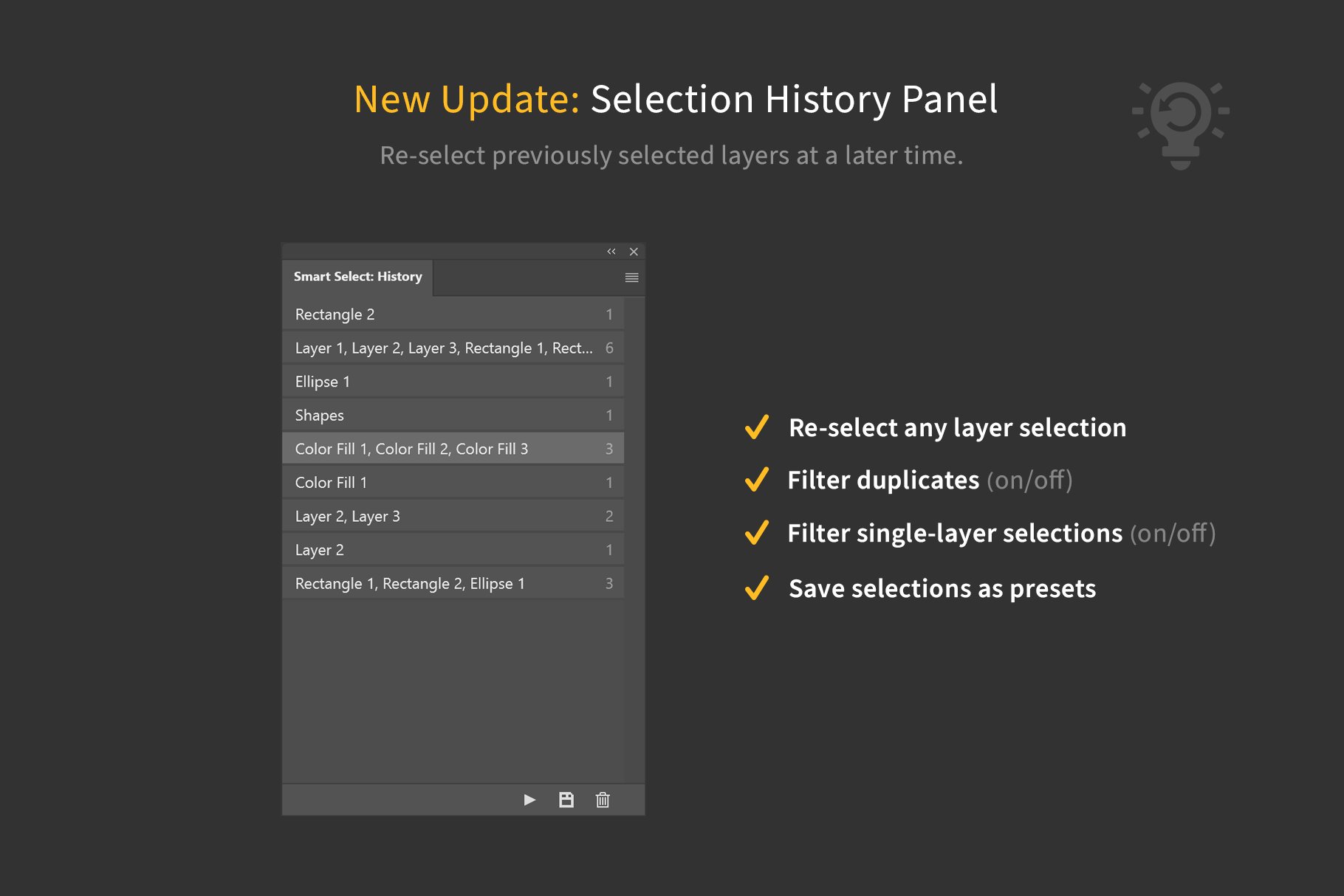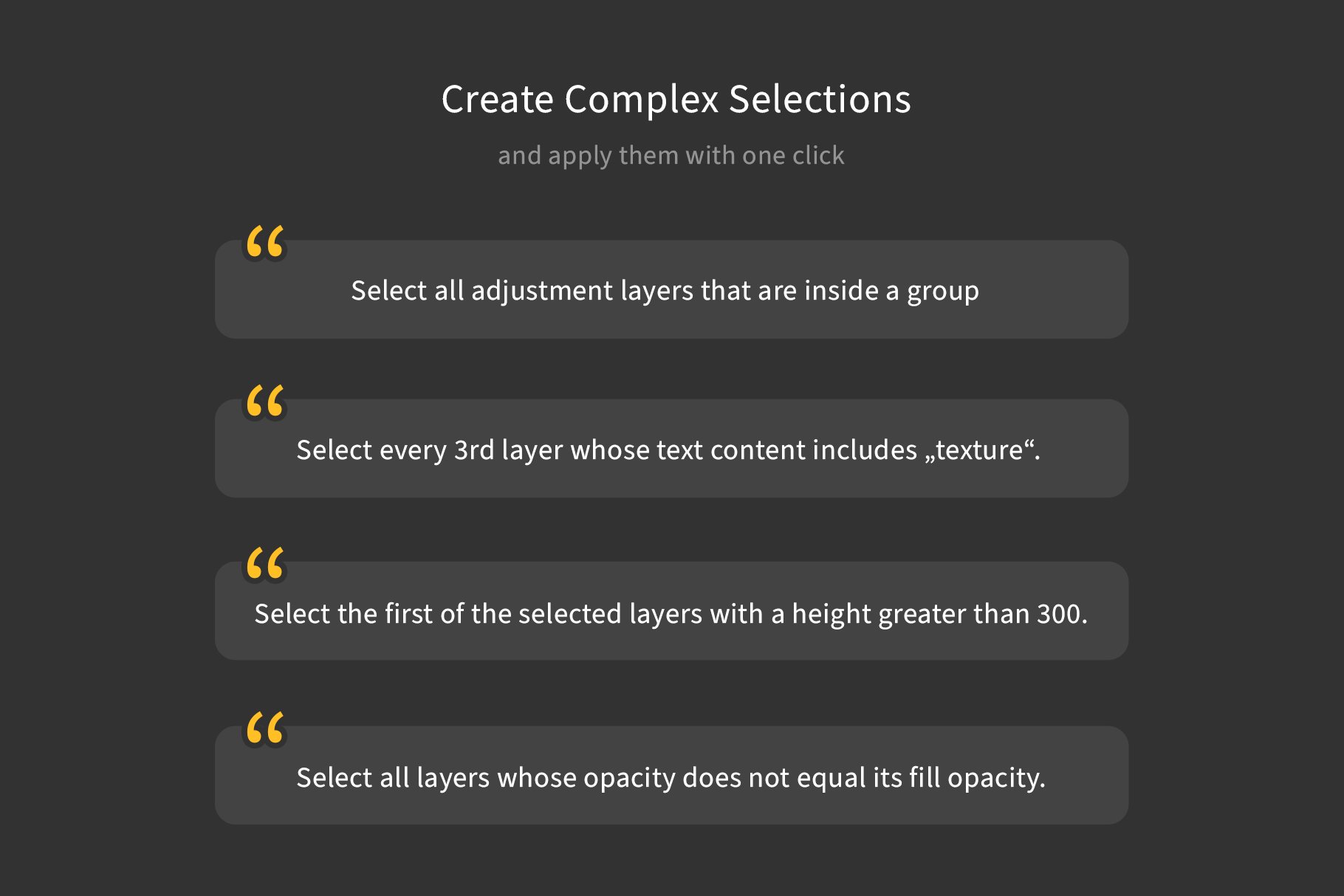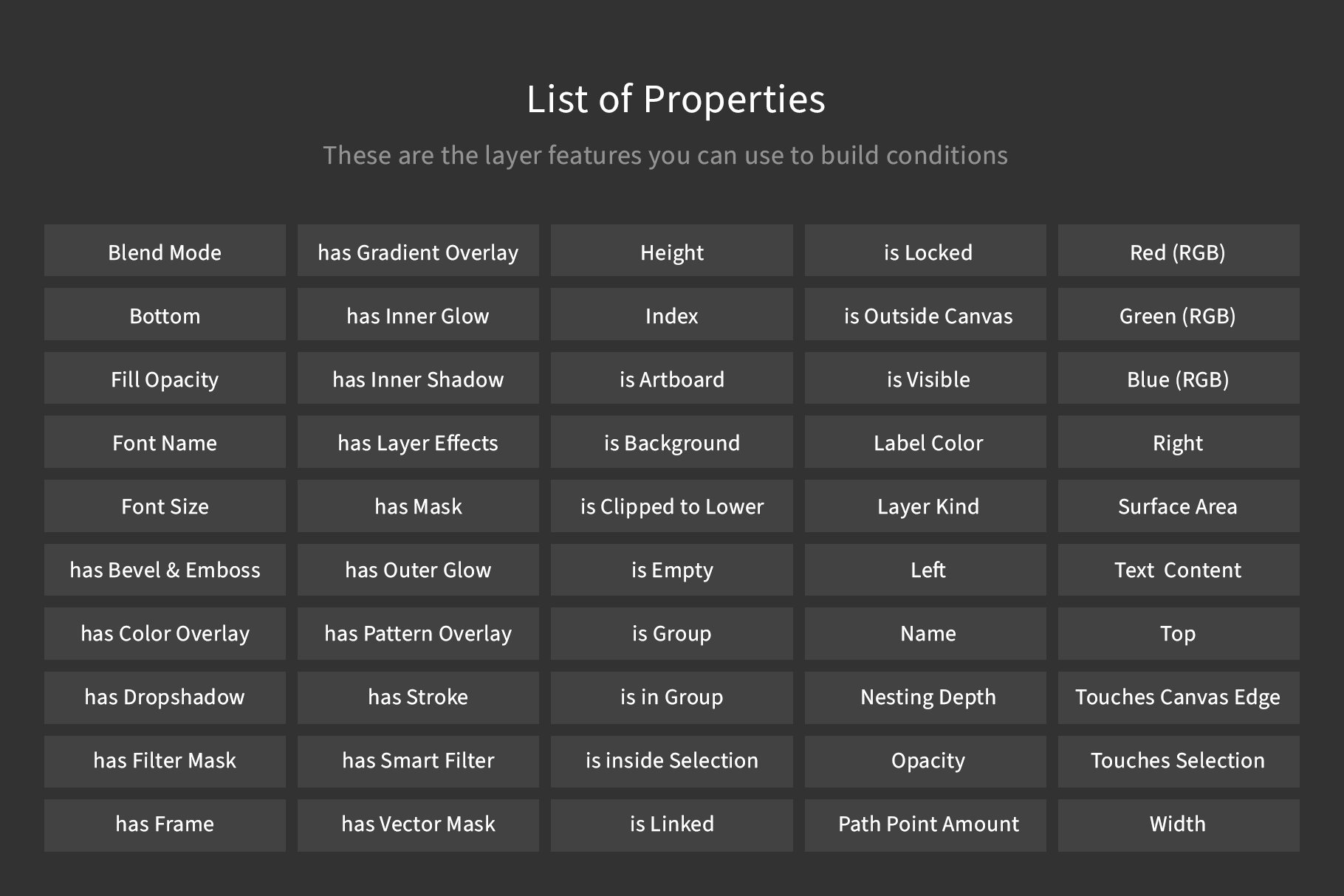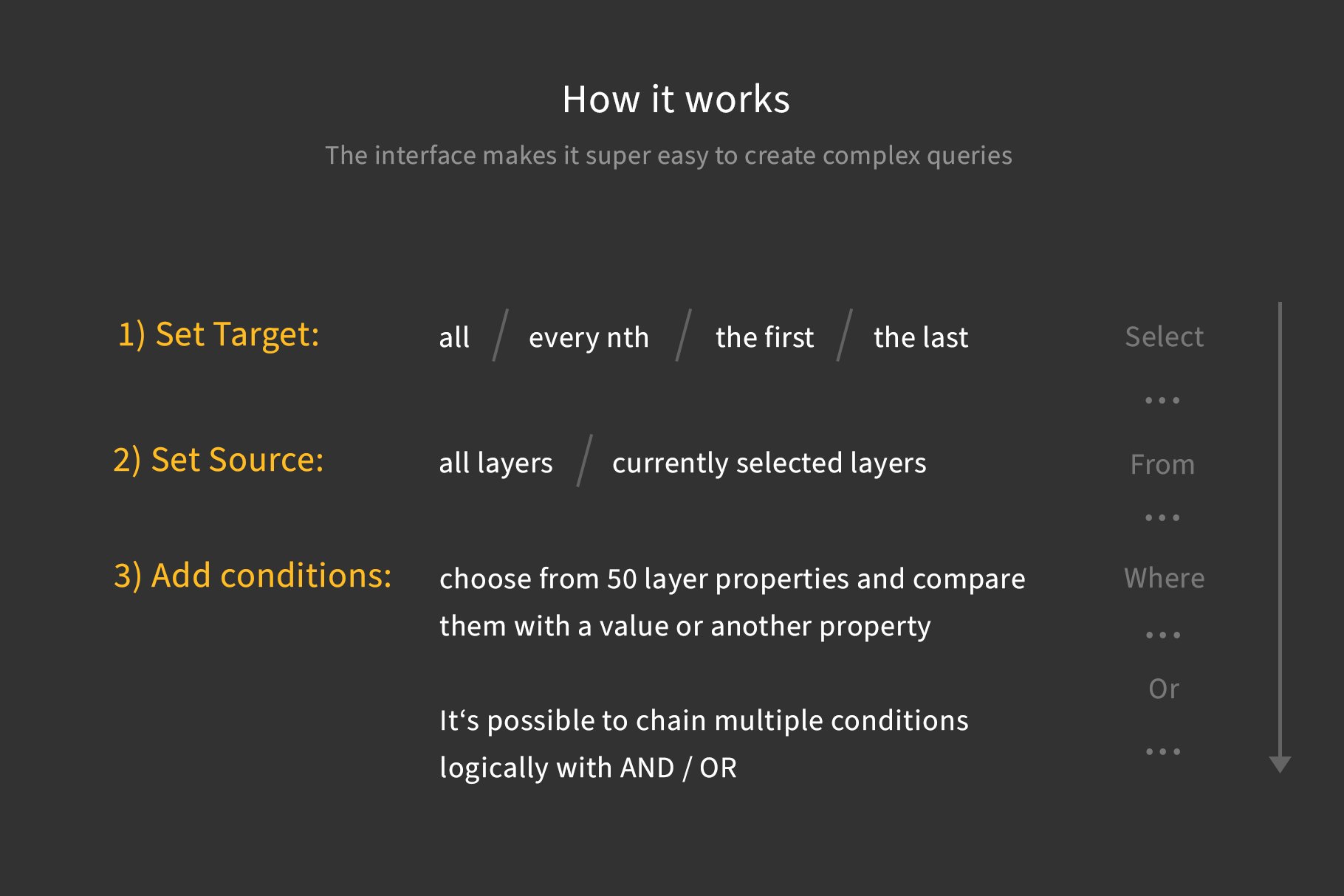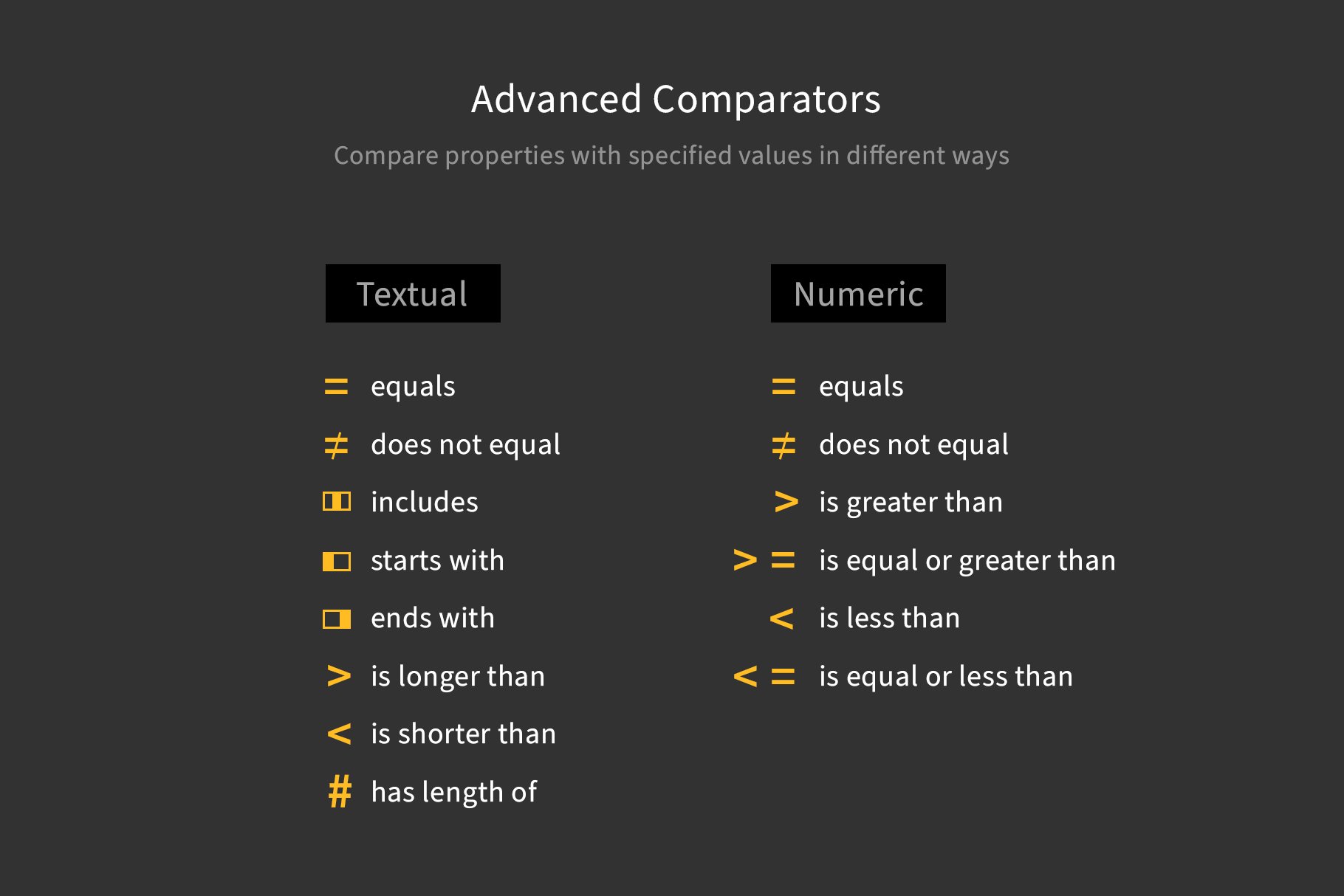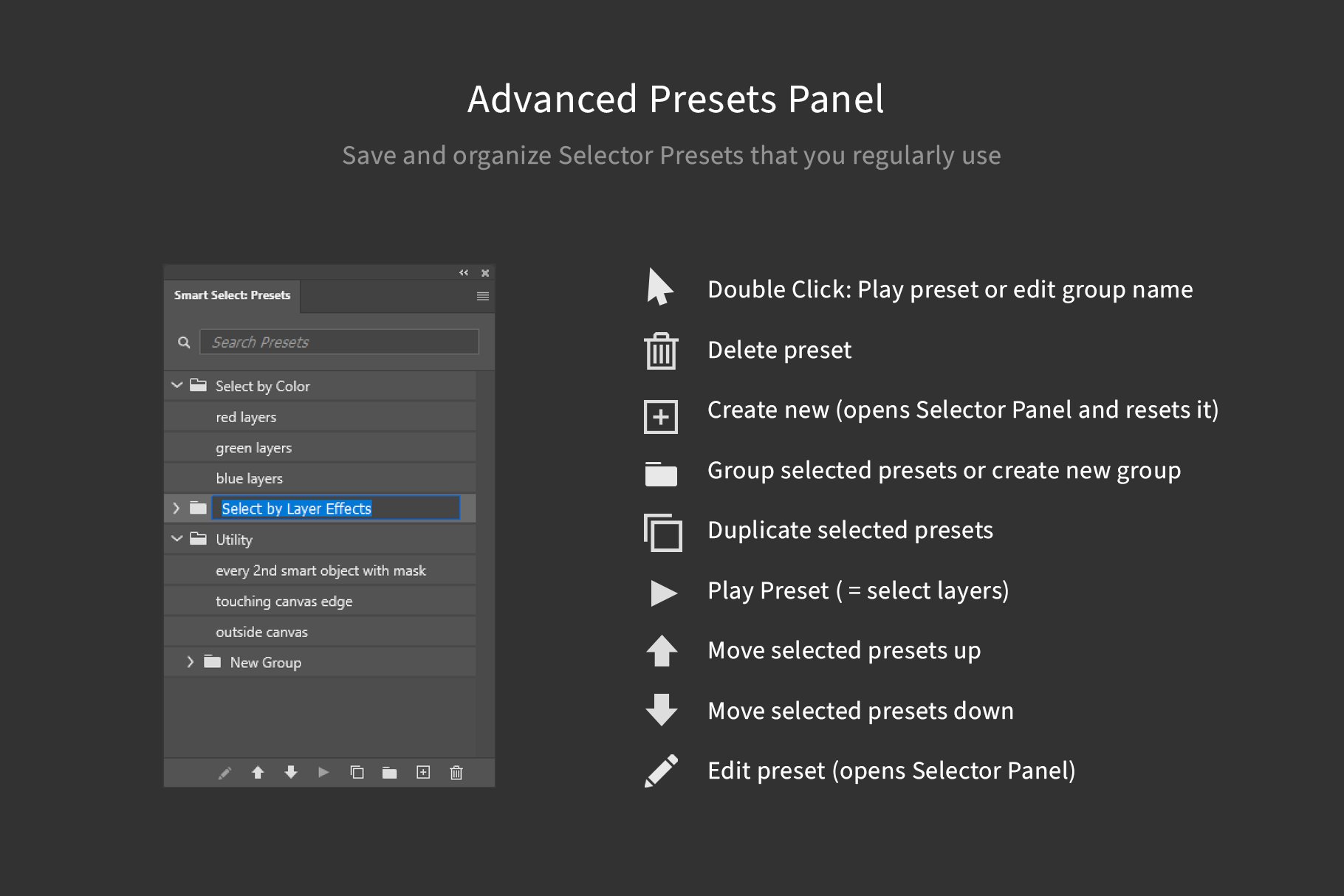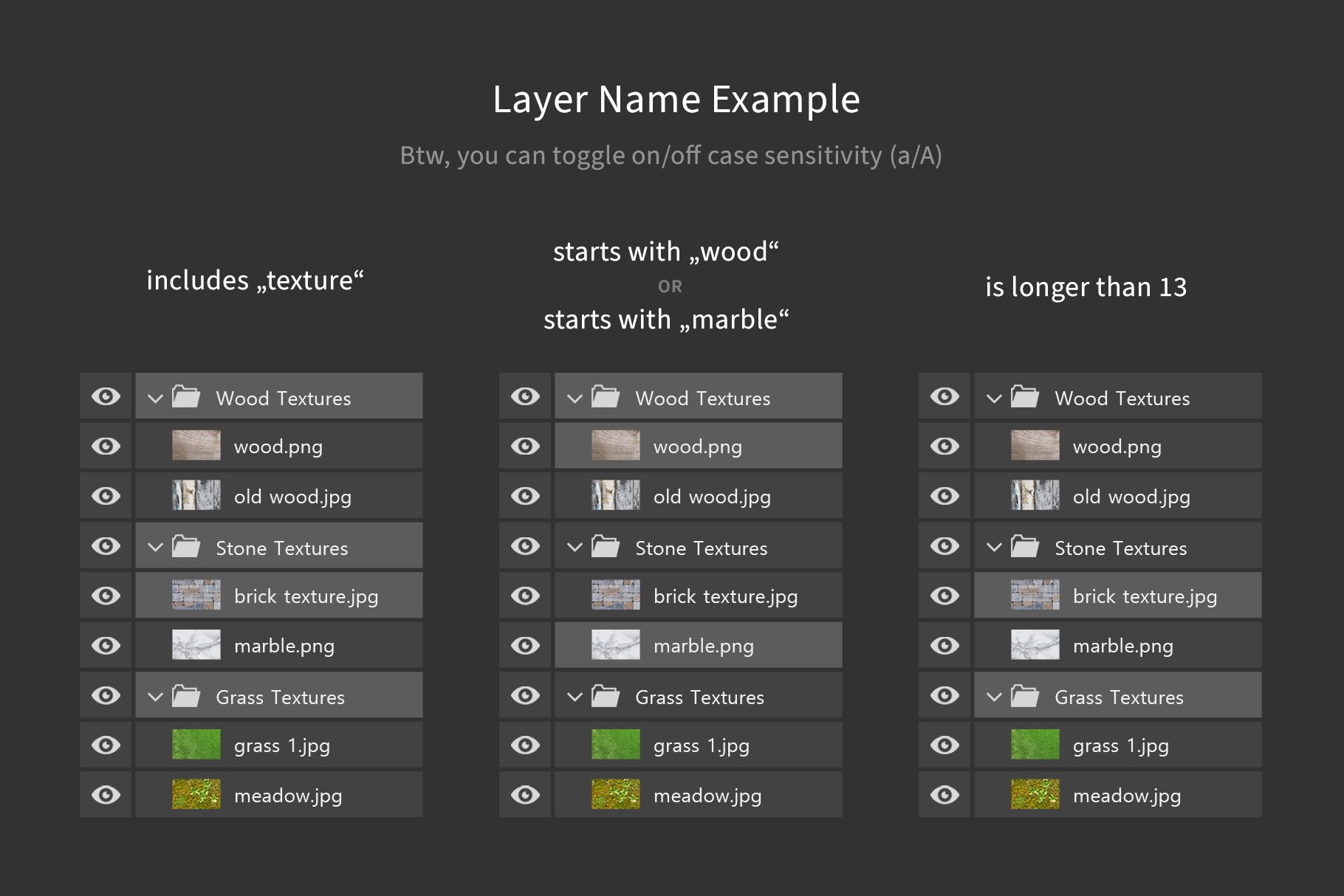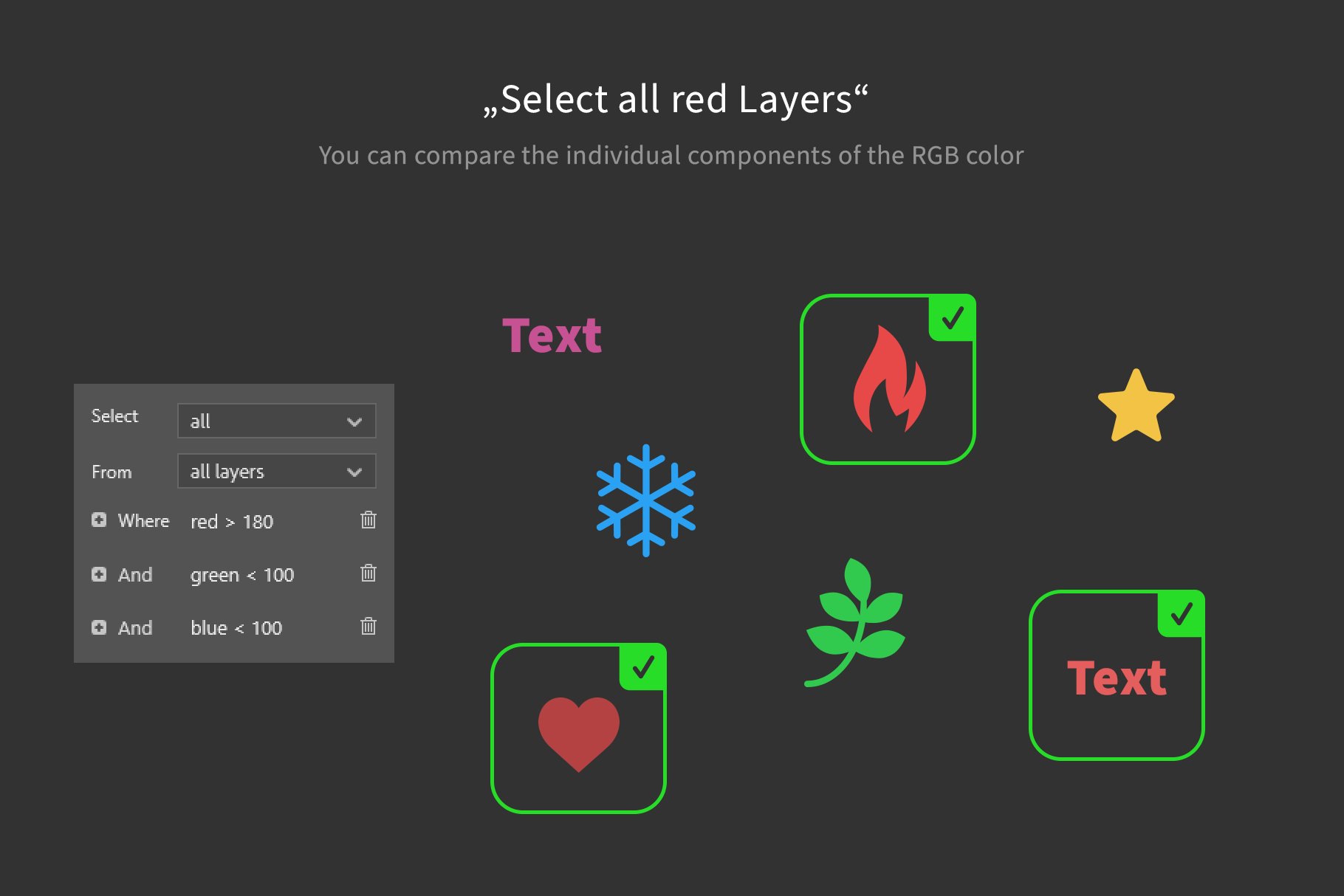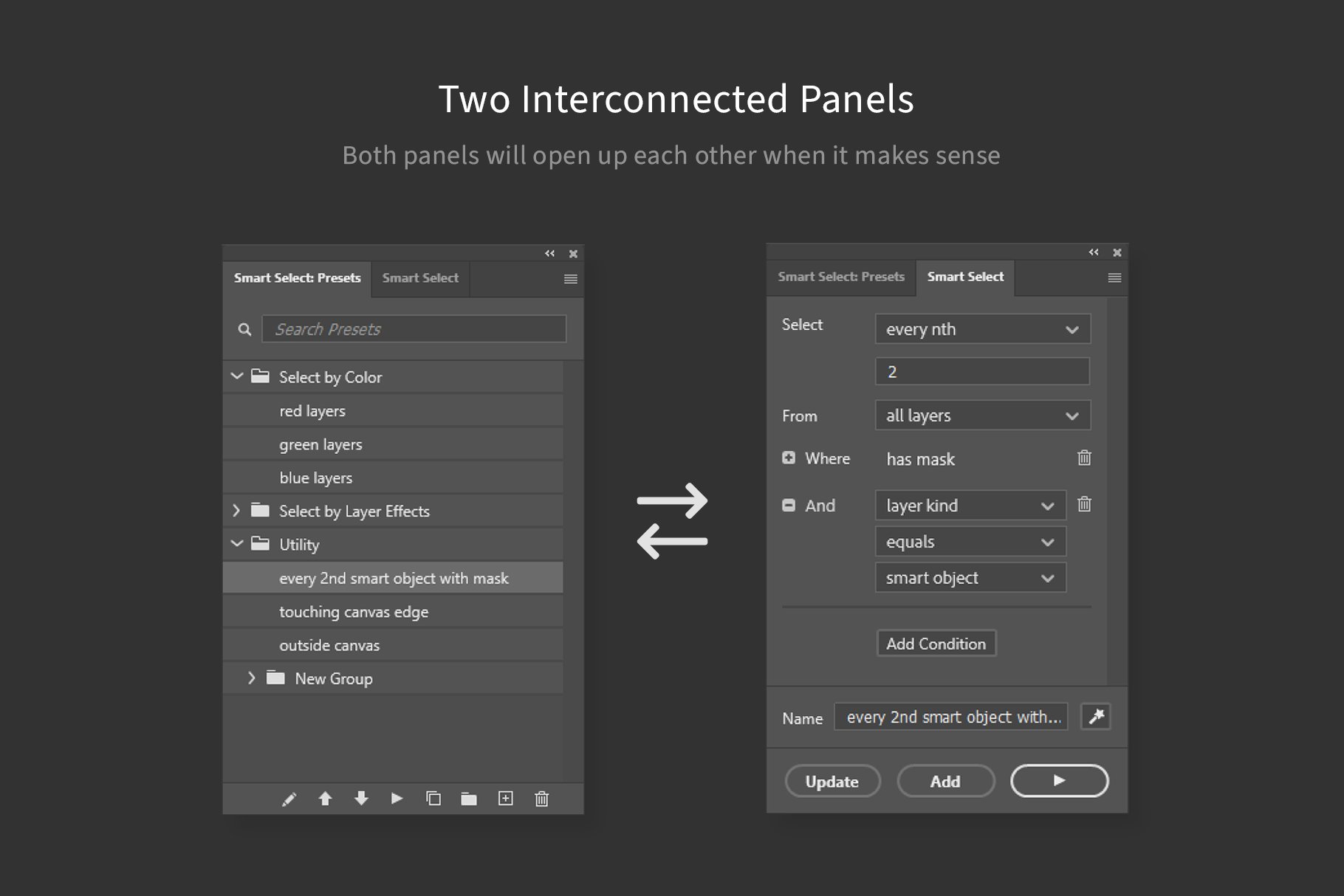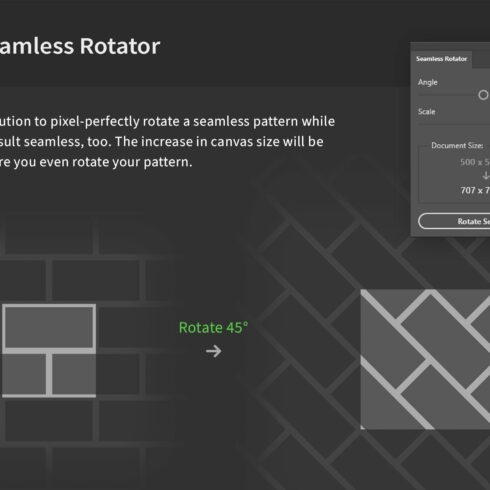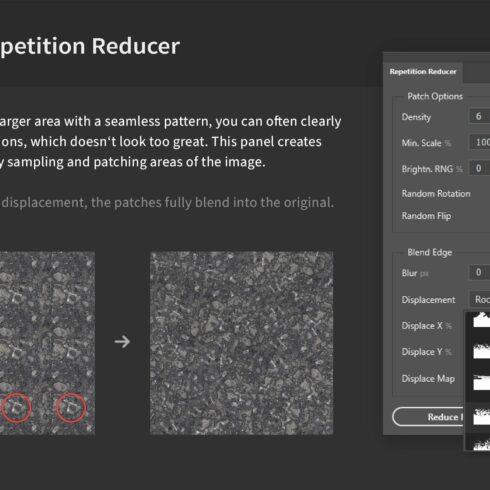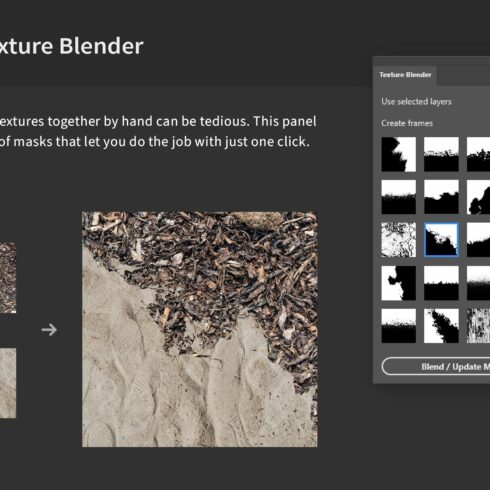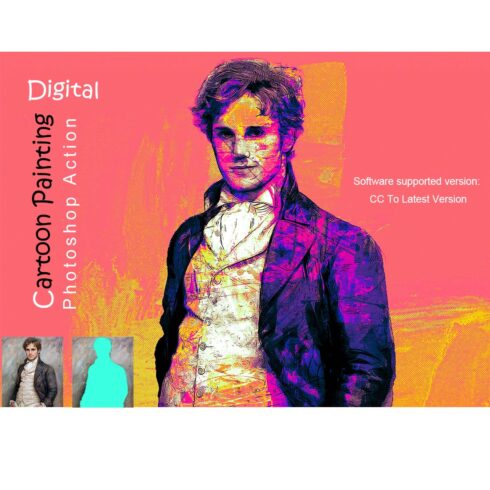
Product Specs
| Created by | h3design |
|---|---|
| File size | 494.37KB |
| Date of Creation | February 3 2023 |
| Color | brown orange |
| Rating | 5 (8) |
| Category |
Works with Photoshop 2021+
Did you ever want to select a set of layers based on specific criteria? With Smart Select, you can define whatever conditions layers should meet and then automate the process of selecting them. The plugin provides full freedom and customizability, so that you can define exactly the logic that you need! Here are some examples:
“Select every 3rd layer whose text content includes ‘texture’ ”
“Select the first of the selected layers with a height greater than 300”
“Select all layers whose opacity does not equal its fill opacity”
The possibilities are really endless! You can chain multiple conditions together and compare the values of over 50 layer properties while using advanced comparators such as “is greater than” or “includes”. You don’t need any coding skills to do all this, since the panel provides an easy-to-use interface to build these conditions.
Nobody likes repeating stuff, so you can save and organize presets that you can simply apply per double-click.
V.1.01. Updates:
added a new panel: History (list all selections that are done and reselect them later)
selections from the history panel can be saved as presets
added import / export option for settings
fixed logic for “touches selection” condition
V.1.0.2 Updates:
added blend mode option “pass through”
added option to toggle on/off logging in the history panel
fixed text input visual bug