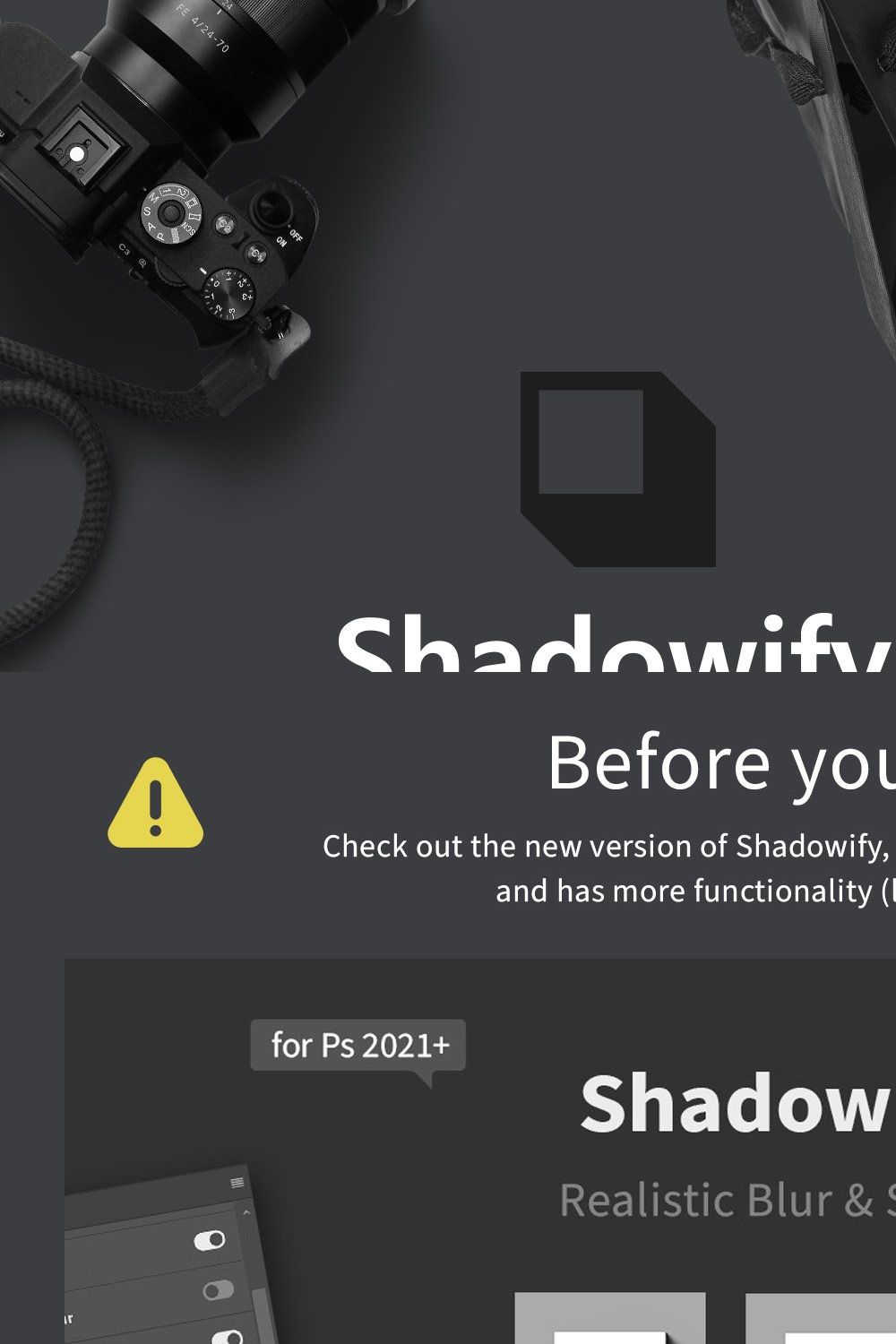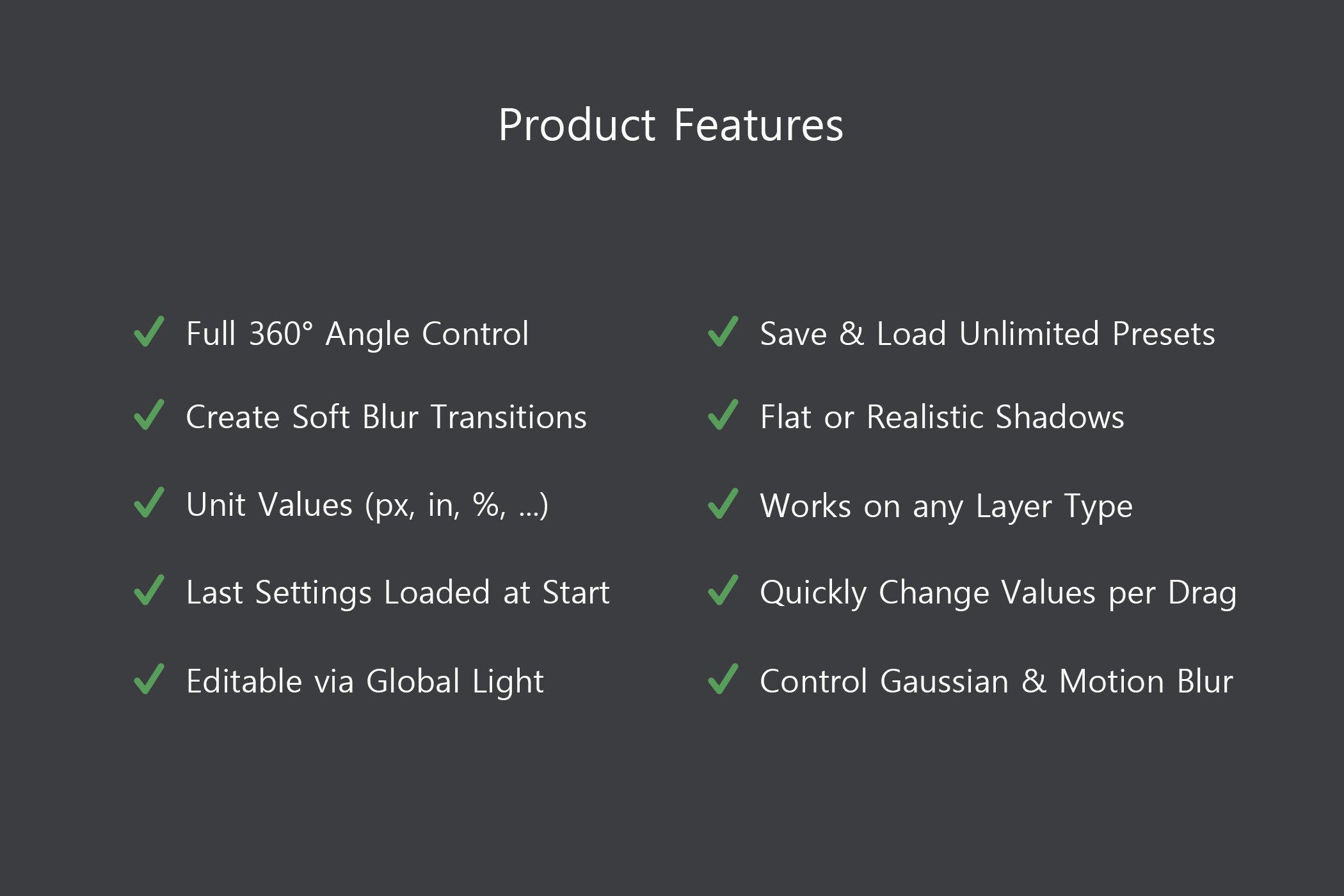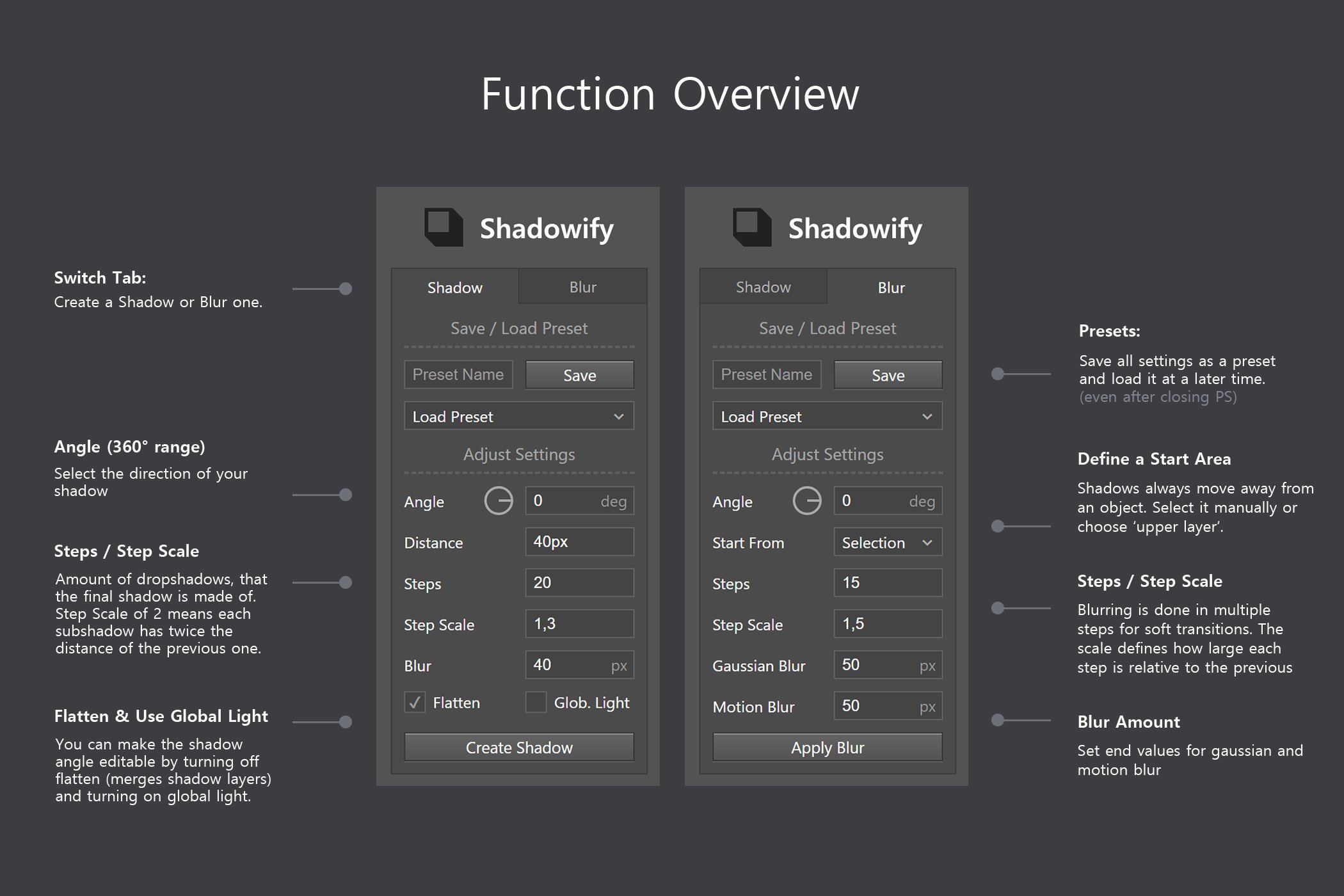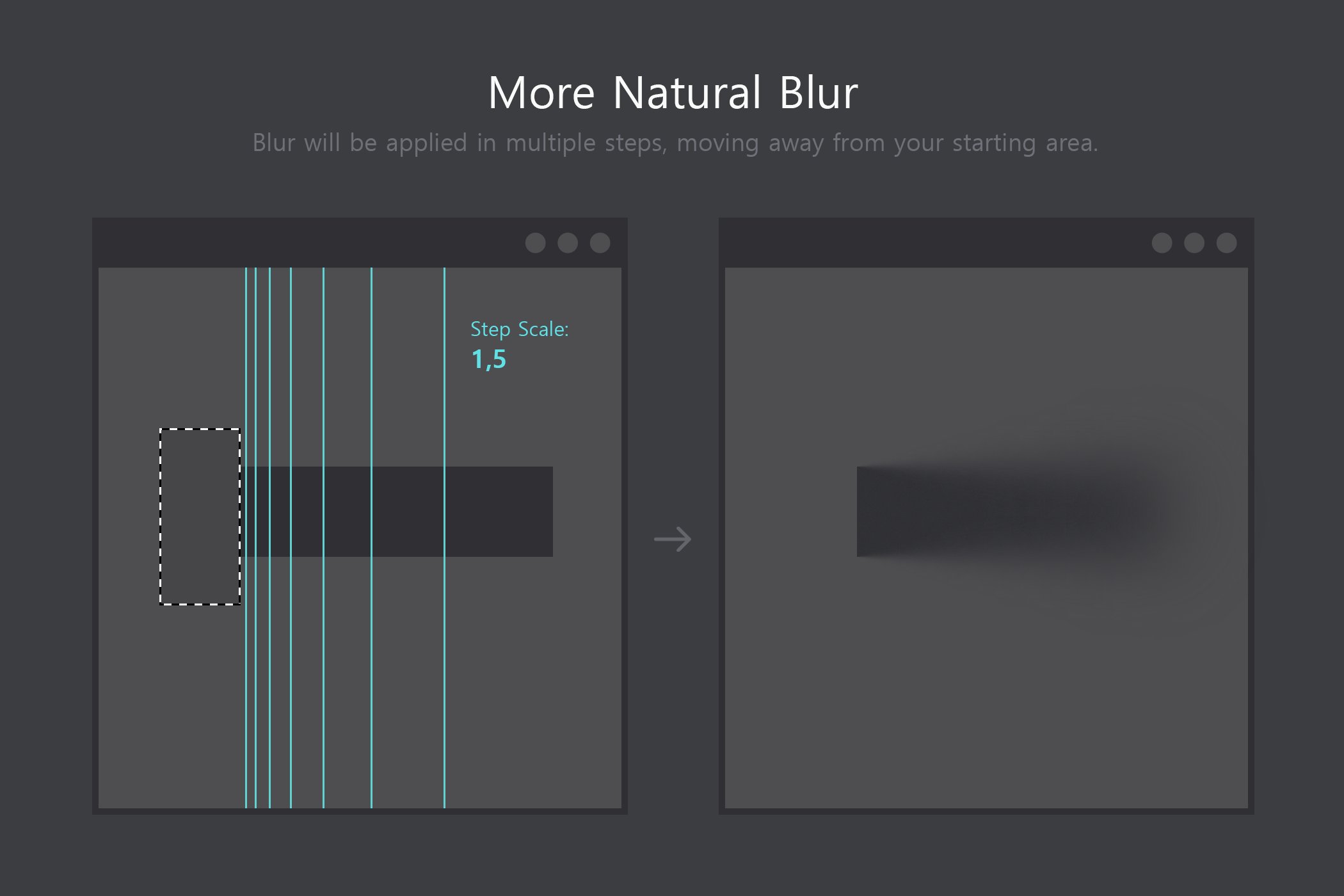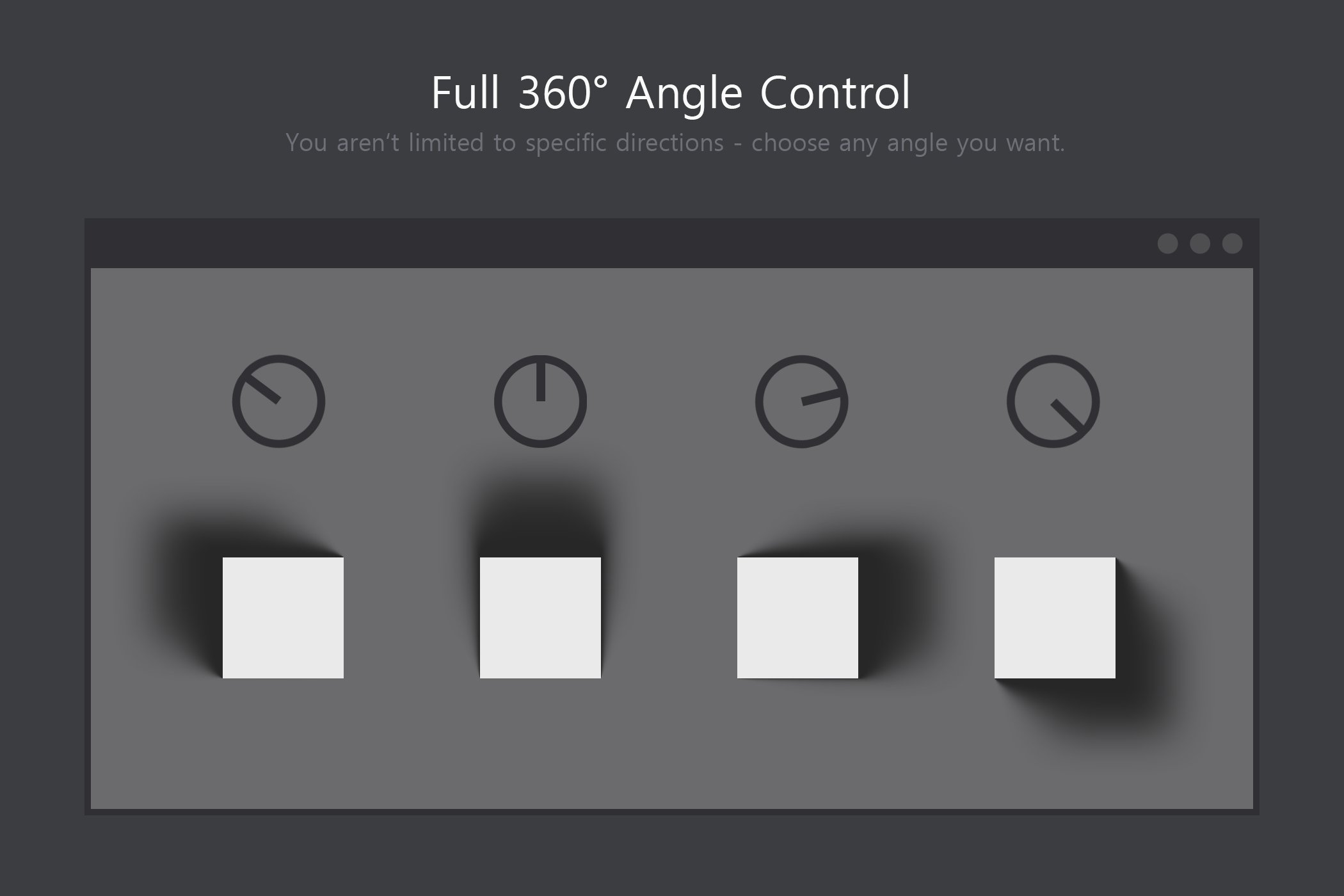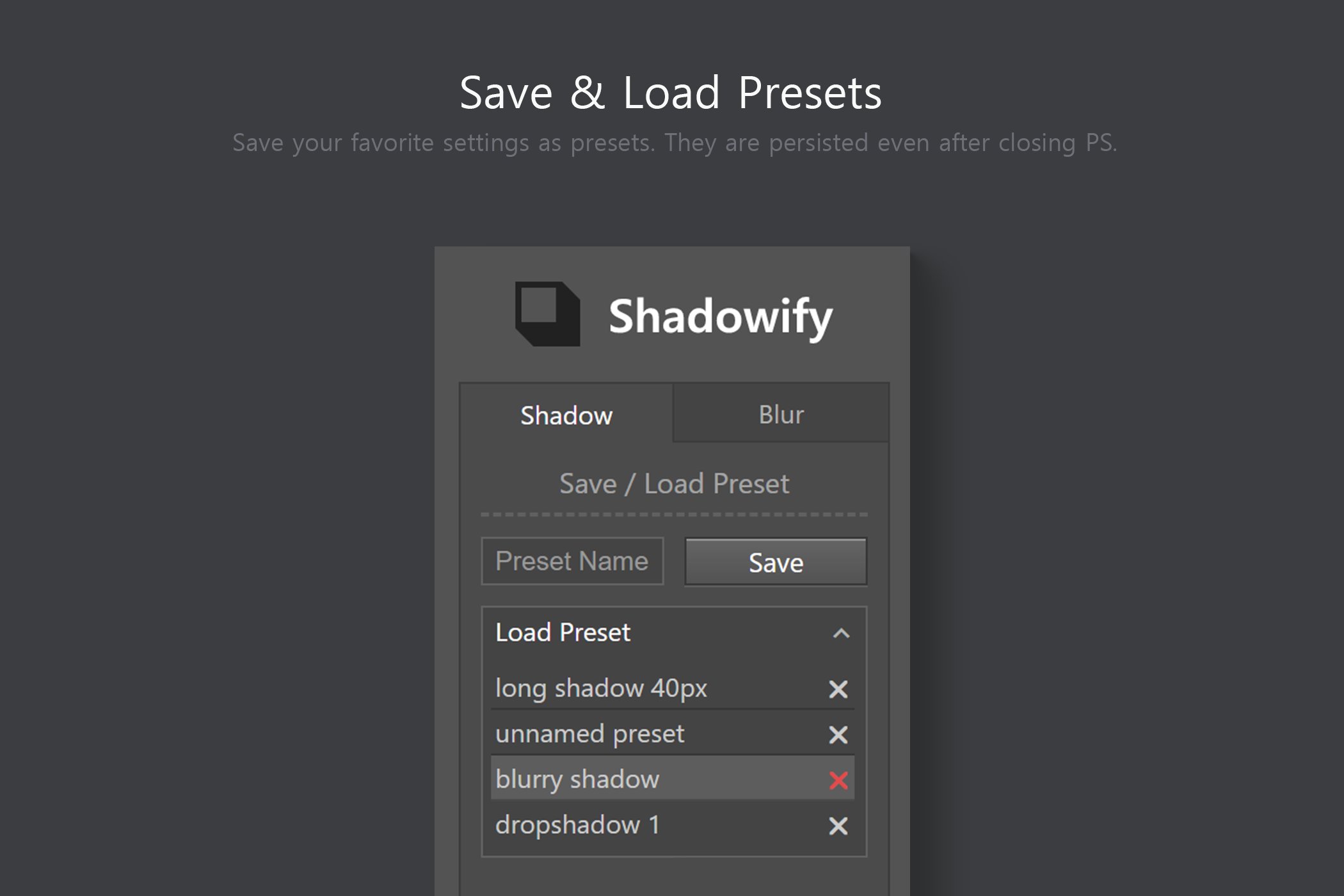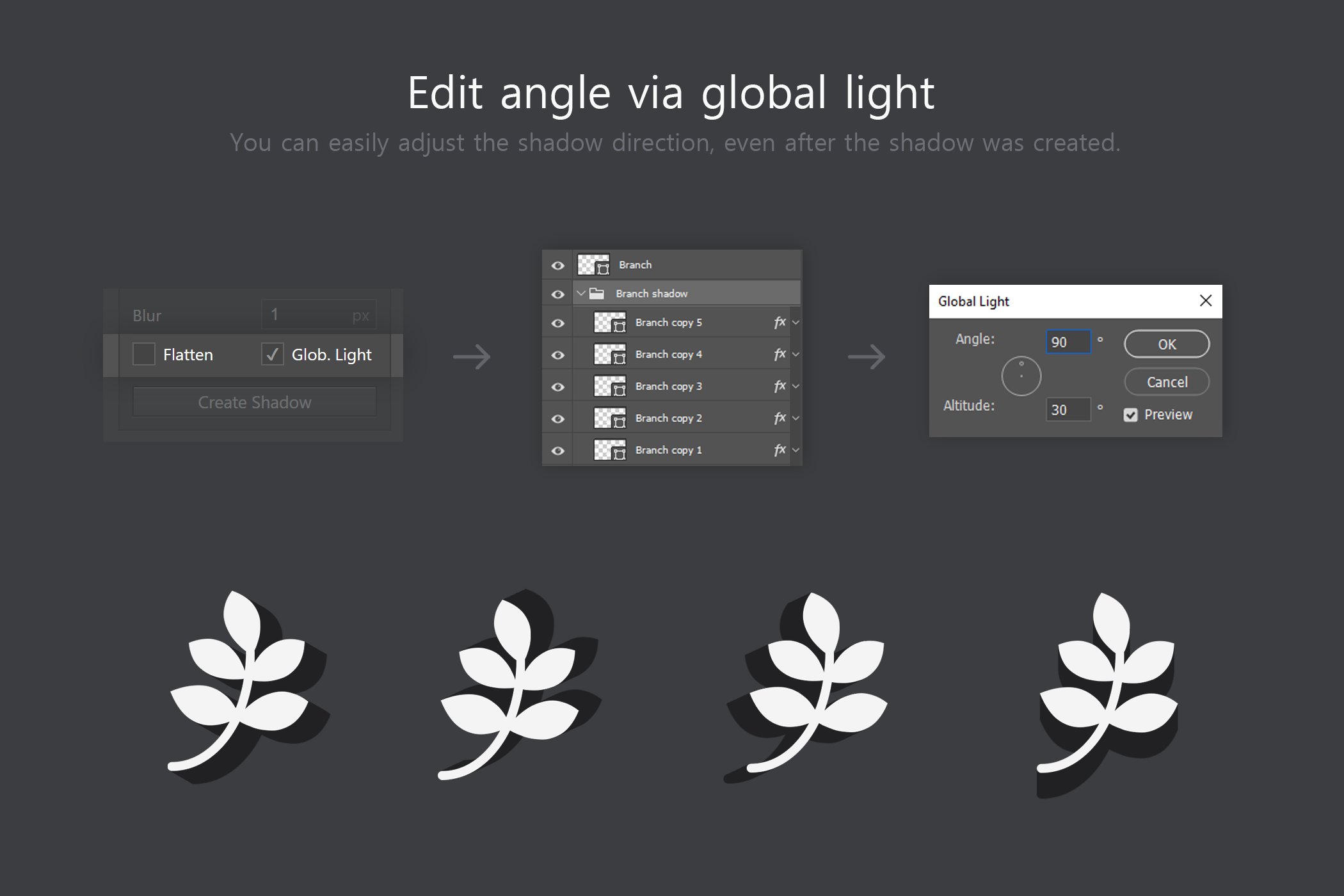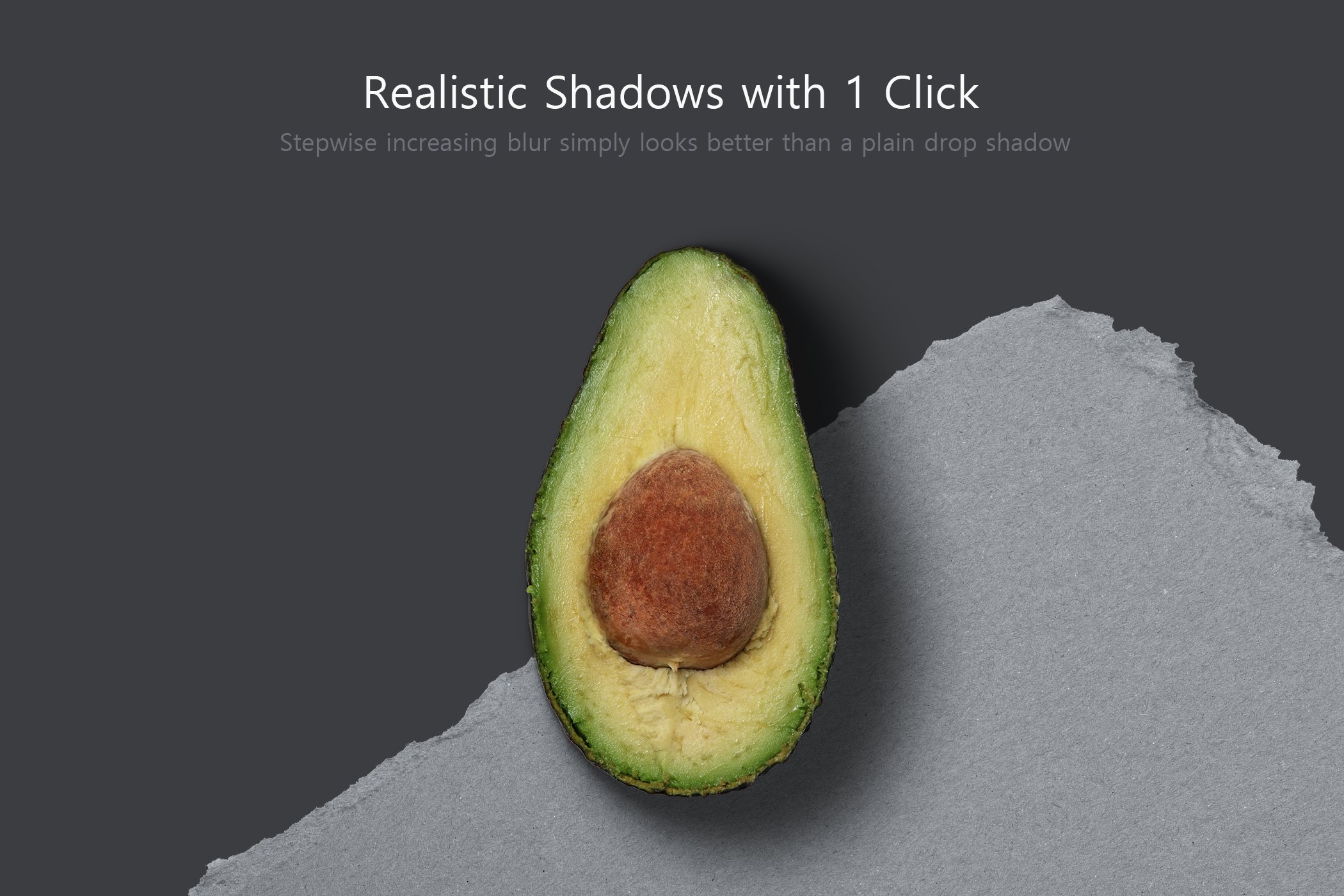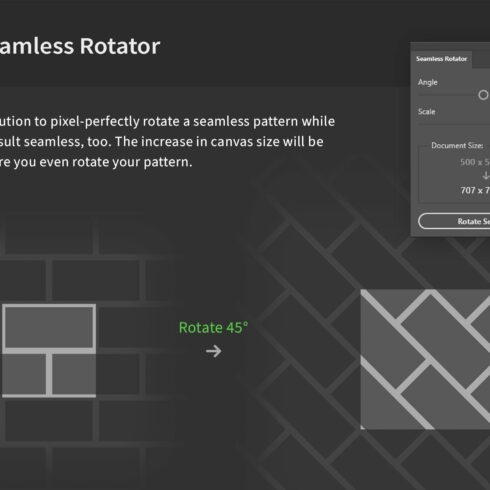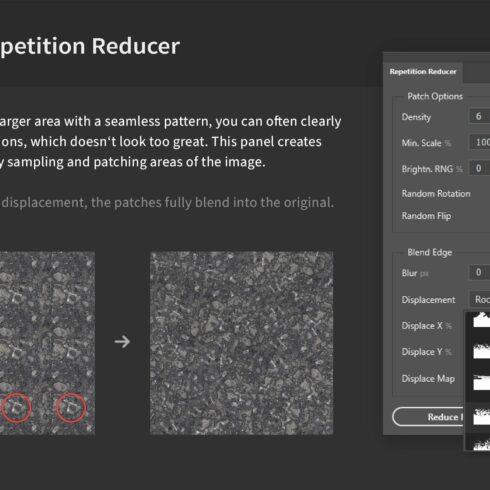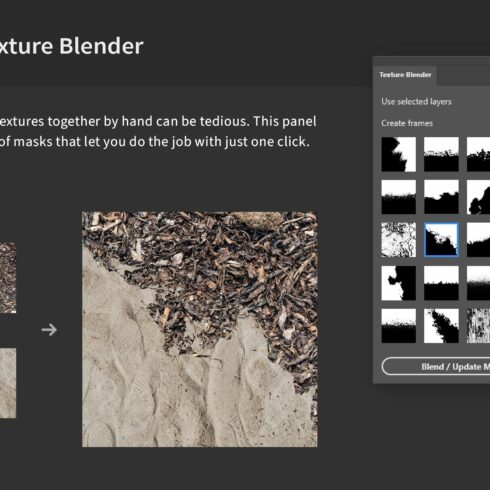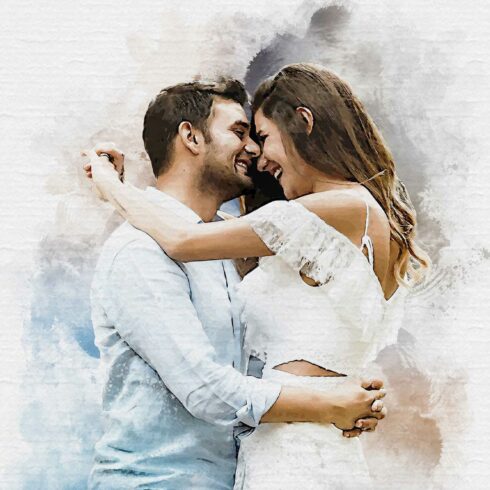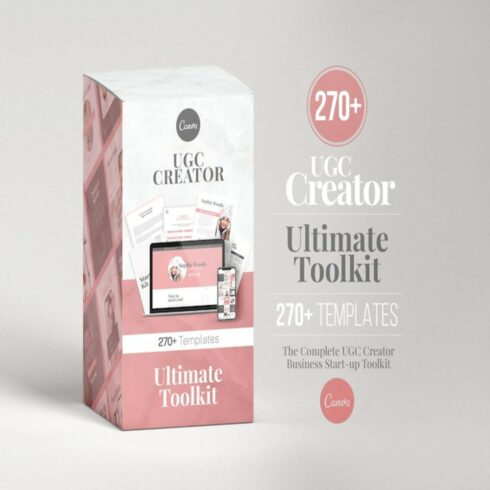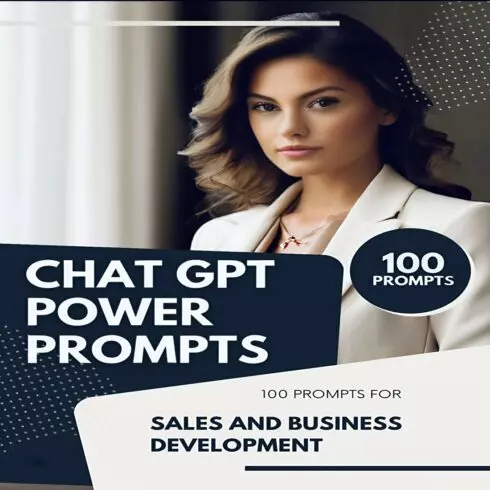
Product Specs
| Created by | h3design |
|---|---|
| File size | 1.33MB |
| Date of Creation | February 1 2023 |
| Color | blue gray green |
| Rating | 5 (9) |
| Category |
COMPATIBILITY
Min. Version of Photoshop: CC 2015
Not supported on Apple Devices using M1 Chips (only in Rosetta Mode)
NEWER VERSION:
Before you buy, check out the newer version, Shadowify 2:
https://crmrkt.com/Ol8A2O
It has better performance, more functionality and supports all modern devices.
Description:
Dropshadows in Photoshop often look unrealistic – Shadowify allows you to create more natural shadows by applying stepwise blur. You can create customizable dropshadows from scratch with a click or blur existing shadows.
All settings are customizable, so you can also turn off blur and create some flat shadows like often used in minimalistic design. The direction can even be adjusted afterwards via global light.
You can save your favourite shadow and blur settings as presets for later use.
Features
Full 360° Angle Control
Save & Load Unlimited Presets
Create Soft Blur Transitions
Flat or Realistic Shadows
Unit Values (px, in, %, …)
Works on any Layer Type
Last Settings get loaded at panel start
Quickly change values per drag on the label
Editable via Global Light
Control Gaussian & Motion Blur