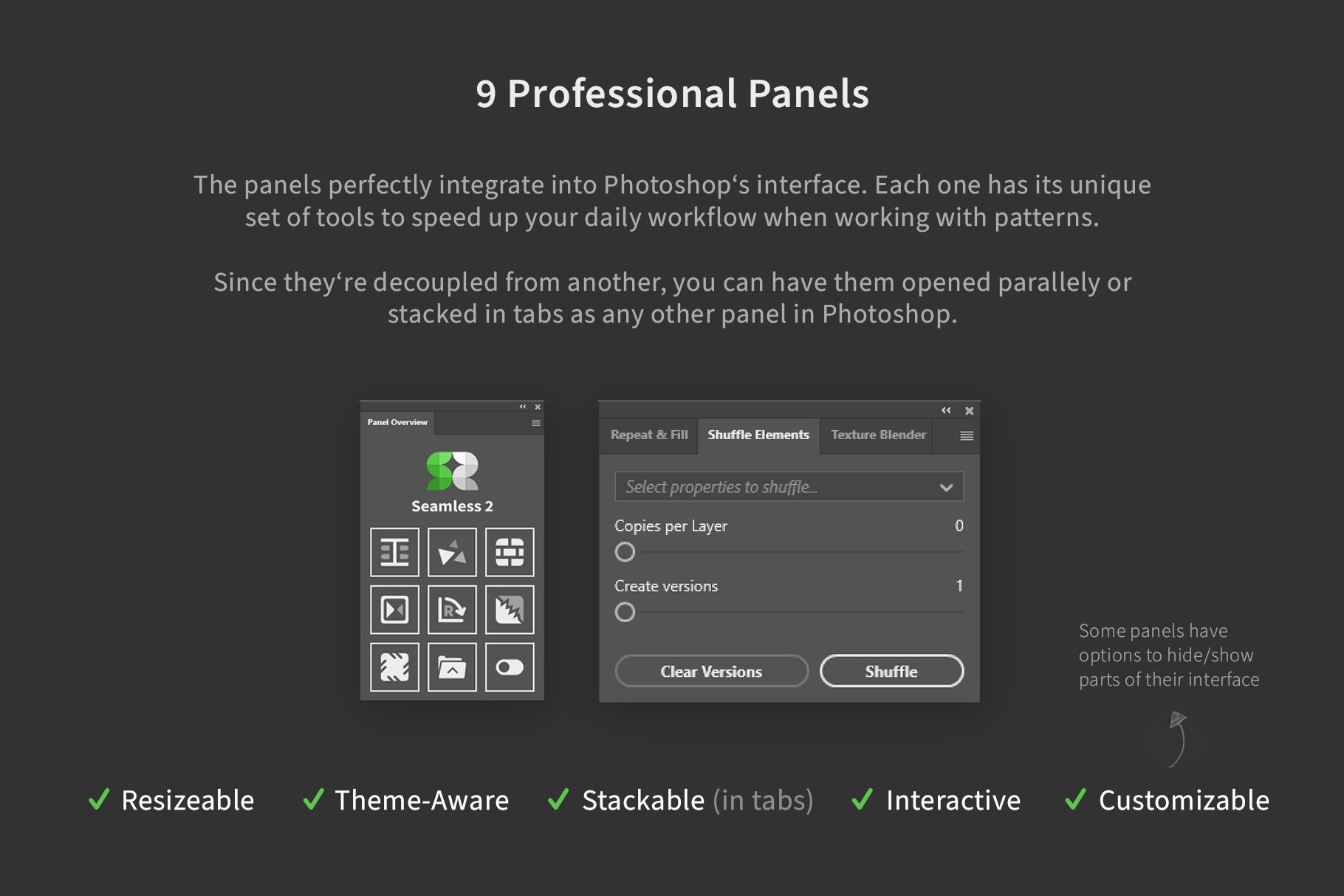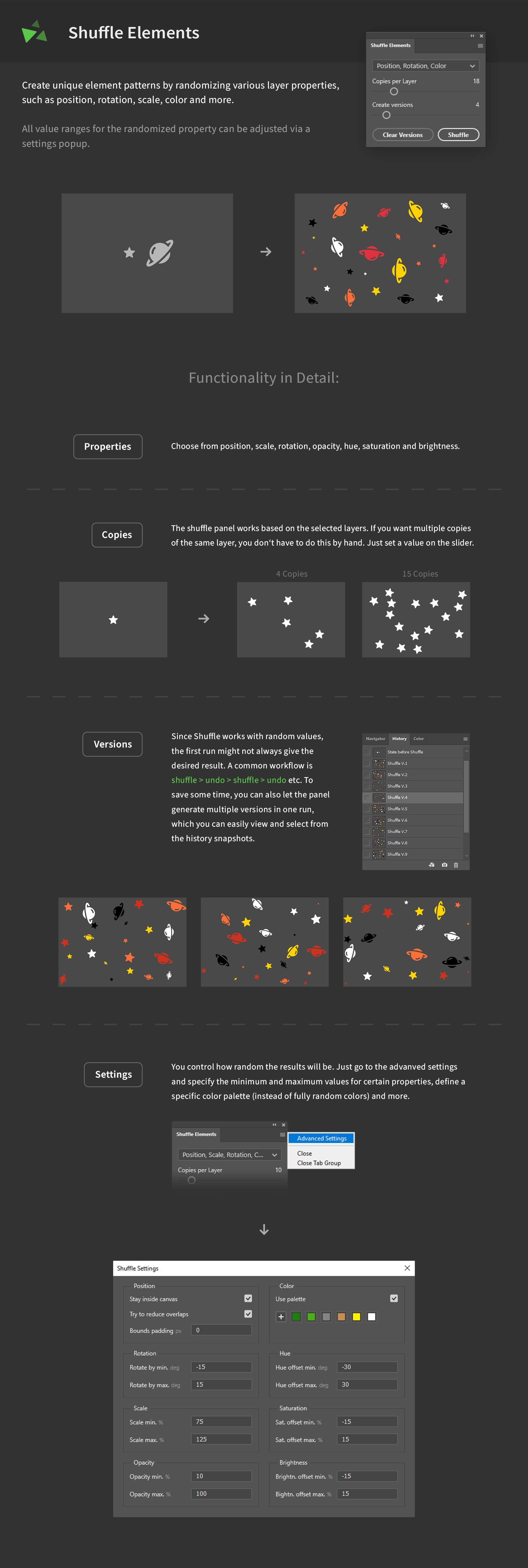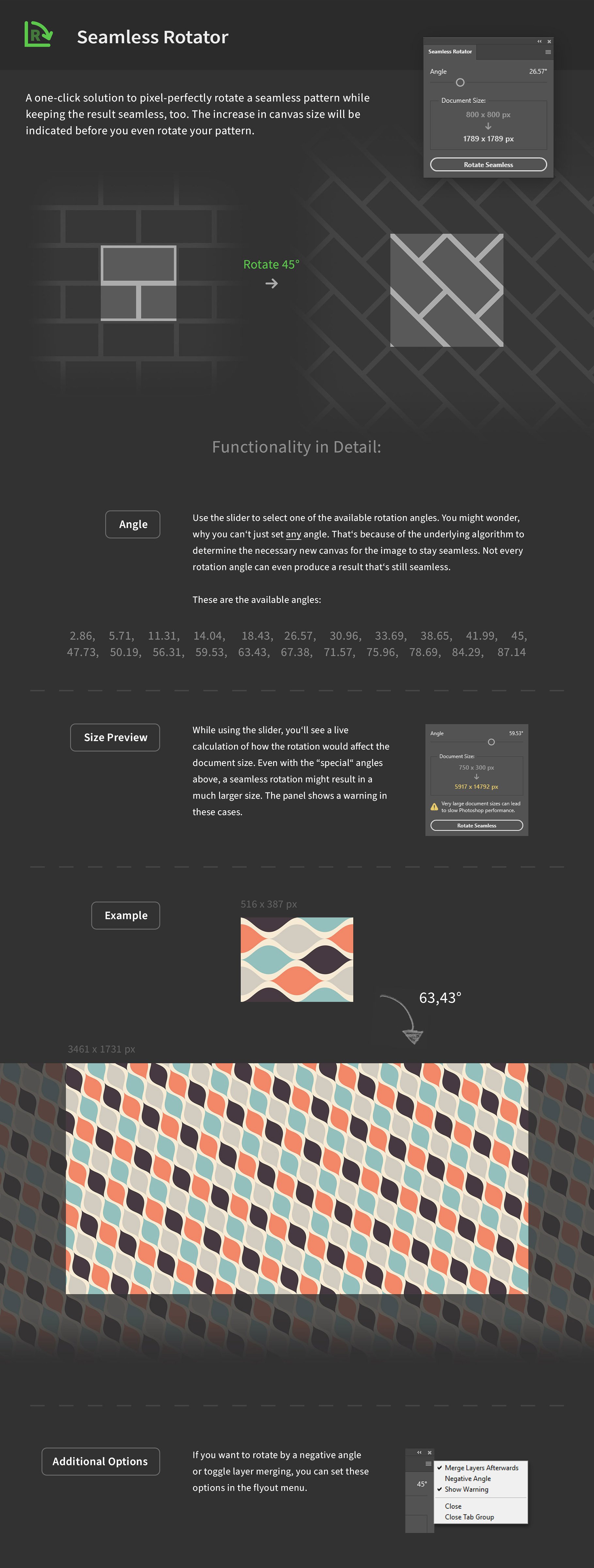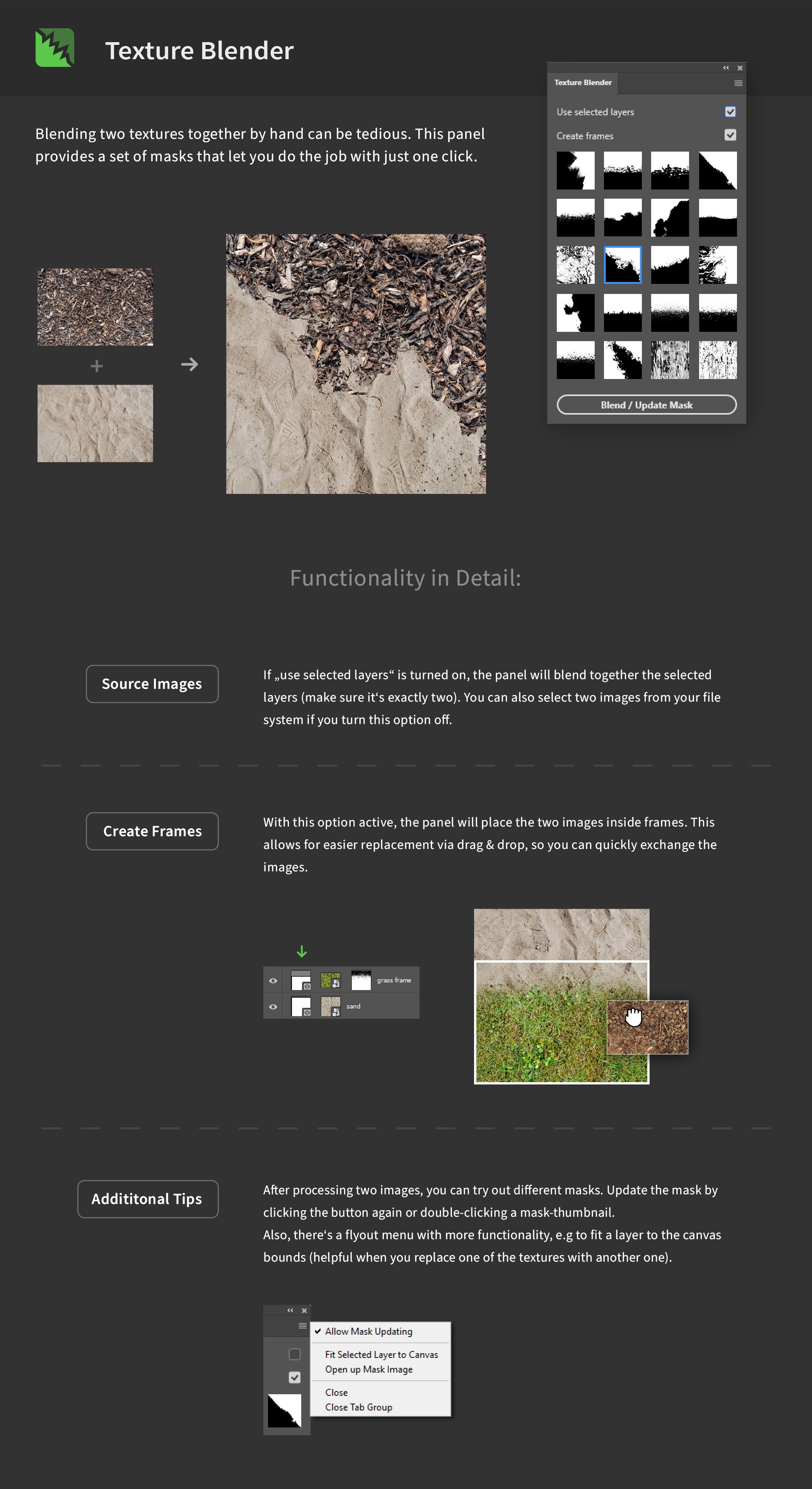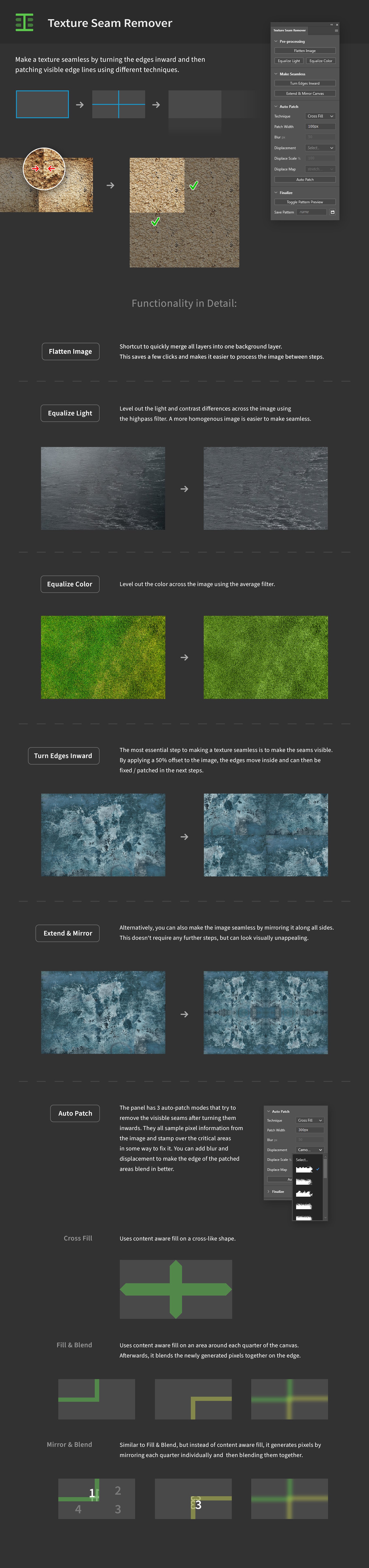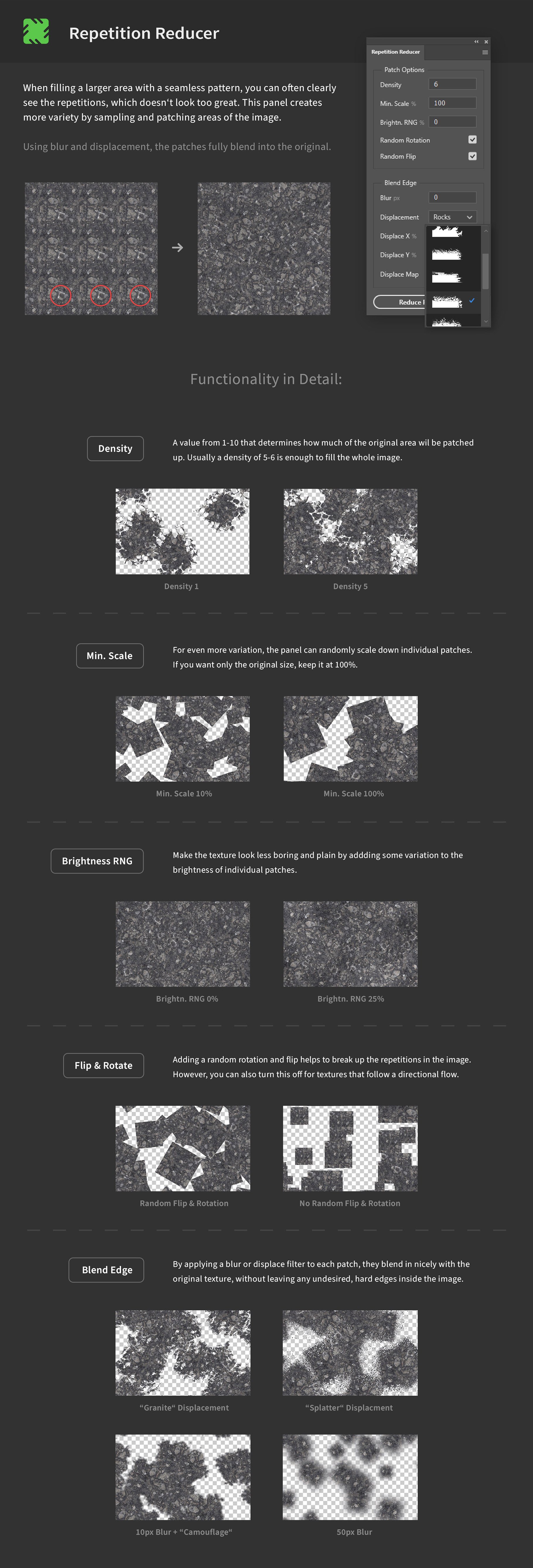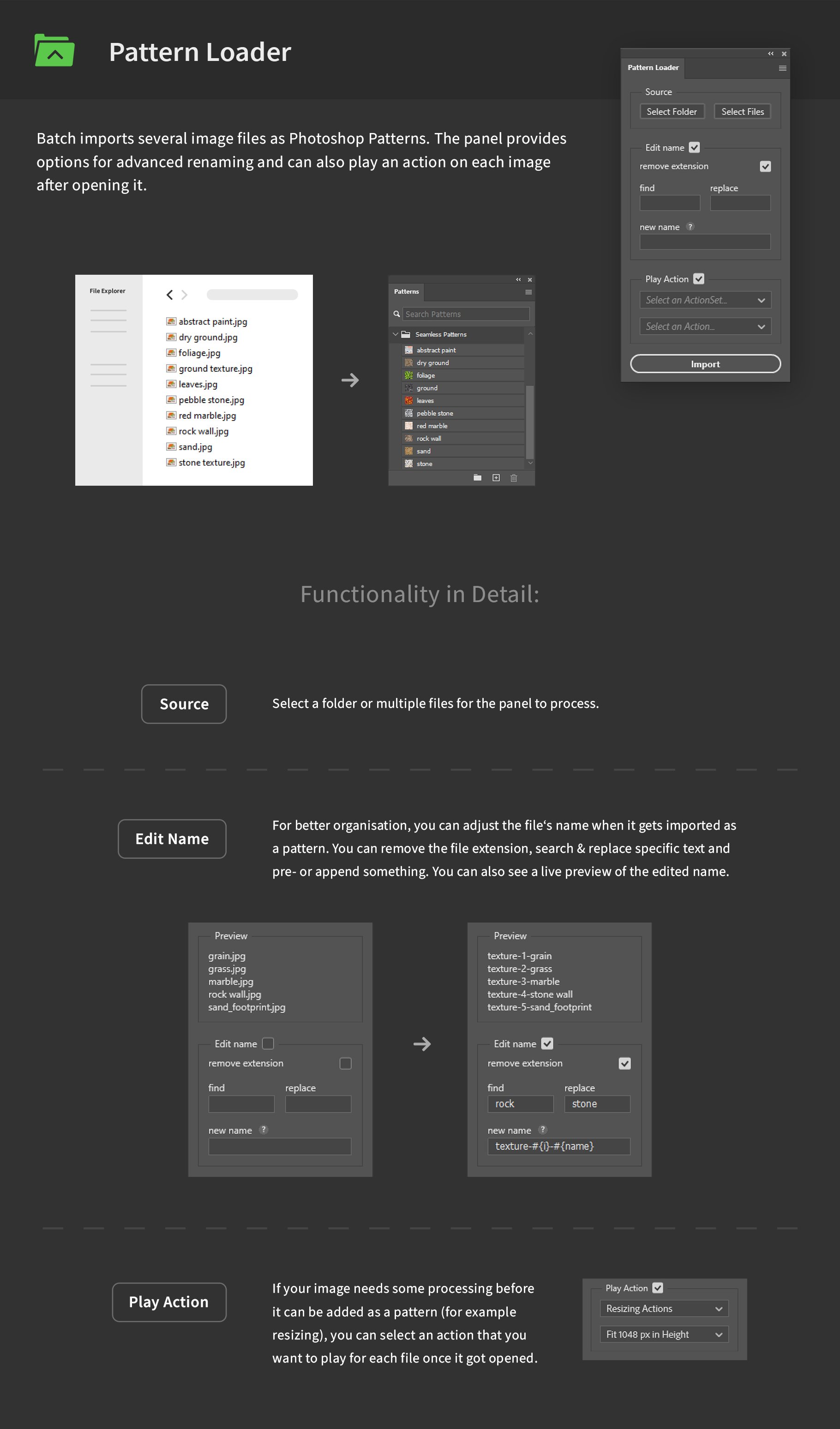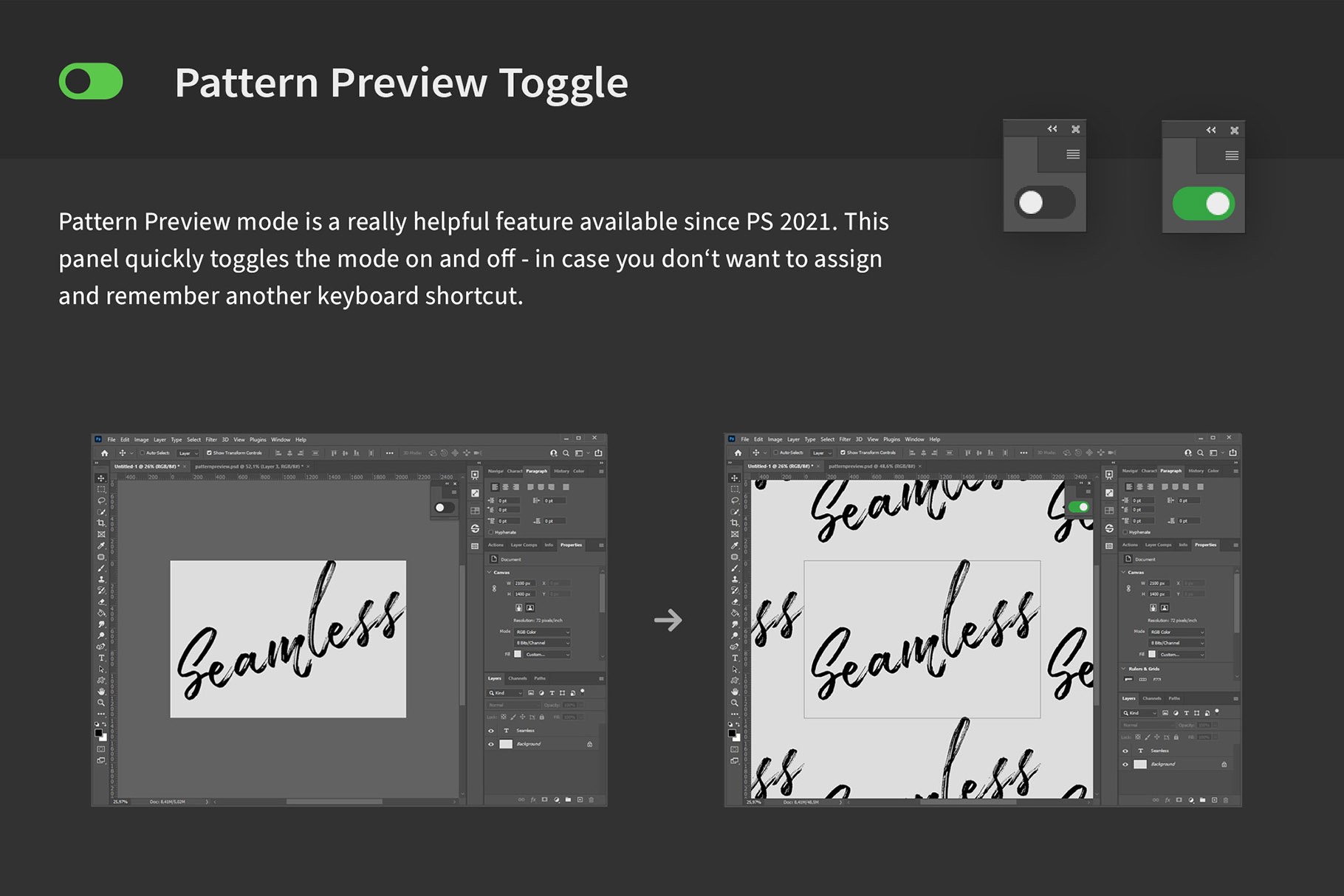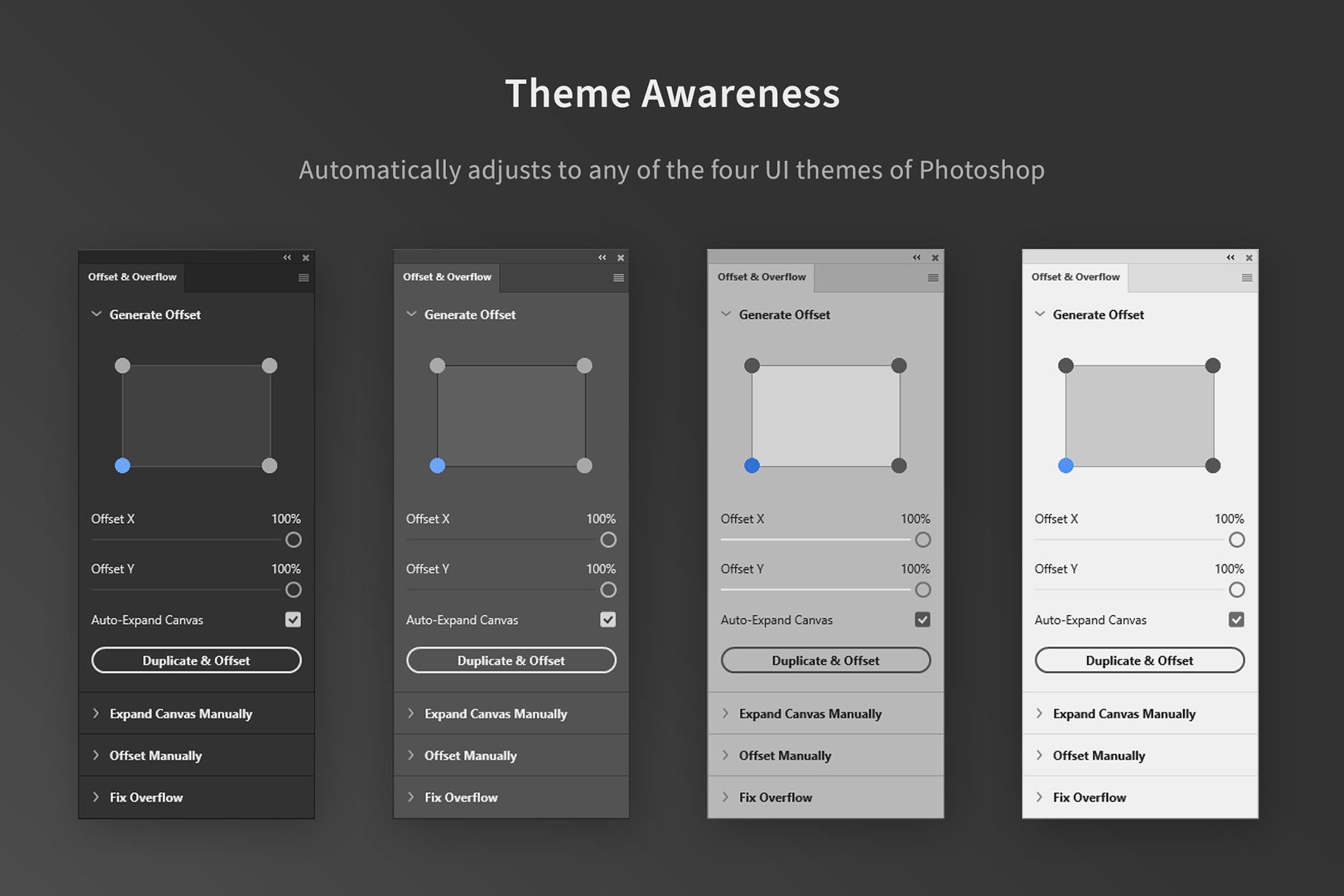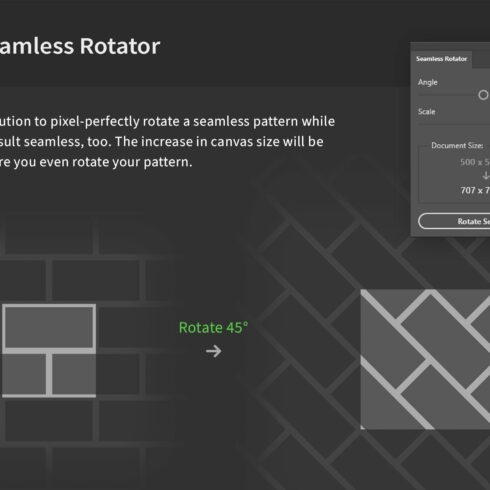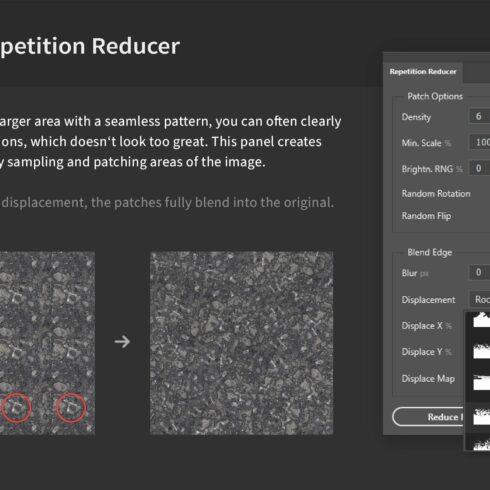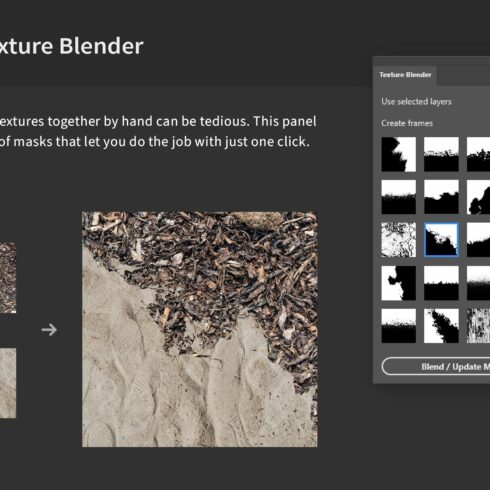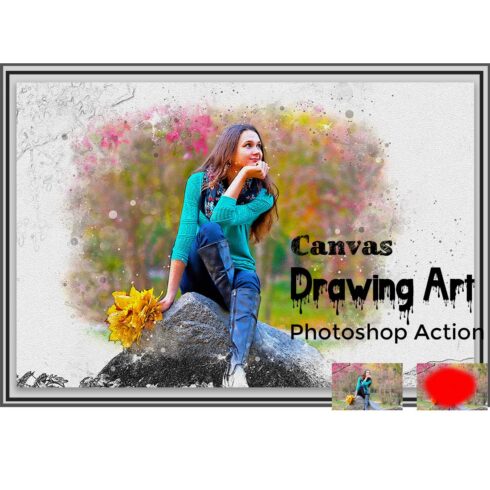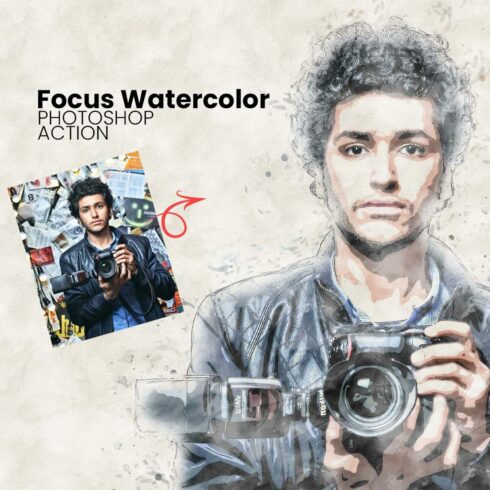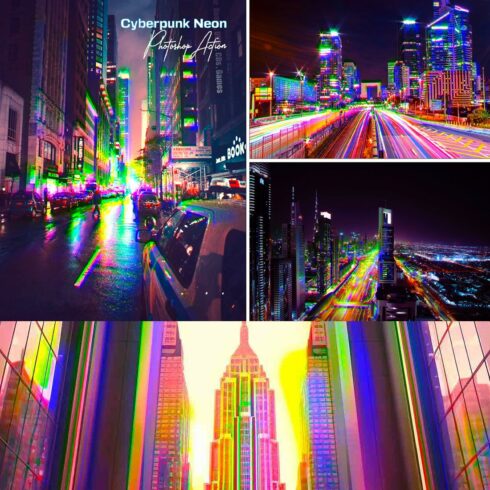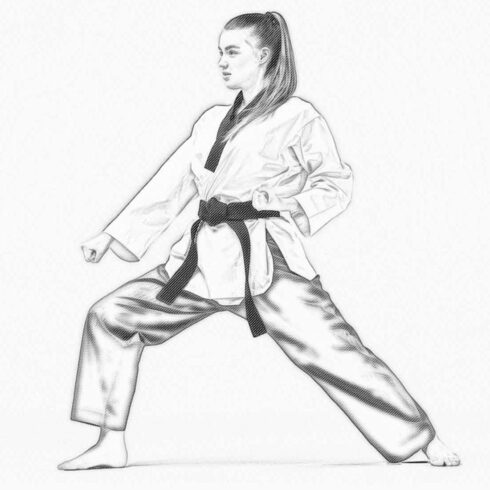Product Specs
| Created by | h3design |
|---|---|
| File size | 28.49MB |
| Date of Creation | February 1 2023 |
| Color | blue gray green |
| Rating | 4.9 (13) |
| Category |
Seamless 2 is finally there! More functionality, better performance and more interactive panels.
This plugin actually consists of 9 sub-plugins, each having its own panel. When working with seamless patterns and textures, there are some challenges to overcome and some repetitive tasks – these 9 tools help you to speed up the process, making your workflow more fun and efficient.
Seamless 2 works with Photoshop 2021 and newer
Below is a description of the individual panels. For more details, click on the preview images to see them in full size, they explain all the functionality. Do you just need one specific panel? Check the links below, they are also available individually.
Shuffle Elements:
Create unique element patterns by randomizing various layer properties,
such as position, rotation, scale, color and more.
All value ranges for the randomized property can be adjusted via a
settings popup.
Offset & Overflow:
Create pattern offsets relative to the canvas size and fix overflowing elements
by automatically copying them to the opposite side.
A horizontal or vertical half offset can break up the repetition occurring in straight
lines and make the pattern look more dynamic. (Aka “Rapport“)
Repeat & Fill:
Fill up the canvas using the selected layer while adjusting various options like offset and gap. The live preview helps to get an immediate feedback of the expected result.
The auto-scale option calculates the necessary up- or down-scale to perfectly fit the generated grid to the canvas size.
Seamless Rotator:
A one-click solution to pixel-perfectly rotate a seamless pattern while keeping the result seamless, too. The increase in canvas size will be indicated before you even rotate your pattern.
Texture Blender:
Blending two textures together by hand can be tedious. This panel provides a set of masks that let you do the job with just one click.
Seam Remover:
Make a texture seamless by turning the edges inward and then
patching visible edge lines using different techniques.
Repetition Reducer:
When filling a larger area with a seamless pattern, you can often clearly see the repetitions, which doesn’t look too great. This panel creates more variety by sampling and patching areas of the image.
Using blur and displacement, the patches fully blend into the original.
Pattern Loader:
Batch imports several image files as Photoshop Patterns. The panel provides options for advanced renaming and can also play an action on each image after opening it.
Pattern Preview Toggle:
Pattern Preview mode is a really helpful feature available since PS 2021. This panel quickly toggles the mode on and off – in case you don‘t want to assign and remember another keyboard shortcut.