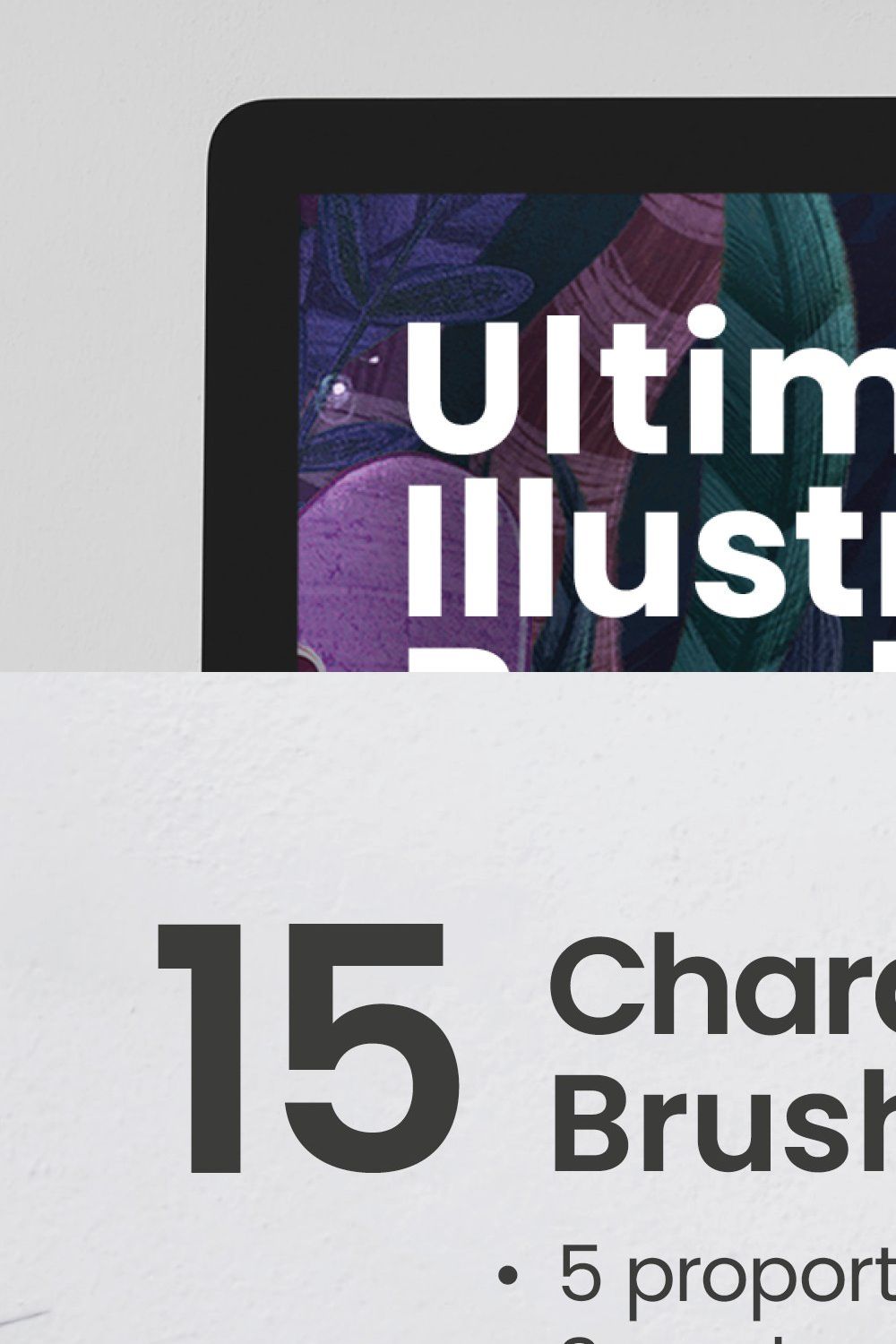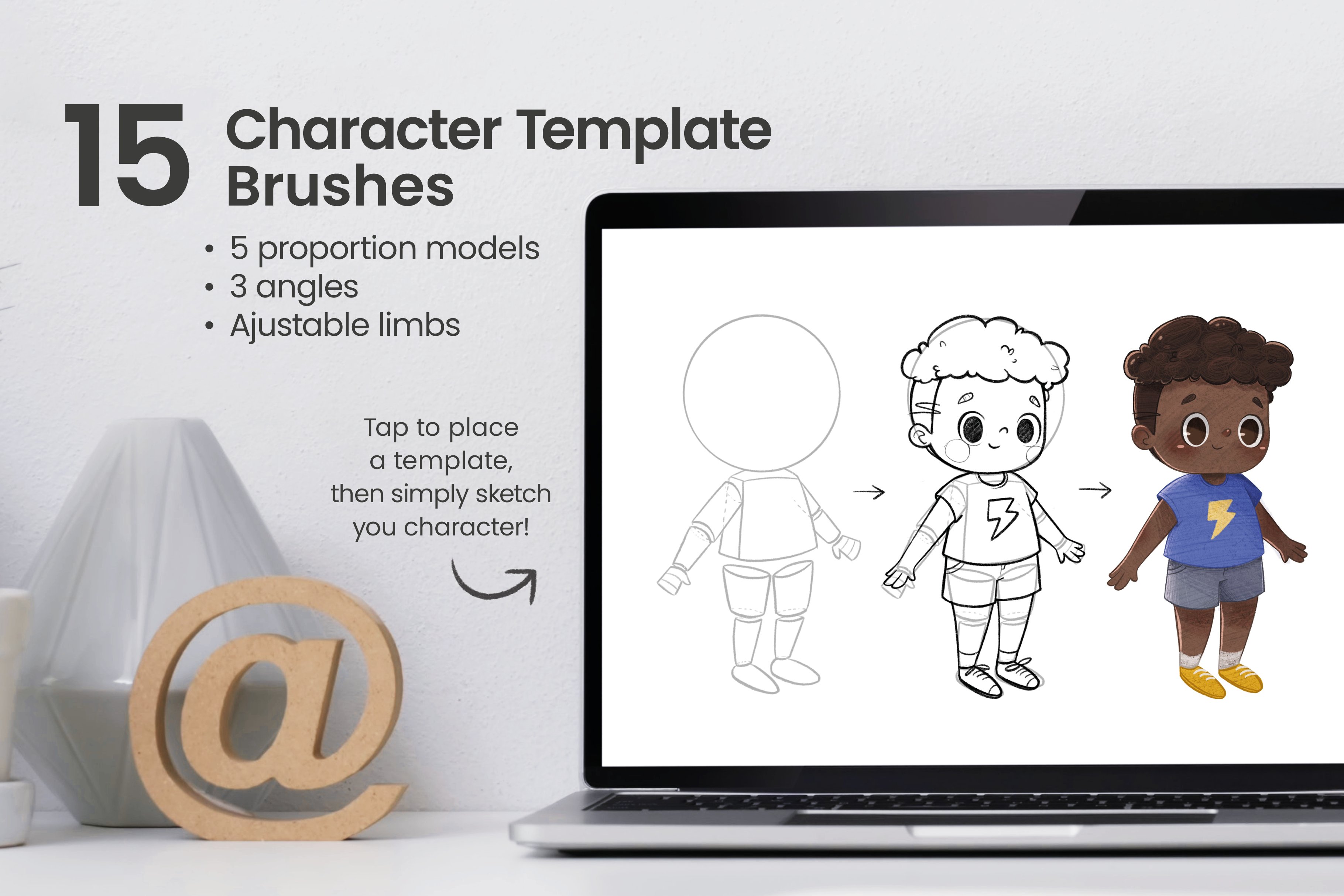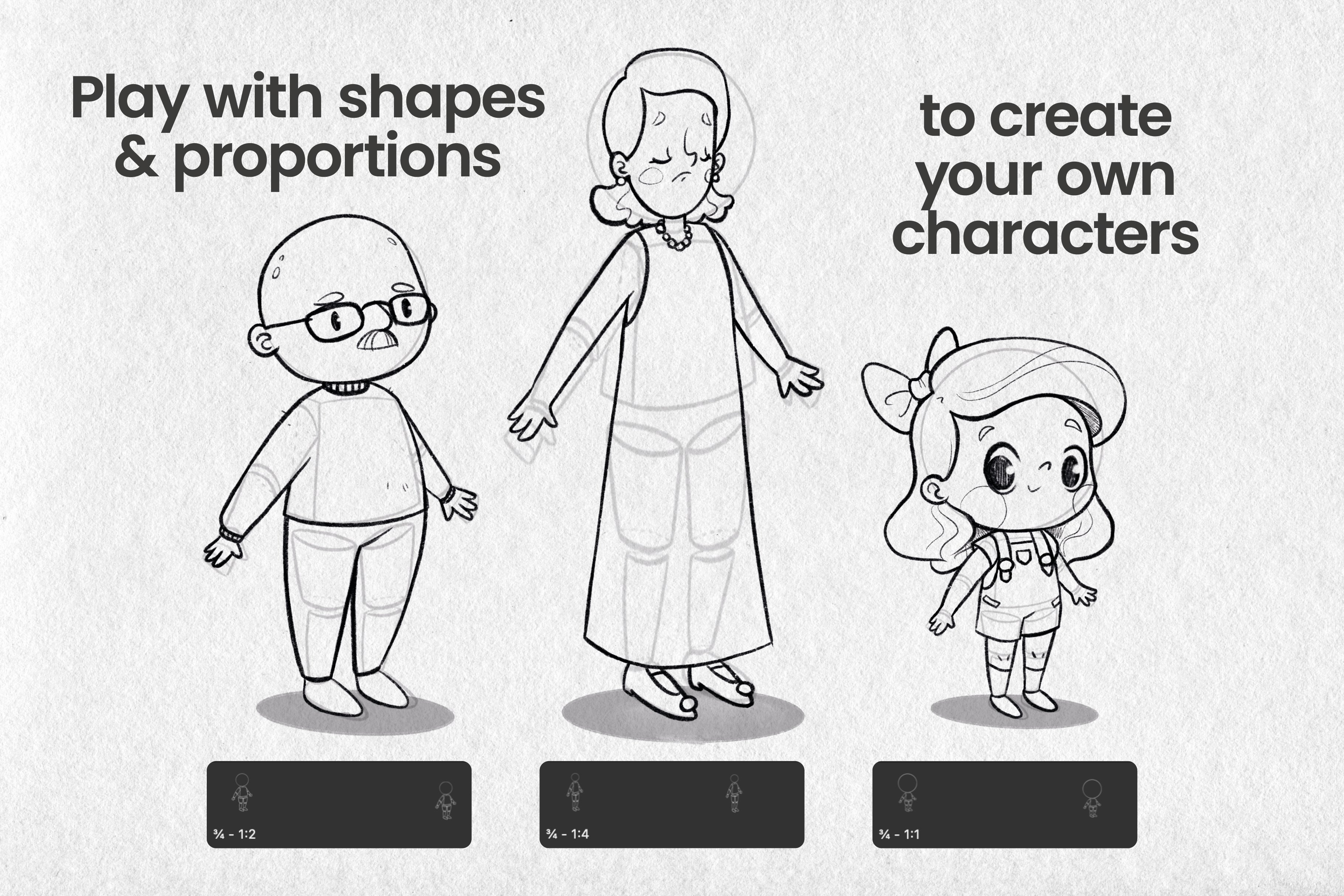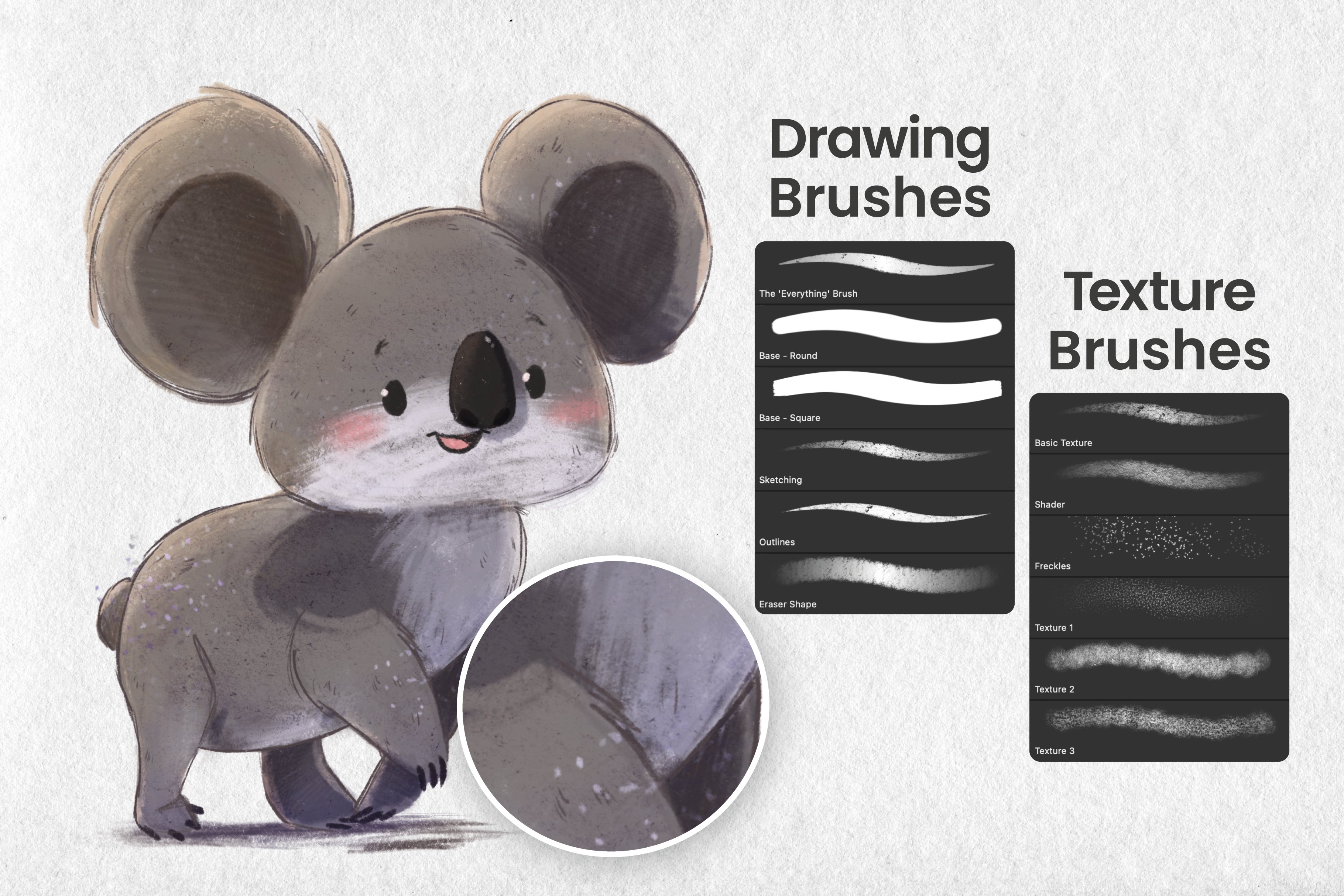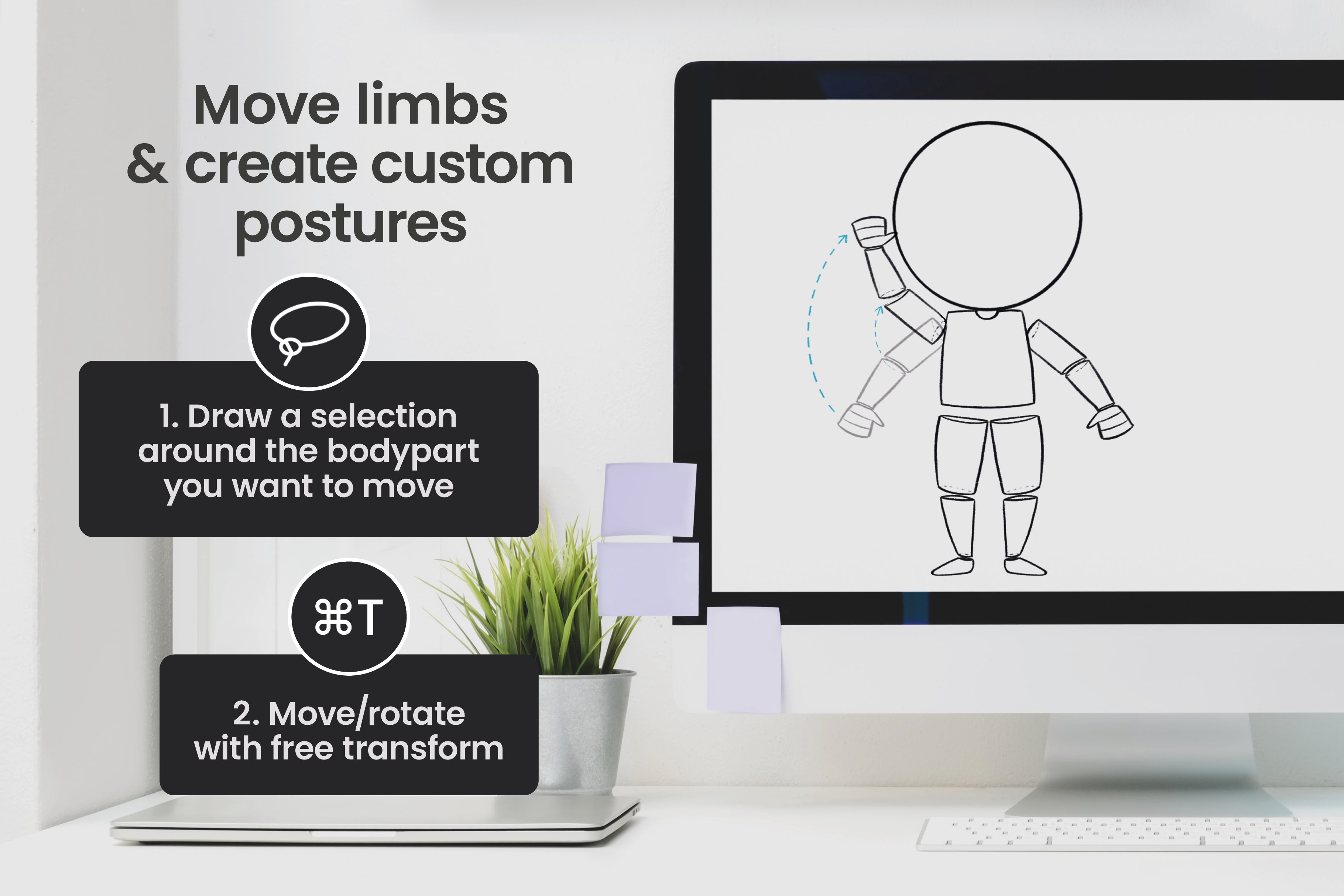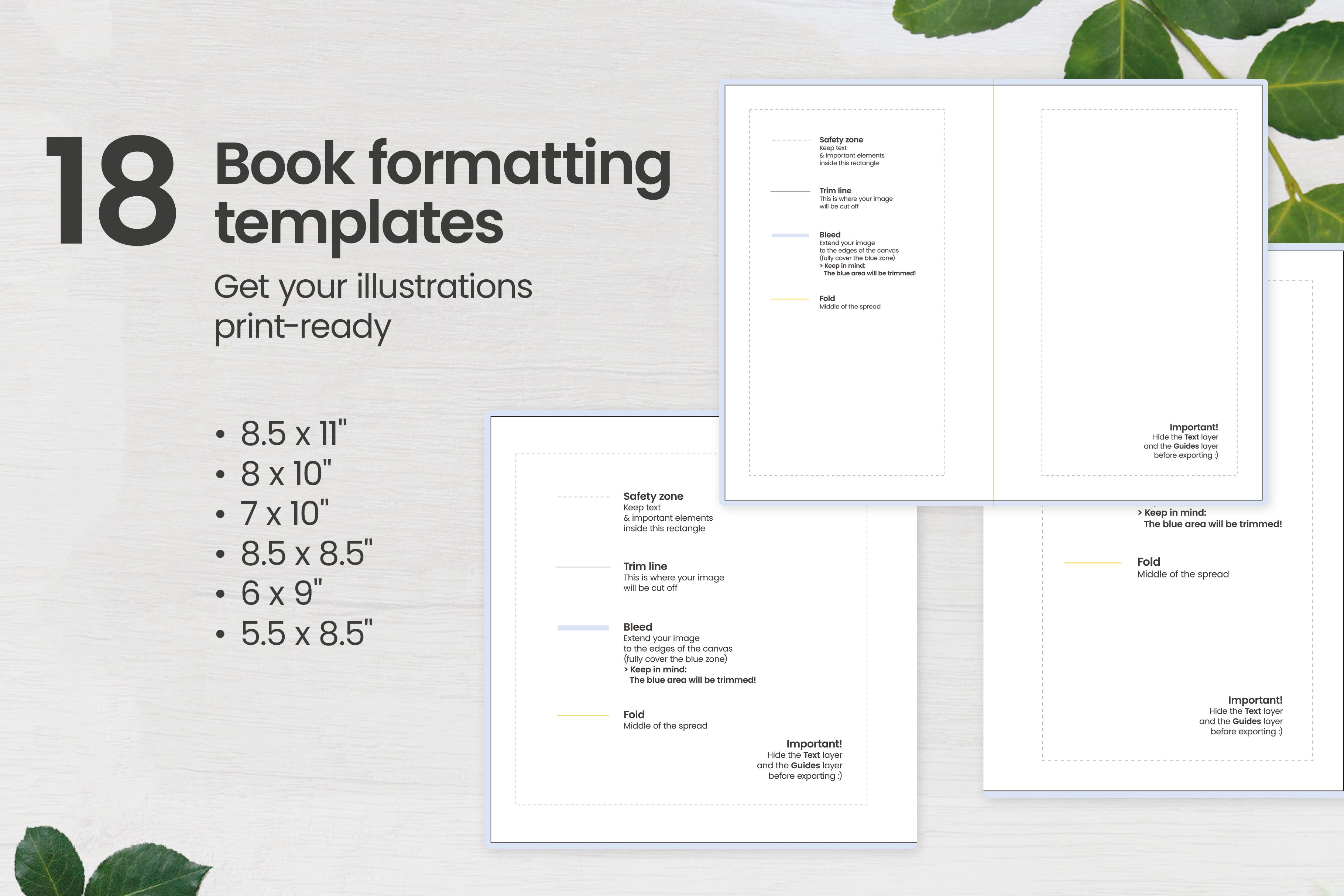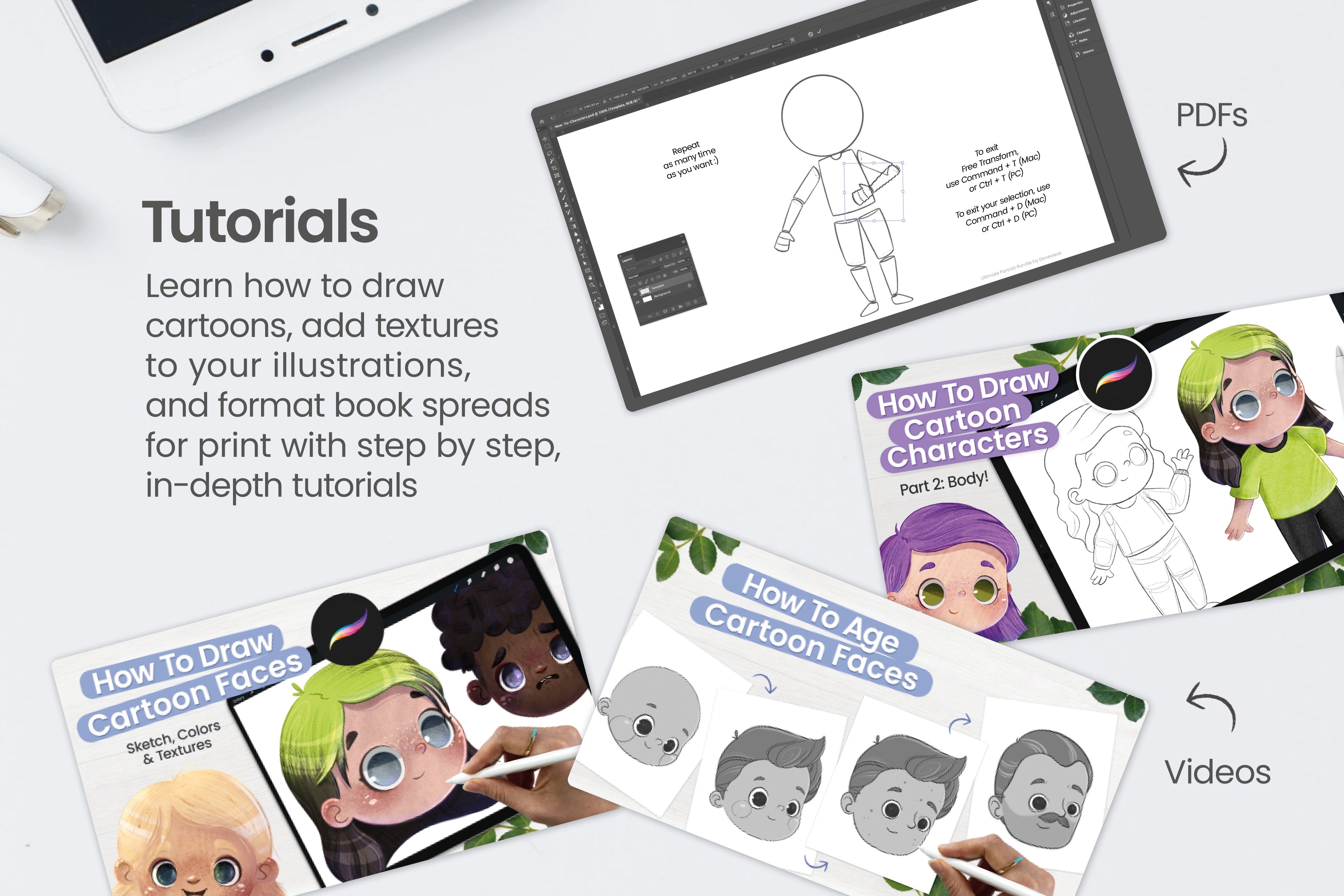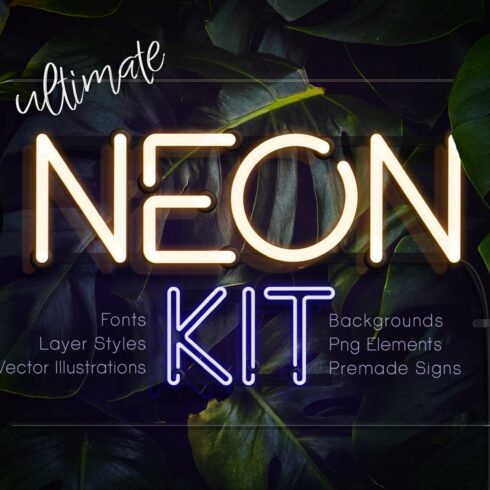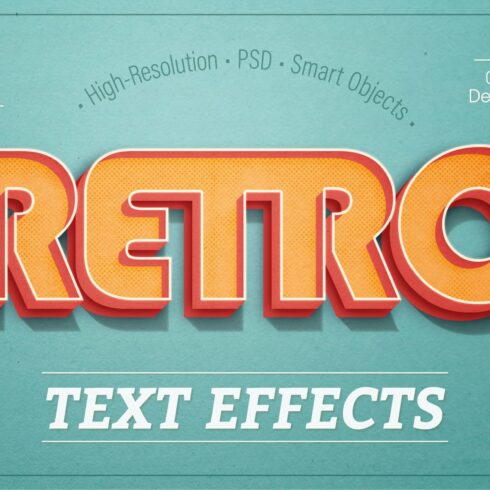Product Specs
| Created by | GvDesignStudio |
|---|---|
| File size | 32.92MB |
| Date of Creation | February 3 2023 |
| Color | blue green purple red |
| Rating | 5 (8) |
| Category |
Create high-quality illustrations with the Ultimate Photoshop Illustration Kit!
What’s inside:
12 drawing & texture brushes
15 character template brushes
18 book formatting files
Comprehensive video tutorials (1h30+)
2 BONUS color palettes
$85+ value!
This illustration bundle is a collection of all the tools I’ve made for myself over the years as a professional children’s book illustrator in order to streamline the entire creative process from composition to print. These tools went through the most rigorous testing process know to man: real life —they have been tweaked, sent back to the drawing board, and then tweaked some more until they were just right.
The character template brushes (available in 5 proportion ratios, each with 3 angles) are the perfect way to create a quick base for your illustration.
You can then sketch your own character over the template and add colors & textures with the drawing brushes & texture brushes.
If digital illustration is new to you, you can watch the step-by-step, in-depth video tutorials provided in the bundle to learn how to draw create illustrations like a pro.
If you’re a pro, this bundle will allow you to streamline your creative process and save precious creative time.
The bundle also includes precise templates with bleed and margins.
Drawing & Texture Brushes Overview
The “everything” brush: Super-versatile brush, great for illustrations and elements where you need to be quick but still want textures and depth
Base – Round: Made for laying out solid, curvy color areas
Base – Square: Made for laying out solid, angular color areas
Sketching: A soft textured brush reminiscent of a classic HB pencil
Outlines: A slightly textured brush with juuust the right amount of StreamLine to create smooth curves and sharp angles
Eraser shape: A brush shape made for the eraser tool
Basic texture: A highly responsive textured brush made to add grit and details
Shader: Made to add slightly textured light and shadows (works great when used on a layer applied as a blending mode)
Freckles: The perfect finishing brush!
Texture 1: Small dots
Texture 2: Paper fibers
Texture 3: Charcoal/graphite