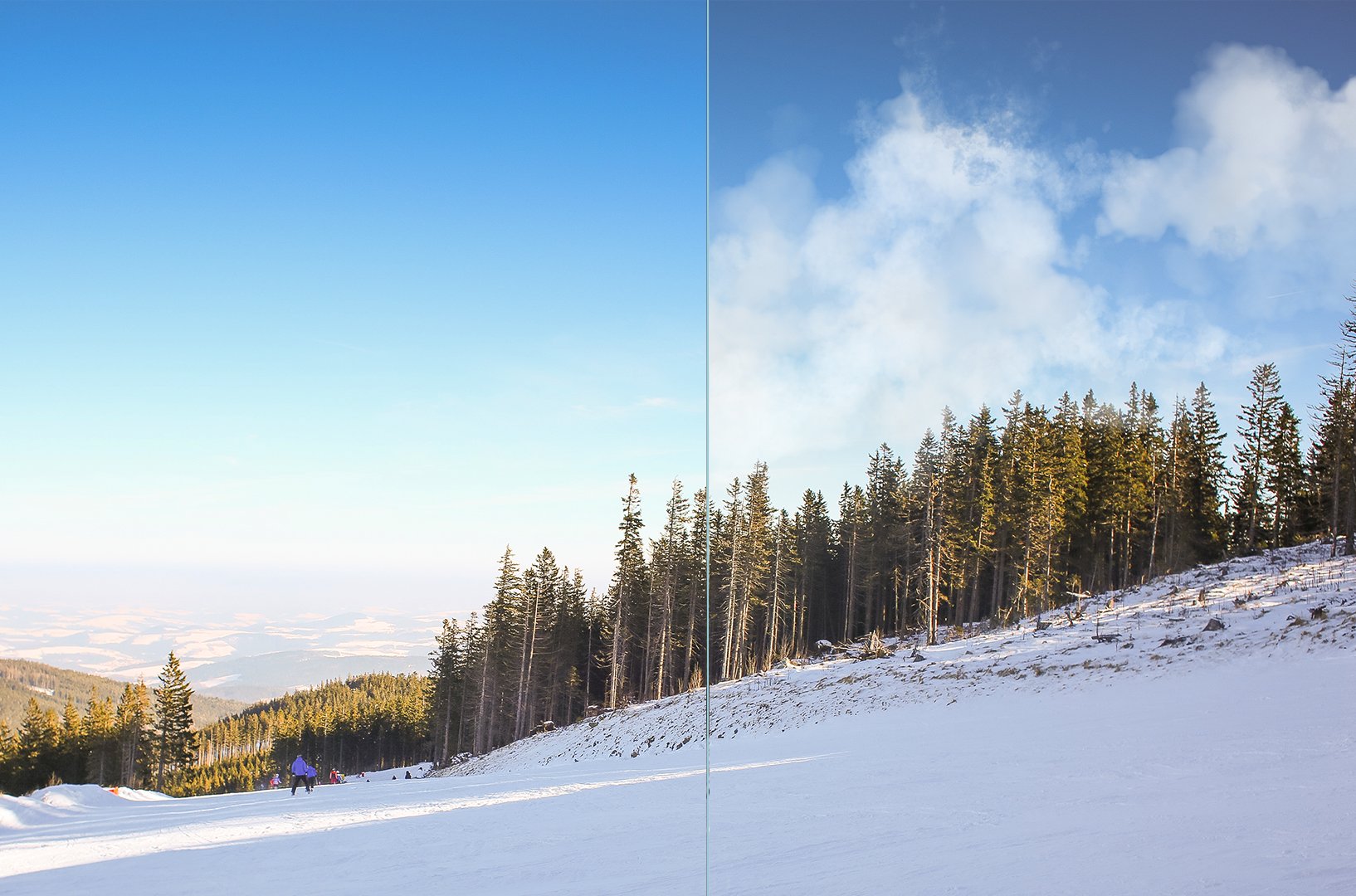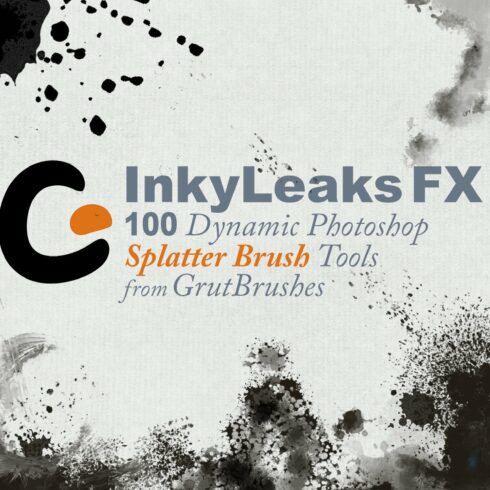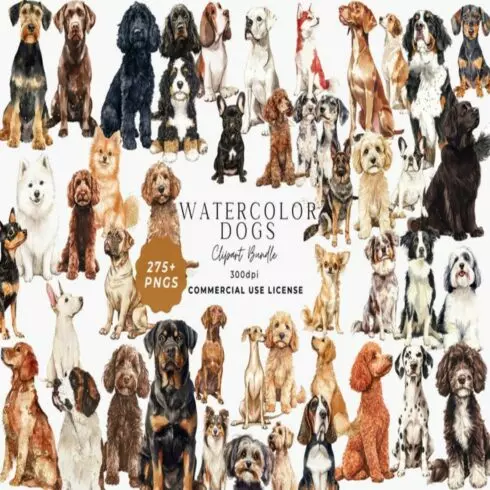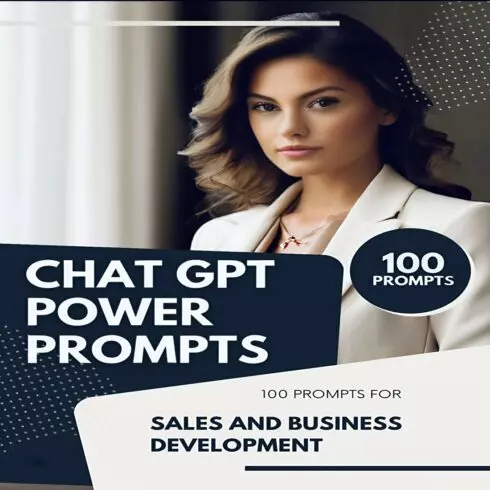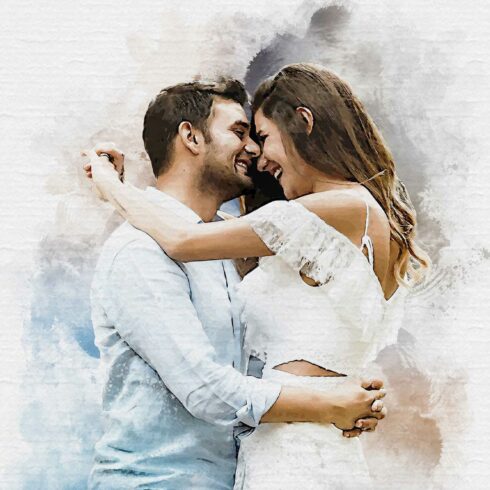Product Specs
| Created by | Grutbrushes |
|---|---|
| File type | ABR, PDF, tpl, TXT |
| File size | 30.33MB |
| Date of Creation | February 7 2023 |
| Color | black blue gray orange |
| Rating | 5 (14) |
| Category |
50 Dynamic Photoshop Brush Tools (ABR and TPL files)
GrutBrushes Cloud FX are not stencil stamp brushes. These Cloud FX brushes are dynamic and responsive. No two brush strokes will ever be alike. The brushes respond to the individual pressure of each of your strokes of the stylus.
“#3… Best New Graphic Design Tools”
– CreativeBloq.com (July 2016)
“10/10…Editor’s Choice”
– Photoshop Creative Magazine (July 2016)
See video examples of the brushes in action and a brief tutorial here:
https://youtu.be/xq9ACaXBqFk
Includes 30 Dynamic cloud brushes which have no defined texture, meaning they will never repeat or even show a visible tile seem as they have no static texture. You can draw over the same spot multiple times with a dynamic brush and never get the same pattern.
2 of the dynamic brushes Aerodust and Aerogig allow you to shape the cloud particles by moving your Stylus around. As long as you don’t lift your stylus, you can shift and push the particles around like sand on a chalkboard. Once you lift your hand from the tablet, the cloud particles are ‘set’ in place.
Also included are the 10 static ‘Gumbo’ Cloud brushes which do contain a texture but provide certain fill textures to enhance the structure of your clouds. Use these brushes to fill in subtler web-like textures where the dynamic brushes may be too overbearing or lack a defined structure.
The remaining 10 brushes are the eraser brushes which you can use to carve away at your cloud layers to shape the clouds to exactly and precisely the way you want them to look.
Also includes a 6 Page PDF Quick Start Manual with Cloud Painting Tips and Tutorials + a separate Installation instruction PDF
The example cloud images were all painted in Photoshop in just a few minutes with GrutBrushes Cloud FX brushes tools for Matte painting, visual effects, retouching, concept art and Photo compositing.
In Photoshop, the brushes can be used from the Brushes panel, the Tool Presets panel in Photoshop or in the free GrutBrushes Digital Artist’s Plugin Panel for Photoshop CC
To install into Artstudio Pro on your iPad, upload the ABR file to your iCloud account or other cloud storage like DropBox and download the file from there to your iPad and choose “Share to” or “Open in” Artstudio Pro
Oh yes, and also, they are a LOT of fun to use!