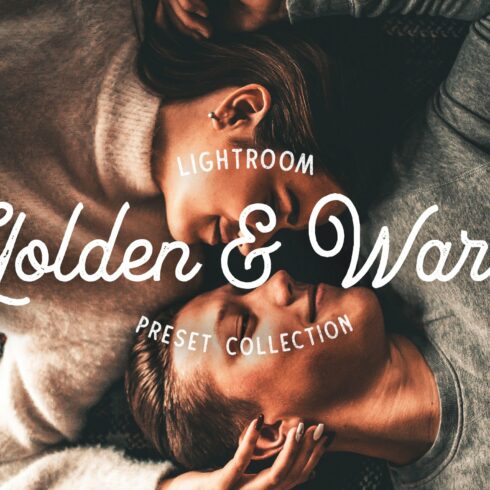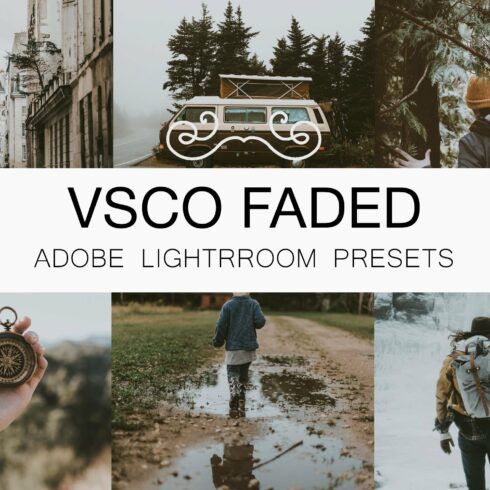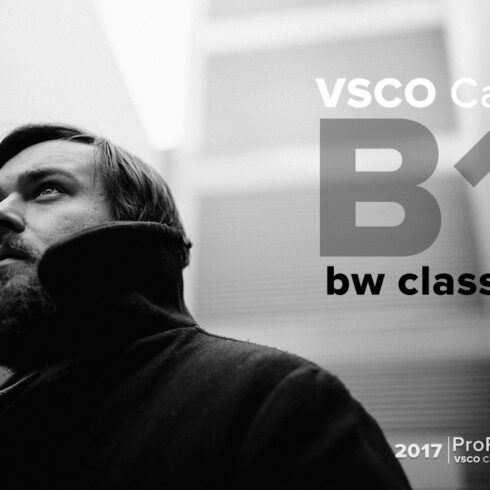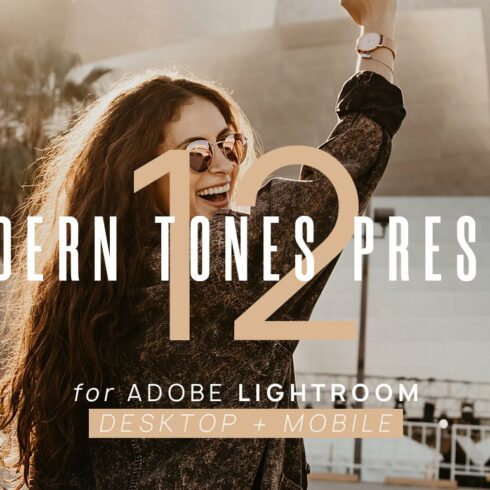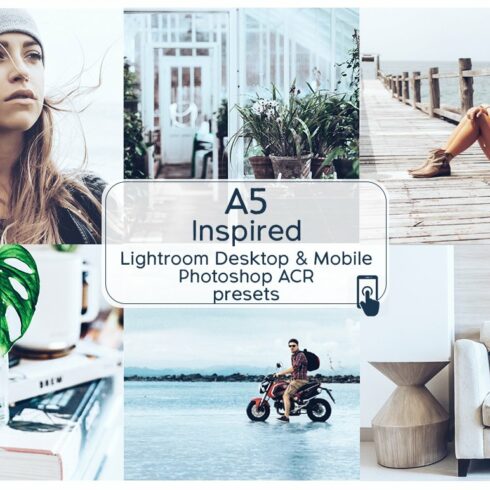
Product Specs
| Created by | Groteskly Yours Studio |
|---|---|
| File type | DNG, PDF |
| File size | 1.3MB |
| Date of Creation | February 13 2023 |
| Color | blue green |
| Rating | 5 (13) |
| Category |
VSCOcam Inspired Preset Bundle (for iPhone, iPad, Android) in DNG format
File with Installation Instructions Included
Beautiful VSCOcam-Inspired Presets for Adobe Lightroom MOBILE are now available on your phone (both Apple and Android). Simply download the files, copy and paste the settings — and you’ll get amazing results in no time at all. Beautiful presets from photography students and professionals!
Included in the VSCOcam Inspired Preset Bundle:
11 hand-crafted Adobe Lightroom Presets (mellow, faded, warm, VSCOcam Inspired, etc)
PDF with Installation Instructions
FREE Customer Care & Support
MOBILE LR PRESET INSTALLATION:
Download all files onto your phone/tablet
Import them into Lightroom CC Mobile
Select and open one of the downloaded pictures
Click on Settings (top right corner)
Select Copy Settings
Find and Open photo you want to edit in LR Library
Click on Settings (top right corner)
Select Paste Settings
Enjoy applied preset
Click on Create Preset in the Settings menu to add this preset to your LR Preset Collection
(FILES ARE ARCHIVED AS A ZIP ARCHIVE. If you don’t have a software to extract the files, visit: http://www.7-zip.org/)
You would need Adobe Lightroom MOBILE to use the presets in this VSCOcam Inspired Preset Bundle. Check out other items for desktop (PC & Mac) versions of the same bundle.
© 2018 Photographers Lounge: All trademarks the property of their respective owners. VSCO and Kodak are used as a reference to create the presets only.
INSTAGRAM: filmotheque.digital USE #filmotheque for a chance to be featured.