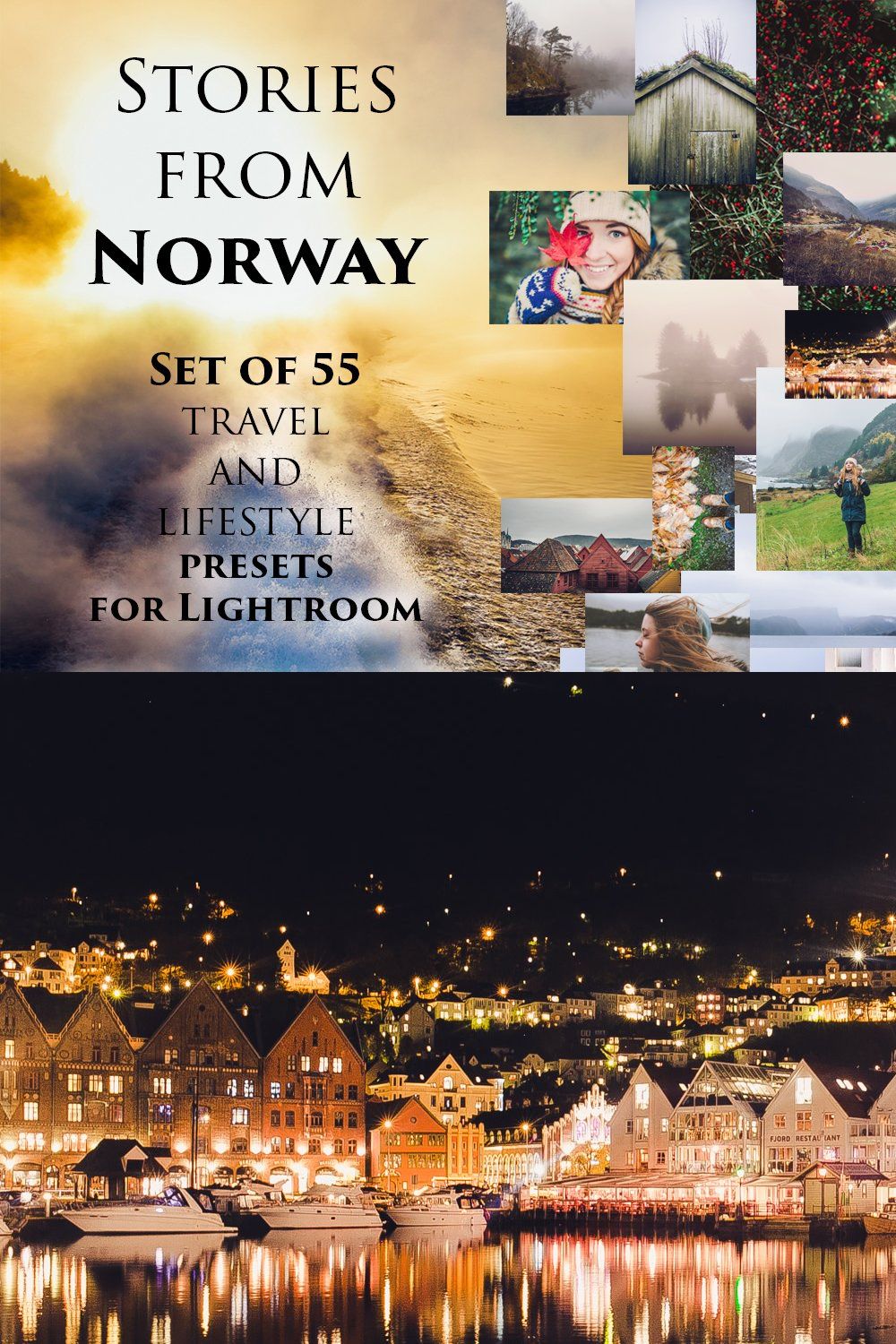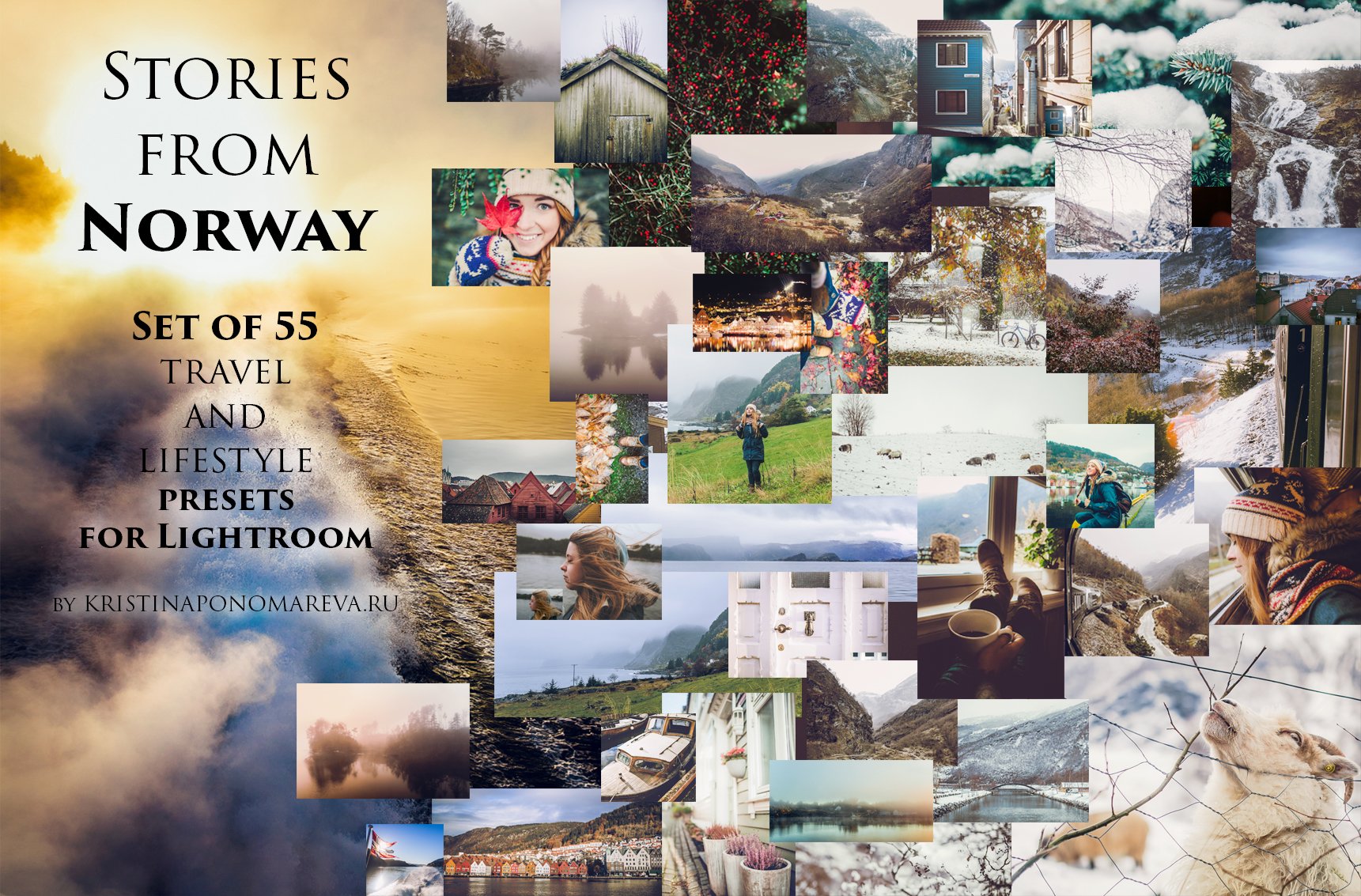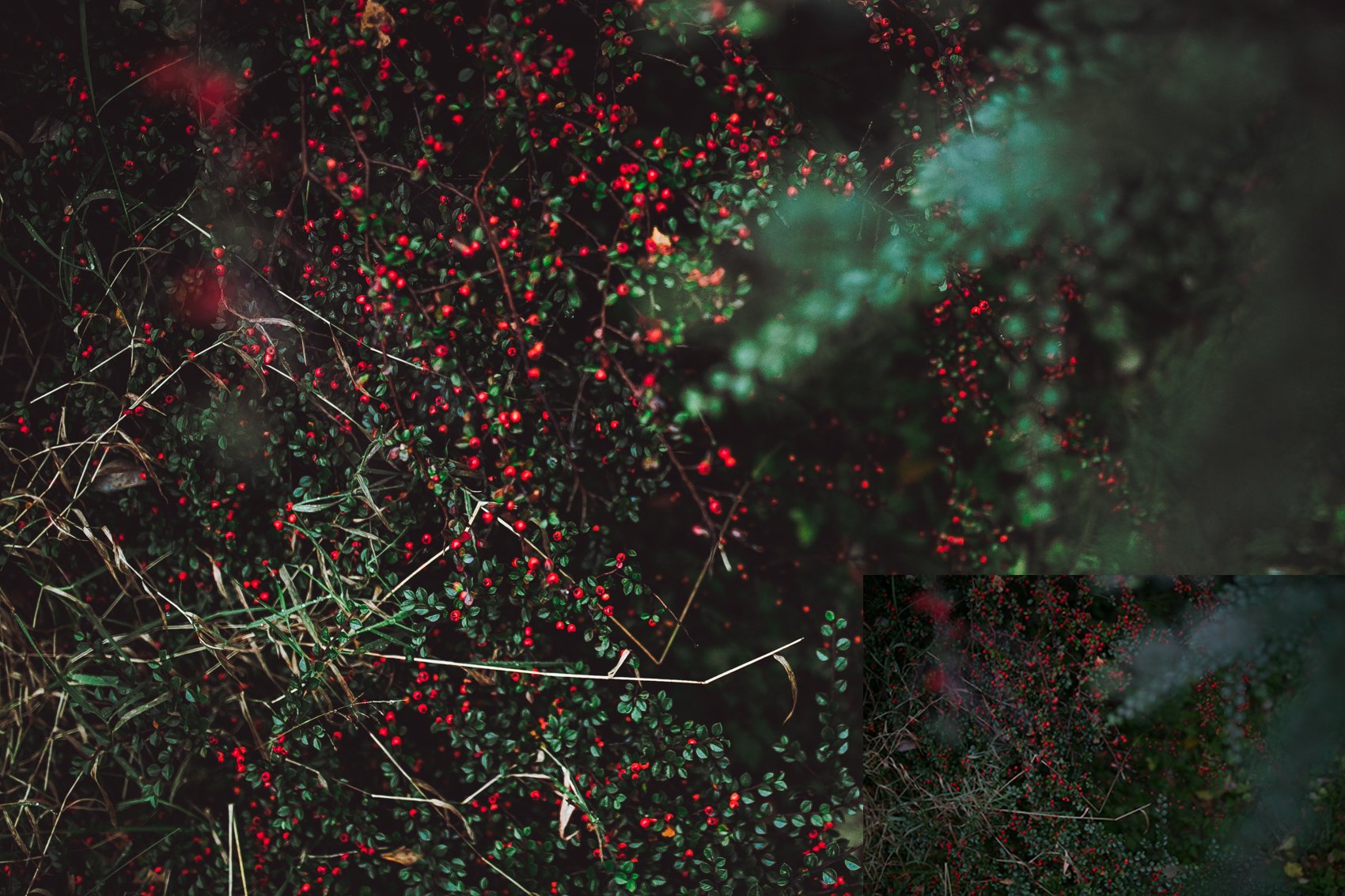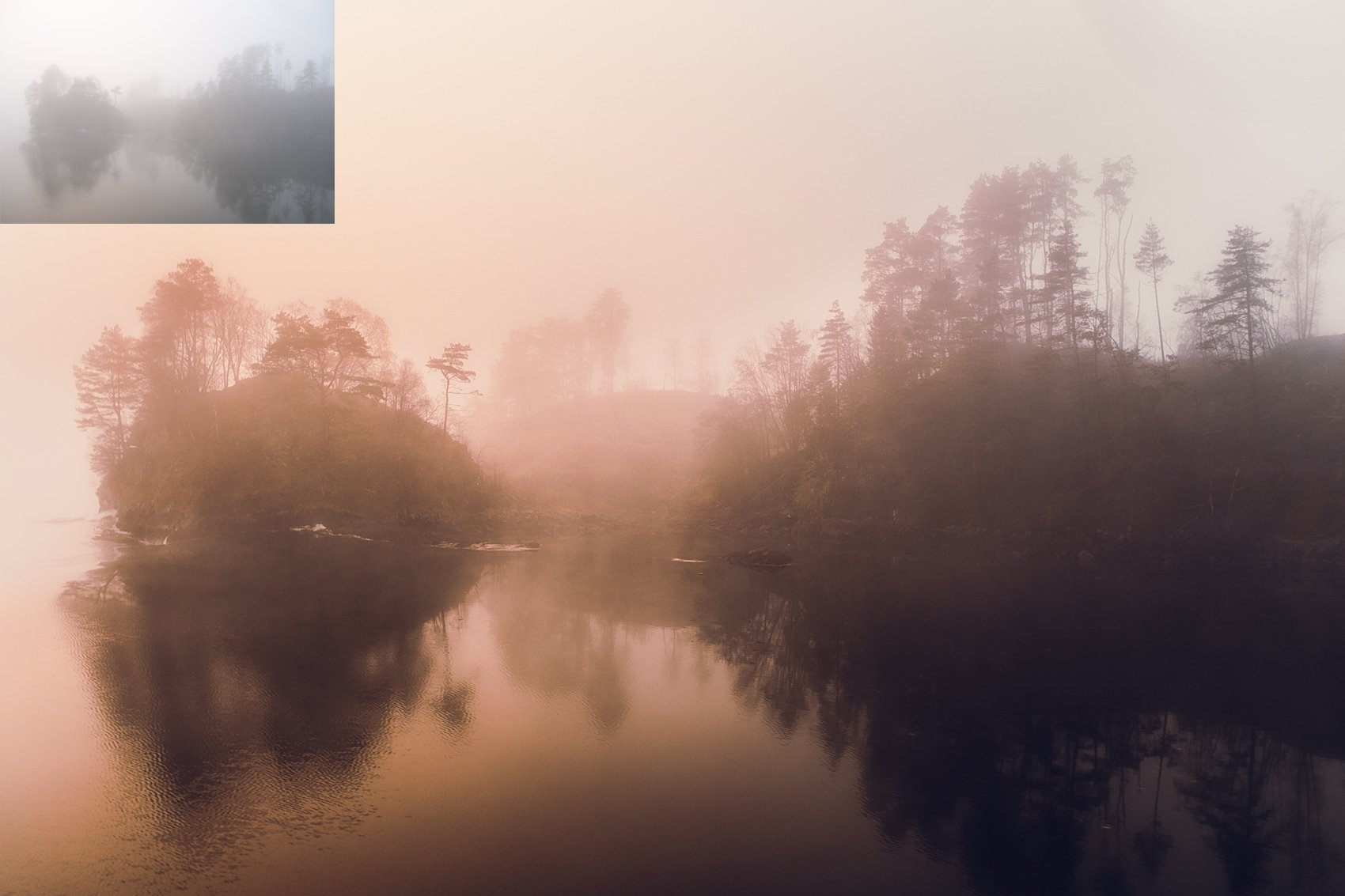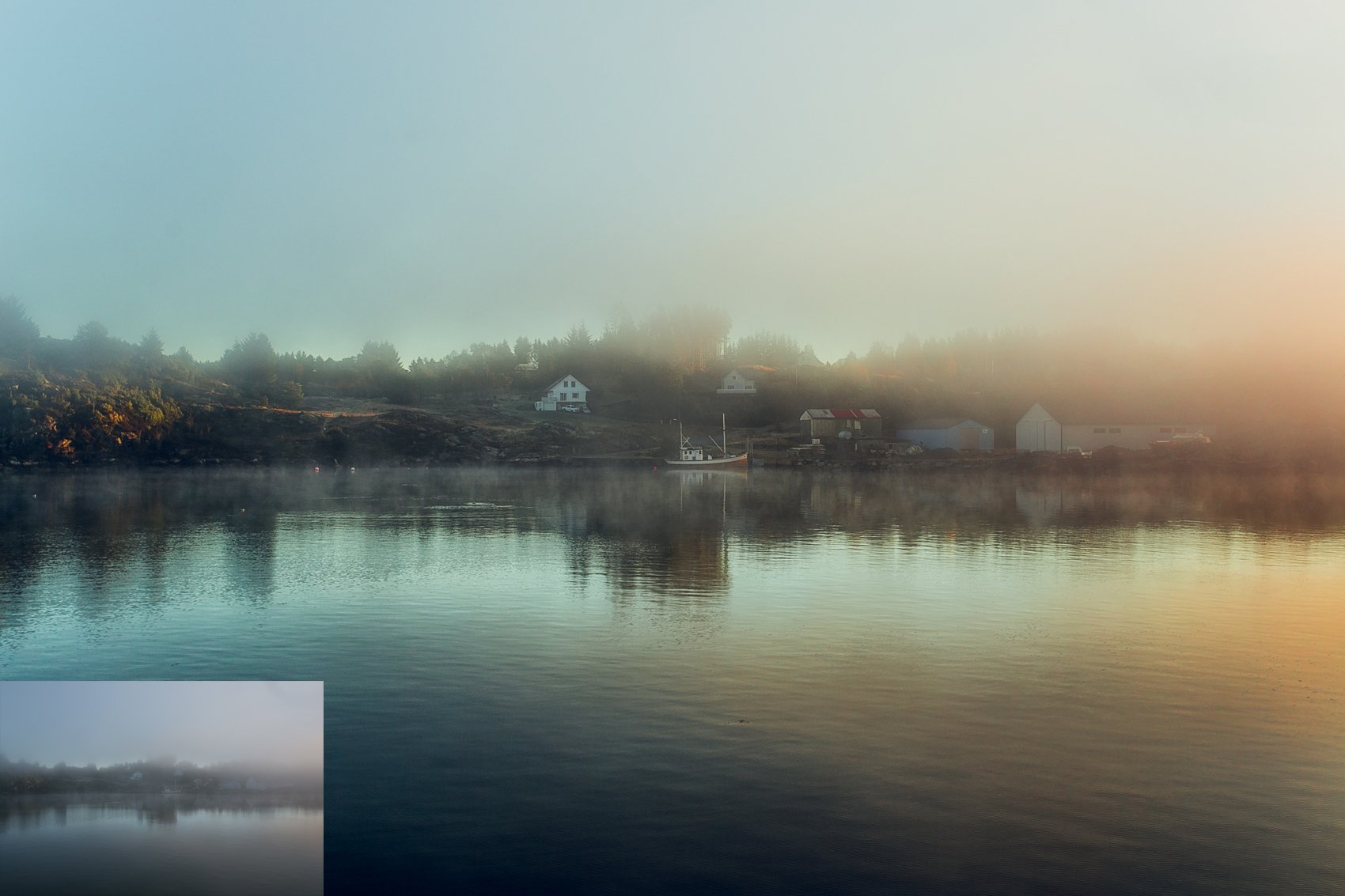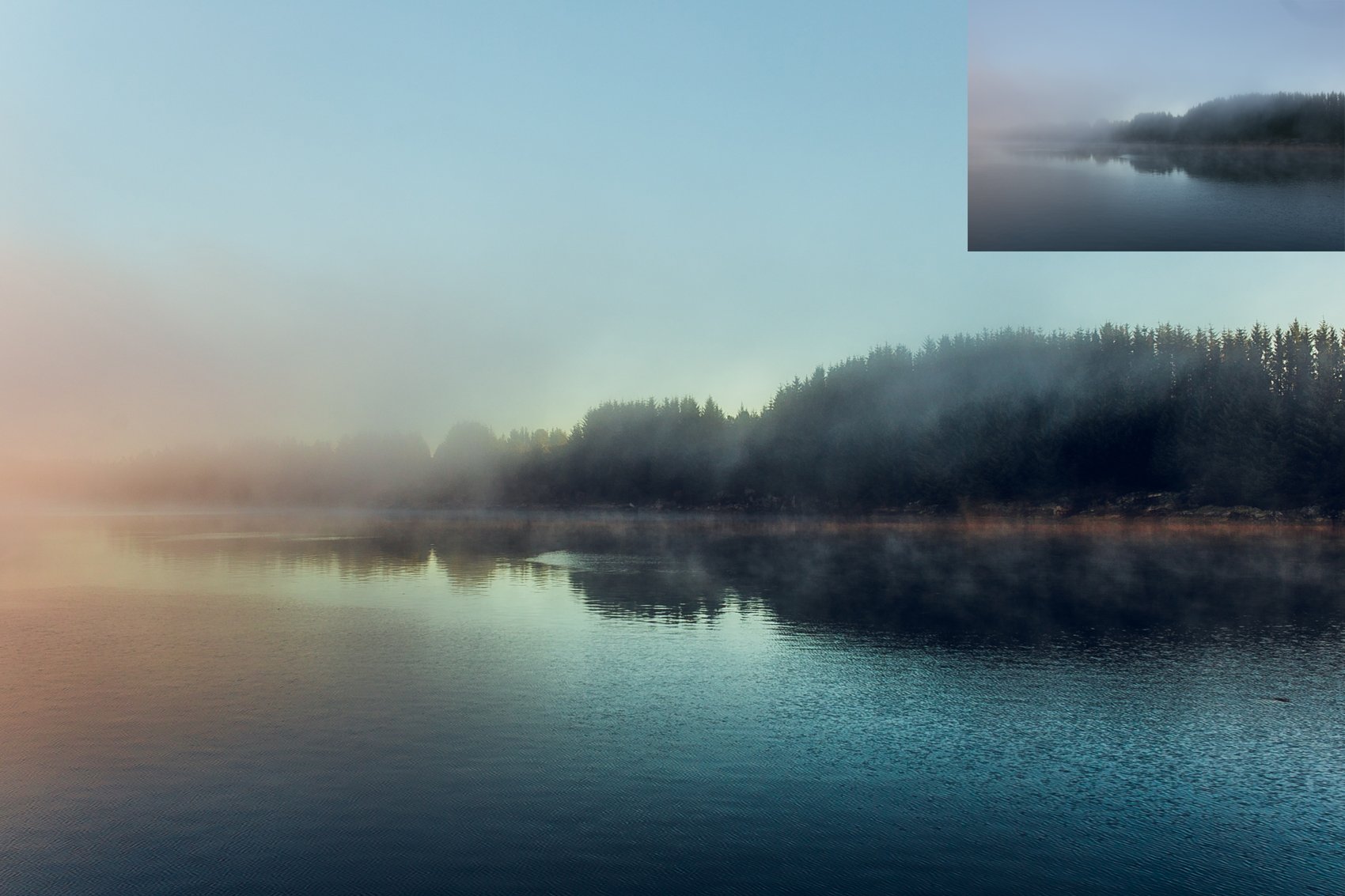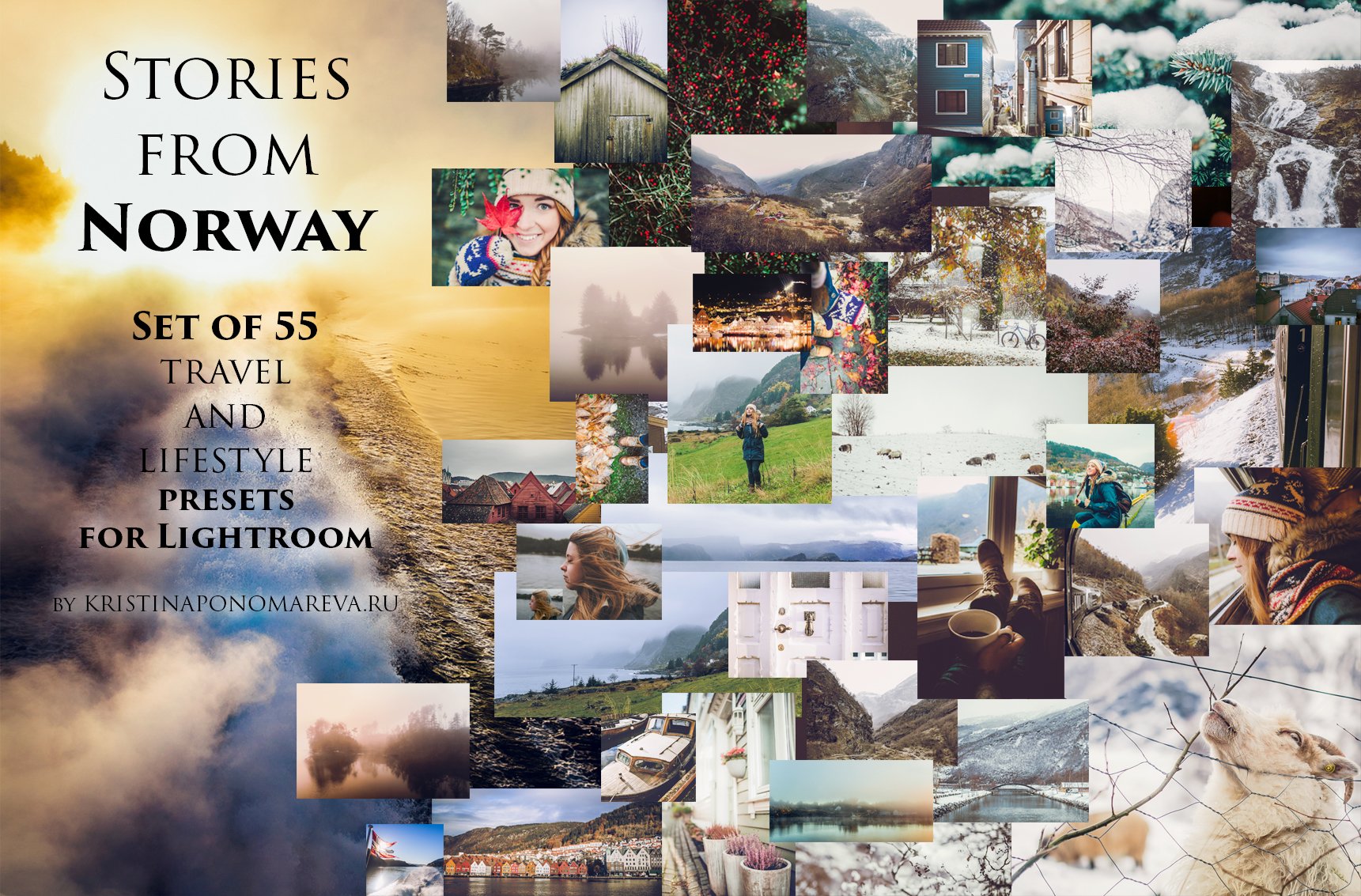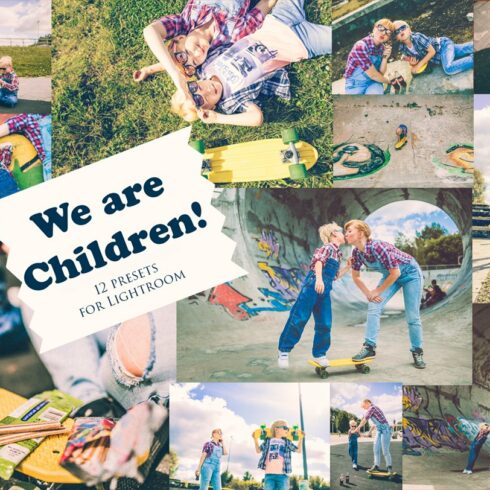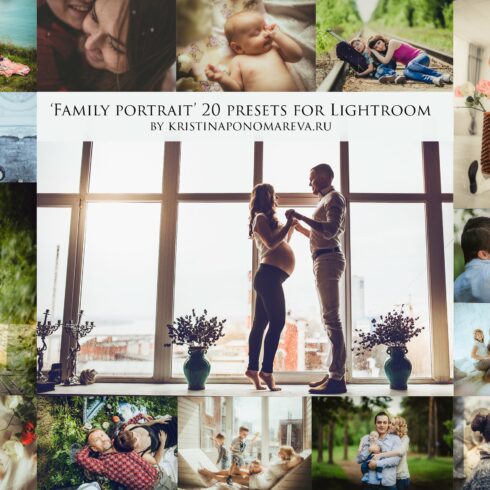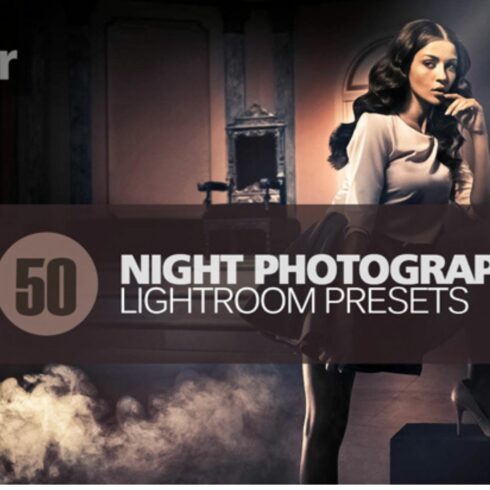
Product Specs
| Created by | Graphics, Presets, Photos |
|---|---|
| File type | JPG, Lrtemplate |
| File size | 88.31MB |
| Date of Creation | February 13 2023 |
| Color | blue green orange purple |
| Rating | 5 (15) |
| Category |
I traveled, I learnd, I collected my stories in all the best colors that I ever could make. Because this is important for me- to share with what I felt, to make you feel, like we smelled this winds and touched the clouds together…I want to give you my inspiration, my skills and to share the love to World that I feel with all the tools that I can use for that…and color and light are my favorite tools 🙂
In this Zip Archive that you will download you will find:
55 presets for Lightroom (5 and up) for Windows in lrtemplate format (standart format for Lr presets) Instruction for instaling presets in here: https://www.youtube.com/watch?v=FWphspqYH3o
(You see all of this presets in preview photos of this set)
Link to download 55 DNG files with photos and all color crrections (including brushies that’s impossible to get from standart lrtemplate preset format) is also in this Zip-file, thwt you will download. (Because DNG files weigh too much for Creative Market product, I was able to upload it to another place ant add the lint on them to the set.)
You can use this DNG files for whatching “Before” and “After” and for learning and understanding of my way of making color corrections. For using DNG files just add them into the folder with photos, that you’ll upload in Lightroom catalog. Then you can play with this DNG photo-files as you want and also cancopy the cirrections from them to your photos without using lrtemplate files, if you didn’t used to work with them.
Good Luck in Your Creativity! 🙂
If you still don’t have,You need to download the program for extracting WinRar and Zip files. It’s free and it’s easy to find it in Internet. Usually sellers pack their folders with goods in zip or Rar archives. So just find WinRar program for extracting archives in Googl 🙂 If you ave Mac OC, you have to find somebody with Windows to extract the files in the same program! So sorry for this, but here is always choise- to upload Archive for Windows of for Mac… If you have problems with presets (after extracting the archive), so in describtion under this set you can find the link on video about using them.
Be sure you use them on yo RAW files, but no JPG format photos. You still can adopt them for JPG pictures but originally this presets are made for RAW format 🙂
Lightroom presets can only be used in Adobe Lightroom and won’t work in Photoshop. Please contact me with any questions or concerns. Will be happy to help you with using my products 🙂