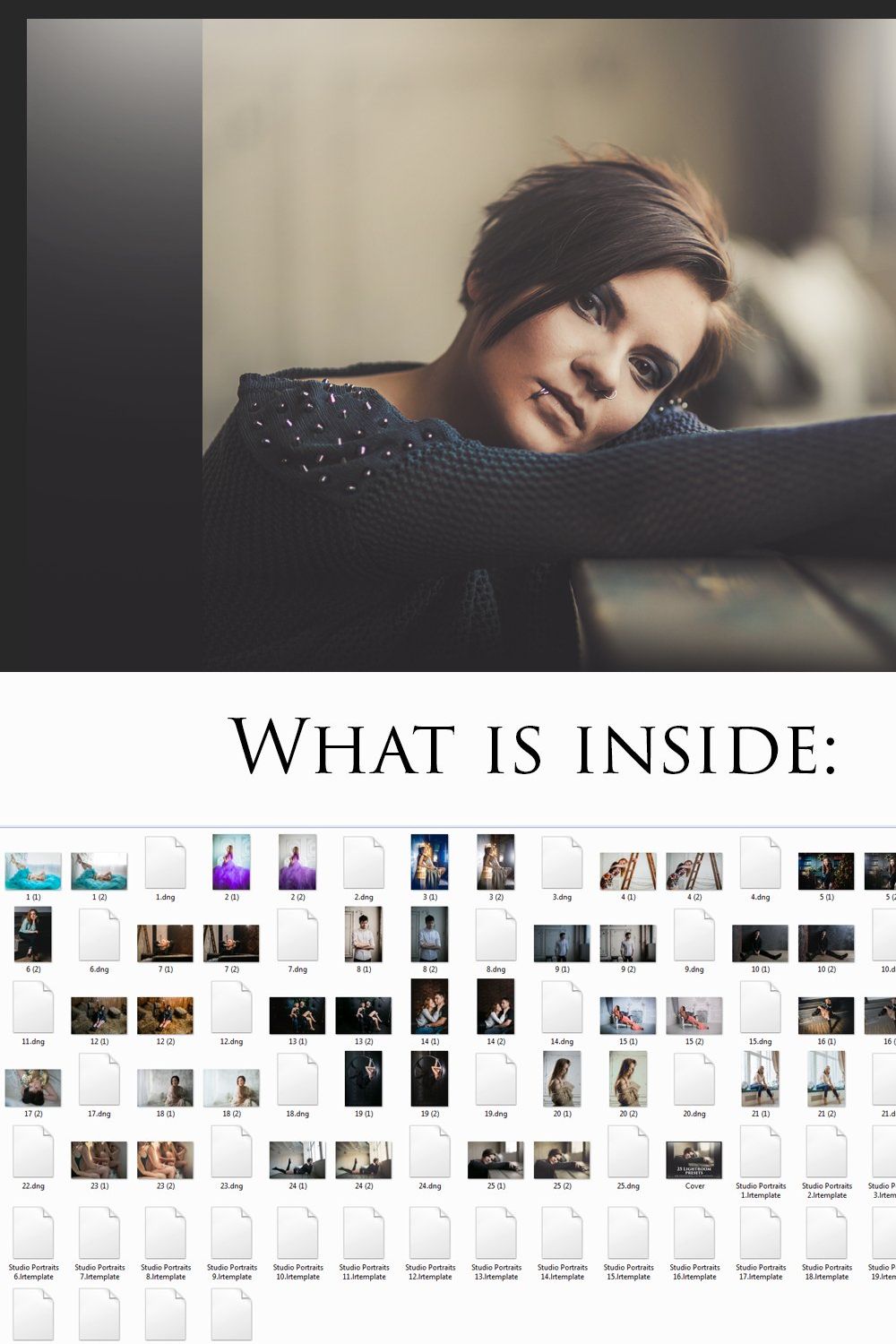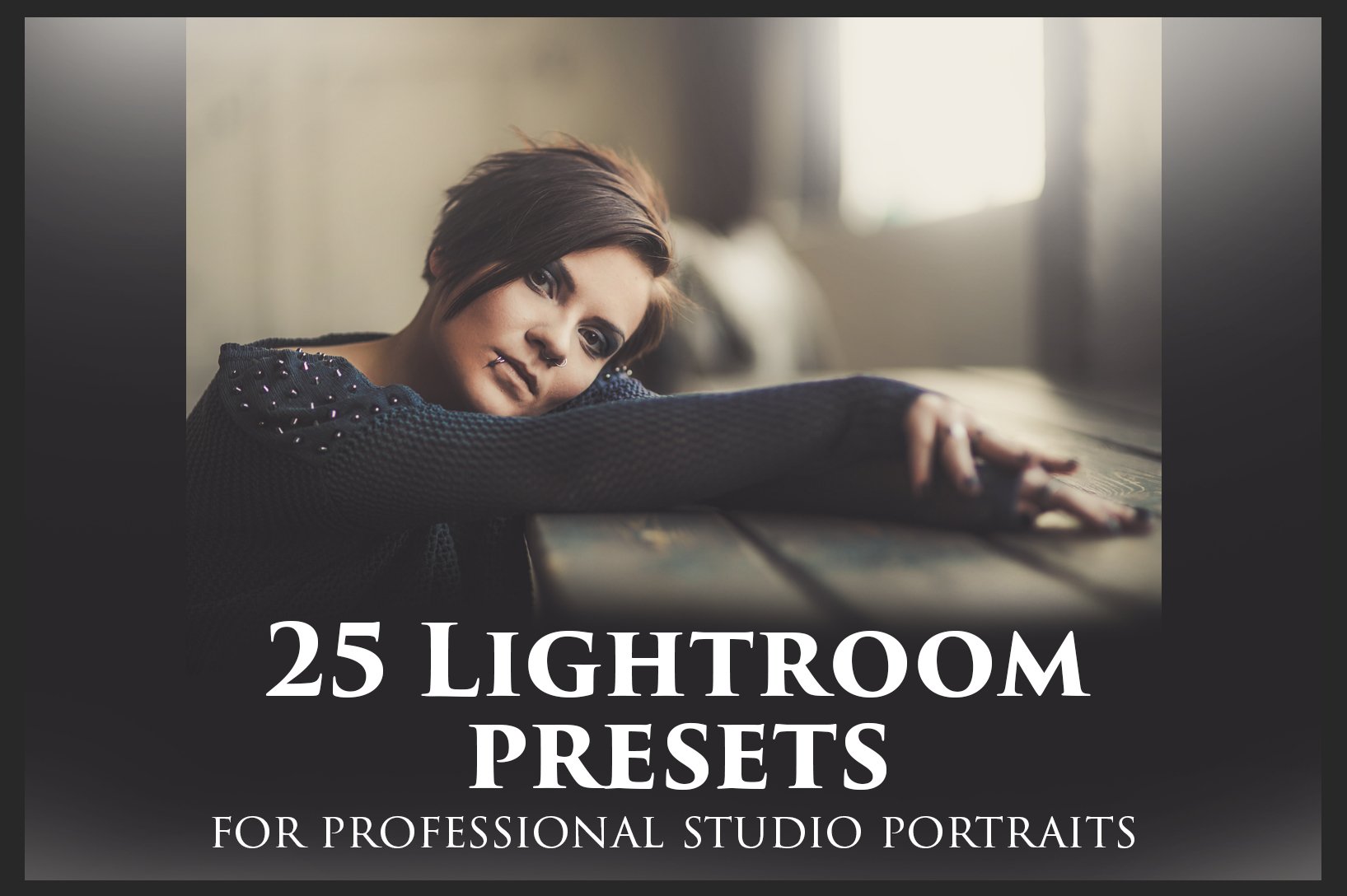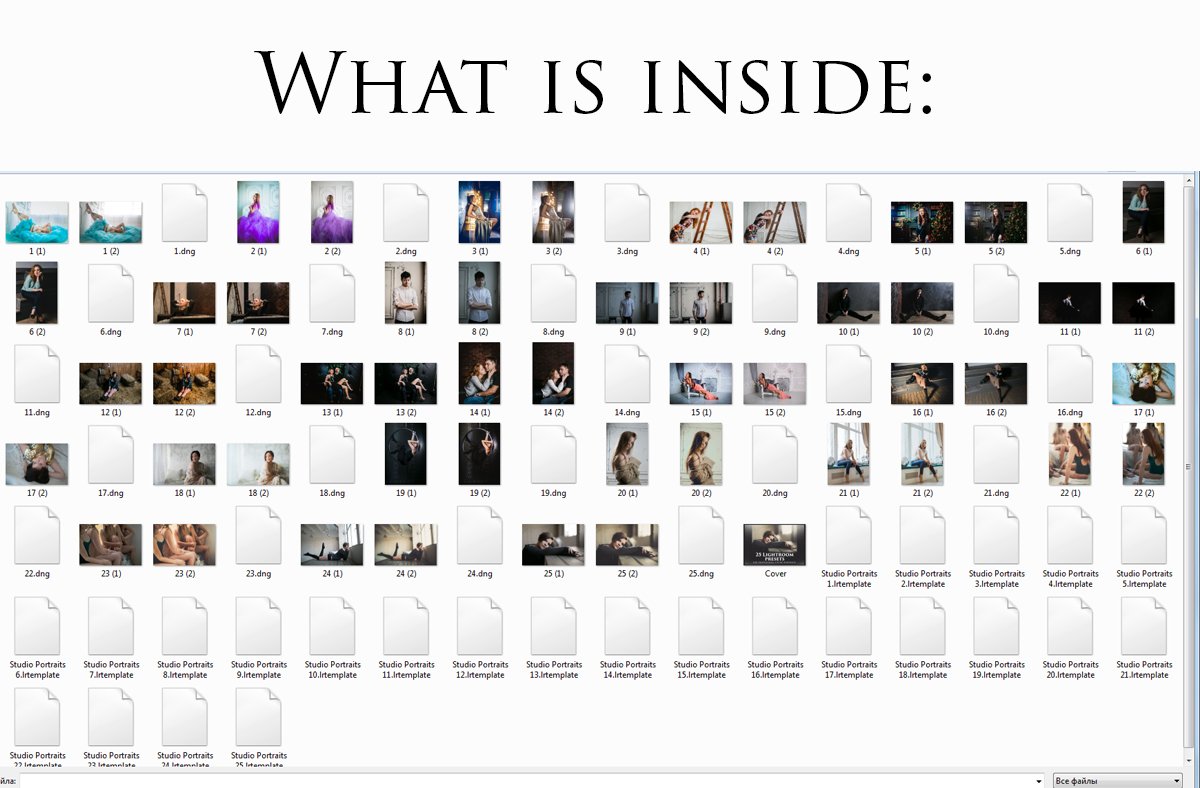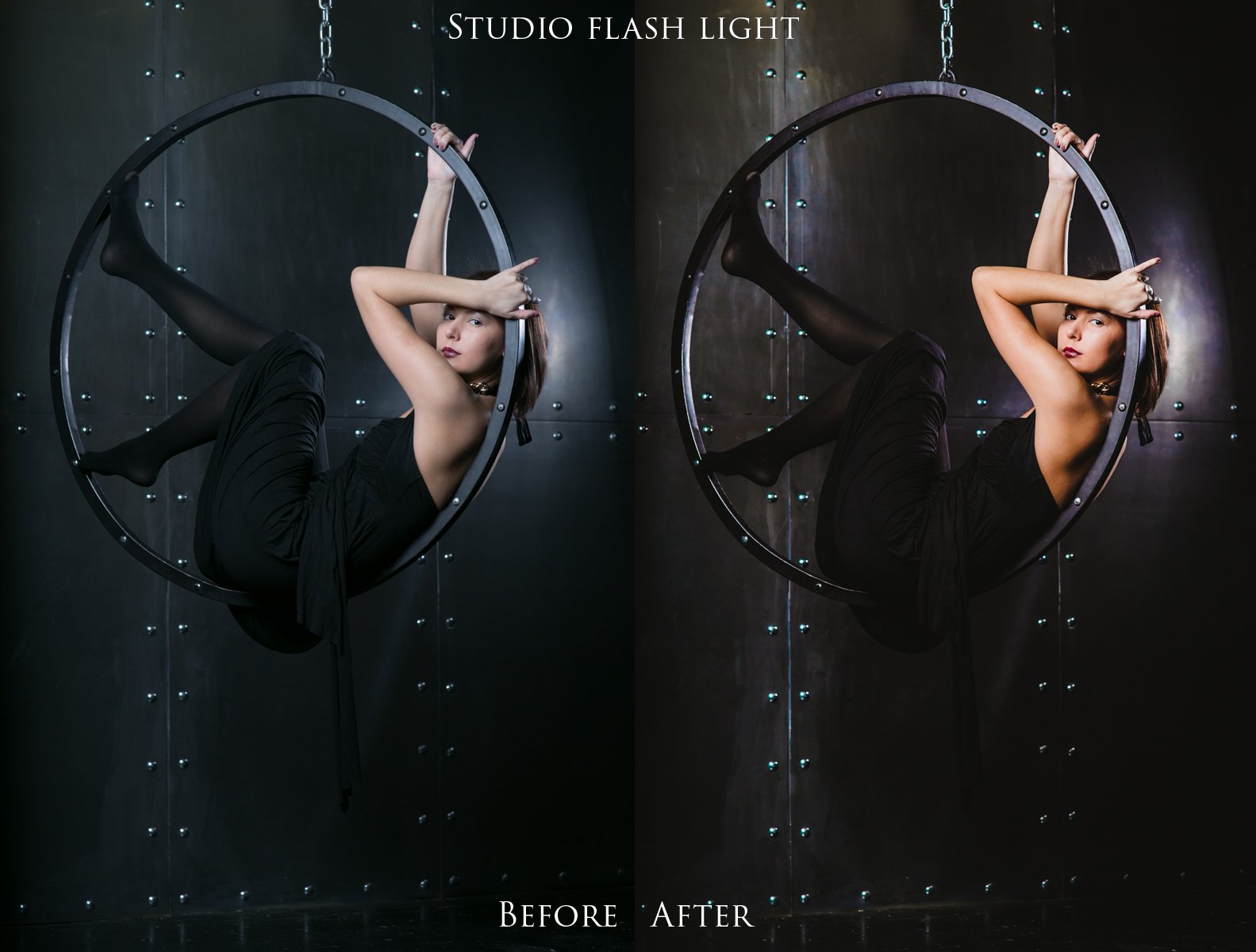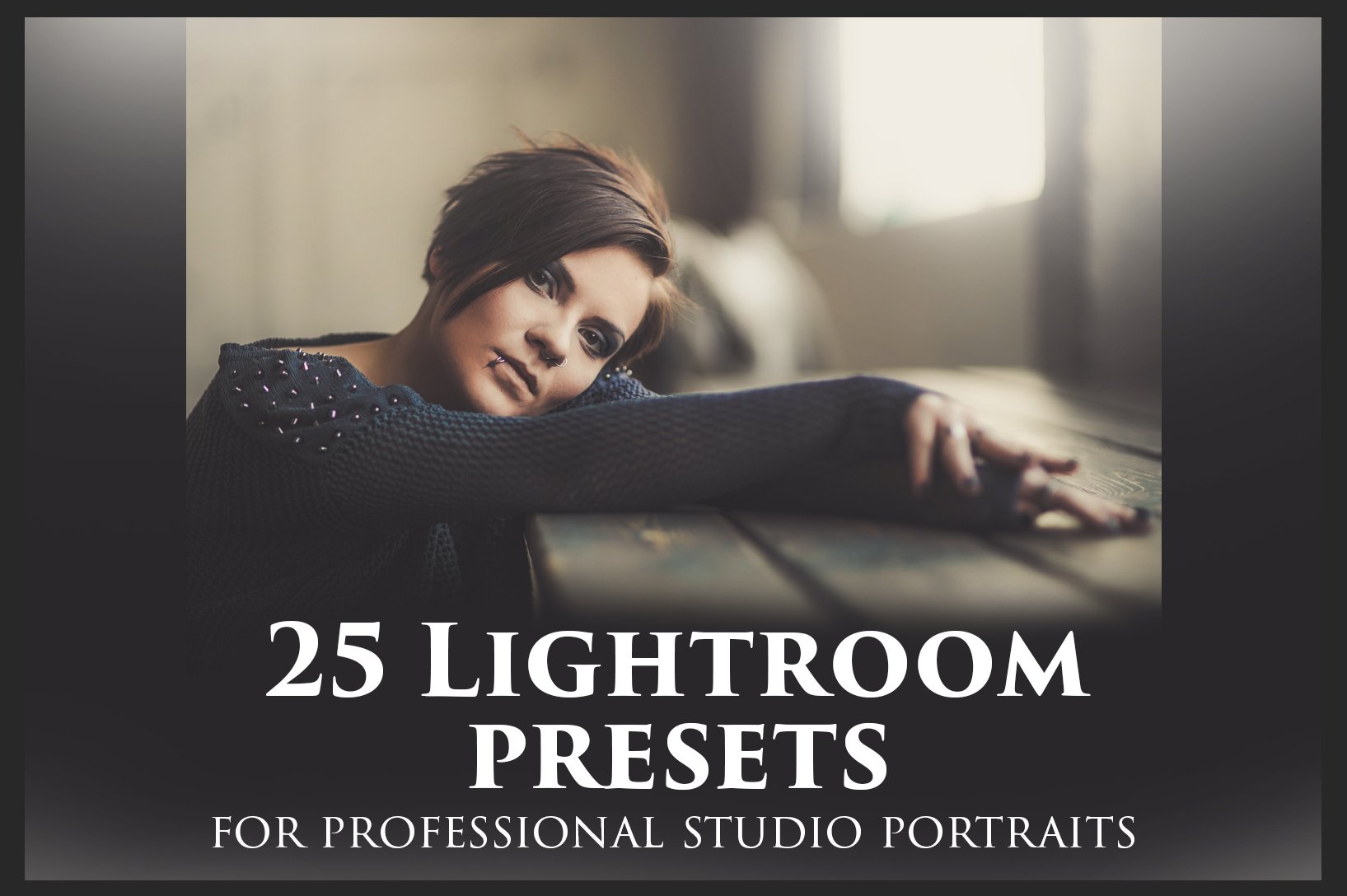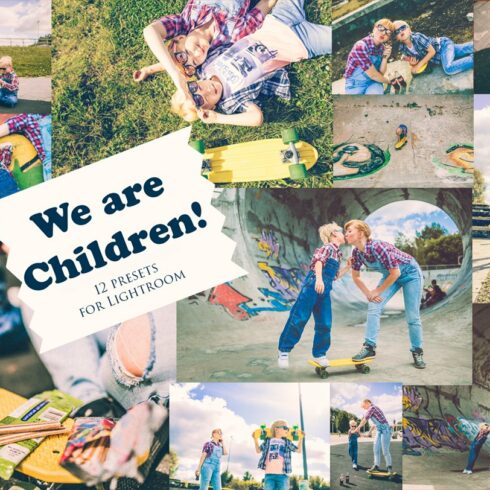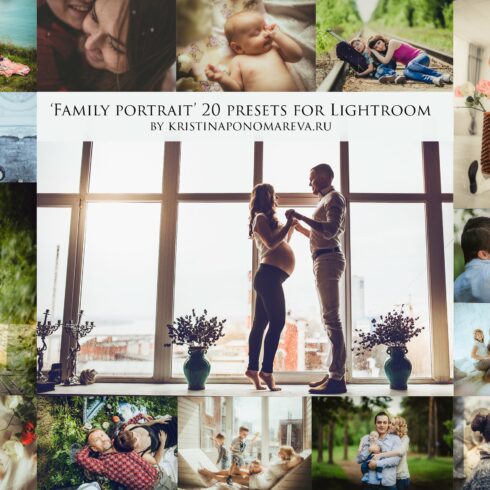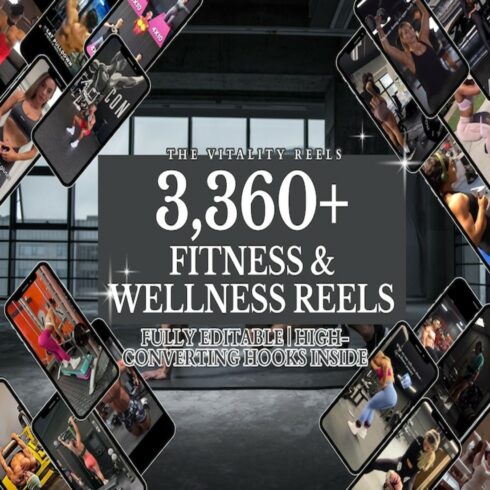Product Specs
| Created by | Graphics, Presets, Photos |
|---|---|
| File type | DNG, JPG, Lrtemplate |
| File size | 538.04MB |
| Date of Creation | February 13 2023 |
| Color | brown gray yellow |
| Rating | 5 (14) |
| Category |
Want to make you costumers happy wirth resuls of photoshoots and also planing to sale your photos on photostocks, but dont have enough cool and professional colour corrections to be really sucsessful? Here is solution for you- set of presets of my best selling photos of studio portraits in photostocks!
…Different lightning-from naturel light from window to professional studio flashes; many types of skin and variety of moods and colors are here!
You are welcome to check my shutterstock.com portfolio: https://www.shutterstock.com/g/kristina+ponomareva
(It’s just the best website for selling any kinds of pictures you’re making)
Oh, yes, once you found good colour solutions for your pics- save it and sell this pictures on stocks forever! 🙂
In this set you will find:
25 Presets for Lightroom in lrtemplate format.
25 DNG files with this photos and presets. I also include them, because like that I can save all my brush strokes and to show you whole proсess of my work.
Be sure you use them on yo RAW files, but no JPG format photos. You still can adopt them for JPG pictures but originally this presets are made for RAW format 🙂
All this photos with ‘before’ and ‘after’ called in the same names like presets and DNG files for you comfortable using and understanding which preset for which photo did I use and how it looks.
Instruction for installing lrtemplate presets: https://www.youtube.com/watch?v=FWphspqYH3o
For using DNG files you just need to put them in the same catalog-folder with your photos, that you want to correct and upload this folder into Lightroom as usual – so you will find in uploadad catalog my DNG files with your photos- now all that you need is to Copy and Past my corrections on your cool pics 🙂 (Do not forget to include brush stroks while coping- for this- mark the item “Brushes” in the in opened window with settings of coping).
To open Zip archive that you’ve got You need to download the program for extracting WinRar and Zip files. It’s free rand it’s easy to find it in Internet. Usually sellers pack their folders with goods in zip or Rar archives. So just find WinRar program for extracting archives in Googl 🙂 If you ave Mac OC, you have to find somebody with Windows to extract the files in the same program! So sorry for this, but here is always choise- to upload Archive for Windows of for Mac… If you have problems with presets (after extracting the archive), so in describtion under this set- write me, I will answer as soom as I can, also I can send you goods on your e-mail without archive, If you cant extract files or have Mac os and no friends with Windows to help you 🙂 Lightroom presets can only be used in Adobe Lightroom and won’t work in Photoshop. Please, contact me with any questions. Will be happy to help you with using my products 🙂
And the most imortant part of instruction: Have Fun! 🙂
My Instagram: WithBlackWings