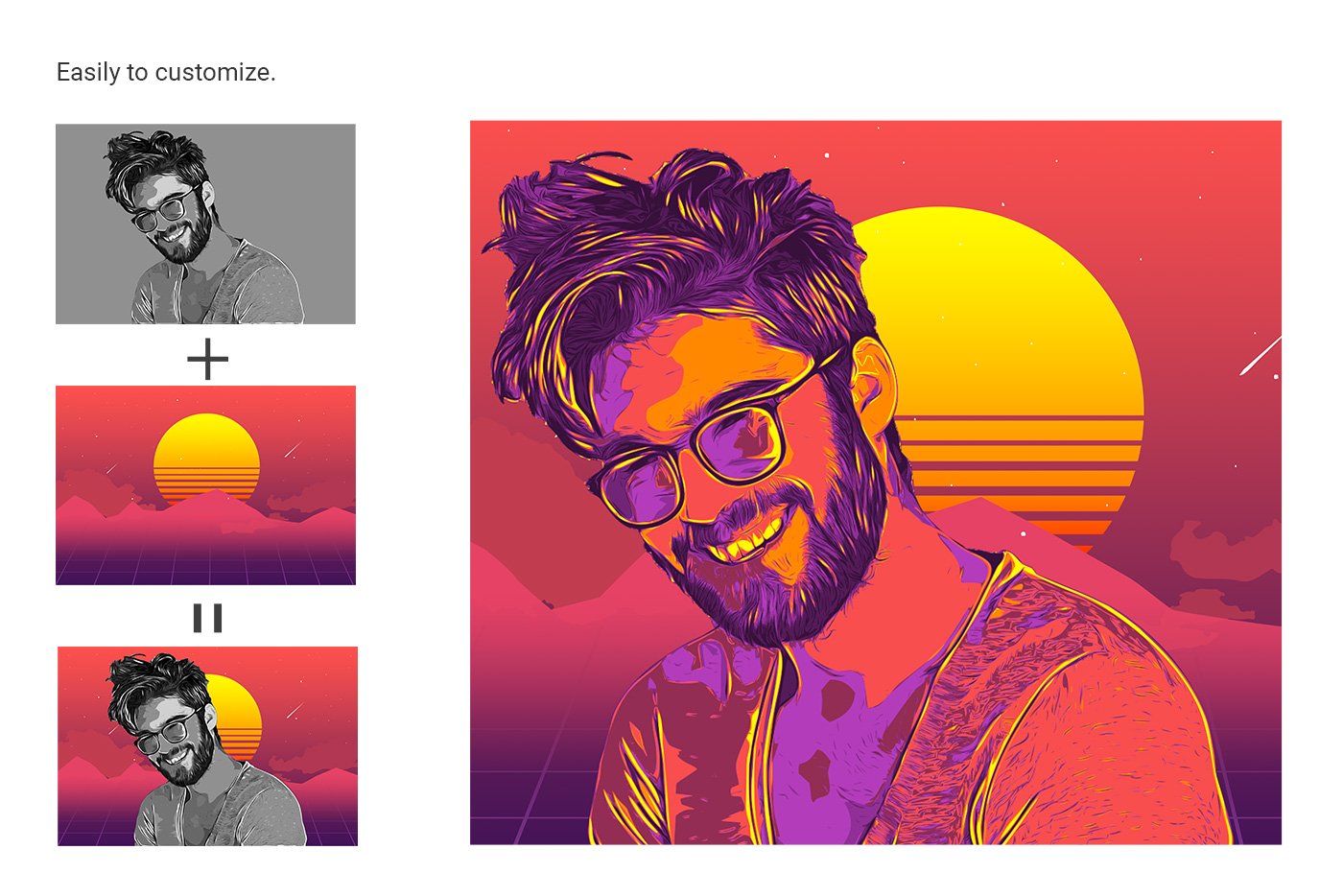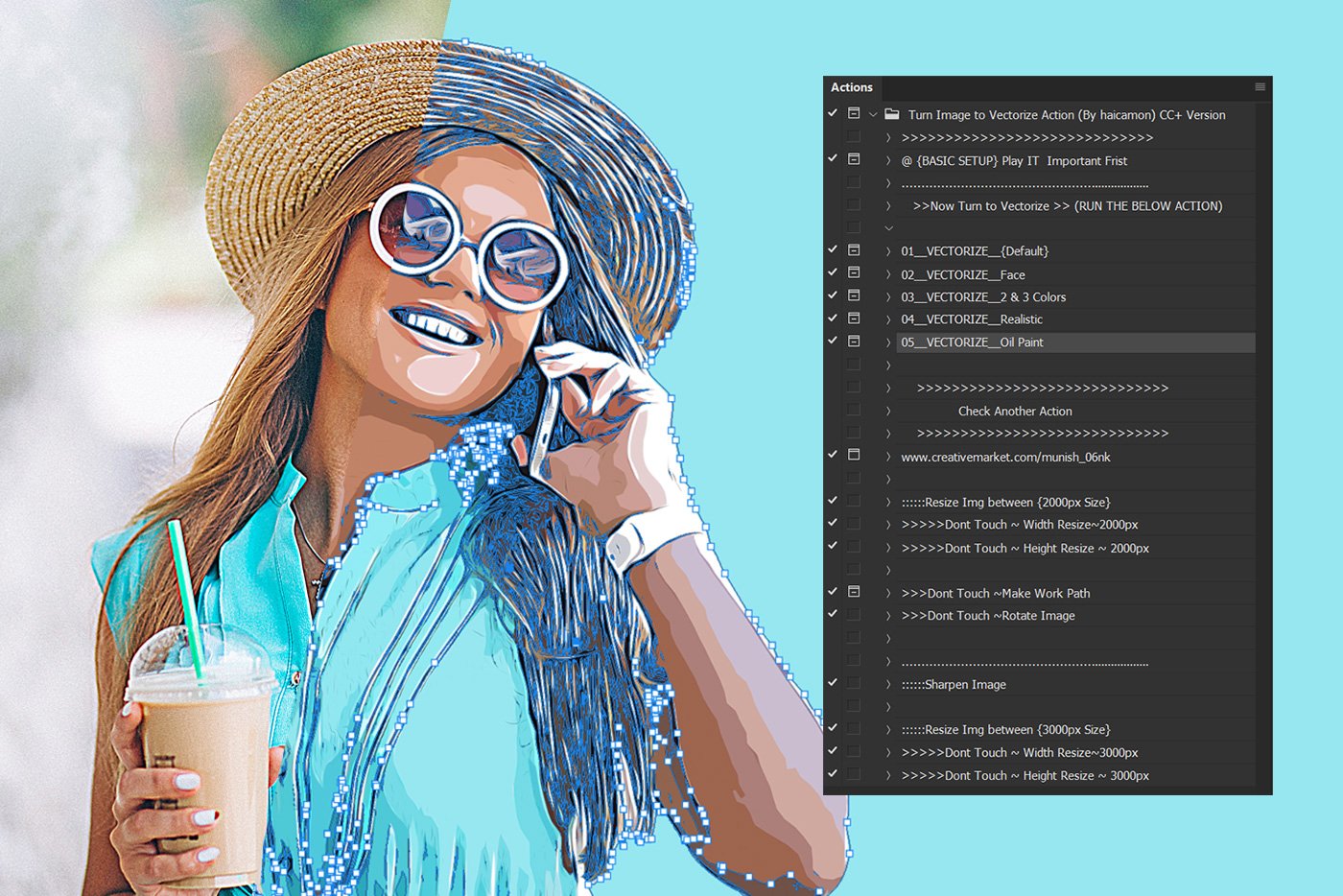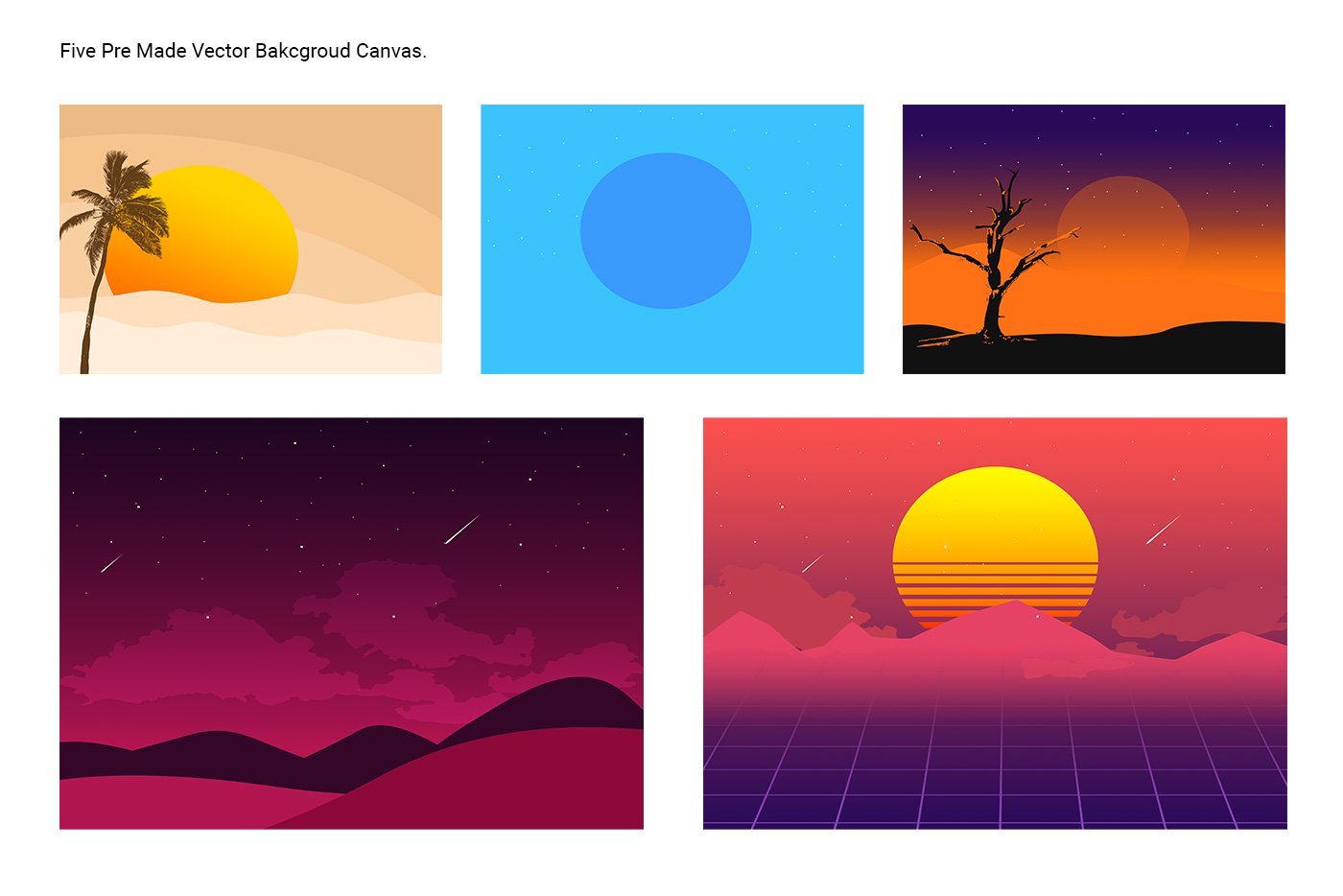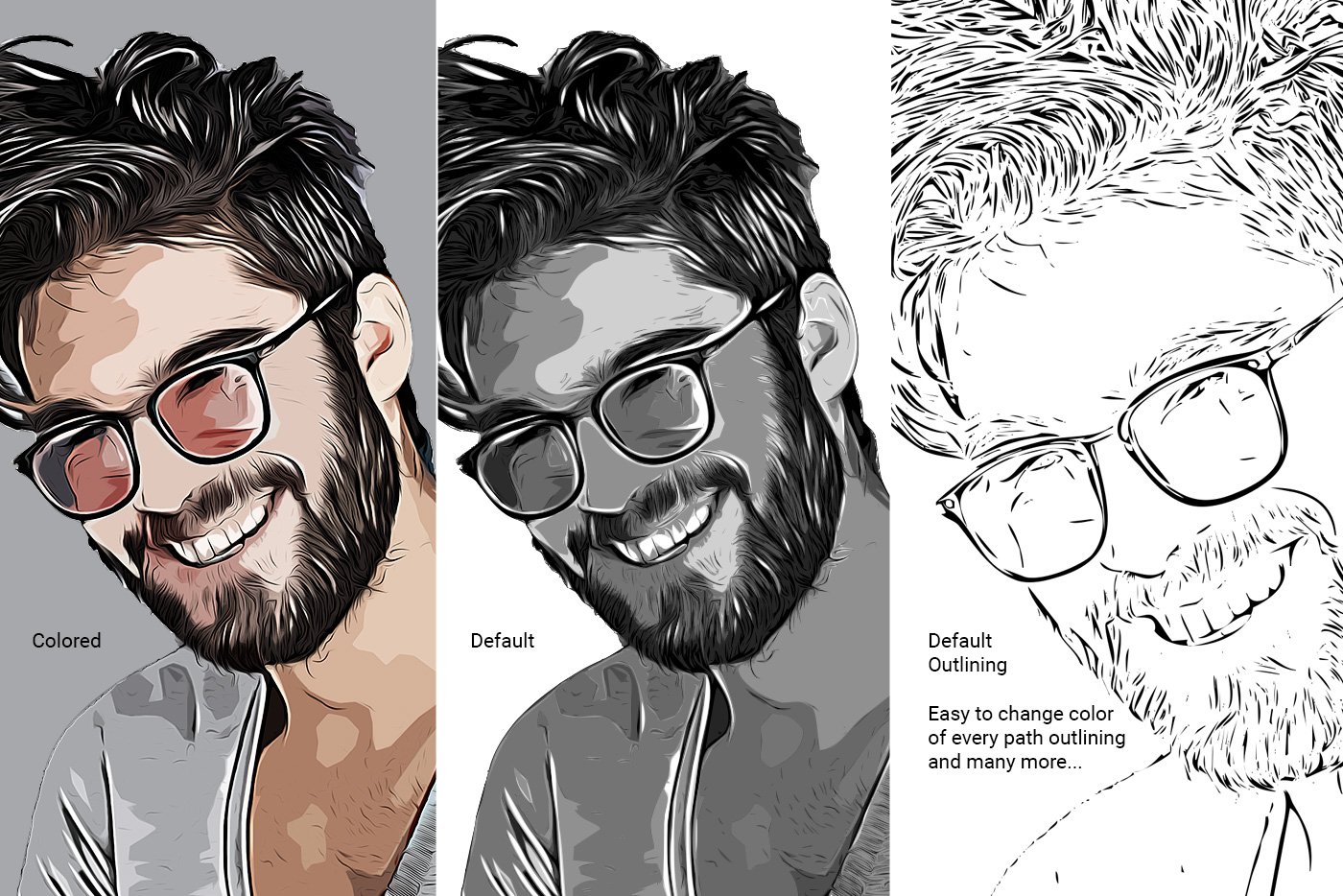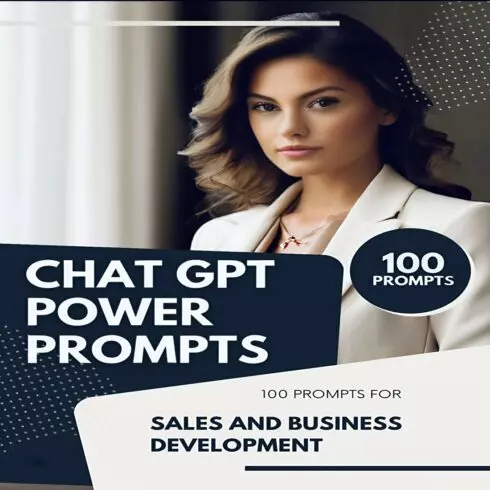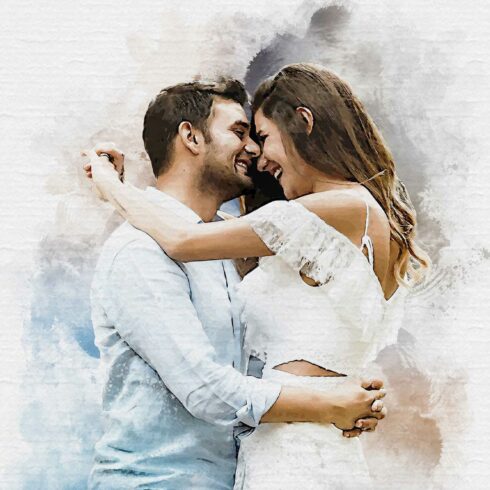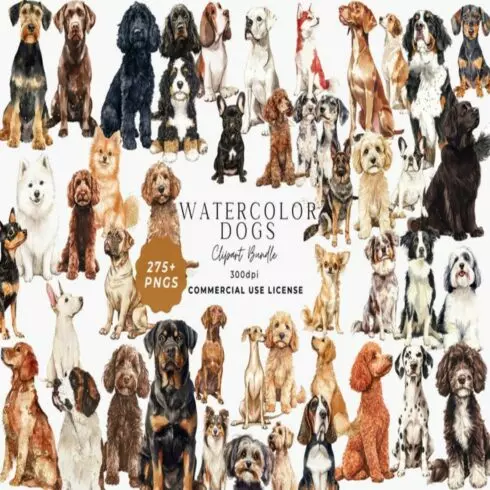
Product Specs
| Created by | graphicberg |
|---|---|
| File size | 6.1MB |
| Date of Creation | February 3 2023 |
| Color | blue orange pink purple |
| Rating | 5 (15) |
| Category |
In this action, you can convert your image to a realistic vector look. After finishing this action you can enlarge your document size but your image will not pixelate. Because your image is converted to a vector. You can easily change your image color according to the background image. I have proved 5 vector backgrounds in this action.
This is a guide for this product, I will explain to you how you can use it. I am trying to explain it as simple to you, so you can understand easily. This action works on photoshop and runs on all types of images and also works in a non-destructive way to achieve a high-quality look. So, the original image layer will remain unchanged. I have tested this action on all types of images and all major photoshop versions (CS6, CC, CC 2015, CC 2015.5, CC 2017, CC 2018, CC 2020+). Make sure to work on the English version if you want to change language then google it (how to change photoshop language). So, Let’s get started.
Note: Images used only preview purposes are not included with the final design.
Easy to use
Well Organized layers and folder
Non-destructive
One-Click Result
5 Vectorize and 5 Vector Background Included with this design.
Easily to customize.
WHAT IS INSIDE FINAL DESIGN.
Pattern – Turn Image to Vectorize (.pat)
Turn Image to Vectorize Action (By haicamon) CC+ Version (.atn)
Turn Image to Vectorize Action (By haicamon) CS+ Version (.atn)
Quick Guide PDF
Thanks for the beautiful image:
www.pixabay.com
www.pexels.com
www.unsplash.com
In case you come across any problem, please contact me via my profile page. I hope you like the designs.
Thanks