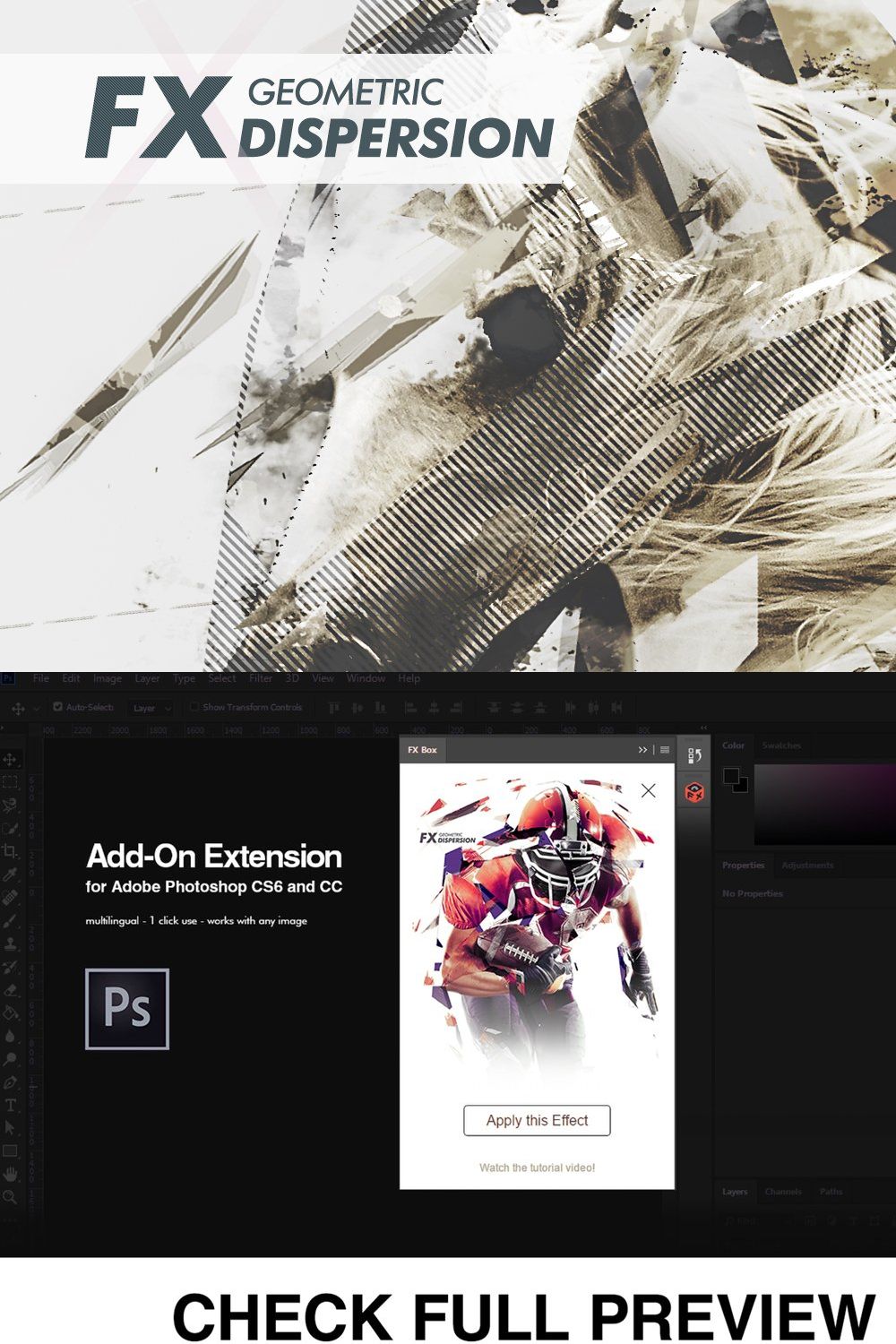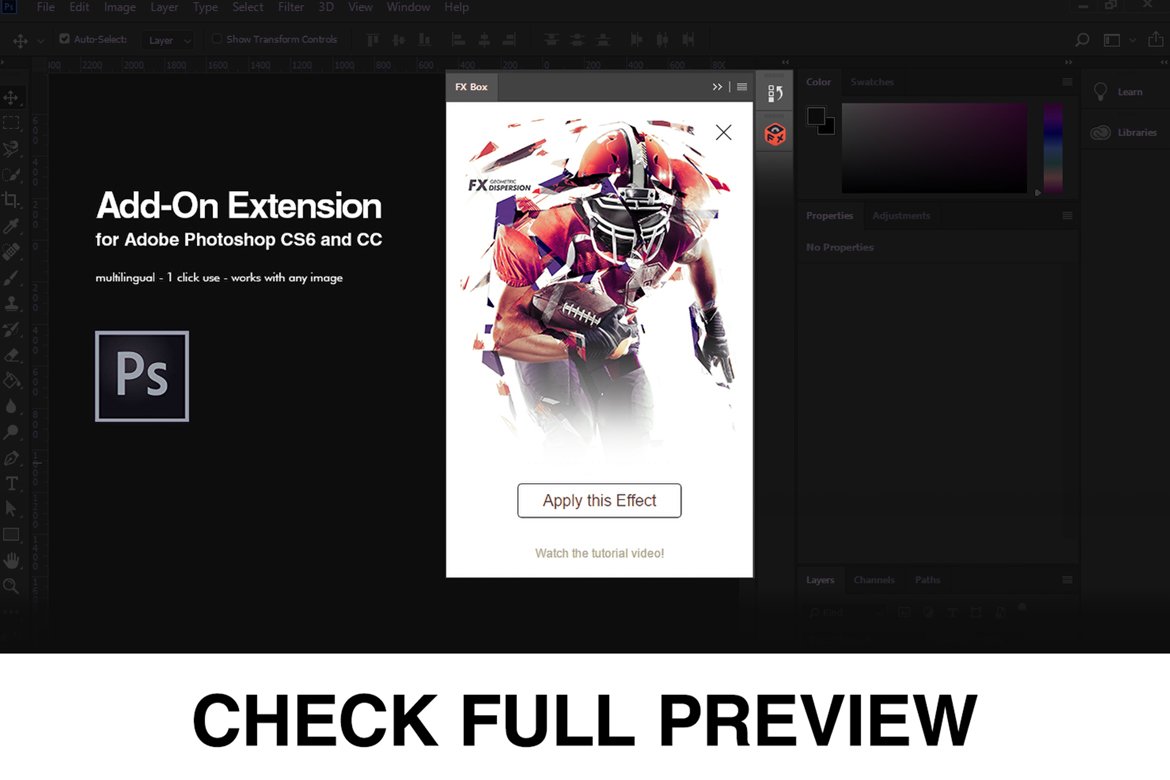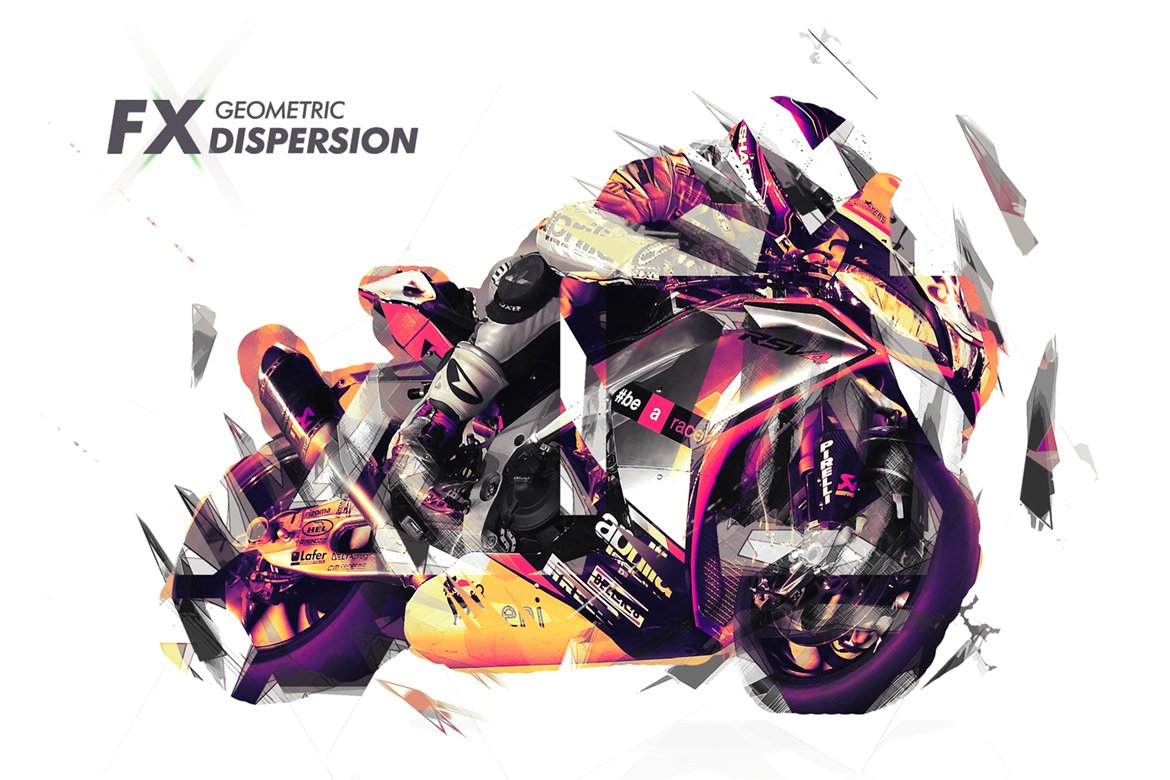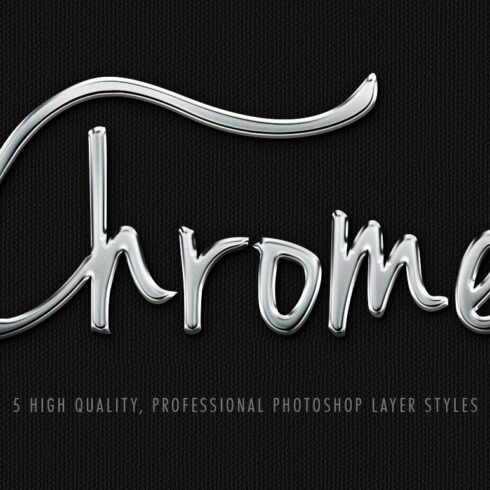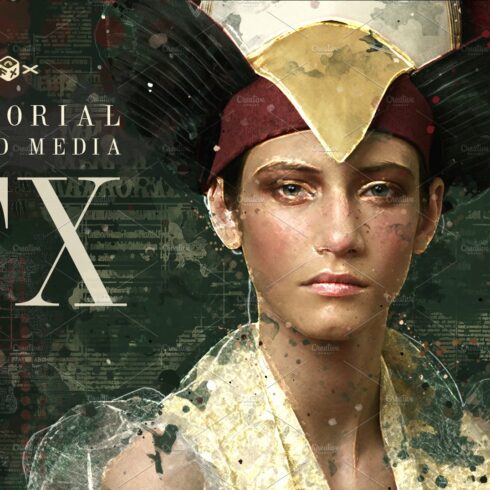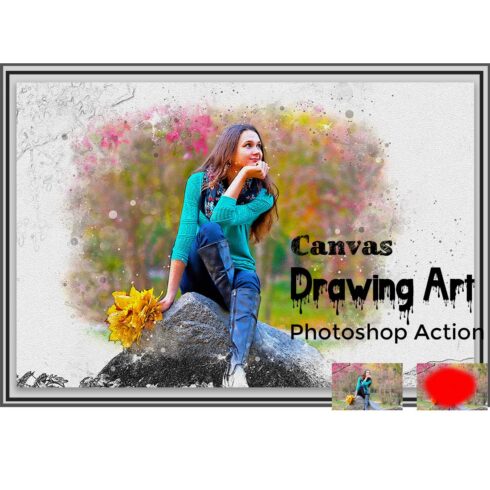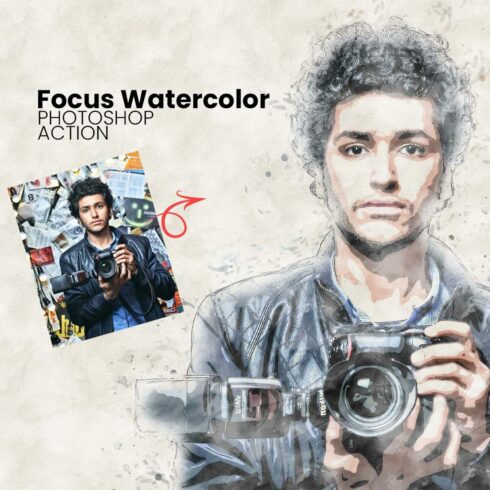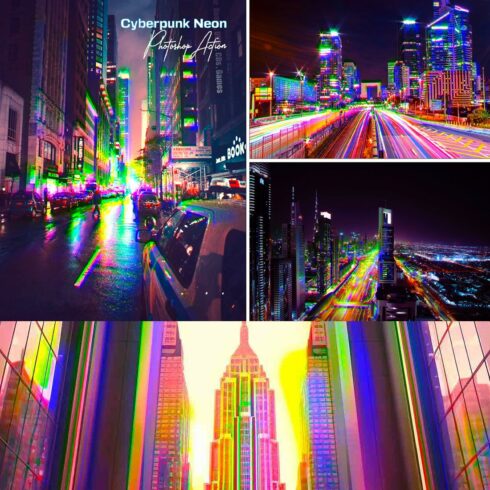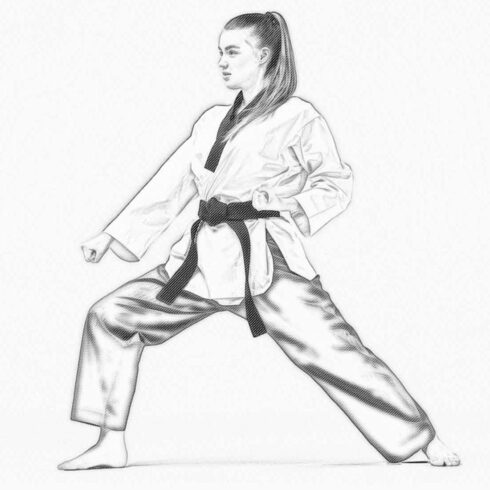Product Specs
| Created by | Giallo |
|---|---|
| File size | 2.95MB |
| Date of Creation | February 3 2023 |
| Color | blue orange yellow |
| Rating | 5 (12) |
| Category |
This Software has been tested recently, and works on the latest Photoshop version.
Why You Should Buy This Product
This Adobe Photoshop Extension is studied to give high end results and to be used for high quality projects: the final result that the Script gives is an amazing starting point for many type of artworks and is a must have Tool for speed and quality.
You can use it with the free FxBox Extension
FxBox is a very powerful Free Photoshop Extension that you can get at the-orange-box.com
Watch the Video Tutorial to see how to Load this Effect into the Library of the FxBox and apply it live on a photo. It’s very easy!
Includes 3 Different Variations
A really useful and fun effect! Works with Adobe Photoshop, in any Language
These ActionScripts have been tested and work with Adobe Photoshop CS6, and all the superior versions (CC) in any language. They have not been tested in ANY language so it is possible to encounter bugs for arabic or chinese languages.
Very Easy to Install and Play With
The code is designed to work with any image, at any resolution and depth. The final result will be in RGB Mode 8-bit regardless of the starting format: remember you can switch back to your settings once the Actionscript have finished.
In case your starting photo is inferior to 3000 pixels it will be resized in order for the Filters and Pattern Deco Scripts to work correctly and always give you a good result.
The Scripts will behave differently basing on your starting area, photo and Document ratio: they will consistently create more scattered parts around the edges and more solid parts towards the center.
A Very Powerful New Tool in the Inventory!
Grab now these Photoshop ActionScripts, they will become part of your daily workflow! If you like Photoshop and photo manipulation this is a Tool you must have.
Create amazing artworks starting from these premade effects and add your touch!
Depending on the photo you will need to do some extra work on it and each time you’re gonna come up with something unique and polished.
Thanks to theOrangeBox for helping in the creation of this Photoshop Tool.