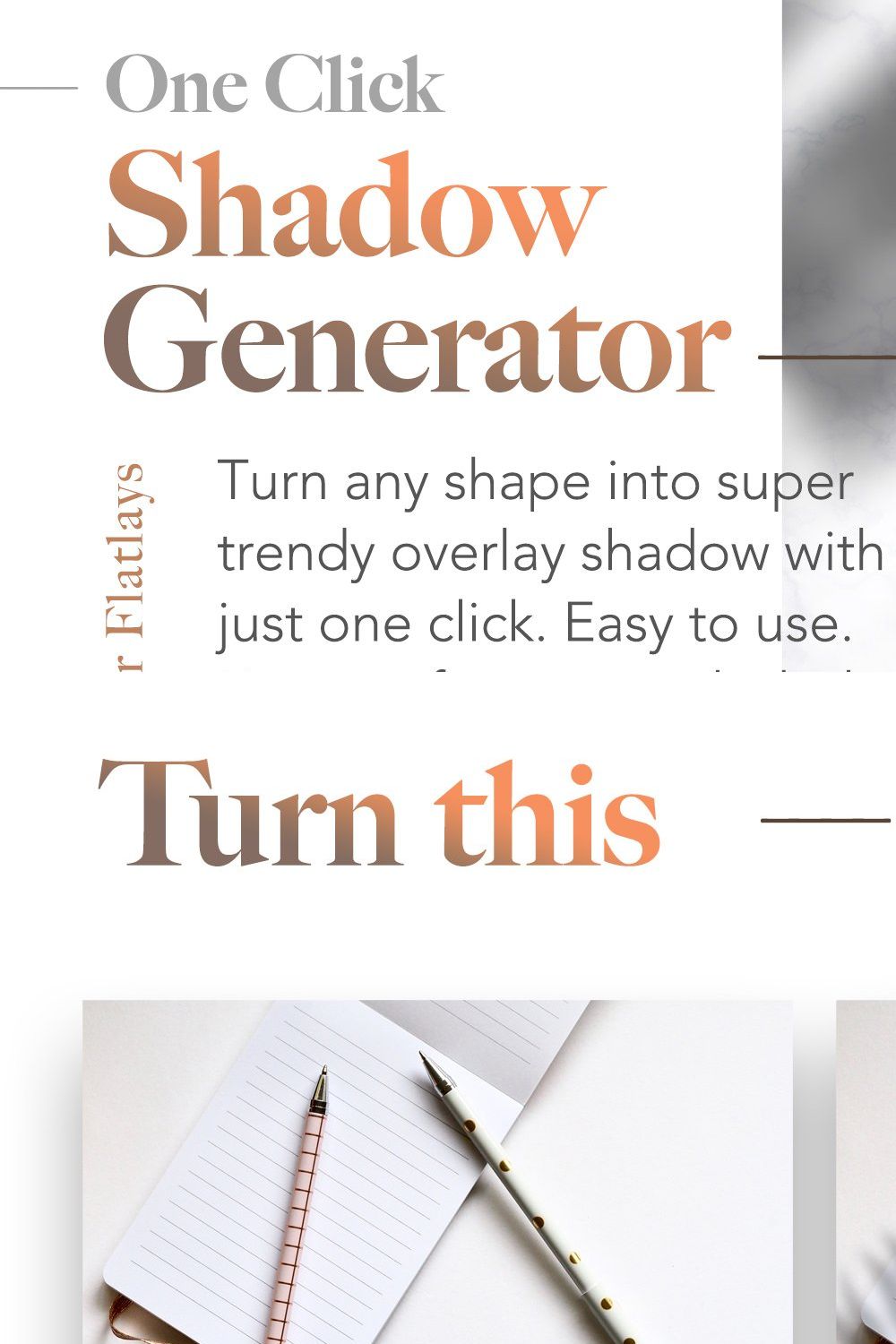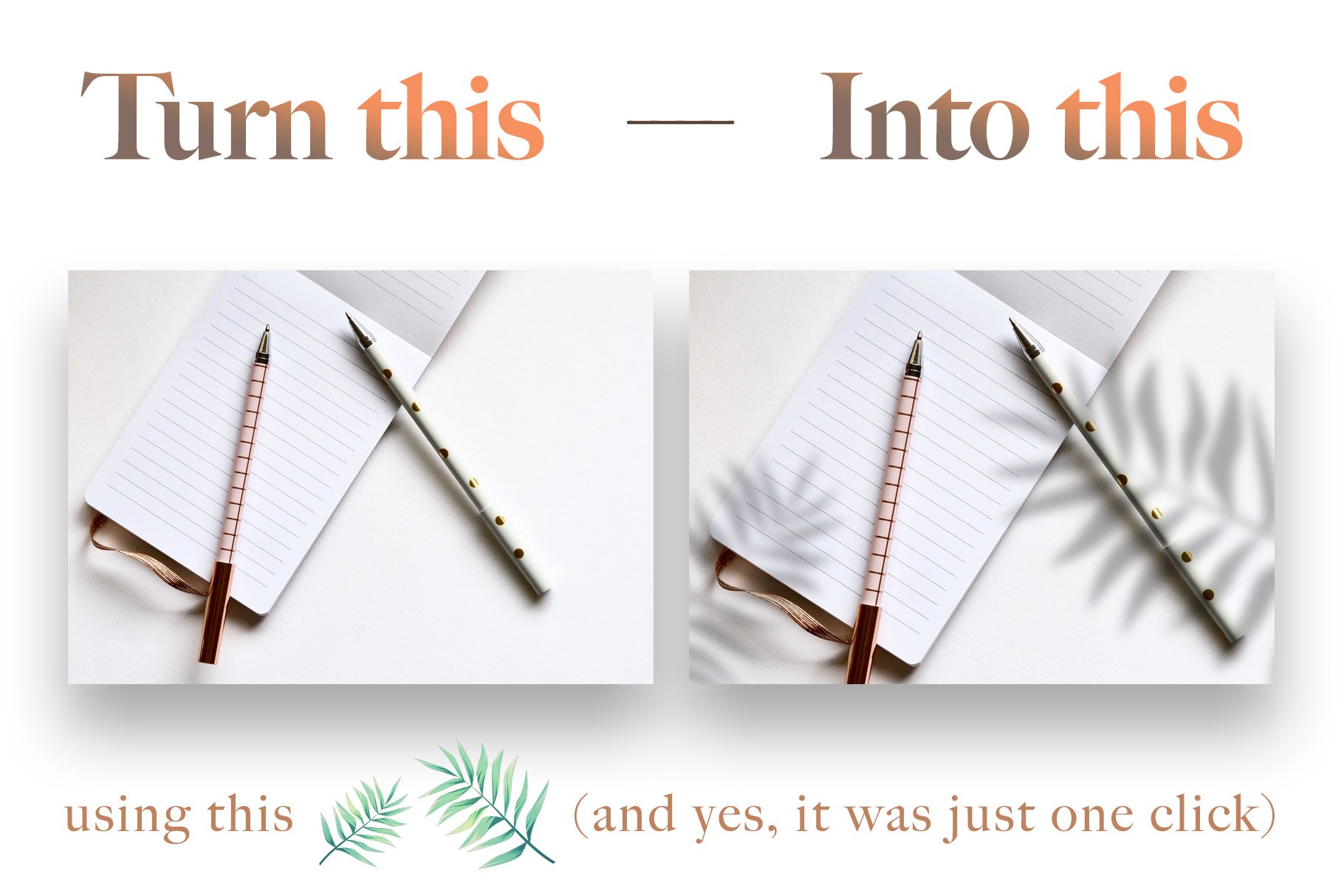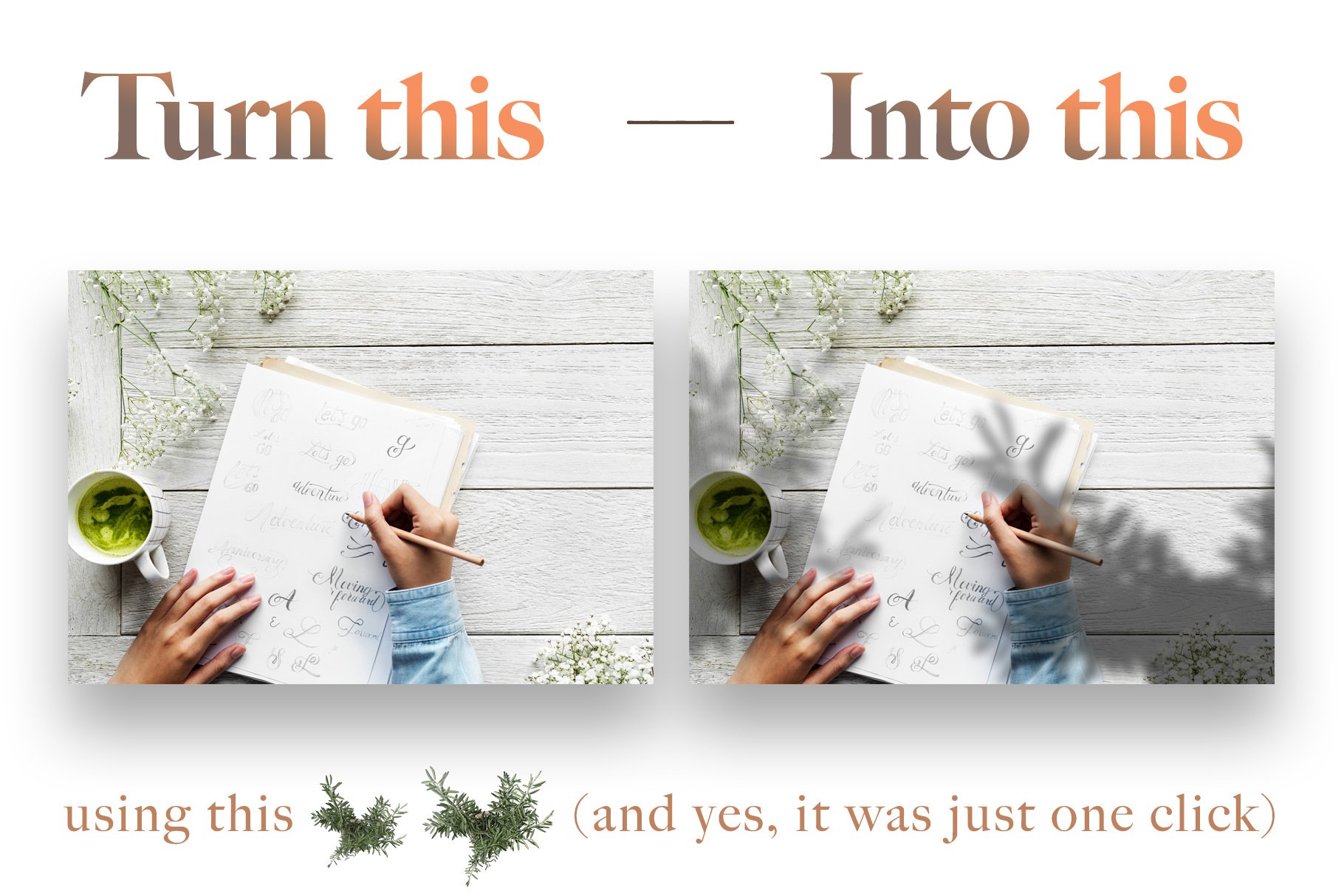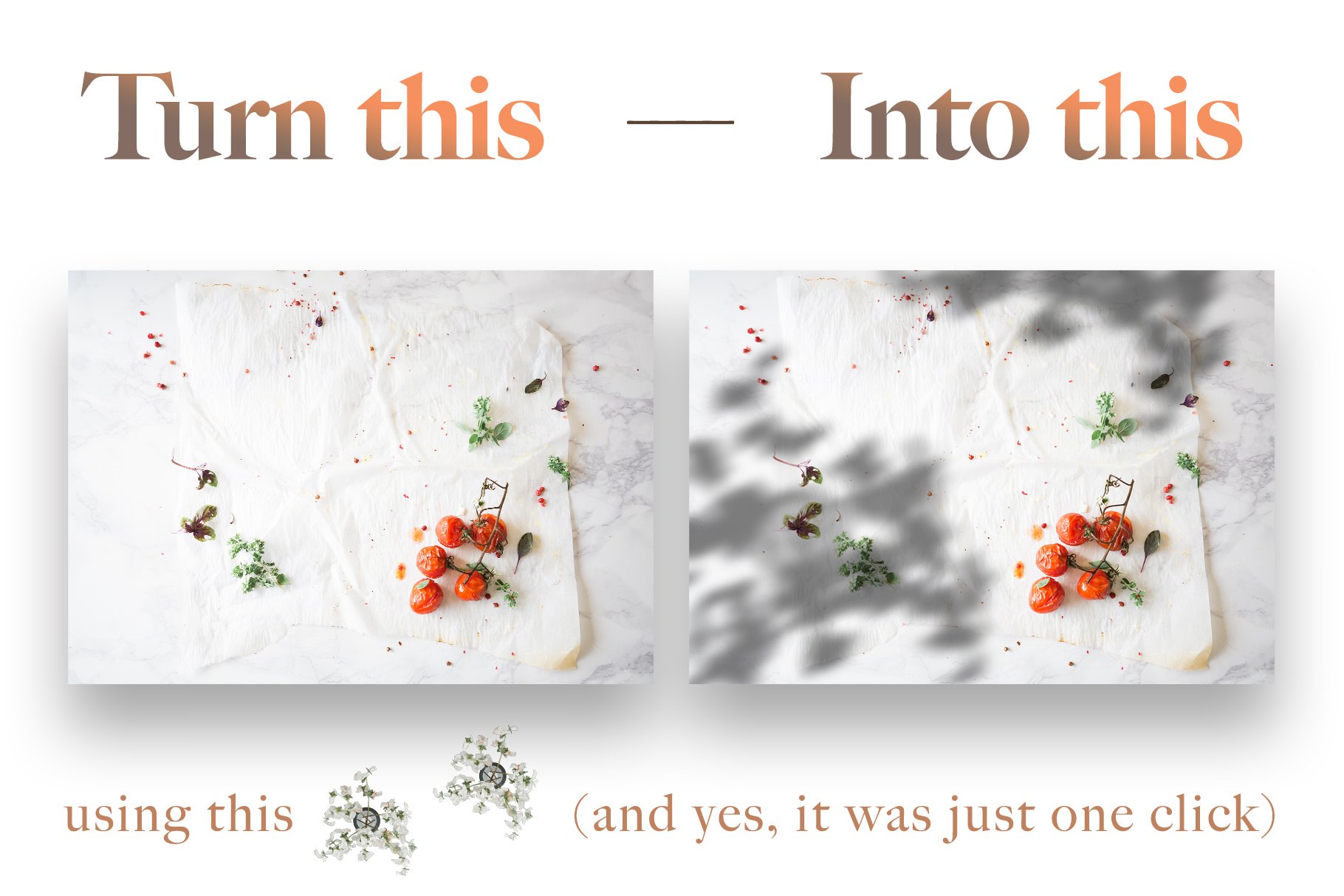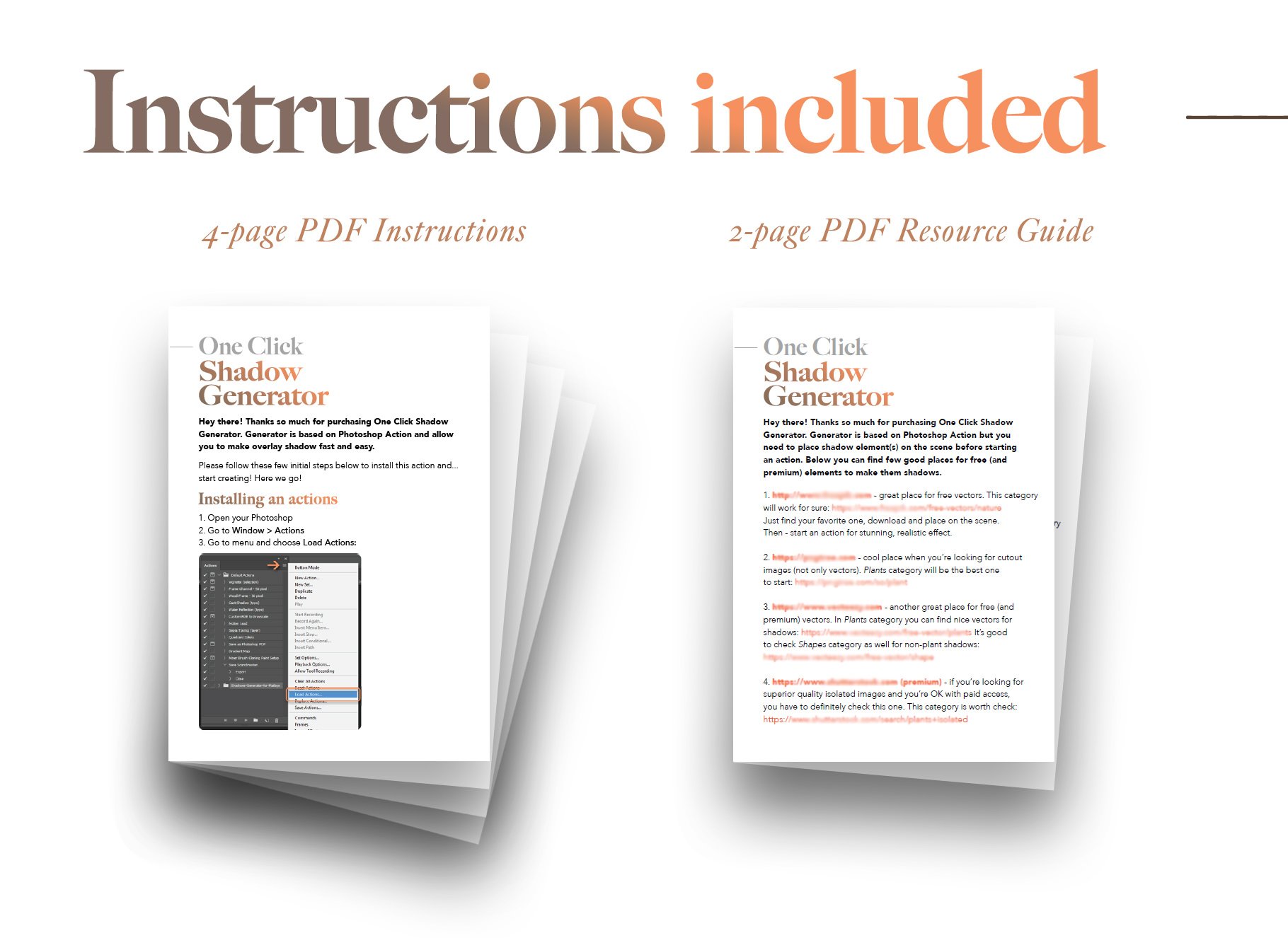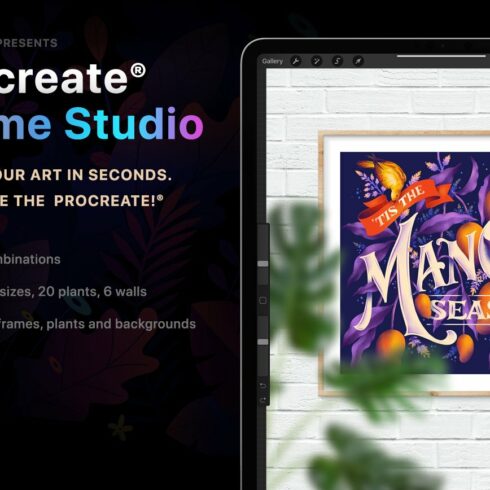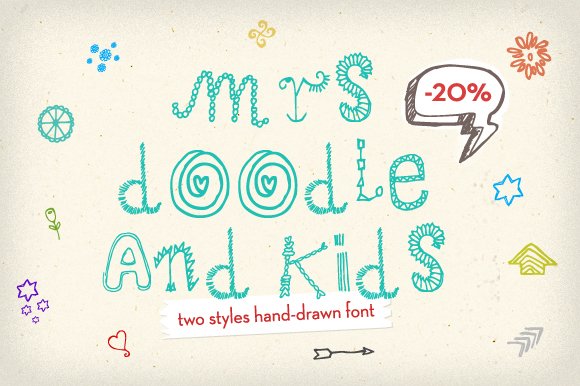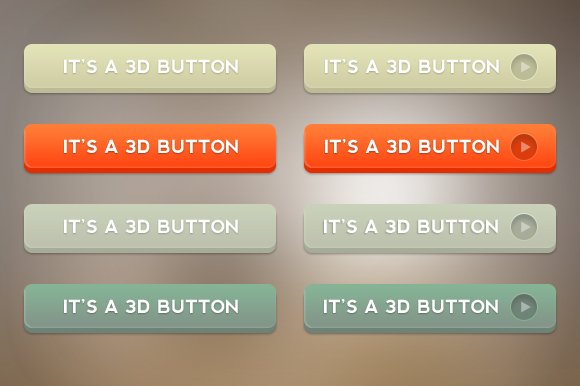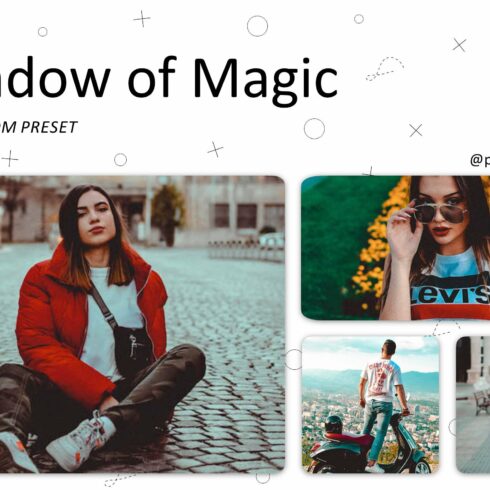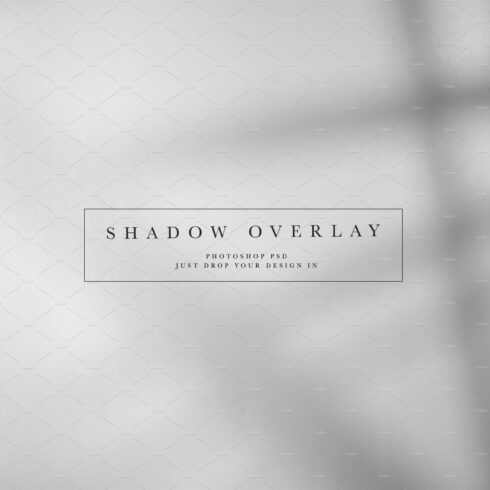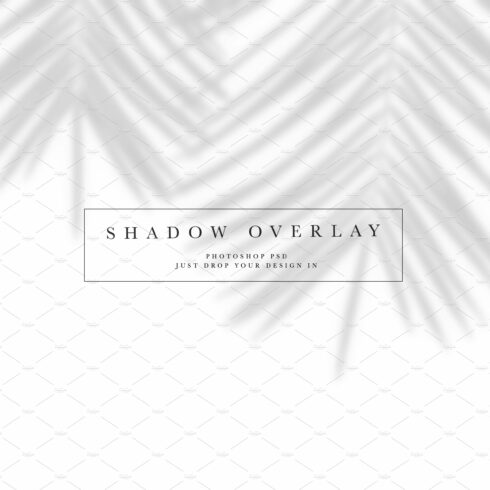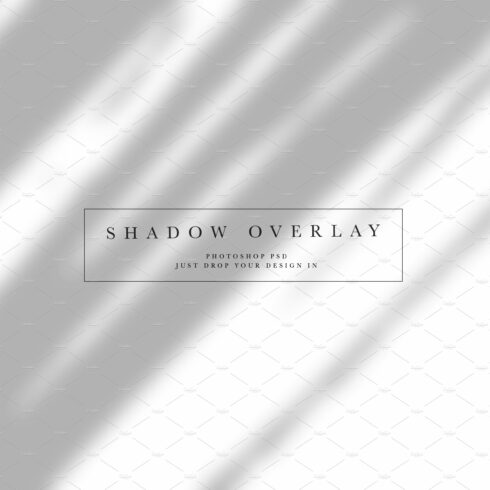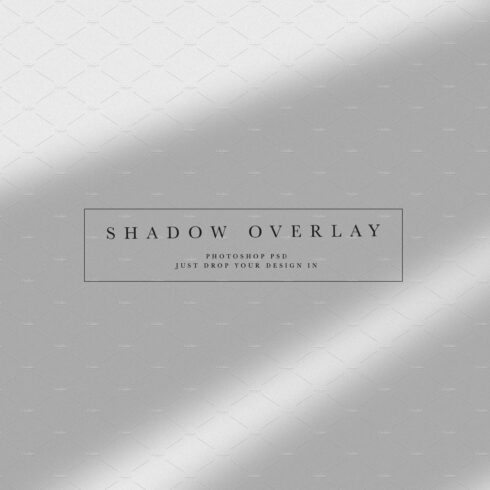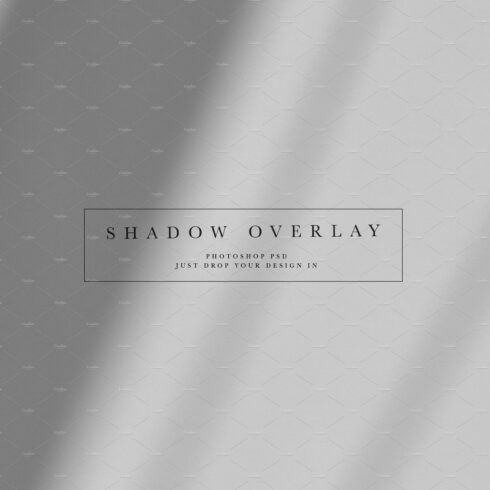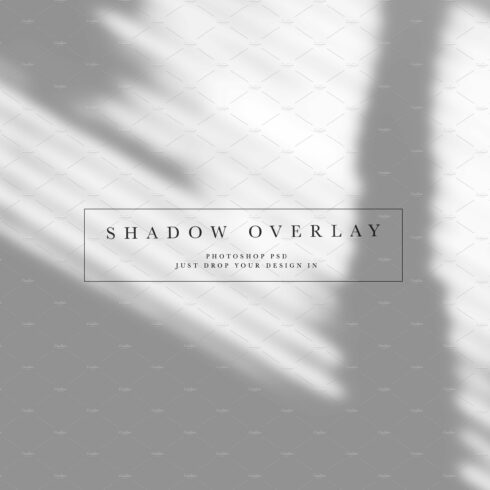Product Specs
| Created by | Frisk Shop |
|---|---|
| File type | ATN, PDF, PNG |
| File size | 3.65MB |
| Date of Creation | February 7 2023 |
| Color | brown orange pink white yellow |
| Rating | 5 (15) |
| Category |
Overlay shadows hot trend available with just one click of your mouse! Just put your object on the flatlay scene, start generator action and get instant, super realistic results! It takes seconds. Literally.
Finally ― use your very own shadows, not premades you can find anywhere else! No limits except your imagination. Gazillions of combinations!
― 8 most exciting features:
Shape of your choice! – use any shape you want to make them shadows (and you don’t need high-res items),
Photo items are not necessary – you don’t have to use photo items – shapes will also work! And work perfectly!
Few kinds of shadows generated available – there are three types of shadows generated to choose from (from light and blurry to dark and blurry less),
Editable & adjustable – you can still adjust the shadow parameters when it’s done already (and still move/rotate them!),
Works for any size – no matter what size of Photoshop canvas you have,
Bonus Shadows Included! – 10 premade shadows included – ready to put on your mockups,
Tutorial included – simple tutorial included (but we’re more than sure you can handle it even without tuts!),
Resource guide included – a resource guide where to find great objects to make shadows from.
― What’s included in your download?
✔ 3 Photoshop actions (.atn files) – light, middle and hard version of the shadow generator,
✔ 10 premade shadows (1800x1274px, 150 dpi, .png) to use with your photos/mockups,
✔ 4-page tutorial (.pdf),
✔ handy sheet with resources guide for great shadow elements (.pdf),
Please note that the generator works only in Photoshop, for flatlay images (because for perspective scenes you need different angle).
Images/mockups are not included inside. Generator works as Photoshop Action (.atn file). Adobe Photoshop CS3+ required.
Questions? We’re here to help! Just drop us a private message or comment below.