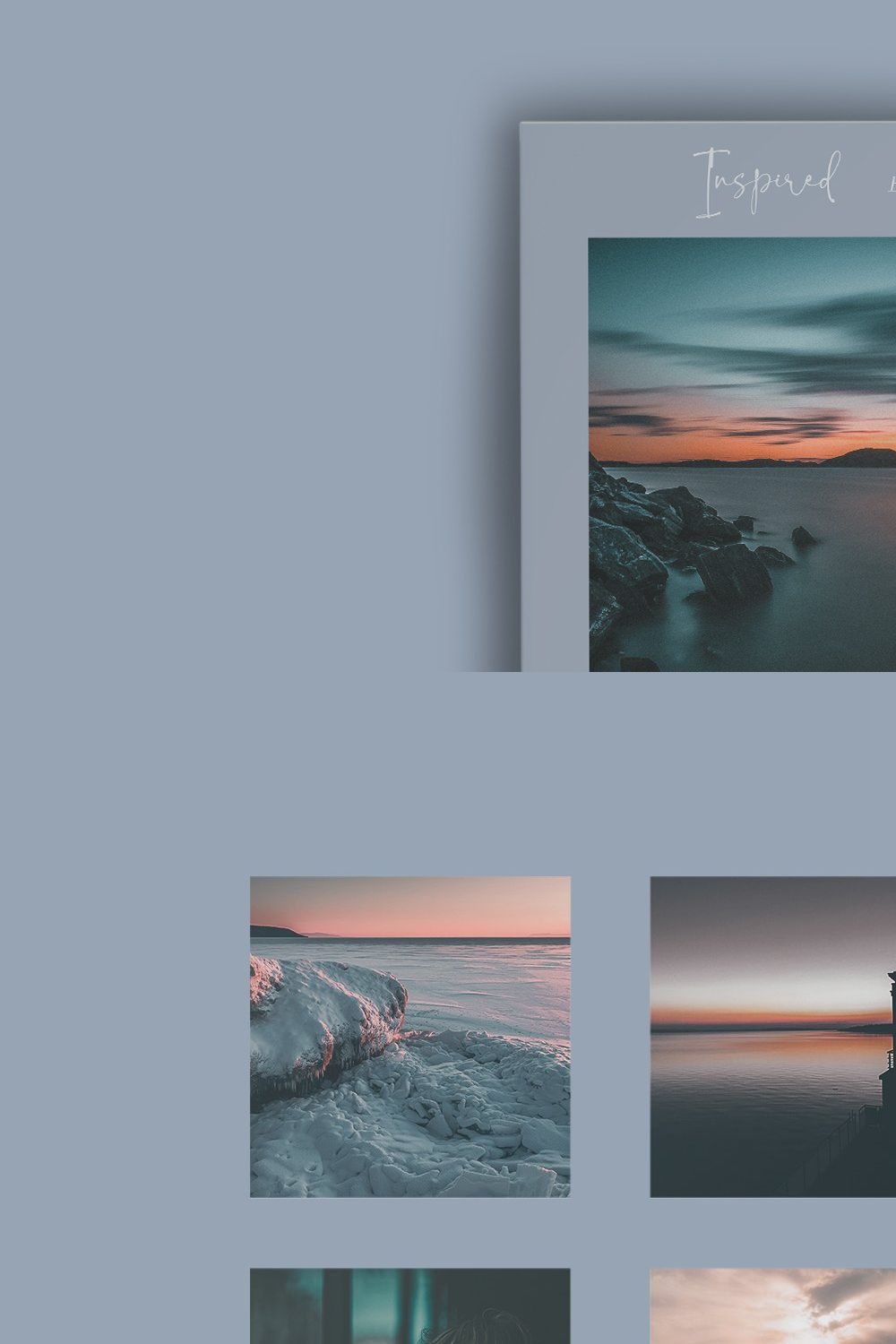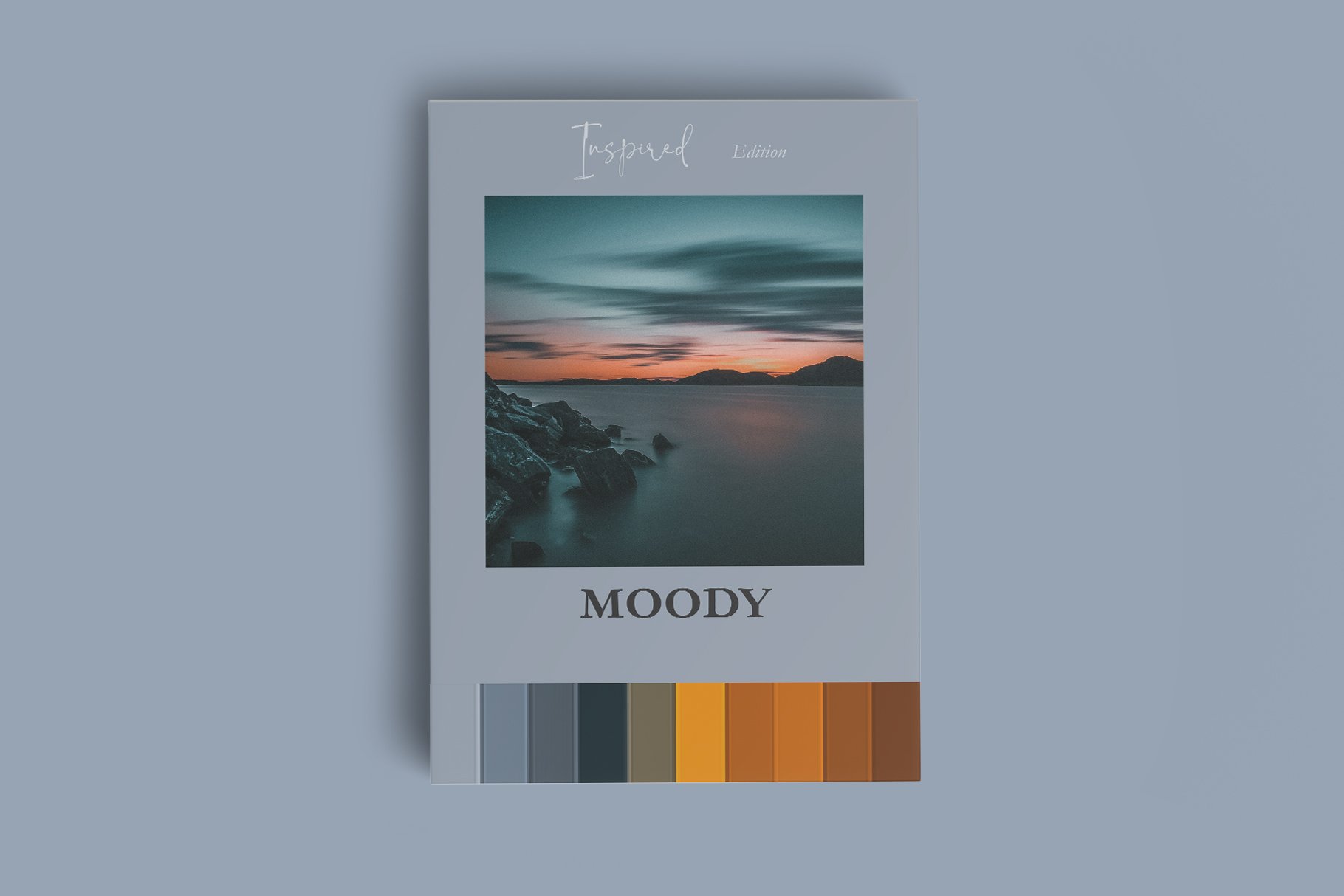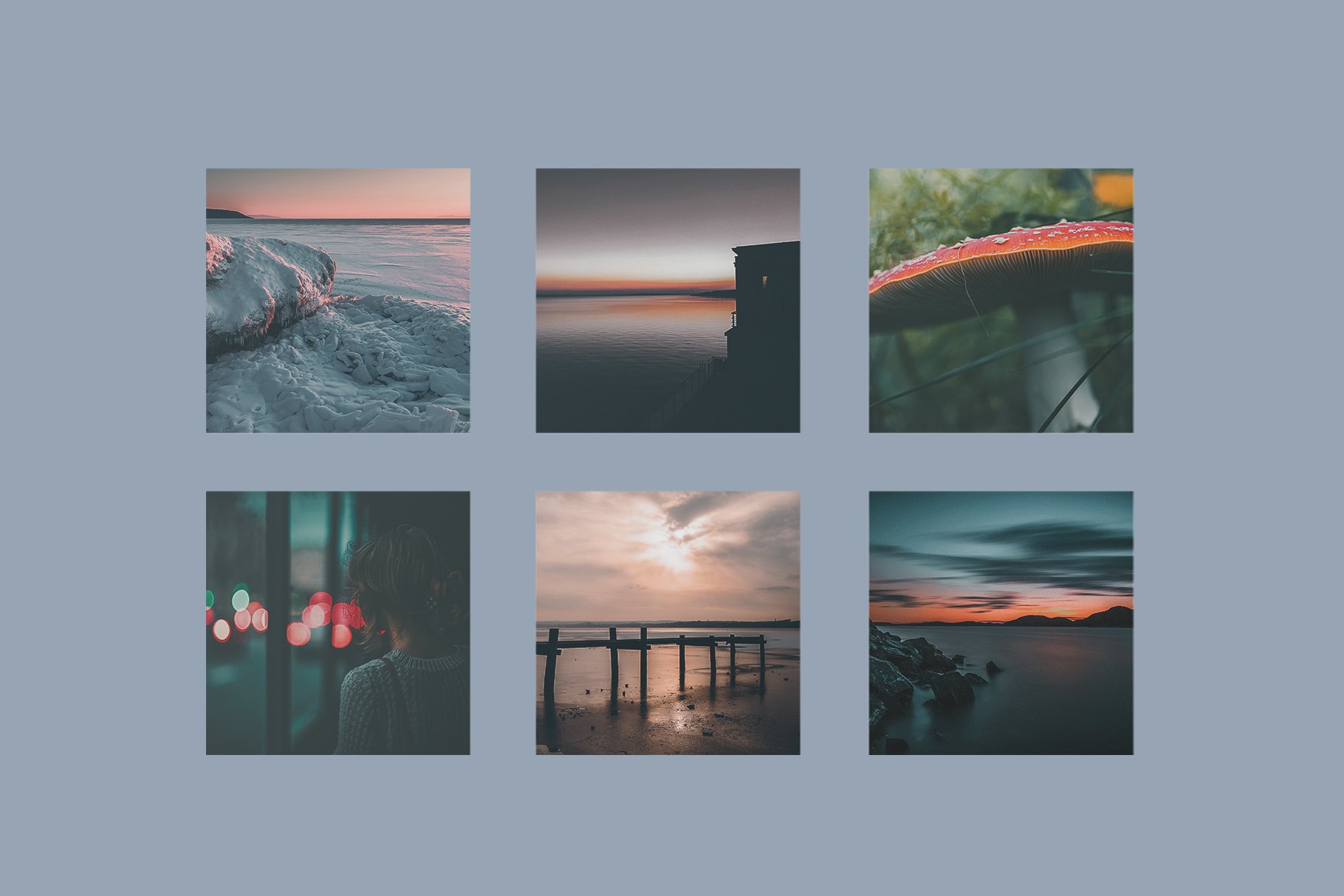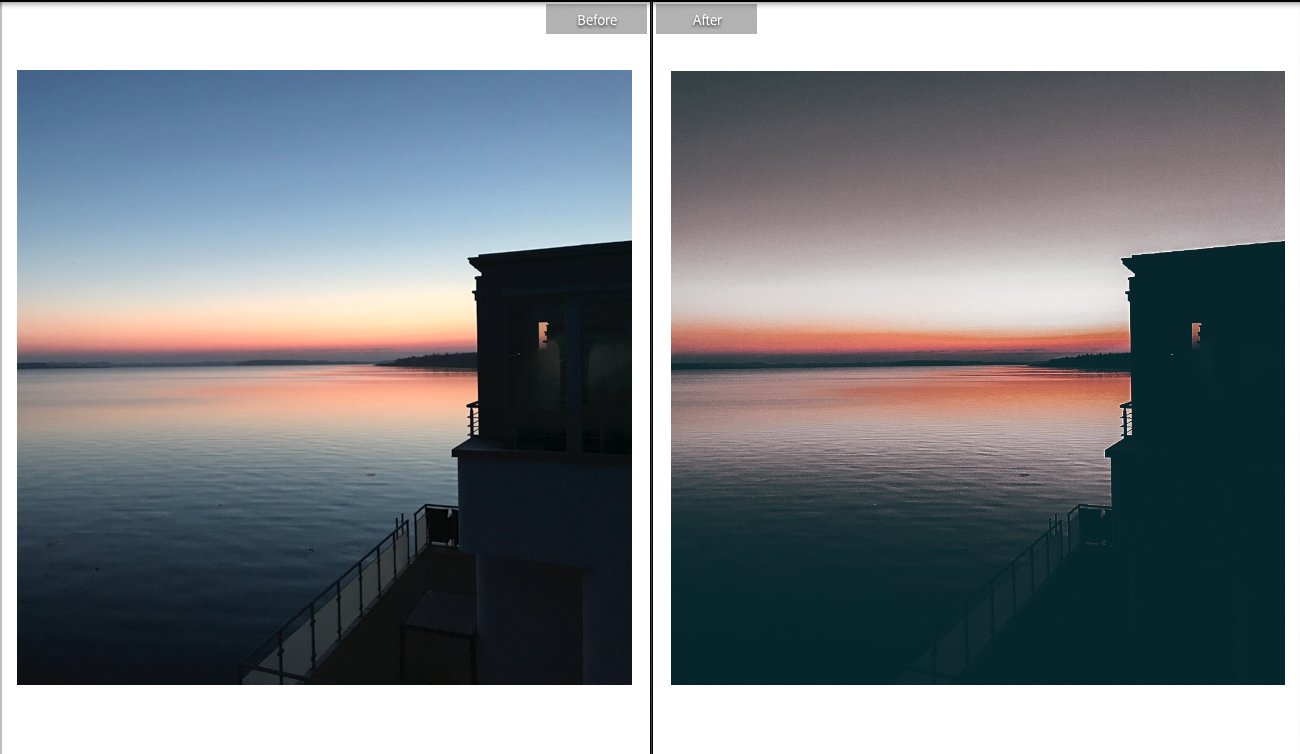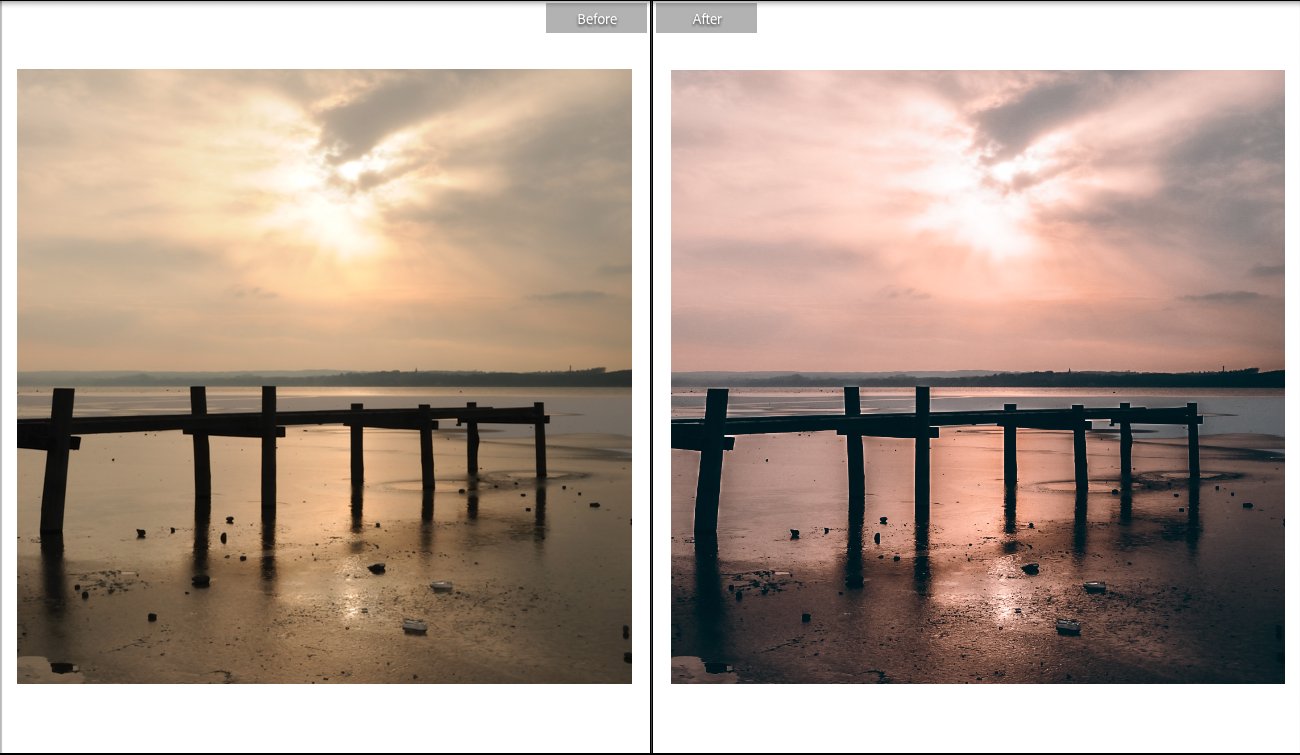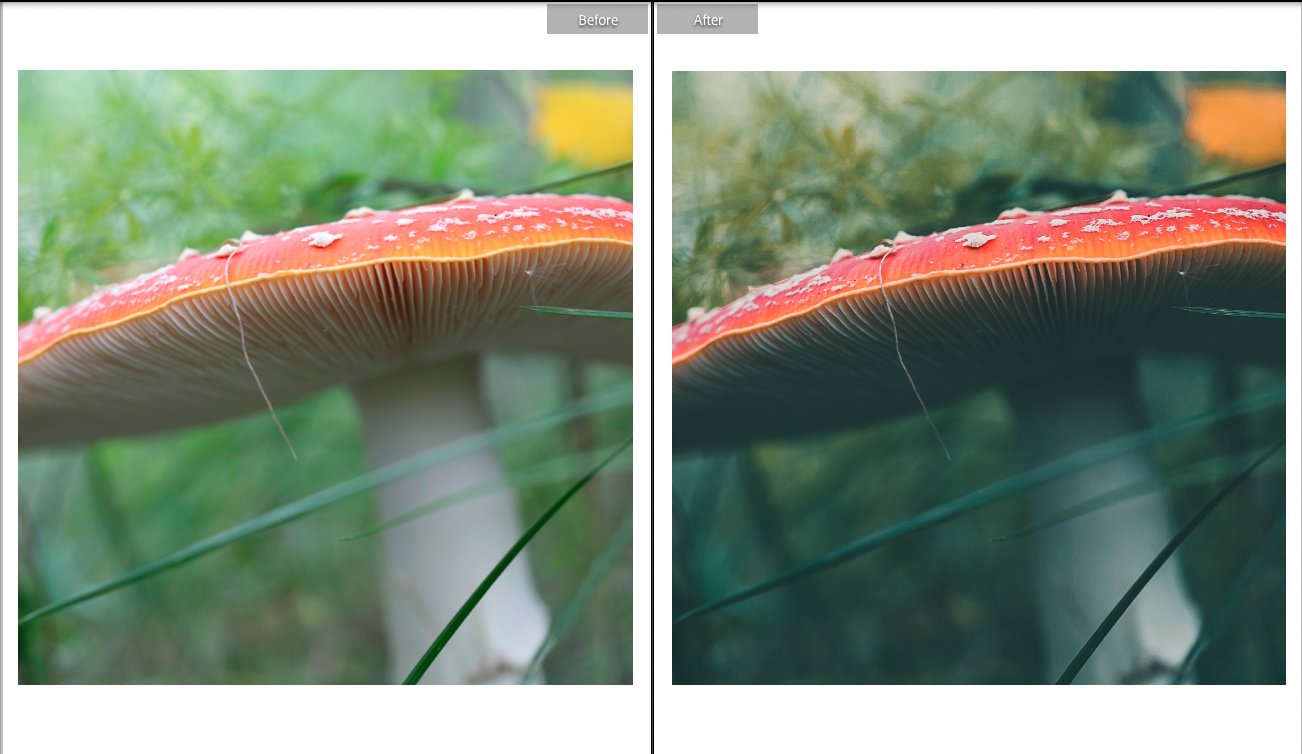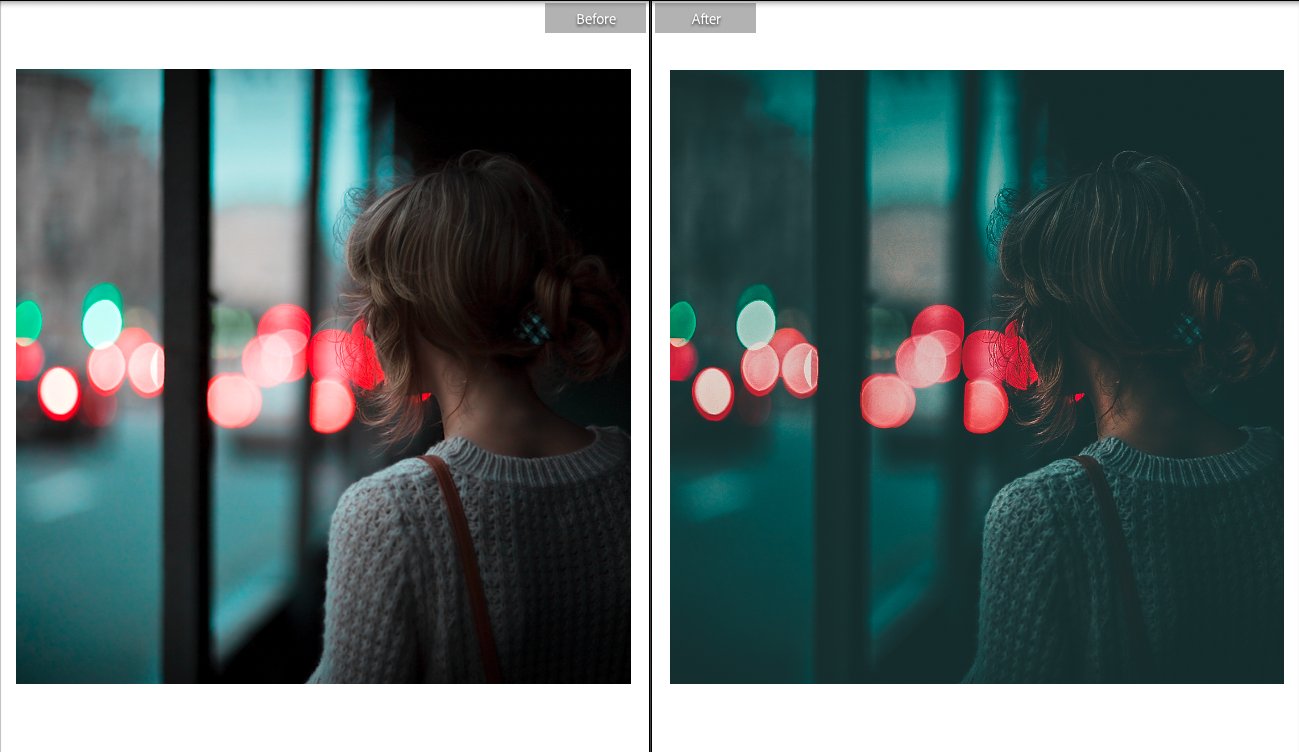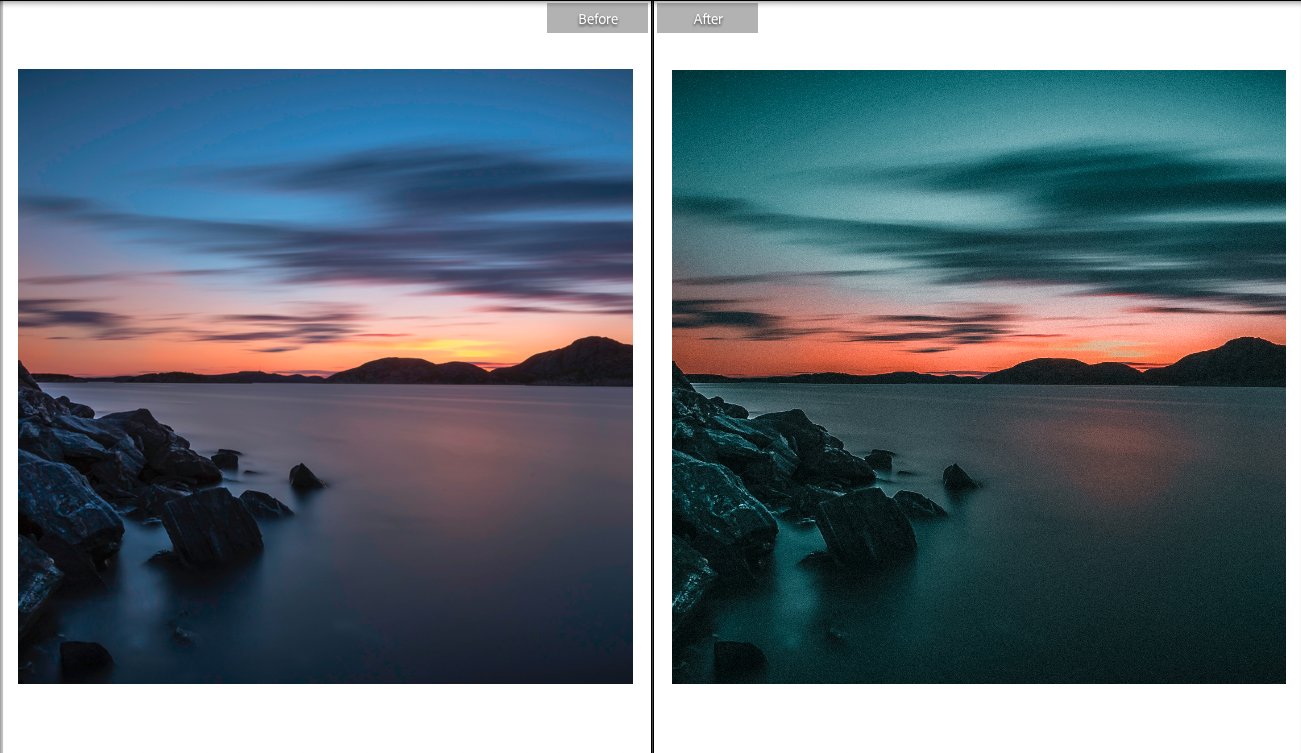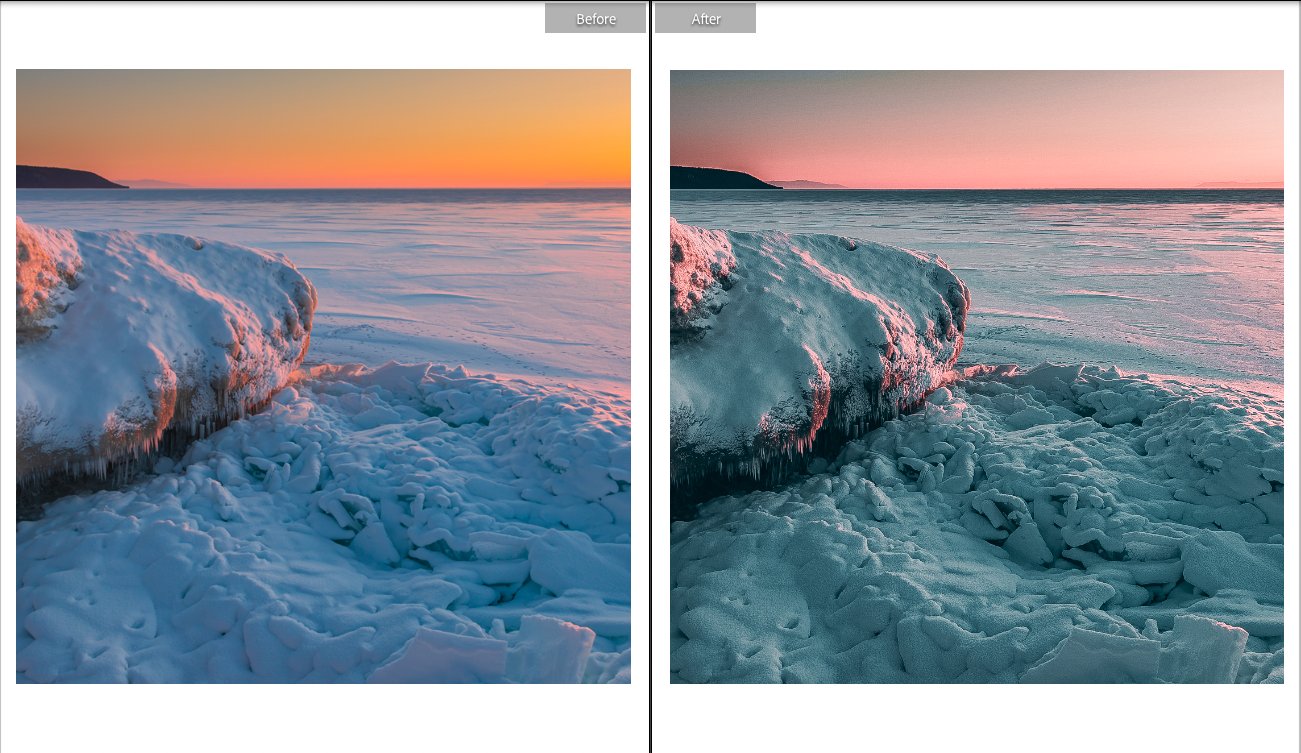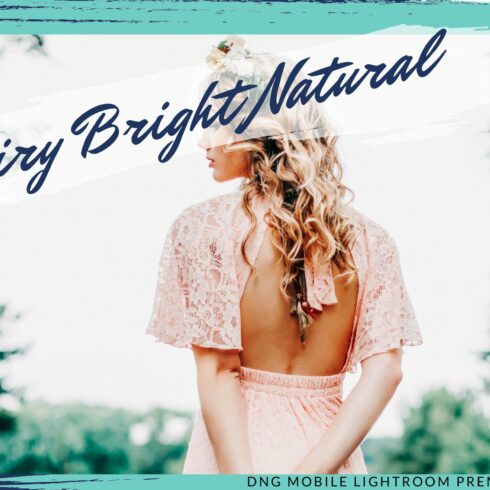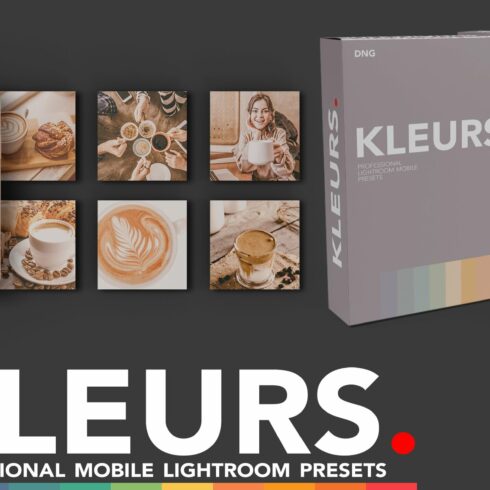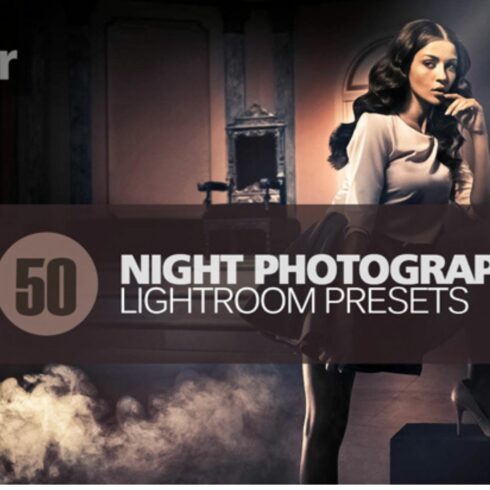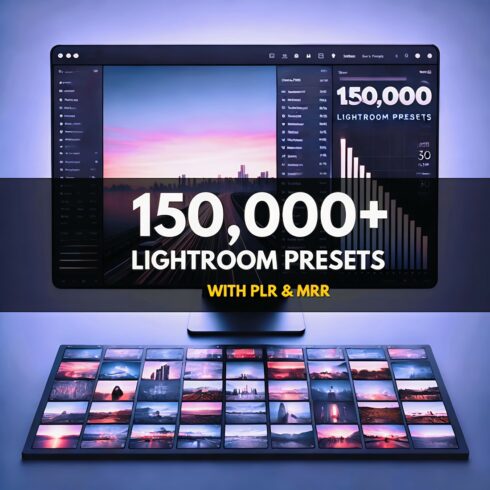
Product Specs
| Created by | Fltrr Lightroom Presets |
|---|---|
| File type | DNG, PDF |
| File size | 3.81MB |
| Date of Creation | February 10 2023 |
| Color | blue brown gray orange |
| Rating | 5 (6) |
| Category |
Moody is the perfect preset if you love the mystery of the dark and deep moody colors. Moody will help you create a dark, moody and high contrast look that is perfect for your photos. Moody will help you achieve a unique look that will set your photos apart from others. Moody is ideal if you love sunset and night photos. Moody was inspired by the moodiness and colors found in the dark. Moody includes professional adjustments. With Moody, you will find that your photos will be transformed into a mysterious and moody masterpiece. Moody is great for high dynamic range (HDR) photos.
Moody will help you achieve a unique look that will set your photos apart from others. Moody is ideal if you love sunset and night photos
Presets are a powerful tool in creating and enhancing unique edits to your already stunning images. Presets are designed to help achieve consistency, beautiful tones, and a base edit to work off of. Not all presets will work on all images. Lighting, camera models, settings, and locations all will have a different feel. To get the best results, you must have a good image SOOC. Tweaks are always required- exposure, white balance, shadows, and contrast just to name a few.
Thank you for visiting our shop! We are presenting to you this beautiful Preset for your mobile phone to showcase your photos in a very professional way!
Can be used easily by both enthusiast and professionals alike.
Included In The Download:
35 DNG Files
Fltrr Exclusive Tool Kit to Finetune your results
Help File
Compatibility:
Lightroom (CC)
Adobe Lightroom Mobile
Compatible with both a Mac and PC
Work on RAW and JPEG images
Can be easily adjusted to fit your image
Installation Instructions are included
No Creative Cloud Subscription Required
You’ll get DNG mobile presets! You can use the DNG presets even without a subscription. If you are a subscriber, use the native mobile presets to unlock the opacity/amount setting.
Keep in mind that all presets work differently with each photo depending on a number of factors such as lighting, white balance, tone, temperature, etc.
*These presets are DNG but if you want to use it on Desktop, you can do so if you know what you are doing.