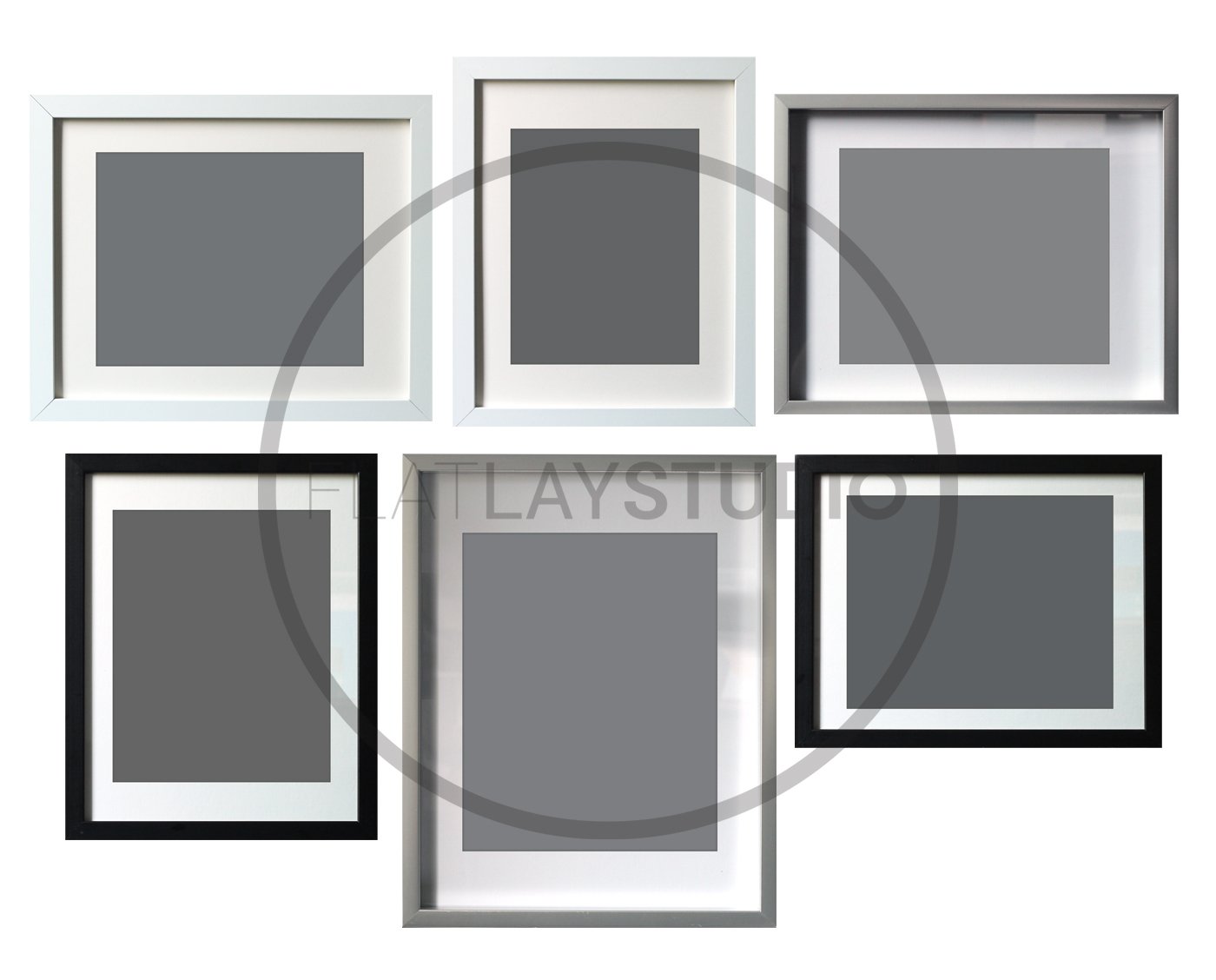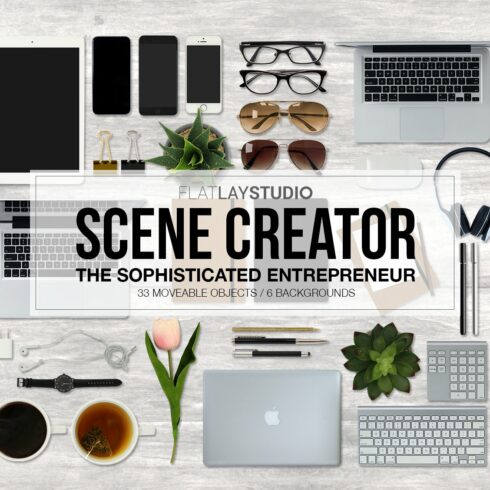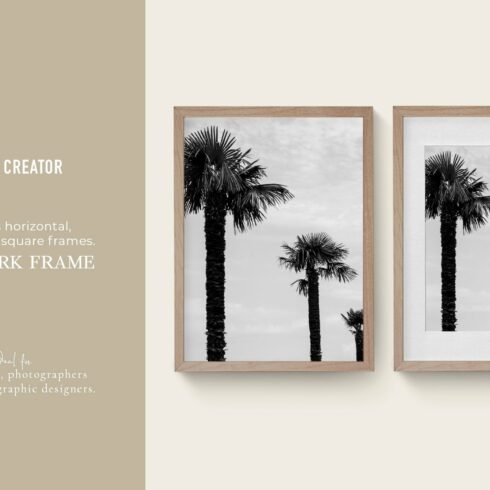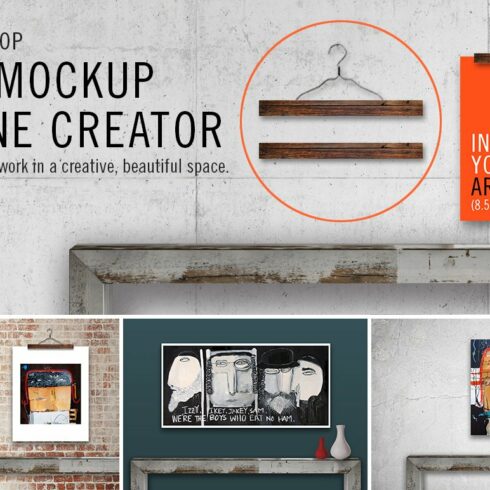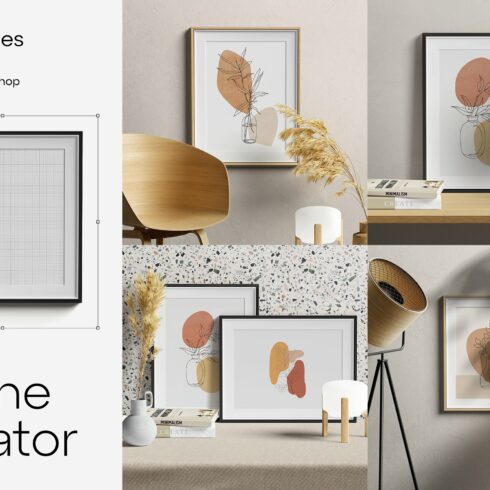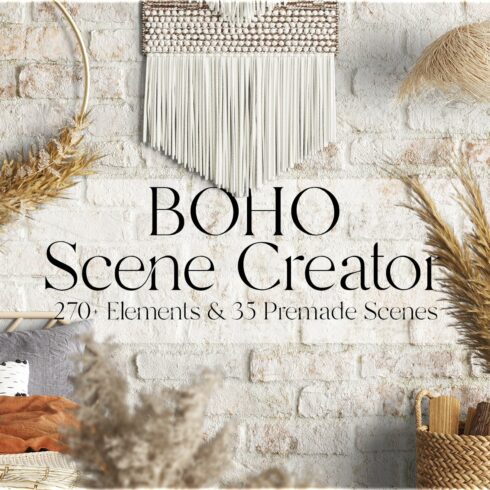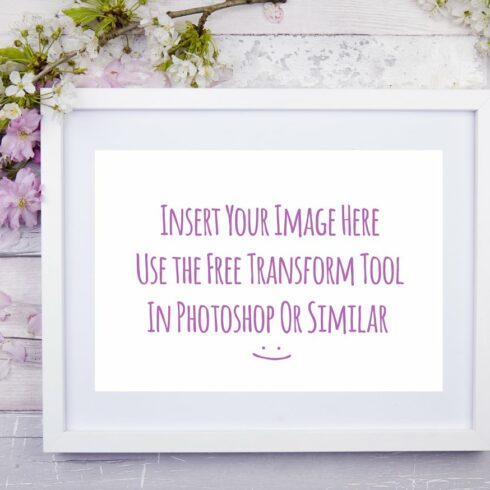Product Specs
| Created by | Flat Lay Studio |
|---|---|
| File type | |
| File size | 442.13KB |
| Date of Creation | April 24 2023 |
| Color | black gray green red |
| Rating | 5 (8) |
| Category |
This listing works with Photoshop. I designed this using Photoshop CS6. If you do not have Photoshop, you can download a free trial here from Adobe: https://creative.adobe.com/products/download/photoshop
Sometimes you just want to have control over your Frame Mockup! Look no further! This Flat Lay Style Minimalist Frame Mockup Scene Creator features 6 Frames, 6 Objects, 7 Walls and 2 Floors.
WHAT YOU GET
Upon purchase, you will receive a PDF with a link to download images in zipped format (273 MB).
MASTER CREATOR FILE
All frames and objects have drop shadowing applied and the Global Light option activated. Please go through each layer and turn the eye on and off to familiarize.
(1) High Resolution Master PSD File (300 DPI ~ 3784 x 3238 px) that contains everything in an organized and labelled format including:
(6) Frames in layers with Smart Object for inserting your own images into the frame (See tutorial below on how to use Smart Objects).
(6) Objects.
(7) Walls.
(2) Floors.
FILES ON THEIR OWN ARE ALSO INCLUDED
(6) Frames ~ Layered PSD Files with NO drop shadowing. Includes Smart Object Layers for inserting your own images.
(6) Transparent Objects ~ PSD Files with NO drop shadowing. To create custom scenes, drag and drop objects from your file manager into the Photoshop “Master Creator” file (See tutorial below from another Scene Creator, but it uses the same principle) and apply your own drop shadowing.
(6) FRAMES ~ High Resolution PSD (300 DPI)
All frames will fit an image with an 8×10 ratio. Note that this is a RATIO and not an exact 8 x 10 inch size.
Silver Frame Landscape
Silver Frame Portrait
Black Frame Landscape
Black Frame Portrait
White Frame Landscape
White Frame Portrait
(6) MOVEABLE + SCALABLE TRANSPARENT OBJECTS ~ High Resolution PSD (300 DPI)
Succulent
Aloe Vera
Pink Floral
White Vase with Tulip
Green Plant
Tall White Vase
(7) WALLS
Marble
Orange / Beige Canvas
Coral Canvas
Blue / Gray Canvas
Light Gray Canvas
Medium Gray Canvas
Dark Gray Canvas
(2) FLOORS
Dark Hardwood
Light Hardwood
HOW TO VIDEOS
USING THE MOCKUP SCENE CREATOR
This video tutorial will show you how to use the Mockup Scene Creator.
SMART OBJECTS
This quick video tutorial will show you how to insert any photo into a
tech device in Photoshop by utilizing the Smart Object Layer.
JPG FILES
This quick video tutorial will show you how to insert any photo into a
tech device in Photoshop if you have also received a jpg file.
GOLD FOIL APPLICATION
This quick video tutorial will show you how to apply a Gold Foil Effect
to any surface if you choose to do so in Photoshop.
DROP SHADOW TIPS
I have created drop shadows for you in the Master Creator file, however the individual object files DO NOT have drop shadows placed in them. This allows you to have more control over your own settings and depending which background you choose to work with (light or dark), you will have to adjust each opacity setting anyway.
To add drop shadows in Photoshop, right click on that layer and hit blending options, and select drop shadows on the bottom left. To apply that same drop shadow effect in each object layer, when you are finished applying your effect, right click on that layer again, hit “Copy Layer Style”, then go to another object layer and hit “Paste Layer Style”. You can do this for multiple layers at the same time.
My tip is not to overdo drop shadows in Distance, Size and Spread in the drop shadow settings. For example, a pen has a different drop shadow depth than a plant. So make sure that the Distance, Size and Spread in the pen is significantly lower than the plant. You can apply the same drop shadow effect to objects that have roughly the same depth so you can save time on this rather than going through each individual setting. And remember to not make the shadows too harsh.
And again, taking your time to do proper drop shadowing will ensure that you have a realistic looking Flat Lay and not a copy and paste job with objects that look wierd and floating due to incorrect drop shadow applications! 🙂
PERFECT FOR
Online Entrepreneurs, Bloggers, Photographers, and Creatives of all types who want control over their flat lays.
Professionally styled with your brand in mind.
HOUSEKEEPING
Text free and watermark free after purchase.
This is not a physical product, it is a digital design.
You can add your own text or images after purchase.
This photo will be resold and is not OOAK.
Customer cannot resell original image or objects or use for mass production.
All mockups are for demonstration purposes only and not included.
For personal or business use.
All original photography shot by my Canon.
Copyright | Flat Lay Studio // flatlaystudio.com