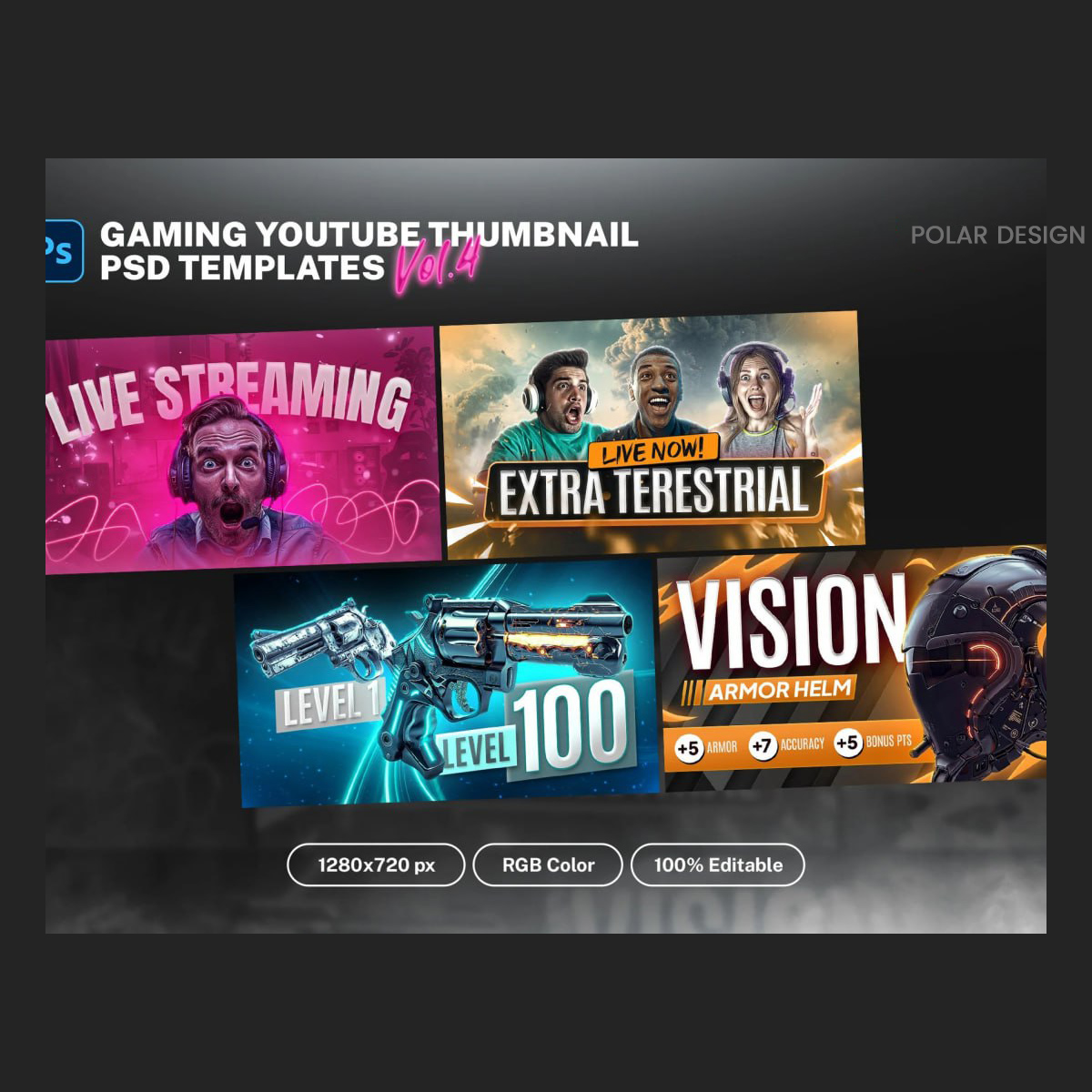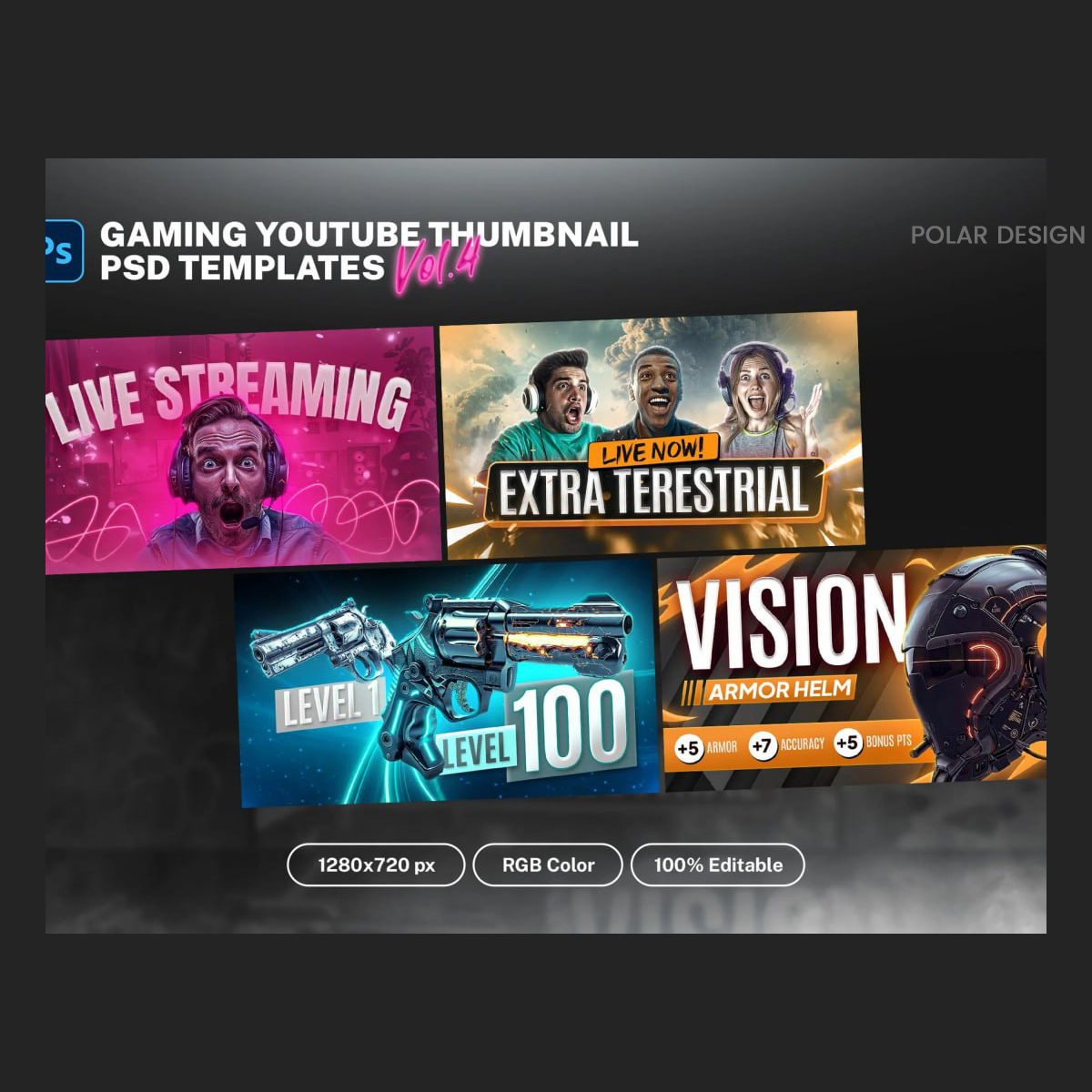Product Specs
| Created by | fahath157 |
|---|---|
| File type | ZIP |
| File size | 76.50 MB |
| Date of Creation | October 9 2024 |
| Color | blue orange pink |
| Rating | 5 (10) |
| Category |
Template Details
▪ File format : .psd
▪ Minimum Photoshop version : CC 2022
▪ Document format : 1280×720 px
▪ Layered : Yes
▪ Editable : Yes
▪ Color mode : RGB
▪ Resolution : 72 DPI
Fonts Used
Thumbnail 1
▪ Anton: https://fonts.google.com/specimen/Anton
▪ Montserrat: https://fonts.google.com/specimen/Montserrat
Thumbnail 2
▪ League Gothic: https://fonts.google.com/specimen/League+Gothic
▪ Plus Jakarta Sans: https://fonts.google.com/specimen/Plus+Jakarta+Sans
Thumbnail 3
▪ Anton: https://fonts.google.com/specimen/Anton
▪ Plus Jakarta Sans: https://fonts.google.com/specimen/Plus+Jakarta+Sans
Thumbnail 4
▪ Anton: https://fonts.google.com/specimen/Anton
Thumbnail 5
▪ Anton: https://fonts.google.com/specimen/Anton
Helps
Edit Color with Gradient Map
To change the color of elements in the template (such as the background, smoke, clouds, specific objects, etc.), you can use the Gradient Map adjustment layer that we have provided in the template. We use the Gradient Map Adjustment Layer to achieve the best and most accurate color quality. This Gradient Map maps the colors
of a layer based on brightness levels: shadows, midtones, and highlights