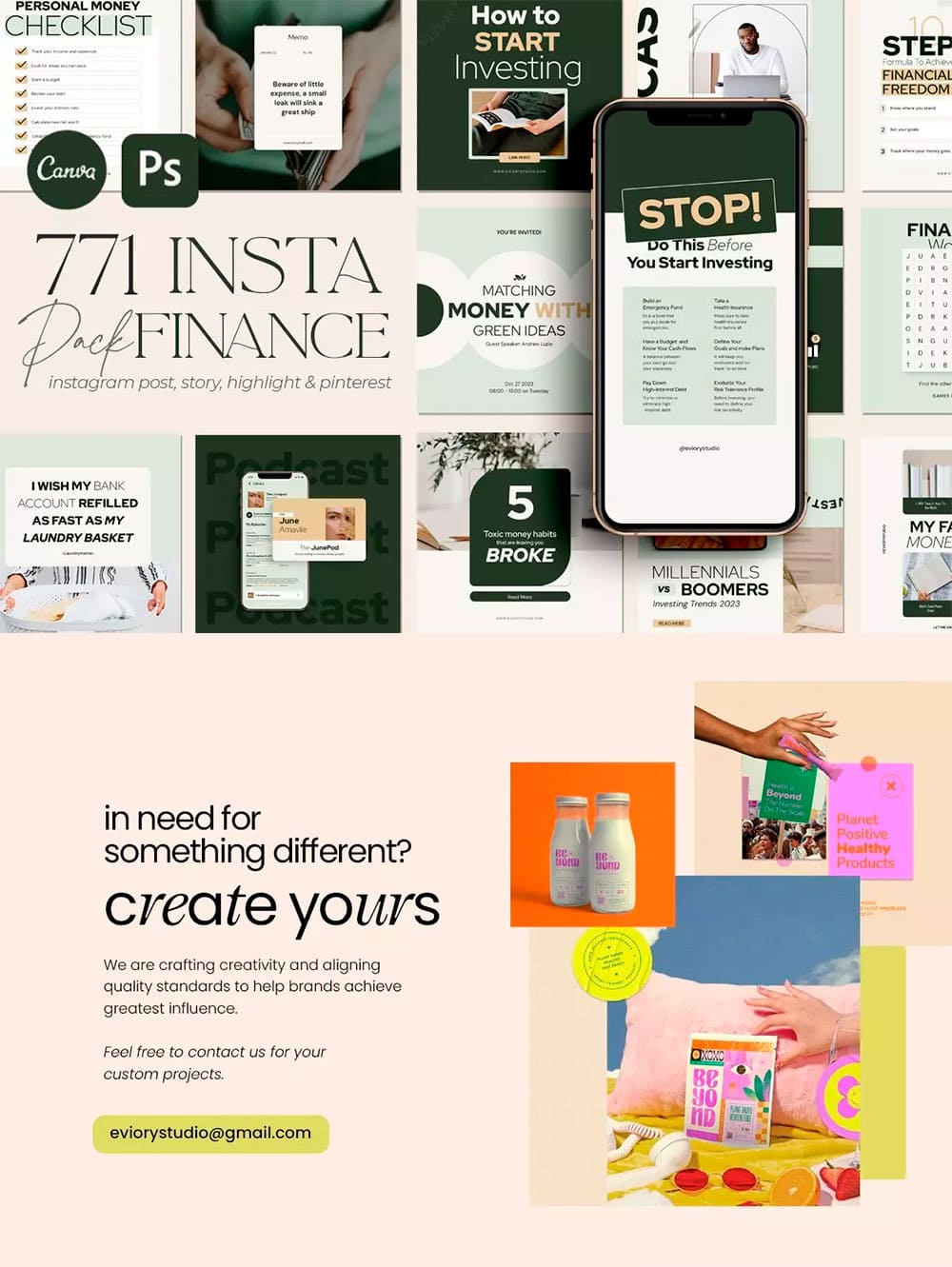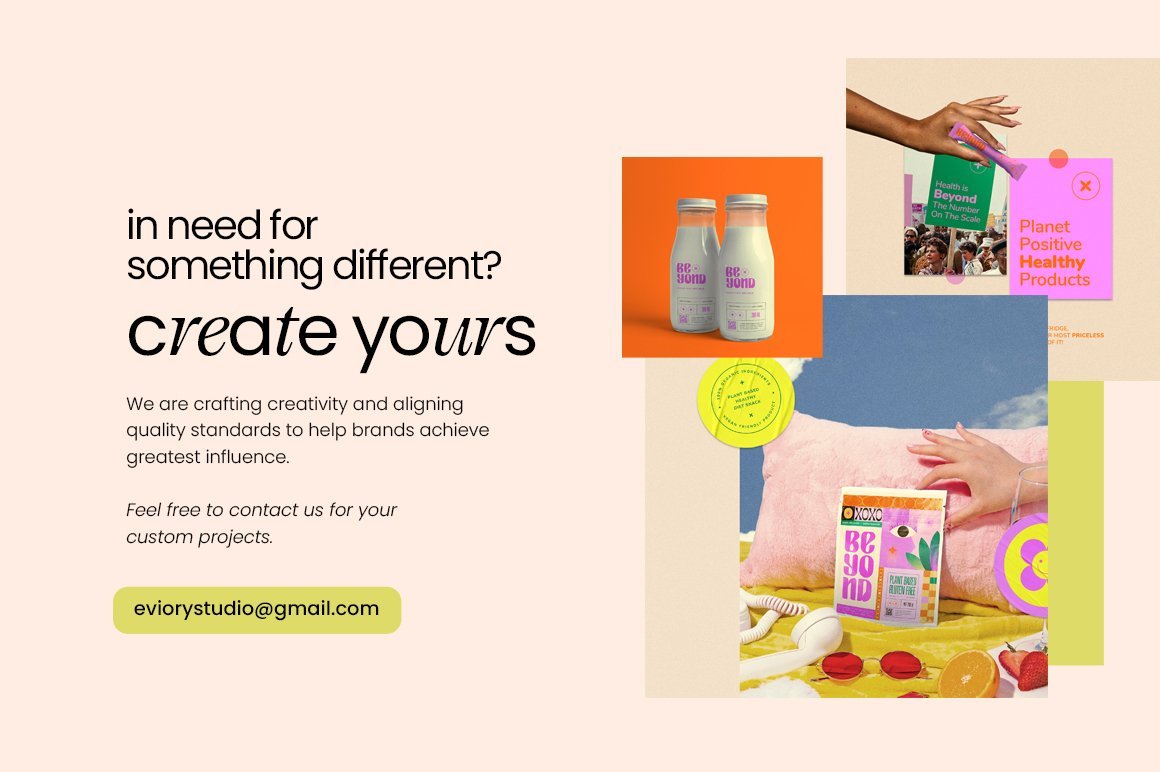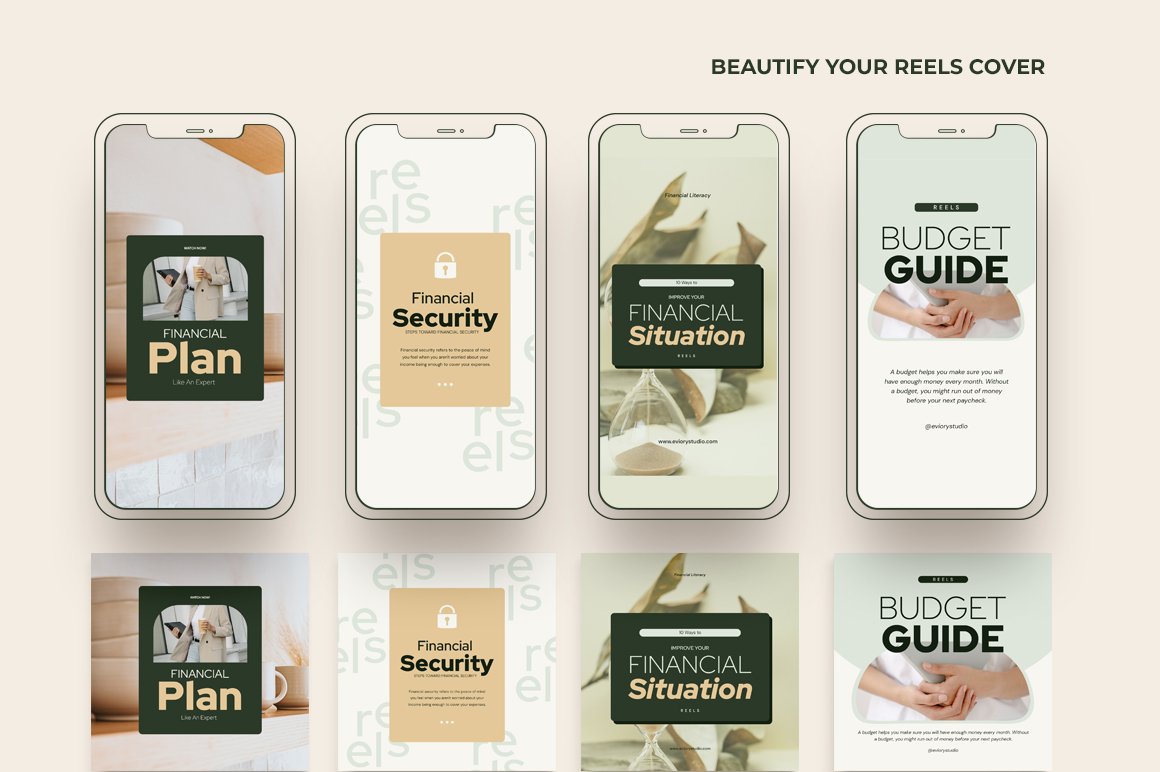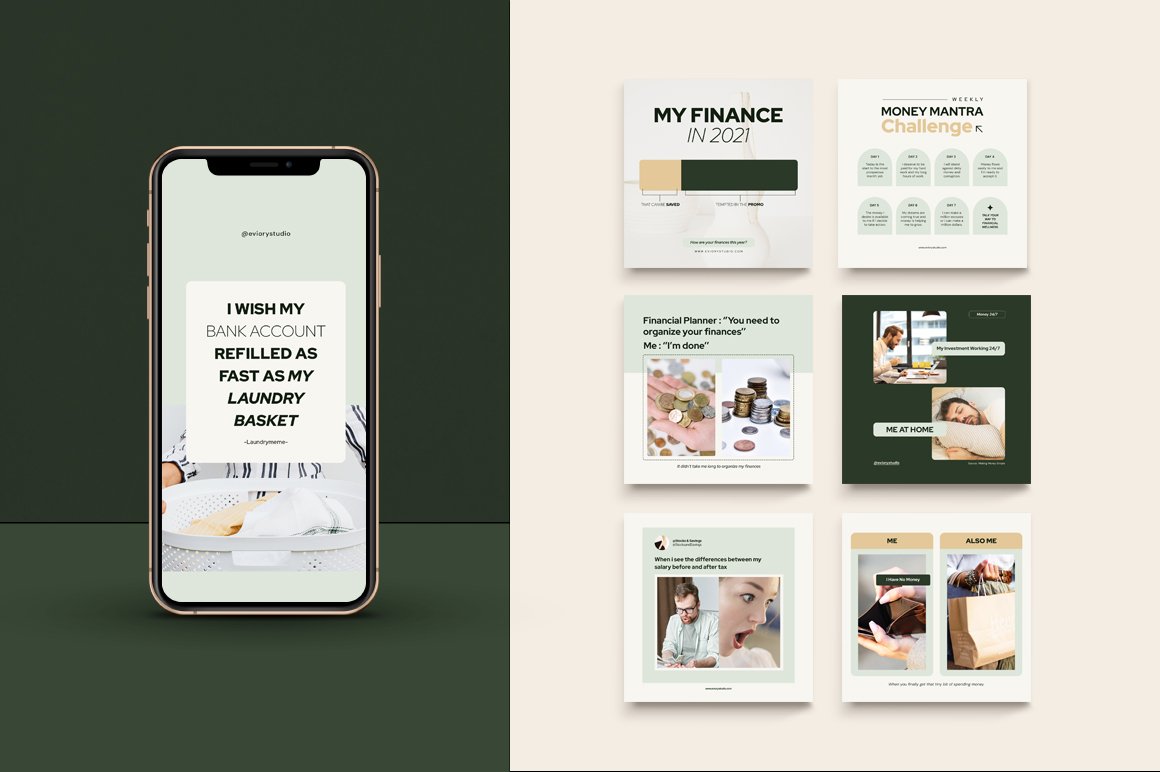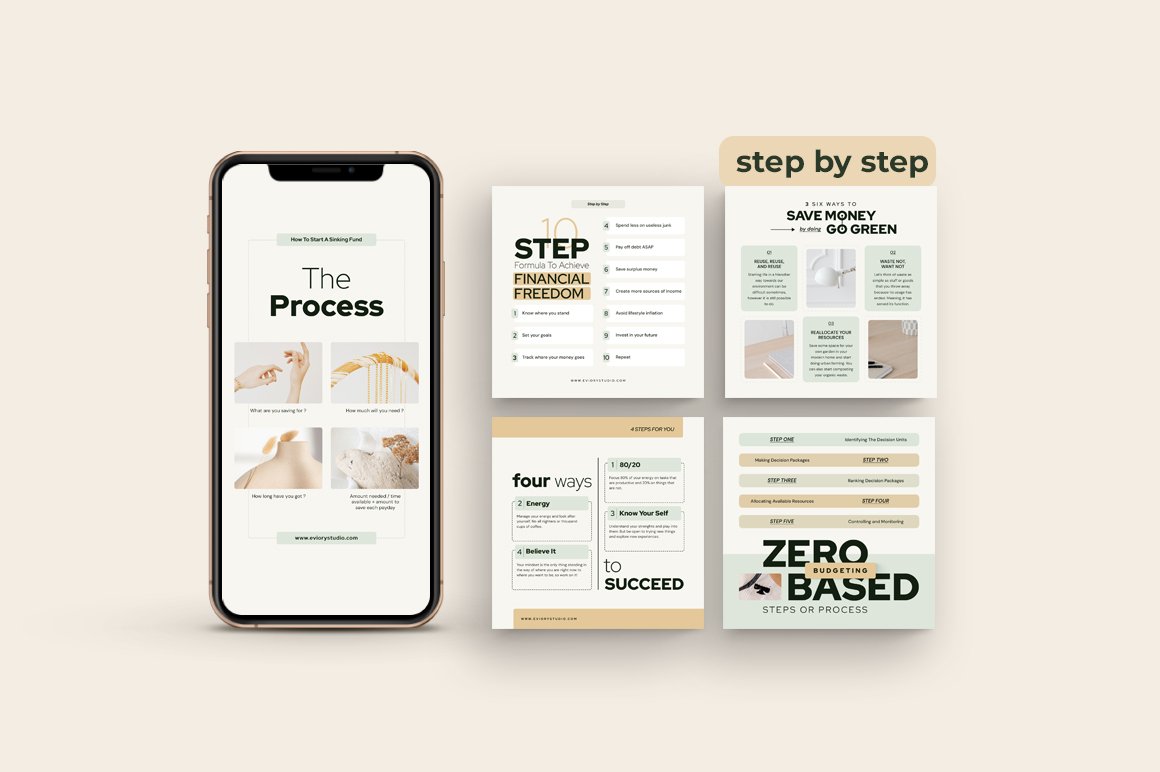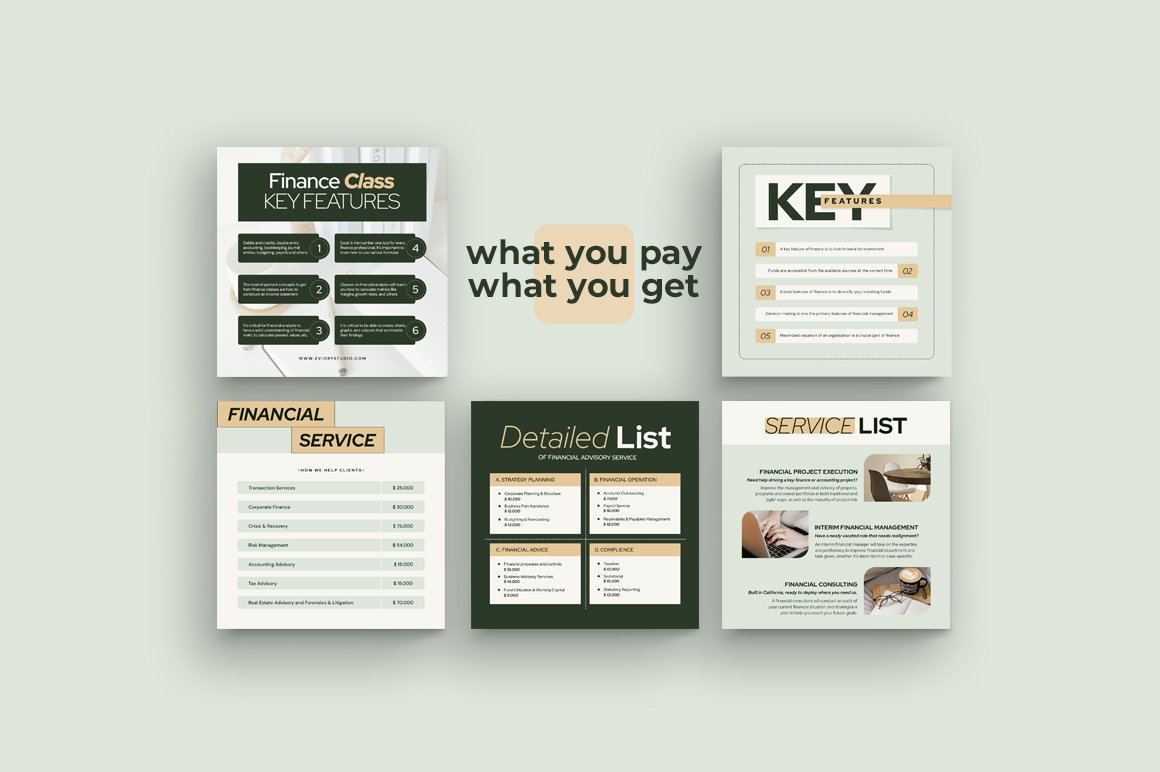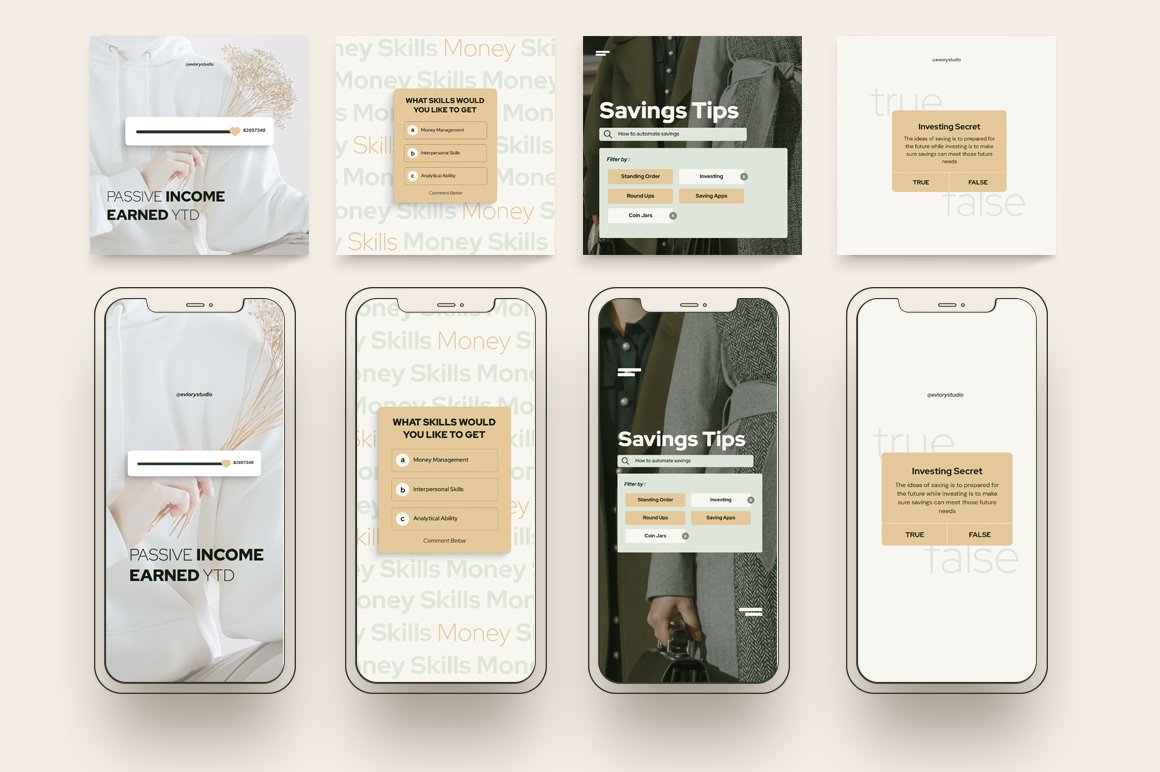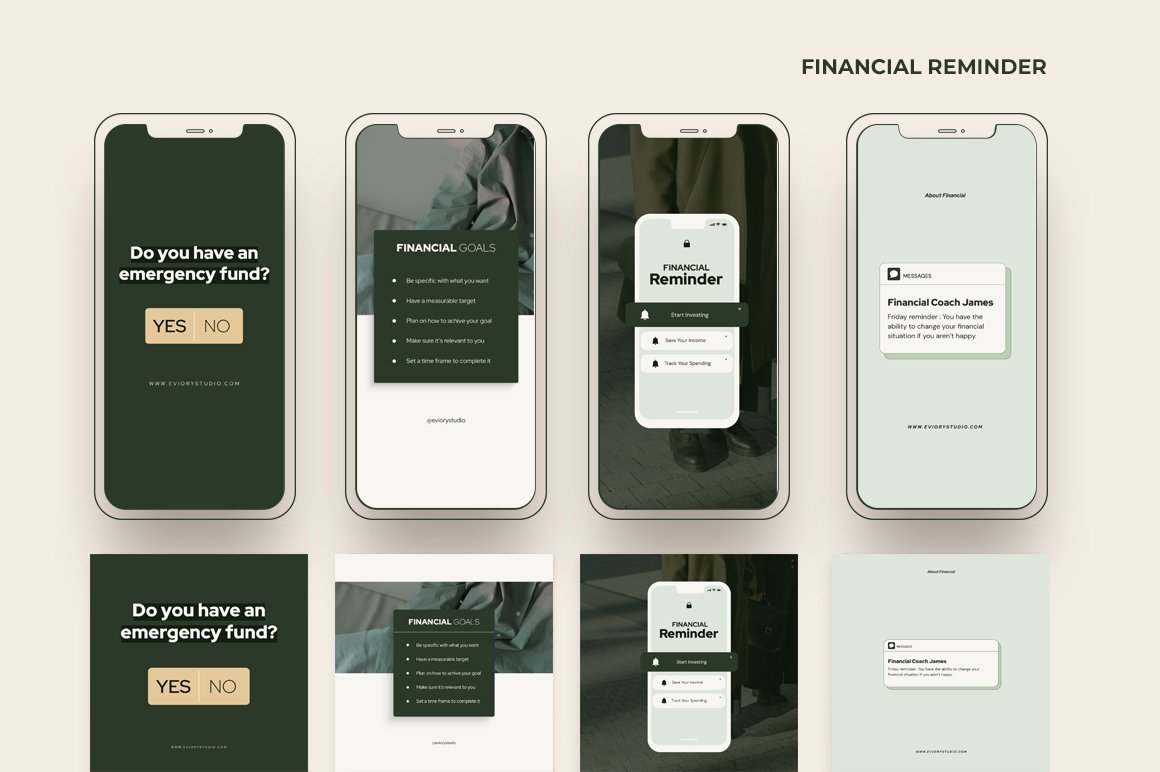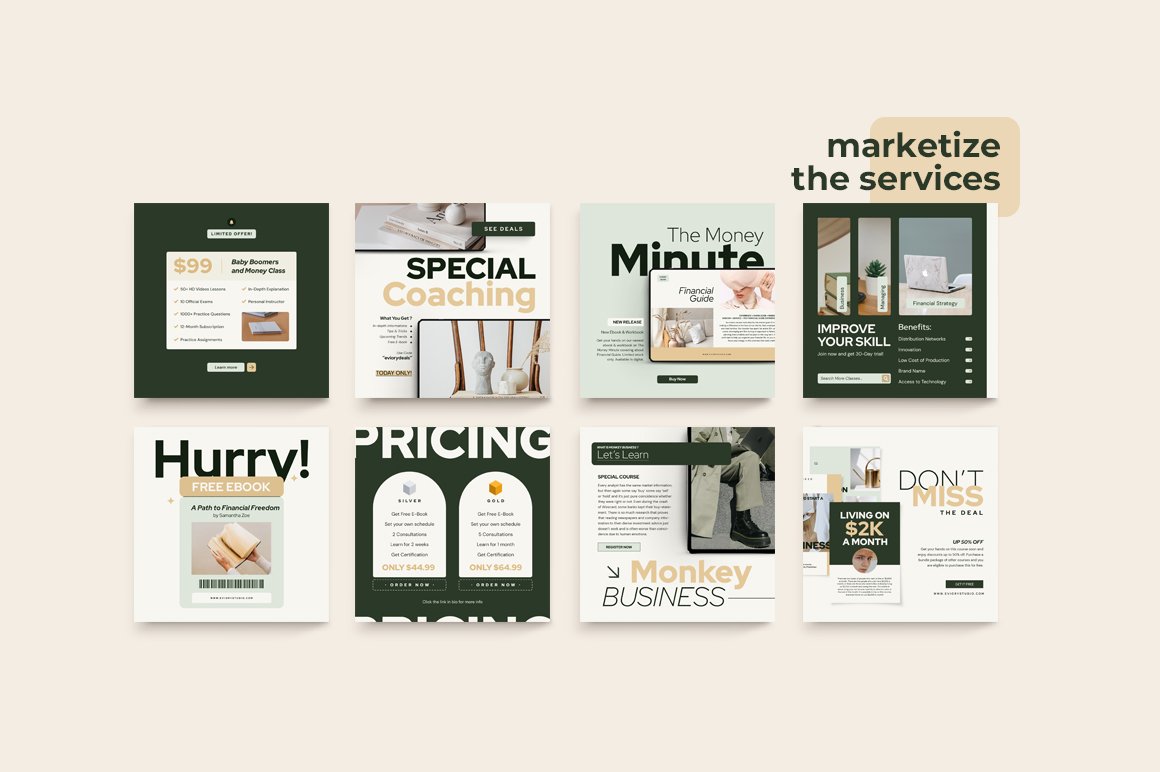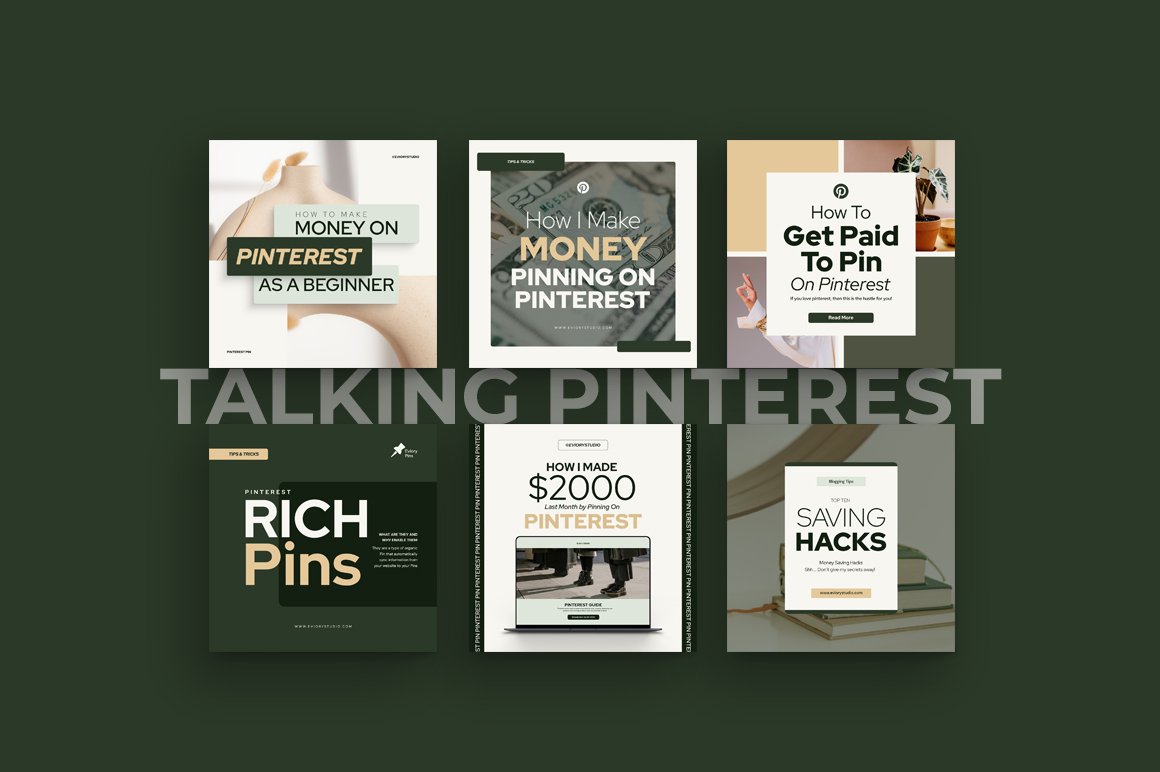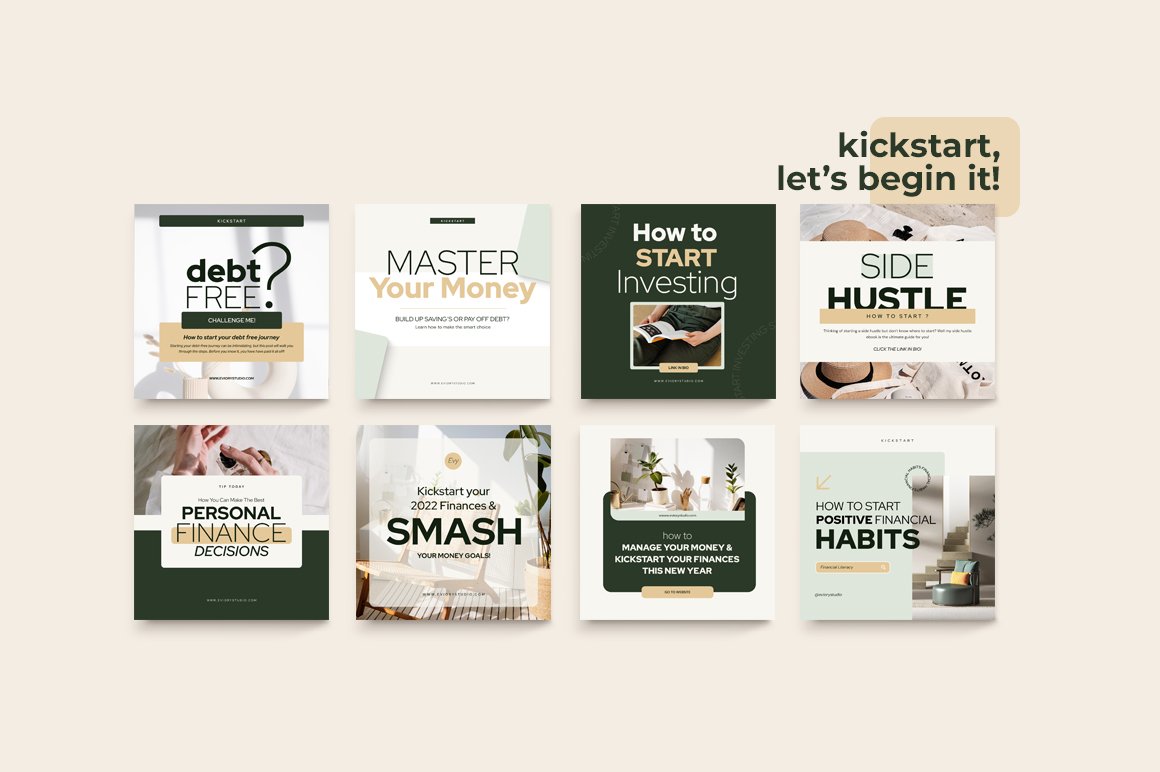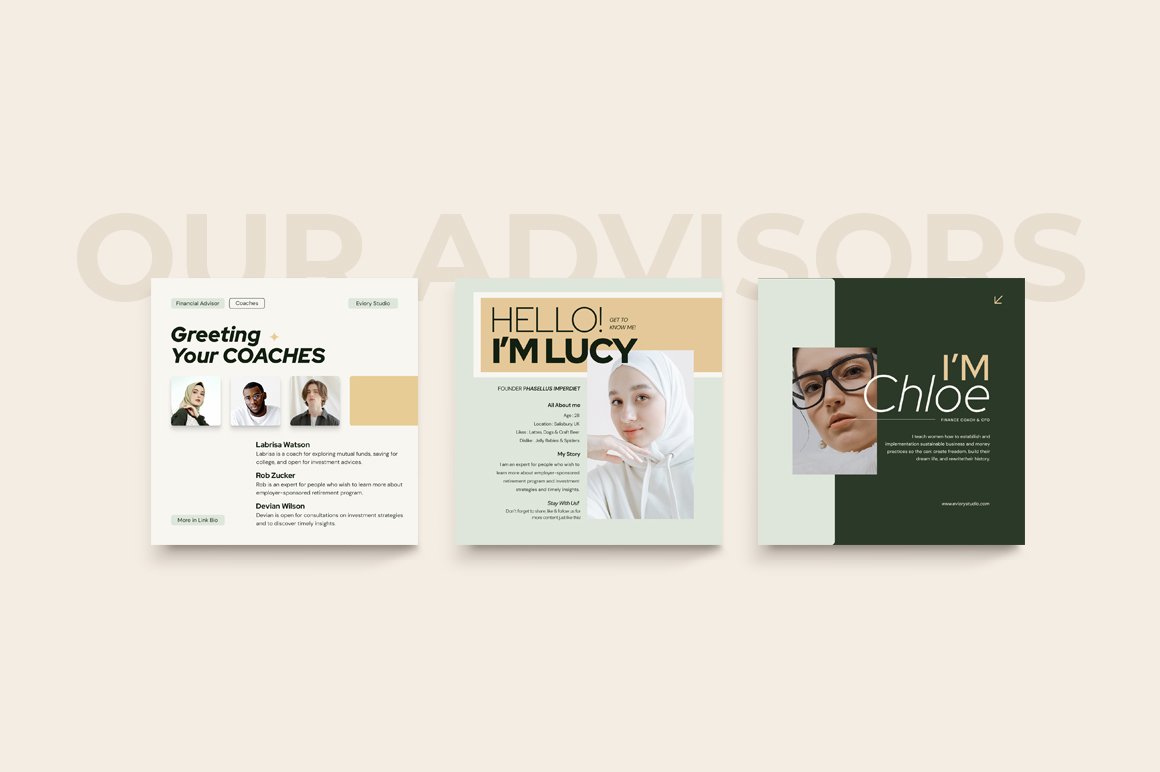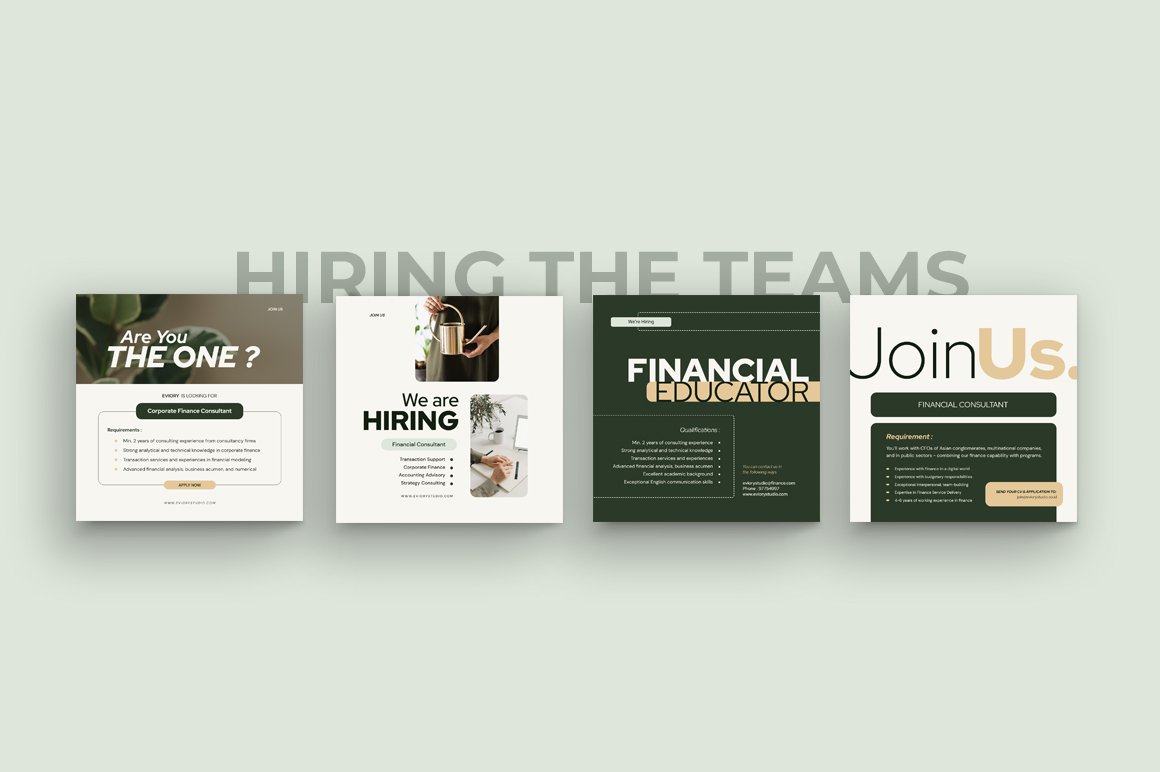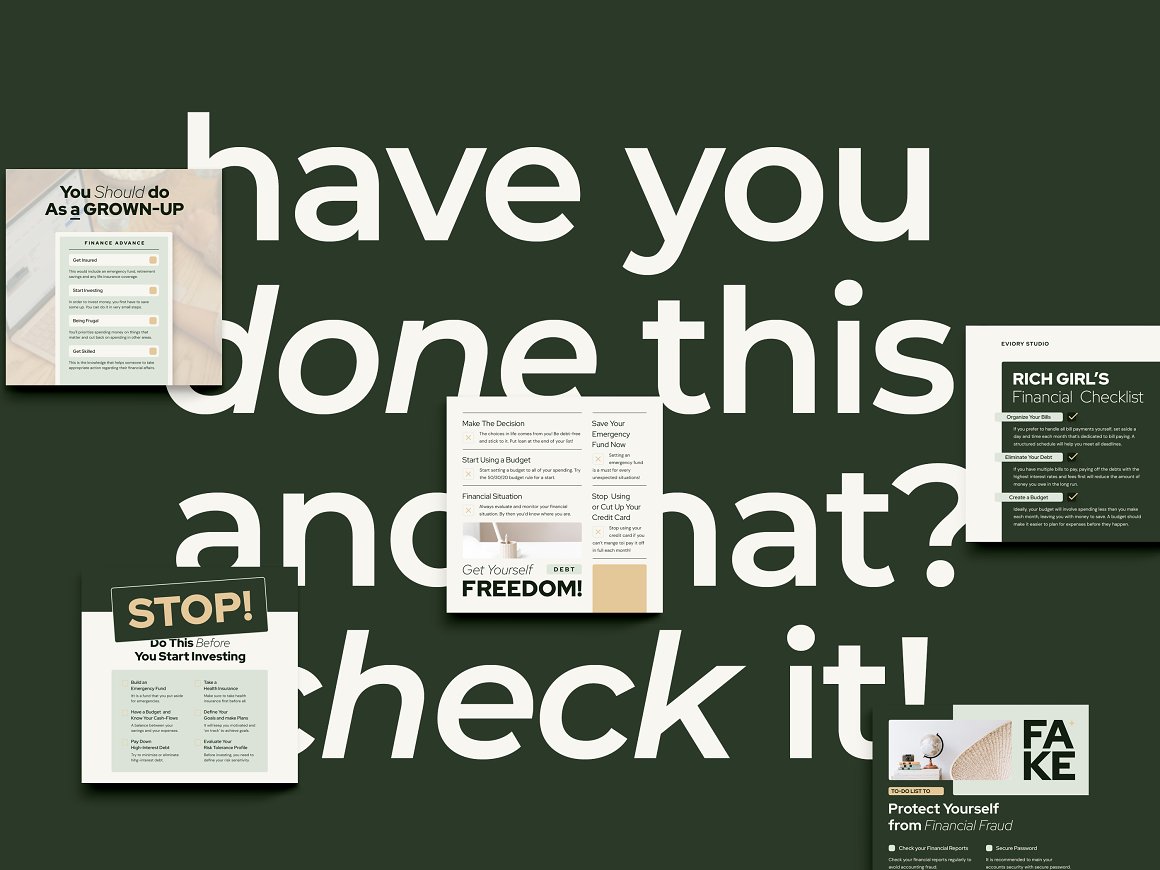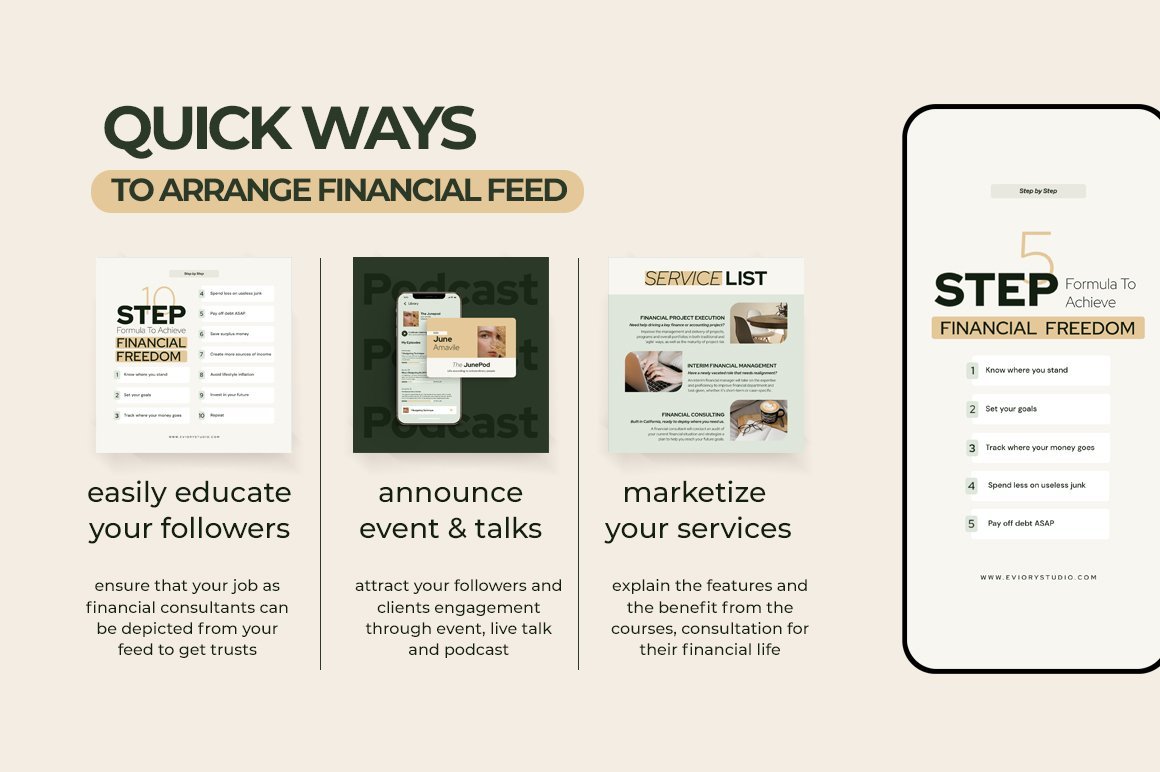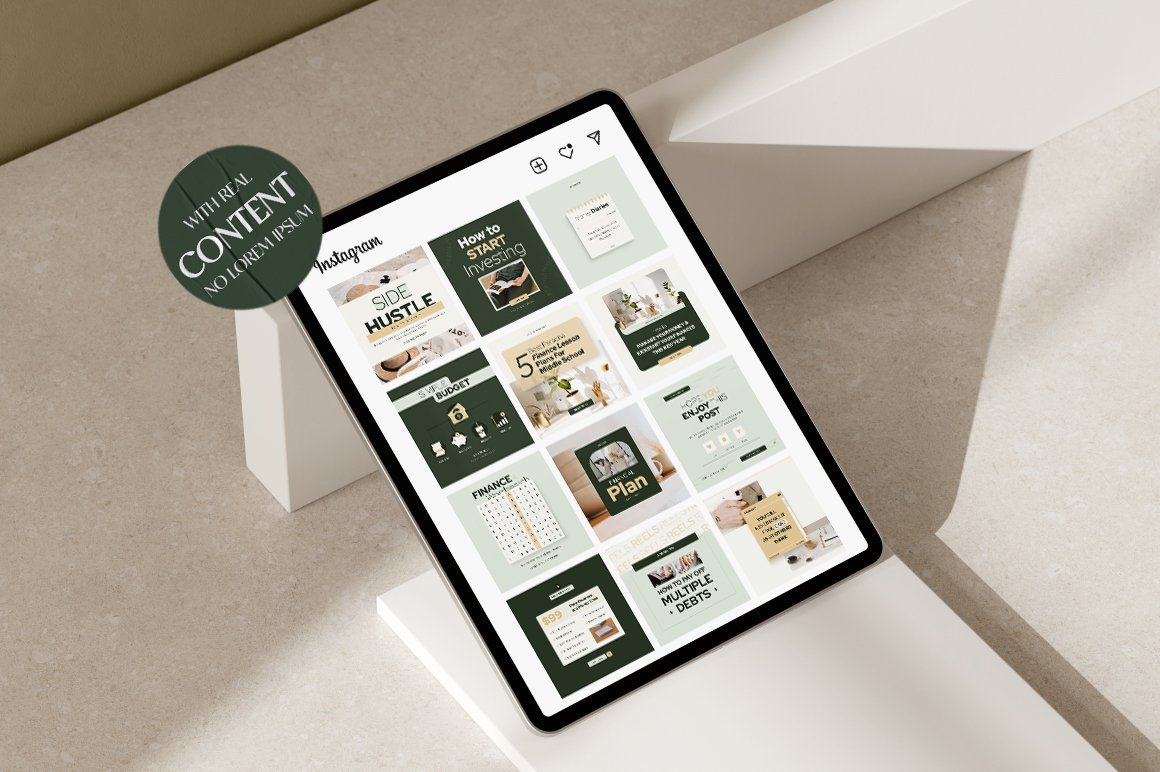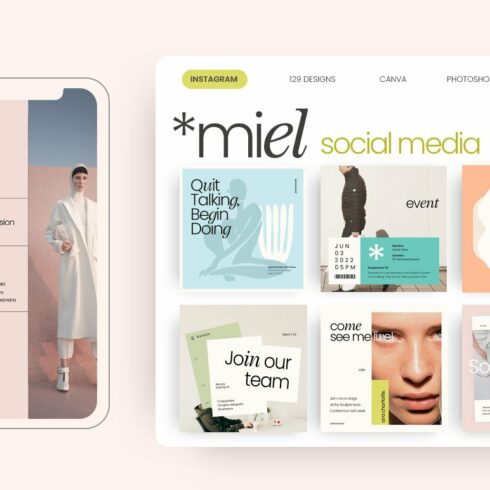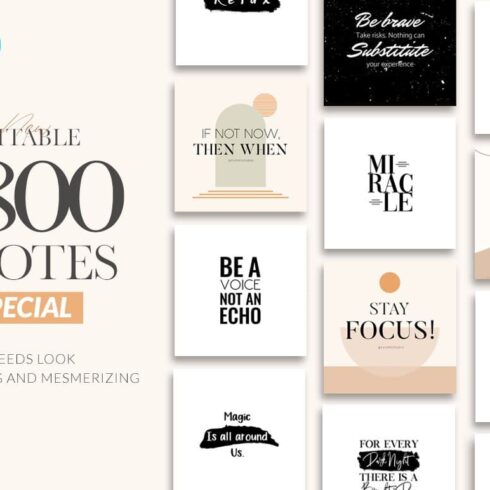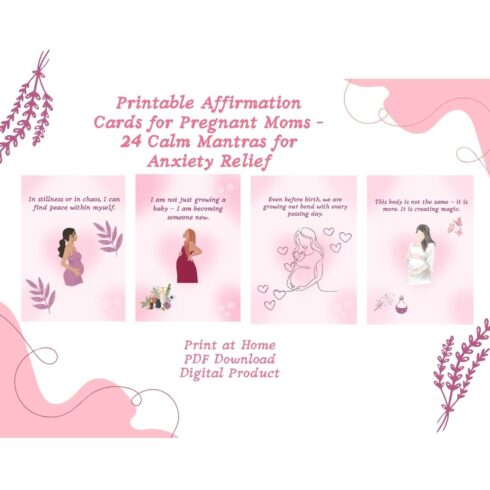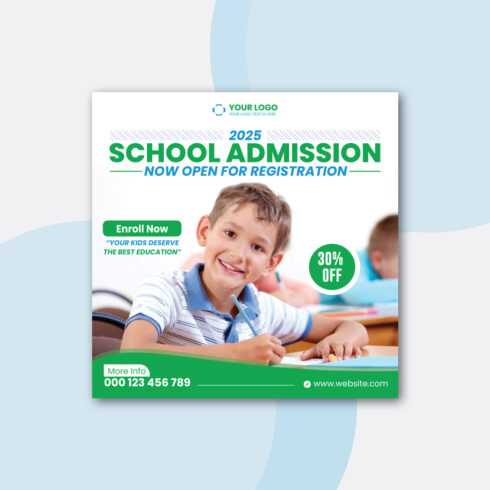Product Specs
| Created by | eviory |
|---|---|
| File type | AI, JPG, PDF, PNG, PSD, SVG |
| File size | 49.11 MB |
| Date of Creation | January 2 2023 |
| Color | brown gray pink |
| Rating | 5 (10) |
| Category |
Financial Instagram Creator CANVA PS Description
⭐️741 Instagram Financial Pack + 30 Highlight Icon | CANVA PS (IG : @eviorystudio).
Special contents for Advisor, Consultant, Coach, Influencer; Online Business who want to increase traffic, clients and engagement to their accounts! ⭐️ Real content, no lorem ipsum.
- ✅ 741 Real Content in 3 Sizes, NO lorem ipsum;
- ✅ Ready to post, all design and content is all set;
- ✅ Bonus 30 Highlight Icon Financial Theme;
- ✅ Promote your profile, course or business; Announce your event and podcast;
- ✅ Engage, have fun and get closer with your followers;
- ✅ Monetize your course and business;
- ✅ Make your daily post be no-boring anymore!;
- ✅ Lead the traffic to your course, product and profile;
- ✅ Attract new prospective customers and followers to your account.
Costumize your own need by changing the photos, texts, colors, mockup as all of them are editable and flexibly match for marketing used.
MATCHING Templates Follow (IG : @eviorystudio).
- 2022 Journal and Planner CANVA PS.
ALL IN ONE: Instagram Post, Instagram Story. All features are perfect for your need.
- 741 Templates in total (Post, Stories,; Pinterest) with exclusive contents;
- 30 Highlight Icon with Gradient Theme;
- Fully Editable text, fonts, Image/Avatar, illustrations and colours;
- The fonts are free for Personal; Commercial use;
- So easy to use with a basic skill of Photoshop or CANVA (Availabe in 2 Options);
- Organized and fully layered files;
- User-friendly drag and drop interface;
- Help Guide; font link is included;
- 1200×1200 px for instagram post;
- 1080×1920 px for instagram story.
WHAT’S INSIDE THE FILE:
- 247 Stories Templates (PS; Canva);
- 247 Post Templates (PS; Canva);
- 247 Pinterest Templates (PS; Canva);
- 30 Highlight Icon with Financial Icon Theme;
- 5 Mini blog posts, stories, and pinterest;
- 6 Call to action posts, stories, and pinterest;
- 10 Chart and graph posts, stories, and pinterest;
- 5 Checklist posts, stories, and pinterest;
- 3 Coach and advisor’s profile posts, stories, and pinterest;
- 10 Engagement booster posts, stories, and pinterest;
- 7 Entertainment posts, stories, and pinterest;
- 8 Event’s invitation posts, stories, and pinterest;
- 5 Financial planner posts, stories, and pinterest;
- 6 Play the games posts, stories, and pinterest;
- 4 Hiring and recruitment posts, stories, and pinterest;
- 3 Icon and infographic posts, stories, and pinterest;
- 8 Instagram Reels TV posts, stories, and pinterest;
- 8 Kick start to begin posts, stories, and pinterest;
- 8 Lead magnet posts, stories, and pinterest;
- 5 Memo and notes posts, stories, and pinterest;
- 8 Notification posts, stories, and pinterest;
- 6 Pinterest guidance posts, stories, and pinterest;
- 6 Podcast announcement posts, stories, and pinterest;
- 10 Product digital and mock up posts, stories, and pinterest;
- 10 Promotion and marketing posts, stories, and pinterest;
- 8 Q; A sessions posts, stories, and pinterest;
- 8 Quotation and wordings posts, stories, and pinterest;
- 3 Service list and offerings posts, stories, and pinterest;
- 5 Step by step posts, stories, and pinterest;
- 8 Testimonials and review posts, stories, and pinterest;
- 25 Carousel to put longer information posts, stories, and pinterest;
- 2 Moodboard design and palette posts, stories, and pinterest;
- 2 Invitation to download application posts, stories, and pinterest;
- 5 Photo collage posts, stories, and pinterest;
- 9 Playing this or that posts, stories, and pinterest;
- 11 Webinar and seminar posts, stories, and pinterest;
- The font link.
Photos are not included.
Editable with:
- Adobe Photoshop;
- Canva.
⚠️ Any Resale or Sub-Licensing of the Licensed Asset or any modification of it in a way that is directly competitive with the original Licensed Asset is strictly prohibited (e.g., as a stock asset or template). ⚠️
HOW TO USE IN CANVA:
- Make sure you already have a Canva account. IT’S FREE! This template works for both free and pro Canva user;
- Download the PDF, and open the link that direct you to the template;
- Place your image and text;
- After all is set, save the template as JPG;
- WARNING : We use free icons on the templates, but it’s often CANVA Updates their system that makes the users have to switch to CANVA pro or pay the icons that used to be free. So please let us know if you experience such issue.
HOW TO USE IN PHOTOSHOP:
- Install the font that are used in the template;
- After downloading, open the file and place your image and text;
- Save the files.
PLEASE NOTE:
- Make sure your mobile; desktop device is compatible; up to date. We Suggest you to use canva mobile browser or desktop browser rather than canva mobile app to avoid error;
- DO NOT DIRECTLY EDIT ON THE ORIGINAL LINK because any change will affect the original files.The link is used by number of costumers so always make a copy.ALWAYS MAKE A COPY OF THE DESIGN before using or editing it.
Photo Source (Not Included) : Pexel, Unsplash.
Contact and Support.
If you have any questions regarding my products, please do not hesitate to write a message or contact me via email or via messages here on CreativeMarket.
We’ll be glad! Specially for the use of this item, we’ll guide and help anything that we can do. We’ll reply your message as soon as we can (at least within 6 hours due to time difference).
© Eviory Studio43.