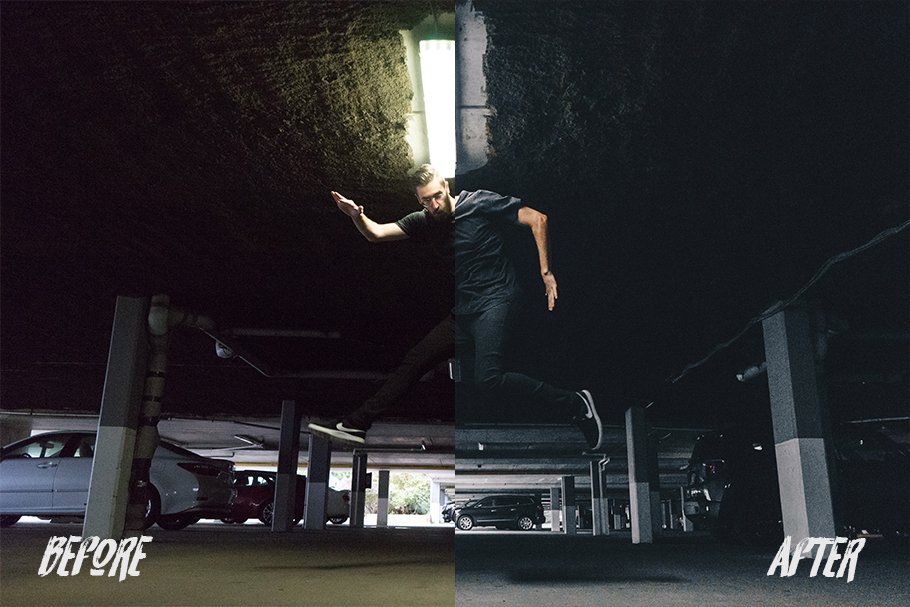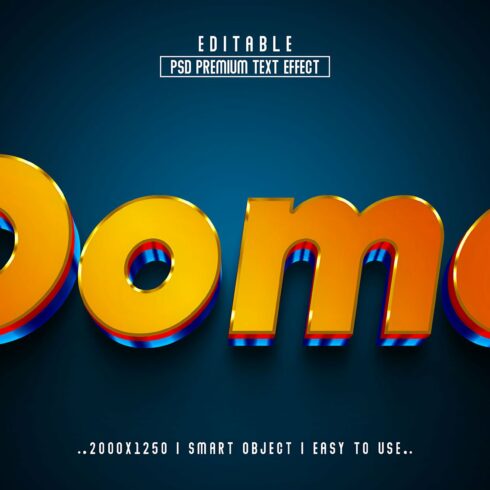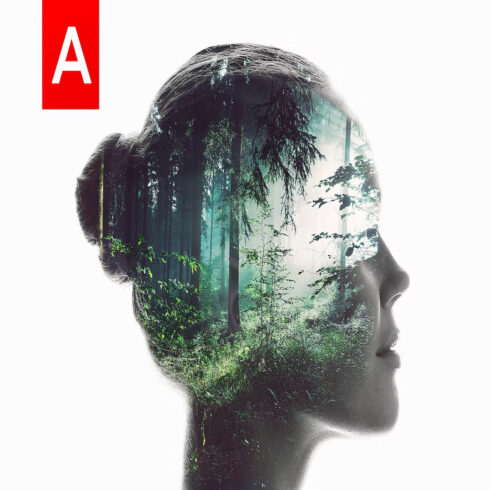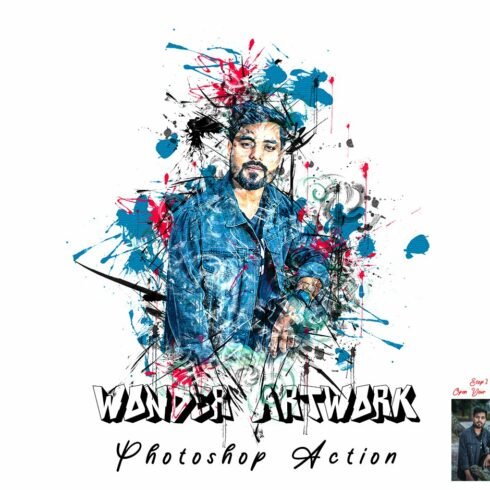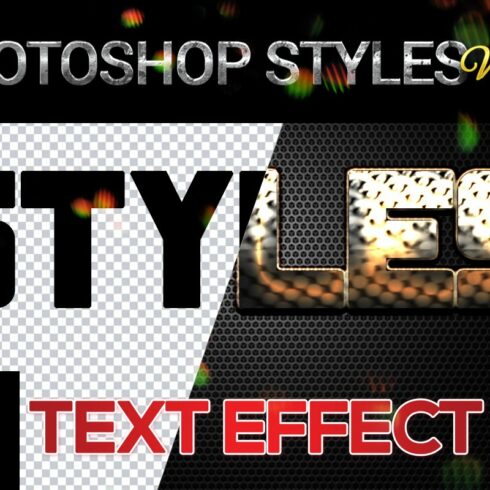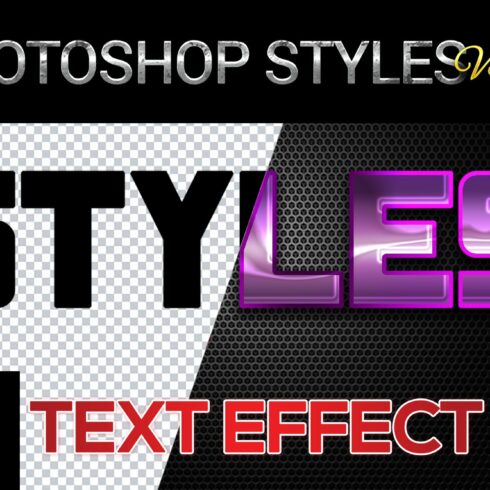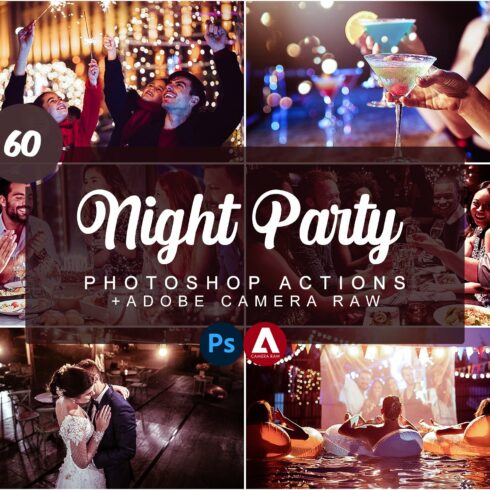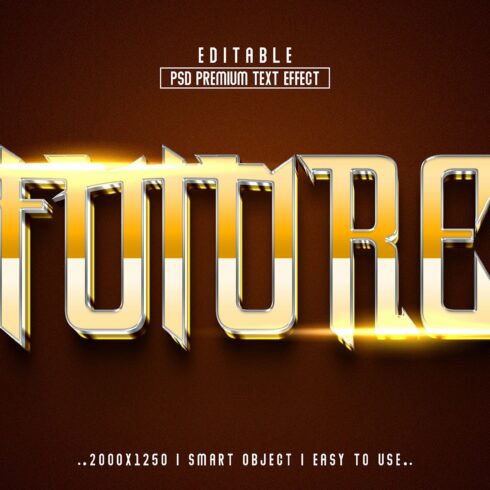
Product Specs
| Created by | Ethan Hoover Creations |
|---|---|
| File type | Lrtemplate |
| File size | 1.39KB |
| Date of Creation | February 8 2023 |
| Color | blue gray orange red |
| Rating | 5 (15) |
| Category |
‘Clean Travel Lightroom Preset’ is one of Ethan Hoover’s go-to Lightroom preset. He uses this preset for the majority of his pictures, and many of the pictures he publishes on Instagram and Unsplash. As Ethan continues to tweak his work, style, and aesthetic; new versions of this preset will be available for purchase.
This preset desaturates greens, yellows and blues, while making deep reds and oranges pop. It will set your pictures apart from the usual photos you see on Instagram and other platforms.
This preset (X) is simple to use! Once you purchase and download it, Go to lightroom presets right click anywhere in the presets section click “Import” Select the preset file and BAM. After you import the preset and have a picture selected, click the preset and apply it to the picture. Once you have applied it, it may either be too Cool (blue/gray/washed out) or too Warm (saturated/orange/red/yellow). This is the order Ethan Hoover tweaks the preset for each picture, after application: -Temperature -Clarity -Contrast -Highlights -Shadows -Whites -Blacks -Continue to tweak based on preference.
Happy editing! 🙂 -Ethan