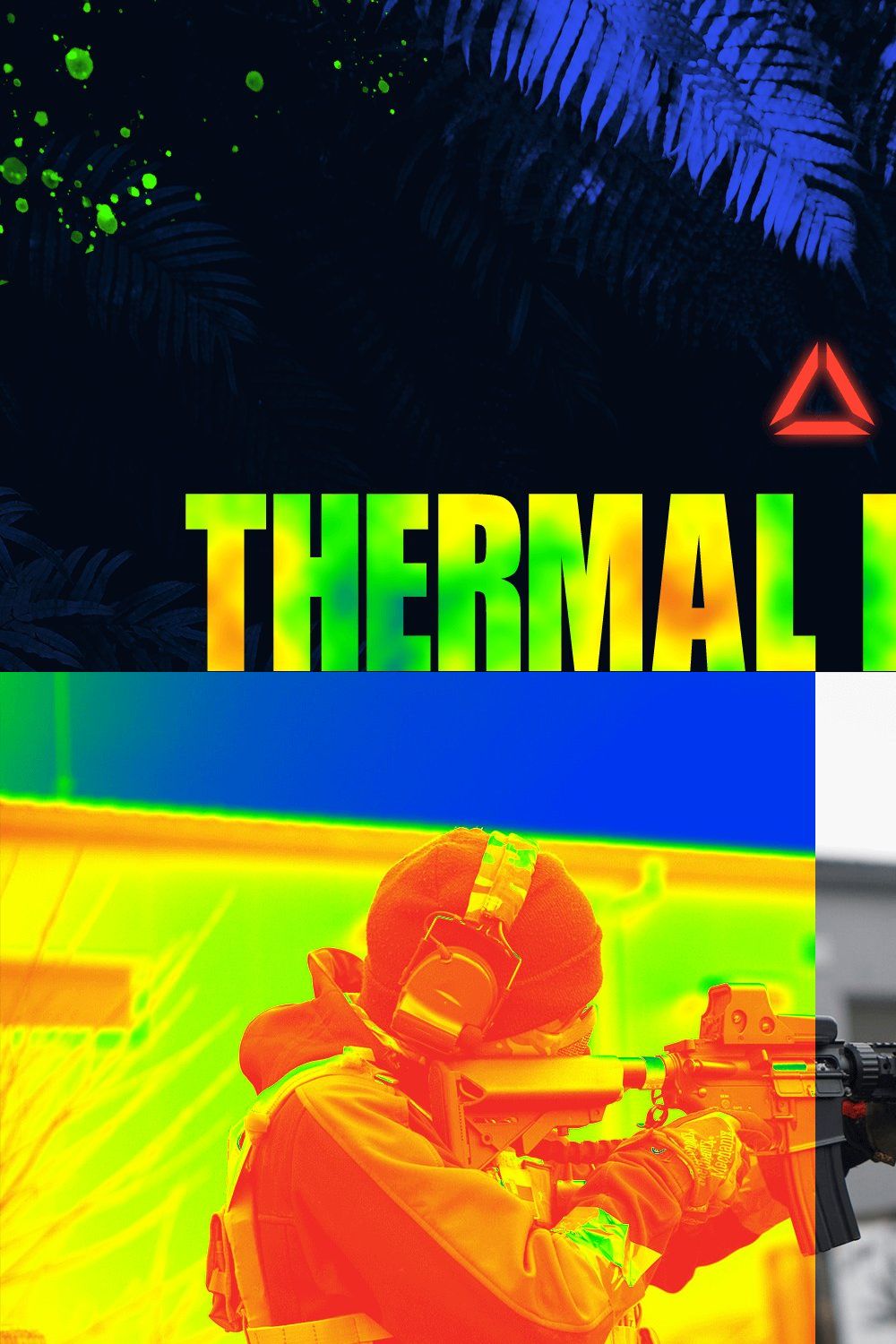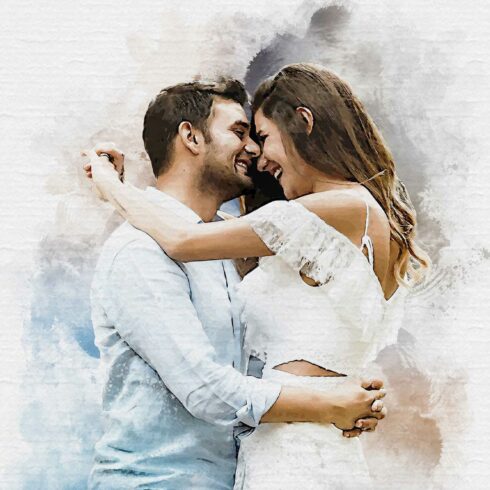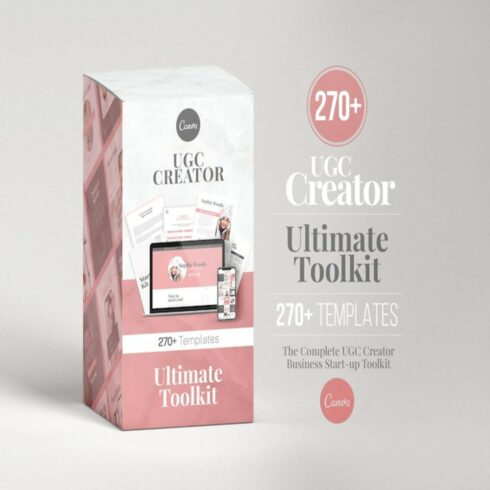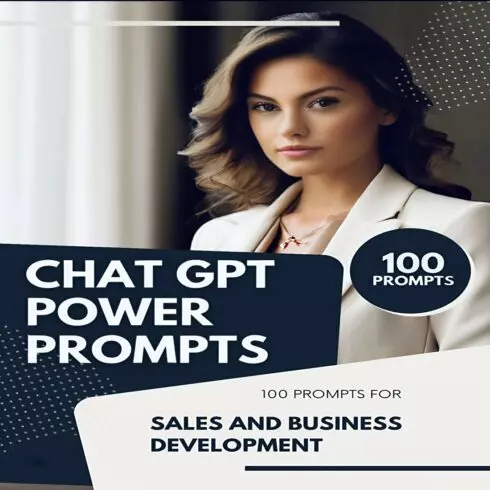
Product Specs
| Created by | enjoy graphics |
|---|---|
| File type | ATN, PNG, RTF |
| File size | 13.87MB |
| Date of Creation | February 7 2023 |
| Color | blue green orange yellow |
| Rating | 5 (11) |
| Category |
The year was 1987 and Arnold Schwarzenegger was on the big screen in another blockbuster action movie – Predator.
I was 10 when I saw this movie the following year – I somehow managed to talk my gran into letting me and my brothers watch it one night!
We were blown away by the action sequences and the whole concept of this alien hunter stalking Dutch and his band of badass special forces dudes through the jungle.
But one thing more than anything else set this movie apart for me and that was the visual & special effects. The creature design was memorable and really, really cool but the visual effects have made a lasting impression on me.
In particular the Thermal Imaging view that the Predator used to stalk his prey was visually stunning.
It is this Thermal Imaging that I have recreated in this set of actions for Photoshop.
I have to level with you – this product is a lot of fun but it’s not likely to be an action you will use on a regular basis!
I was inspired to create this product after watching a trailer for the franchise reboot that is due out later this year.
Before I get distracted though here is what you will find in this Photoshop Actions Pack:
1 x Action for the full thermal spectrum
2 x Cool color ranges
2 x Warm color ranges
also included:
How to use these Thermal Imaging Actions.rtf
I investigated real-life Thermal Imaging cameras and found the thermal range typically goes from cool blue hues all the way through to saturated reds.
In the original Predator movie the most striking images were of ‘hot’ figures highlighted against ‘cooler’ jungle environments. I noted that in the movie these cold environments were blues and blacks so I have created this same effect in the cool color actions.
All you need to do is open your image, select the layer you want to add the effect to and run the Full Thermal Spectrum action.
However to get the most out of these actions I recommend you isolate your actor (separate him/her from the background) and apply the actions in 2 stages:
Apply a Cool Range action to the background and a warm one to the actor. This shows the actor as the warm blooded mammal he/she is and they’ll really stand out against the background.
This can be used to great effect if you have multiple actors in the scene.
I had a lot of fun making this and love the end results I have been able to achieve. If you enjoy this then please add a comment here, I would love to hear how you got on!
and remember… GET TO THE CHOPPER!!!