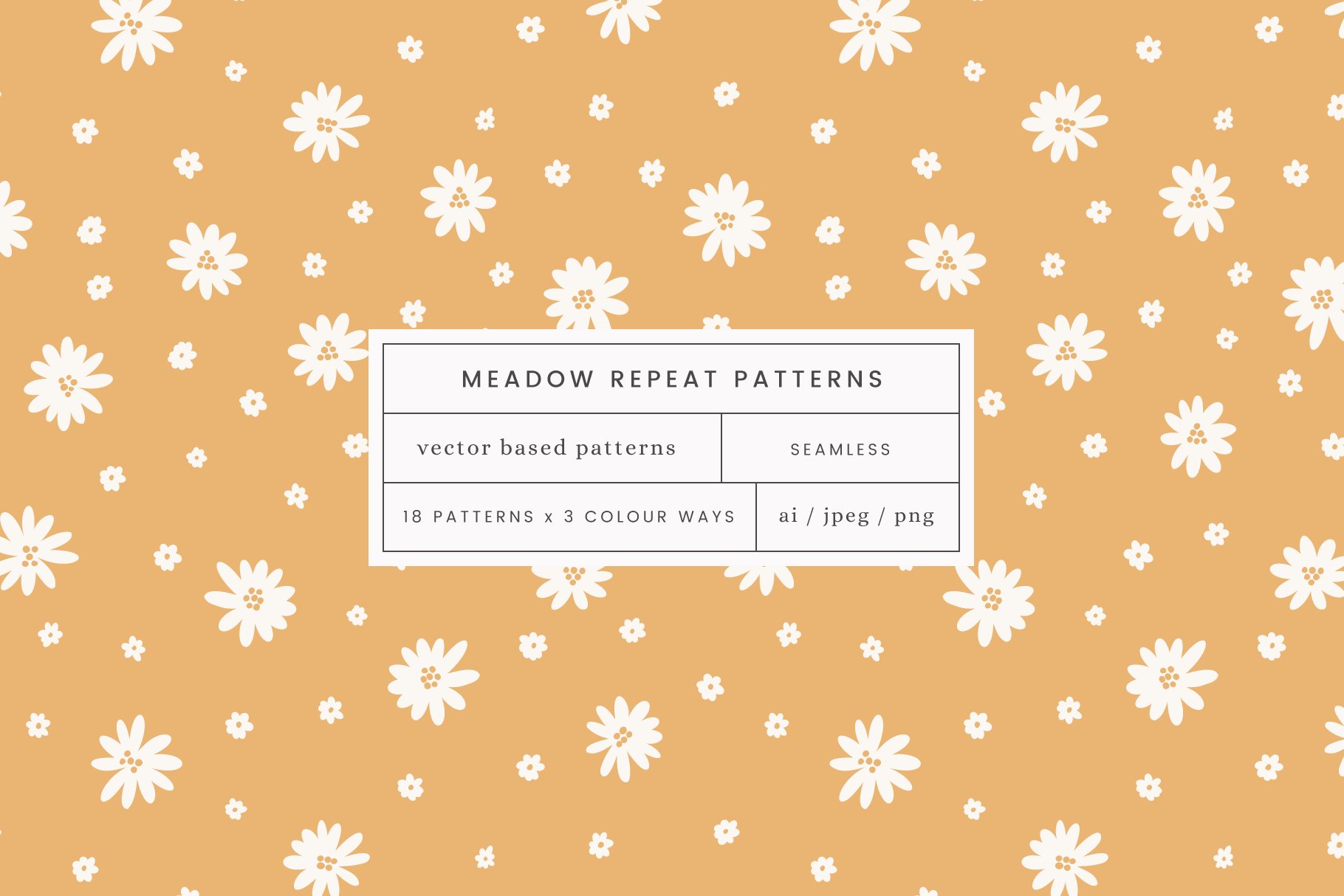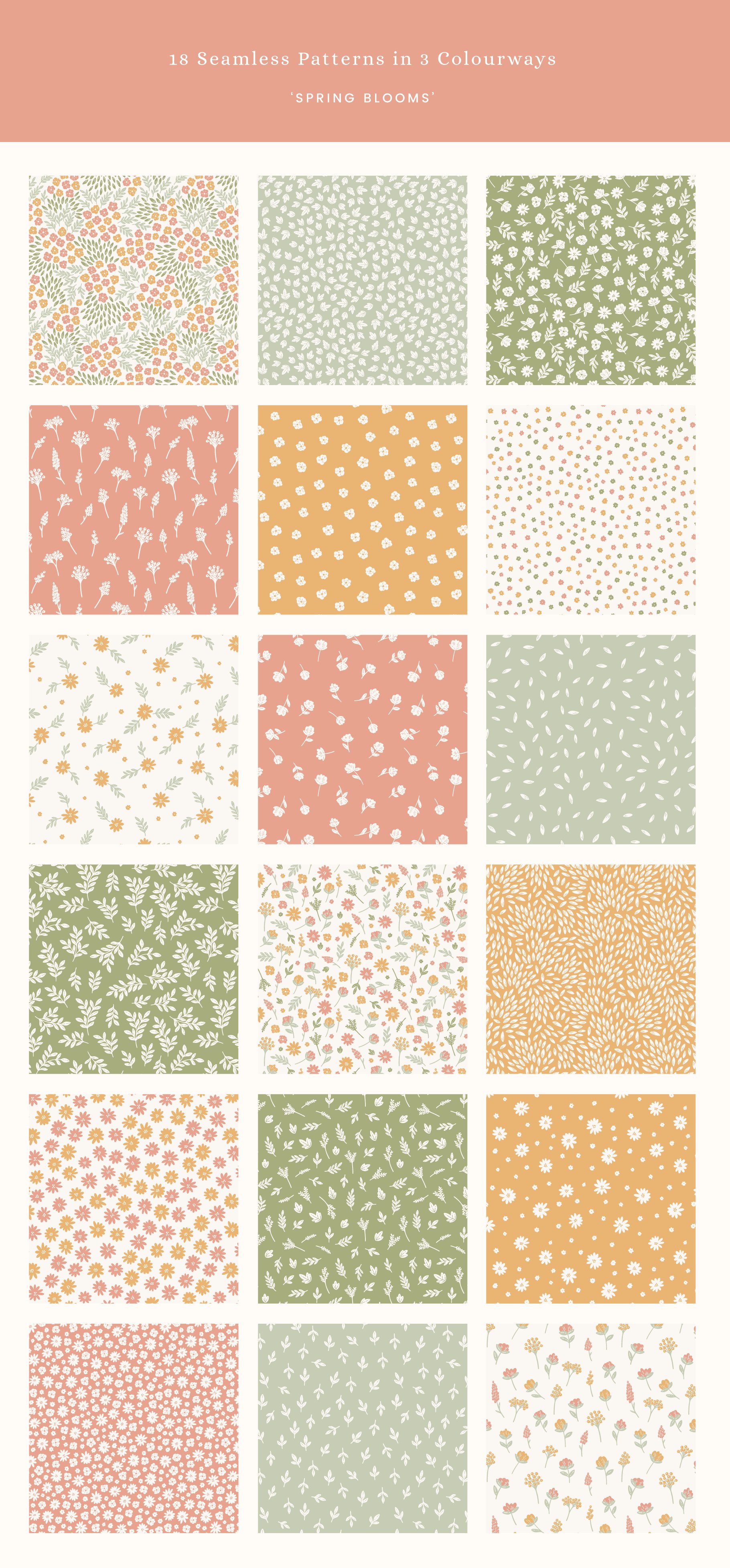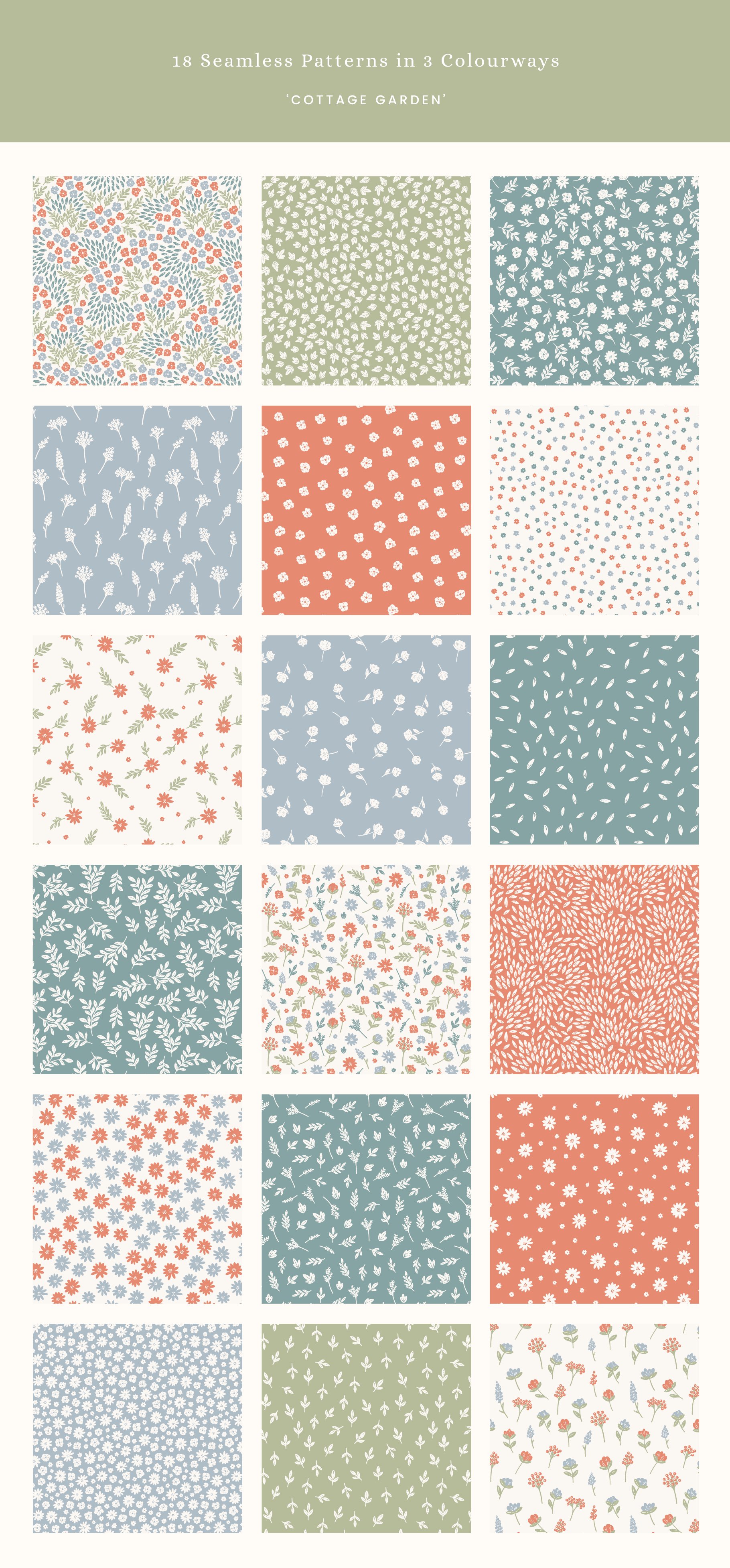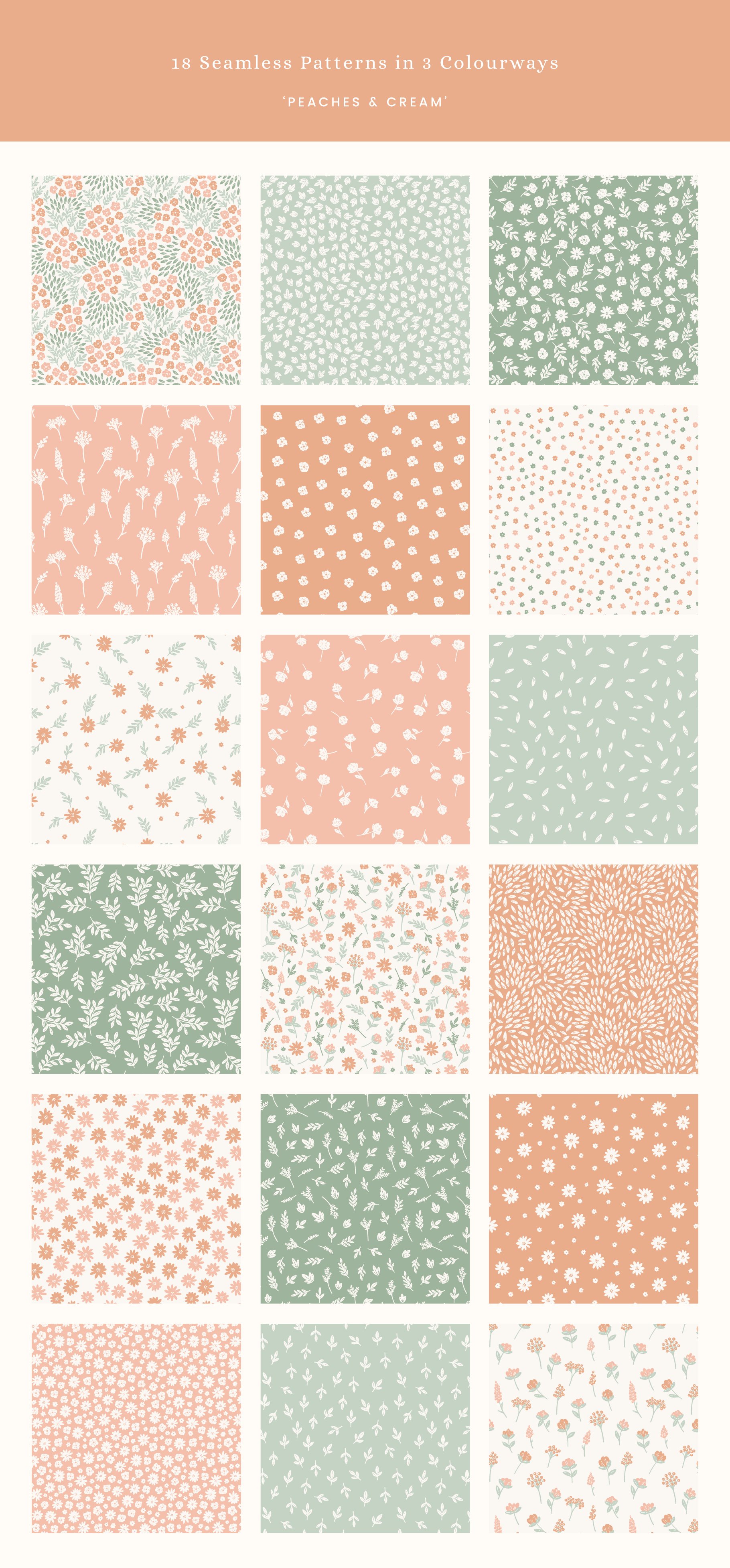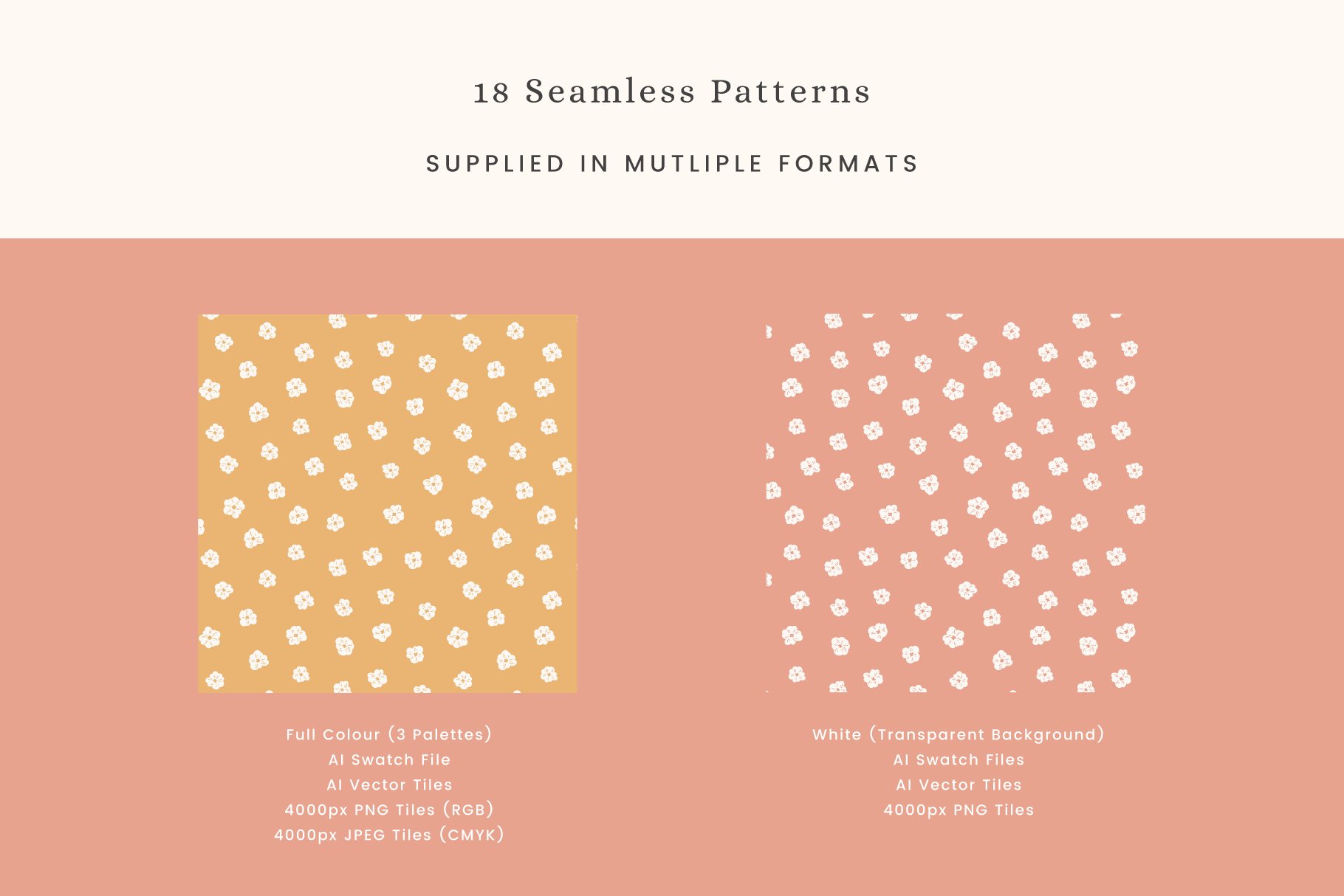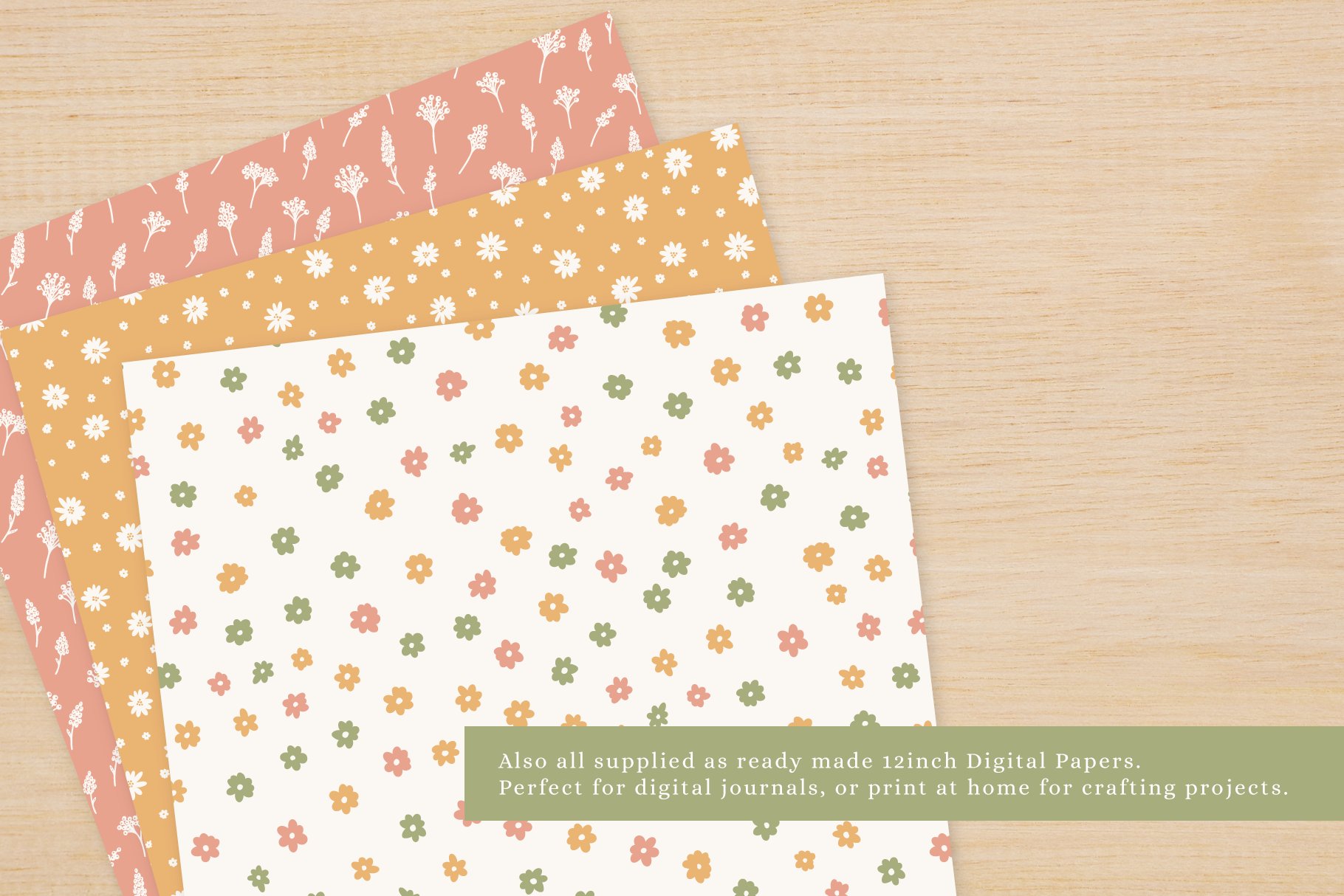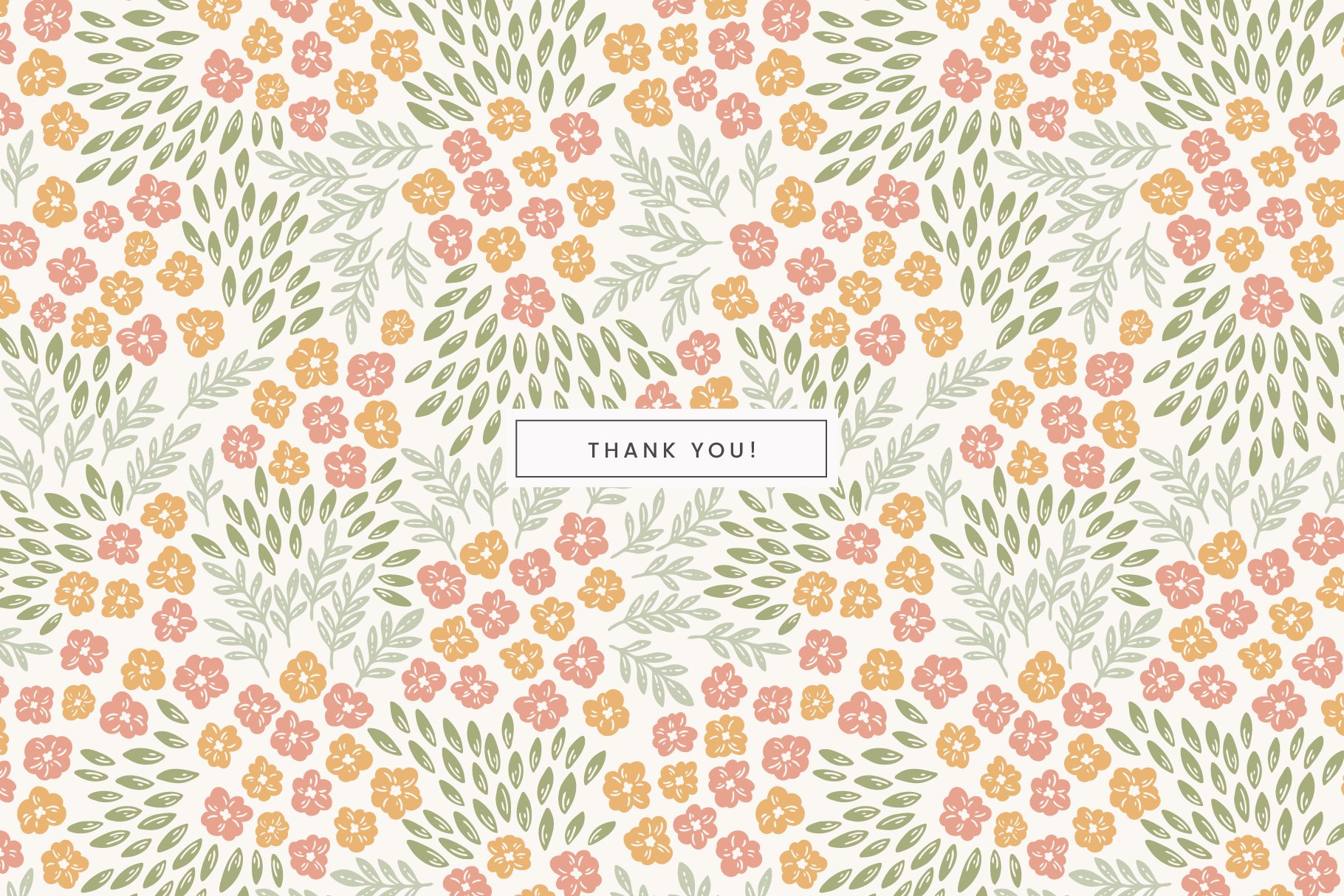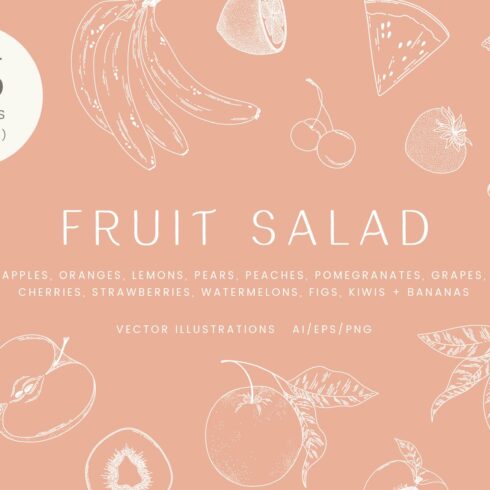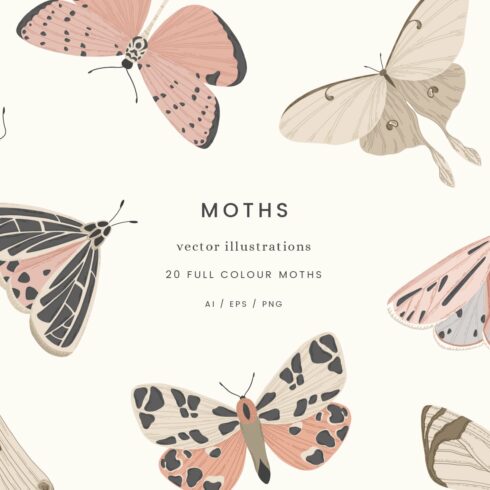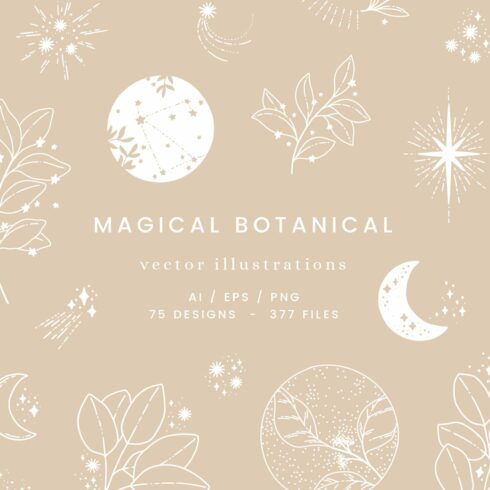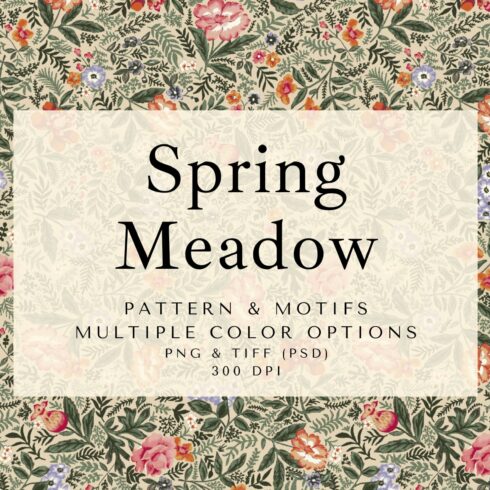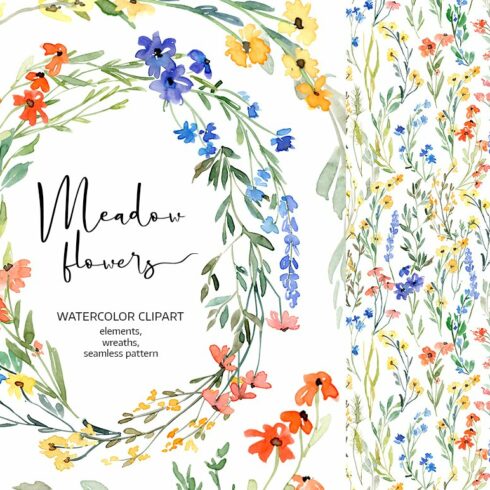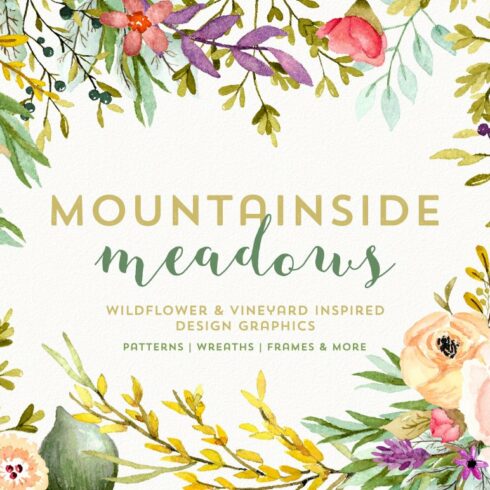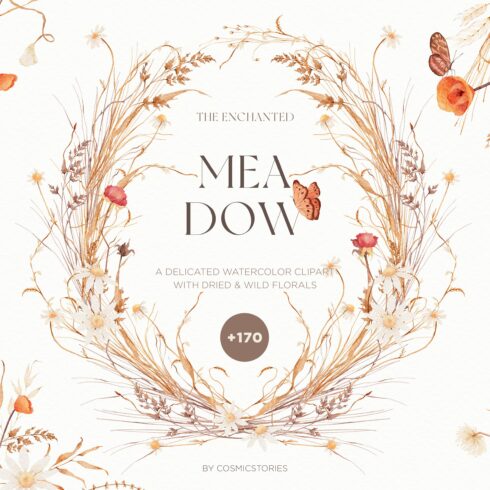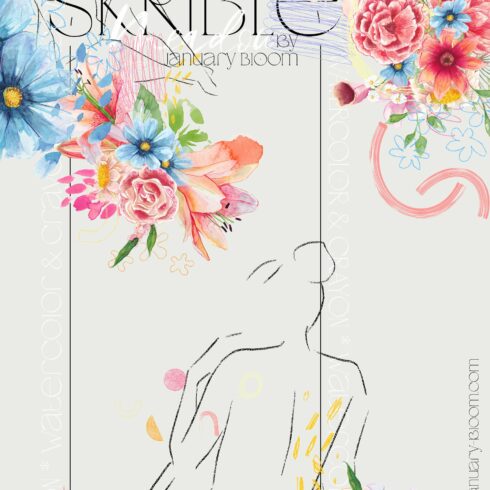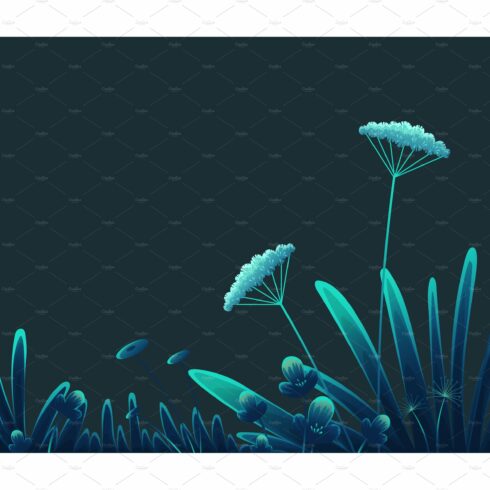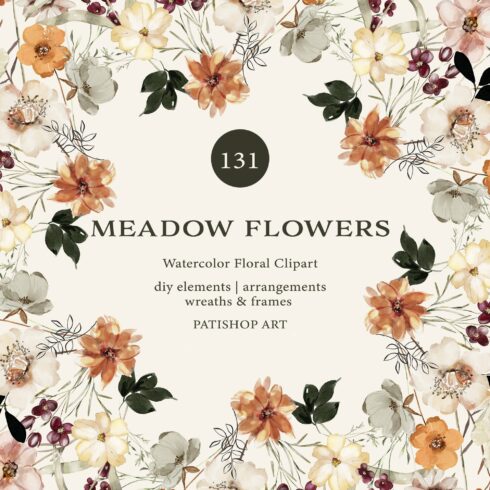
Product Specs
| Created by | Emma Webb Studio |
|---|---|
| File type | AI, JPG, PNG |
| File size | 330.06MB |
| Date of Creation | April 27 2023 |
| Color | gray orange |
| Rating | 5 (9) |
| Category |
This set contains 18 seamless floral repeat patterns in three separate colour palettes. Inspired by summer day walks in flower meadows. These prints are perfect for printing fabrics and wallpaper, or as packaging design and brand patterns.
The colours can be further customised using Adobe Illustrator’s ‘Recolor Artwork’ tool. All patterns are also supplied as White PNGs with transparent backgrounds, so you can add any colour background to suit the palette of your creative project.
You’ll also receive 12 x 12 inch digital papers (in each style and colour). Perfect for digital journaling, or you can print them at home and use in craft projects.
You’ll receive:
1x AI Swatch File containing all 18 swatches in ‘Spring Blooms’
1x AI File containing all 18 pattern tiles in vector format
18x PNG Pattern tiles (RGB, 4000px square)
18x JPEG Pattern tiles (CMYK, 4000px square)
18x 12inch Digital Scrapbooking Papers
1x AI Swatch File containing all 18 swatches in ‘Peaches & Cream’
1x AI File containing all 18 pattern tiles in vector format
18x PNG Pattern tiles (RGB, 4000px square)
18x JPEG Pattern tiles (CMYK, 4000px square)
18x 12inch Digital Scrapbooking Papers
1x AI Swatch File containing all 18 swatches in ‘Cottage Garden’
1x AI File containing all 18 pattern tiles in vector format
18x PNG Pattern tiles (RGB, 4000px square)
18x JPEG Pattern tiles (CMYK, 4000px square)
18x 12inch Digital Scrapbooking Papers
PLUS: 18 Seamless Patterns in Transparent White, so you can apply to any background colour of your choosing.
1x AI Swatch File containing all 18 swatches
1x AI File containing all 18 pattern tiles in vector format
18x PNG Pattern tiles (RGB, 4000px square)
188 Files total
Adobe Illustrator is required to open AI / EPS files – a basic knowledge of Illustrator is required in order to work these files.
PNG & JPEG files can be opened in Adobe Photoshop / Illustrator and most photo editing software programs (please check your software for compatibility)
(Mock-ups not included)
Please note: When exporting designs from Adobe Illustrator, please be sure to select “Art Optimized” under “Anti-aliasing” to ensure the patterns render correctly.