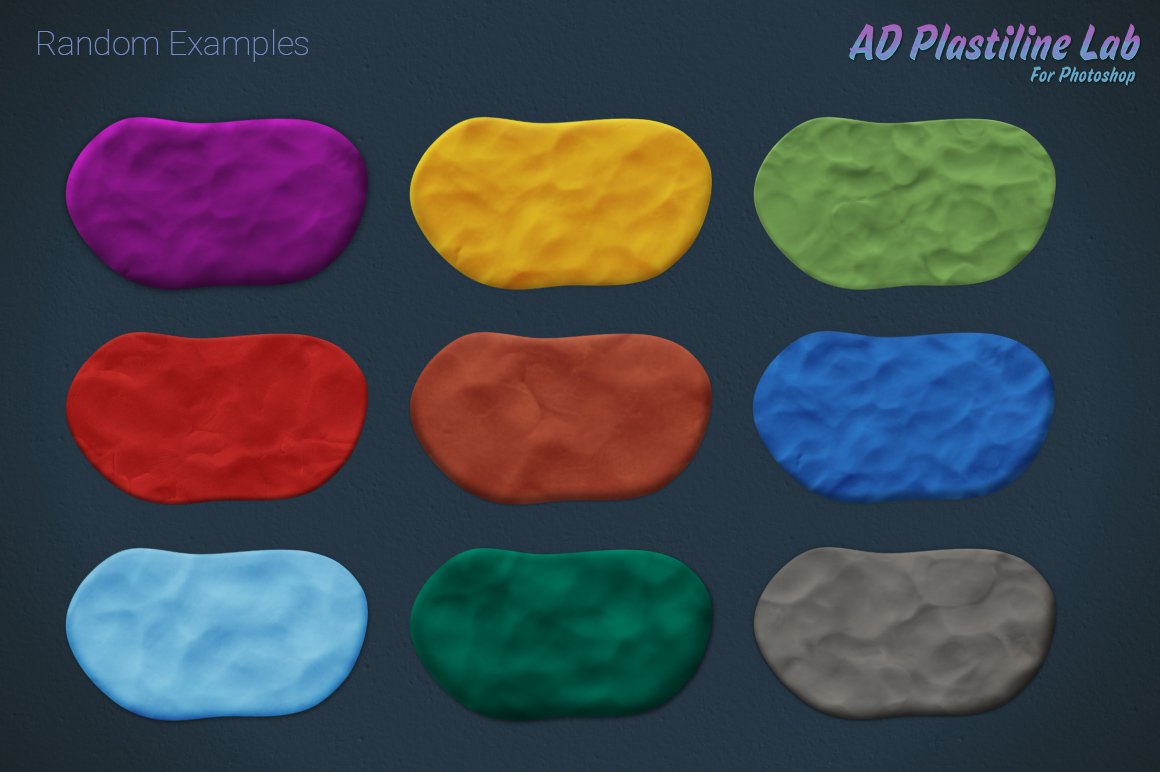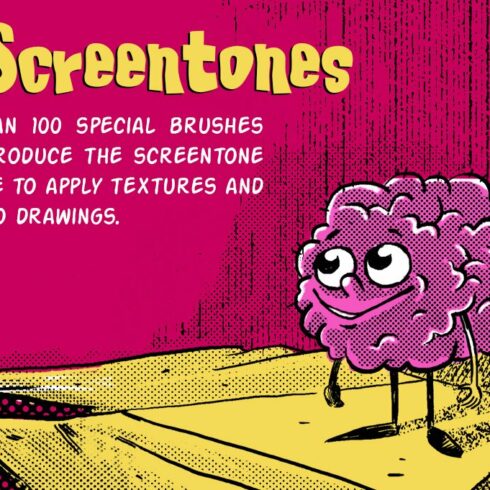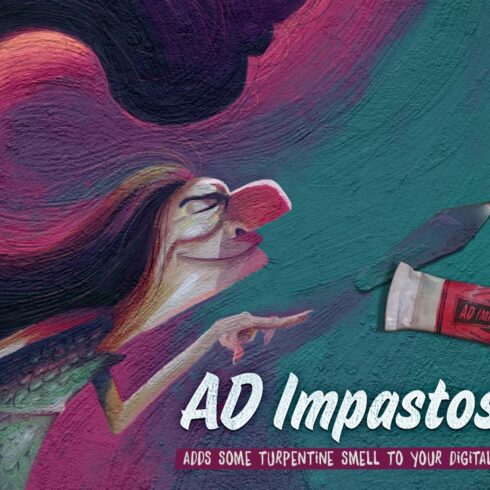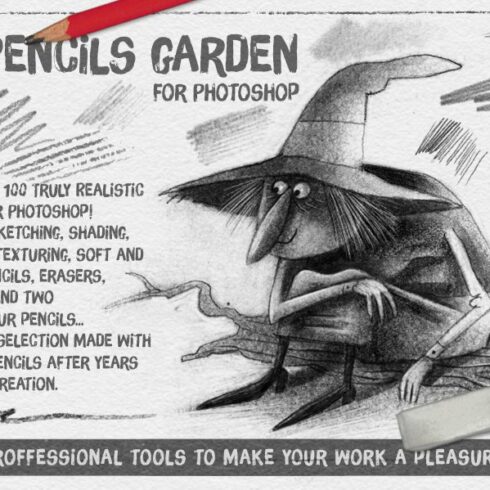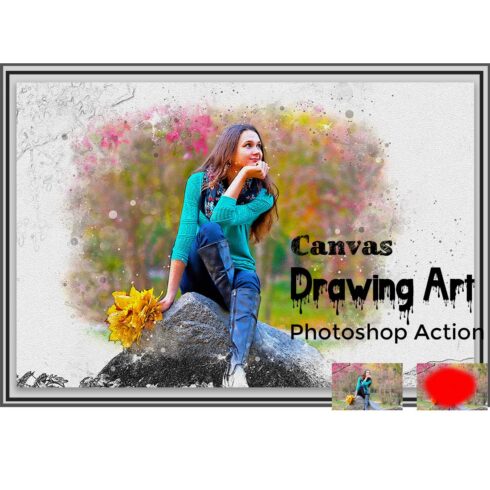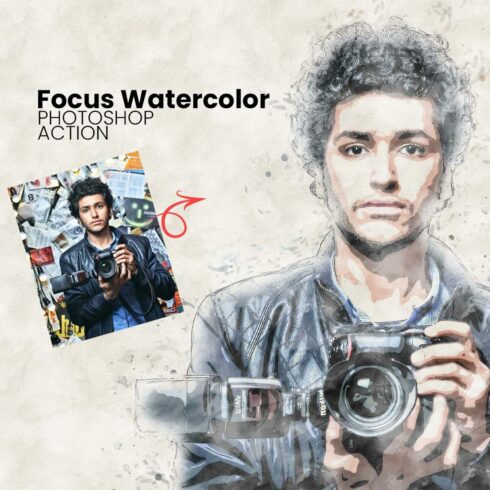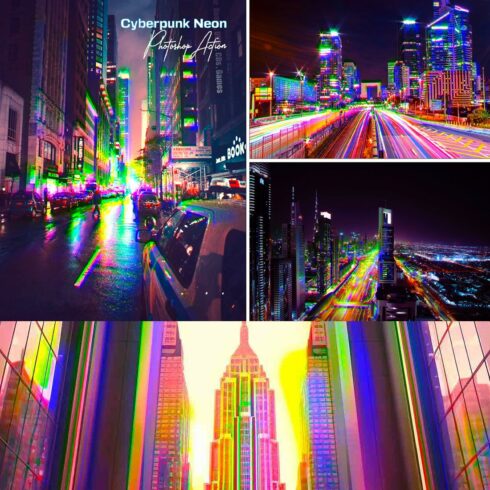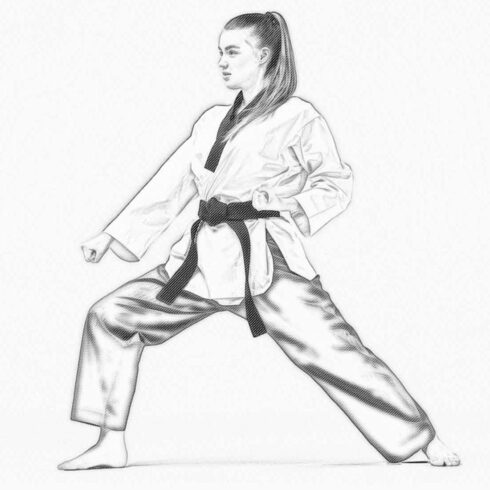Product Specs
| Created by | Dukal |
|---|---|
| File size | 279.95MB |
| Date of Creation | February 1 2023 |
| Color | blue purple red |
| Rating | 5 (7) |
| Category |
AD Plastiline Lab is a Photoshop Creative Cloud Panel with tools to emulate Plastiline shapes and textures.
Get really creative with these innovative modelling tools for Photoshop: 27 Plastiline styles, 16 Tools to cut, scrape, push and smooth, 8 seamless backgrounds and 64 Color Swatches!
Build your artwork from zero or apply the Plastiline styles to your existing layers!
and… it’s NON TOXIC!
All the Plastiline Lab styles were created from real plasticine textures and mixed with Photoshop layer styles to create a true factory of plastiline effects.
Here is the Plastiline Lab User Manual:
http://alexdukal.com/resources/AD-Plastiline-Lab_User-Manual.pdf
and the Plastiline Lab Reference Sheet:
http://alexdukal.com/resources/AD-Plastiline-Lab_Reference-Sheet.pdf
Plastiline Lab includes 9 basic styles with 3 thickness variants (Flat, Medium & Thick), so for example, the style 01 has three ‘flavours’: 01. Flat, 01. Medium and 01. Thick.
The beauty of each style depends on many factors: the size of the shape to which you are applying it, the colour you are using and the relationship with the other shapes and colors.
I strongly recommend to play, and learn to adjust each style whenever it is necessary, because it is almost impossible to include all the possible variants inside the panel. So take those styles as starting point to start working.
These 8 shapes are a good example of the kind of variations you can obtain working (modifying) with the Plastiline Lab styles:
http://alexdukal.com/store/wp-content/uploads/sites/2/edd/2016/09/AD-PlastilineLab_Shape-examples.png
The next video is an accelerated version of another early test using not just the plastiline styles but also the modelling tools:
https://www.youtube.com/watch?v=_IkeUiapfh4
REQUIREMENTS
The Panel was developed and intensively tested with:
Adobe Photoshop CS6 (without the panel!), CC, CC2014, CC2015, CC2017 and CC2018
Wacom tablets: Intuos 4, Graphire 4 and Cintiq Companion Hybrid.
Windows 10 with a Pc Intel Core I7 3770 @ 3.40Ghz + 8gb RAM + NVIDIA GeForce GTX 960
Windows 7 ultimate 64-bit SP1 with an Intel Core i5-2300 CPU @ 2.80Ghz, 4 GB RAM, Ati Radeon HD 5670
iMac (27-inch, late 2012) 3,4 Ghz Intel Core i7 with 16 Gb 1600Mhz DDR3 NVIDIA GeForce GTX 675MX 1024 Mb – OSX El Capitan version 10.11.3
MacBook Pro (Retina 13-Inch, 2015) 2.7 Ghz Intel Core i5 RAM 8 Gb 1867 Mhz DDR3 Intel Iris Graphics 6100 1536 Mb
Basically, to use AD Plastiline Lab you need a ‘modern’ computer that runs your Photoshop smoothly without any trouble. To use it at it’s best you need also a Wacom tablet or similar. Take that in mind because painting with many layers with effects could generate some kind of lag on machines without enough resources.
AD PLASTILINE LAB AND PHOTOSHOP CS6
If you want to use AD Plastiline Lab with Adobe Photoshop® CS6 you CAN NOT use the panel
because it uses a different technology wich is only supported by newer versions of Photoshop
but… YOU CAN STILL USE THE PLASTILINE LAB TOOLS WITH CS6!
That means you have the possibility to use the layers styles, patterns, brushes, color swatches and the Plastiline Lab actions without the extension panel (same results using a different interface!).
INSTALLATION
Please, it is highly recommended to read the provided instruccions in order to make a good installation. Each Photoshop version requires the proper method.
As Adobe has stopped updating and maintaining Extension Manager in June 2015
(you can read about that here https://www.adobeexchange.com/resources/27 ) then you can’t use the Adobe Extension Manager (AEM) with versions higher than Photoshop CC 2014 instead I highly recommend to use the Anastasiy’s Extension Manager ( http://install.anastasiy.com )
USERS WITH an M1 MAC
You must to launch Photoshop using Rosetta (It’s pretty easy, there are tons of tutorials about it)
What the purchase includes?
A 133 Mb. ZXP file containing the panel for Photoshop Creative Cloud (CC, CC2014, CC2015, CC2017 & CC2018+).
A 129 Mb. ZXP file containing the installer with all the required files for Photoshop CS6.
The User Manual (PDF) 7 Mb.
The Reference Sheet (PDF) 3,6 Mb.
All future updates for this product are FREE with your purchase.