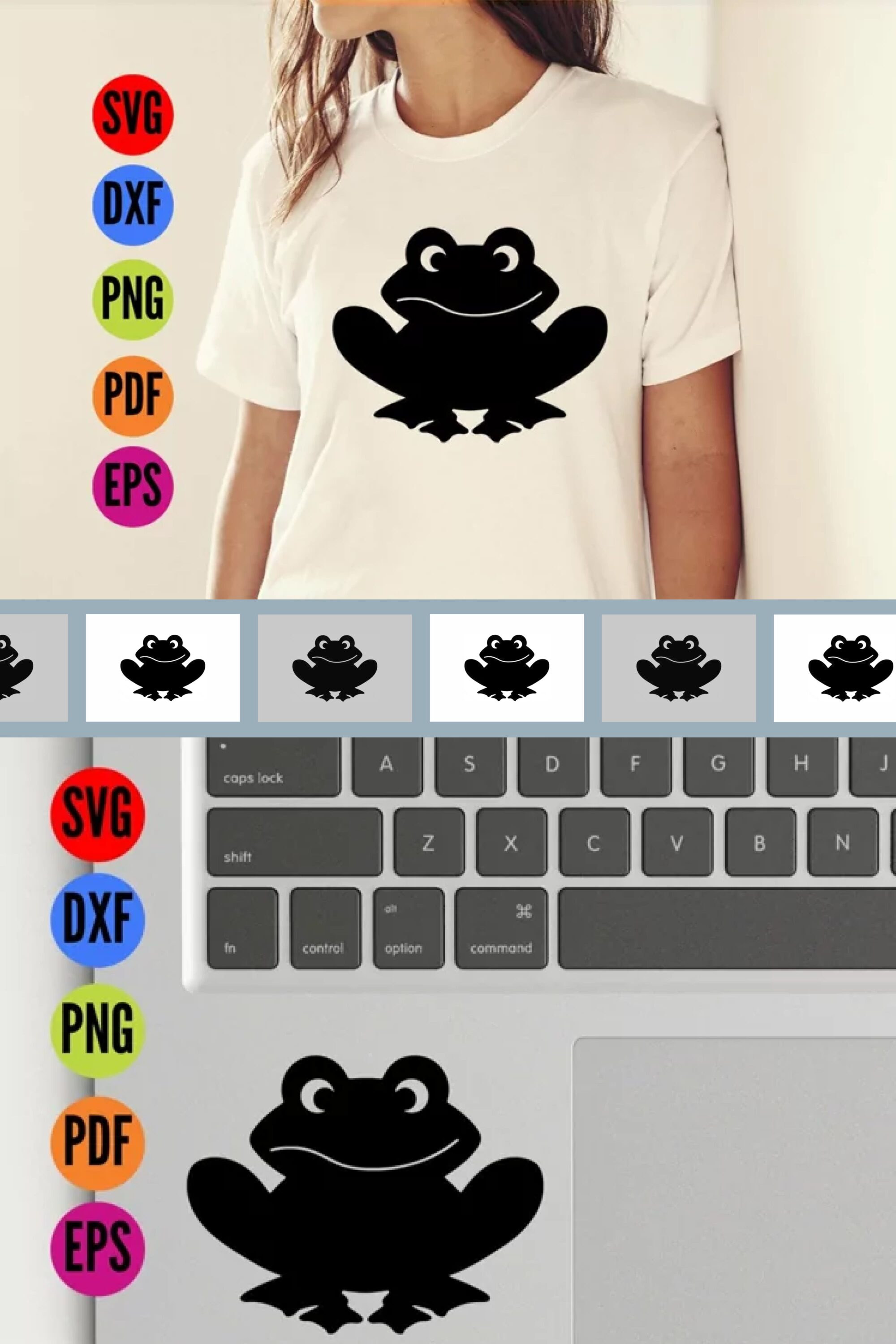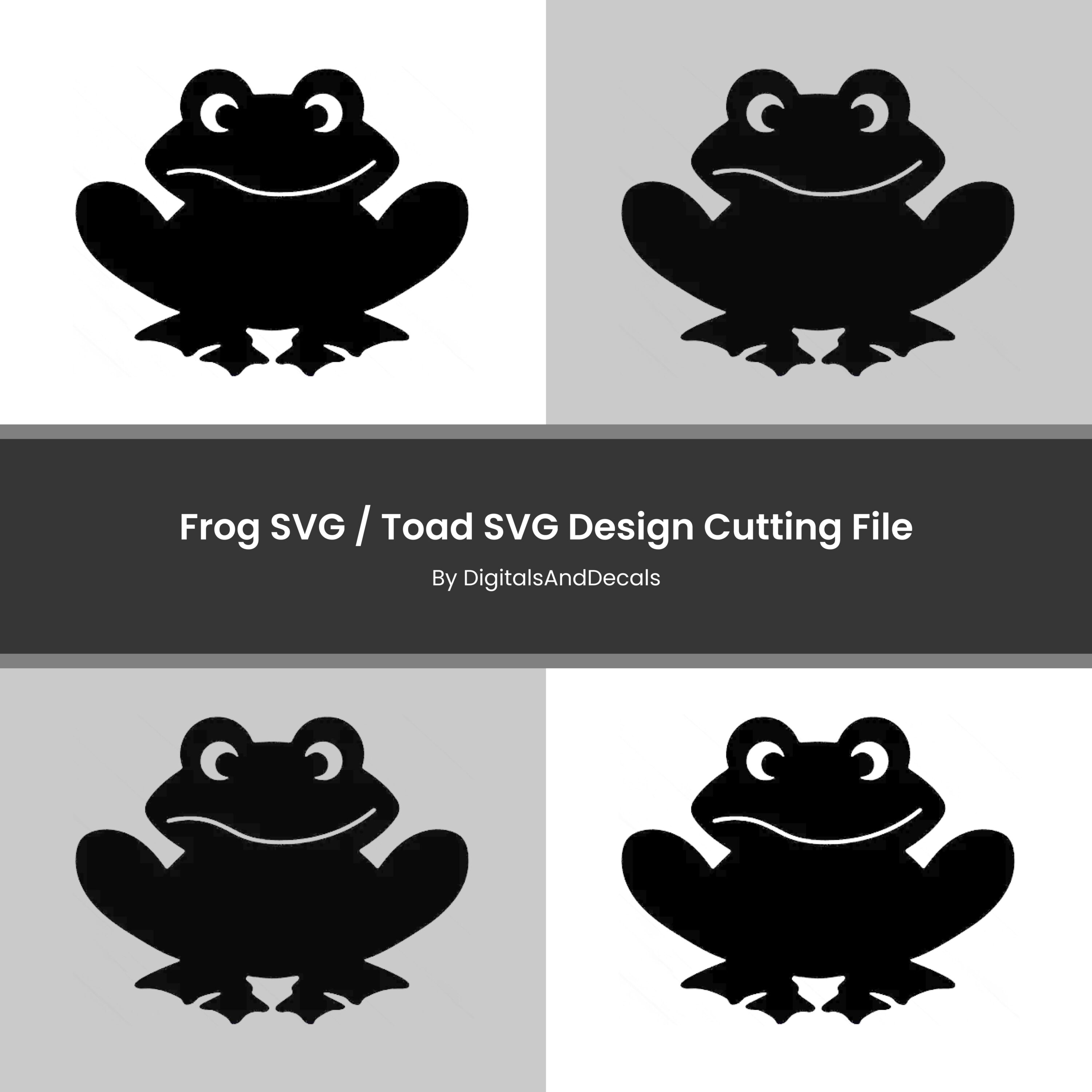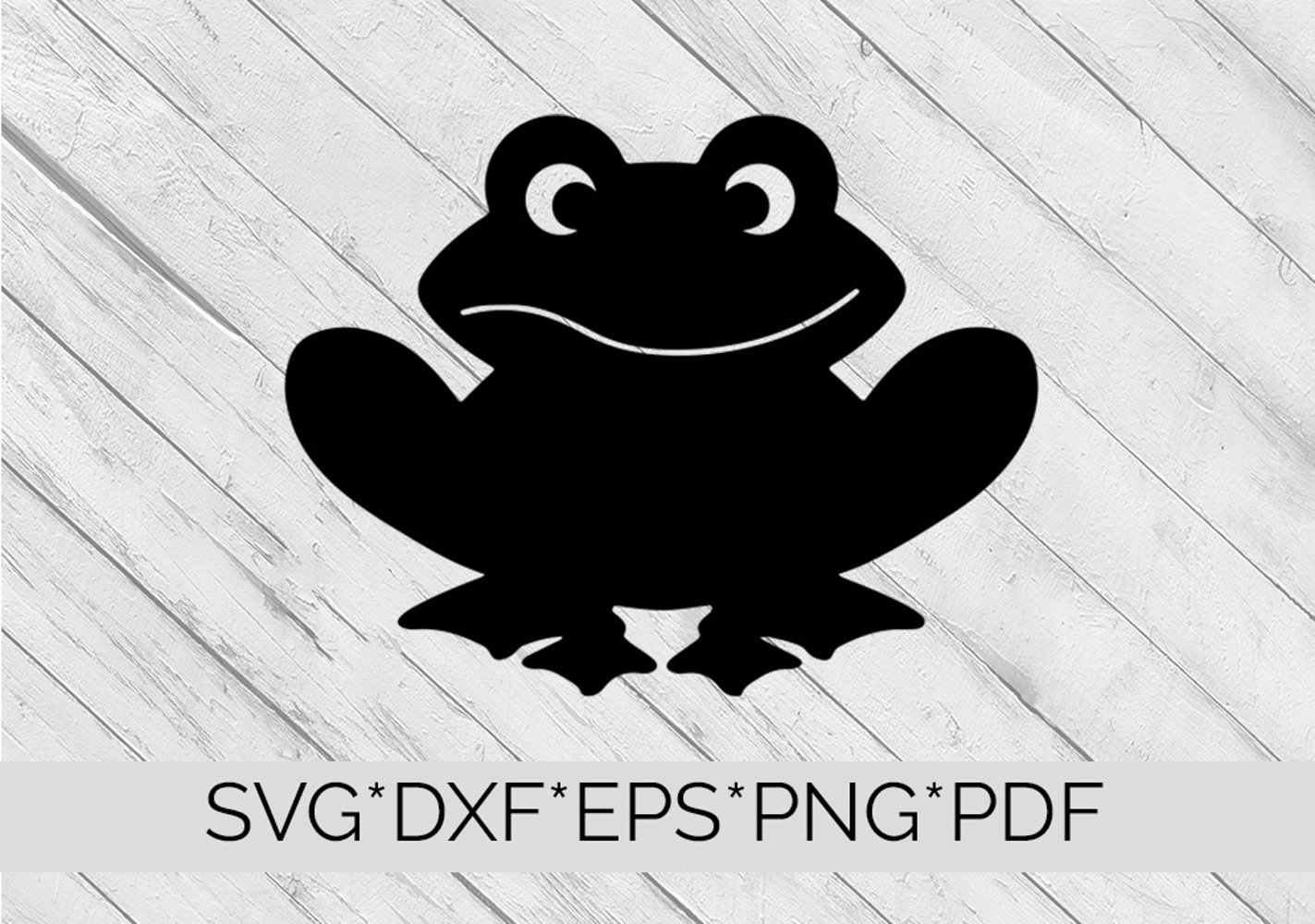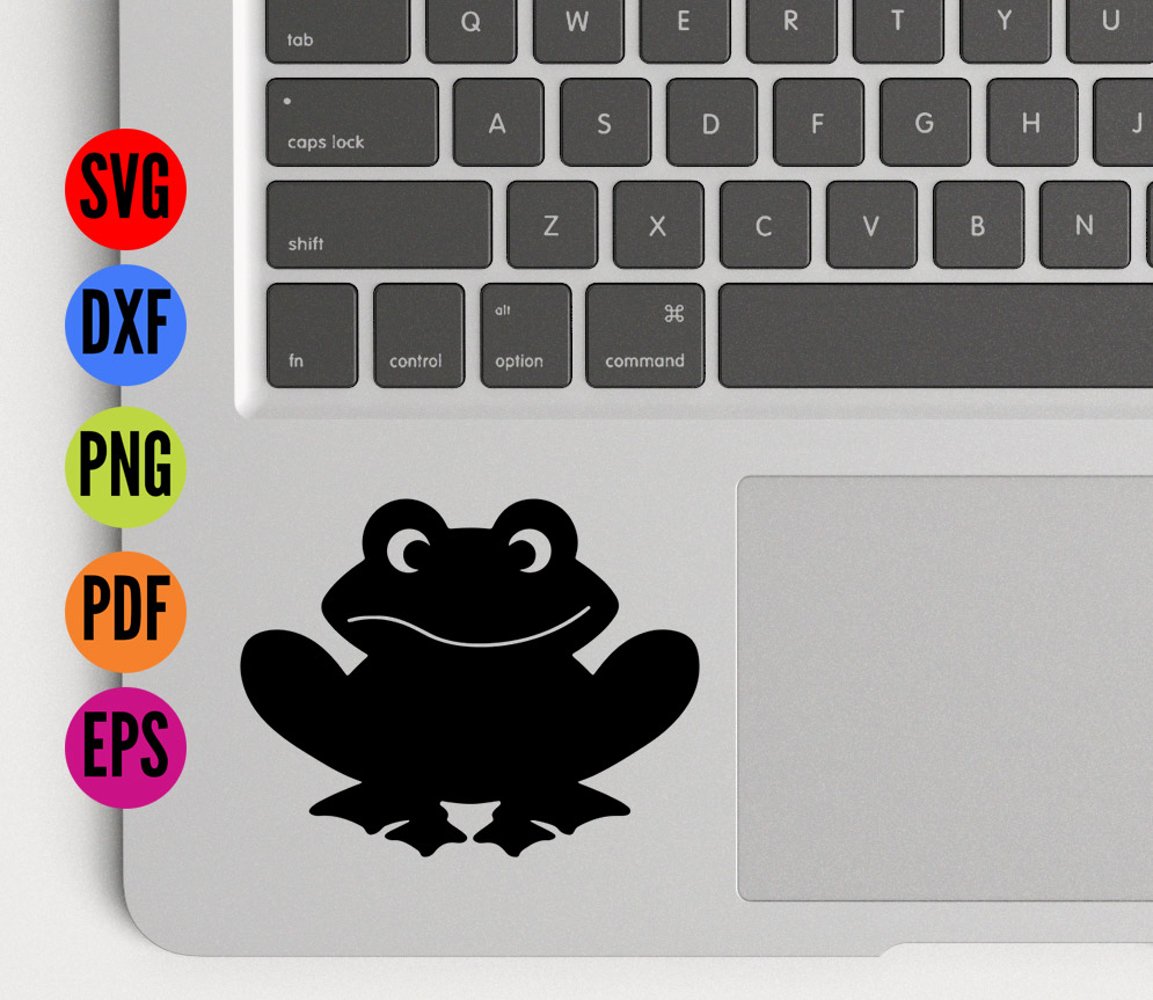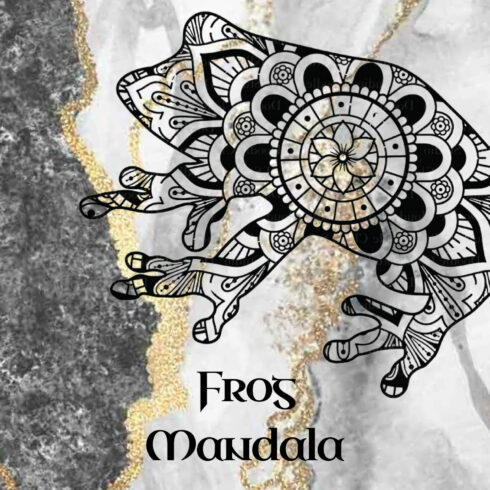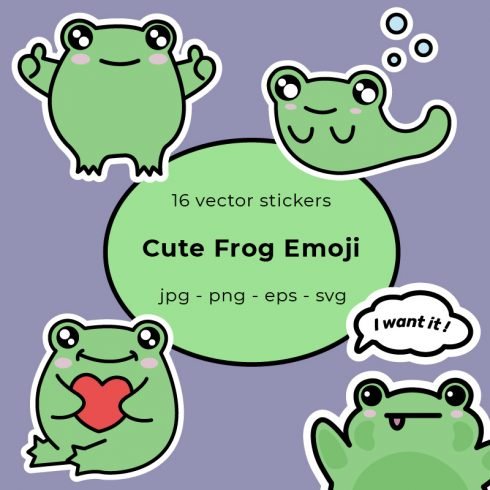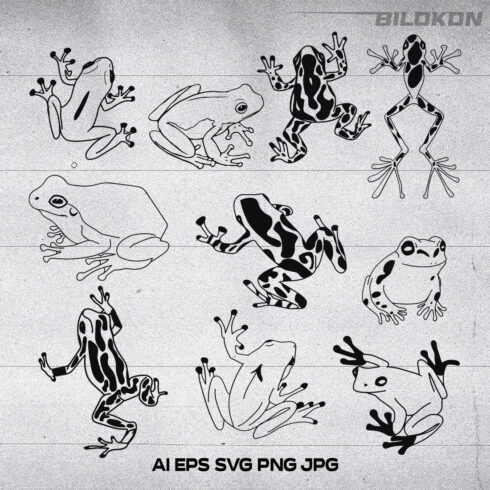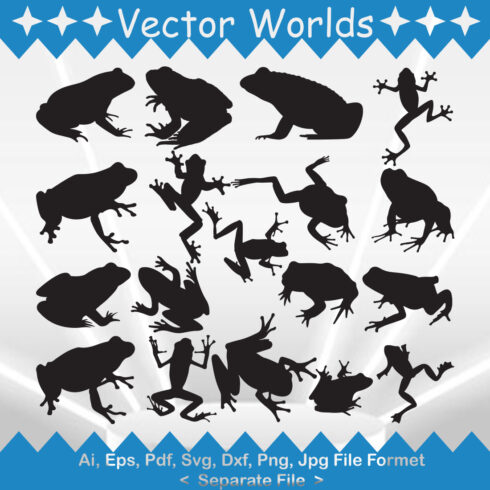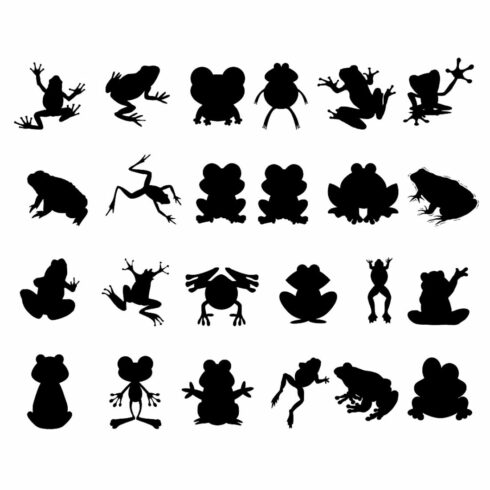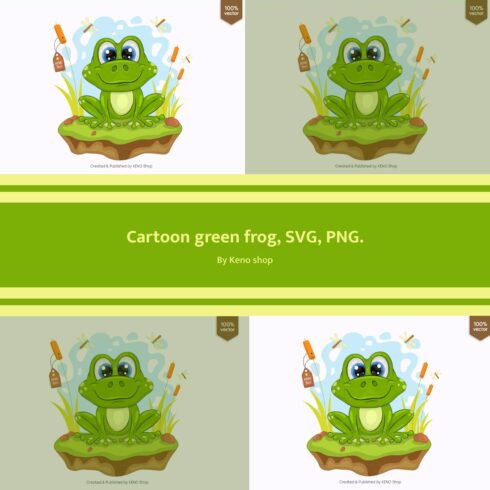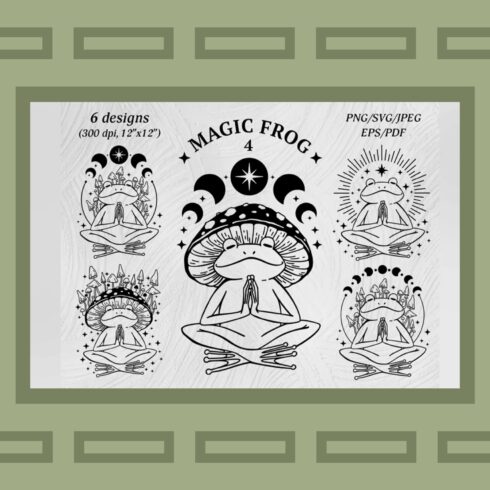Product Specs
| Created by | DigitalsAndDecals |
|---|---|
| File type | DXF, EPS, PDF, PNG, SVG |
| Date of Creation | June 1 2022 |
| Color | black |
| Rating | 5 (10) |
| Category |
Frog SVG Description
Frog SVG
Formats:
- SVG
- PNG format
- EPS format
- DXF format
- PDF format
The size of the file can be adjusted inside your cutting machine.
You should have the Designer Edition of Studio Software for Silhouette Cameo or the Business Edition for Cricut Explore!
Otherwise, for example for Silhouette Studio Basic (free version), DXF format is the most suitable file to work with.
Please note that no physical items will be sent, this is a digital download only.
UNZIPPING YOUR FILES:
——————————————————————————–
Files will need to be “unzipped” prior to usage.
For Windows PC you can Use WinZip, WinRar, 7zip which are easy to find online.
In order to unzip: select the zip file, click right and select 7zip from the right-click menu and select Extract Files (if you want them unzipped in a certain folder) or Extract Here if you want them unzipped in the same folder with the archive.
For Mac Users, you just double-click on the file and your file will be unzipped.
You can print them on mugs, T-shirts, wood, wall art, tote bags, use them as stickers and so on Your only limit is your imagination!