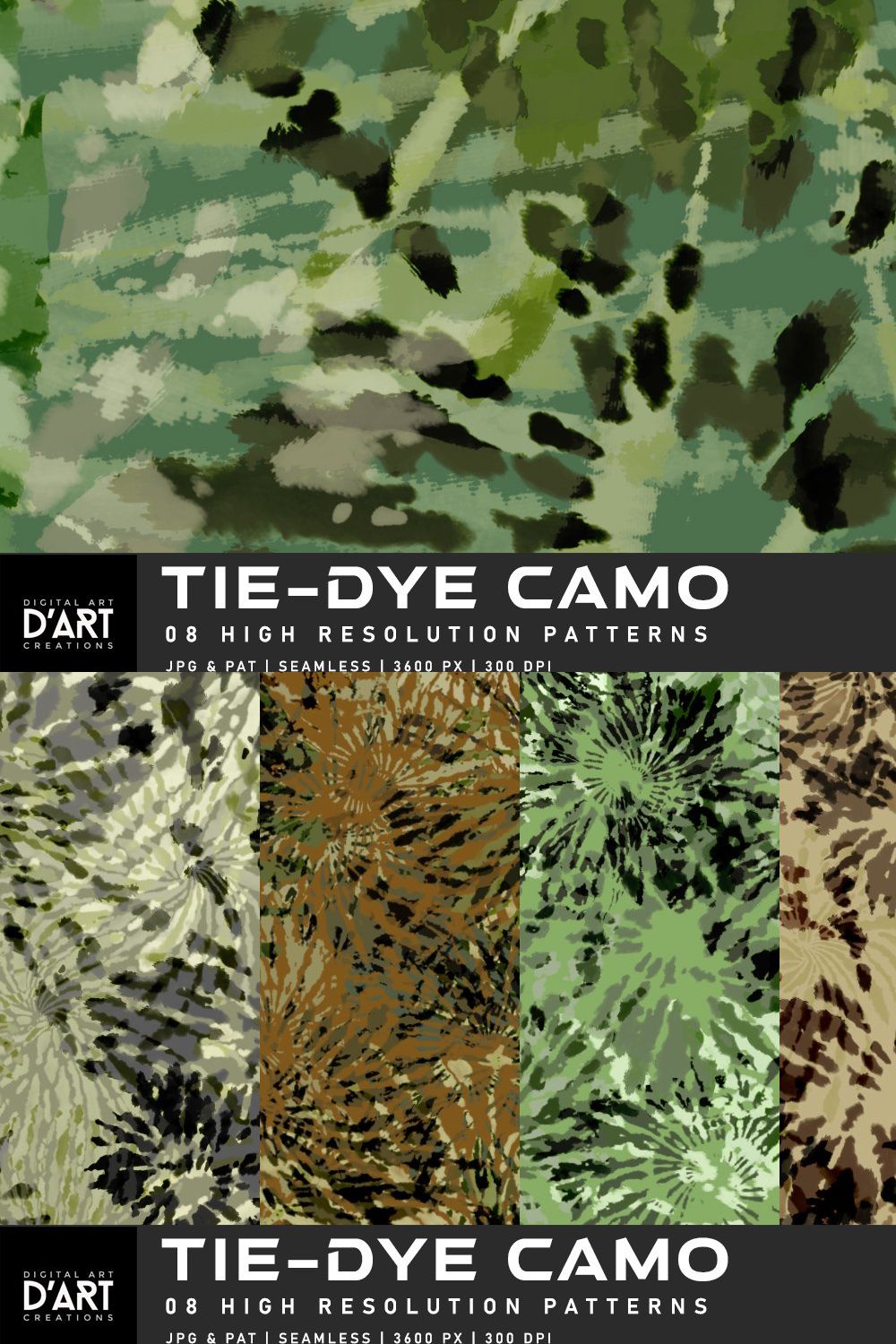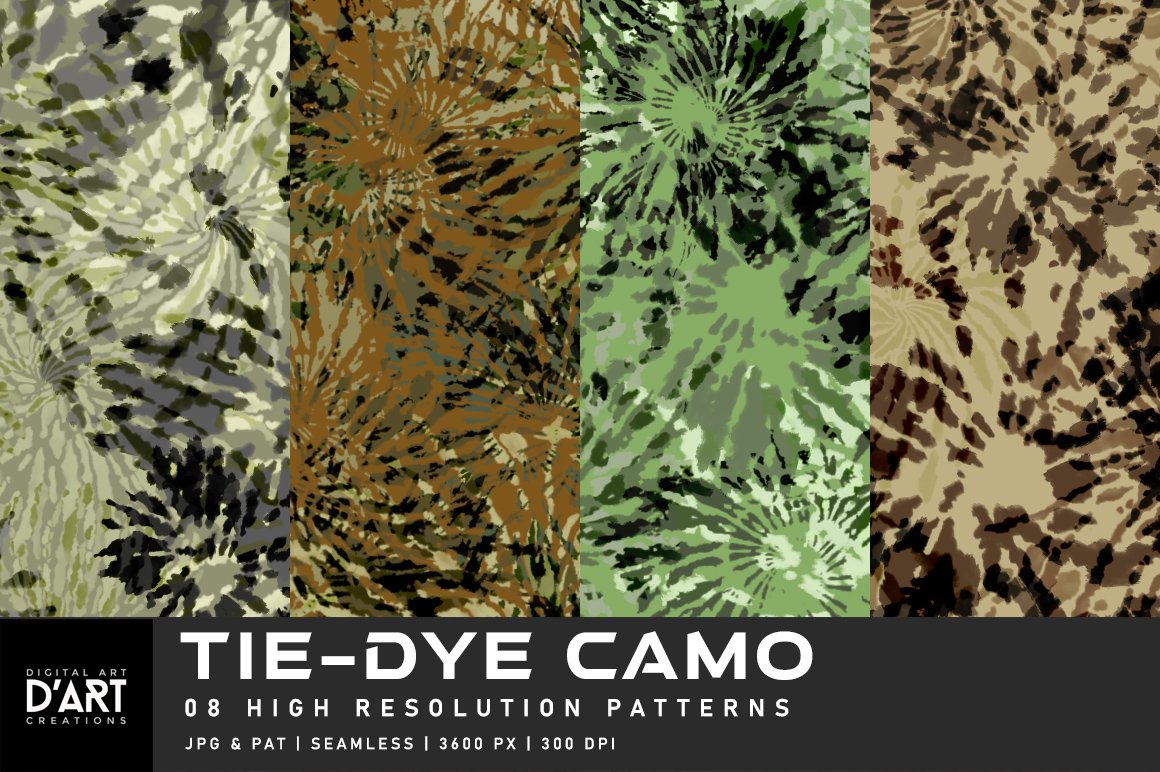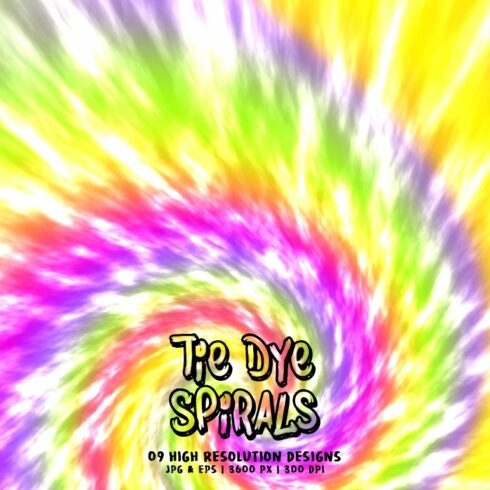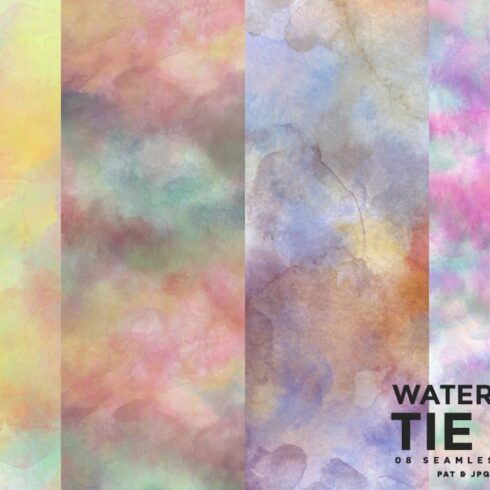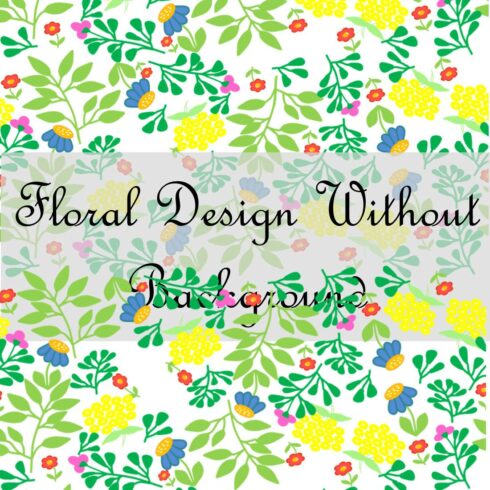Product Specs
| Created by | Digital Art Creations |
|---|---|
| File type | JPG, PAT |
| File size | 173.84MB |
| Date of Creation | May 22 2023 |
| Color | gray green white yellow |
| Rating | 5 (14) |
| Category |
A cool, organic set of high resolution, seamless patterns mixing tie-dye textures in camouflage colors: jungle and desert-like hues. Great for hoodies, bomber and cargo jackets, swim shorts, cargo pants, paintball gear, military-type boots, etc.
MORE LIKE THESE AT: https://creativemarket.com/migbruca/collections/621368/Camouflage
YOU GET:
08 seamless JPG tiles, fully compatible with the most popular graphic design apps
01 Photoshop only PAT preset -more info below – with 08 tileable motifs.
All resources are 3600 x 3600 px at 300 DPI
INSTALLING THE PHOTOSHOP PATTERNS:
1. Download Patterns. Find the patterns that you want on the web and download them to your desktop. The Adobe Photoshop patterns file will be in a .PAT format. In this case, they will be zipped in a .ZIP File
2. Unzip the File. Adobe Photoshop (any version)/ Presets/Patterns/ here they go
3. Load the patterns. You can use the patterns double clicking on any layer to access the Layer Style dialog box
More links about installing and using Photoshop patterns:
https://www.webfx.com/blog/web-design/photoshop-patterns-ultimate-guide/
https://www.dummies.com/software/adobe/photoshop/how-to-apply-a-preset-pattern-in-photoshop-cs6/
https://design.tutsplus.com/articles/how-to-apply-pattern-overlays-using-photoshop-layer-styles–psd-17833
IMPORTANT: Basic knowledge on the use of Photoshop patterns is recommended.
Note: Mockups are not included.