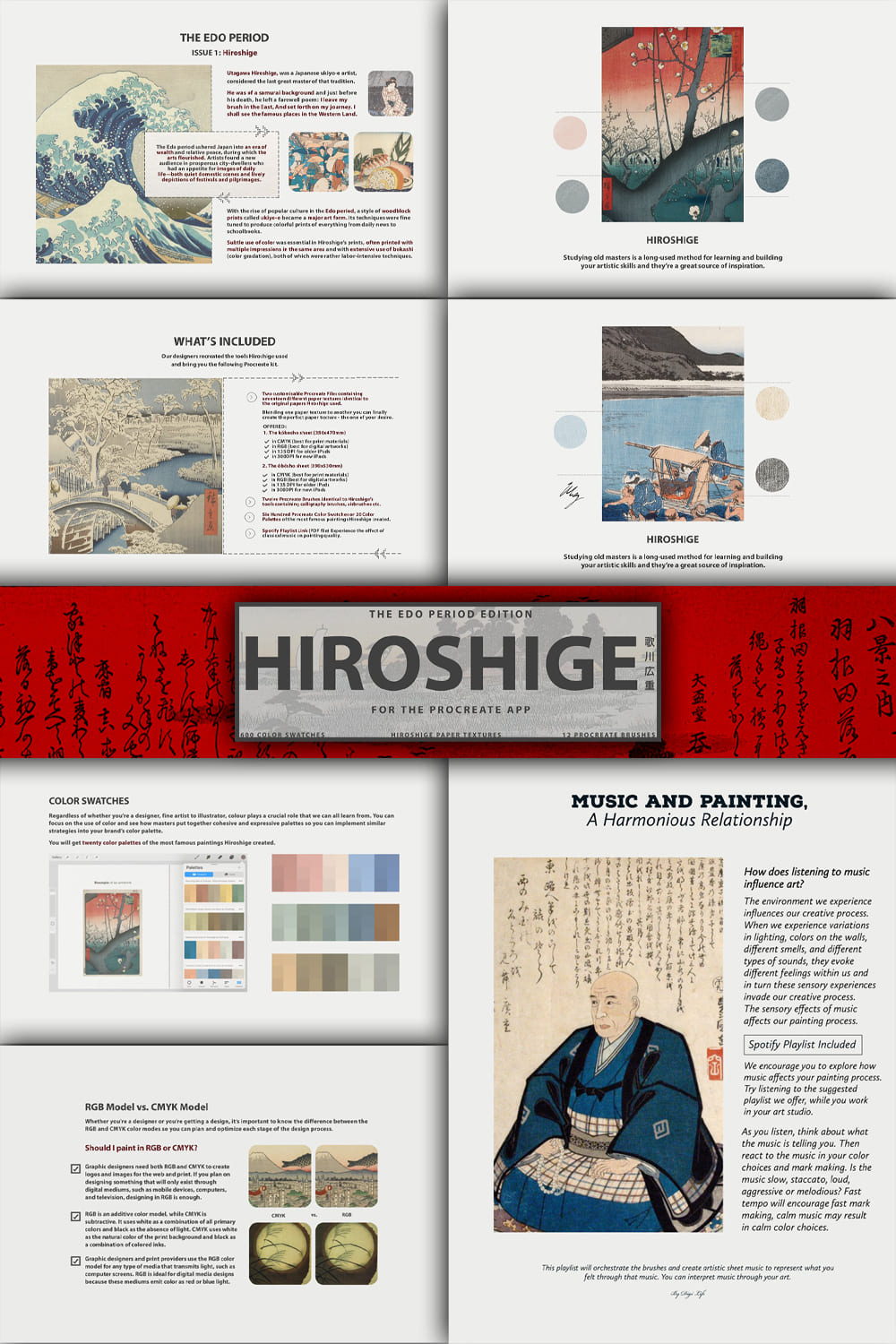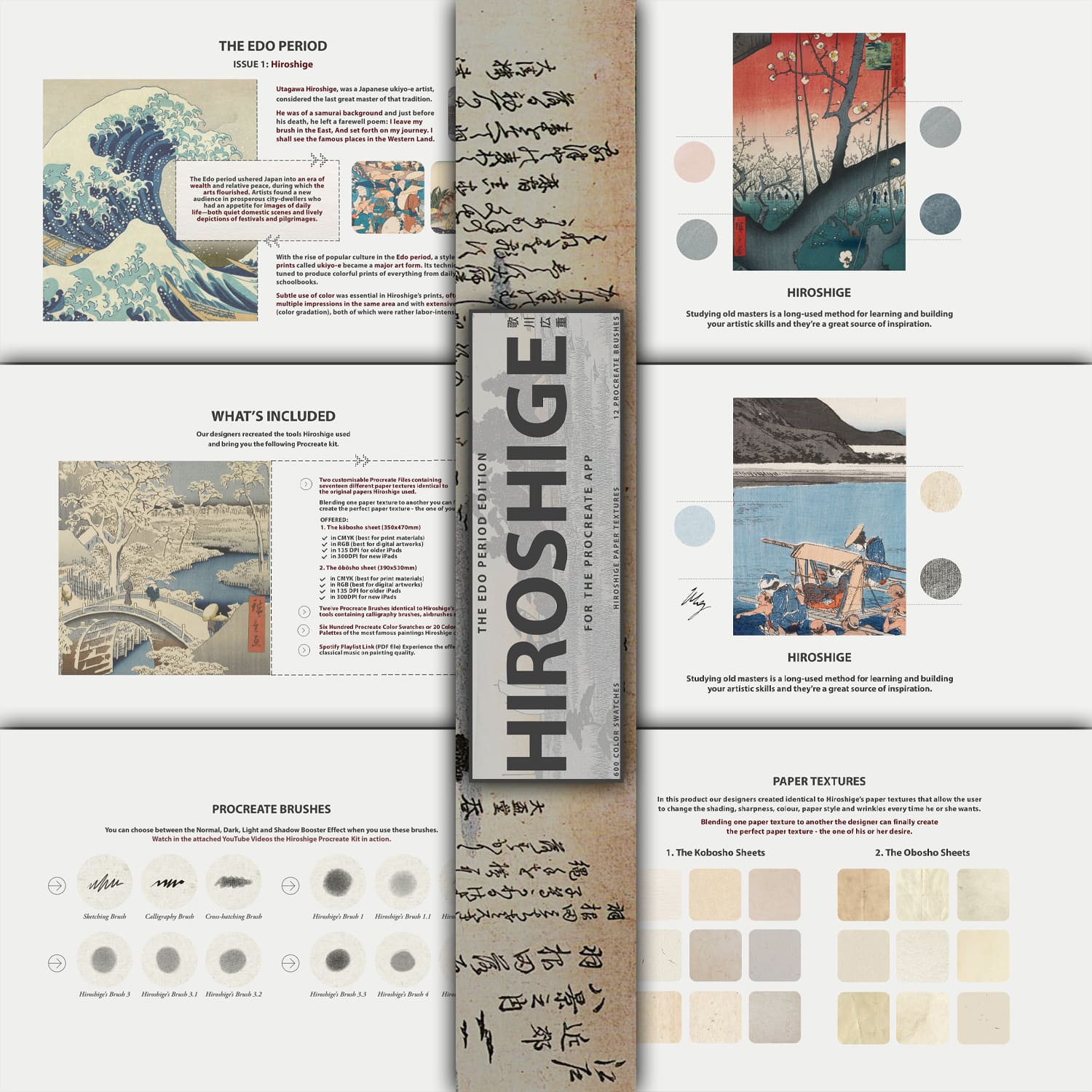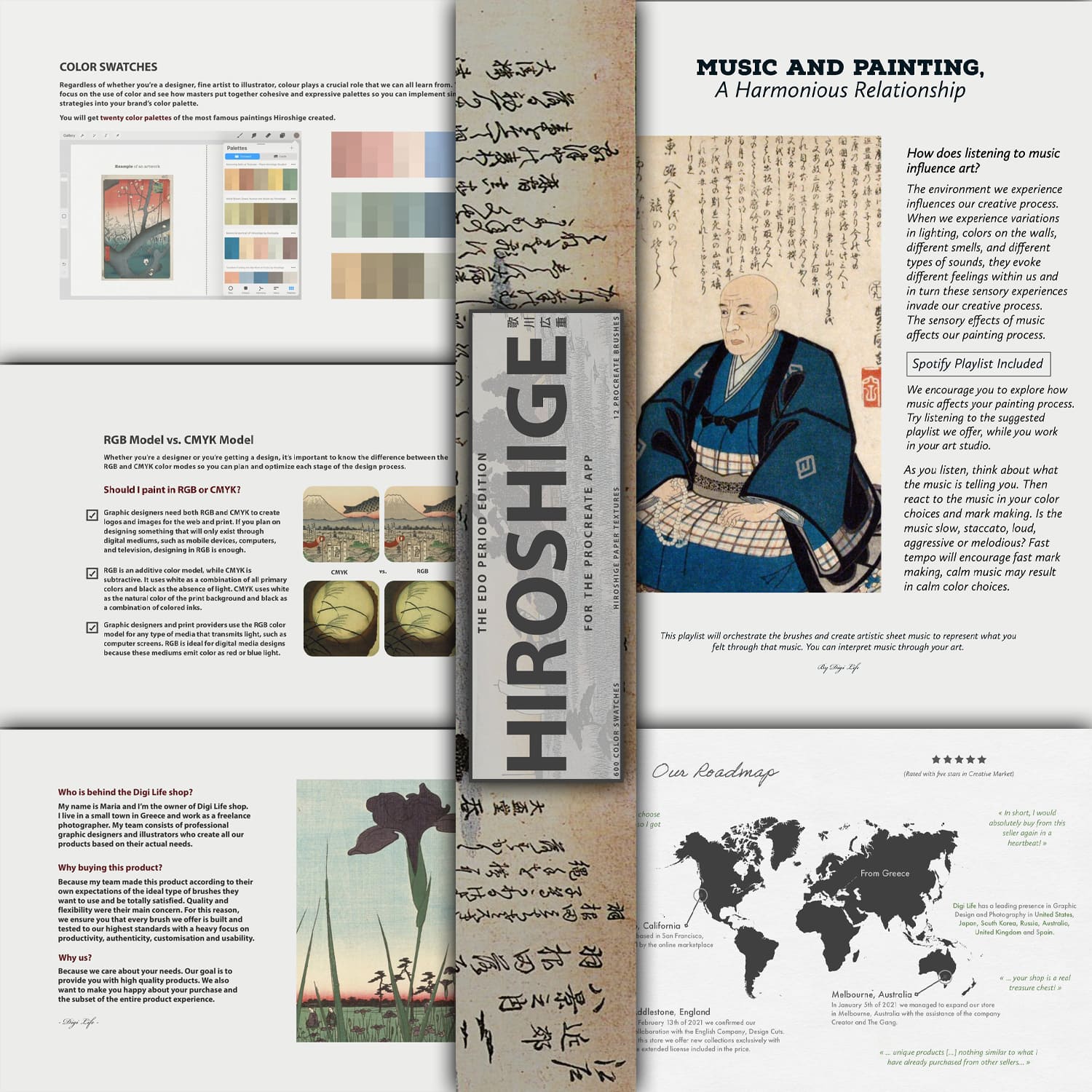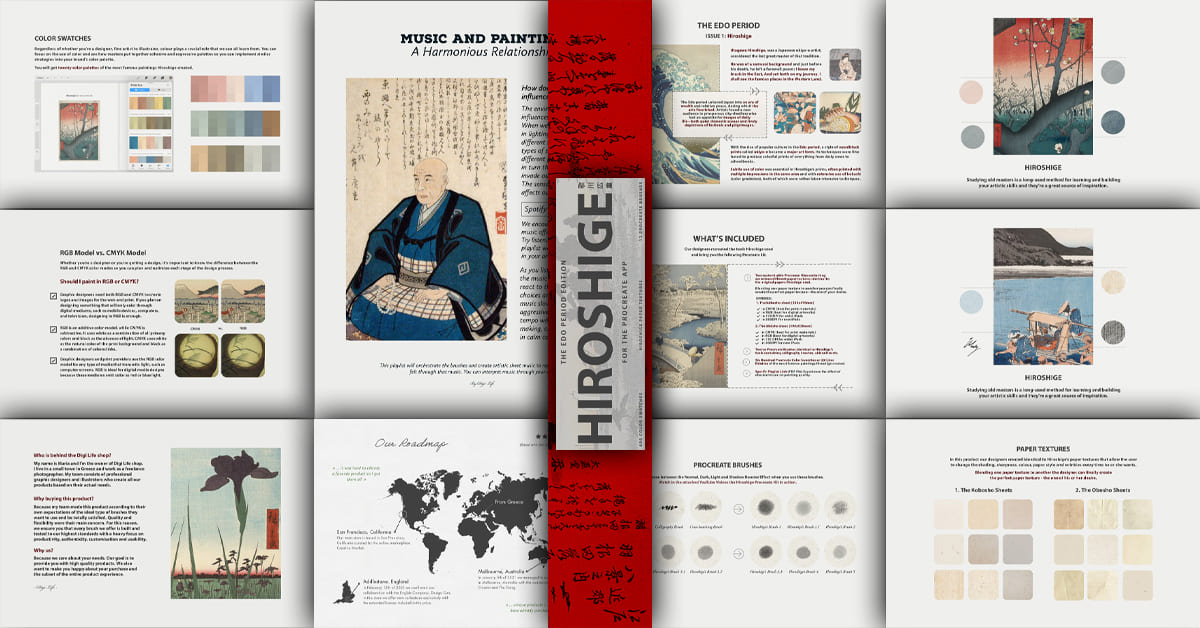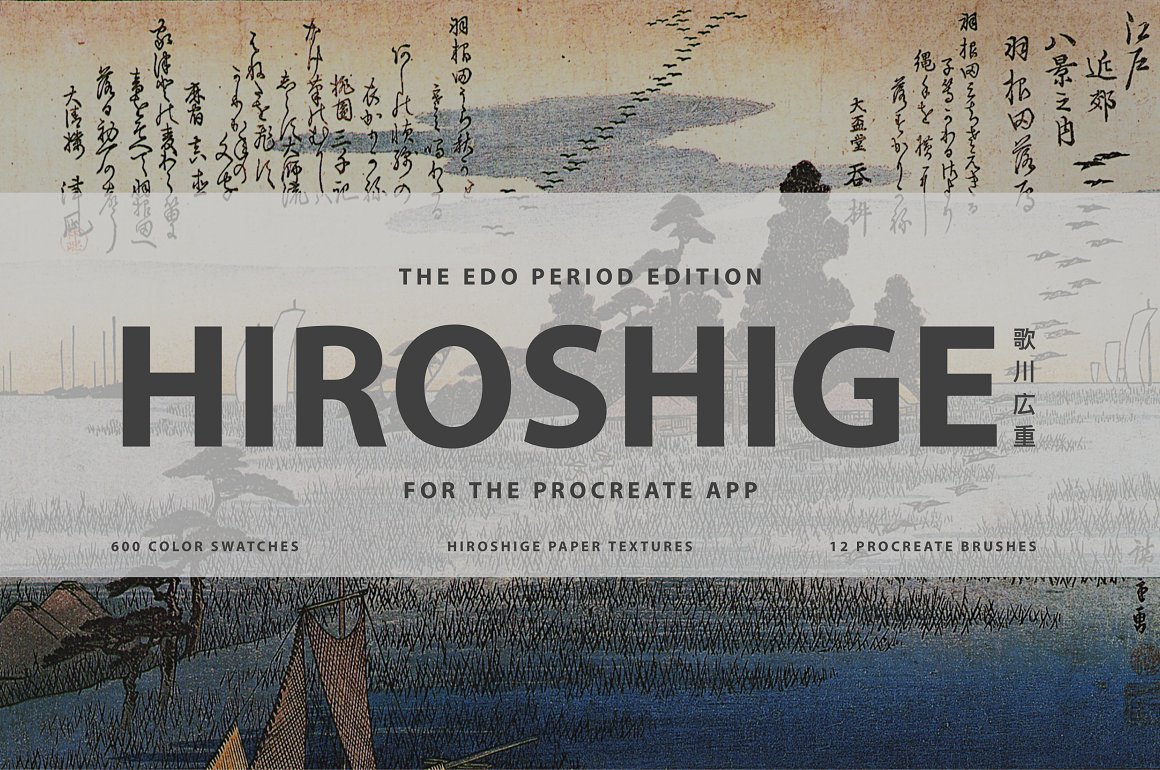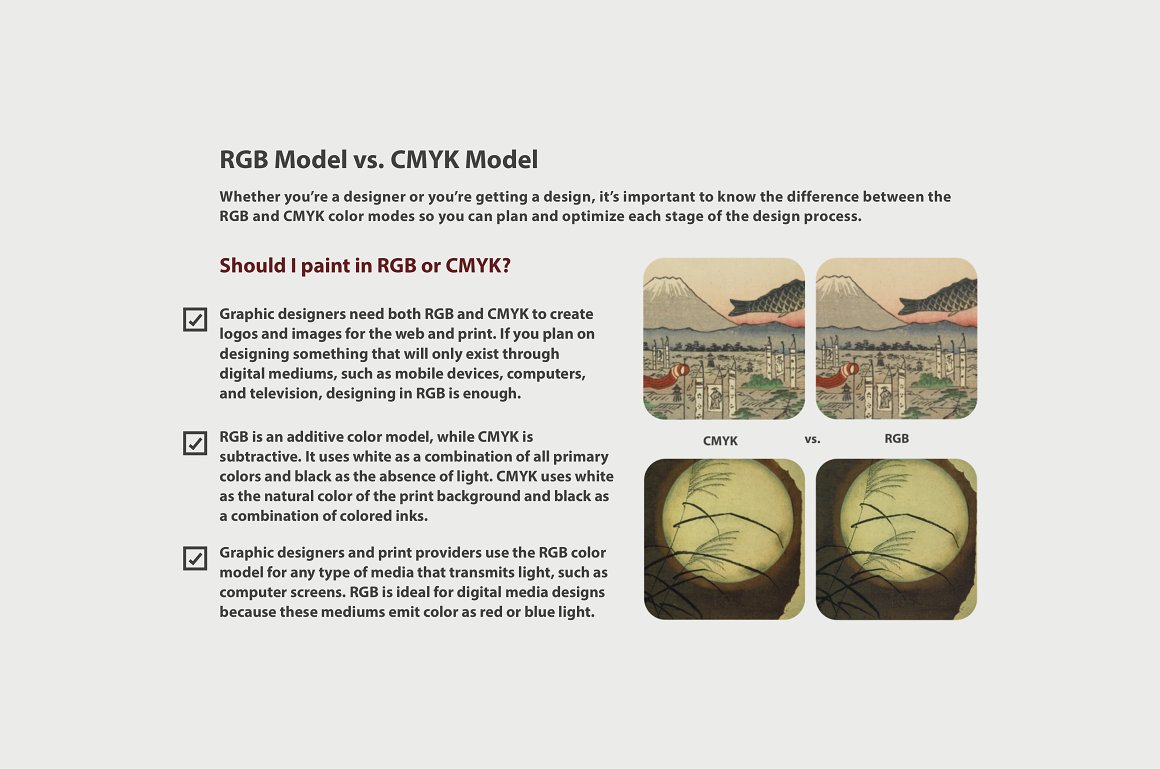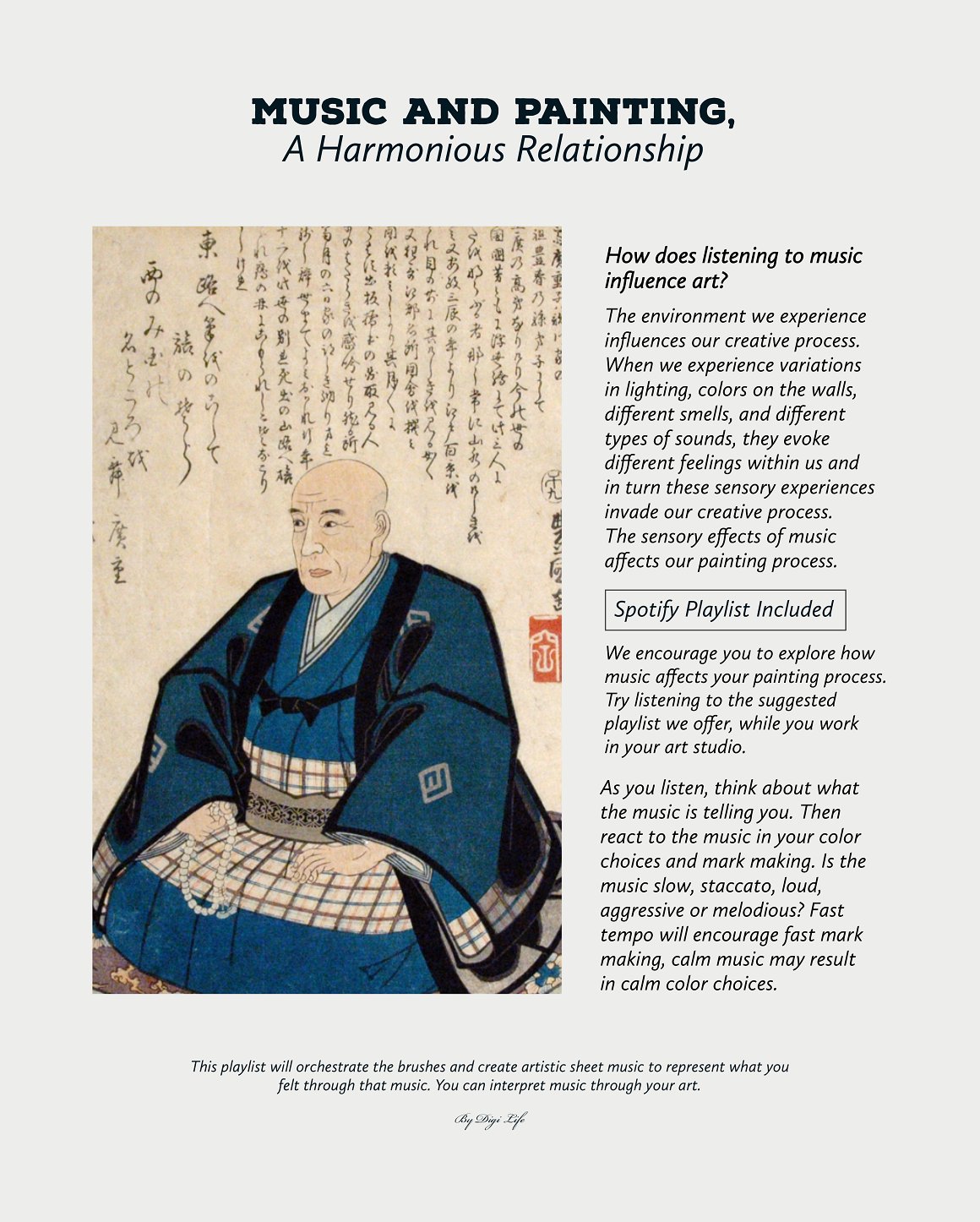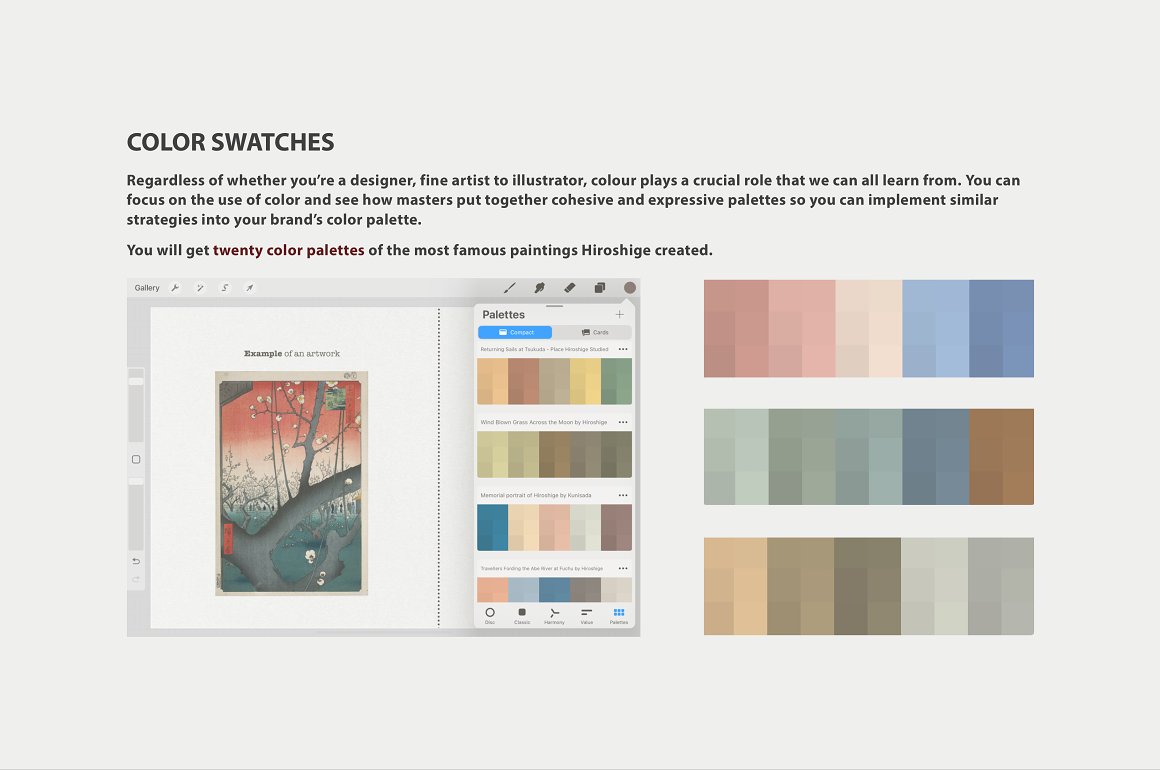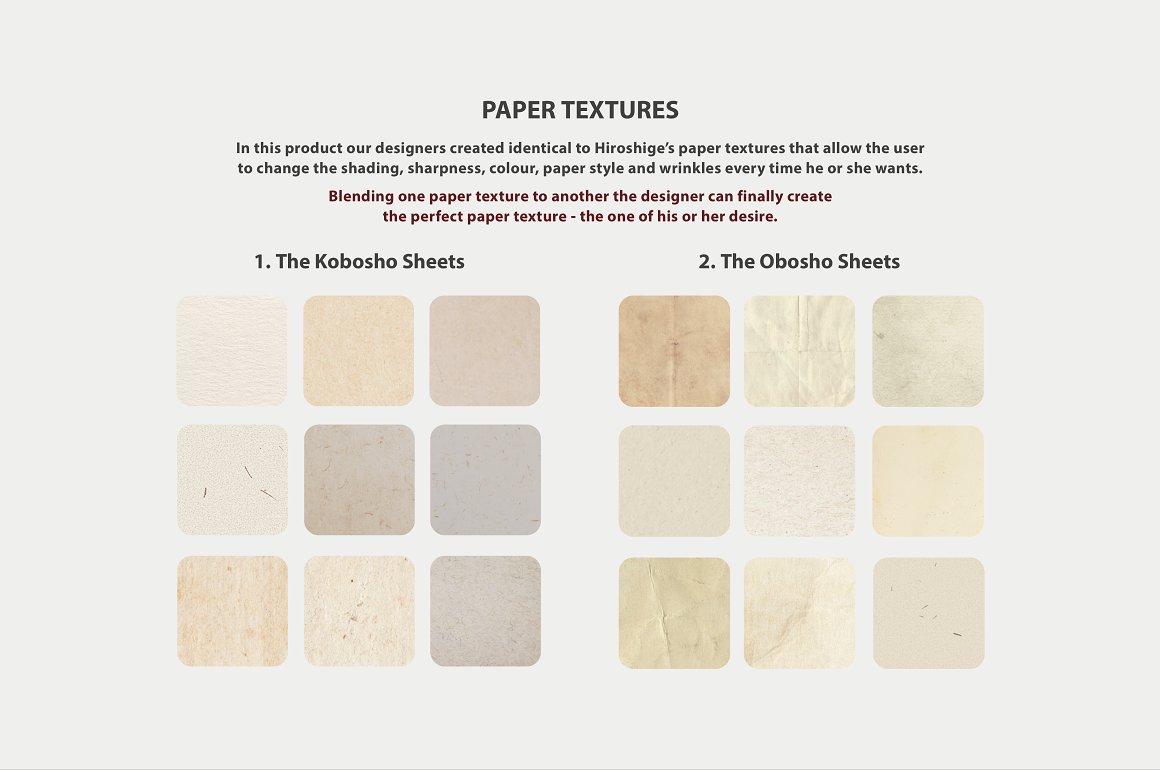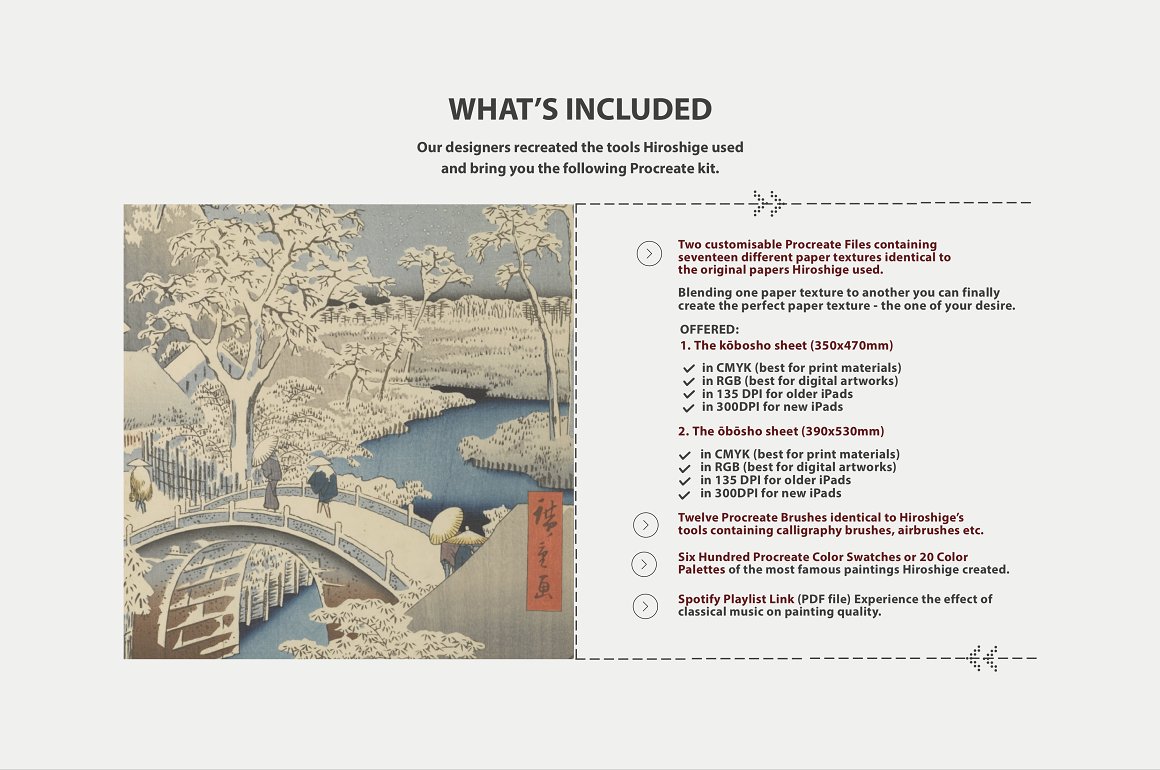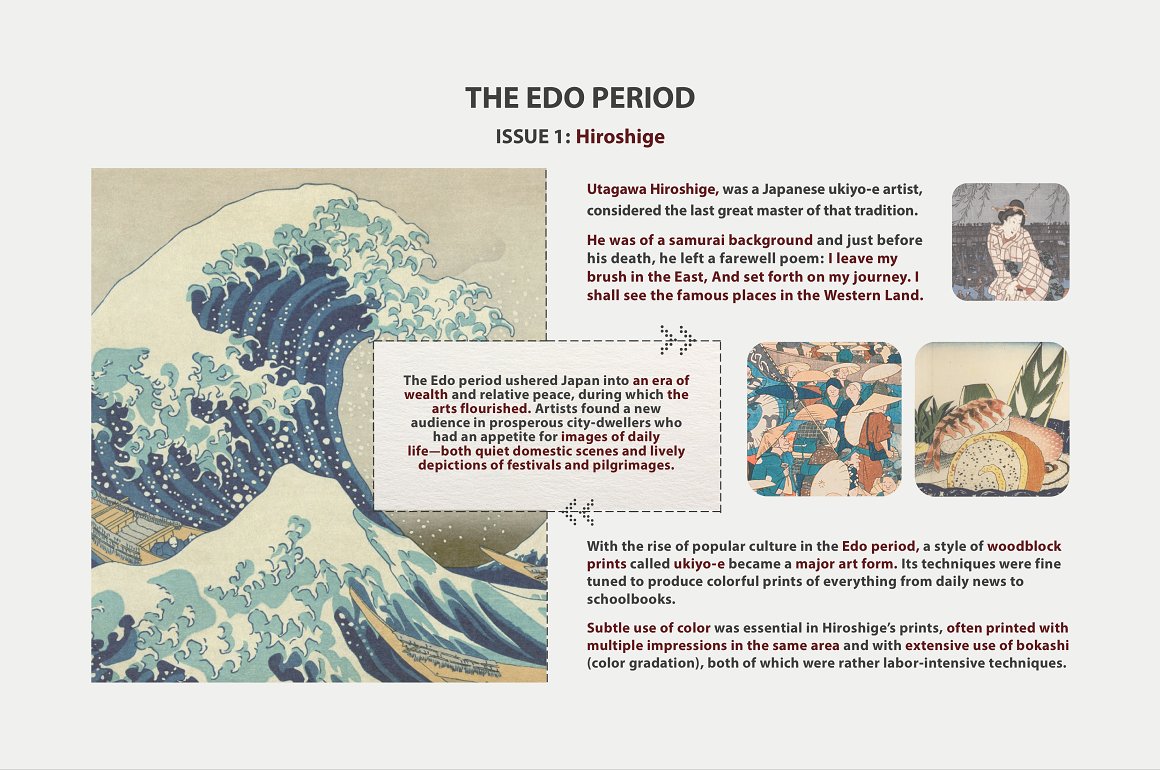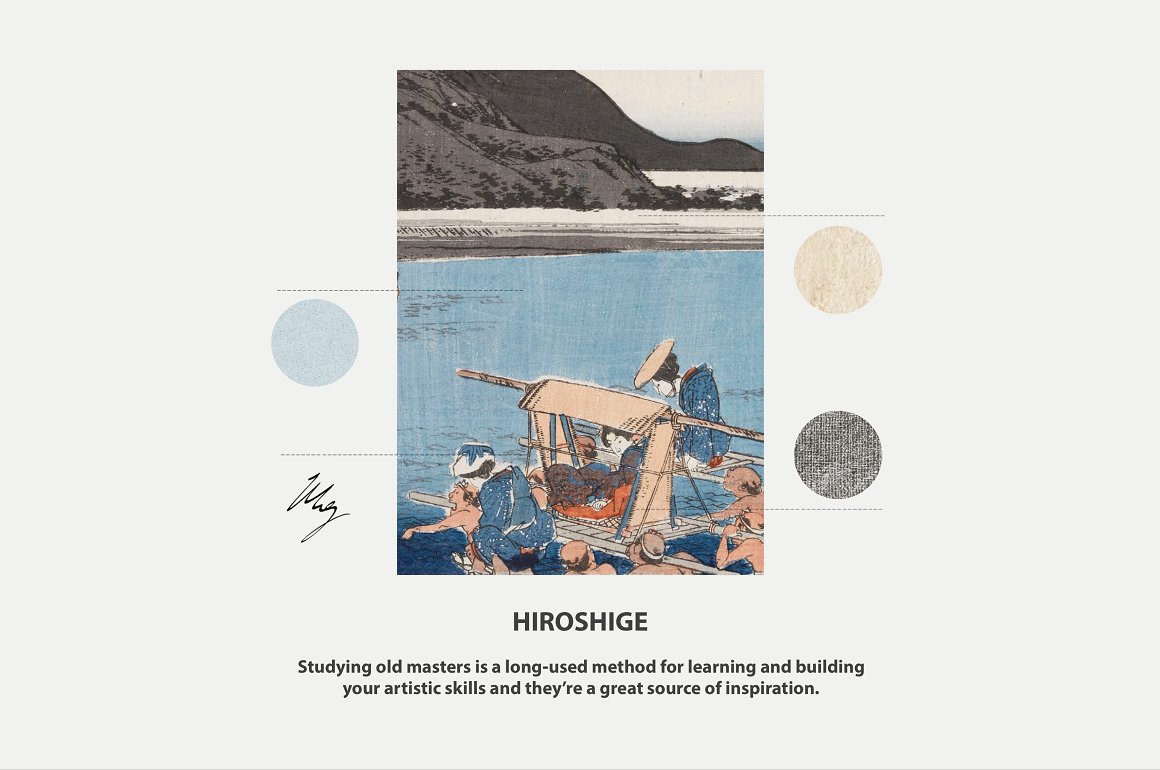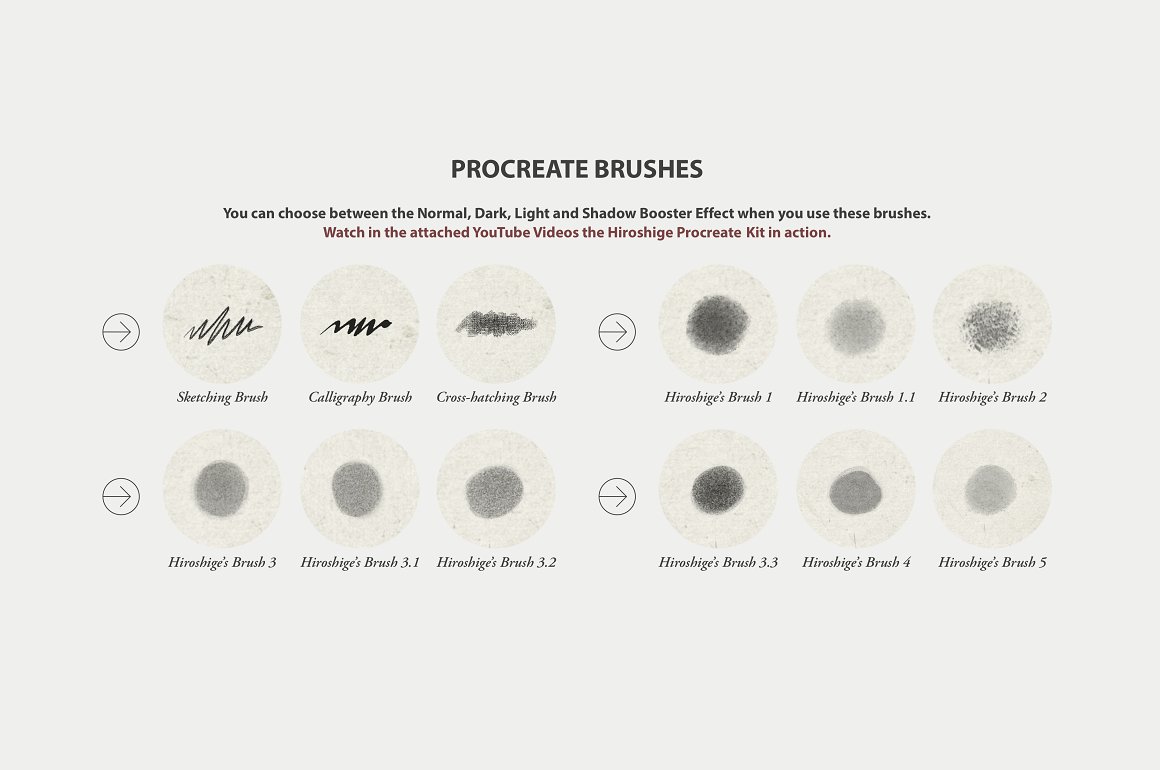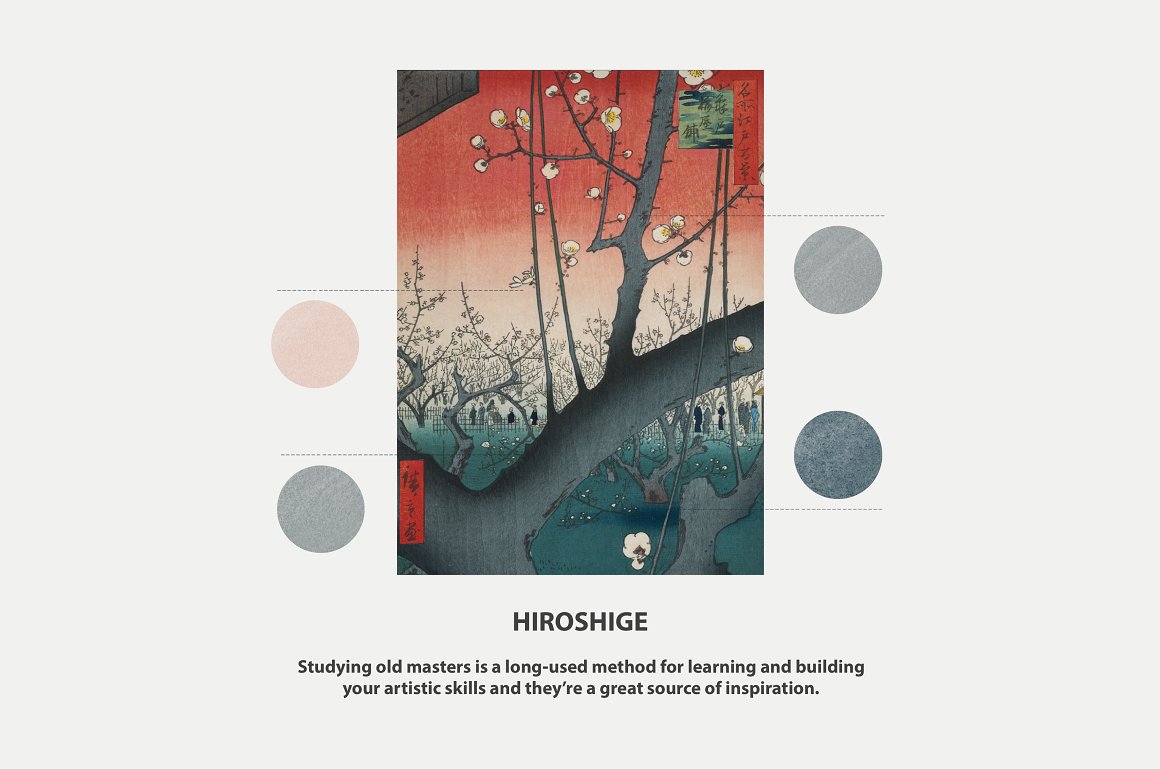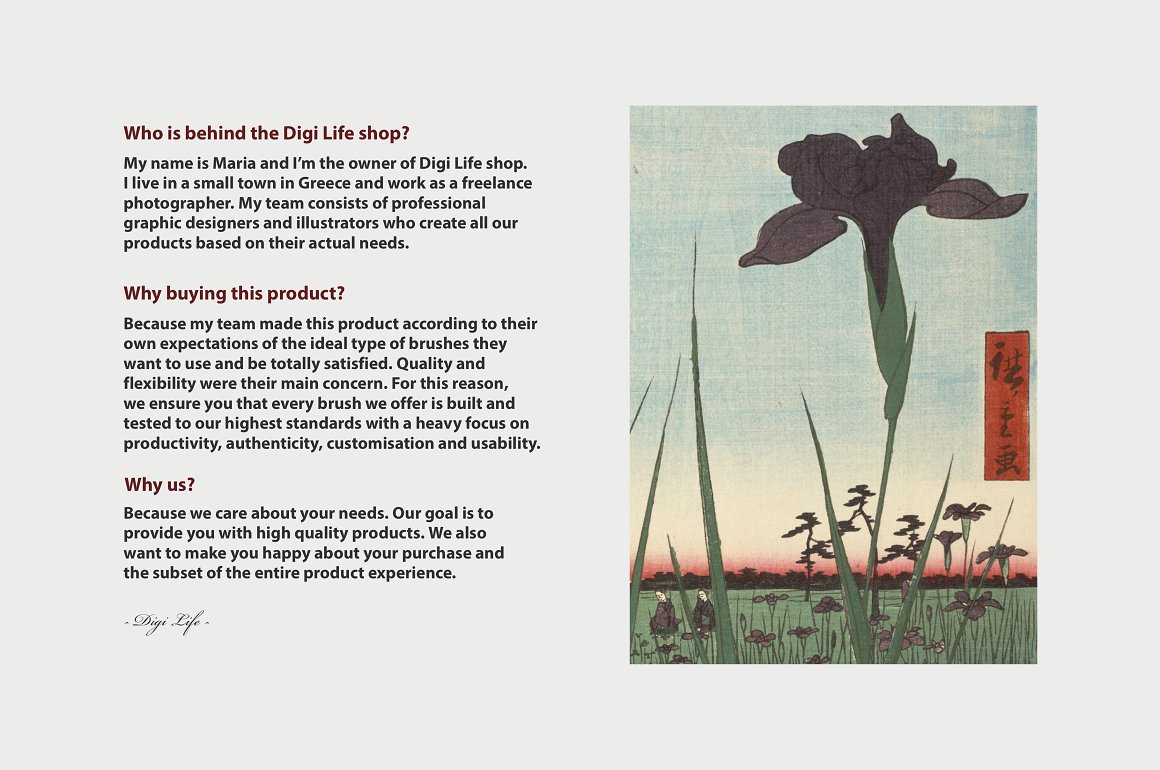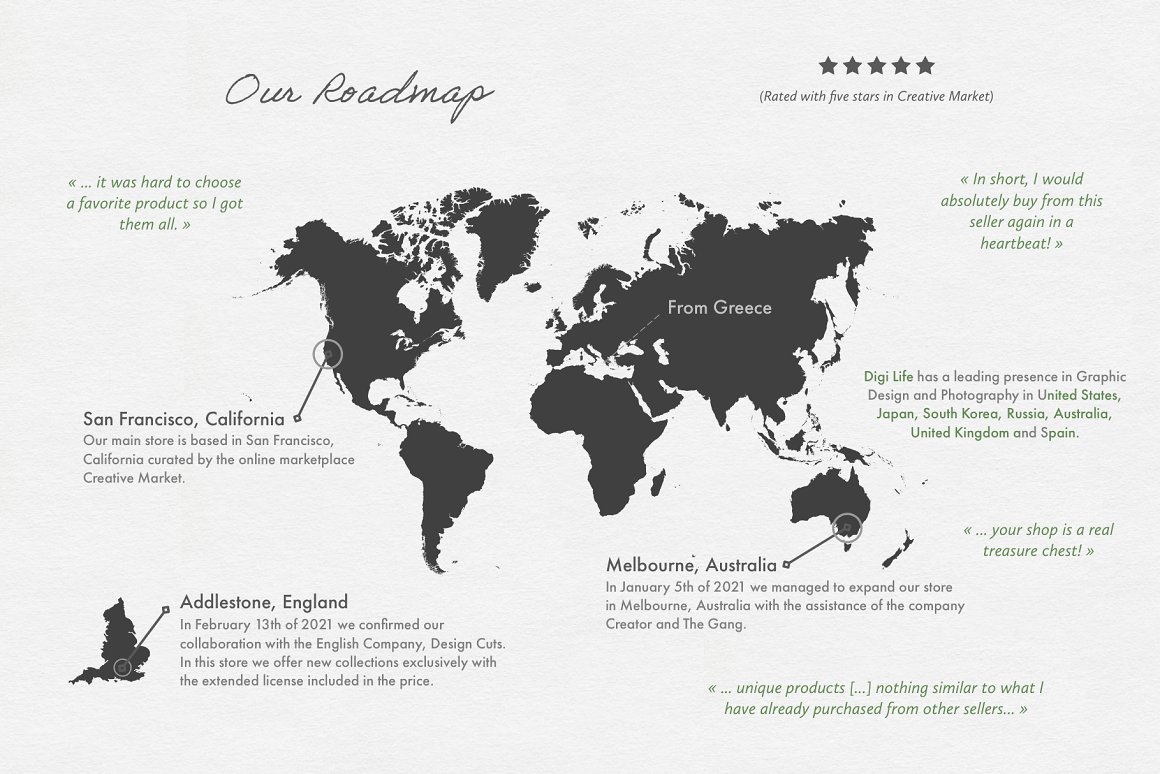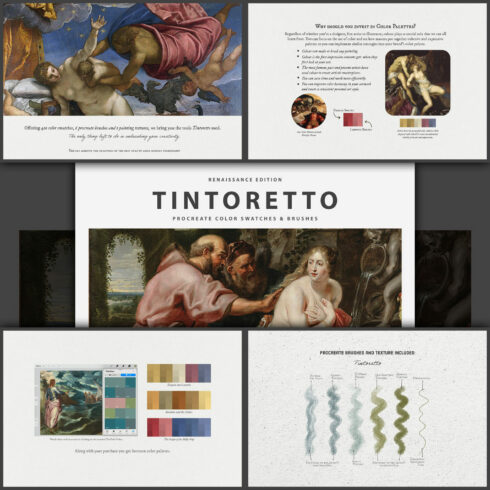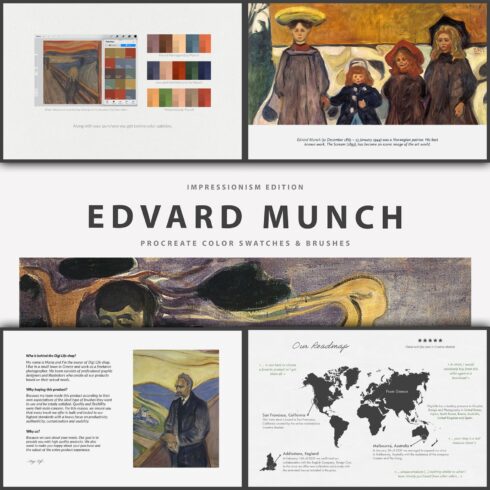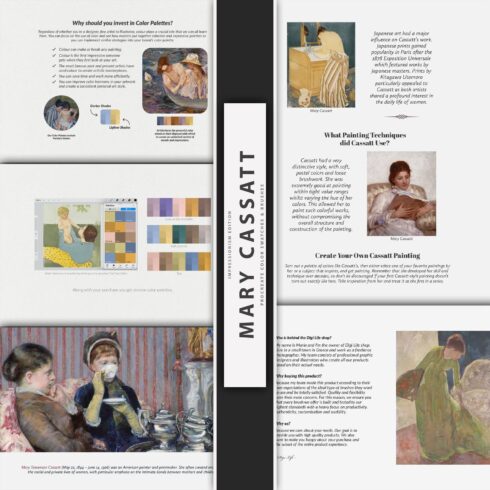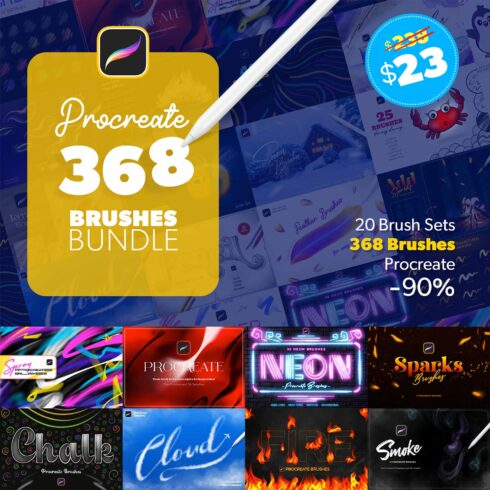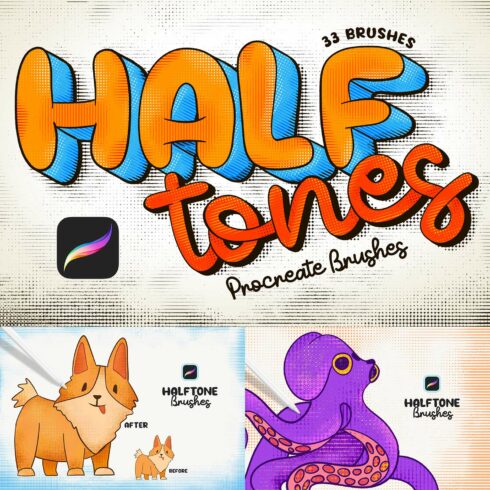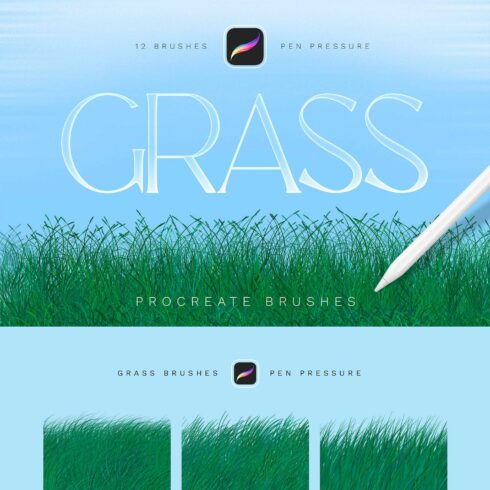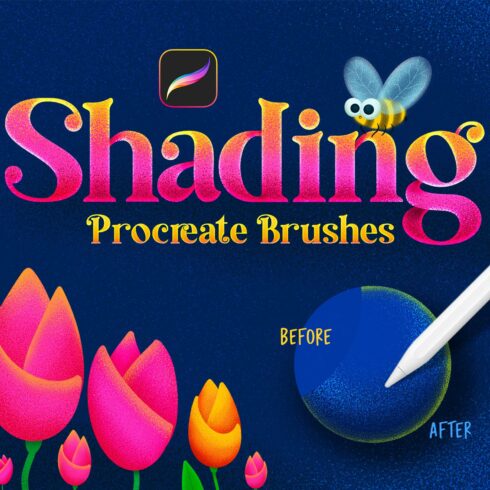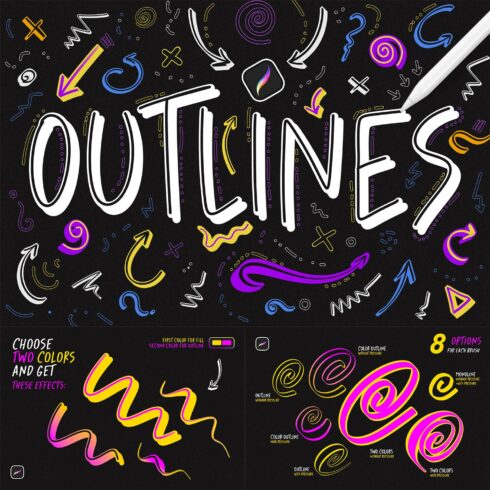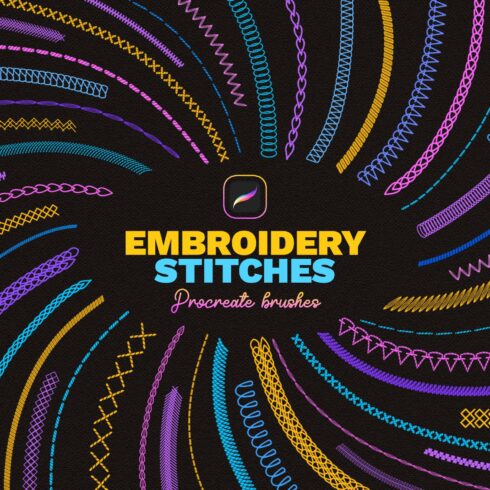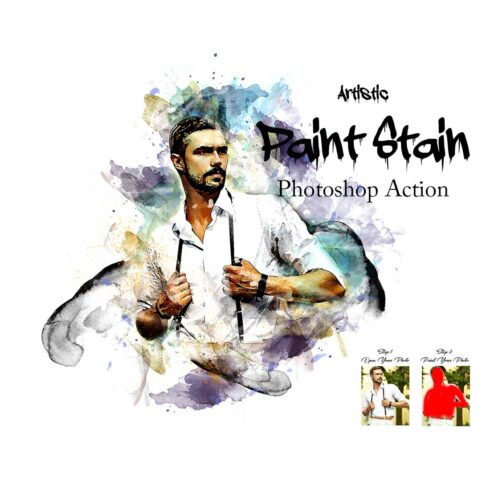
Product Specs
| Created by | Digi Life |
|---|---|
| File type | BRUSH, PDF, PNG |
| File size | 3.01 GB |
| Date of Creation | December 8 2022 |
| Color | blue green red white yellow |
| Rating | 5 (11) |
| Category |
Hiroshige Procreate Kit Description
Hiroshige Procreate Kit. This product is part of the Entire Shop (2022) Procreate Brushes: https://crmrkt.com/xK4rw7.
- From $30 only $7.20 buying the Entire Shop Bundle.
Tokugawa period, also called Edo period (1603–1867) is the final period of traditional Japan, a time of internal peace, political stability, and economic growth.
THE EDO PERIOD COLLECTION: ISSUE 1 – Hiroshige Paintings.
Studying old masters is a long-used method for learning and building your artistic skills and they’re a great source of inspiration.
In that manner, I decided it might be helpful to take famous paintings and focus on their use of color and see how masters put together cohesive and expressive palettes so you can implement similar strategies into your brand’s color palette.
Just as these masters used color to add depth to their visual stories, so can you in choosing your brand colors.
INCLUDES:
- 600 Hiroshige Procreate Color Swatches.
- 12 Hiroshige Procreate Brushes (.brush & .brushset).
- 2 Customizable Procreate Files containing seventeen different paper textures identical to the original papers Hiroshige used.
- The Kobosho Sheet (350x470mm).
- in CMYK (best for print materials).
- in RGB (best for digital artworks).
- in 135 DPI (for older iPads).
- in 300 DPI (for new iPads).
- The Obosho Sheet (390x530mm).
- in CMYK (best for print materials).
- in RGB (best for digital artworks).
- in 135 DPI (for older iPads).
- in 300 DPI (for new iPads).
- 17 Paper Textures (PNG files).
- Spotify Playlist Link – Experience the effect of classical music on painting quality.
- Free Support 24/7.
<
<
Watch in the attached YouTube Videos the Hiroshige Procreate Kit in action.
IMPORTANT: The procreate brushes of this kit are inspired by Hiroshige’s painting workflow that includes mostly black shades of ink. If you want to change these settings you can duplicate the brushes and in their rendering settings change the Blend Mode from Subtract to Normal.
Requirements:
- Apple Ipad.
- Apple Pencil.
- Procreate App for iPad.
To use these brushes you will need the IPad app Procreate (Latest version recommended) and the Apple Pencil (Ipad Stylus).
All images used in the preview are licenced under the Creative Commons CC0 designation (Public Domain Dedication).
What does this mean?
- The person who associated a work with this deed has dedicated the work to the public domain by waiving all of his or her rights to the work worldwide under copyright law, including all related and neighboring rights, to the extent allowed by law.
- You can copy, modify, distribute and perform the work, even for commercial purposes, all without asking permission.
© 2022 Digi Life.