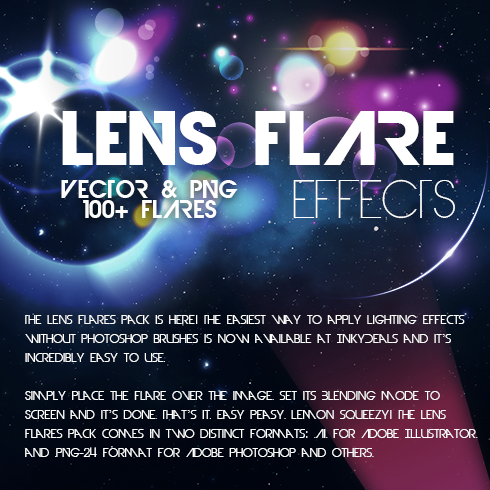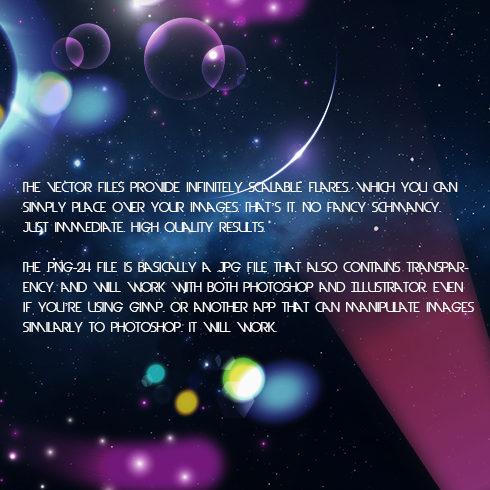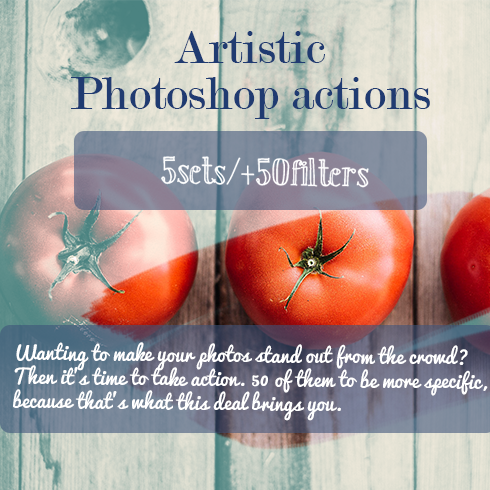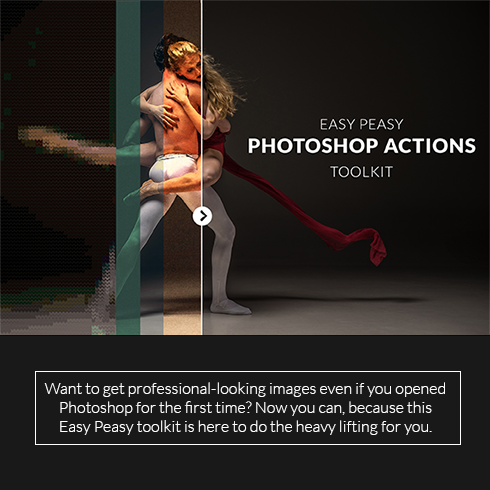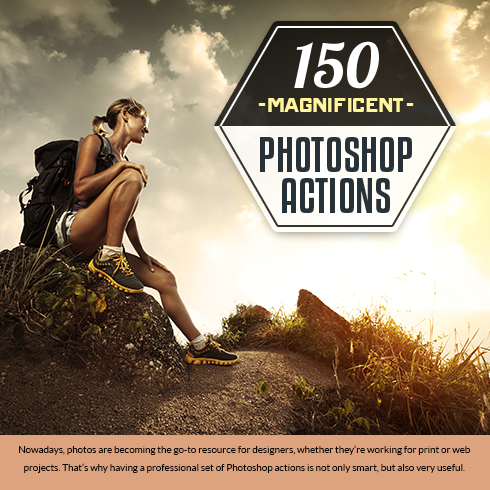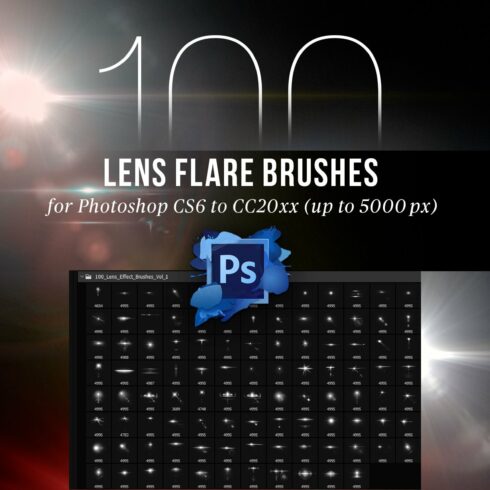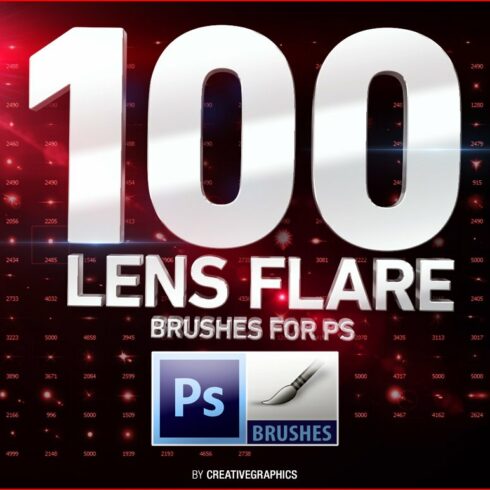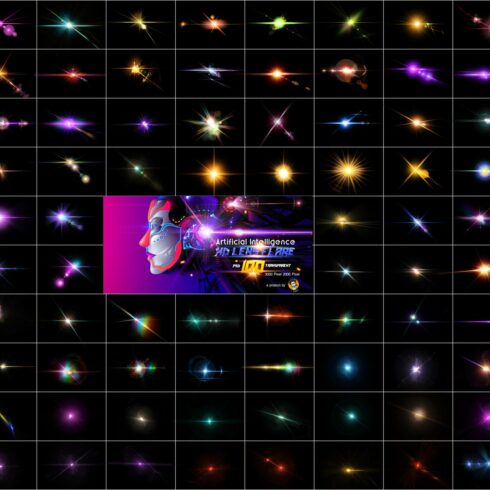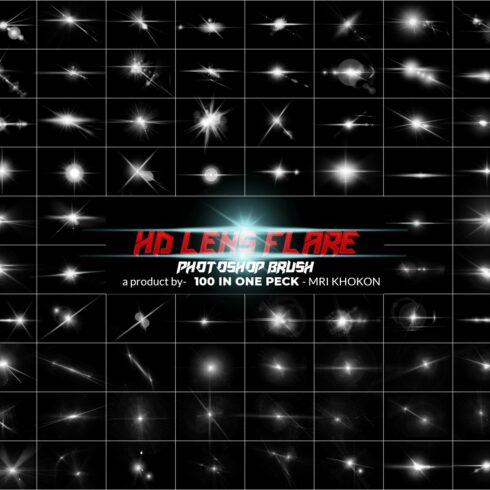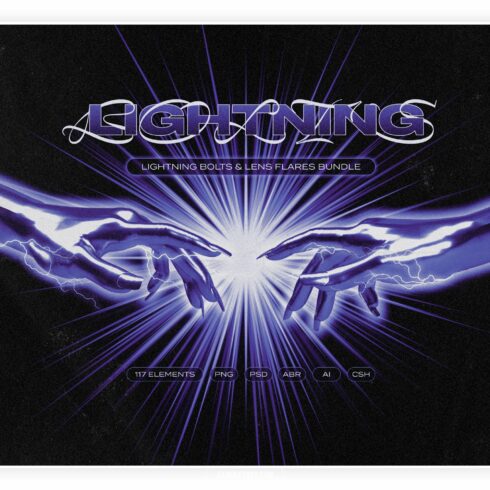
Product Specs
| Created by | DesignStudio |
|---|---|
| File type | PNG |
| Date of Creation | January 13 2017 |
| Color | white |
| Rating | 3 (4) |
| Category |
Lens Flare Effects Description
The lens flares pack is here! The easiest way to apply lighting effects without Photoshop brushes is now available at MasterBundles and it’s incredibly easy to use.
Simply place the flare over the image, set its Blending mode to Screen and it’s done. That’s it. Easy peasy, lemon squeezy! The lens flares pack comes in two distinct formats: .Ai, for Adobe Illustrator, and .PNG-24 format for Adobe Photoshop and others.
The vector files provide infinitely scalable flares, which you can simply place over your images. That’s it. No fancy schmancy, just immediate, high quality results.
The .PNG-24 file is basically a .JPG file that also contains transparency, and will work with both Photoshop and Illustrator. Even if you’re using Gimp, or another app that can manipulate images similarly to Photoshop, it will work.
Just take a look at what we’ve achieved with them! Color us impressed! And make sure to grab this awesome pack now, because only for a limited time you can get it for only $15!
Terms & License
– Files are delivered as an instant download after completing your purchase.
– File types: PNG & AI.
‐ Reselling, sharing, redistributing and giving away is NOT permitted.