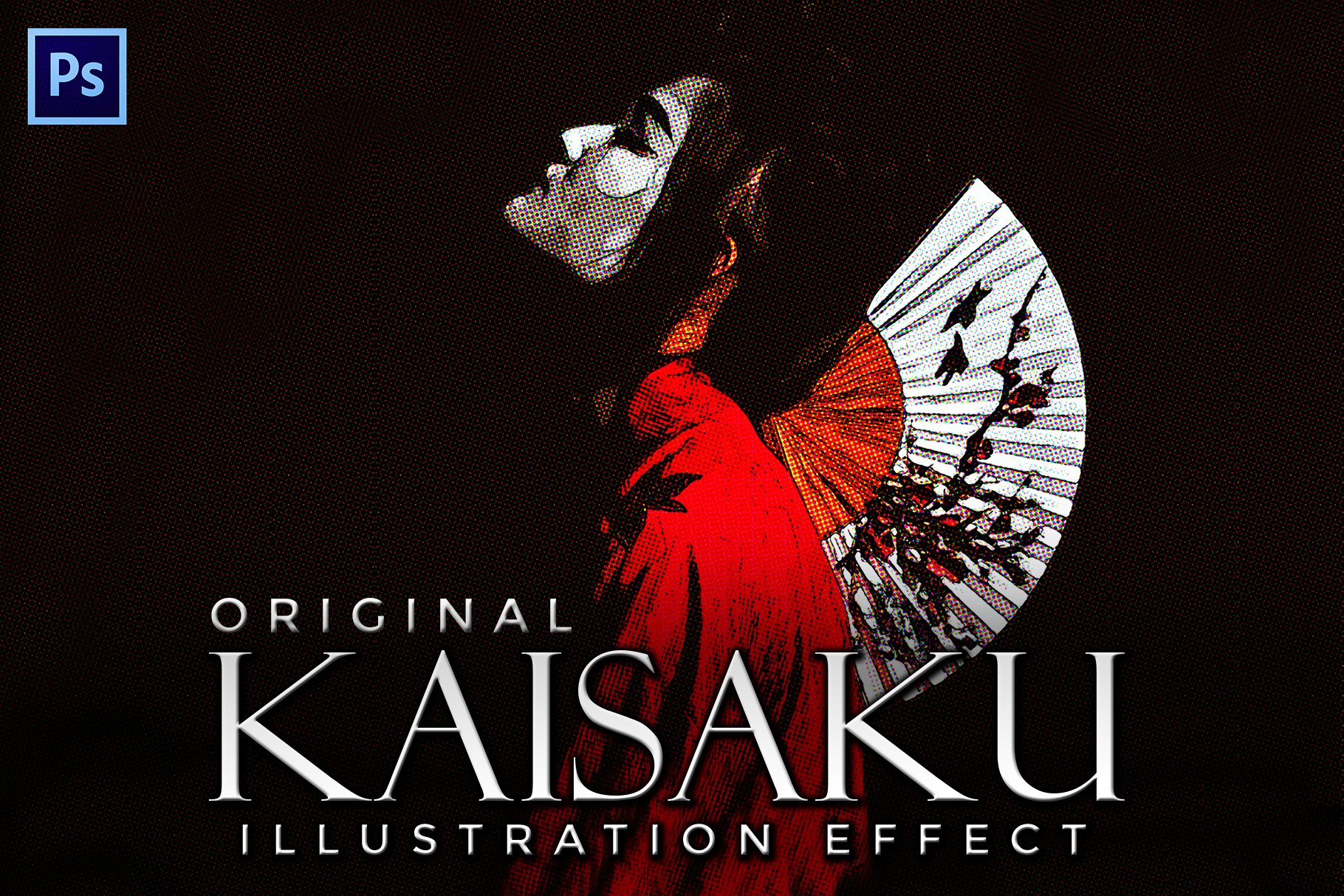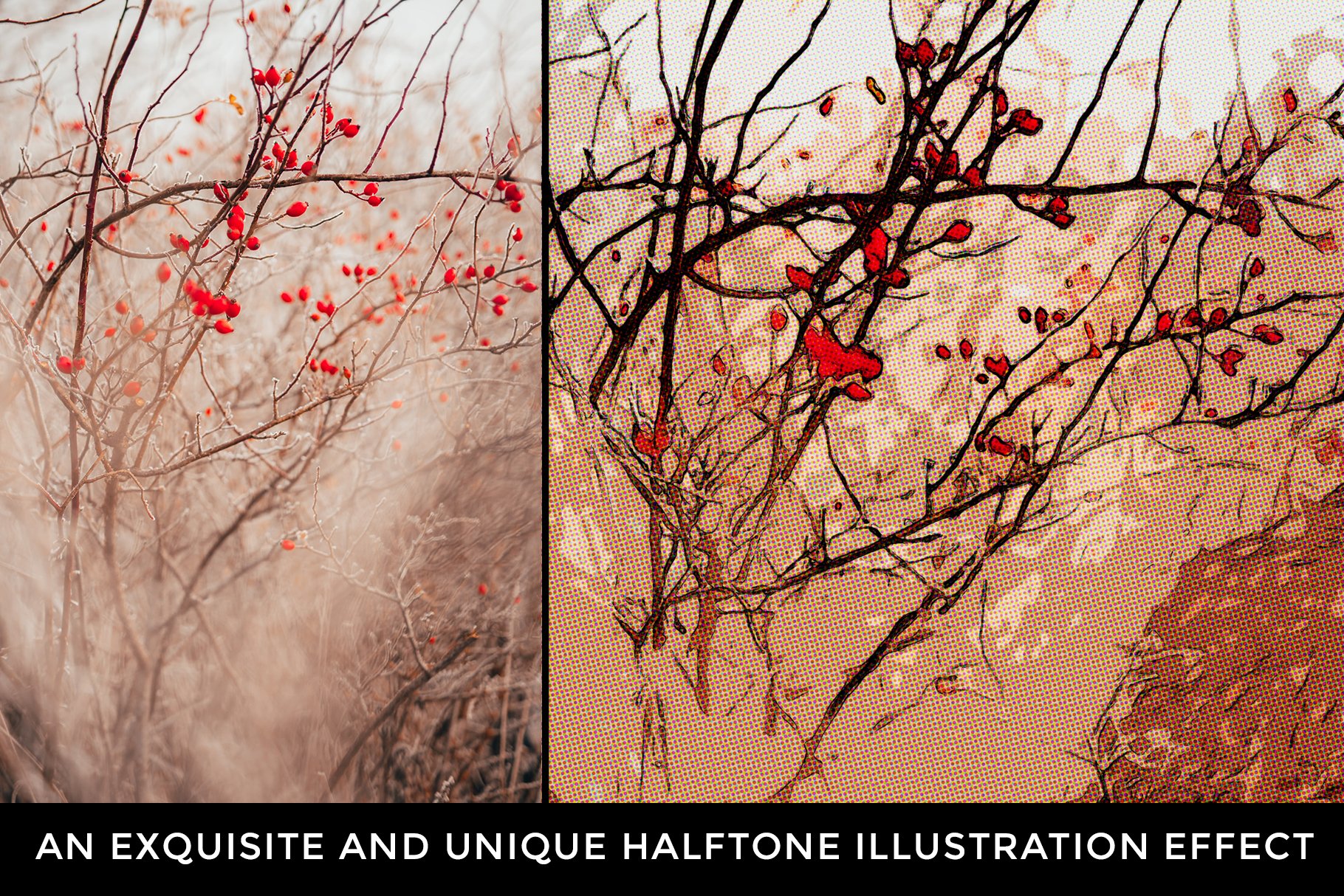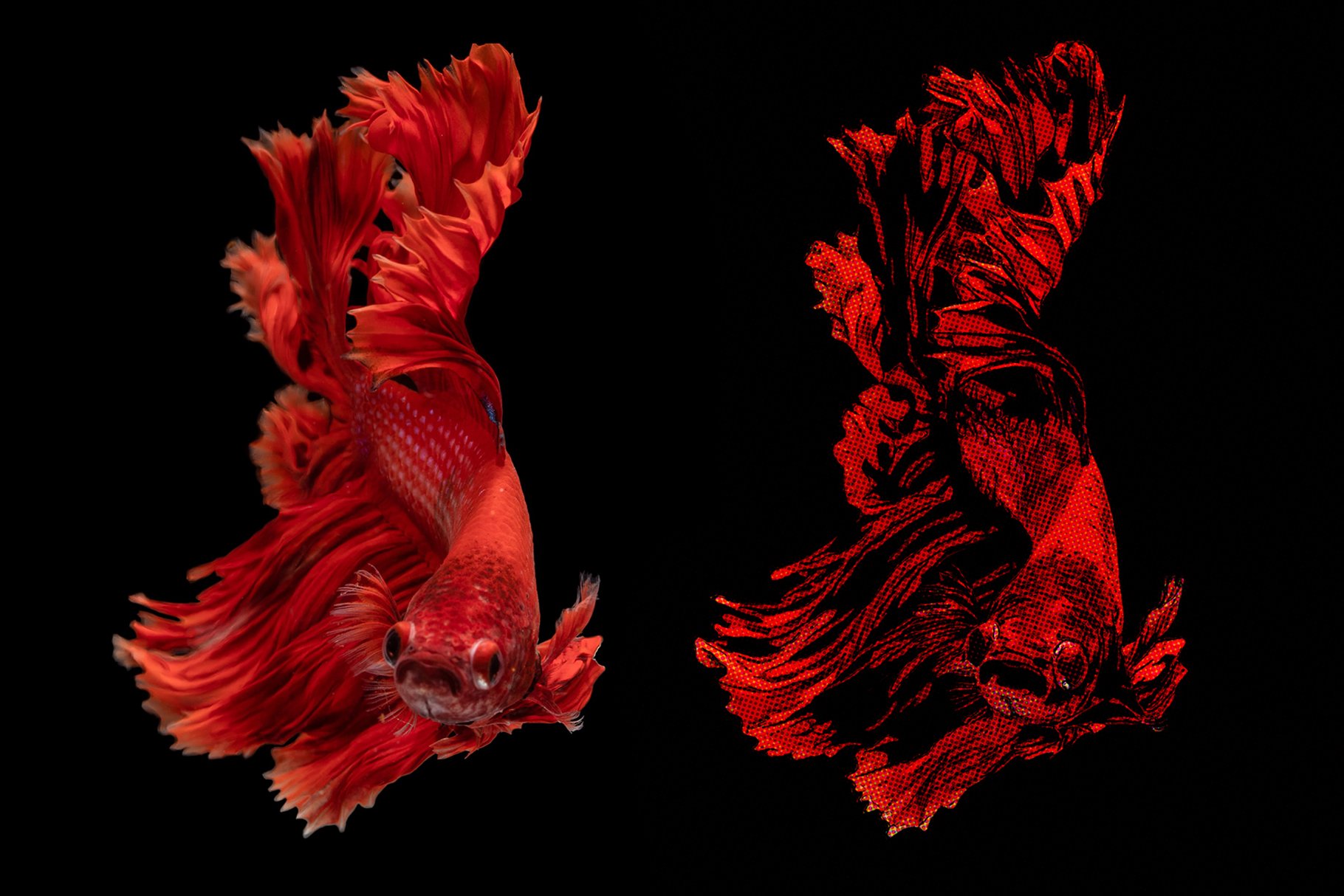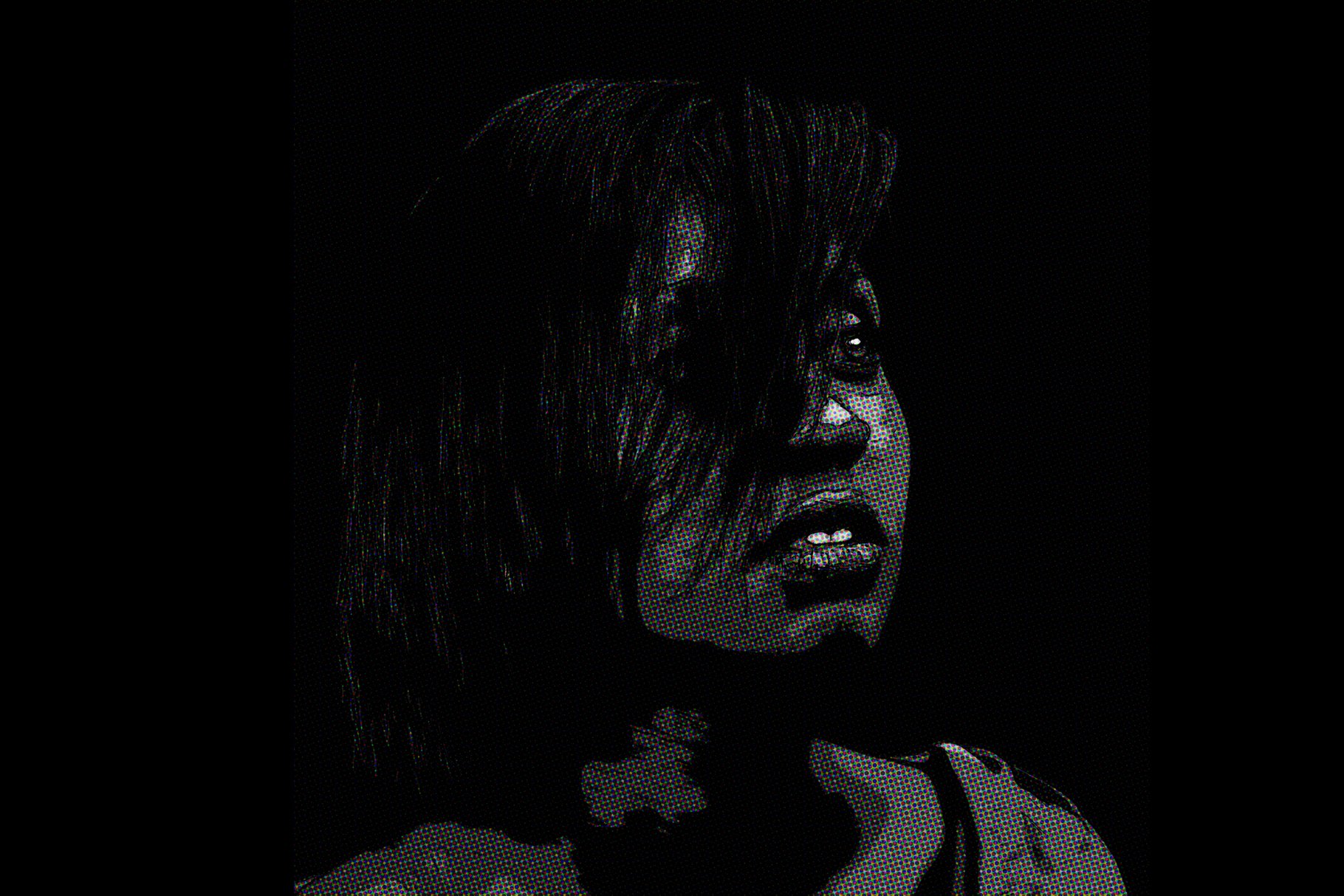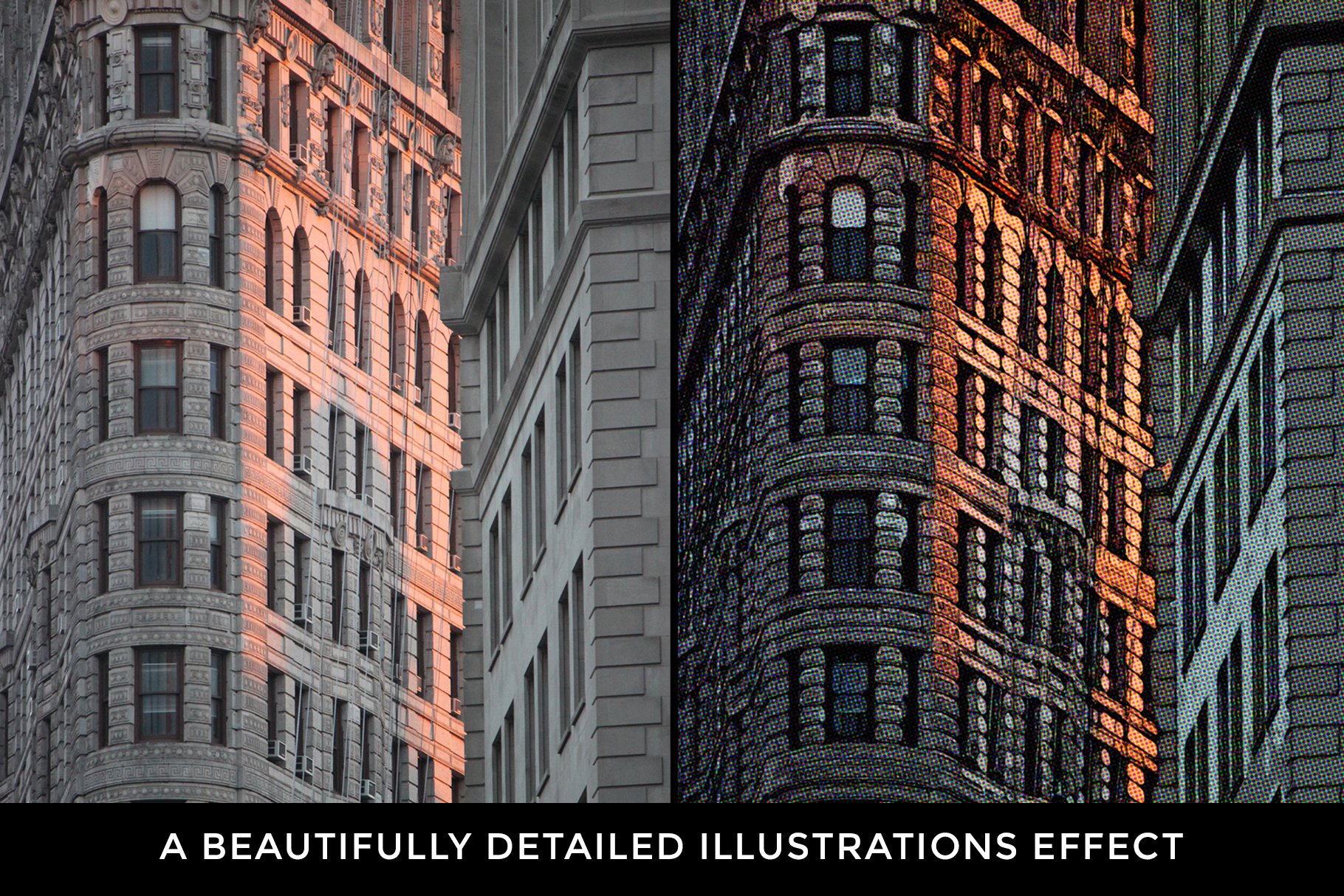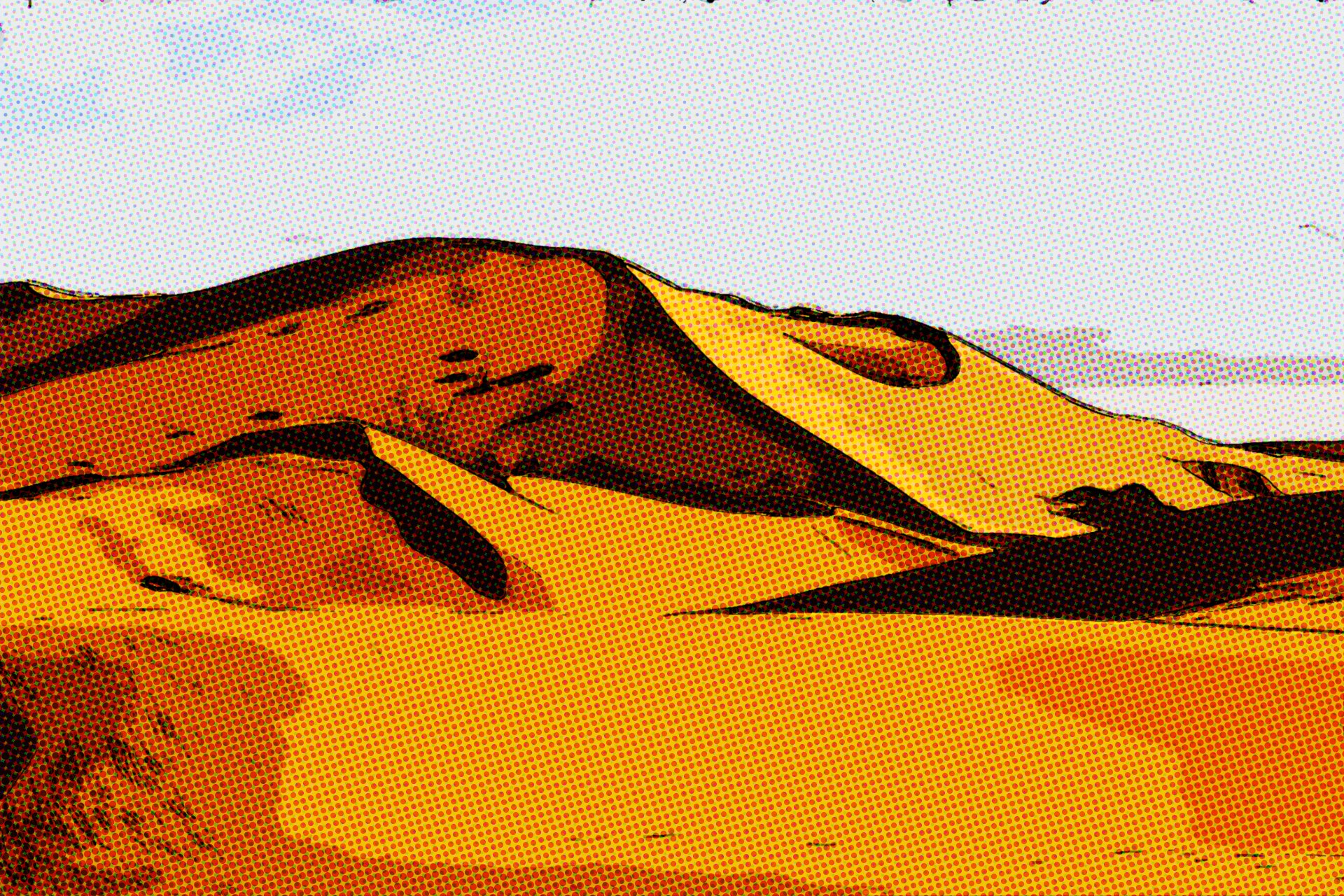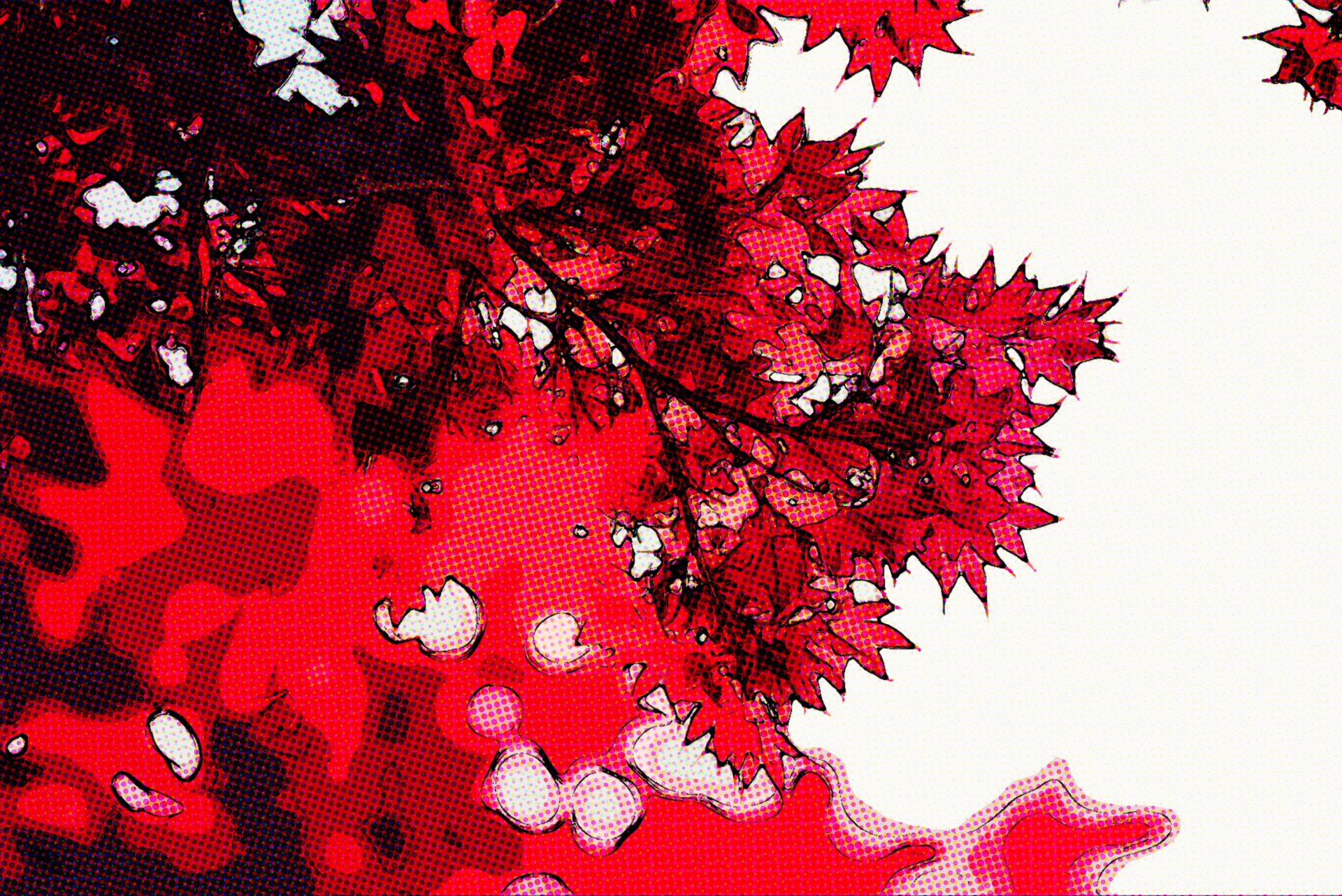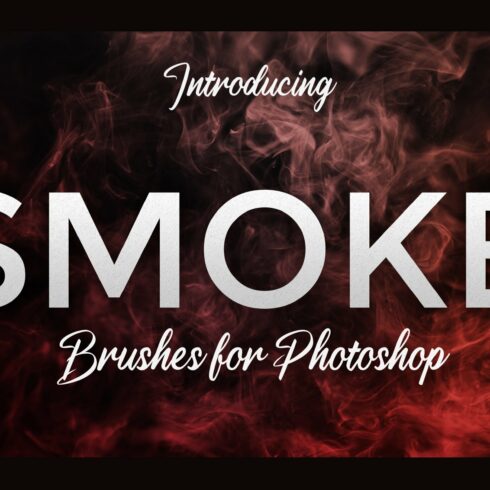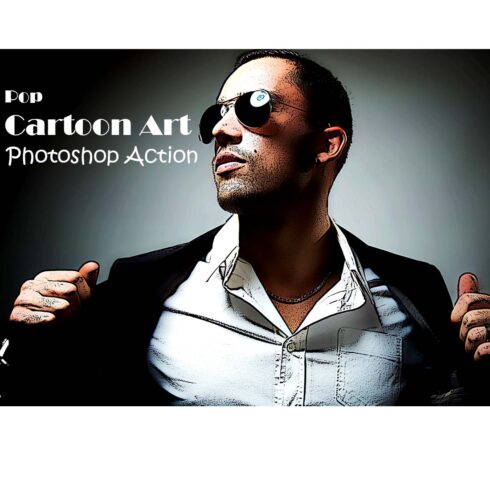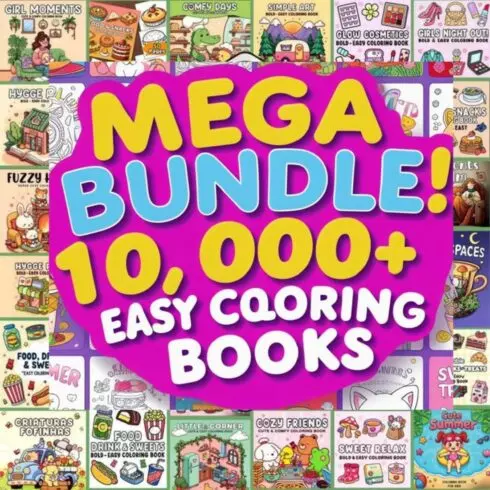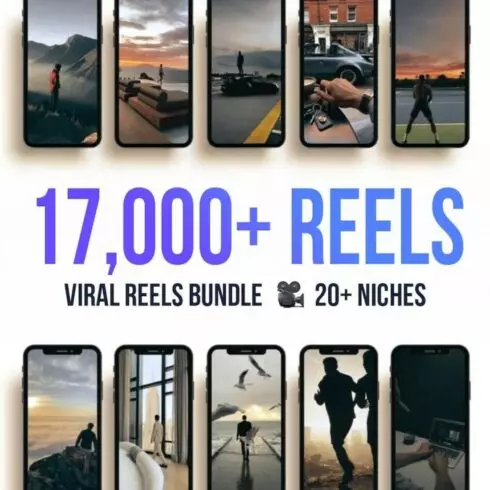Product Specs
| Created by | DeneStudios |
|---|---|
| File size | 1.37MB |
| Date of Creation | February 3 2023 |
| Color | blue green red |
| Rating | 5 (6) |
| Category |
The making of an exquisitely designed illustration, like everything else, is an art. It can take many years to learn how to be an illustrator. Not to mention the amount of training it takes to master this art. There are many skills involved: clear outlines, precise shading, vibrant colors. These are not skills that come easily.
It’s rare to find a Photoshop effect that gets all these things just exactly right. Even with all the handy tricks of Photoshop, you might think that this process is much too intricate to achieve. But the right Photoshop action will make all this effortless. And that’s what I am offering you today.
This action will allow you to create beautifully designed social media posts, digital book illustrations, flyers, brochures, websites, meaningful gift ideas, and all automatically, without the need to trace, paint or draw by hand.
As an artist, you’ll have a unique product to offer your client base…opening up more contacts, more visibility, more profit. Because it’s so easy to use, you can produce a large number of beautiful, professional-quality halftone illustrations in seconds! This is something that would be impossible if they all had to be drawn by hand.
But it’s not just about your career as an artist. This effect has value on a personal level too because it’s just so much fun. Like a really cool magic trick that you’ve always wanted to try. Best of all, this magic comes to you at a price you can afford.
I hope you enjoy using this action as much as I enjoyed making it.
Enjoy!
This Photoshop action works best with images at the standard size of 1920×1280 pixels. The action has been tested and working on Photoshop CS6. Make sure you have an oil paint filter https://helpx.adobe.com/photoshop/kb/oil-paint-greyed-out.html