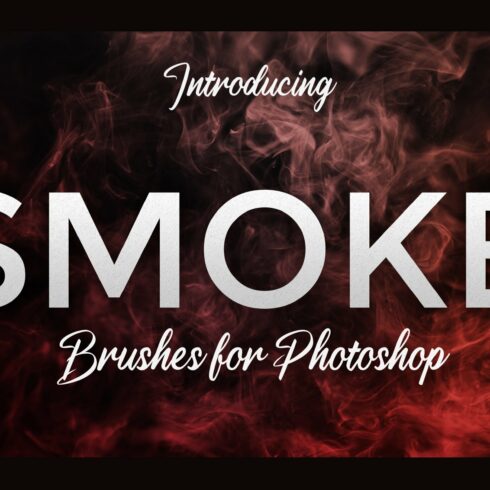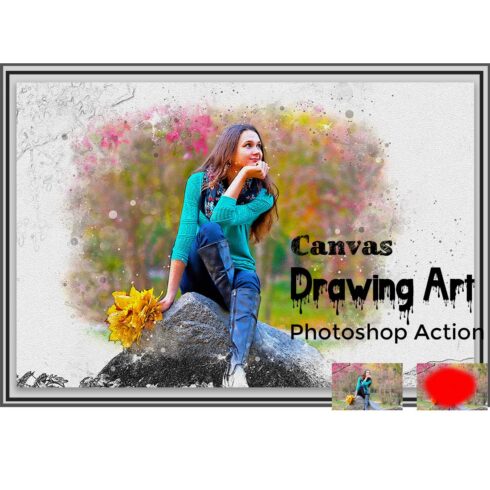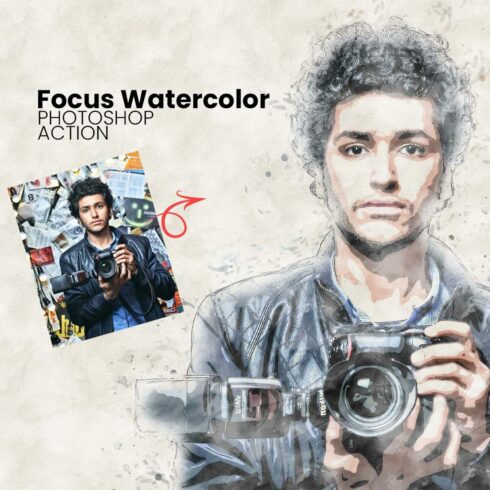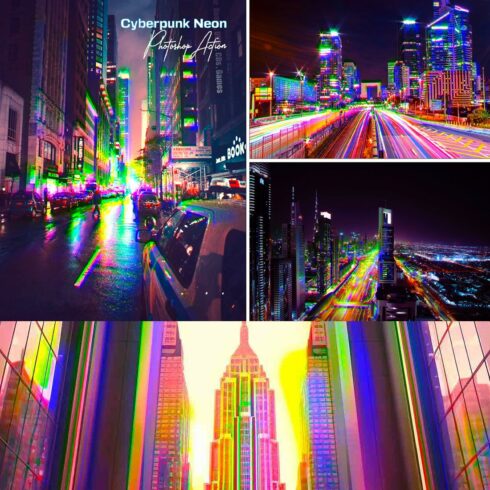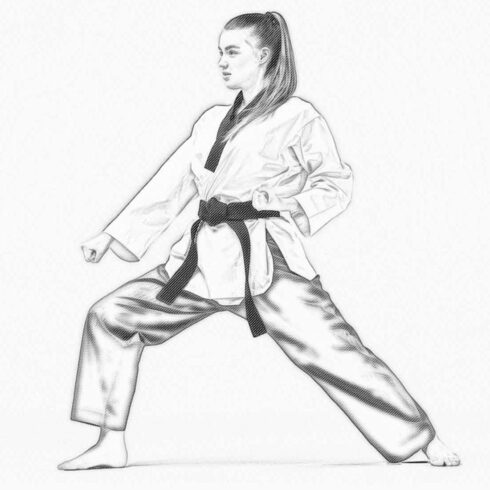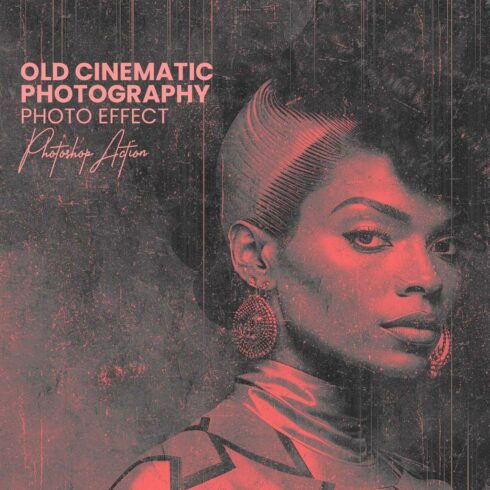Product Specs
| Created by | DeneStudios |
|---|---|
| File size | 1.5KB |
| Date of Creation | February 1 2023 |
| Color | blue orange |
| Rating | 5 (6) |
| Category |
Cel-shading is a unique effect that creates a non-realistic photo rendering of characters, objects, and landscapes. It takes some skill to create this effect, but there’s a shortcut you can take using this Cel-Shading Photoshop action. This action will allow you to create the outlines, colours, and shading of a digitally Cel shaded image automatically, without the need to trace, paint or draw by hand.
How to use action
Load the action into Photoshop
Hit play in the action menu
Alternatively, you can open up the action panel by going to – Window – Action, and then find ‘Cel-Shade’ and hit the play button.
Voila! The final result is a cel-shaded effect with bold outlines, vibrant colours and defined shading.
This Photoshop action works best with images at the standard size of 1920×1280 pixels.
Enjoy!