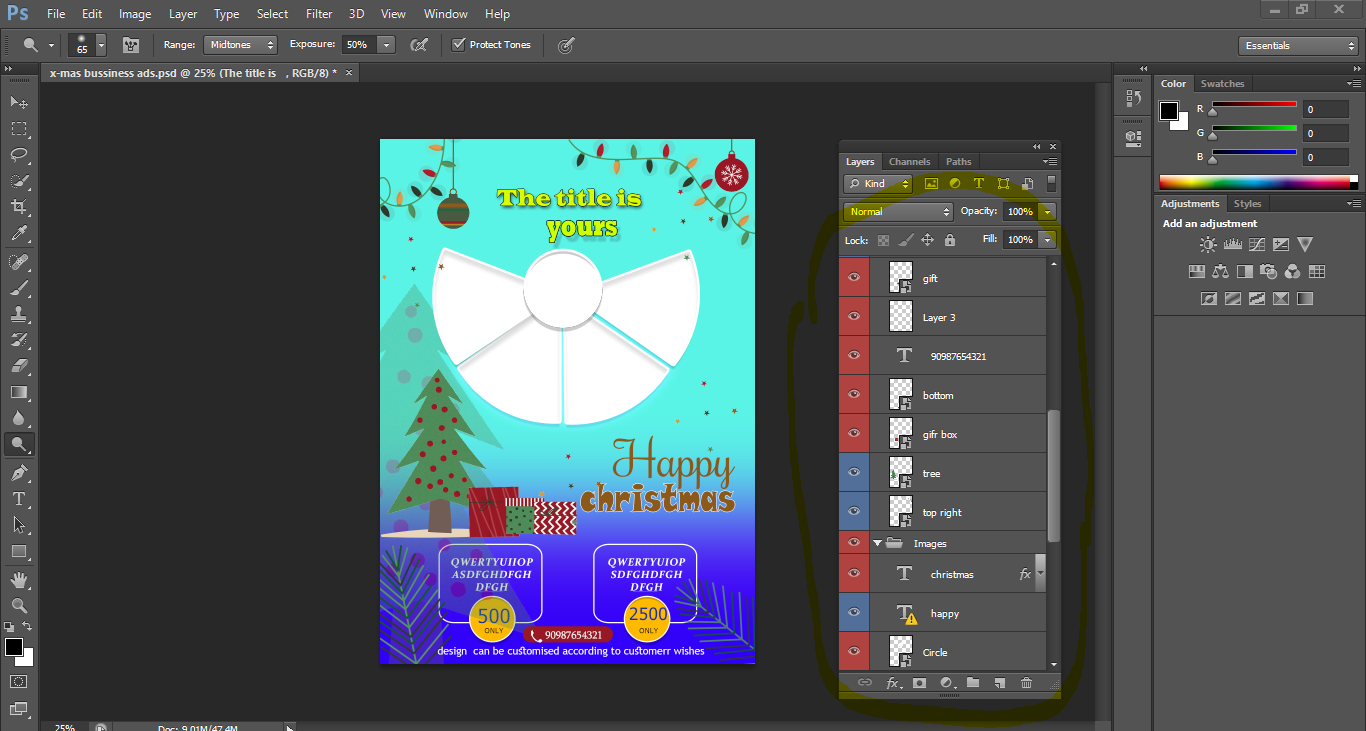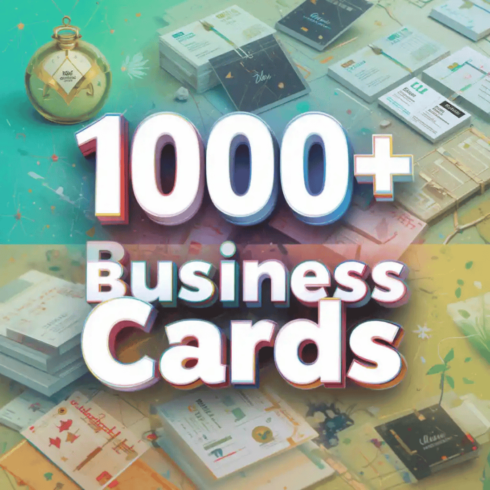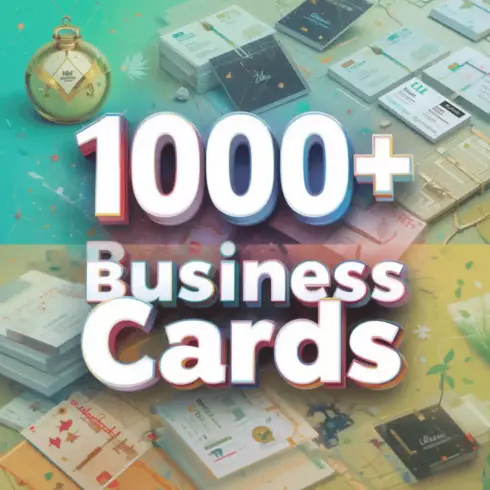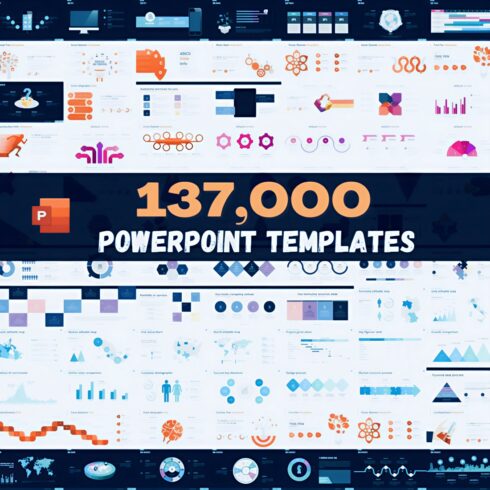
Product Specs
| Created by | DD |
|---|---|
| File type | PSD |
| File size | 8.45 MB |
| Date of Creation | December 3 2023 |
| Color | blue orange |
| Rating | 5 (12) |
| Category |
promotion in your prouct for christmas ad-poster
To download a Photoshop PSD (Photoshop Document) file, you typically encounter it on websites that offer design resources or templates. Here’s a general guide on how to download and use a PSD file:
1. **Find a PSD Resource:**
– Search for websites that offer PSD files for download. Popular sources include design communities, stock photo websites, or dedicated design resource platforms.
2. **Choose and Download:**
– Once you find a PSD file you like, click on the download button or link provided on the website.
– The file may be compressed in a ZIP or RAR archive, so make sure to extract it to access the PSD file.
3. **Open PSD File:**
– After extracting the file, you’ll have a PSD file ready for use.
– Open Adobe Photoshop on your computer.
4. **Import PSD File:**
– In Photoshop, go to **File > Open** and navigate to the location where you saved the PSD file.
– Select the PSD file and click “Open.”
5. **Explore Layers:**
– PSD files are layered, allowing you to customize and edit different elements independently. Use the Layers panel to view and manipulate individual layers.
6. **Edit and Customize:**
– Make any necessary changes or customizations to the design. You can modify text, images, colors, and other elements depending on how the PSD file is structured.
7. **Save Your Work:**
– Once you’ve made your changes, save your work. You can save it as a PSD file to retain layers for future edits or export it to other formats like JPEG, PNG, or PDF.
8. **Export or Save As:**
– To save the edited file in a different format, go to **File > Export > Save for Web (Legacy)** or **File > Save As** and choose the desired file format.
9. **Follow Licensing Terms:**
– Some PSD files may come with specific licensing terms. Make sure to respect and adhere to the terms provided by the creator or website.
Remember to check the terms of use and licensing for each PSD file, as they may vary. Always give credit to the original creator if required and follow any usage guidelines provided.