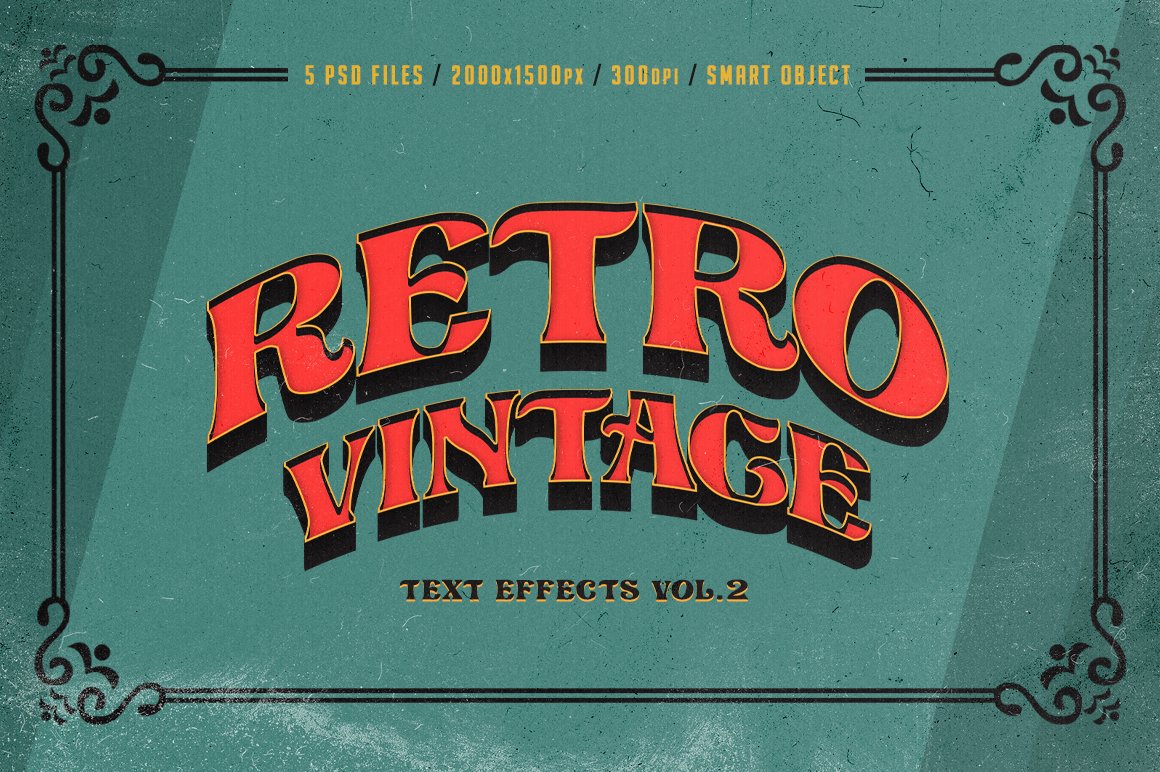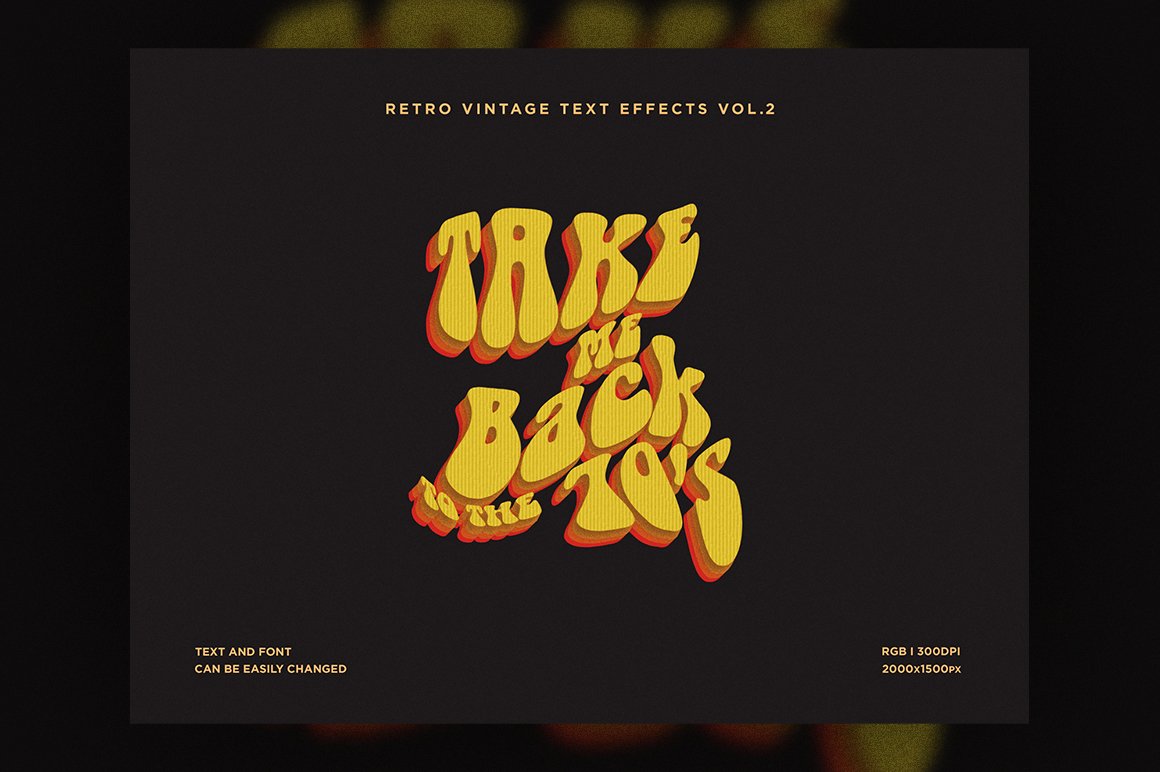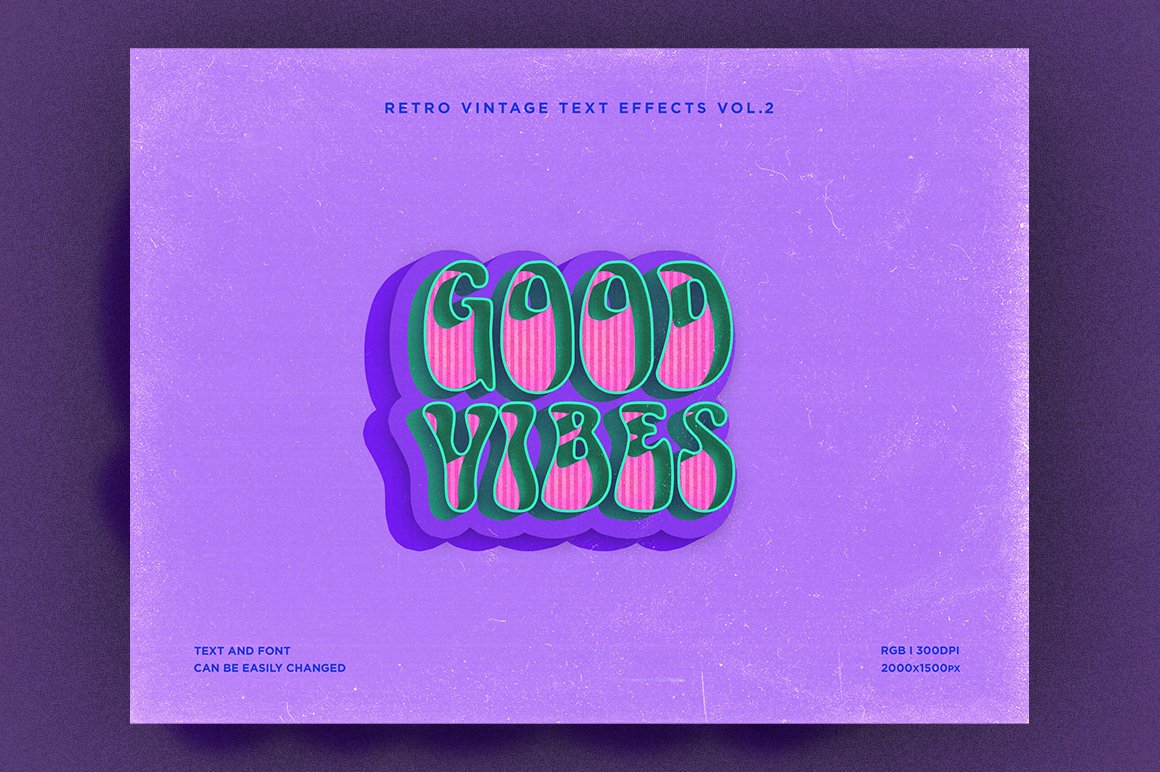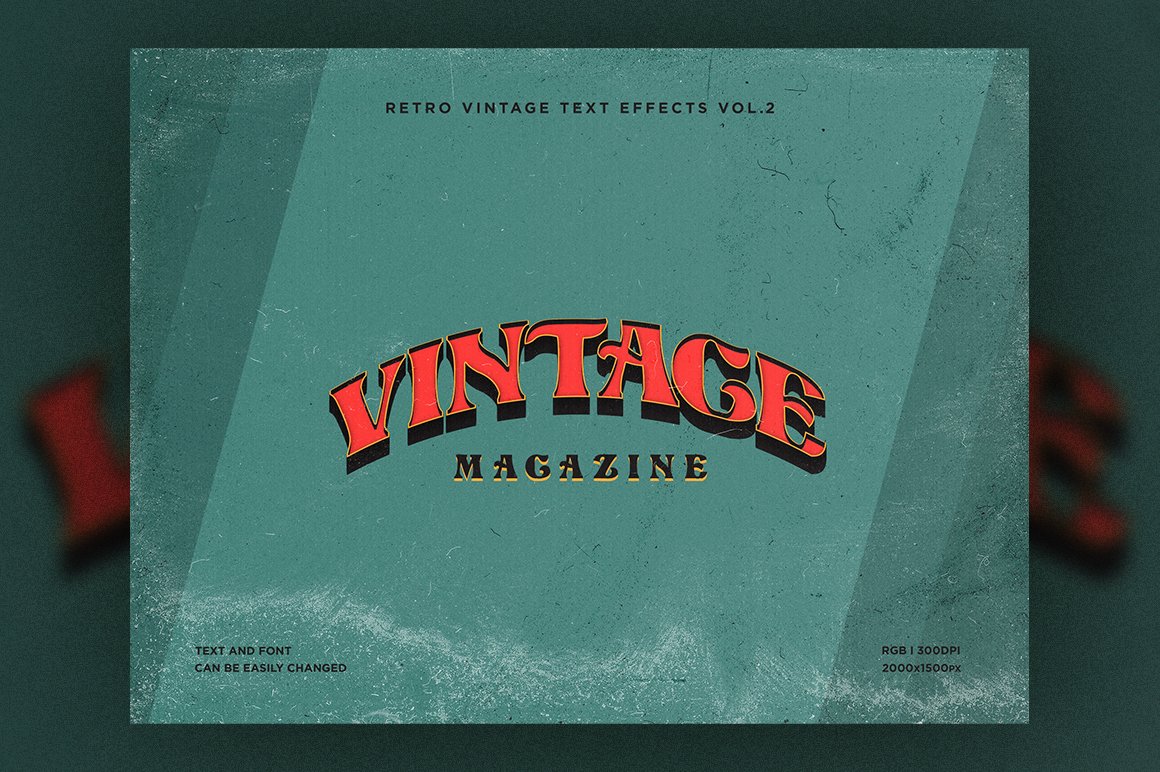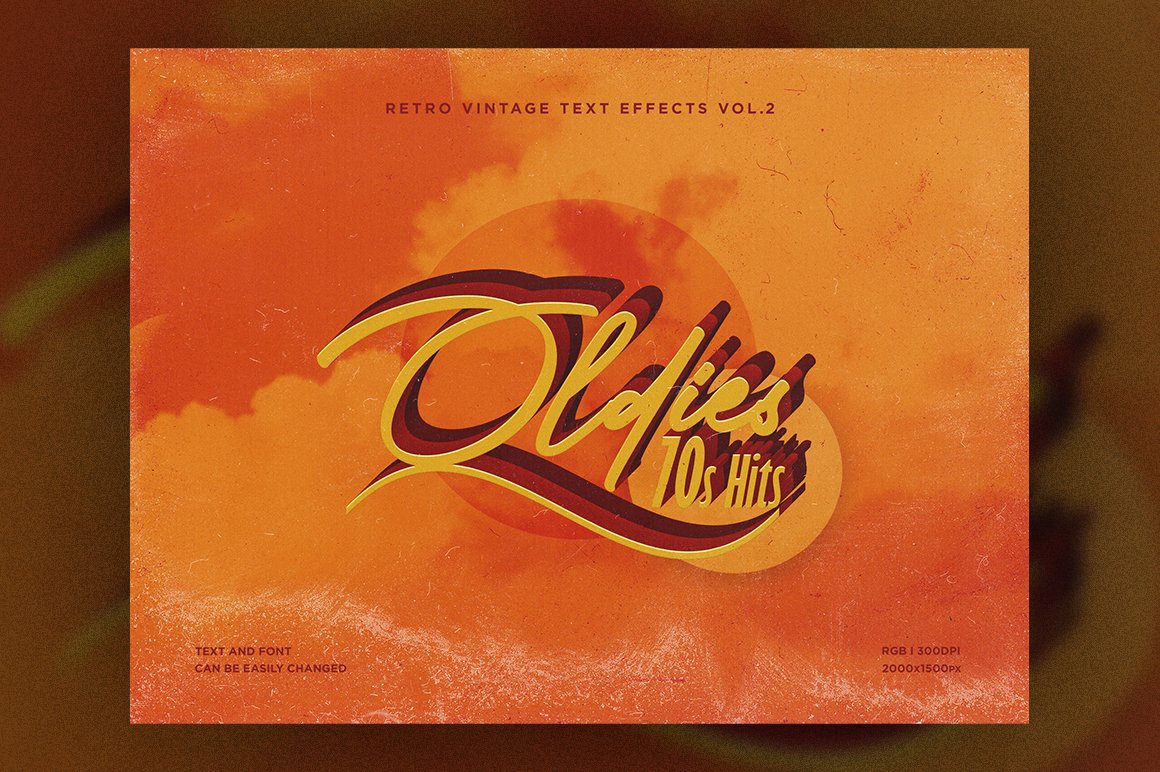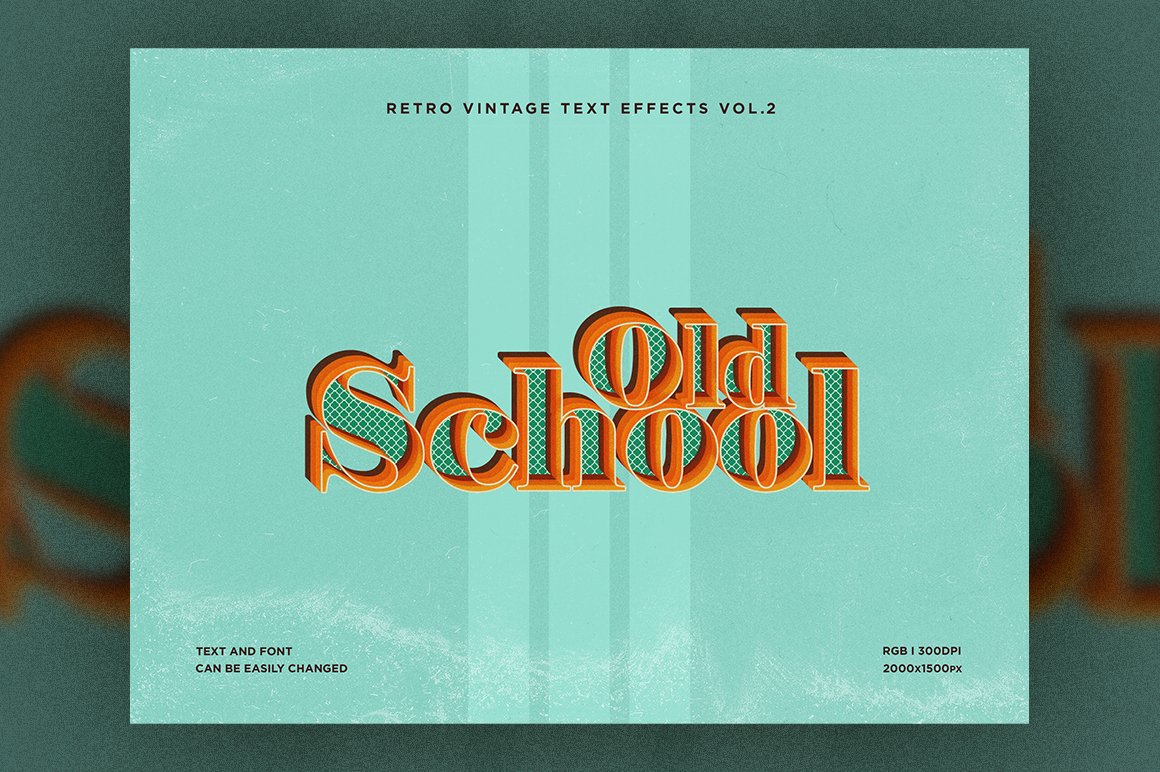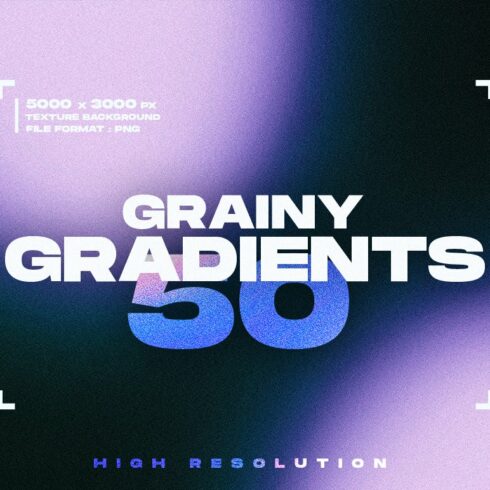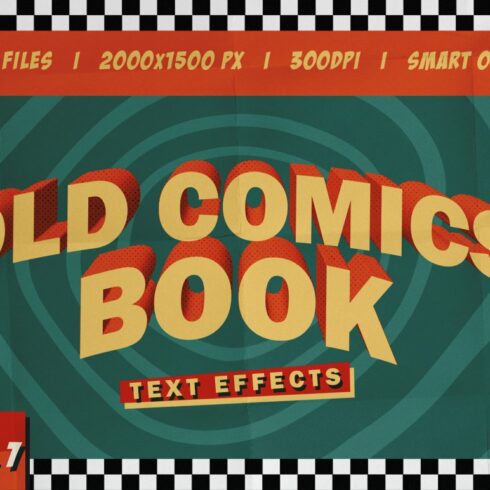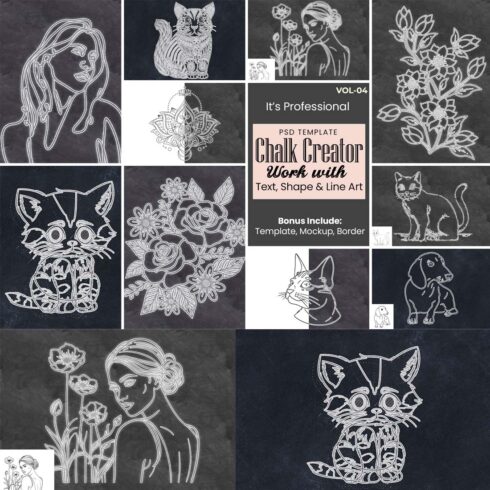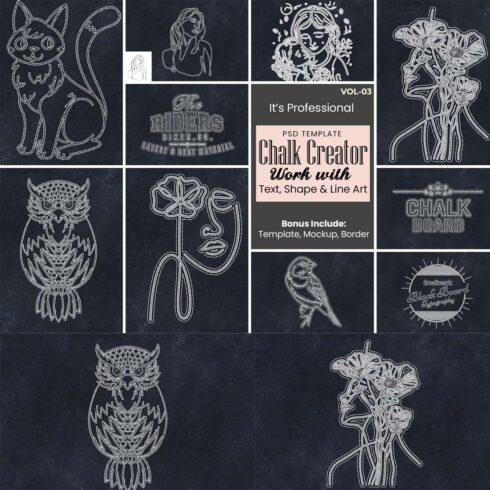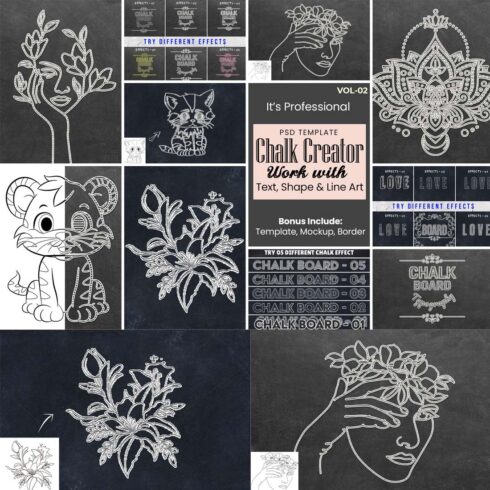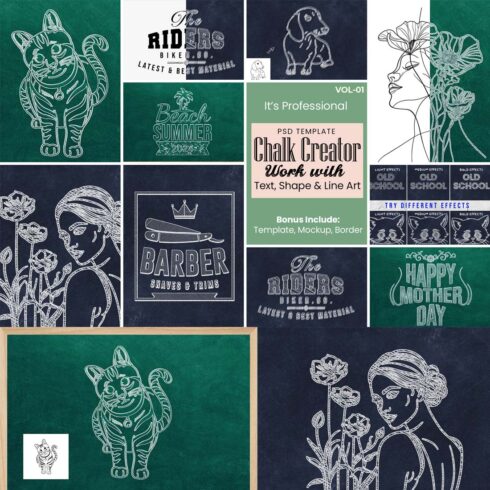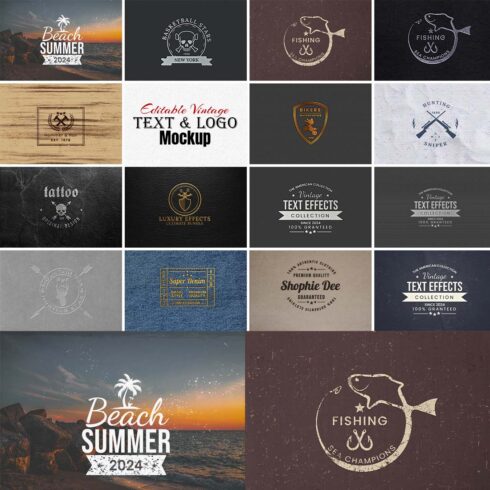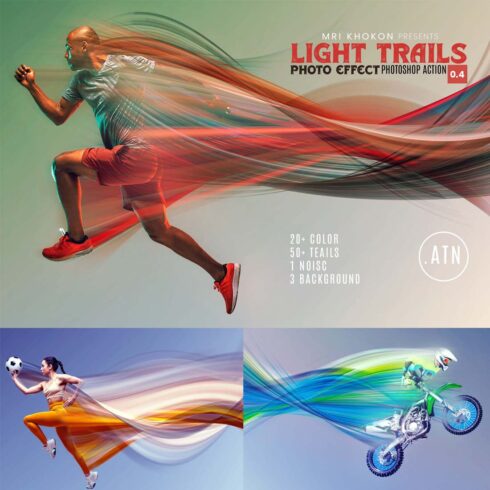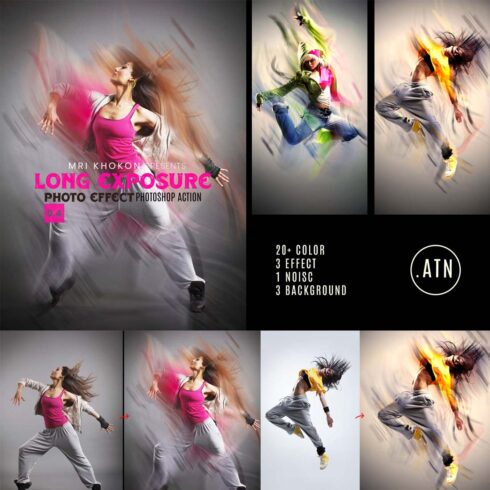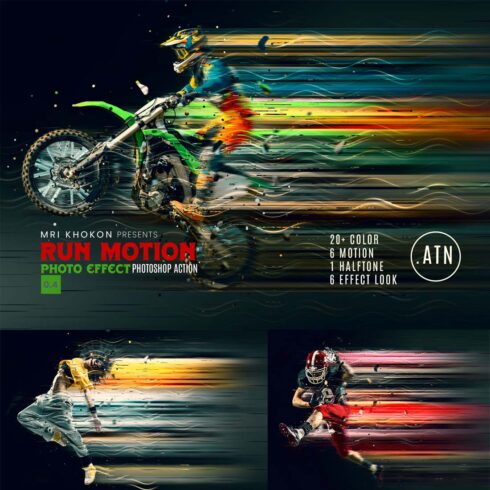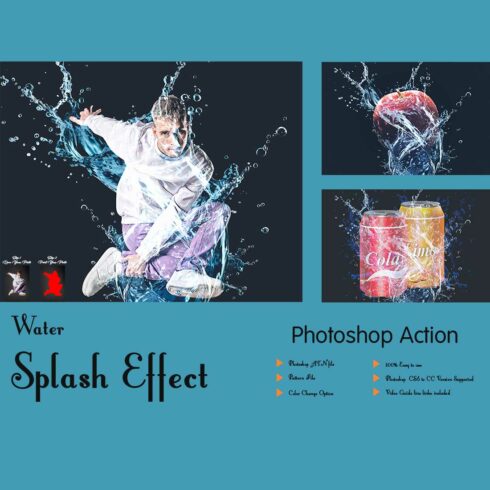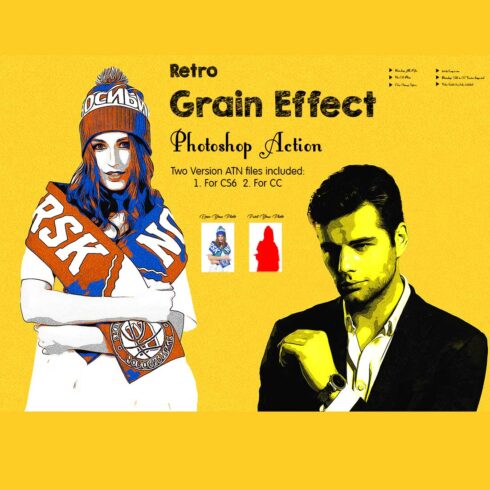
Product Specs
| Created by | Cursedesign |
|---|---|
| File type | JPG, PSD, TXT |
| File size | 152.44MB |
| Date of Creation | February 7 2023 |
| Color | blue green orange red |
| Rating | 5 (9) |
| Category |
Retro Vintage Text Effects Vol.2
This is a pack of 5 different retro vintage text effects for Adobe Photoshop. You can apply these effects to your text. These effects are suitable for tshirt designs, music cover art, flyers, banners, posters, Book cover, and more. There are lots of opportunities for designers and developers to get professional design and save a lot of time for creating the necessary design and implementing lots of interesting ideas into life.
FEATURES
• 5 PSD files.
• Smart object replacement
• Easy to edit.
• Optimized for design / 300 Dpi.
• RGB color mode.
• 2000×1500 Pixel dimension.
• Preview images are included in the download.
• Help file
FREE FONTS
1/2- Bellybeans FG: https://www.1001fonts.com/bellybeans-fg-font.html
3- Love Craft: https://www.dafont.com/love-craft.font
4- Photograph Signature: https://www.dafont.com/photograph-signature.font
4- Gill Sans MT Ext: https://freefontsdownload.net/free-gill-sans-mt-ext-condensed-bold-font-37164.htm
5- Elephant: https://www.dafont.com/elephant-2.font
HOW TO PUT TEXT?
Step 1: Firstly you have to download the fonts and install them.
Step 2: Open the PSD file you’d like to use.
Step 3: The .psd file has a red labeled layer. just double click on that layer and you’ll be able to replace the default text with yours.
Step 4: Edit the text with any font you’d like inside this Smart Object, Don’t change the size of the Smart Object, Please Don’t go out of frame.
Step 5: Save the Smart Object and wait for it to update. Then you just need to save and if you go back to the original psd you’ll find the text effects applied on your text.
Don’t resize the any of the layers/Smart Objects
FOR ANY ADDITIONAL SUPPORT OR QUESTION JUST CONTACT ME!