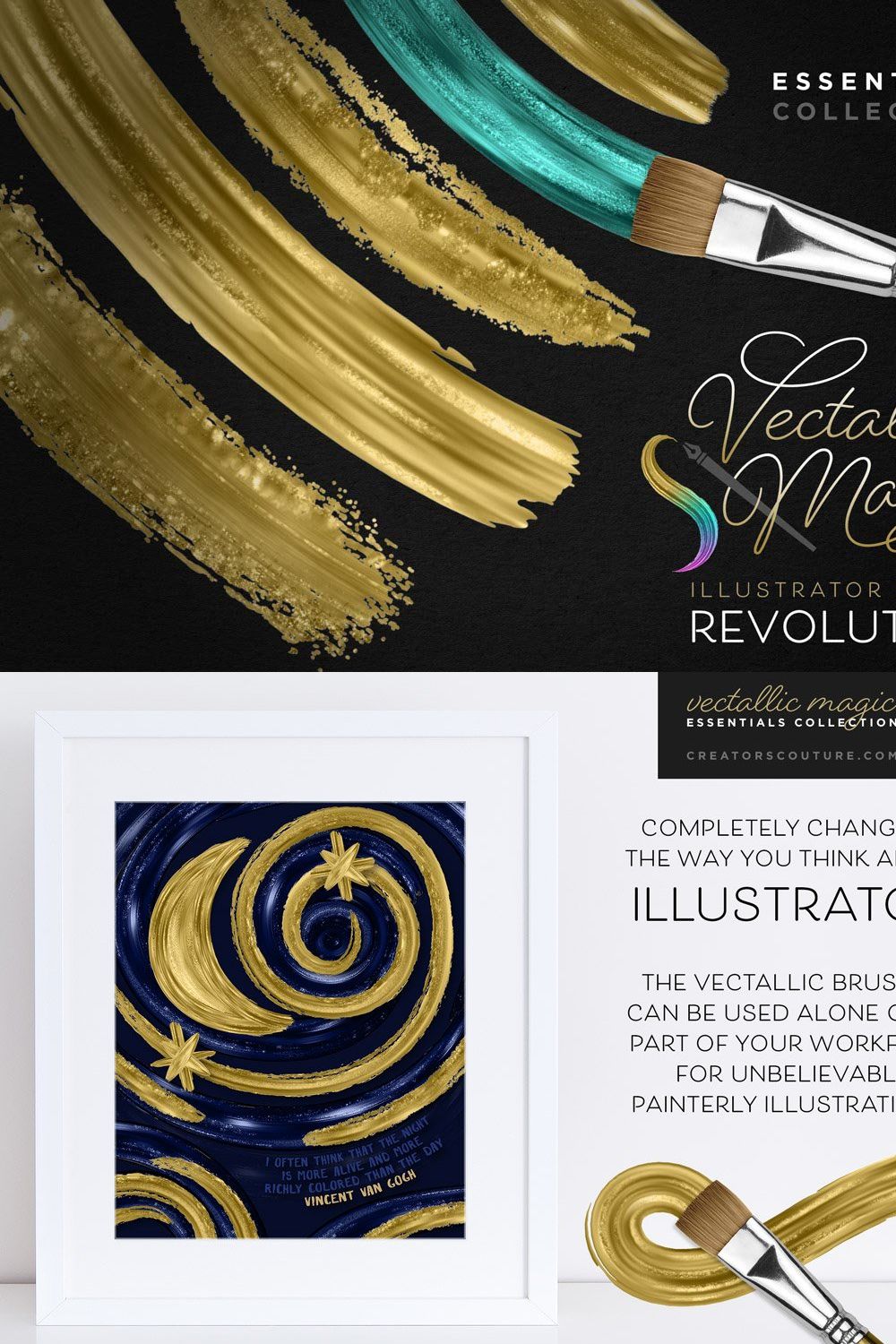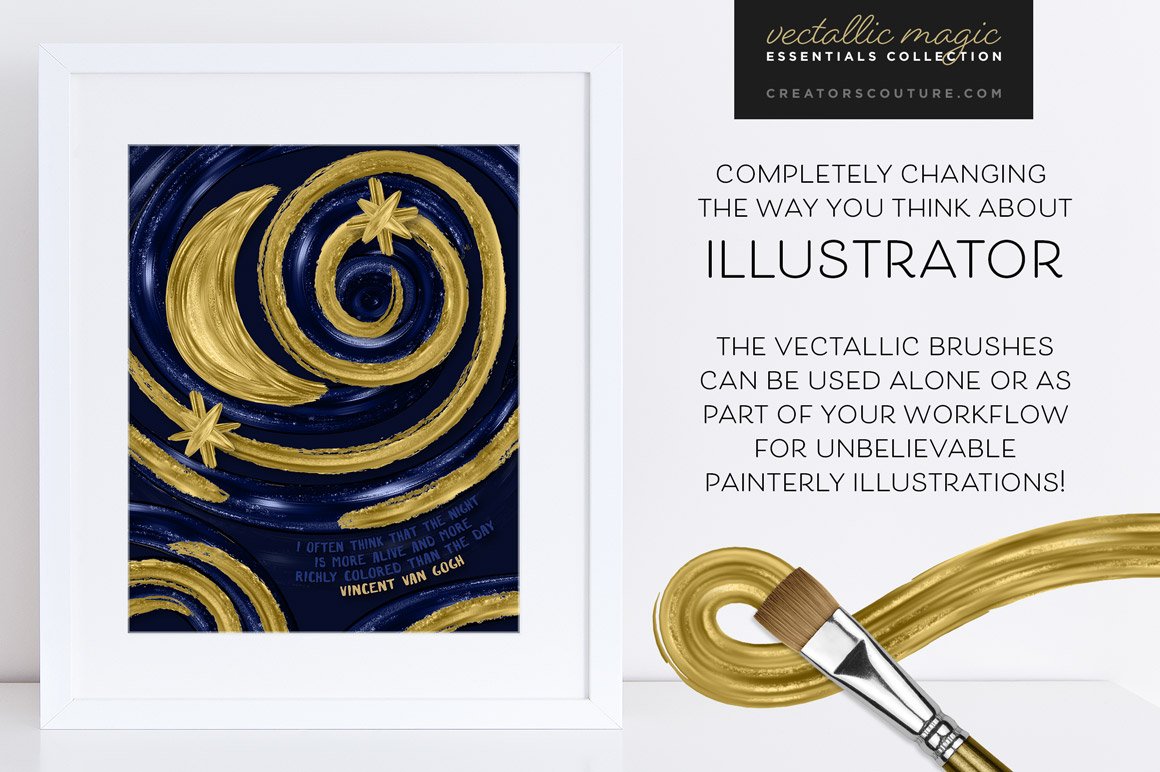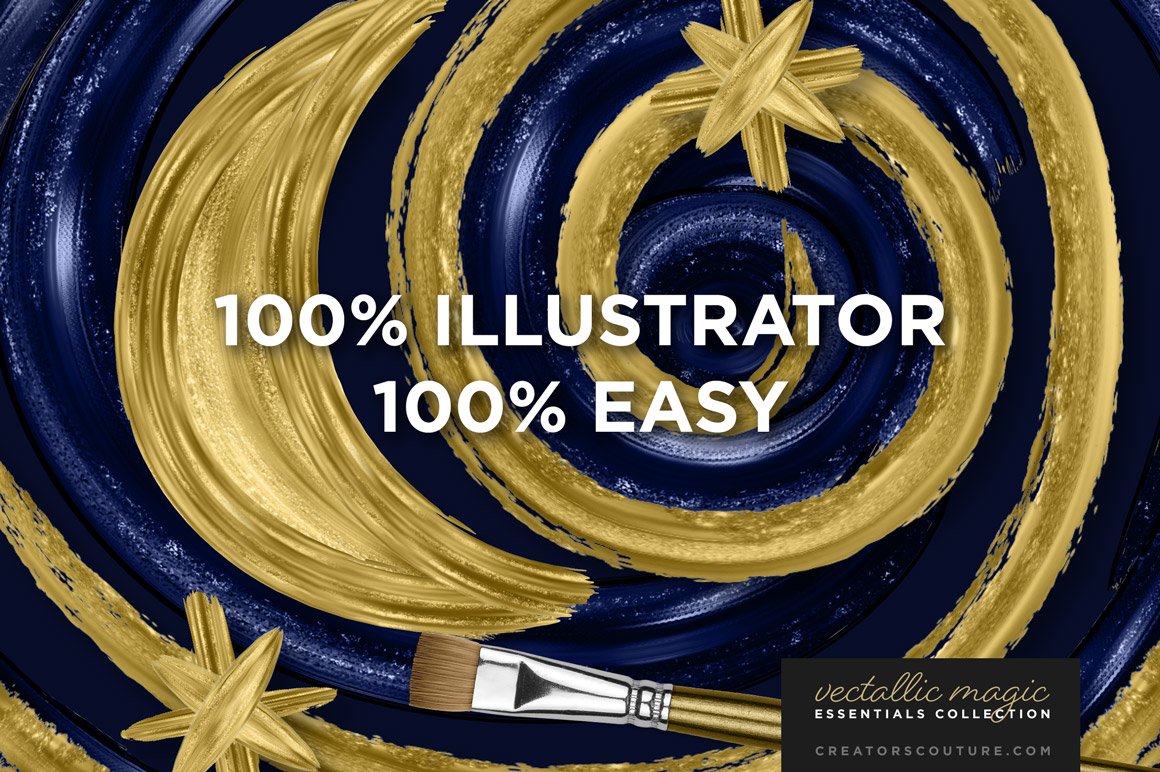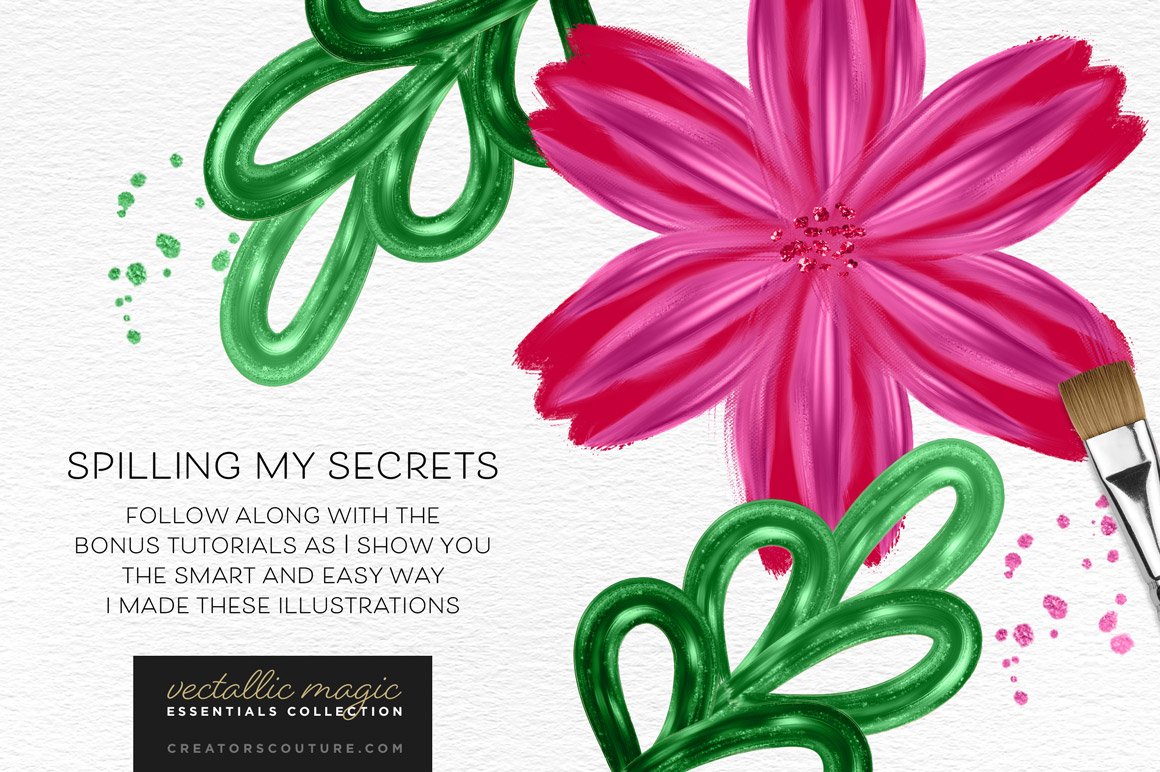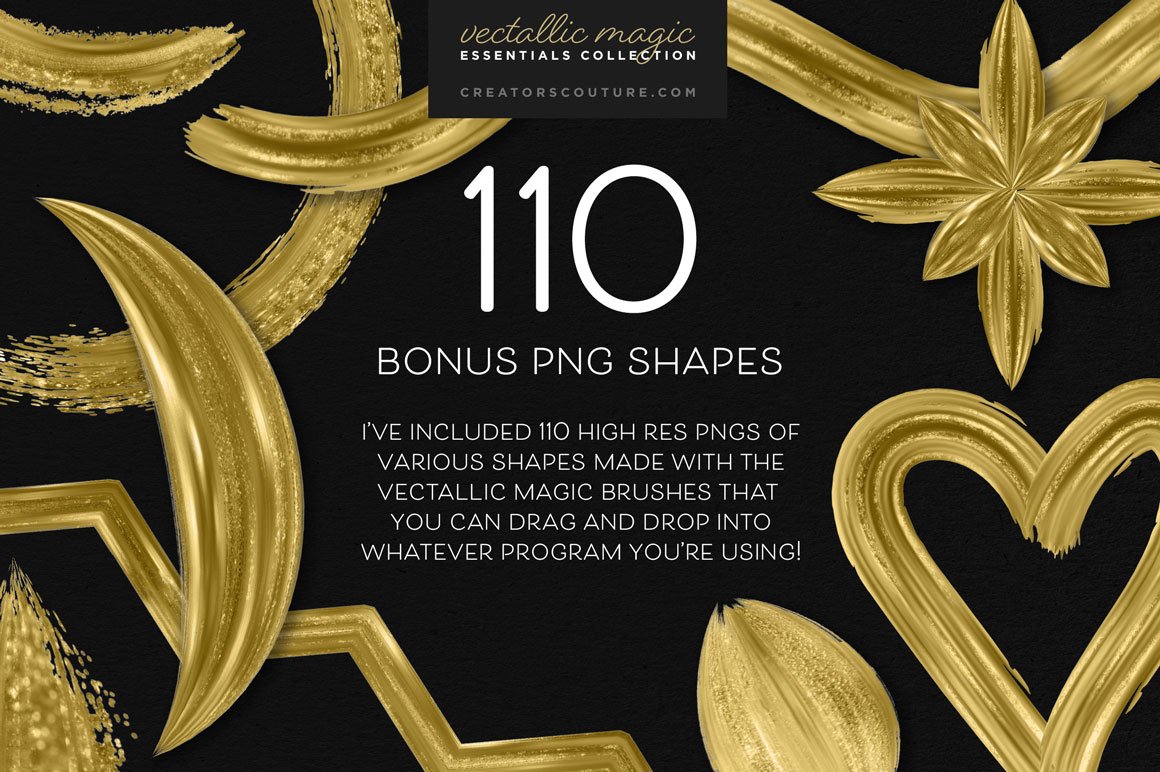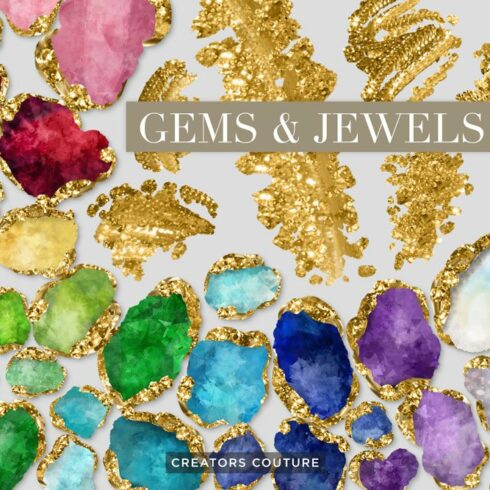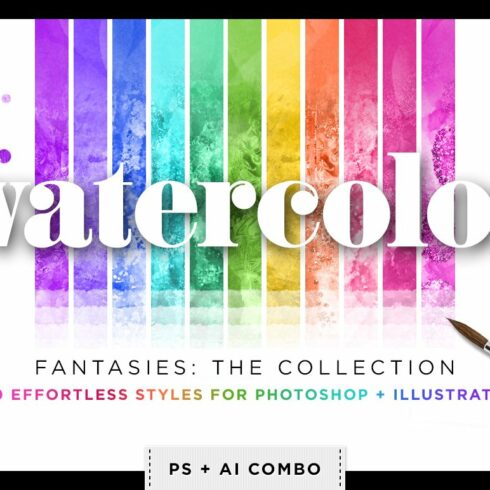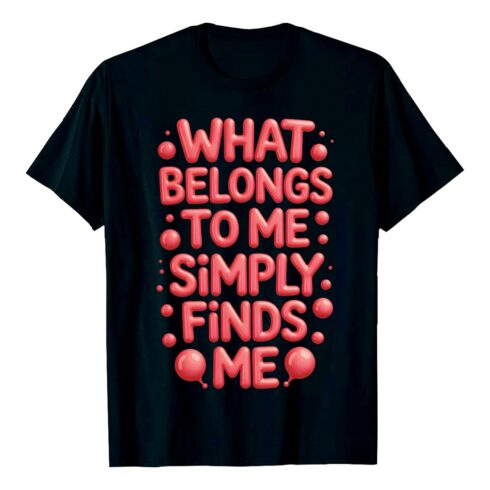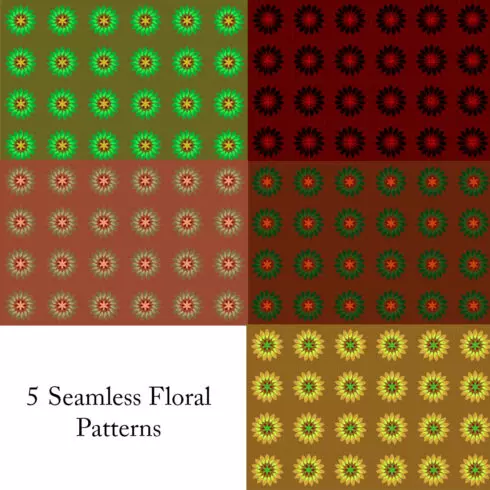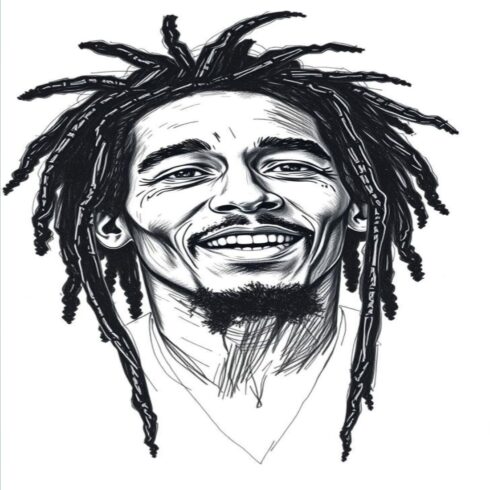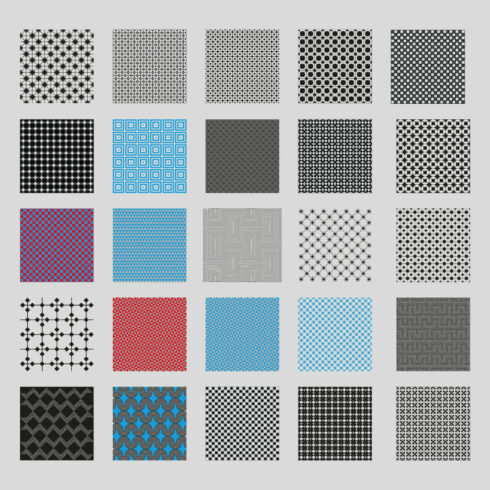Product Specs
| Created by | Creators Couture |
|---|---|
| File type | AI, JPG, PDF, PNG, RTF |
| File size | 606.69MB |
| Date of Creation | March 22 2023 |
| Color | blue pink purple red yellow |
| Rating | 5 (12) |
| Category |
Nothing like it has been seen in Illustrator!
Strikingly beautiful, metallic paint stroke brushes for Adobe Illustrator CC — and you can even change the color right within the program. If you’re very familiar with Illustrator, you might think I’m joking, but think again! Introducing a completely new way to use Illustrator to paint like a pro — with creamy, dreamy fantasy paint stroke styles! I’ve been working on this revolutionary new brush system since the beginning of January! That’s over 3 months of TONS of trial and error, tweaking and perfecting, all so you can just have fun and CREATE! Not only that, I have created a HUGE library of my trademark tutorial videos to help you get the absolute MOST from your NEW favorite brush set!
Now there is a version for CS5+ if you don’t have the latest Illustrator ☞ https://crmrkt.com/wPB77
Changing the way you think about Illustrator!
I myself am a huge Photoshop user, using Illustrator only selectively. But there are some incredible things you can only do in Illustrator, and these Vectallic Magic brushes are a great example of harnessing the best of Illustrator’s power! I created this new technique for coloring image brushes for those who like to work more in Illustrator. Even if you’re not a regular Illustrator user, what you can do with these brushes will totally lure you in for some fun!
Elevate your artwork!
Whether you’re using the strokes on their own, or just as part of your design or illustration, they elevate your art, change your idea of what’s possible, and save tons of time!
It’s an Illustrator Brush Revolution!
Check out the revolutionary new technique I developed to allow for changing the color of the beautiful image brushes right within Illustrator! I also made a video for a behind-the-scenes look at how I overcame Illustrator limitations to solve the problem of how to color image brushes and create new possibilities for what you can do in Illustrator.
The Essentials Collection Includes:
Adobe Illustrator CC Brush Libraries:
The 20 Vectallic Magic brushes feature 5 unique paint styles and 4 lengths (small, medium, long, extra long), plus there is an additional 20 matching 1-color standard Illustrator brushes, and 5 bonus ink splatter brushes.
Copy and Paste Brush Charts:
I have set up and organized copy and paste brush charts with all of the brushes already applied to a sample stroke, labeled and organized. Most importantly, I have set up the pre-colored strokes, which you will use to be able to easily colorize your own strokes — changing the color, darkness, and intensity with ease — all right within Illustrator!
Photoshop Bonus Styles:
For those of you (like myself), who prefer to work in Photoshop. These Color Add-On Styles allow you to quickly change the color of your strokes or illustrations after pasting them in Photoshop.
Bonus Photoshop Mixer Brush:
I love painting the brush strokes in Illustrator to create the foundation for my illustration, then taking them into Photoshop and smudging the design around with my mixer brush to give it a truly hand-made look. I include my favorite go-to mixer brush, plus give you a great tutorial to show you how easy this technique is!
In-depth Tutorials ☞ http://bit.ly/20yn0nN
I took the time to make a HUGE tutorial playlist to walk you through all the aspects of working with the new Vectallic Magic brushes. There are 14 videos and over 88 minutes of instruction included, and I give you all kinds of tips and tricks for getting the most out of these revolutionary new brushes! Whether you want to just start playing around with them, or whether you want to go more in-depth and grow your illustration techniques, I’ve got you covered. The playlist is organized and ordered so that you can jump in with the basics or go more advanced ☞ http://bit.ly/20yn0nN
Reference Charts:
Handy labeled and organized JPEG charts with all of the brush strokes.
Don’t use Illustrator CC?
You don’t have to miss out on all the fun and gorgeous strokes if you don’t use or have Adobe Illustrator CC! I’ve included 110 print resolution PNGs of a variety of shapes created with the brush strokes, so that you can use them in your graphic program of choice. You won’t have the brush functionality obviously, but you can use the shapes created with the brush strokes in your illustrations and designs.
FAQ:
What version of Illustrator do I need to use the Vectallic Magic brushes?
You MUST have Illustrator CC to use these brushes, as they are image based. You will also need a copy of Photoshop to use the optional Color Add-On Styles if you prefer to colorize your designs in Photoshop. If you don’t have or don’t use Illustrator CC, you can use the 110 print resolution PNGs included in your designs and illustrations (see above).
Can I use these brushes to make artwork and designs for resale?
Absolutely! I especially want to be supportive of my fellow “small shop” owners who make designs, printables and other art for resale! I have a few common sense guidelines included in a read-me doc that comes in your download package.
What level of Illustrator knowledge do I need to have to use these brushes?
You should know some illustrator basics, but I give you a ton of instruction on how to use these revolutionary brushes whether or not you generally work in Illustrator. I have to admit, I work primarily in Photoshop myself, but there are SUCH amazing things you can do with Illustrator that you simply can’t do in Photoshop. These brushes are a great example, you simply can’t do this in Photoshop.
What about the quality of image brushes?
Adobe introduced image brushes with Adobe CC, and they are a simply phenomenal use of Illustrator technology to do things that you simply can’t do with traditional vector brushes. With the new image brush technology in illustrator, the beautiful detail of these painted strokes can be applied to a live path! They are 300dpi print resolution quality, are large enough to fit almost every need, and have the super high image quality you’ve come to expect from my products.
How did you make these fantastic smooth and shimmery strokes?
I used a complicated combination of techniques within Photoshop to manipulate my 24 Karat Liquid Gold styles, mixed in a dash of InstaGlam styles, and finished it off with a bit of magic. No really, it was a $%&#-ton of trial and error to get just the look I was going for, which is why I started this project in the beginning of January, and it’s finally ready for release in April! I wanted to create more than just a realistic brush stroke — I wanted a bit of magic and fantasy, which I think I have delivered in spades