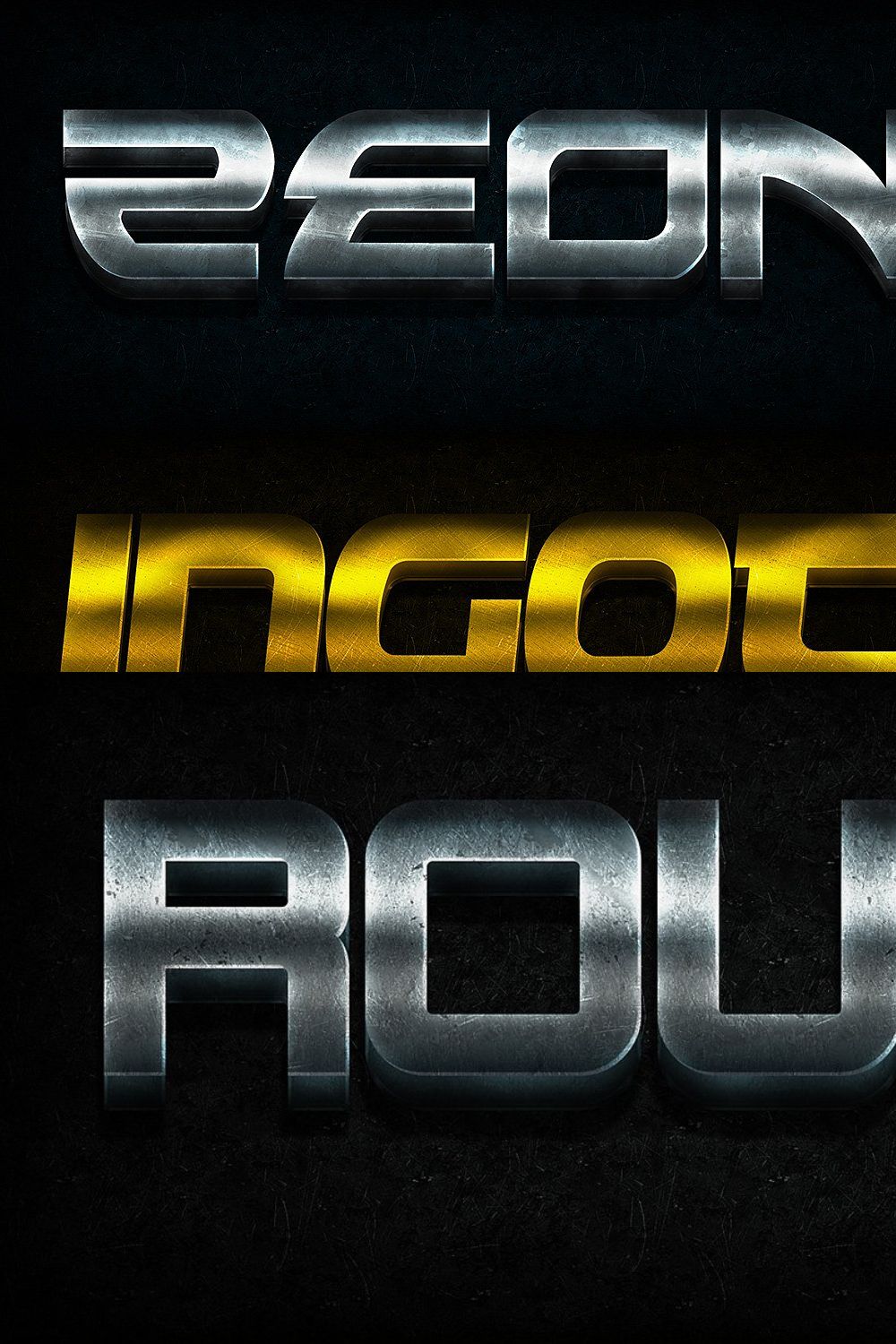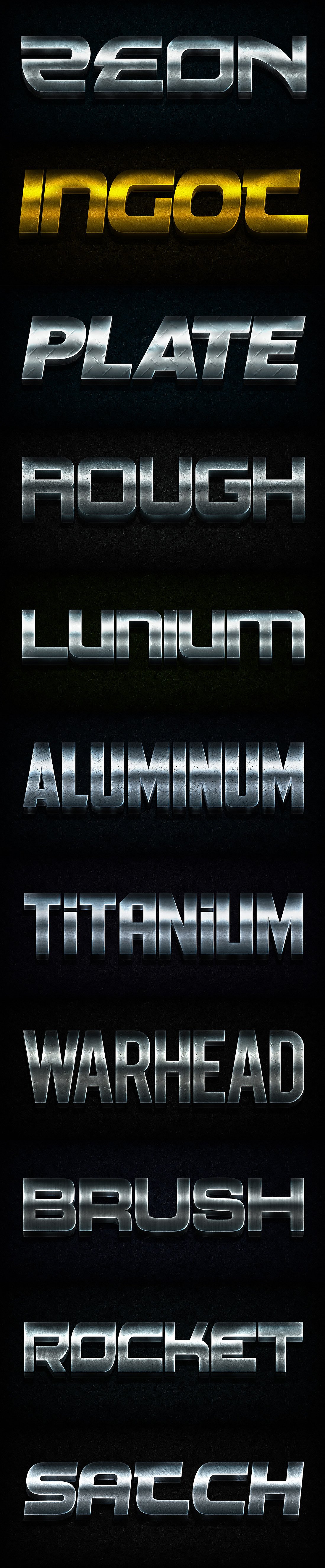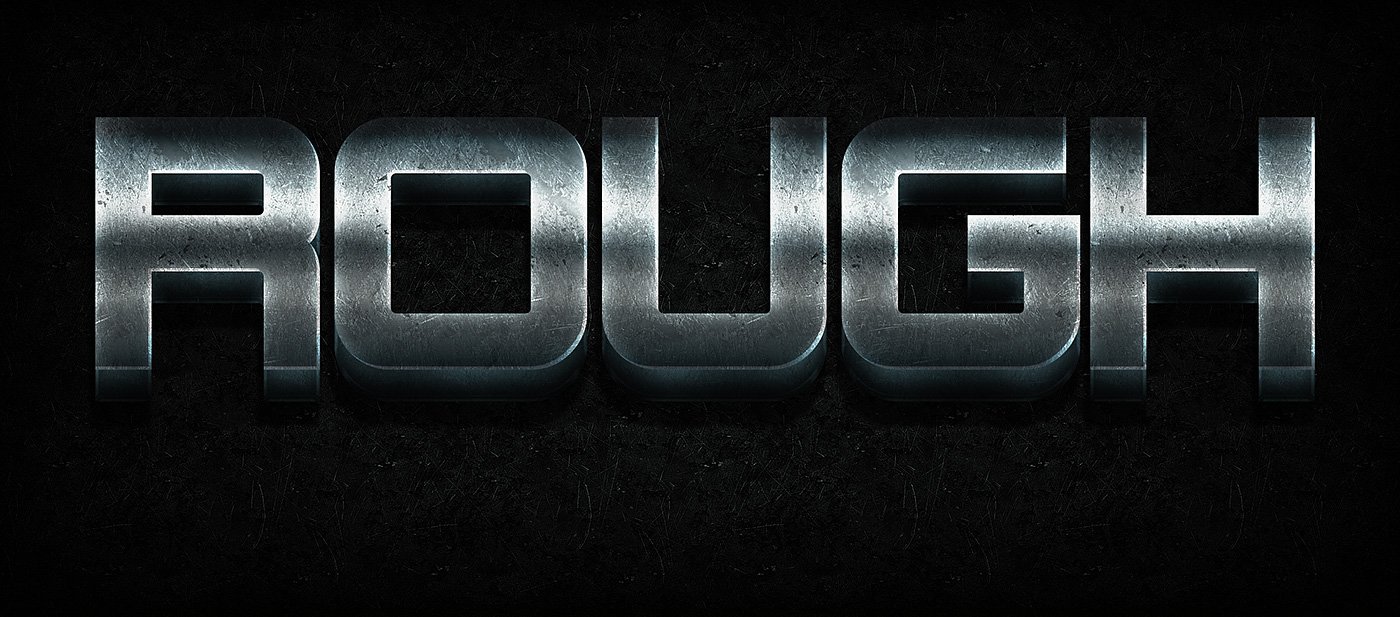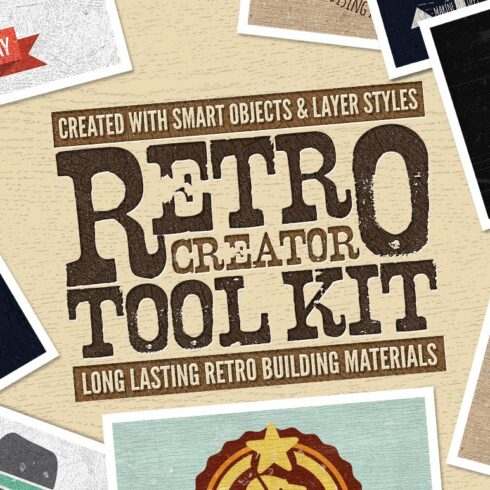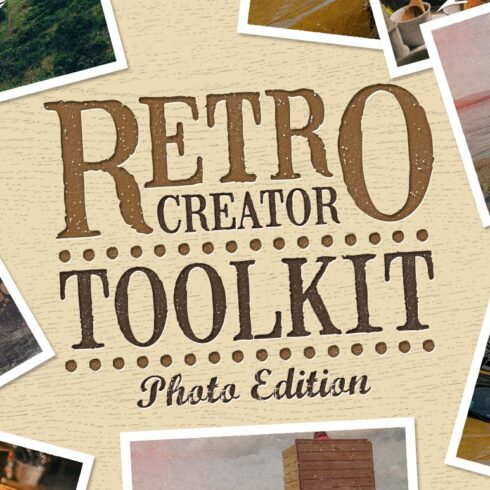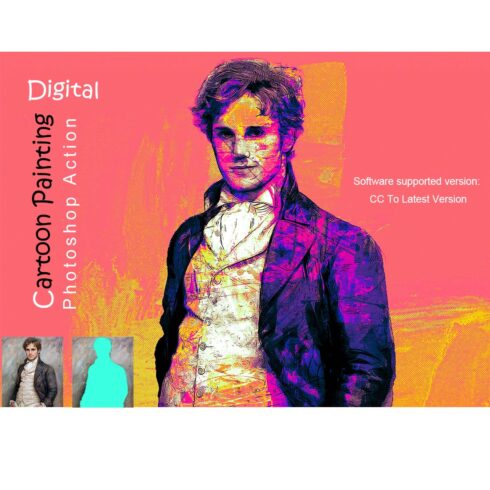
Product Specs
| Created by | Creativenauts |
|---|---|
| File size | 93.16MB |
| Date of Creation | February 3 2023 |
| Color | blue brown gray yellow |
| Rating | 5 (9) |
| Category |
Easily create 3D metal text in photoshop with a simple click of a button. This Photoshop bundle comes with 11 high quality cutting-edge 3D metal text layer styles. Works great with vector shapes! Save time and money by utilizing our library of mouse made 3D metal layer styles and effects. This Bundle includes Photoshop styles and template.
3D EFFECTS INCLUDED
3D Zeon Metal Effect
3D Gold Ingot Metal Effect
3D Diamond Plate Effect
3D Rough Metal Effect
3D Lunium Metal Effect
3D Aluminum Metal Effect
3D Titanium Metal Effects
3D Warhead Metal Effects
3D Brushed Metal Effects
3D Rocket Metal Effects
3D Satch Metal Effects
INSTALLATION INSTRUCTIONS
unzip the download file and double click the .ASL file located in the “styles” folder.
HOW TO USE THE STYLES
We recommend starting off with the Photoshop template file provided in the download. once the file is opened, activate the layers menu which is located at “windows layers”. From there you will see that each text effect is organized in it’s own grouped folder. Simply expand the folder group and double click the layer named “double click to edit”. From there, you can easily modify the effect and it will automagically update all the layers. 🙂
Note: If you run out of text room, simply expand the canvas by going to the “image canvas” menu.
You can also delete the text and throw a vector shape in and it will still work! 🙂