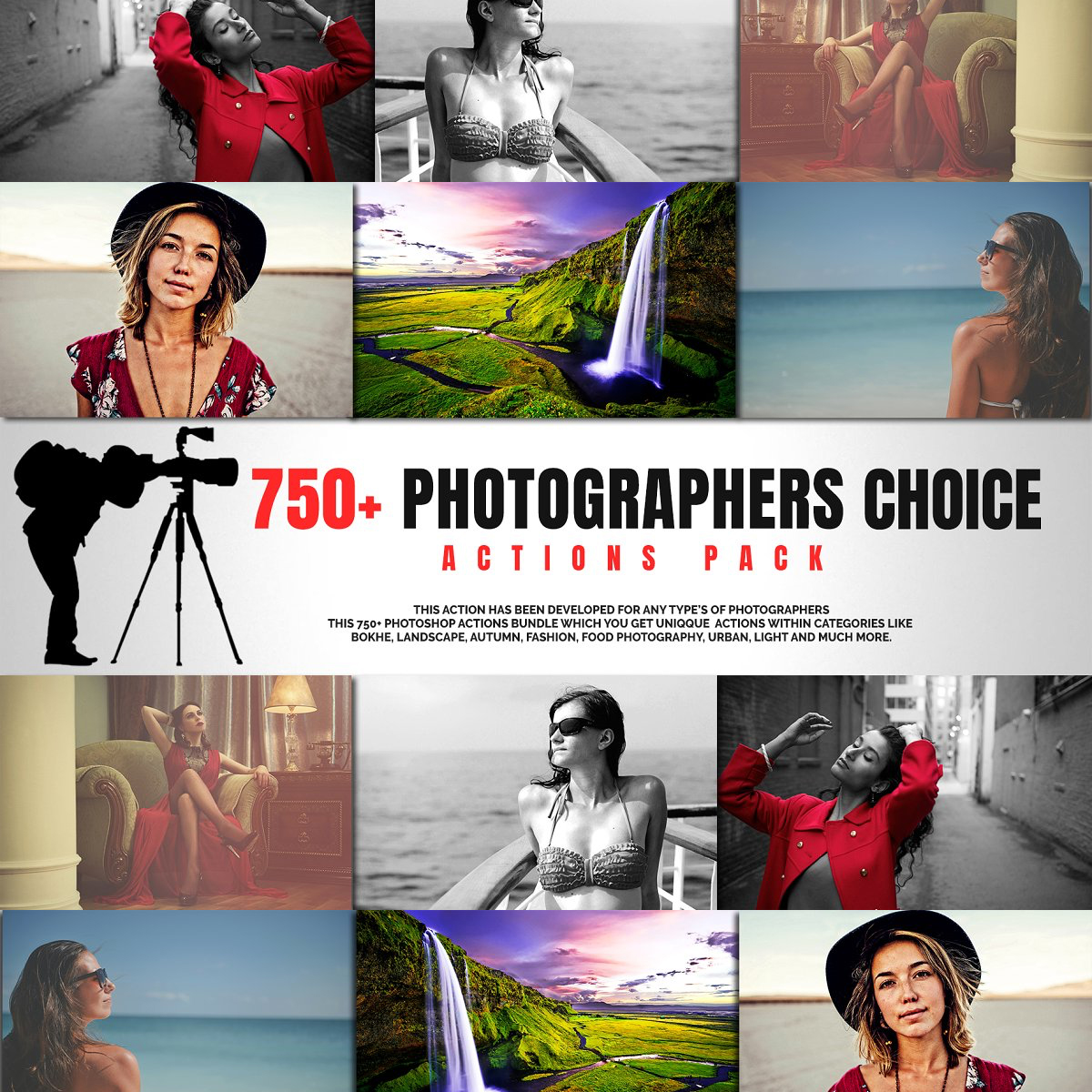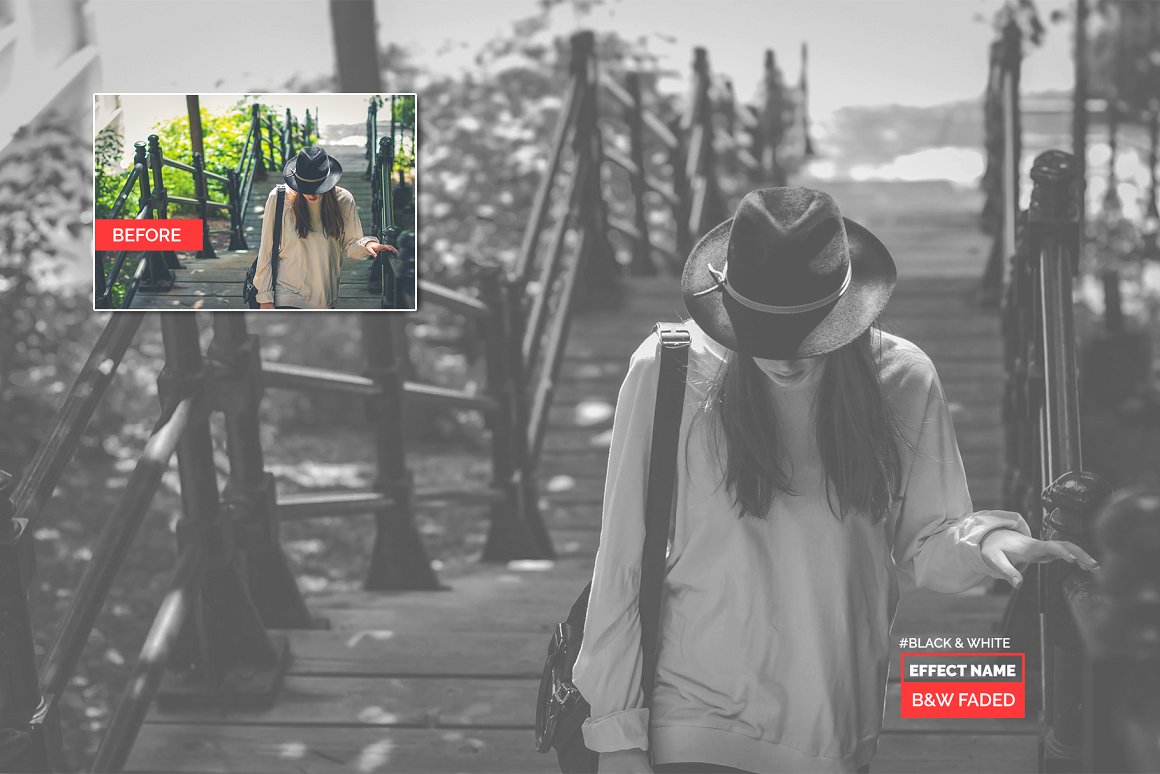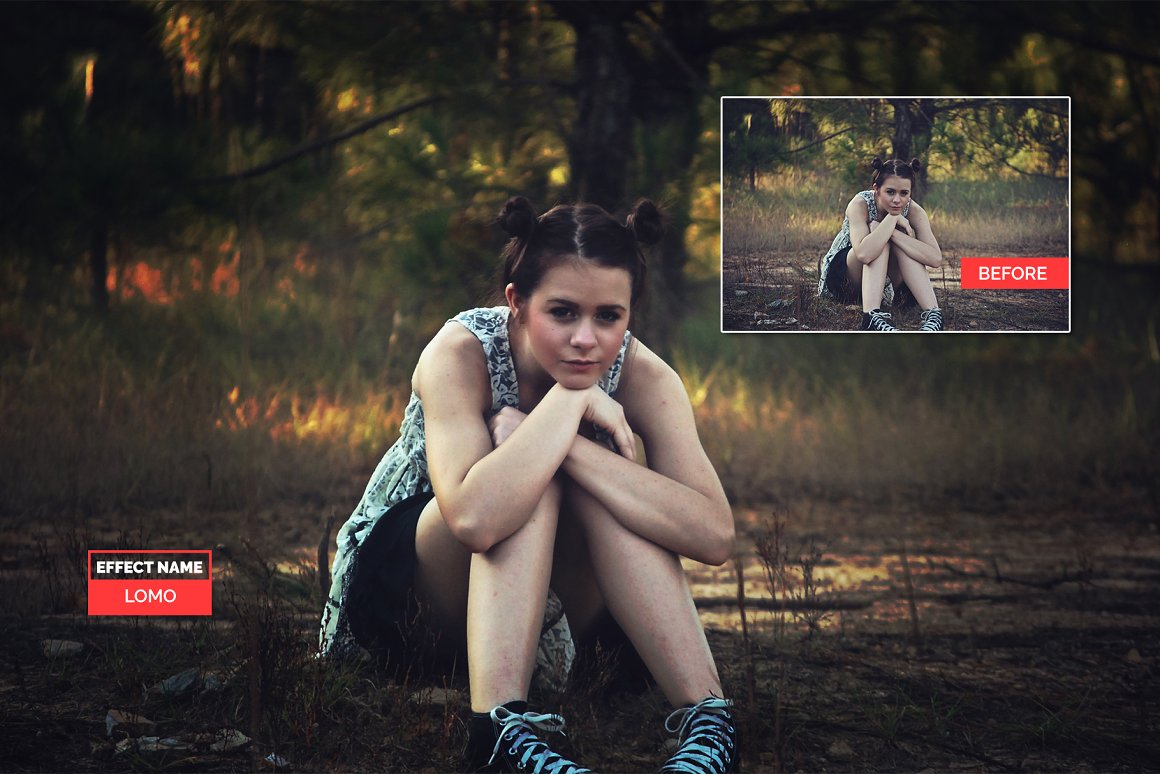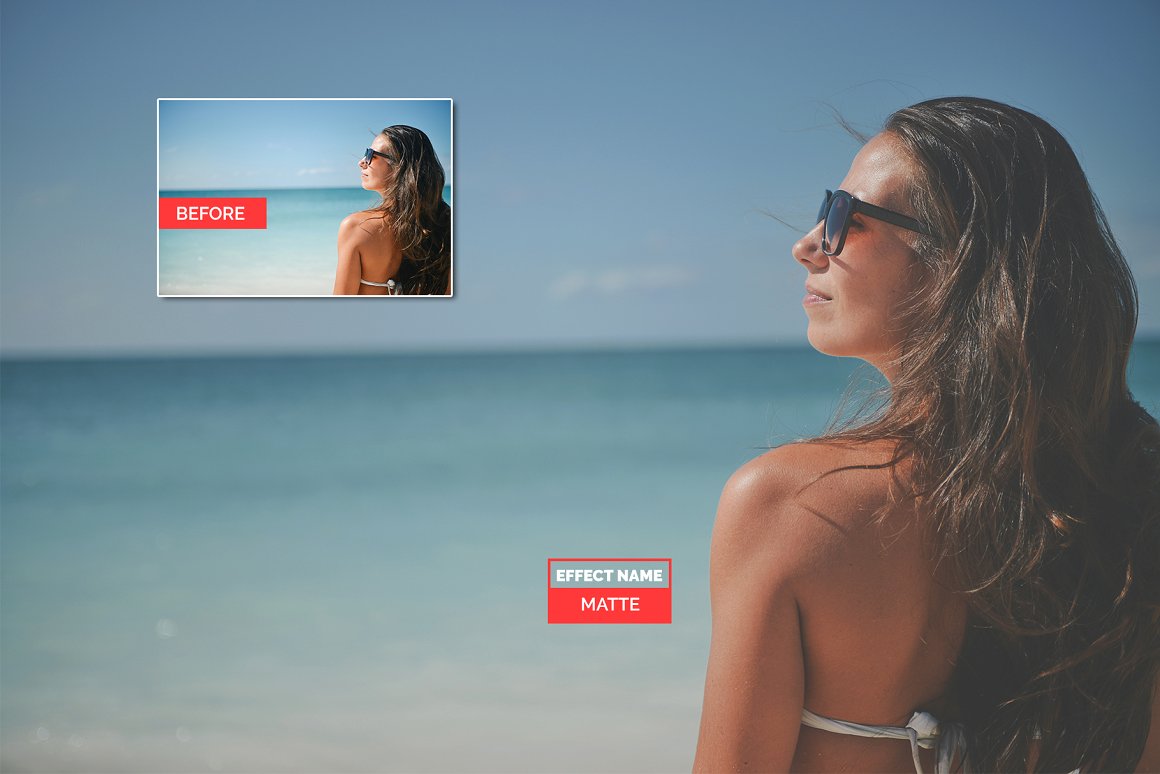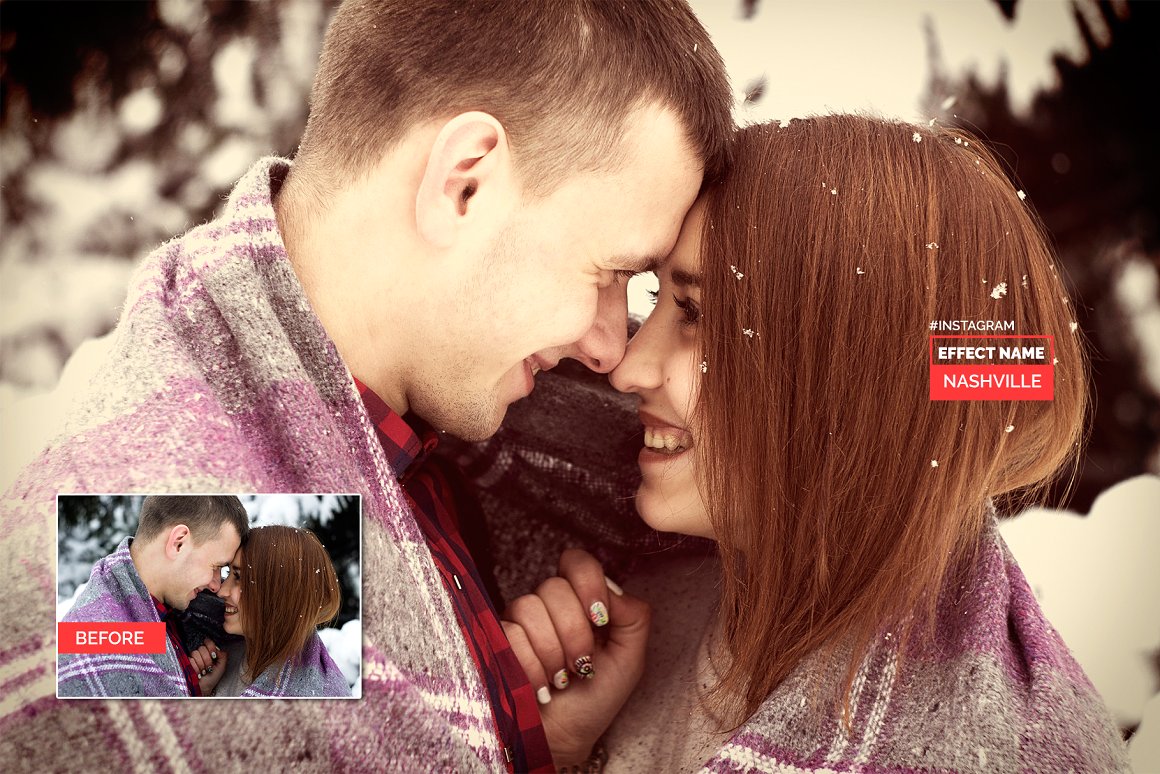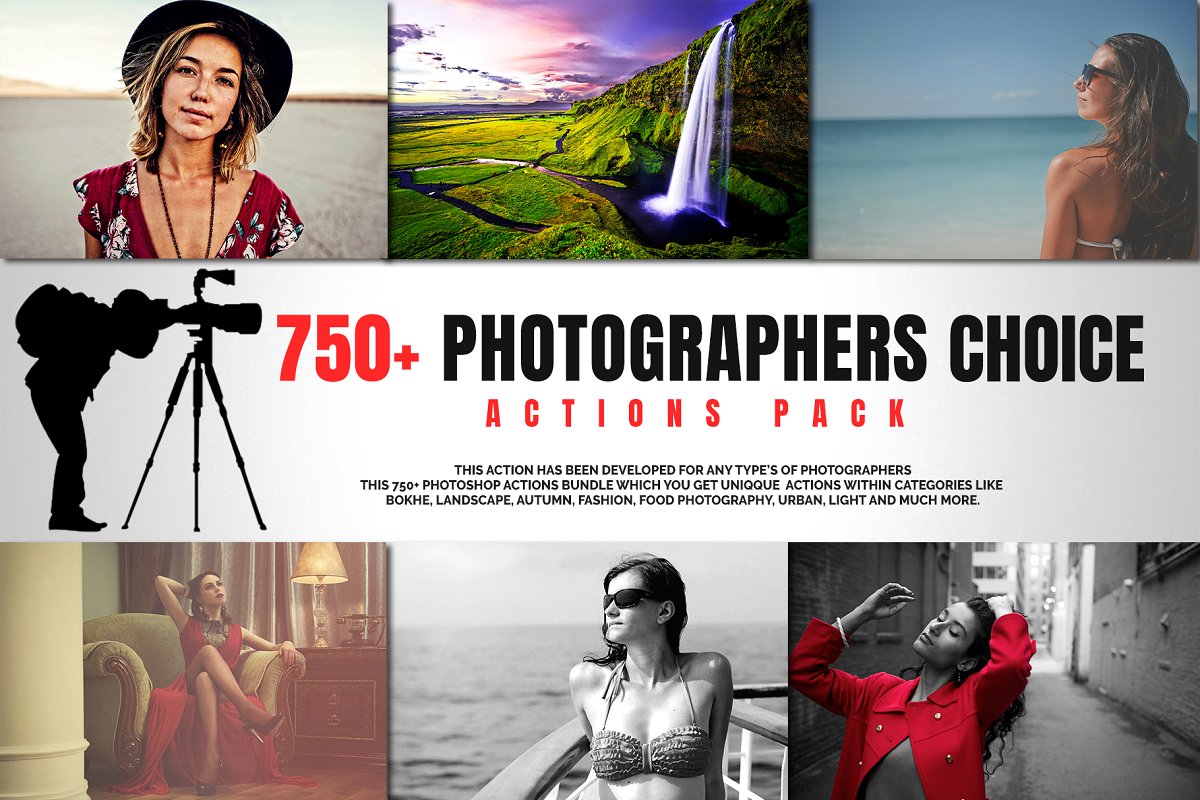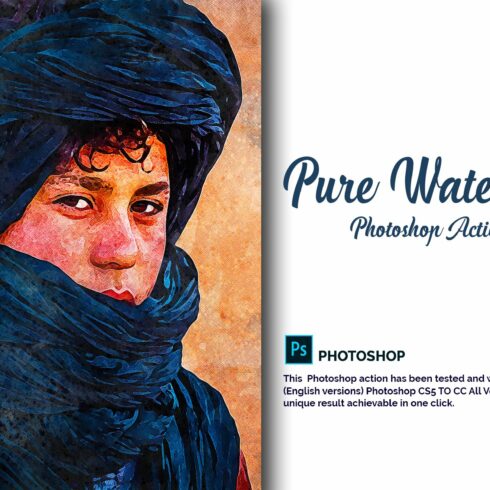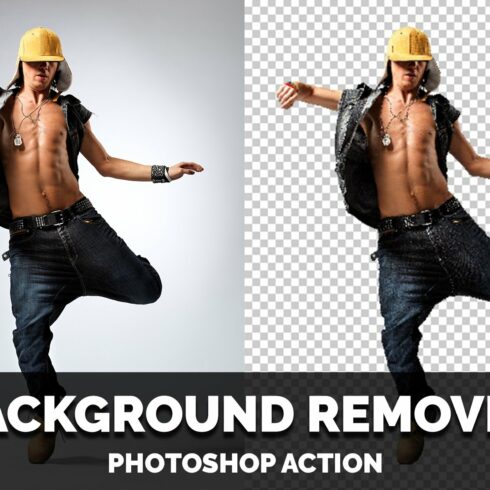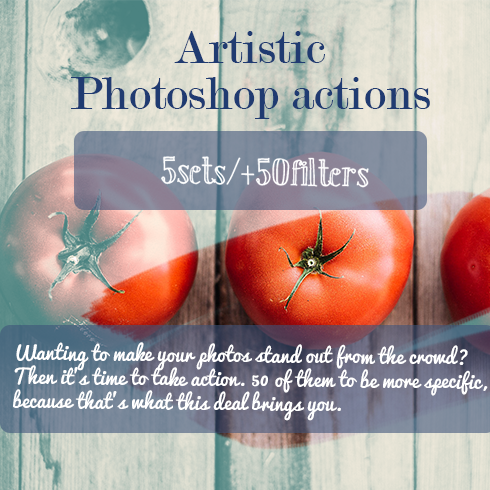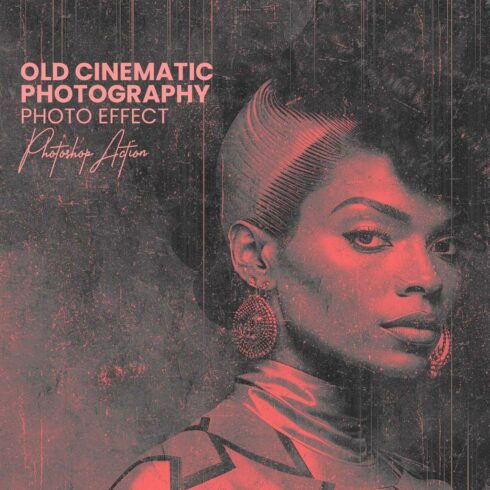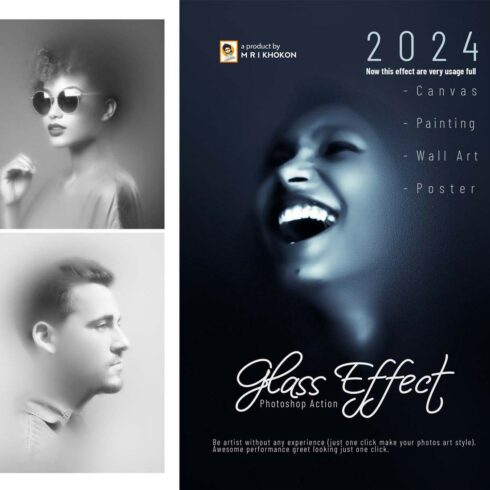Product Specs
| Created by | creative_creator |
|---|---|
| File type | JPG |
| File size | 11.5 Mb |
| Date of Creation | July 8 2020 |
| Color | white |
| Rating | 5 (1) |
| Category |
Clean Photoshop Actions
Clean Photoshop Actions. These action’s will give your images a modern look.Non destructive layers, fully adjustable to help you get the best results. Most of the peoples are spending hours on the internet trying to find the perfect premium PS Actions which has available amazing photo effects and etc. This 750+ Photoshop Actions bundle which you get unique actions. I have included a Detailed help/Instructions “docx” file. Guide to help you the actions to help you further process your images.Just one click to give your photos the mood and style. Moreover, you can tweak the individual settings of every actions and customize the action.
Features:
• Compatible with Photoshop (English versions)CS3,CS4,CS5,CC,CC15,CC17,CC18,CC19 & CC20 (Creative Cloud) All Version
• Easy to editable “Adjustments layers” which gives you the chance to change the values in your own way
• Detailed help/Instructions “docx” file included.
• All actions have been tested experimented.
• Super time save option just one click.
• Works on RAW and JPEG images.
• Well group layers
Action’s Collections included in this bundle:
• 30 Beach Photoshop Actions
• 30 Blogger Photoshop Actions
• 30 HDR Effects Photoshop Actions
• 50 Cinema Photoshop Actions
• 60 Faded Photoshop Actions
• 70 Food Collection Photoshop Actions
• 80 Lanscape Photoshop Actions
• 100 Black and White Photoshop Actions
• 100 Duotone FX Photoshop Actions
• 100 Instagram Photoshop Actions
• 100 Wedding Photoshop Actions
• Photographers Choice Action Pack Main Tools
Things to know first:
• Make sure you are using English version of Photoshop. If you are not using the English version, you can switch your Photoshop in English, play the action and return to your language back. How to do it – https://www.youtube.com/watch?v=GJAiu5W2gLE
• Use RGB mode and 8bits color.
• Use at least 72dpi.
• Must set the Brush mode to normal and the Opacity and Flow of Brush to 100%.
• If you are experiencing some errors, try resetting your Photoshop preferences. To do that, just hold down the Alt+Ctrl+Shift keys (Mac: Command+Option+Shift) while starting up Photoshop. A dialog box will appear asking if you wish to delete the preferences/settings file. Click Yes.
Including Files into Clean Photoshop Actions:
1) 750+ Photoshop Actions
2) Well Documentation (NO SKILL NEED)
Images:
All images we used in this preview come from 3 sources. They are very good sources for free images
www.unsplash.com
www.pixabay.com
www.pexels.com
Note: All these images will NOT be included in purchased package, just for demo purpose
Having troubles with the Action?
•Double-check you have your file set up correctly as shown at the beginning of the Help Guide
•Check the resolution of your photo. If its a low-resolution photo (1000px), take the shortest length of your photo and increase it to around 2000px or more.
•If you are still stuck, please email me with a screenshot of your entire Photoshop interface where the error shows. Please let me also know what version of Photoshop you are using so I can help you faster.
Clean Photoshop Actions Previews
Thanks and please don’t forget to followe me. Need any help please contace at my mail: [email protected]
Exactly what is a graphic bundle?
If you are a graphic graphic designer working on multiple projects simultaneously, you, like no other people, see the need for the whole pack of design items available at hands. Hunting for them separately, you may spend much time and expense . To get all the needed components in one package, we suggest trying graphic deals. A bundle can be described as a selection of design components meant for graphic design, priced at a large amount of money, yet sold at a significantly reduced price tag for a short time. Clean Photoshop Actions
The best way to spend significantly less bucks on MasterBundles items?
Do you want a 5% extra discount on any collection from MasterBundles.com? All you have to do is simply share the web page with a bundle on social media (Facebook).
What sorts of graphic bundles are available?
The assortments of elements accumulated into a graphics package deal are often sorted based on their kind and purpose. There could be bundles with infographics, business card templates, wedding invitation templates, icons and mockups, etc. You will also find graphic bundles designed for Christmas, St. Valentine’s Day, Christmas or St. Valentine’s Day.Clean Photoshop Actions
Are bundle deals of any use?
For any single design job, you will need a bunch of components – a few icons, a font, a few illustrations or photos, and so on. If you would want to buy every one of them one at a time it will cost you lots of money! And so, that’s the reason expert web designers usually go hunting for some graphic packages to buy.
Any other bundles on MasterBundles?
The bundle deals of stock photos, patterns, logo templates, icons, fonts and textures are available . They deliver unlimited possibilities for the design of diverse projects. Additionally, you may find offers of WordPress design templates, training and ebooks, cv templates, slides, and various other components.
What’s a watercolor graphics package?
The watercolor graphics bundle is a bundle that contains pictures and drawings painted with watercolors. They will properly come in handy for a range of companies, like fashion, cosmetics, food distributors and perfume. Themed wedding invitations or cards could also be created using this package deal.
Instagram design templates
You thought all you need to have a well-known and profitable Instagram account is to publish some great photographs? To bring in followers, your Instagram feed should look stunning . Instagram templates will assist you to make that happen and help to make your Instagram content captivating and identifiable. Collected into packages they might be bought for less money.
Infographics deals
Content on blogs that come with infographics are far more readable than those that don’t. Infographics tend to be a fairly well known thing each and every designer has to be capable to produce. A special bundle for infographics is convenient because it provides an almost ready-made option. The artist only has to combine the pictures and there you are! The infographic is completely ready.
The definition of the photograph overlay bundles
One more bundle well suited for photographers is assigned to photo bundle deals. On MasterBundles you’ll find a bulk of products for picture treatment. When you need Lightroom presets, PS actions, photo overlays, or other tools for working with photographs, you have come to the best place.
All-in-one solution
Whether you feel like you’ve lost plenty of time while searching for various tools and elements for your design projects, it is a high time to understand more about MasterBundles.com. It is a marketplace offering the most in-demand tools (graphics, logos, presentations, fonts etc.) for web designers, online marketers, and developers at a reasonable cost for a very limited time. To not miss important info about the upcoming promos, we advise reading our blog and subscribing to the newsletter.