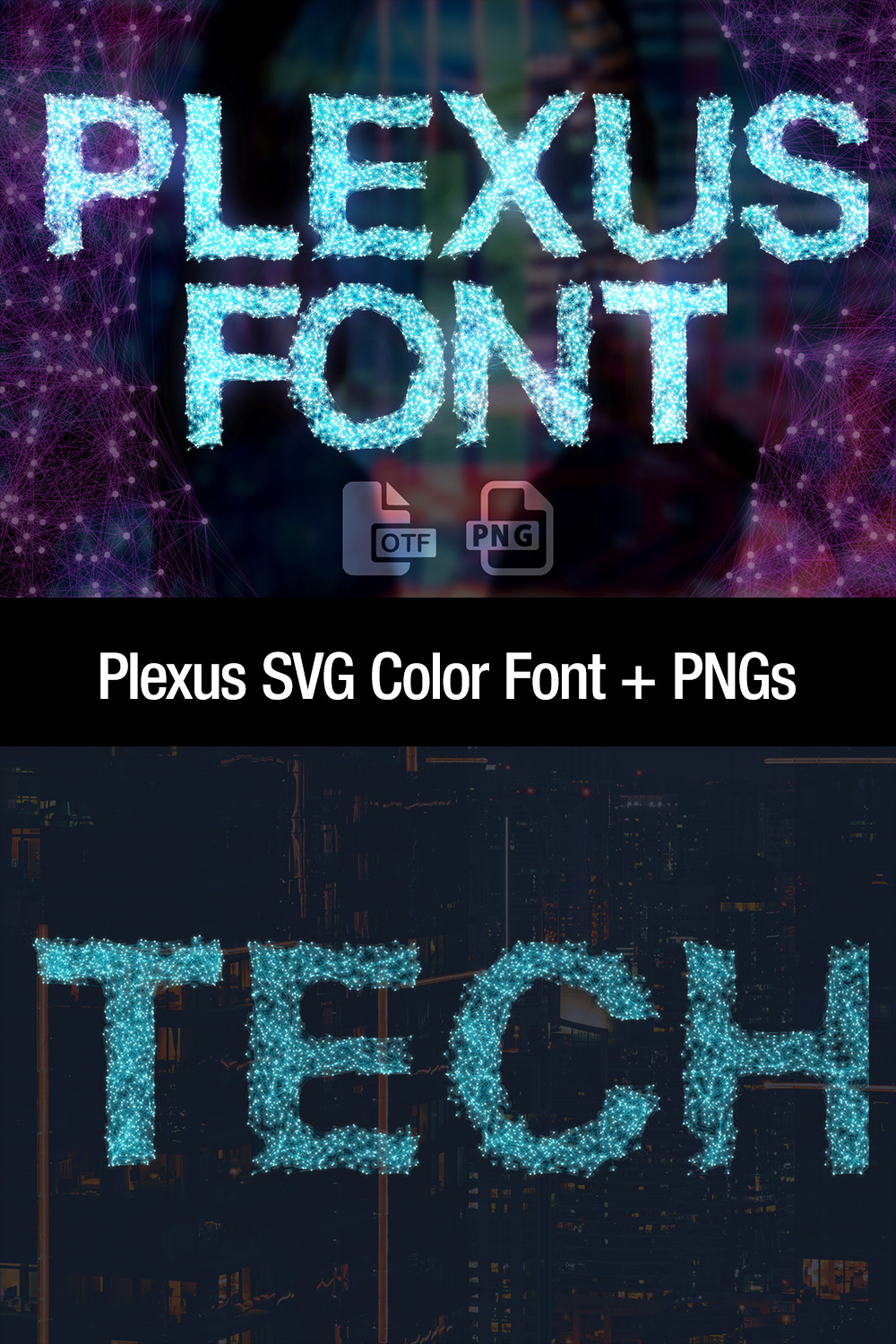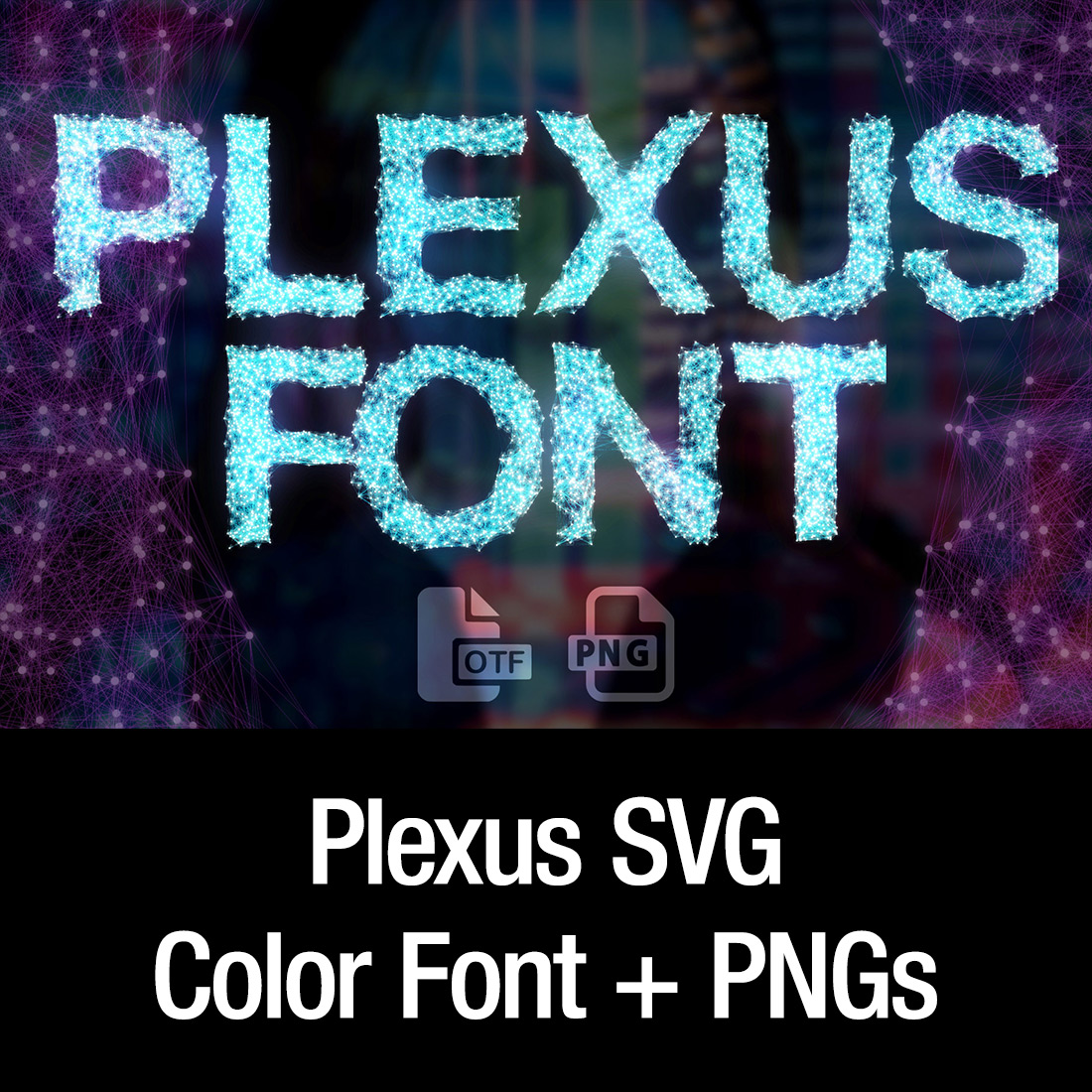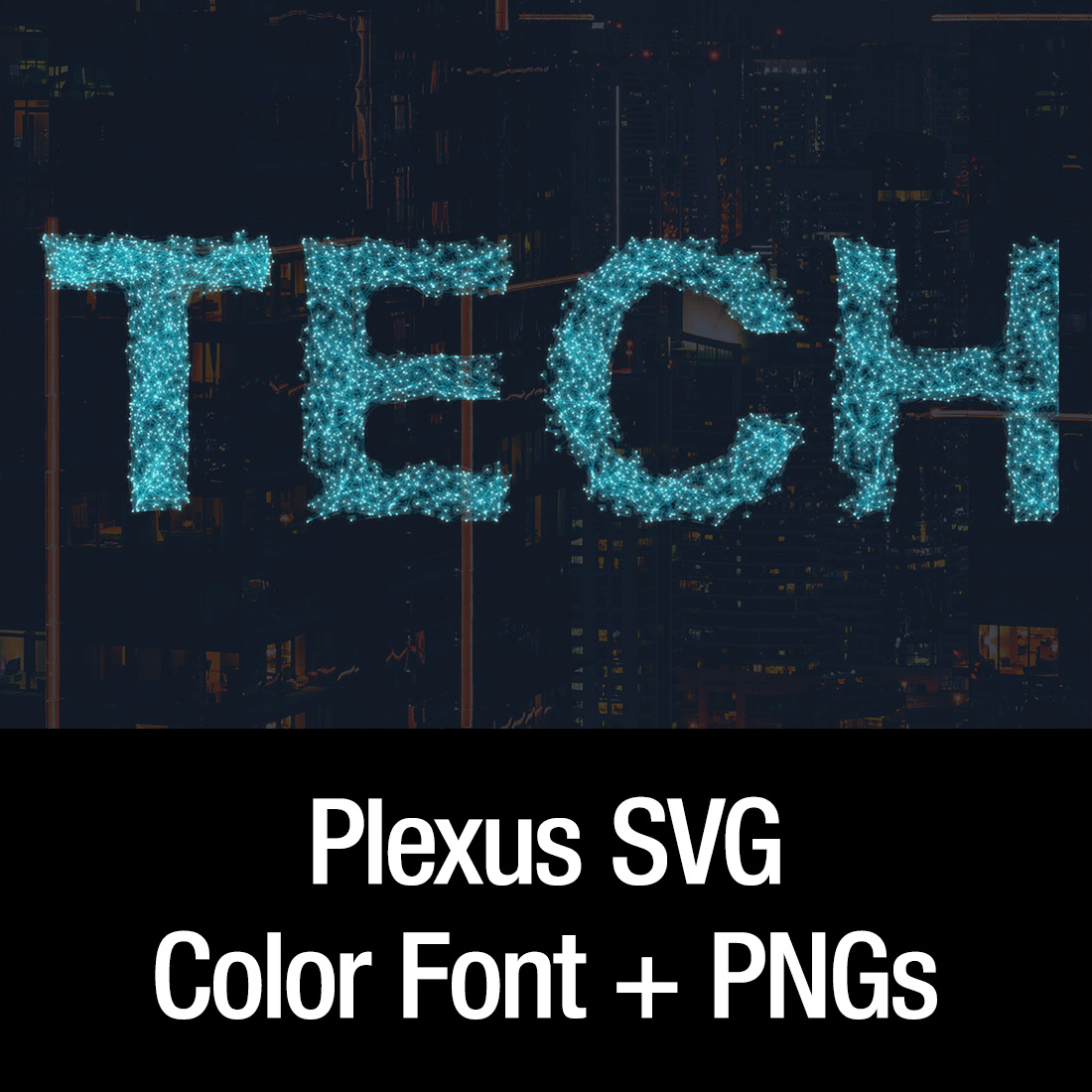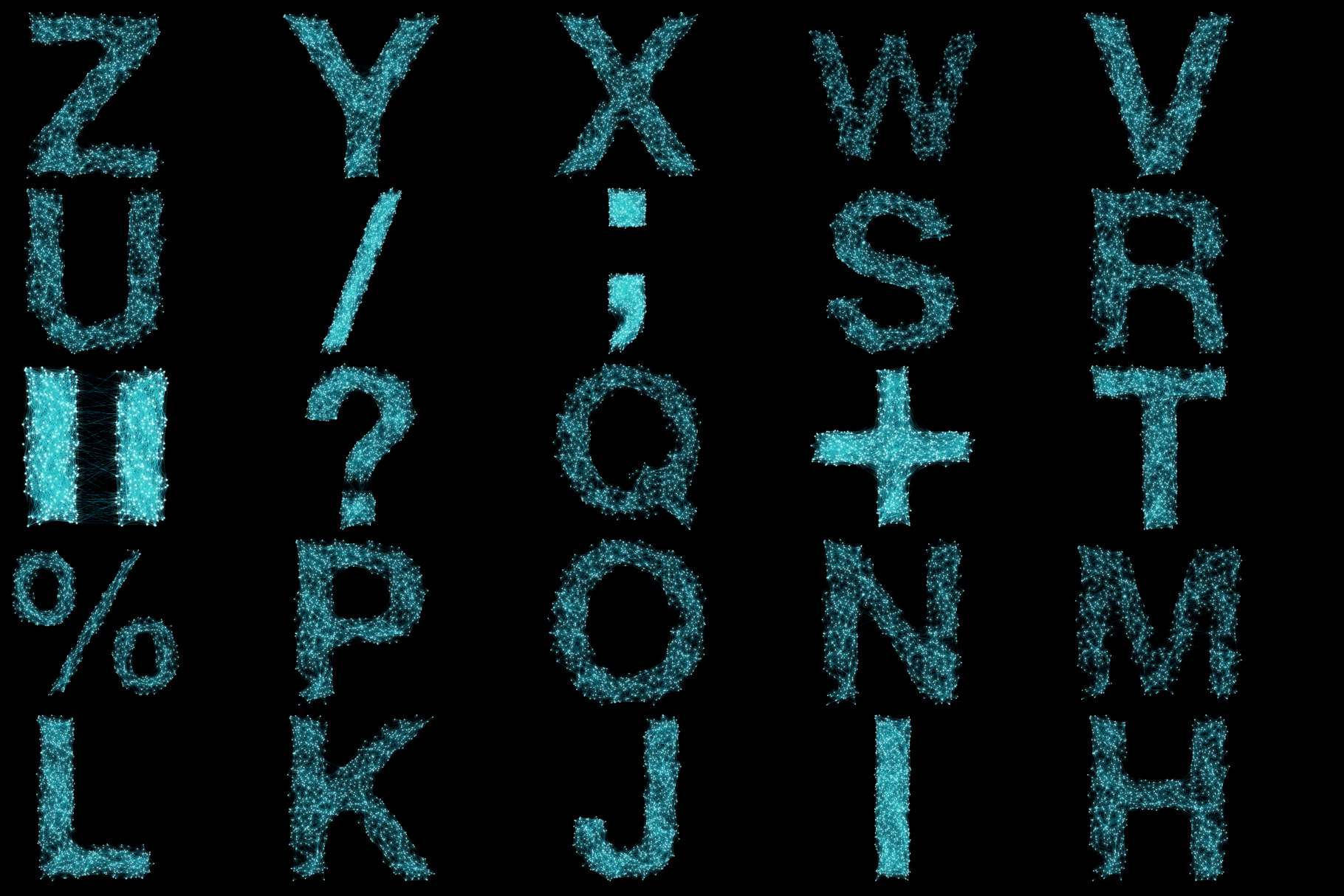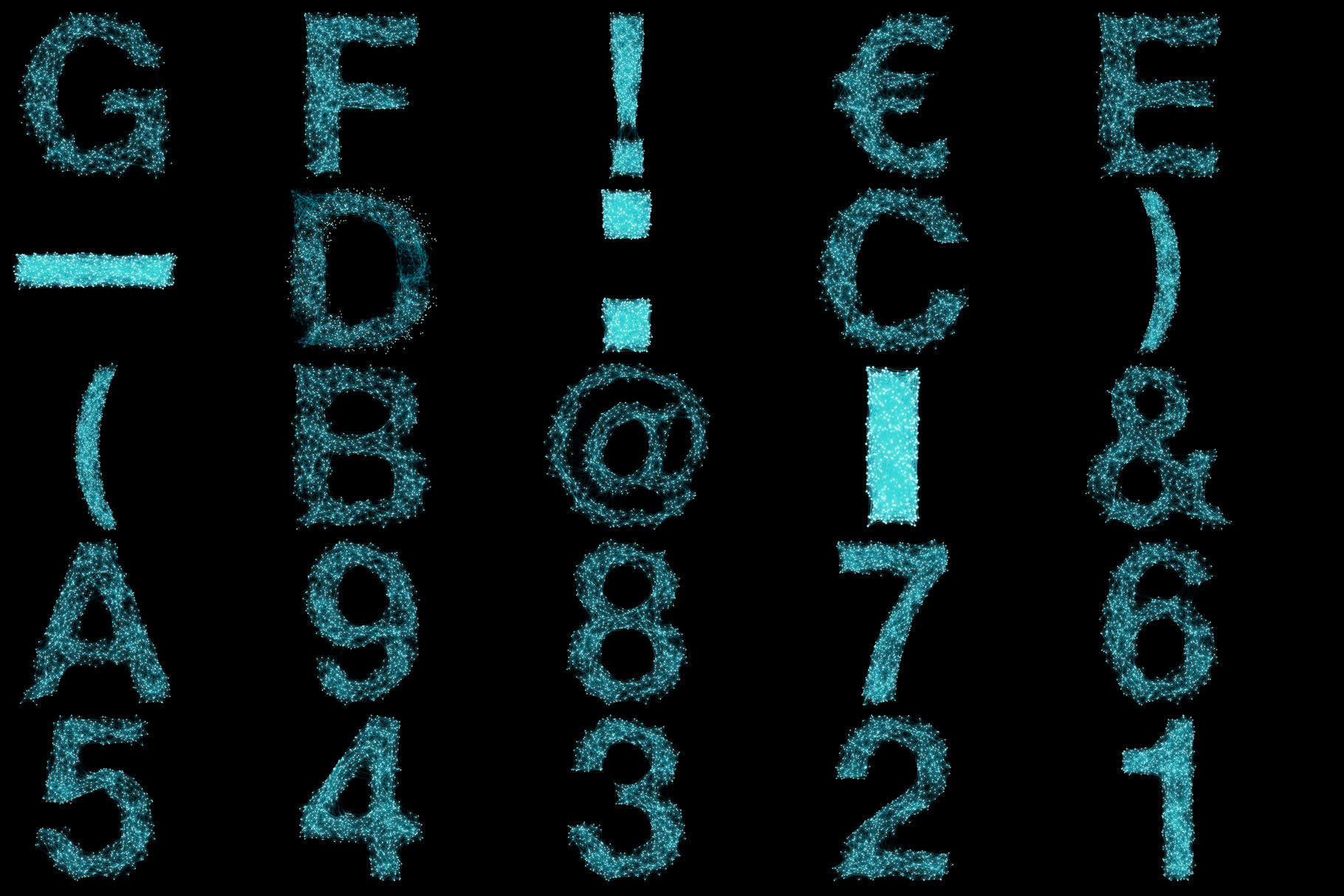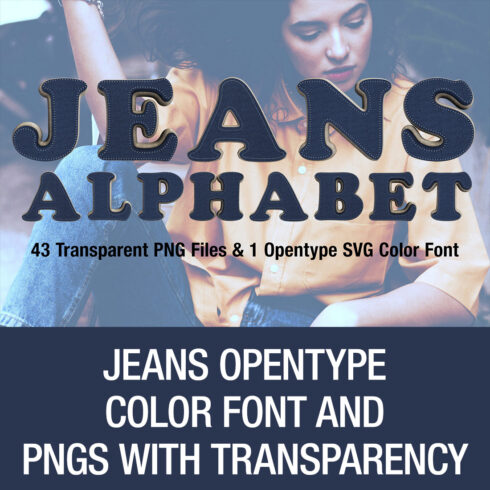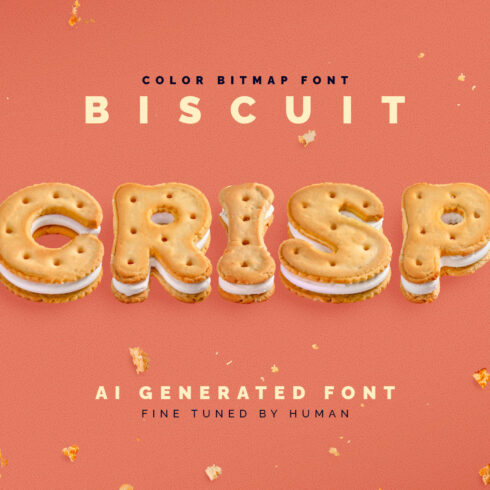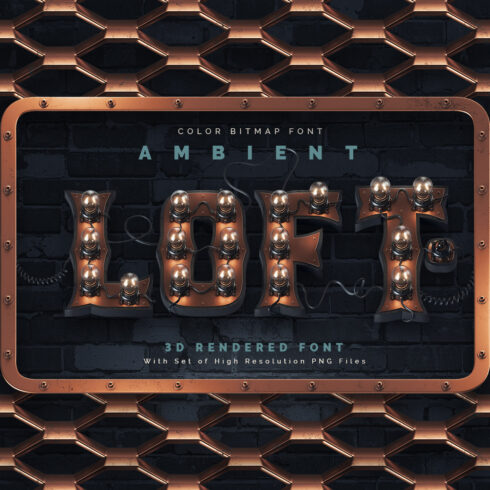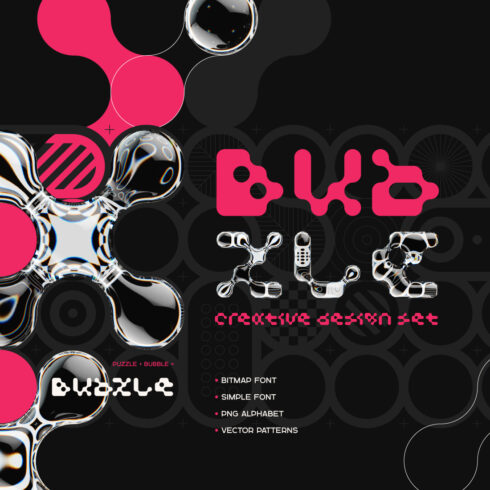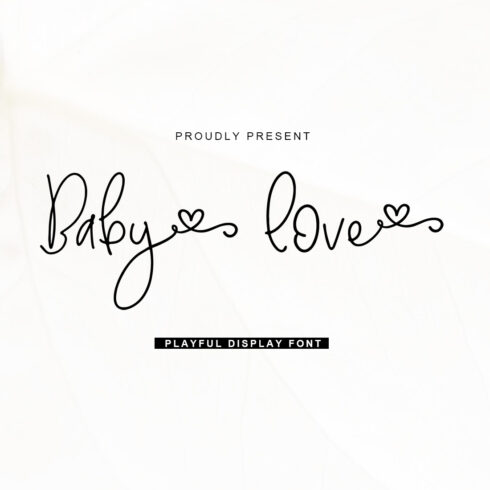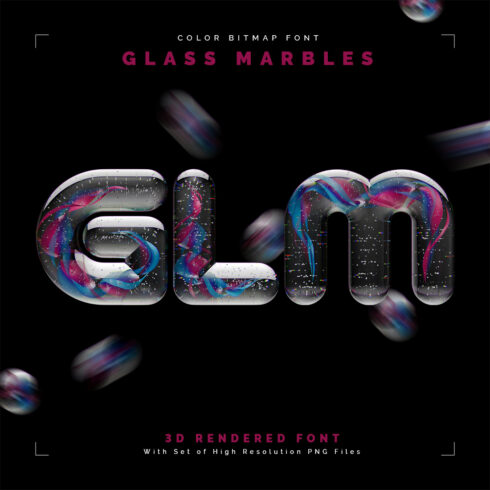Product Specs
| Created by | CreativeGraphics |
|---|---|
| File type | OTF, PNG |
| File size | 432.22 MB |
| Date of Creation | November 3 2022 |
| Color | black blue green purple |
| Rating | 5 (13) |
| Category |
MS Plexus Opentype SVG Font and PNG Description
MS Plexus Opentype SVG Font and PNG. Each letter is modelled and rendered in a 3D Application, also converted into an Opentype SVG (Color Font).
- Features:
- Basic western uppercase letters.
- Numbers.
- Basic Punctuation and Symbols.
- Clean Transparent PNGs (Up to 3840px).
- The package contains 50 Separate PNGs and 1 OTF (OpenType SVG – Color Font) file.
This OpenType-SVG (or Color Font) Font is in bitmap format. Due to limitations of softwares Font’s resolution is up to 800 px (Height). If you need higher resolutions you can still manually set and compose PNG Files.
The achieve also contains PNG set which means they can be opened in any graphics software. Each letter comes as a separate PNG file on a transparent background. You can make the further adjustments like changing their color and etc using softwares such as Adobe Photoshop, Adobe Illustrator, Adobe InDesign and etc.
OpenType SVG Font Description The font is a colour OpenType file which means this font will show up only in apps that are compatible with color bitmap fonts. The Opentype-SVG fonts require Photoshop CC 2017, Illustrator CC 2018, or Procreate 4.3 (or newer) to use. Now that OpenType-SVG has been adopted as the industry standard, there is good chance that you can start using color fonts across your favorite software and hardware (Photoshop, Illustrator, InDesign, QuarkXPress, Keynote, PowerPoint, Word etc.)
Color bitmap fonts, like any other photo or pixel-based image, will scale properly up to a certain size, depending on their original resolution. Beyond that resolution, the lettering will look pixelated.
So whether you print a text with a color bitmap font or display it on high resolution screens, you will have to check up to which size it could properly scale.
For more detailed information on colour fonts and how to use them please visit: www.colorfonts.wtf