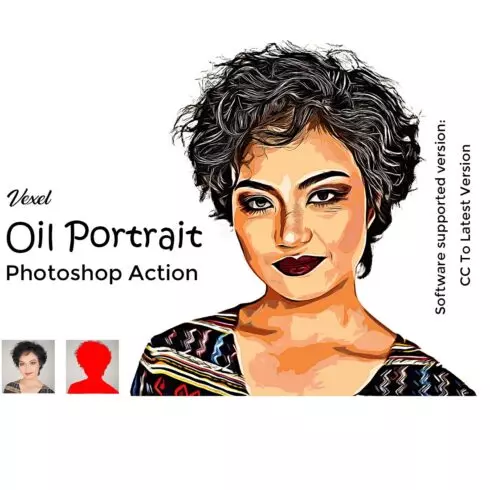
Vexel Oil Portrait Photoshop Action
$6
| Created by | Creative Graphics |
|---|---|
| File type | ATN, PAT, TXT |
| File size | 2.33MB |
| Date of Creation | February 7 2023 |
| Color | blue red |
| Rating | 5 (7) |
| Category |
Real Monitor FX
Real Monitor FX is a collection of Photoshop Actions which converts images into RGB Monitor display look. There are various pattern scale options available in action set. Also there are two pattern lcd pattern options.
Easy to use
Pattern Scale Options
Organized Layer Structure
Further Options
How to install Photoshop Actions and Patterns?
Open Photoshop, and click on the Actions Palette menu button (located in the top right of the Actions Palette.
Select “Load Actions”
Select one of the .atn files from the download. (CreativeGraphics_Real_Monitor_FX_Actions.atn)
Load this action.
Load patterns.
Important! You should load patterns included in archive (“CreativeGraphics_Real_Monitor_FX_Patterns.pat”) before you run actions
