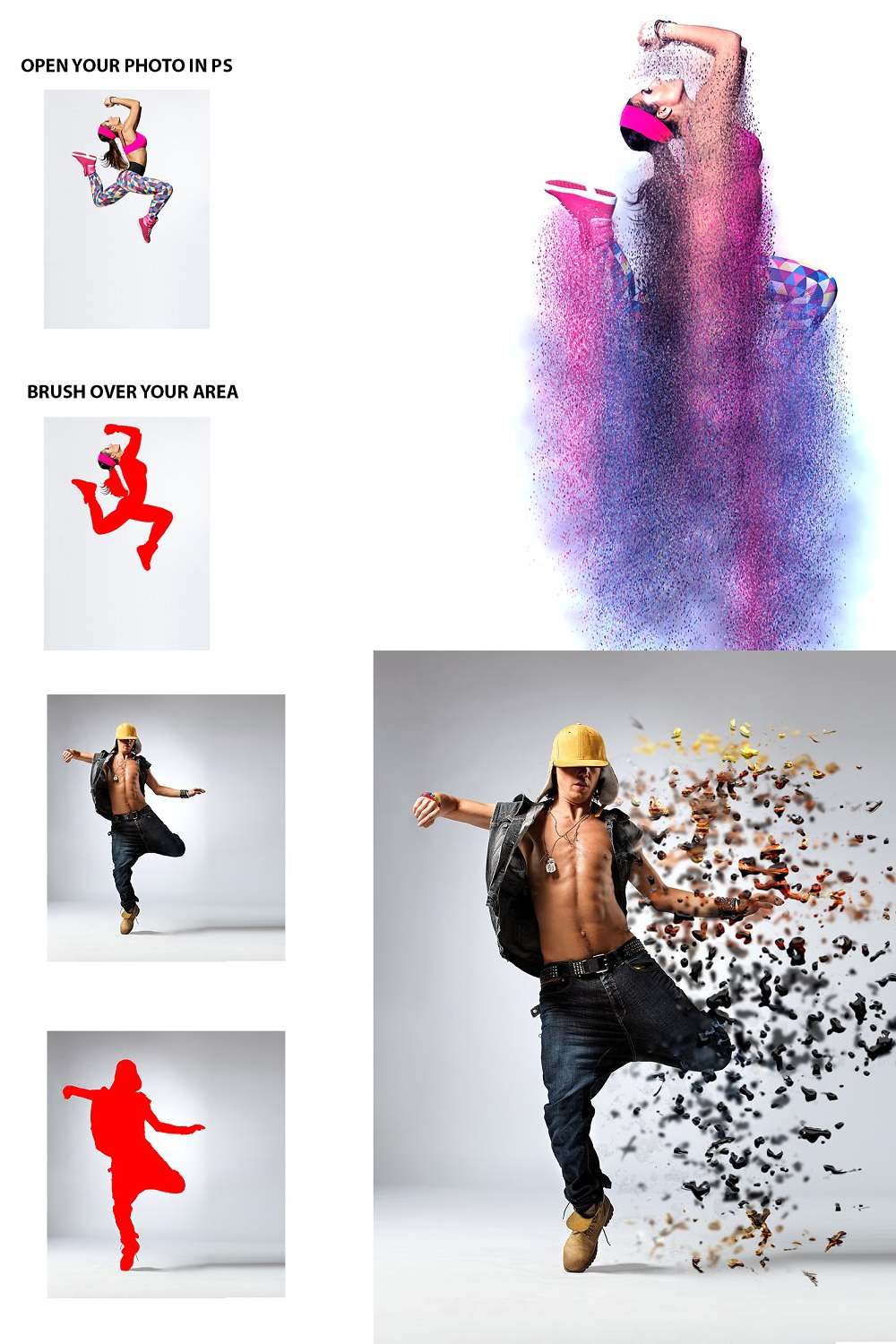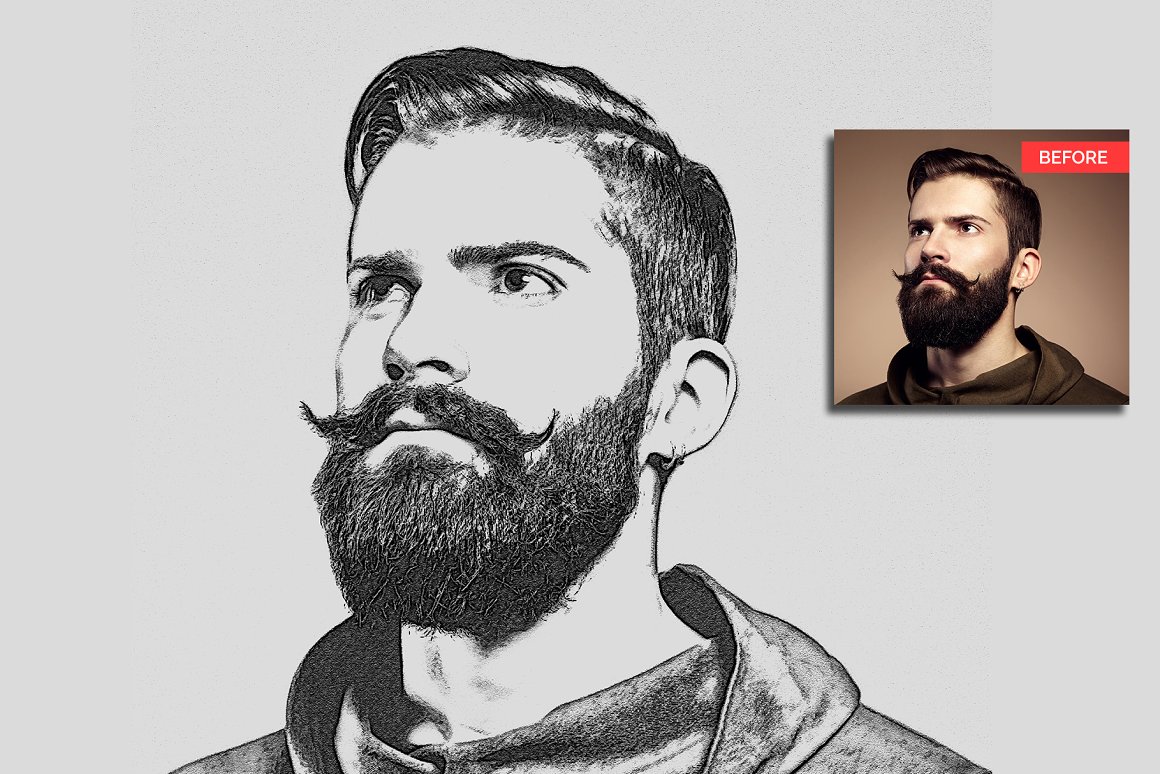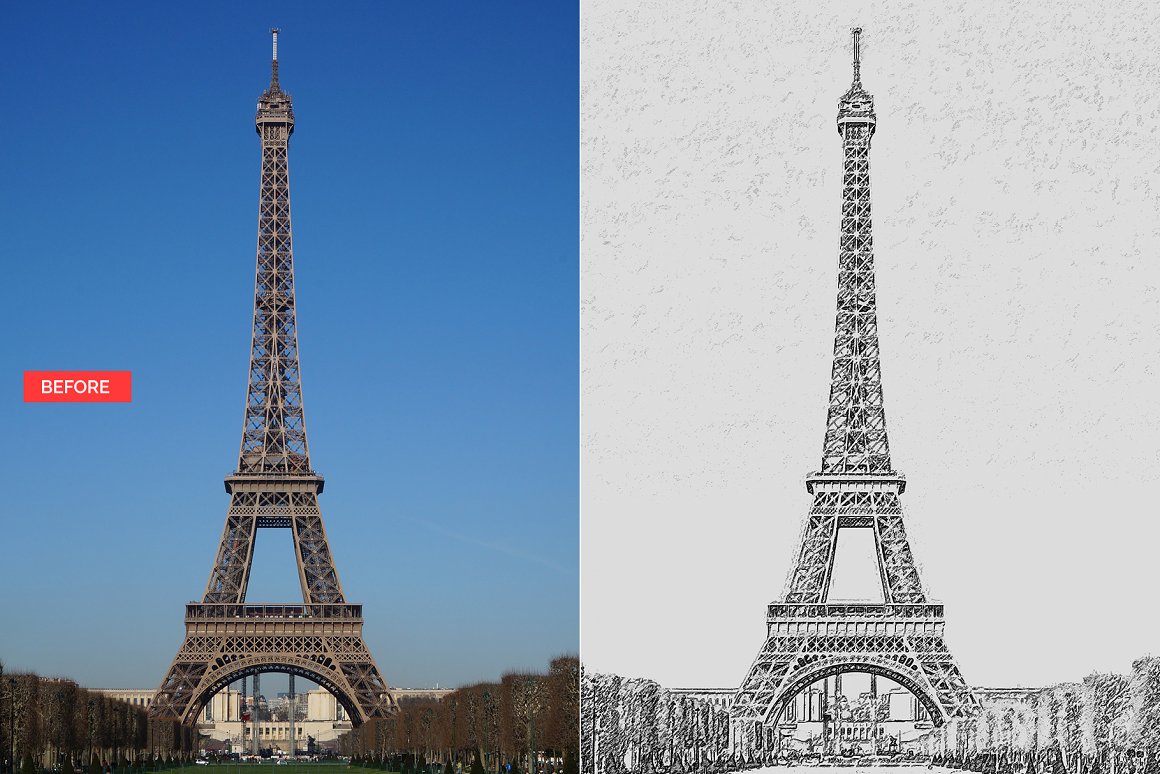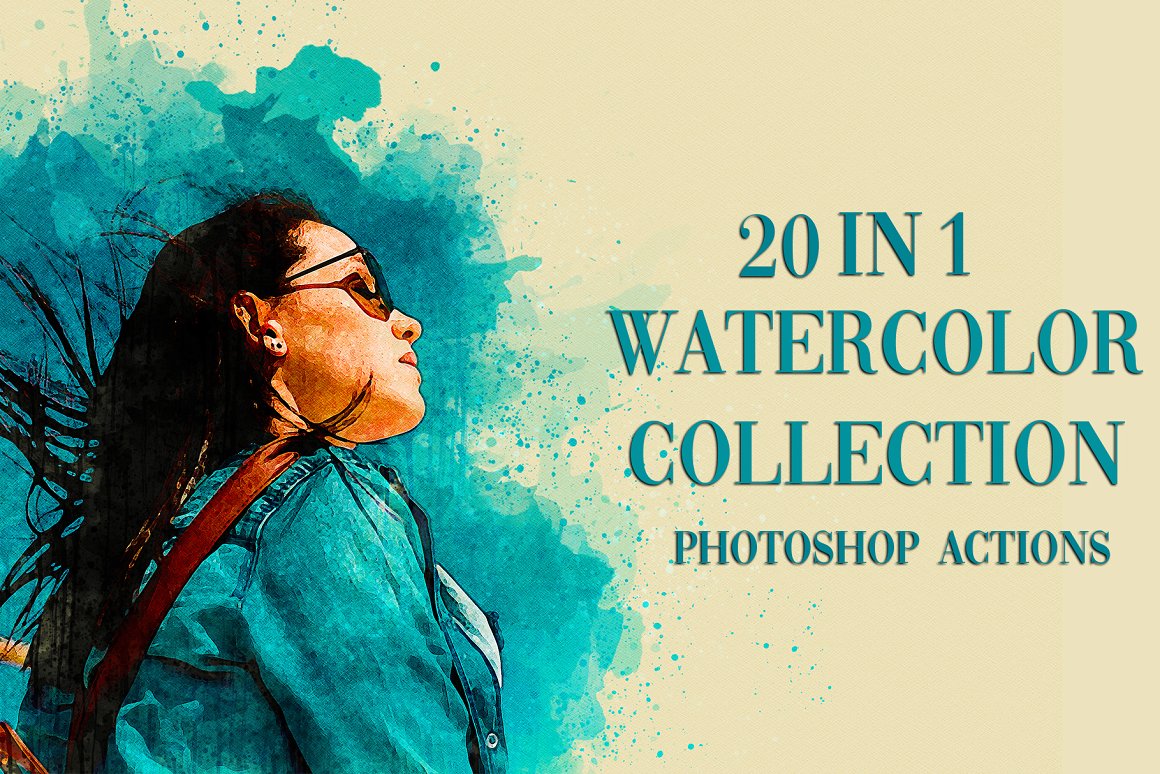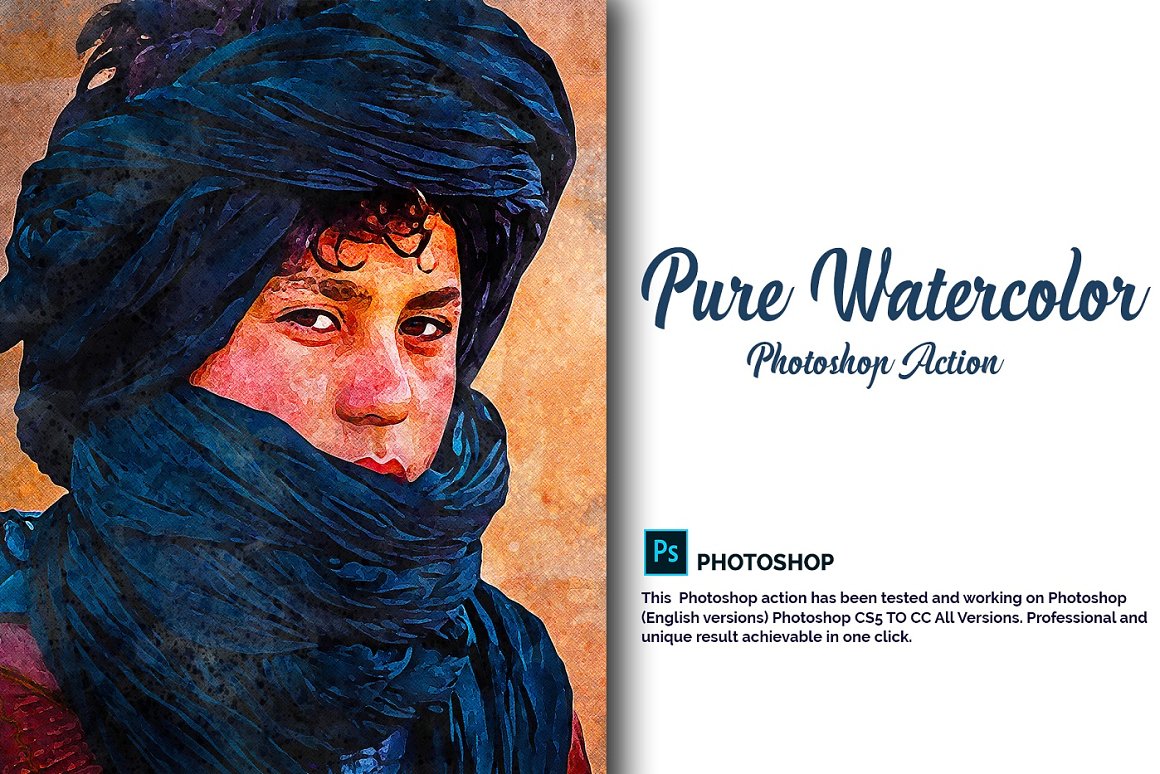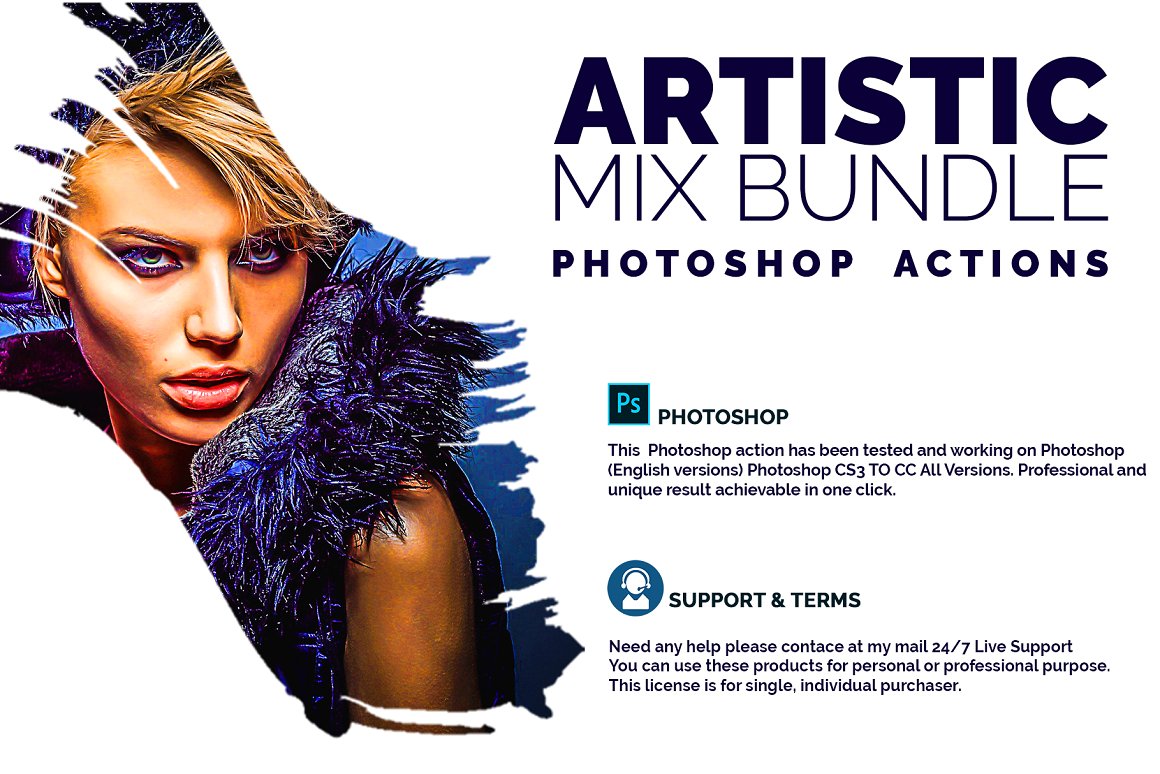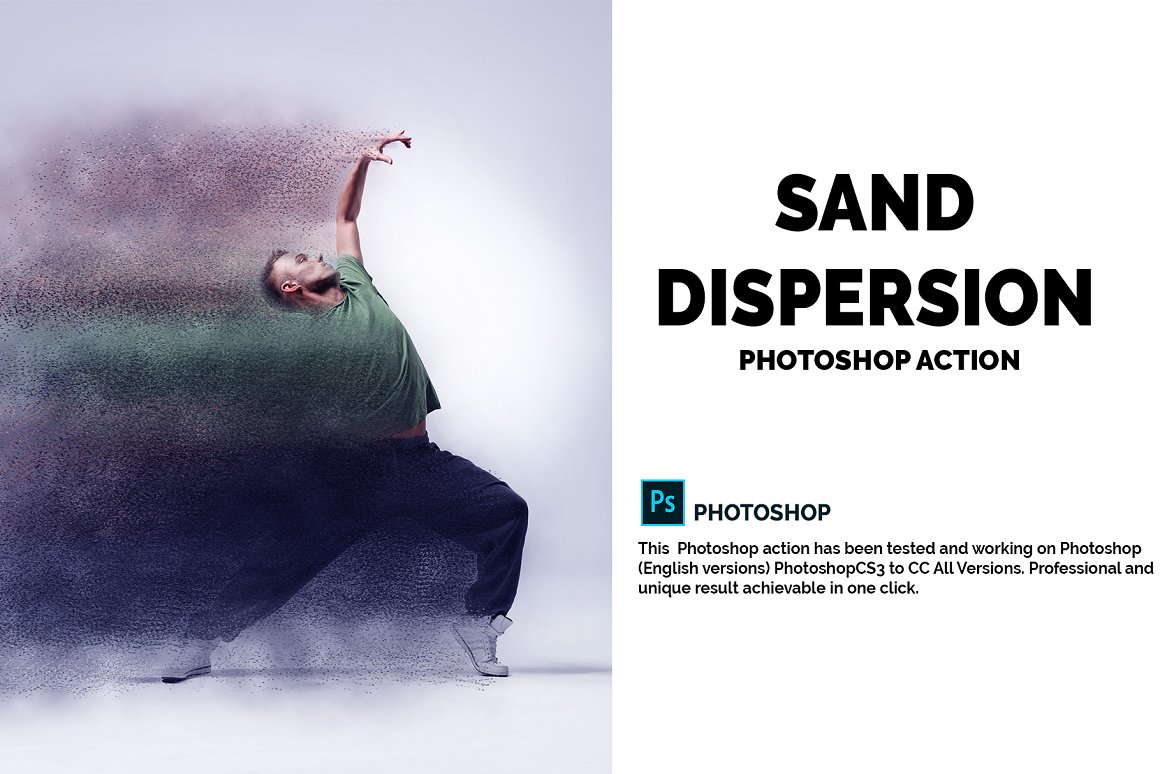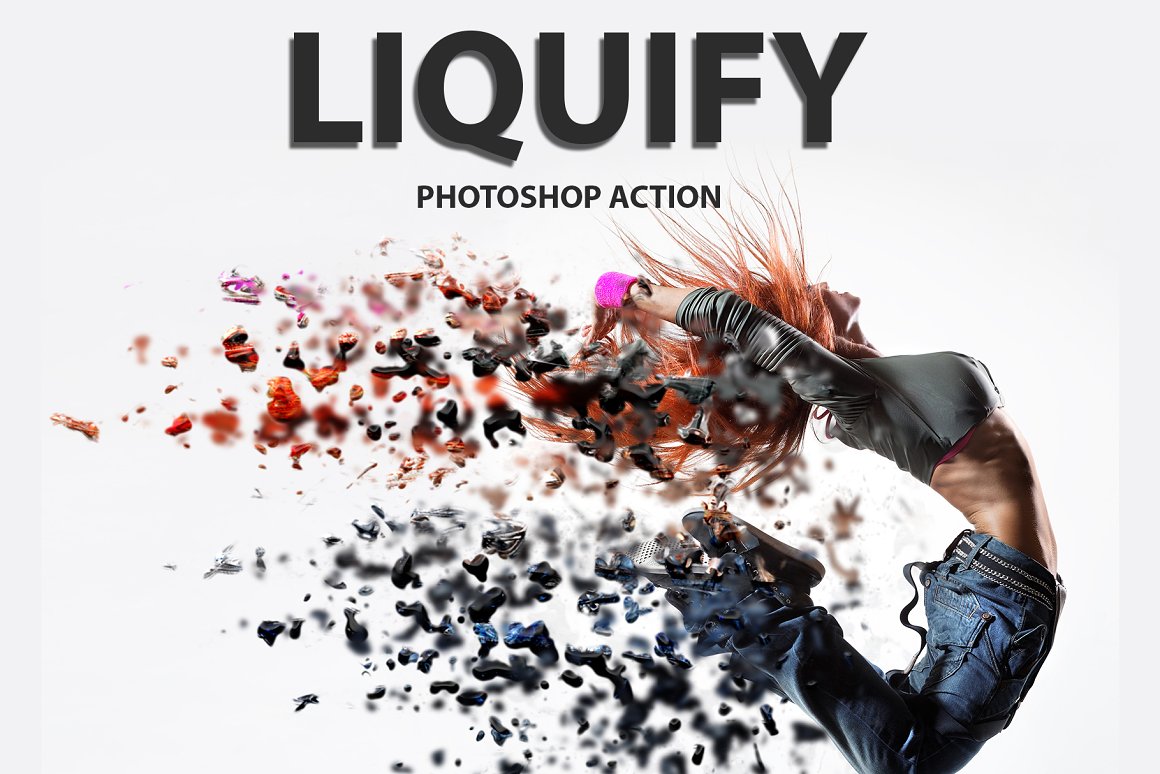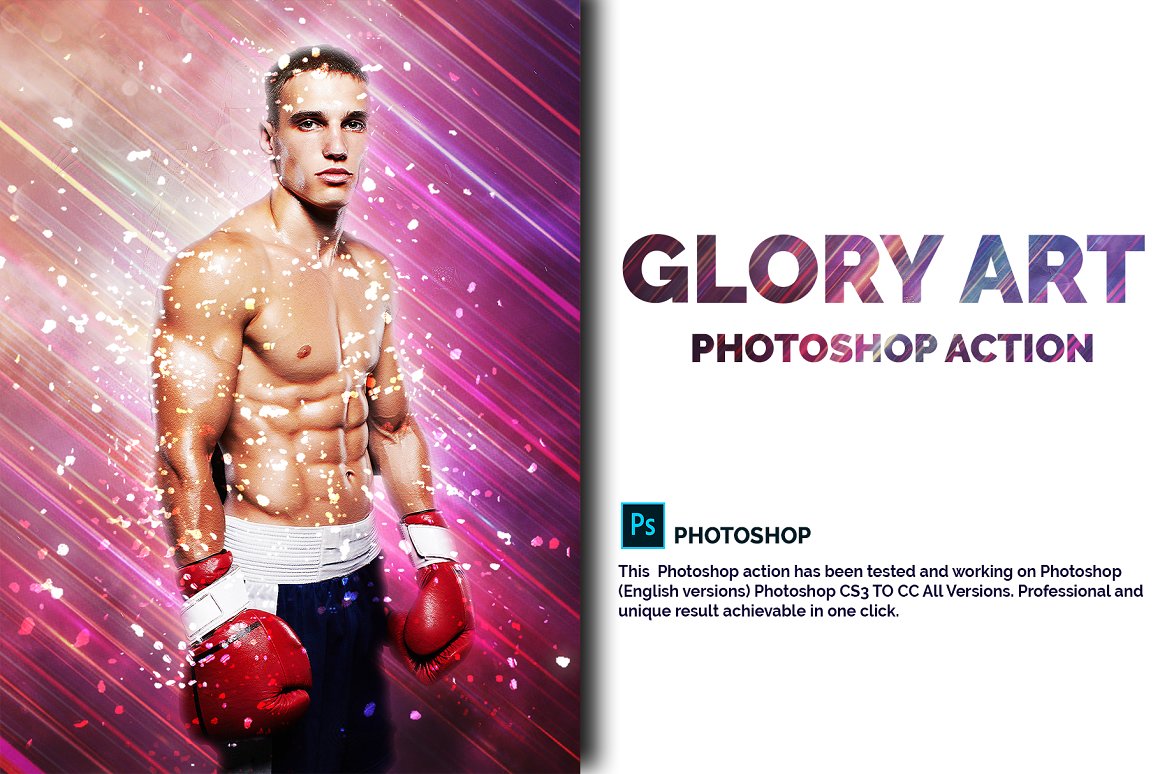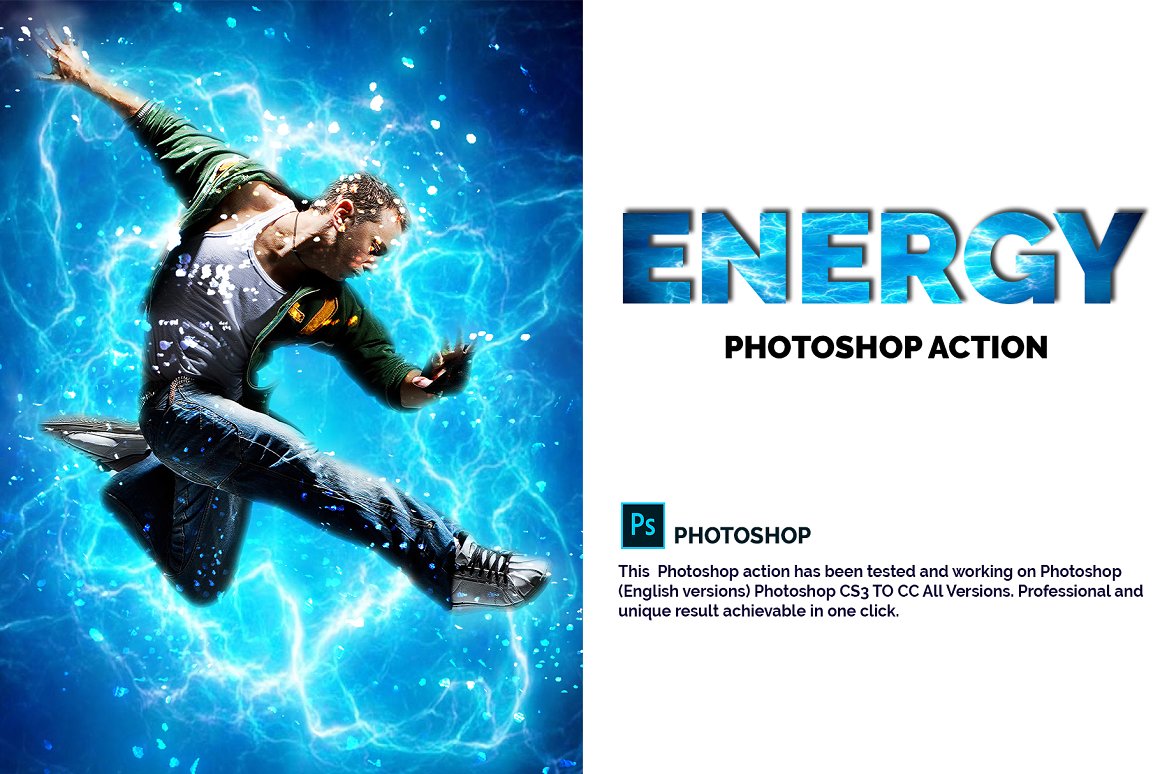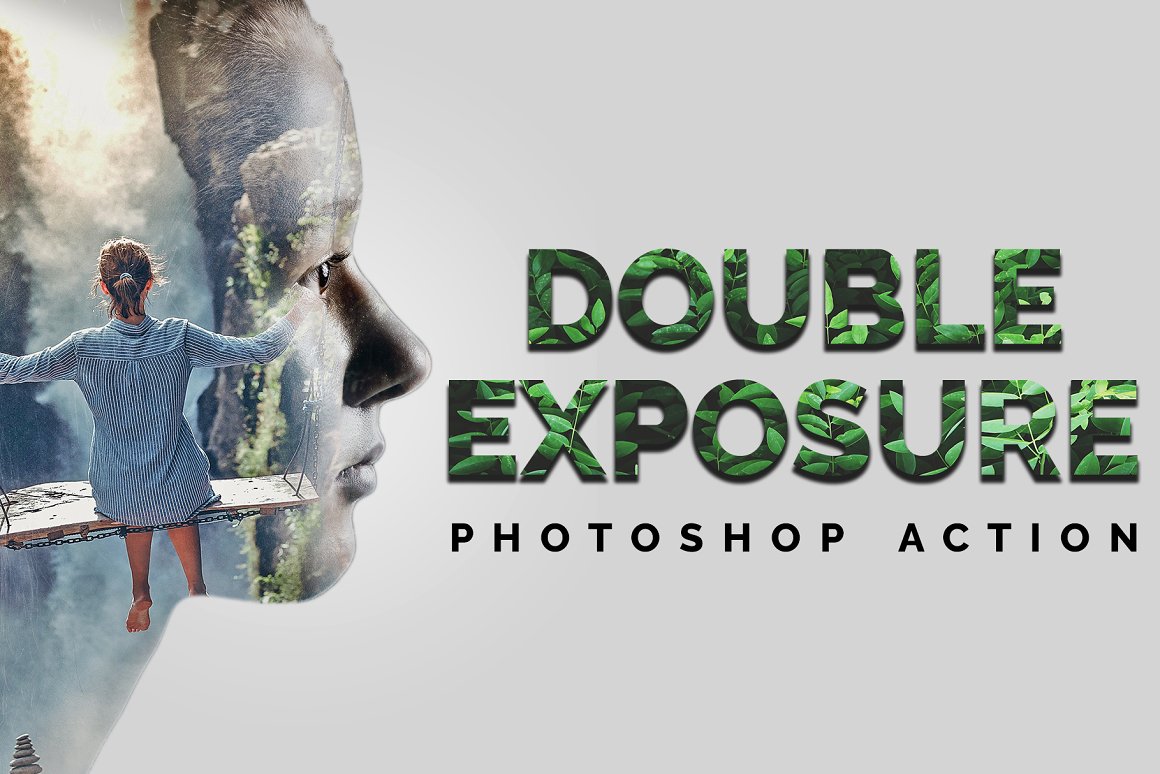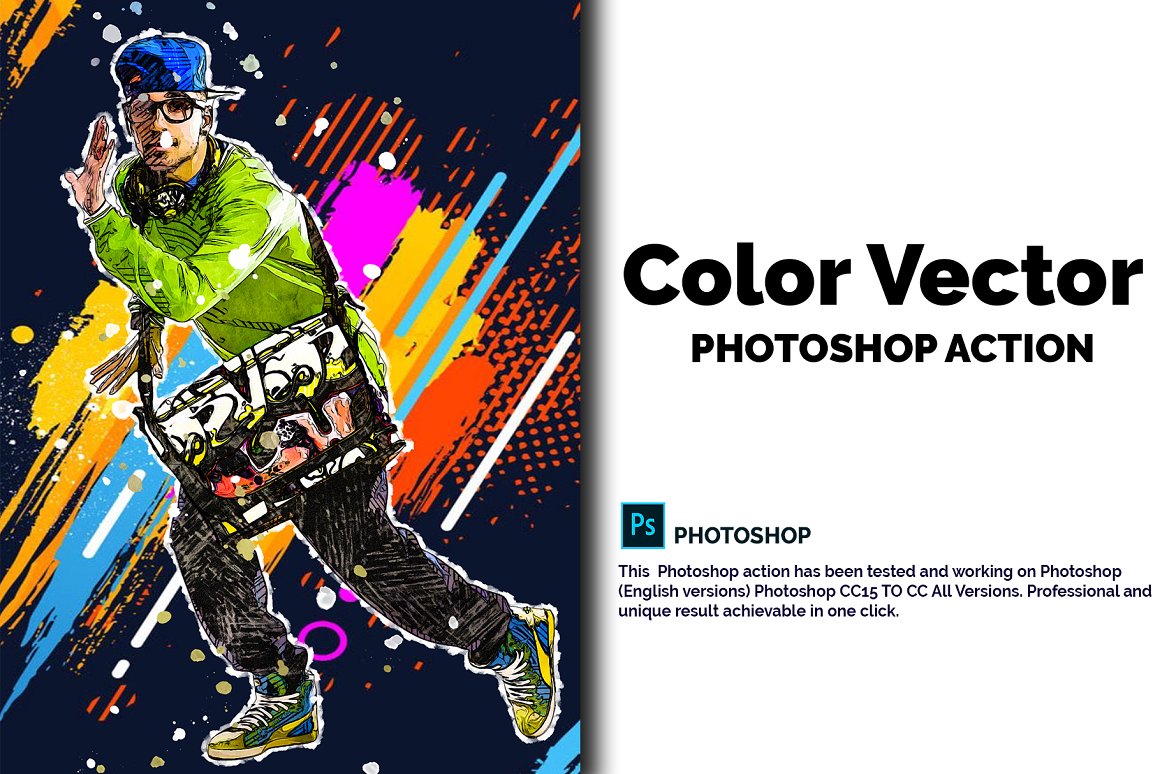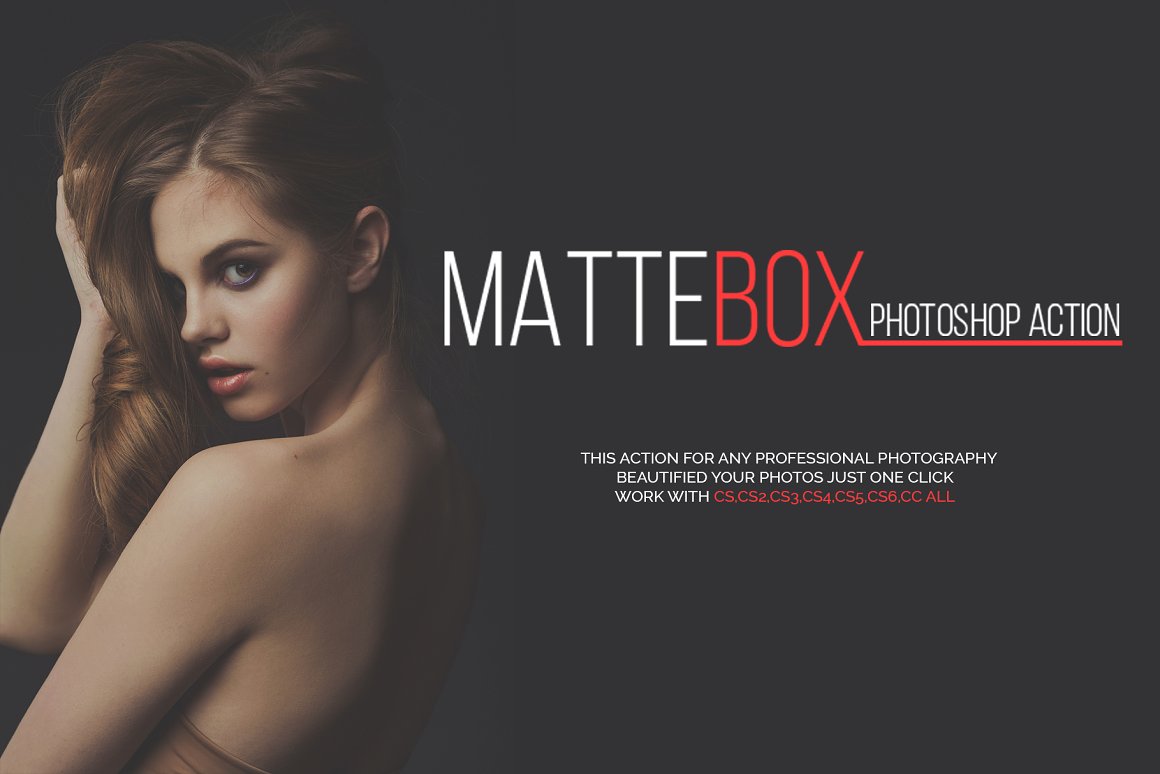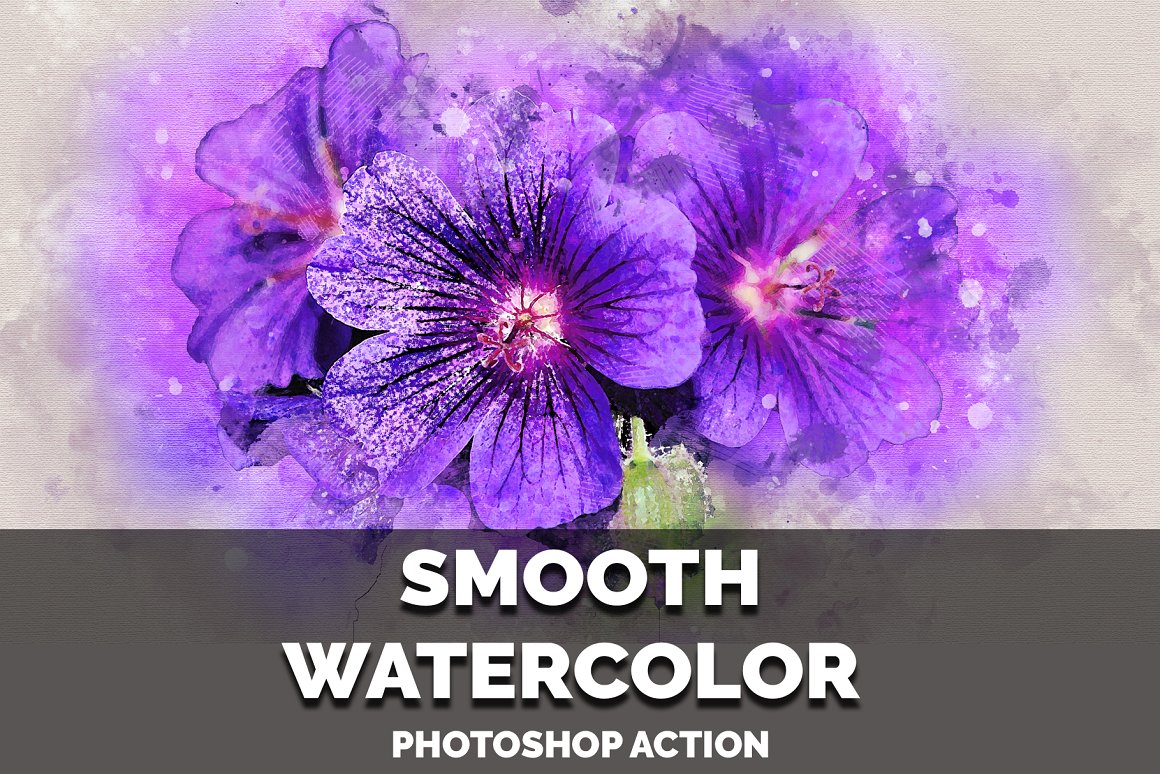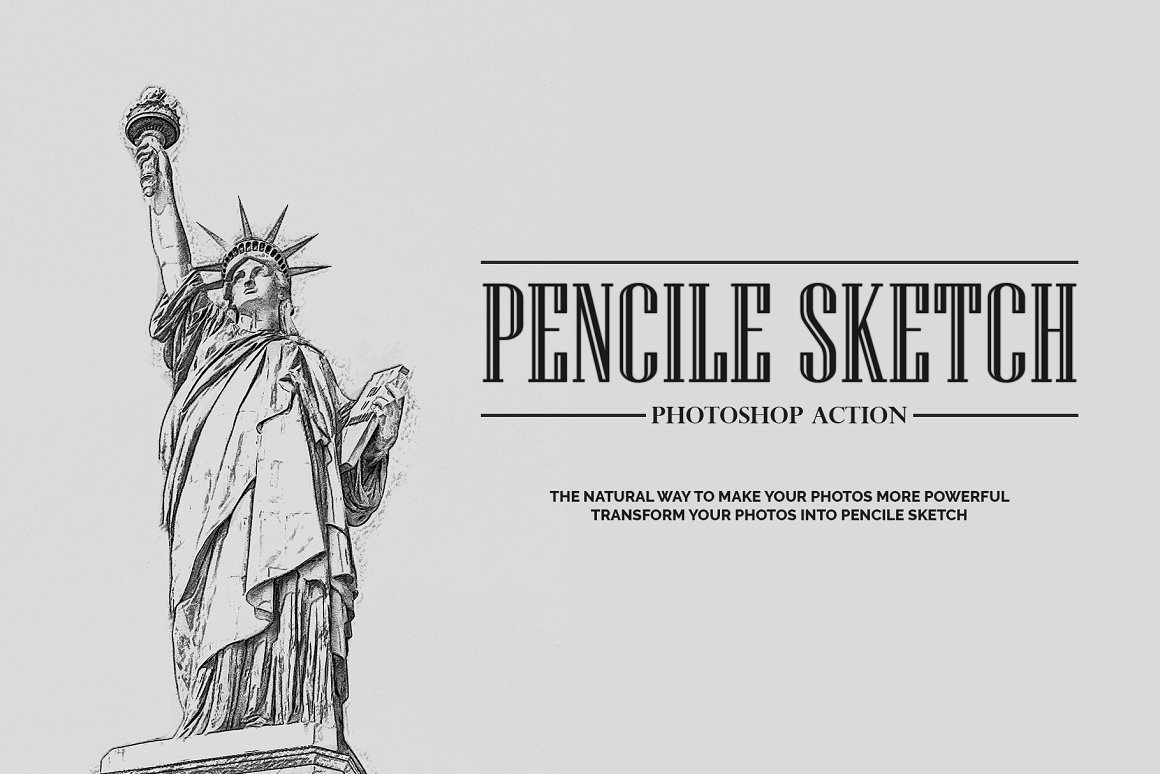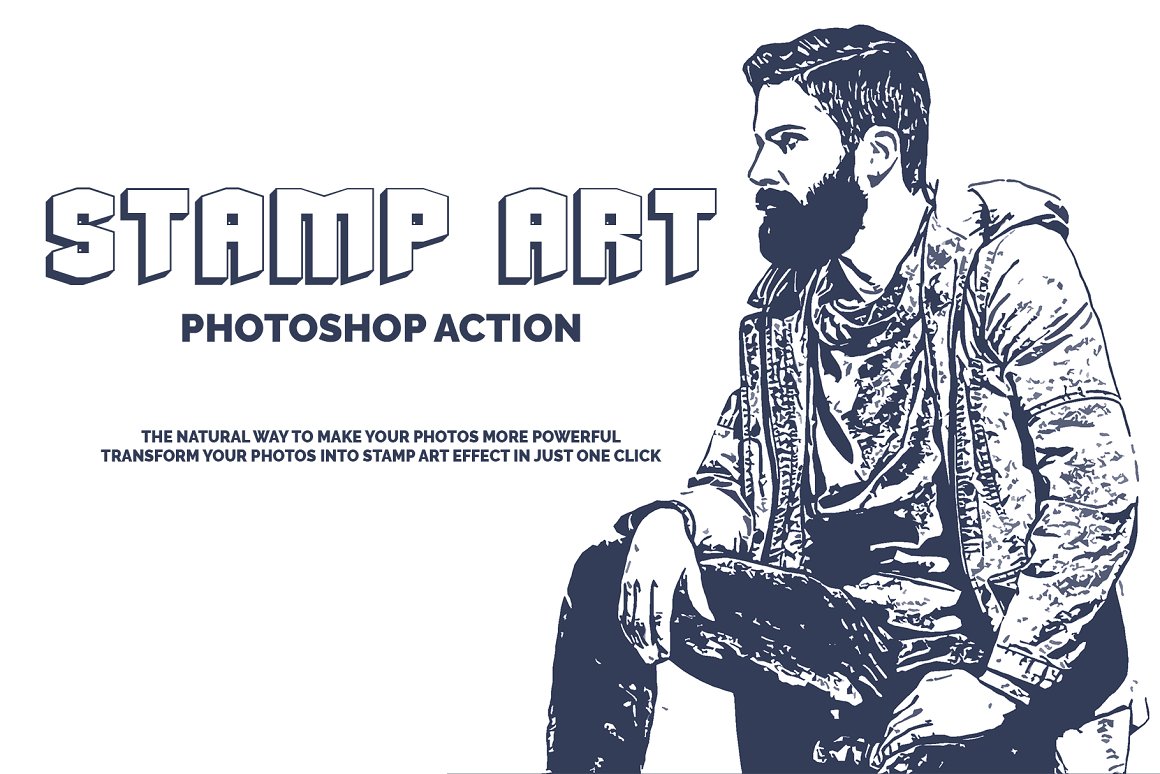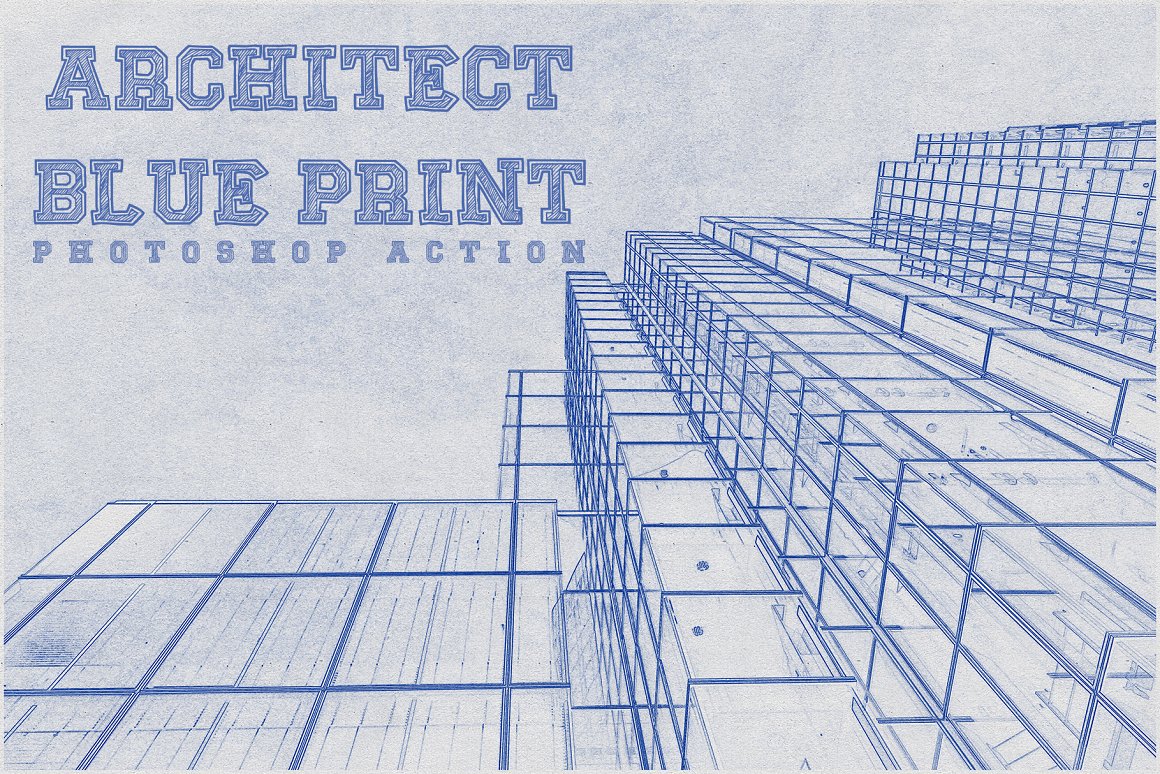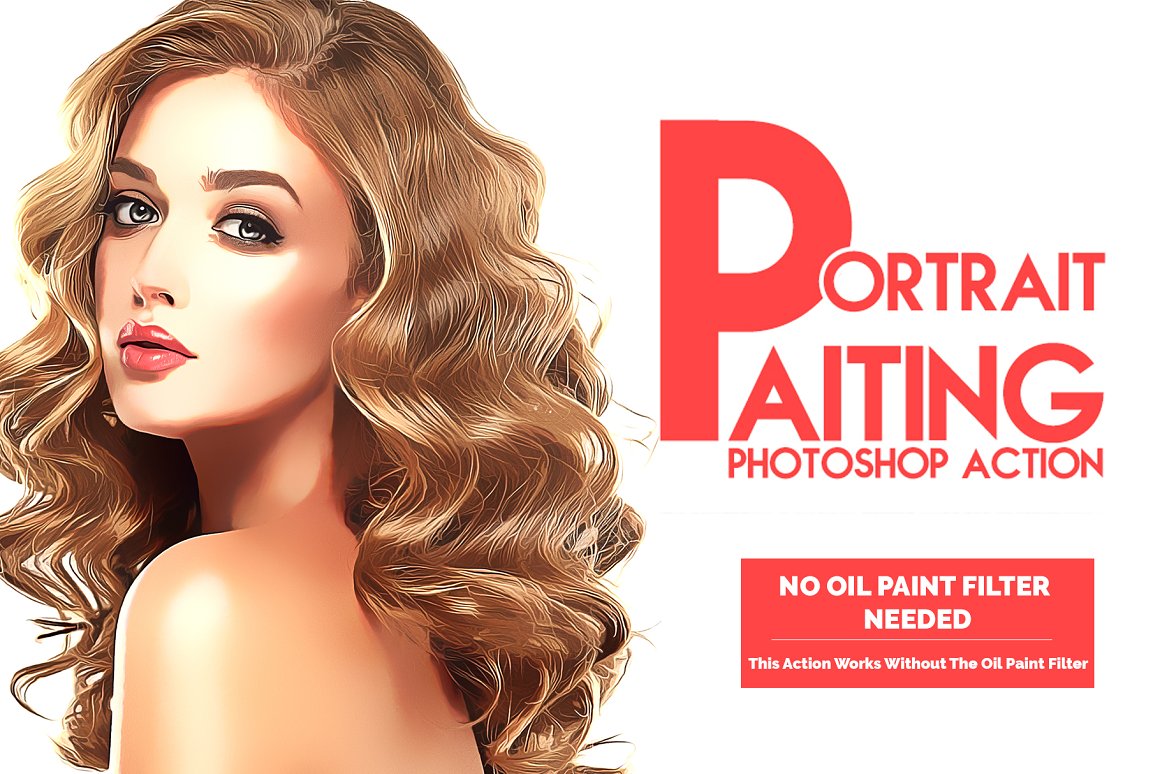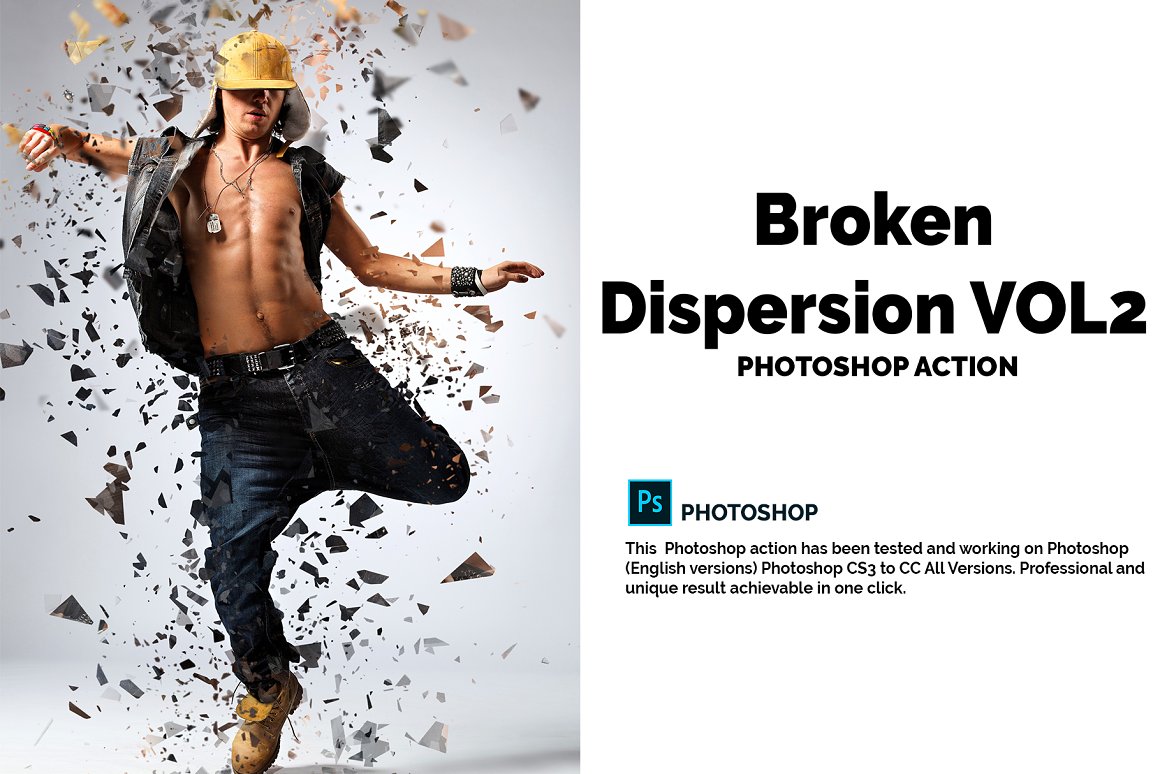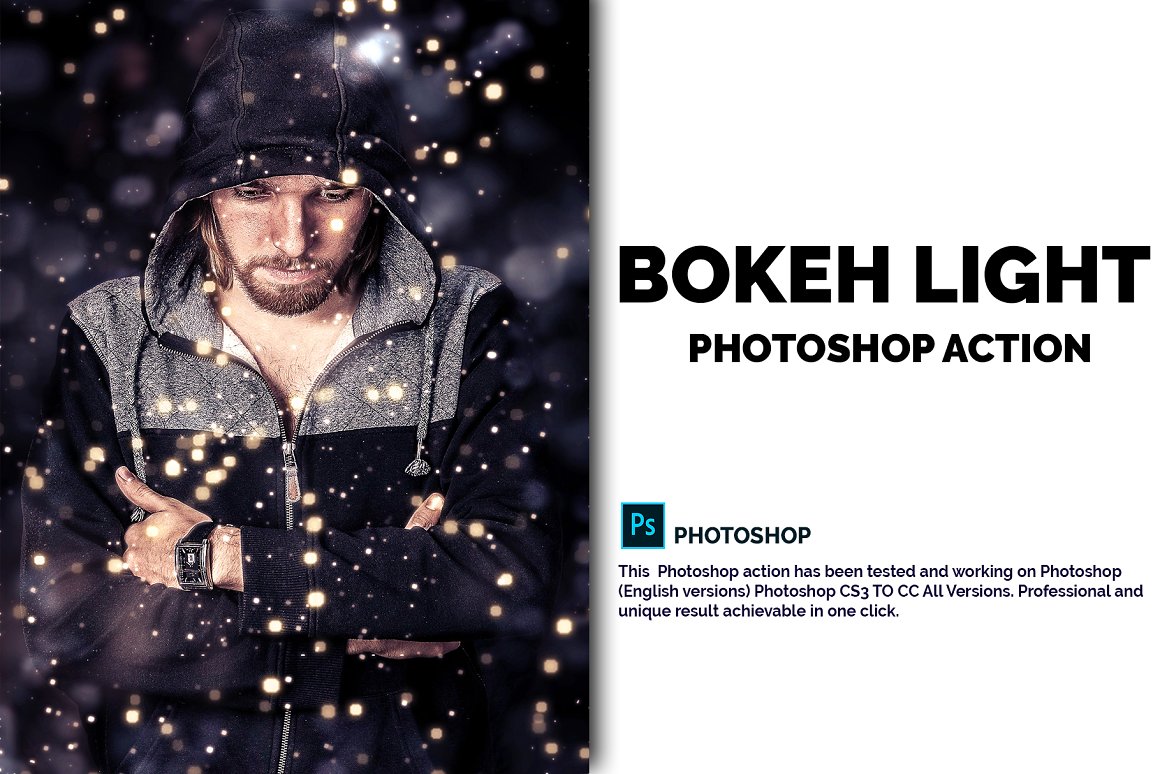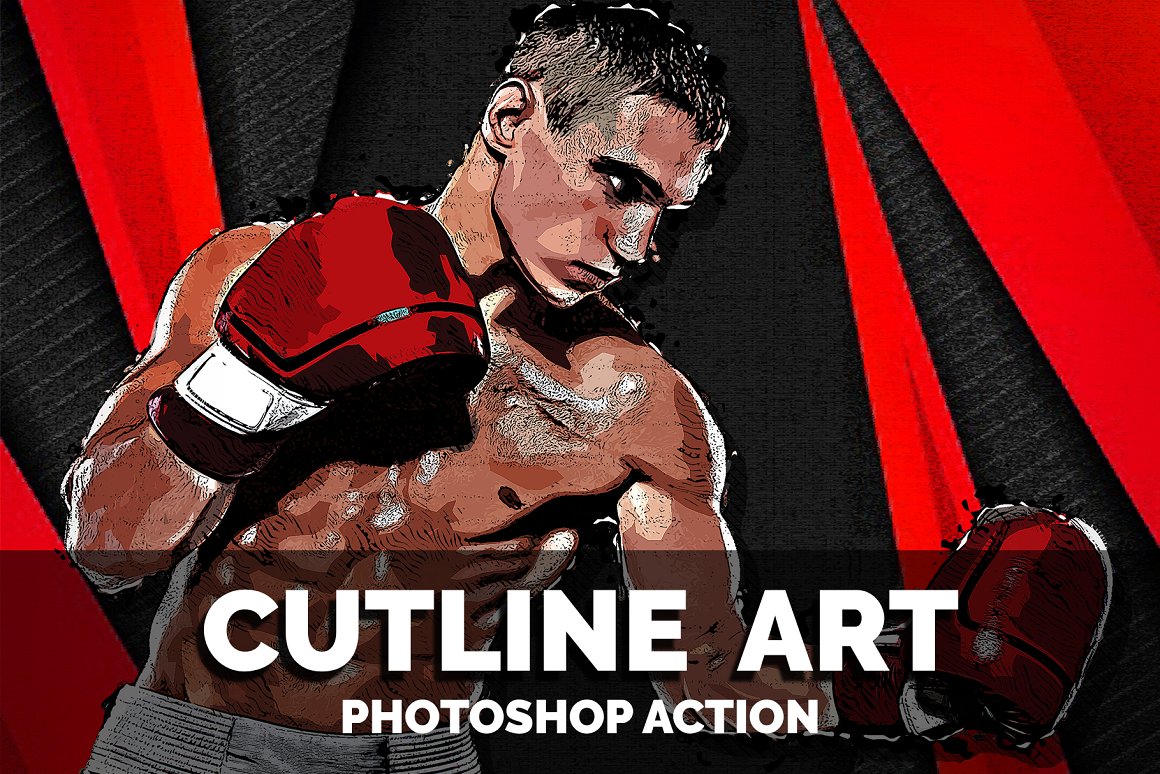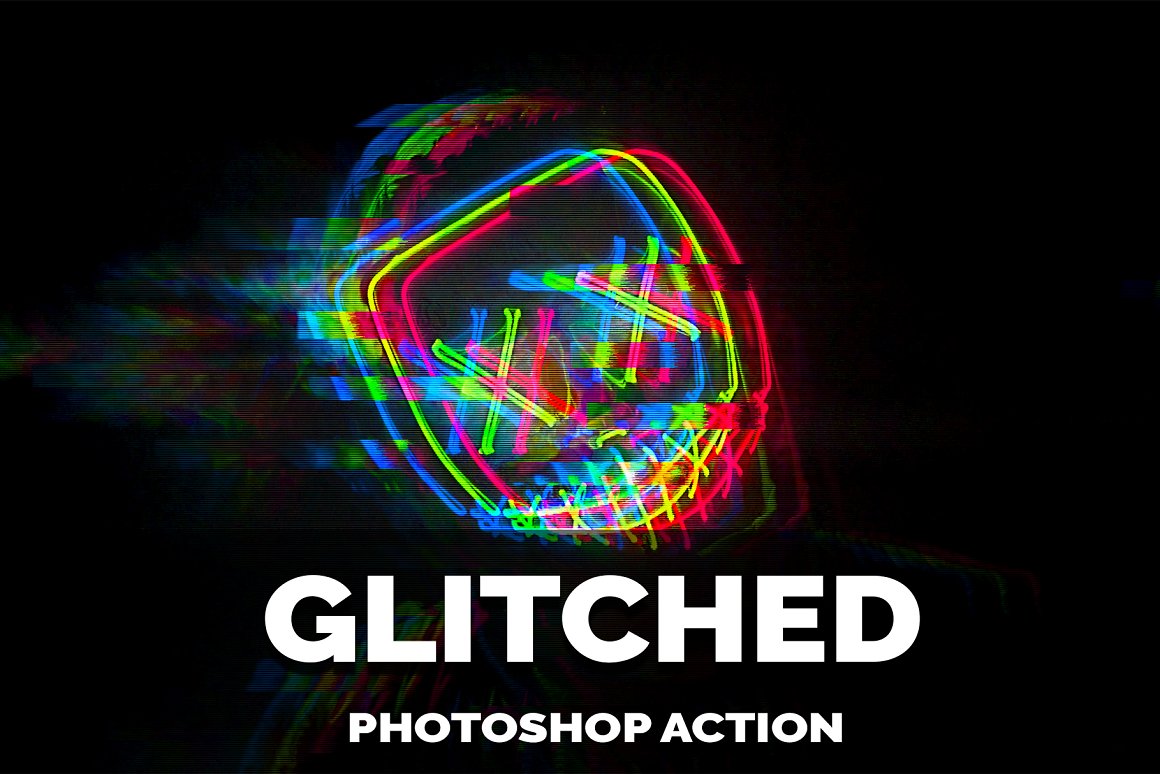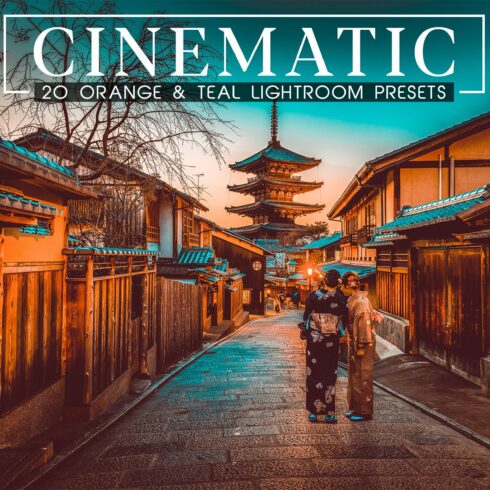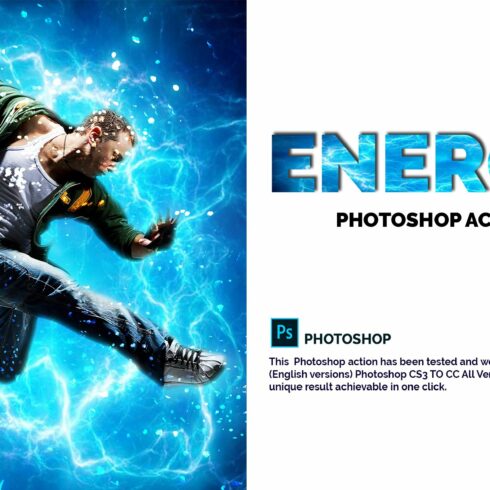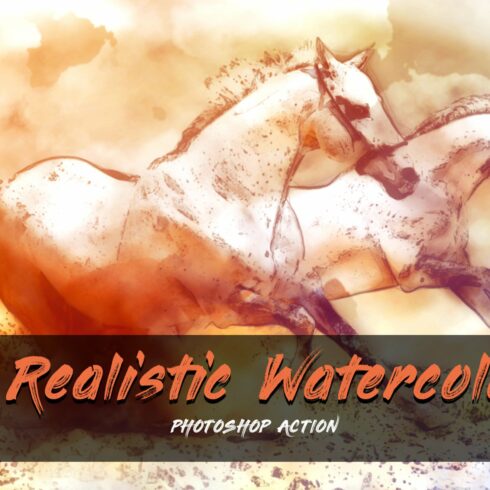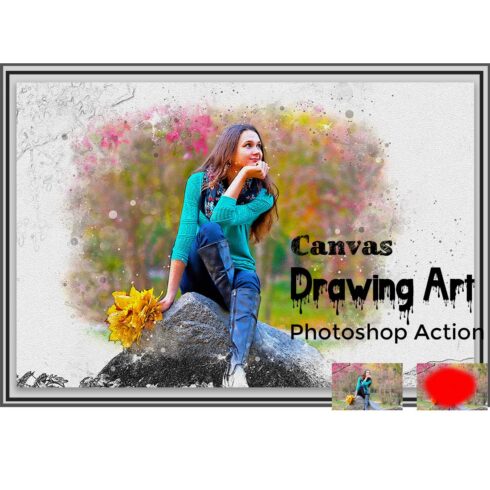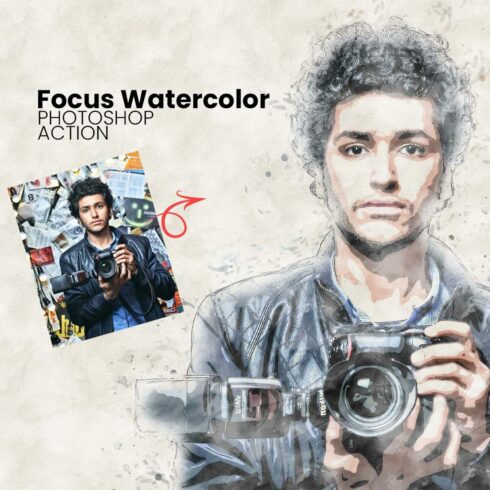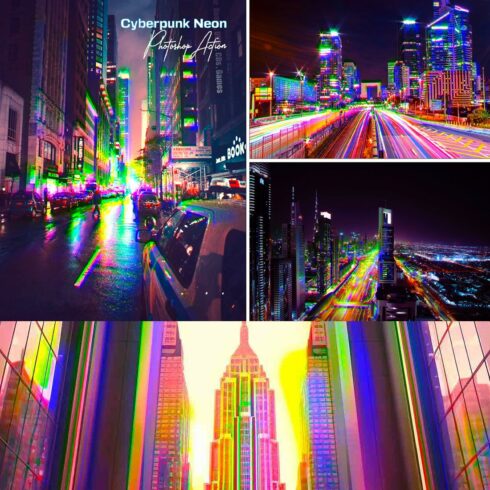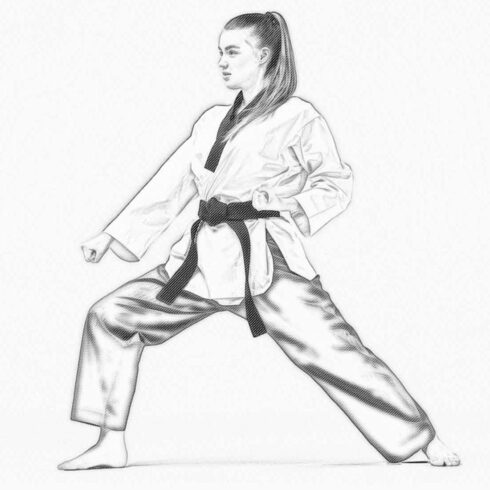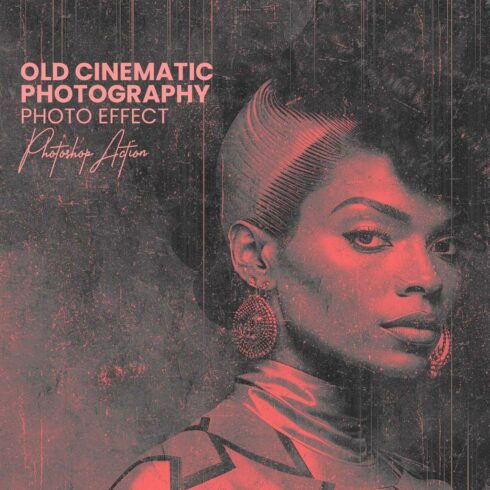Product Specs
| Created by | Creative Creator |
|---|---|
| File type | PNG, PSD |
| File size | 1.09 GB |
| Date of Creation | December 3 2022 |
| Color | blue brown orange |
| Rating | 5 (10) |
| Category |
830 Creative Photoshop Action BUNDLE Description
830 Creative Photoshop Action BUNDLE
A value of $730 if you buy/purchase separately but with this bundle, you can get all these gorgeous actions for only $29 Hope you enjoy the bundle! 🙂
830 in 1 Mega Creative Photoshop Actions Bundle
830 in 1 Mega Creative Photoshop Actions Bundle for specially developed for designer, modern artwork designer, wall art designer and professional photographer. These actions are professionally designed to give your images a magic and remarkable tone, enabling you to streamline your editing process and enhance your images.
As photographers ourselves we use these tools to speed up our workflow, Our photoshop actions have been tested on a variety of images, all with unique result etc. They are versatile and are suited for any image. These actions will help you to achieve magical results in few seconds. I have included a Detailed help/Instructions “docx” file. Guide to help you for your further process.
After action processing is finished, you got full layer control. You can remove the parts that you don’t like, you can transform, scale, rotate, blur or duplicate layers and create more parts. You can even duplicate the whole parts folder, and then move the folder around, transform it, scale it
830 in 1 Mega Creative Photoshop Actions Bundle Features:
- 830 in 1 Mega Creative Photoshop Actions Bundle tested in Photoshop All English version.
- Professional and unique result achievable.
- 100% non-destructive, we have been tasted them on different photos, and the results is awesome.
- Easy to use, just brush over your area and click the play button.
- Compatible with Photoshop (English versions) CS3 to CC All Version.
- Detailed help/Instructions “docx” file included which was came form download folder (FOR ALL ACTIONS INDIVISULE HELP FILE INCLUDED).
- Produce high quality & powerful output for both web & print media.
- Compatible with both a Mac and PC.
- Compatible with JPG and RAW Images.
Including Files:
20 in 1 Watercolor collection bundle Photoshop Action
- Watercolor Ink Painting Photoshop Action – CS5 to CC All Version.
- Artistic Watercolor Photoshop Action – CS3 to CC All Version.
- Mixed Watercolor Photoshop Action – CS5 to CC All Version.
- Hand Painting Photoshop Action – CS3 to CC All Version.
- Realistic watercolor Photoshop Action – CS3 to CC All Version.
- Watercolor Painting Photoshop Action – CS5 to CC All Version.
- Smooth Watercolor Photoshop Action – CS3 to CC All Version.
- Pure Watercolor Photoshop Action – CS5 to CC All Version.
- Watercolor Dot Art Photoshop Action – CS4 to CC All Version.
- Note Watercolor Photoshop Action – CS3 to CC All Version.
- Aquarelle Watercolor Photoshop Action – CS3 to CC All Version.
- Colorful Watercolor Photoshop Action – CS3 to CC All Version.
- Digital Watercolor Photoshop Action – CS3 to CC All Version.
- Dropi Watercolor Photoshop Action – CS3 to CC All Version.
- Liquid Watercolor Photoshop Action – CS3 to CC All Version.
- Paint Watercolor Photoshop Action – CS3 to CC All Version.
- Sketch Ink Photoshop Action – CS3 to CC All Version.
- Sketch Watercolor Photoshop Action – CS3 to CC All Version.
- Splash Watercolor Photoshop Action – CS3 to CC All Version.
- Stylish Watercolor Photoshop Action – CS3 to CC All Version.
- Well Documentation With All Actions (NO SKILL NEED).
15 wall art photoshop actions bundle
- Bokeh Light Photoshop Action – CS3 to CC All Version.
- Broken Dispersion Photoshop Action – CS3 to CC All Version.
- Broken Dispersion VOL2 Photoshop Action – CS3 to CC All Version.
- Color Blast Photoshop Action – CS3 to CC All Version.
- Color Smoke Photoshop Action – CC2014 to CC All Version.
- Double Exposure Photoshop Action – CS3 to CC All Version.
- Energy Photoshop Action – CS3 to CC All Version.
- Galaxy Art Photoshop Action – CS6 to CC All Version.
- Galaxy Vector Photoshop Action – CS to CC All Version.
- Glory Art photoshop action – CS3 to CC All Version.
- Liquify Photoshop Action – CS3 to CC All Version.
- Modern Art 2 Photoshop Action – CS5 to CC All Version.
- Rootist Art Photoshop Action – CS5 to CC All Version.
- Sand Dispersion Photoshop Action – CS5 to CC All Version.
- Splash Artwork Photoshop Action – CS6 to CC All Version.
- Well Documentation With All Actions (NO SKILL NEED).
15 Artistic Mix Bundle Photoshop Action
- Artistic Painting Photoshop Action – CS3 to CC All Version.
- Stamp Art Photoshop Action – CS3 to CC All Version.
- Architect Blueprint Photoshop Action – CS5 to CC All Version.
- Oil HDR Photoshop Action – CC+ (Camera Raw Filter Required ).
- Pencil Sketch Photoshop Action – CS3 to CC All Version.
- Portrait Painting Photoshop Action – CS3 to CC All Version.
- Unique Painting Photoshop Action – CS3 to CC All Version.
- Vector Art Photoshop Action – CS6 to CC All Version.
- Modern Art Photoshop Action – CS5 to CC All Version.
- Energetic Photoshop Action – CS3 to CC All Version.
- Cloud Art Photoshop Action – CS3 to CC All Version.
- Poster Maker Photoshop Action – CS3 to CC All Version.
- Ray Lighting Photoshop Action – CS3 to CC All Version.
- Abstract Art Photoshop Action – CS4 to CC All Version.
- Thunder Storm Photoshop Action – CS3 to CC All Version.
- Well Documentation With All Actions (NO SKILL NEED).
25 In 1 Outstanding Photoshop Actions Bundle
- Abstract Art Photoshop Action.
- Artisto Photoshop Action.
- Artline Photoshop Action.
- Blade Photoshop Action.
- Burn Light Photoshop Action.
- Color Sketch Photoshop Action.
- Cutline Art Photshop Action.
- Energy Flow Photoshop Action.
- Energy Photoshop Action.
- Geometric Poster Photoshop Action.
- Glitched Photoshop Action.
- Legend Photoshop Action.
- Lens Art Photoshop Action.
- Memory Painting Photoshop Action.
- Modern Art PS Action.
- Neon Lighting Photoshop Action.
- Newspaper Art Photoshop Action.
- Party Poster Photoshop Action.
- Pencil Draw Photoshop Action.
- Portrait Art Photoshop Action.
- Rain Photoshop Action.
- Smoke Illusion Photoshop Action.
- Sparkle Photoshop Action.
- Splash Artwork Photoshop Action.
- Water Dispersion Photoshop Action.
- Well Documentation With All Actions (NO SKILL NEED).
750+ Photographers Choice Photoshop Actions included in this bundle: Support (CS3 to CC all version)
- 30 Beach Photoshop Actions.
- 30 Blogger Photoshop Actions.
- 30 HDR Effects Photoshop Actions.
- 50 Cinema Photoshop Actions.
- 60 Faded Photoshop Actions.
- 70 Food Collection Photoshop Actions.
- 80 Landscape Photoshop Actions.
- 100 Black and White Photoshop Actions.
- 100 Duotone FX Photoshop Actions.
- 100 Instagram Photoshop Actions.
- 100 Wedding Photoshop Actions.
- Photographers Choice Action Pack Main Tools.
5 Unique Photoshop Actions
- Background Remover Photoshop Action.
- Dark Mood Photoshop Action.
- Graffiti Art Photoshop Action.
- Mattebox Photoshop Action.
- Soft Snowfall Photoshop Action.
Things to know first:
- Make sure you are using English version of Photoshop. If you are not using the English version, you can switch your Photoshop in English, play the action and return to your language back.
- Use at least 2500-3500px image size for best result.
- Use RGB mode and 8bits color.
- Use at least 72dpi.
- Install the brushes and action file ahead.
- Must set the Brush mode to normal and the Opacity and Flow of Brush to 100%.
- If you are experiencing some errors, try resetting your Photoshop preferences. To do that, just hold down the Alt+Ctrl+Shift keys (Mac: Command+Option+Shift) while starting up Photoshop. A dialog box will appear asking if you wish to delete the preferences/settings file. Click Yes.
Having troubles with the Action
- Double-check you have your file set up correctly as shown at the beginning of the Help Guide.
- Check the resolution of your photo. If its a low-resolution photo (1000px), take the shortest length of your photo and increase it to around 2000px or more.
- If you are still stuck, please email me with a screenshot of your entire Photoshop interface where the error shows. Please let me also know what version of Photoshop you are using so I can help you faster.