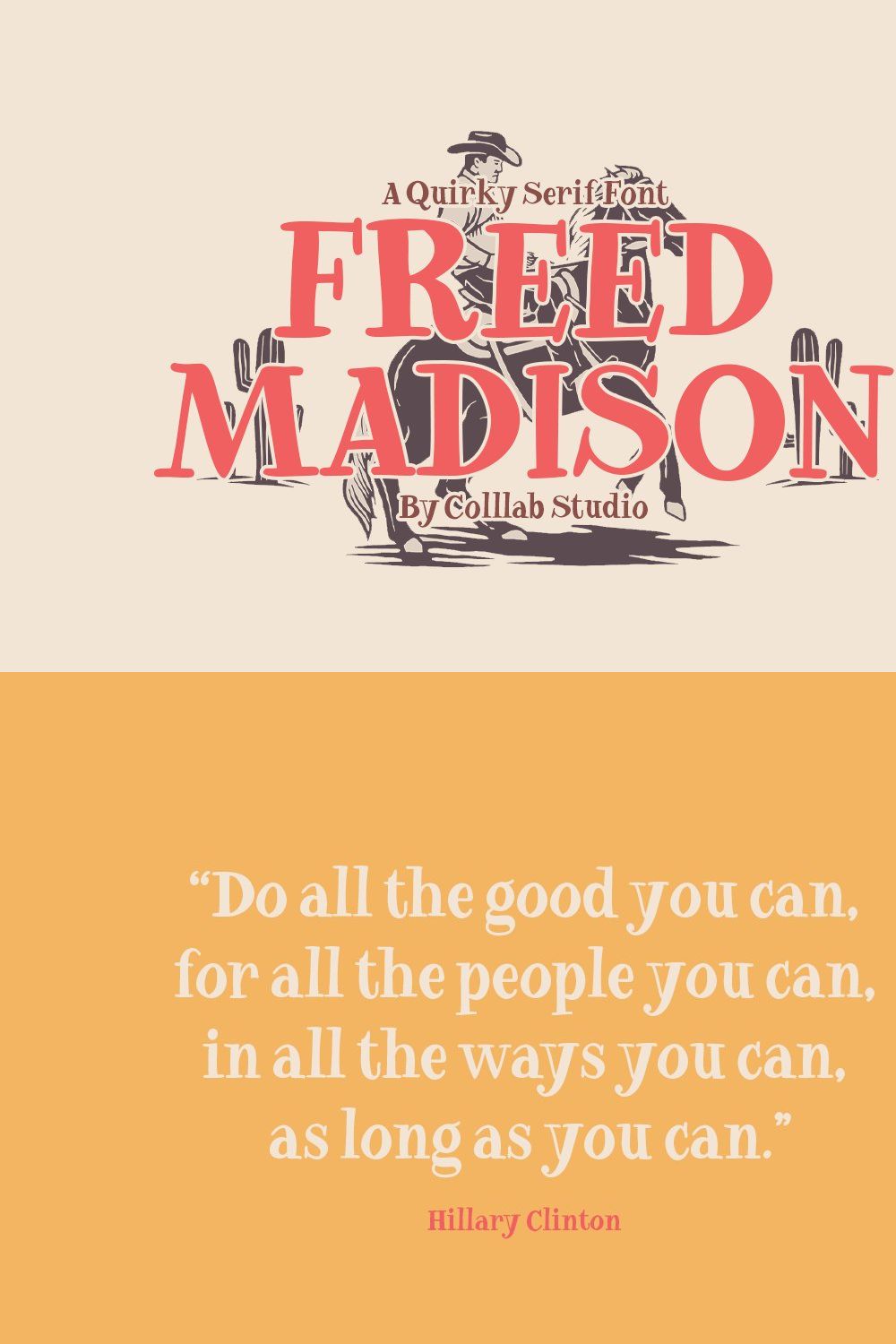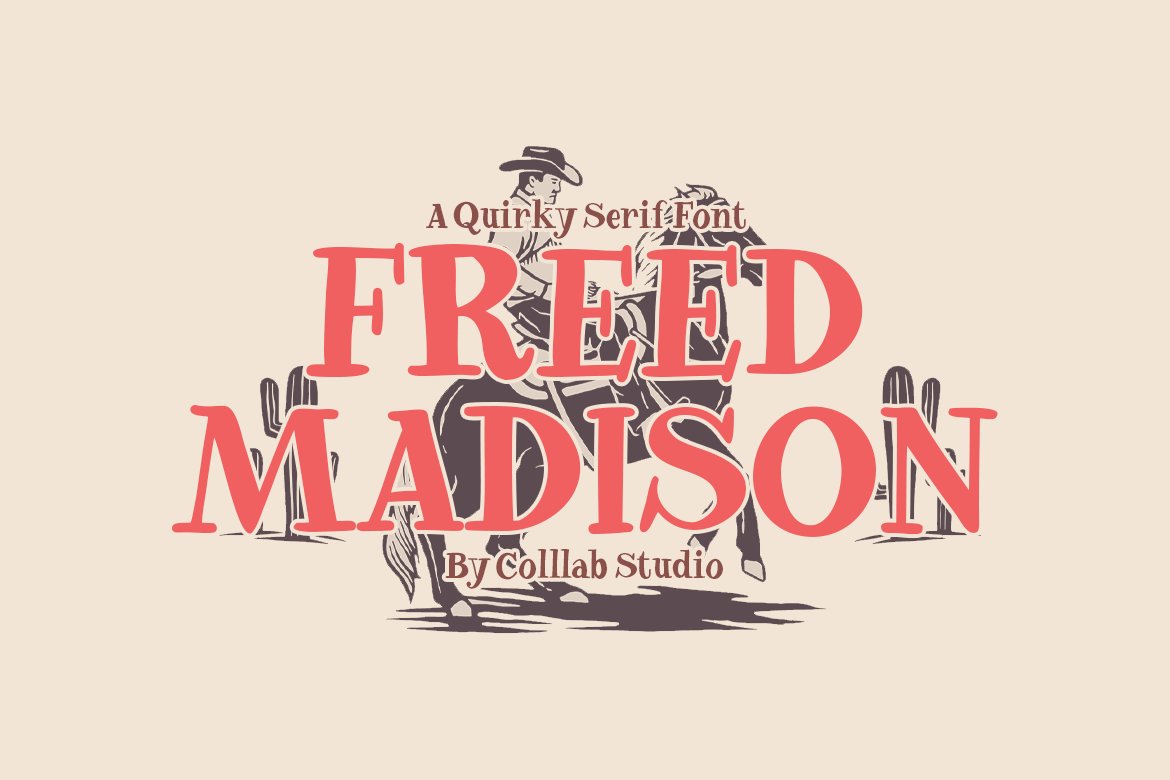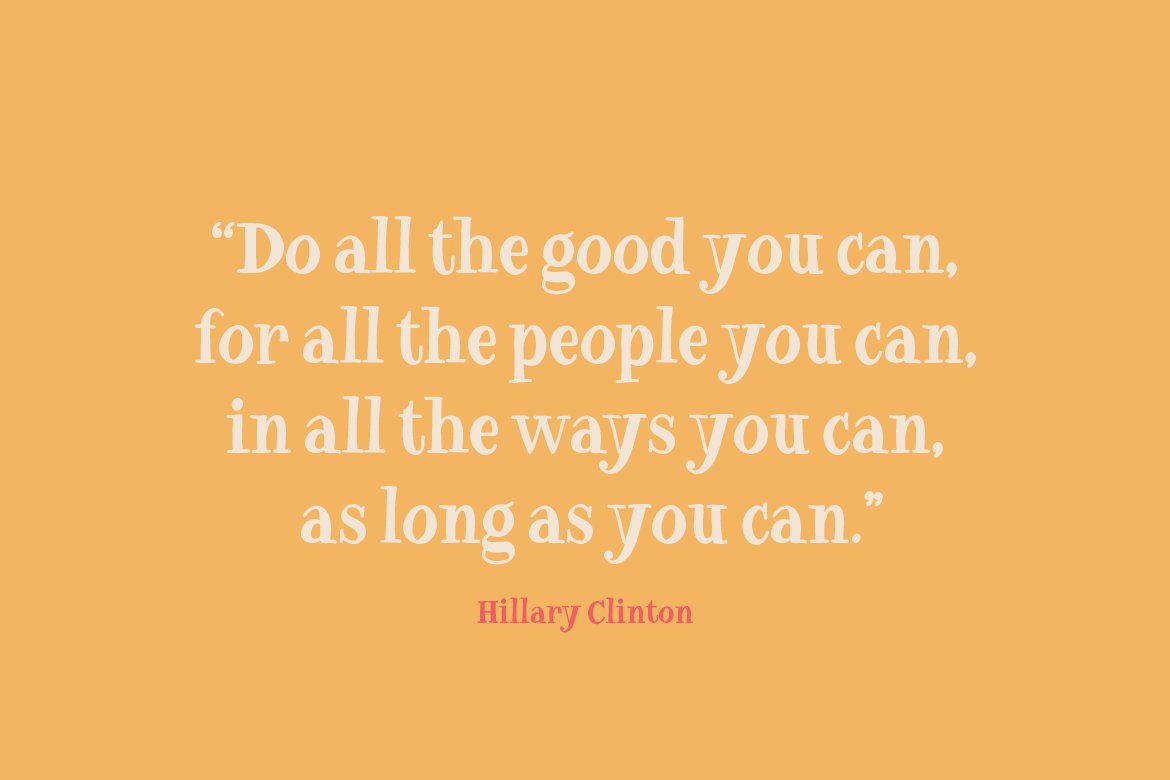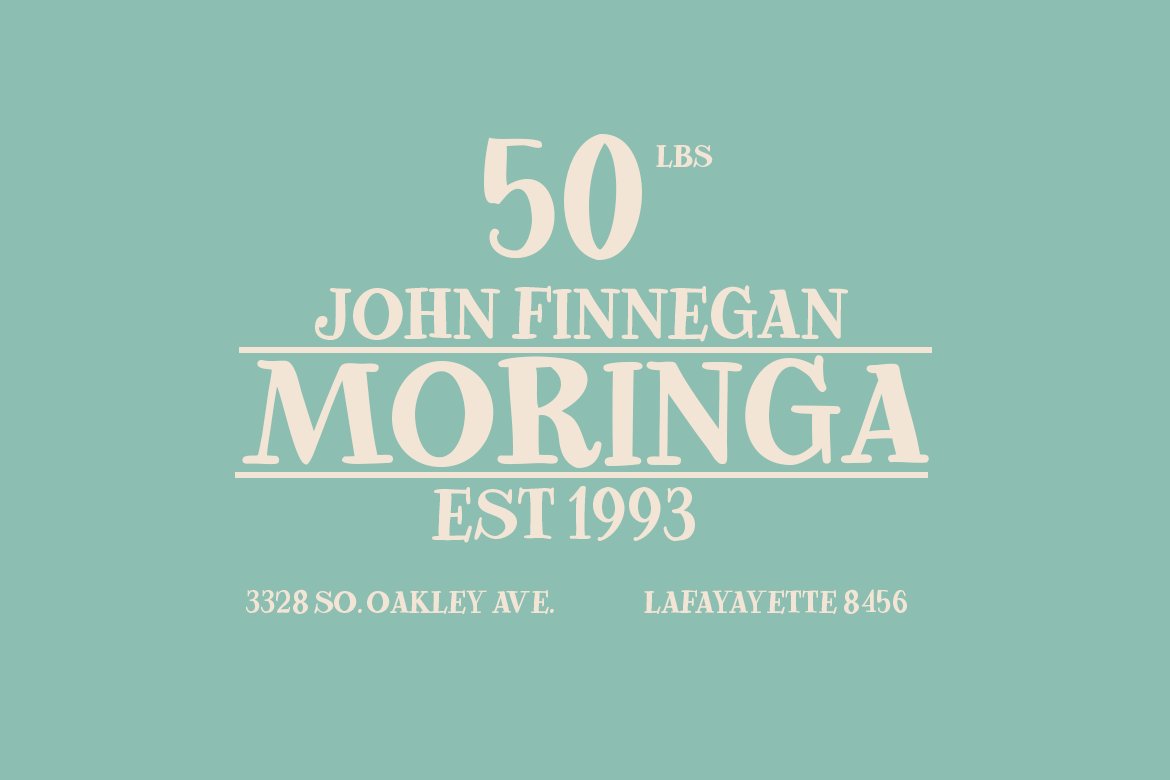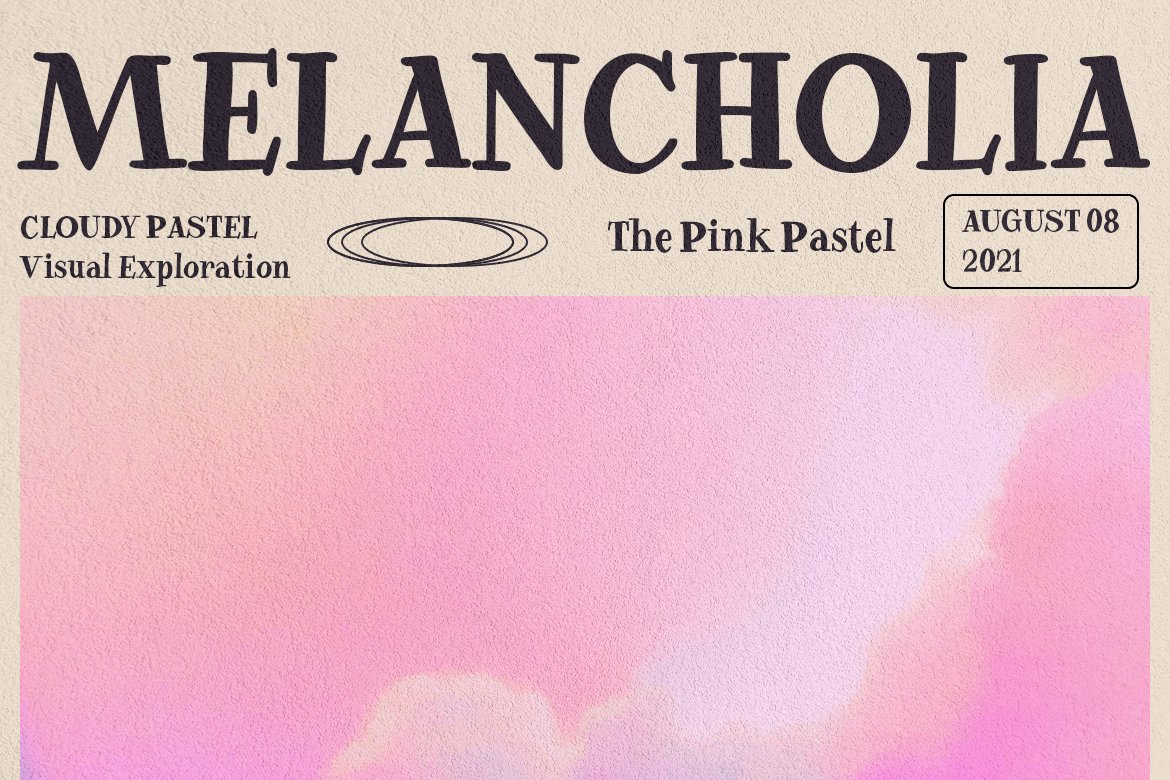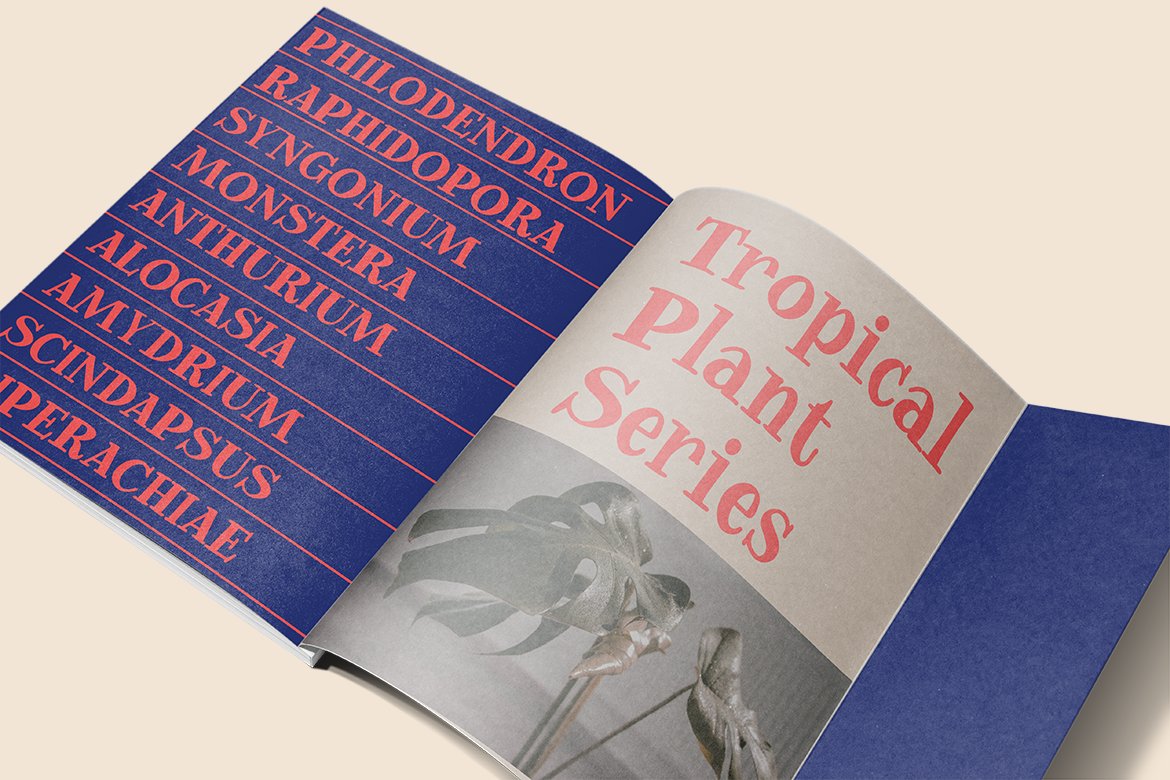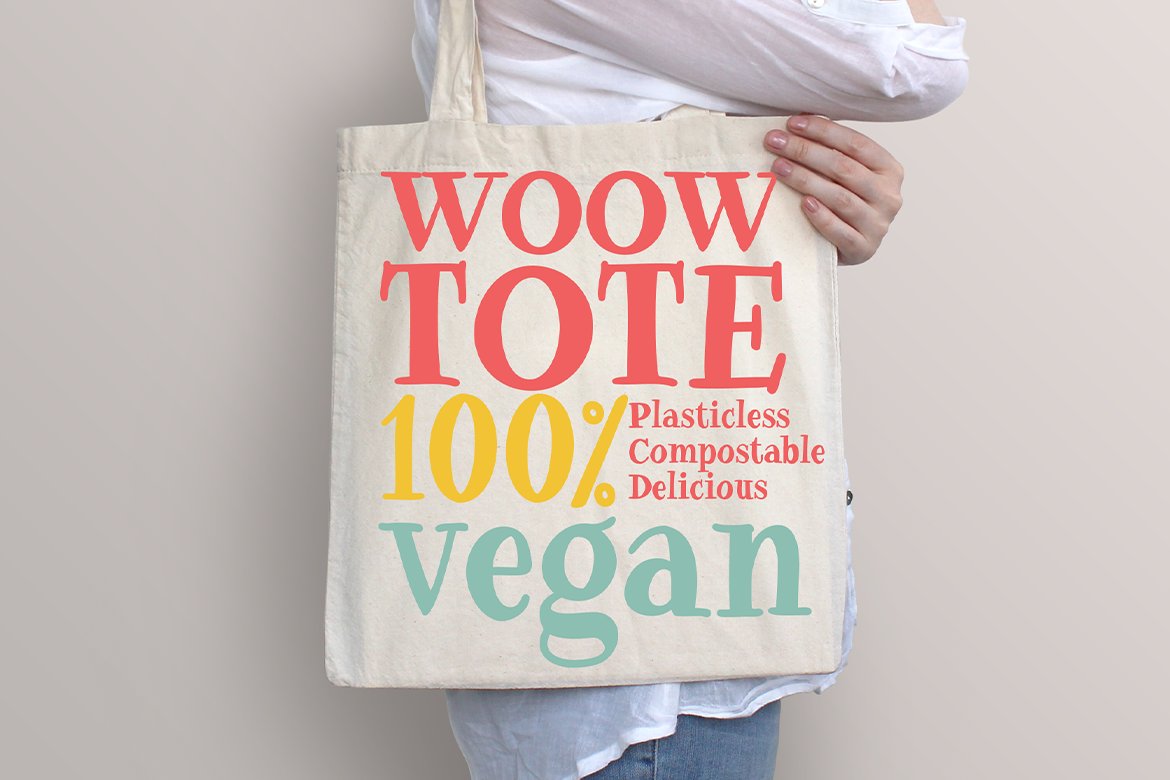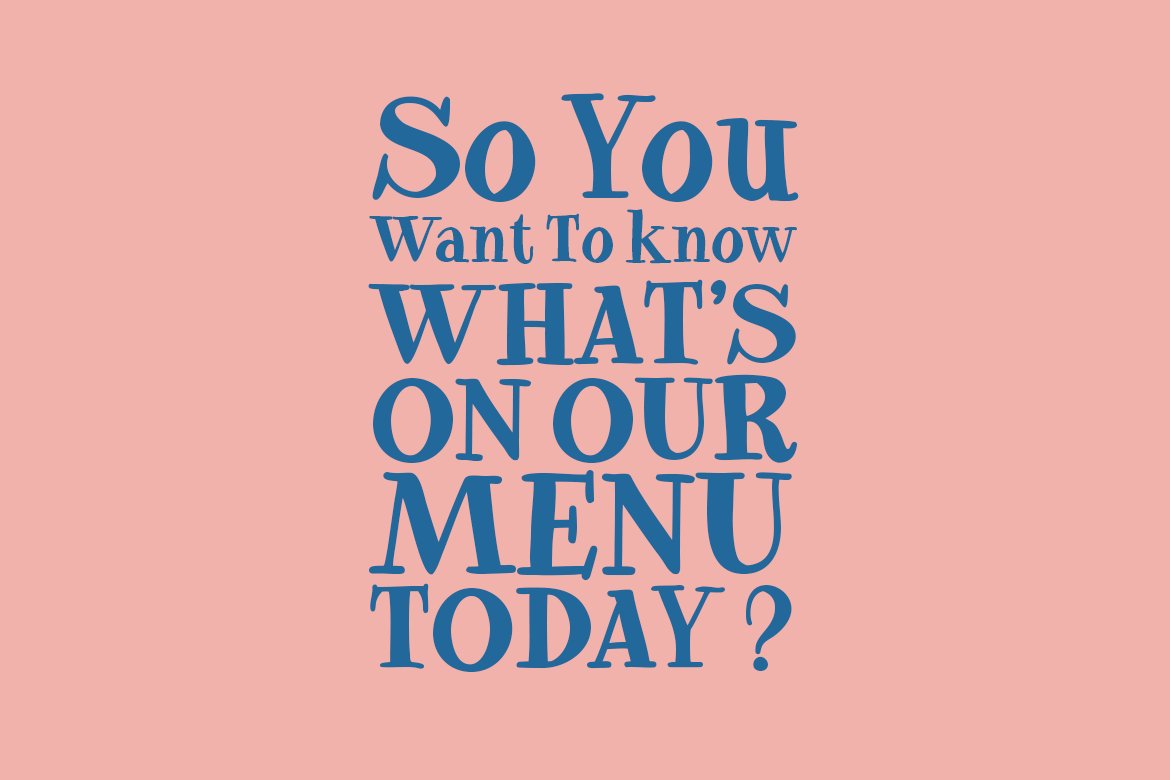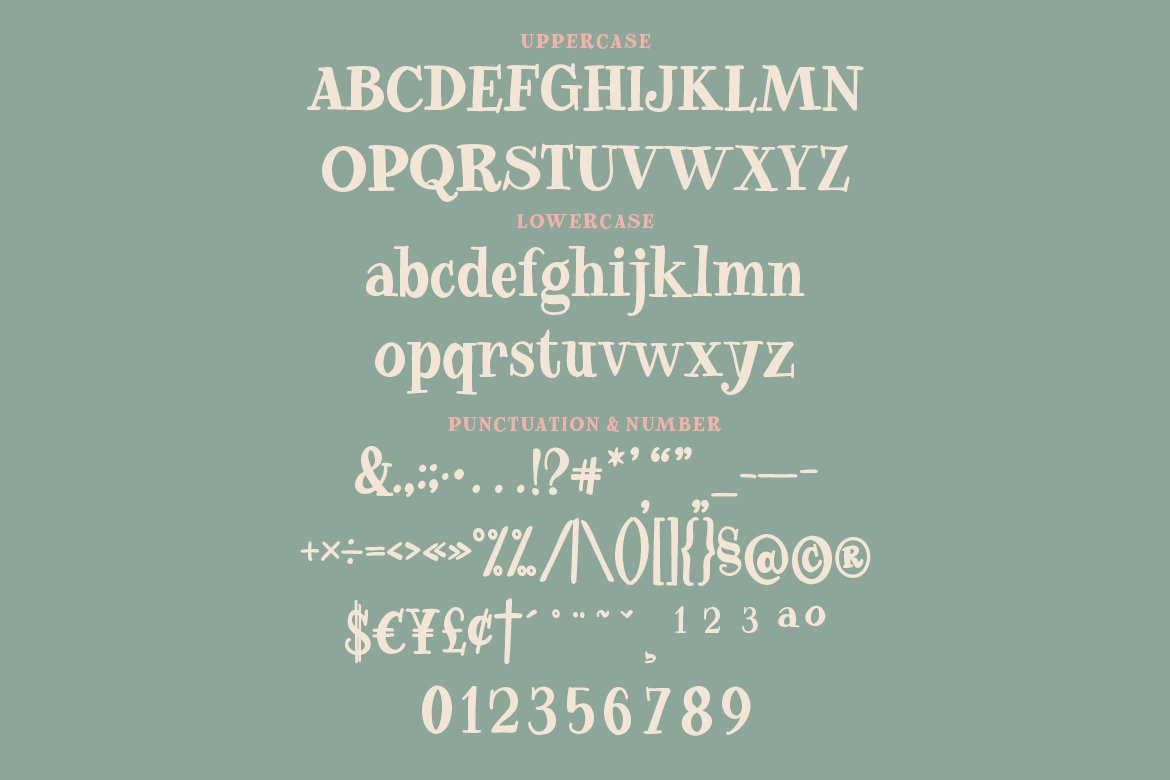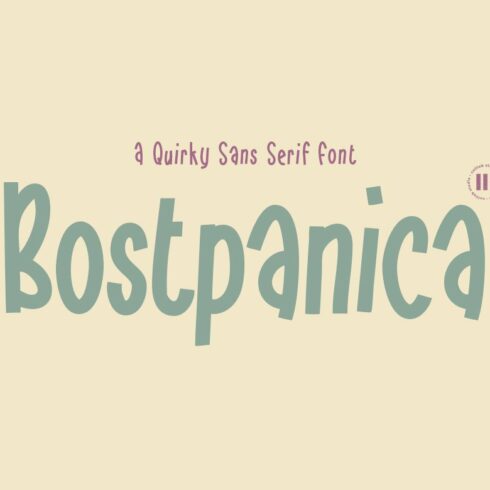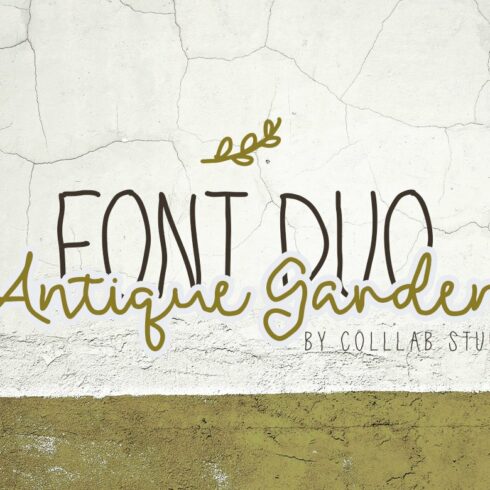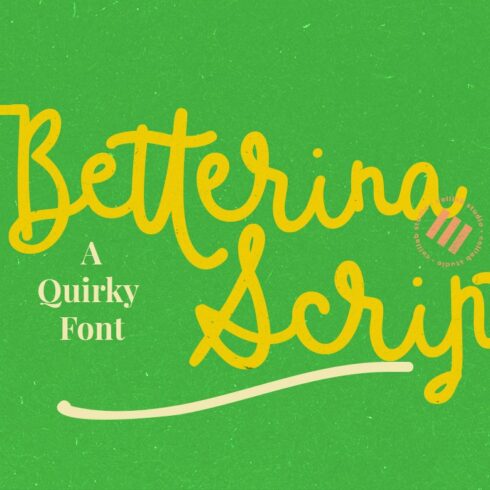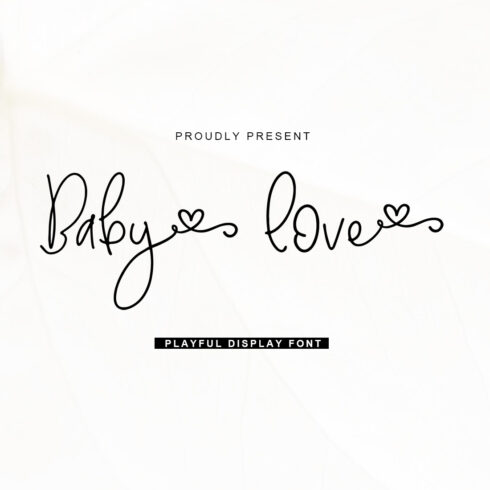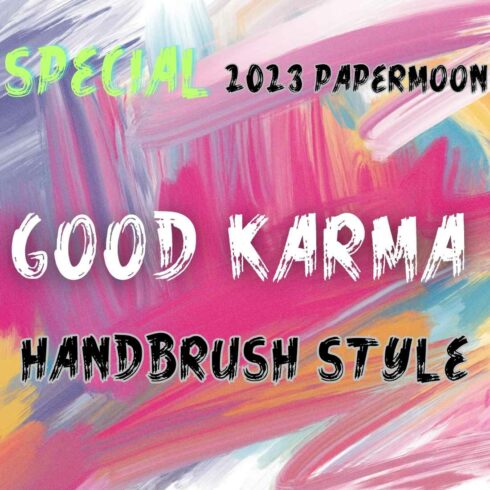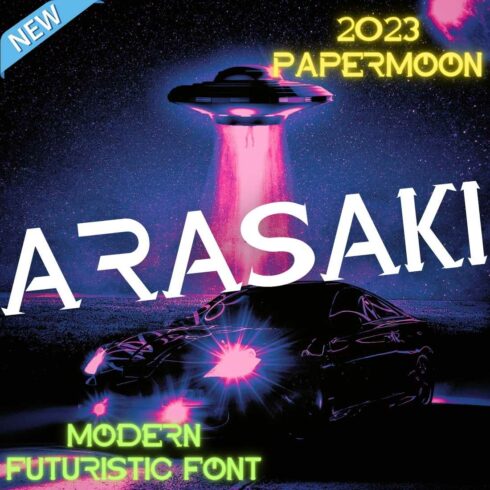Product Specs
| Created by | Colllab Studio |
|---|---|
| File type | CSS, EOT, OTF, TTF, WOFF |
| File size | 222.06KB |
| Date of Creation | February 20 2023 |
| Color | gray orange yellow |
| Rating | 5 (15) |
| Category |
“Hi there, thank you for passing by. Colllab Studio is here. We crafted best collection of typefaces in a variety of styles to keep you covered for any project that comes your way!
Seeking for a sans-serif font but you don’t want it to look plain? And you need the fonts that are strongly inspired by a handwriting style?
Harnessing the power of simplicity, Madison is a contemporary serif font. It’s one of its kind, giving off a sense of luxury even with plainer characters. The details in each character enhances the overall look and feel of your project, which is truly unique from any other serif fonts out there!
Beside, Madison is a sophisticated and stylish font that embodies all that is good in the world of design. It is a font that looks great on both vintage and modern design, allowing it to be used for virtually any purpose, from business to pleasure!
FEATURES :
OTF, TTF Files
WOFF Files
EOT Files
PUA ENCODED
204 Glyphs,
Swashes & Ligatures
Multilanguage Support ( 64 Languages )
FAQ s :
WHAT ARE OPENTYPE FONT?
OpenType is the multi-tool of type. Instead of having to install multiple fonts to get the benefit of swashes, ligatures, or alternates, a single OpenType font has all of these built right into the same file.
WHAT ARE EMBEDDED OPENTYPE (EOT) FILE?
The Embedded OpenType File Format (EOT) was developed by Microsoft to enable TrueType and OpenType fonts to be linked to web pages for download to render the web page with the font the author desired. This appendix specifies the format of the EOT file so that
1) authoring tools can create embedded or linked fonts and add them to a page,
2) servers serving web content can serve font content with web pages, and
3) User Agents may download, extract and temporarily install fonts of the EOT file suffix that are included in the @font-face definition of a CSS style sheet. Example pages can be found at the Microsoft Typography site on https://docs.microsoft.com/en-us/typography/
WHAT SOFTWARE TO USE WITH OPENTYPE FONTS?
Best OpenType Support
Adobe InDesign
Adobe Photoshop CC2014 and below
Adobe Photoshop Elements
Adobe Illustrator
Microsoft Office applications
Adobe Photoshop CC2015+
WHAT LANGUAGES SUPPORTED ?
Multilingual Support is included for the following languages: Afrikaans, Albanian, Asu, Basque, Bemba, Bena, Breton, Catalan, Chiga, Cornish, Danish, Dutch, English, Filipino , French, Friulian, Galician, German, Gusii, Indonesian, Irish, Italian, Kabuverdianu, Kalenjin, Kinyarwanda, Luo, Luxembourgish, Luyia, Machame, Makhuwa-Meetto, Makonde, Malagasy, Manx, Morisyen, North Ndebele, Norwegian Bokmål, Norwegian, Nynorsk, Nyankole, Oromo, Portuguese, Quechua, Romansh, Rombo, Rundi, Rwa, Samburu, Sango, Sangu, Scottish, Gaelic, Sena, Shambala, Shona, Soga, Somali, Spanish, Swahili, Swedish, Swiss, German, Taita, Teso, Uzbek (Latin) Volapük, Vunjo, Zulu
HOW TO USE:
you may want to check this out on how to use the features : https://support.creativemarket.com/hc/en-us/articles/360037478813–Using-Fonts-with-Special-Features-OpenType
HOW TO USE THE SWASHES:
You might think, “How hard can it be to use the font swashes features?” The answer is: “Not very hard at all.” Using the font swashes features is as easy as 1, 2, 3! No, literally. It’s actually type c_1, c_2, c_3, etc.
Thanks for checking out my shop, and feel free to get in touch if you have any questions! www.colllabstudio.com
A Million Thanks