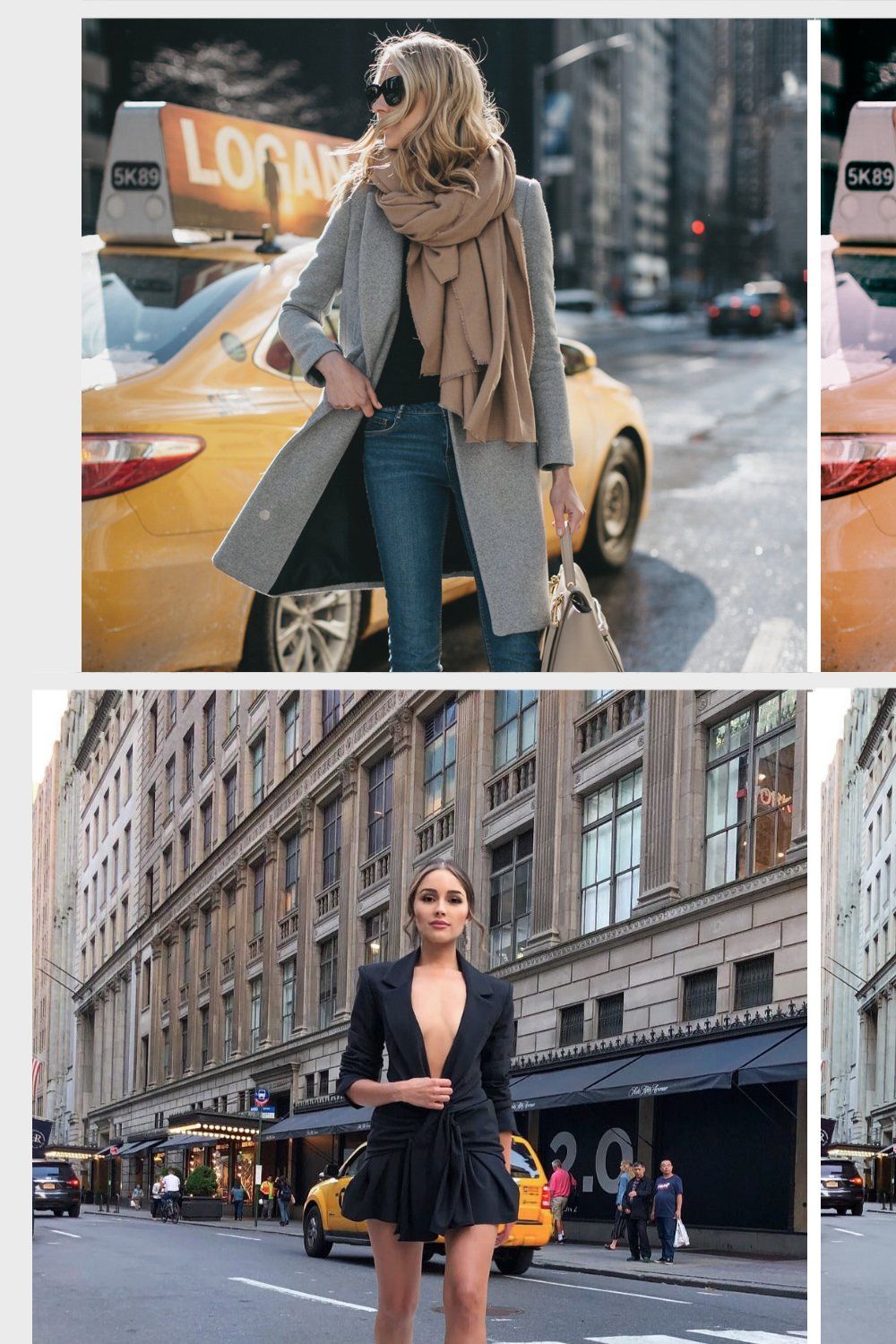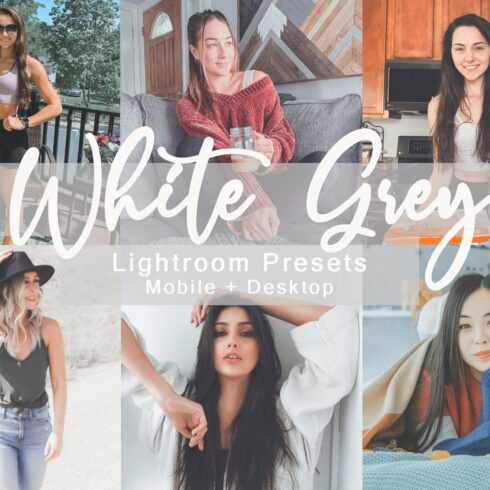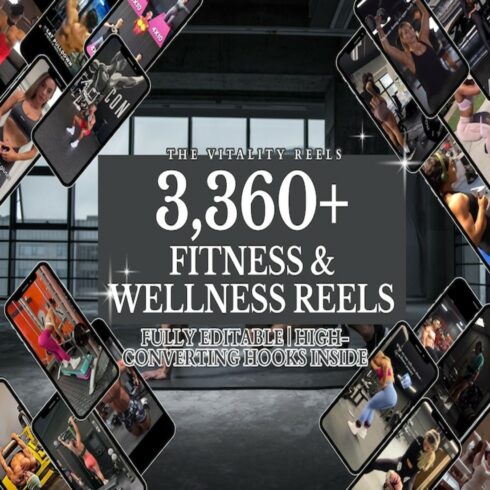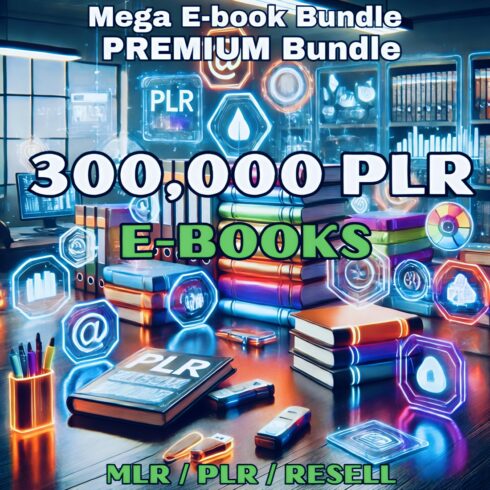Product Specs
| Created by | CineMart |
|---|---|
| File type | DNG, Lrtemplate, PDF, XMP |
| File size | 2.79MB |
| Date of Creation | February 13 2023 |
| Color | blue orange purple red |
| Rating | 5 (8) |
| Category |
Urban Fashion – Lightroom Presets /5 presets for Lightroom Mobile and Lightroom Desktop/ Vsco Filters, Iphone Presets, Lightroom, Mobile Presets, Instagram Filters
Mobile Lightroom Presets, Vsco Filters, Iphone Presets, Lightroom, Mobile Presets, Instagram Filters, Presets, Colorful Mobile, Dng Preset
Urban Fashion Lightroom presets: contrasty and stylish, blend of fashion and style that expresses the mood of the day.
These presets work both with Adobe Lightroom Mobile (.dng files) and Lightroom Classic CC (.xmp and .lrtemplate files). You can use them with free mobile App (iOS or Android) and you don’t need to have Adobe Subscription for mobile version.
★★★★★
Once the payment is made you can download the Lightroom presets instantly.
WHAT YOU WILL GET WITH THE PURCHASE:
5 Urban Fashion Lightroom Mobile Presets / .dng file
5 Urban Fashion Lightroom Classic CC Presets / .xmp file
5 Urban Fashion Lightroom Classic CC Presets / .lrtemplate file
PDF File with Simple Installation Guide
Compatible with both Android and iPhone
Works in Adobe Lightroom (PC/Mac)
★★★★★
All of the presets have been tested on different images and they are compatible with a variety of images. In most cases it works just with one-click, but please remember that all presets are meant to be a base to work off and they look differently on every image just because every image differs with lights, dominant colors, photo style and so on. That is why it is normal to make some adjustments after applying a preset. It may happen that you will need to play around and edit a little after the preset is applied.
Have fun color grading!
★★★★★
If you like this preset, please take a moment to recommend or leave your feedback! We highly appreciate your support and opinion.
✮ INSTALLATION ✮
To access your digital files:
Go to Your Account
Purchases and reviews and look for the order.
To the right of the order, click Download Files.
You will be able to download the DNG File.
You will then be able to upload each DNG file as an image to your Lightroom Mobile app.
Click on the three dots in the top right of your Lightroom app
Select the option ‘Create Preset’, this will allow you to save the preset to the preset editing option of the app for use on other images.
____
REFUNDS AND EXCHANGES:
We are sorry, but we cannot offer refunds due to the nature of such a digital product. Please read all product information carefully before making a purchase.
TERMS OF USE:
Feel free to use the presets on all kind of photo even commercial ones. However, you are not allowed to share or resell these presets.