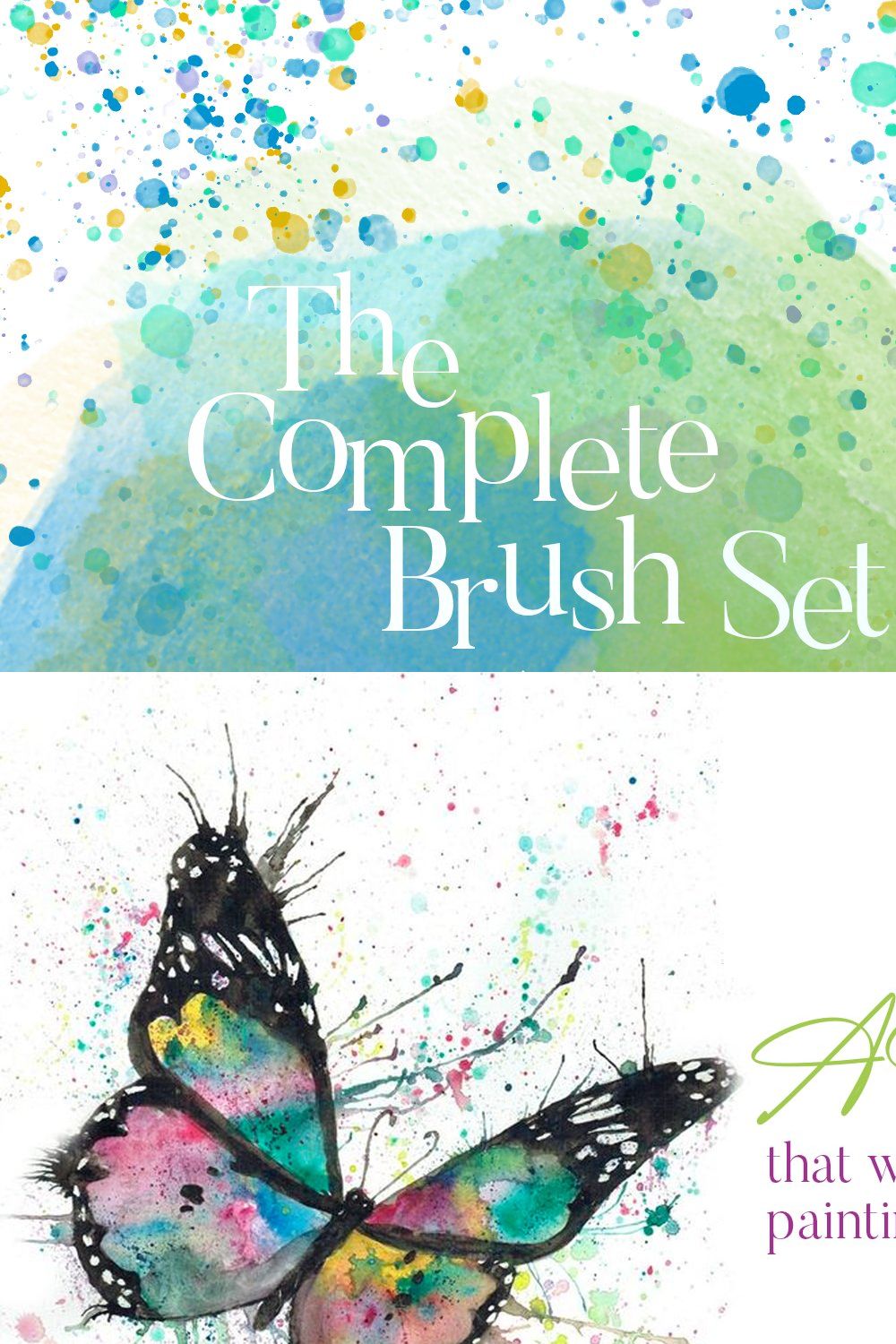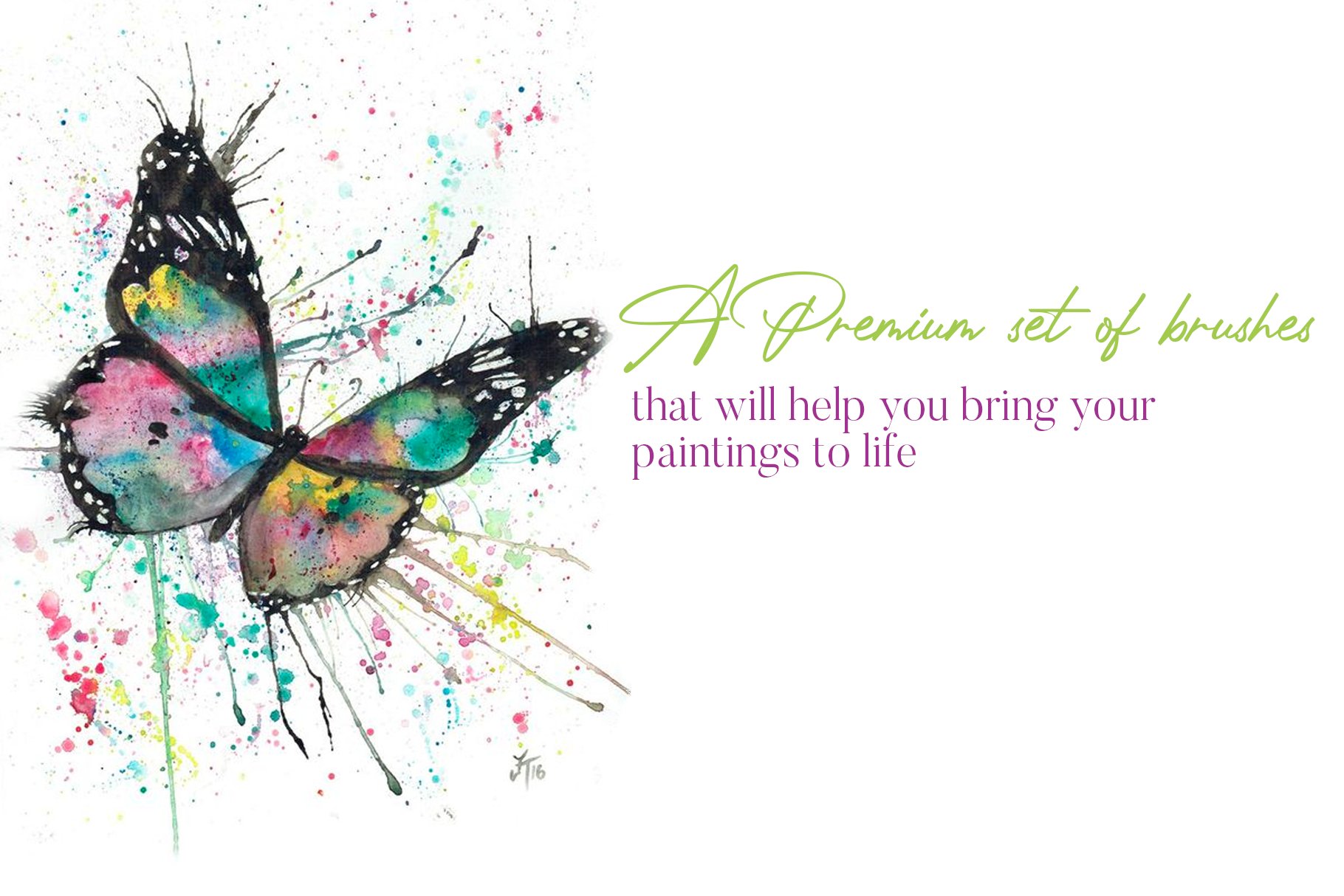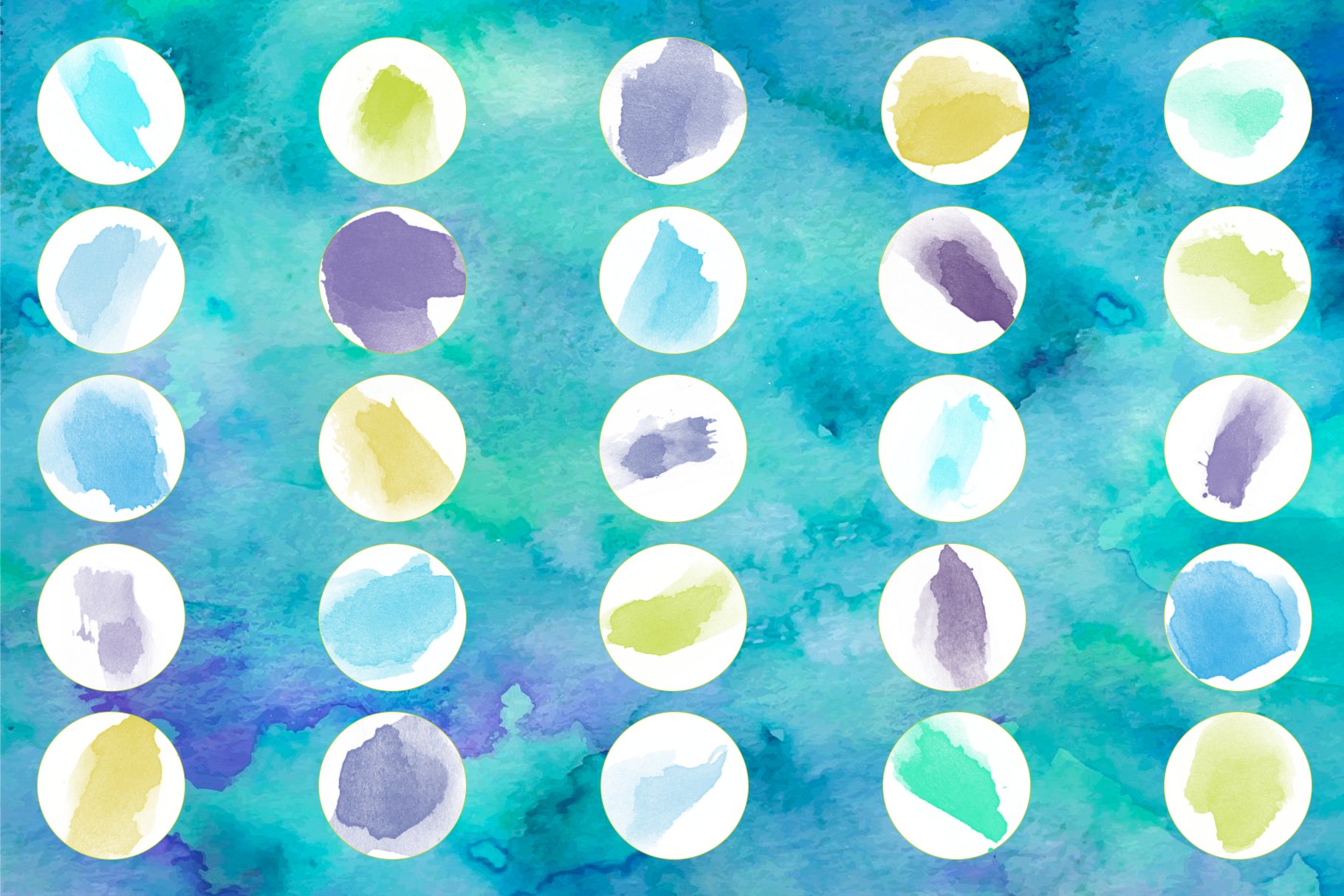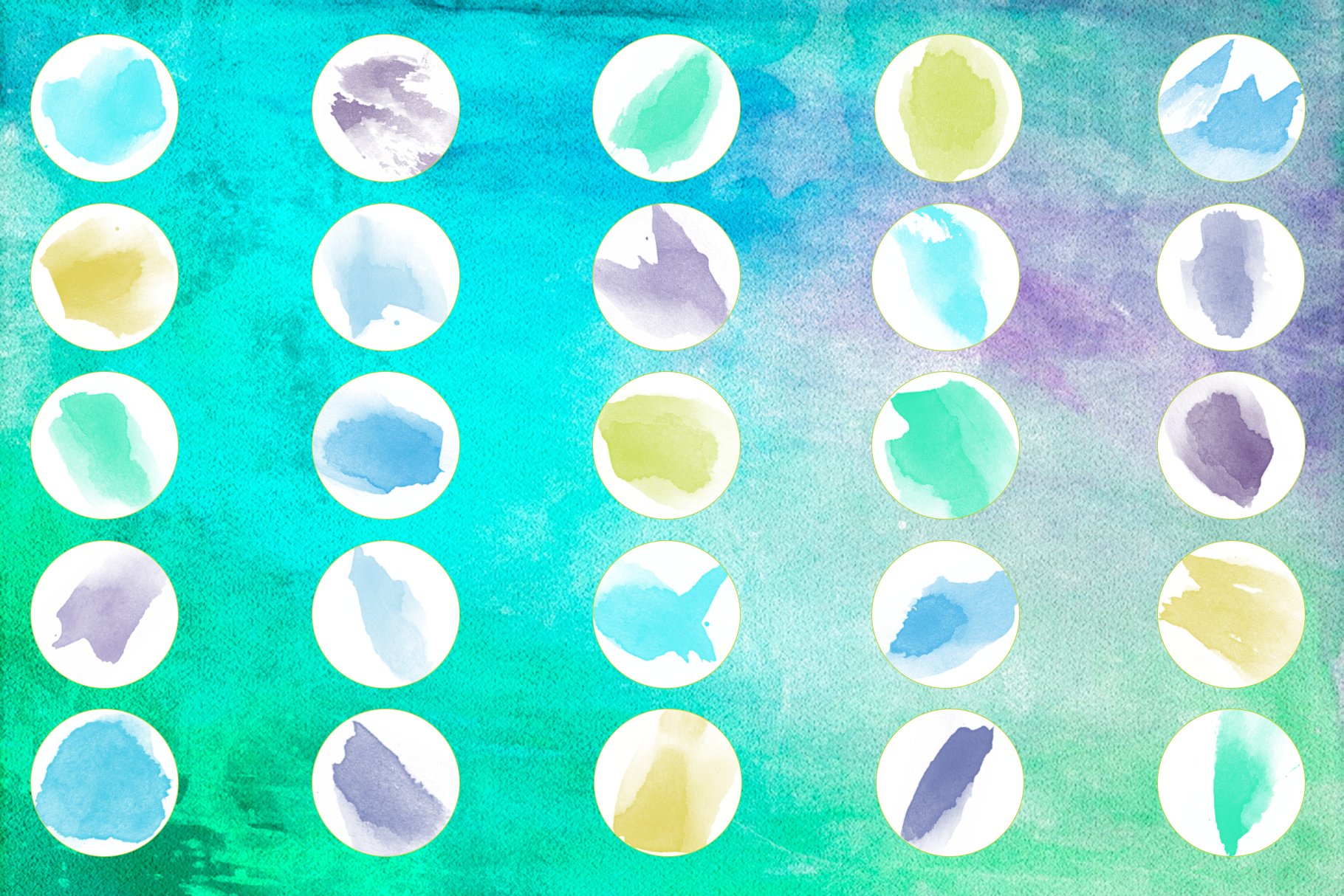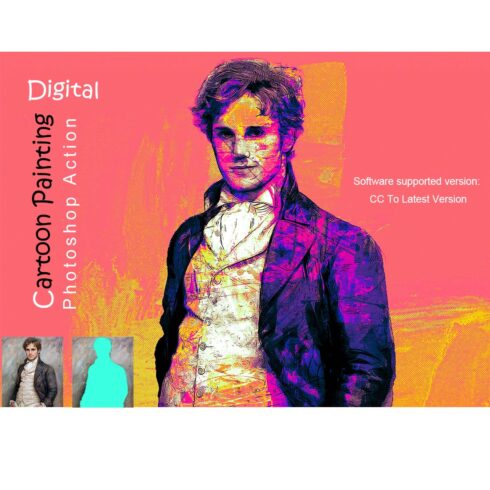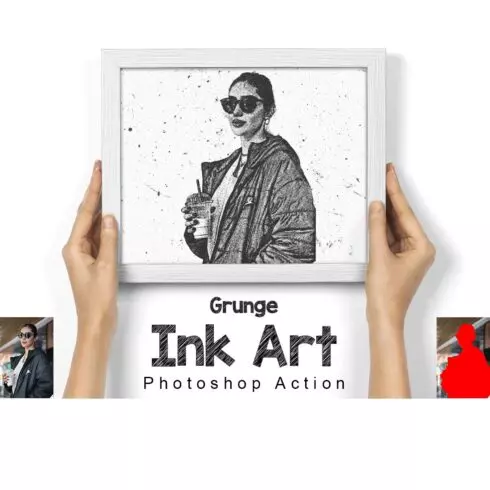
Product Specs
| Created by | CatalinaDragomir |
|---|---|
| File size | 7.53MB |
| Date of Creation | February 3 2023 |
| Color | blue gray green yellow |
| Rating | 5 (7) |
| Category |
For the first time, the most complete Adobe Photoshop set of essential brushes for any digital painter!
You don’t need to customize anything, everything is already done. Just follow the instructions provided in the Help Document and you can easily add the coolest watercolor brushes to your art!
What you will get:
93 watercolor brushes;
1 pencil brush;
1 crayon brush;
3 chalk brushes;
3 splatter brushes;
Help Document: how to install the brushes
The illustrations from the presentation pictures are done by the amazing Jamie Taylor.
What you’ll need:
Software: Adobe Photoshop
Hardware: A desktop or laptop computer.
Installation steps:
Start by downloading the brushes to your computer. If the brushes came in a .zip file, you’ll need to open the .zip and extract the files. The only files you need, though, are the .ABR file.
Be sure to note where you’ve saved the .ABR file — you’ll need to find it again later.
Start Photoshop and open an image or canvas, so you can see the usual Photoshop menus.
Click “Window” in the menu bar at the top of the screen and then, in the drop-down menu, click “Brushes.” You should see the Brushes panel appear.
Click the four horizontal lines at the top-right of the Brushes panel — this is the menu — and click “Import Brushes…”
In the file browser that opens, find the folder where you stored the .ABR file and double-click it.
After a moment, the brushes will be installed in Photoshop. They should appear in the Brushes panel under the preset brushes.