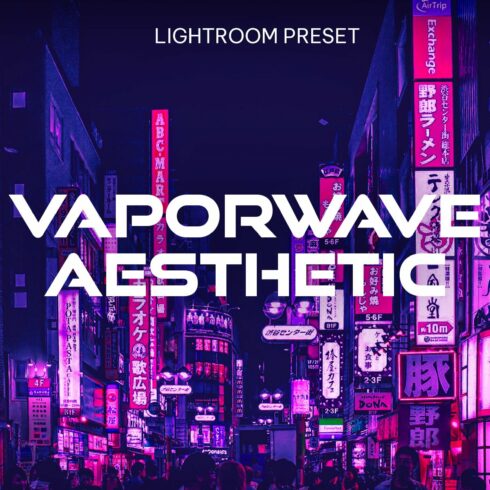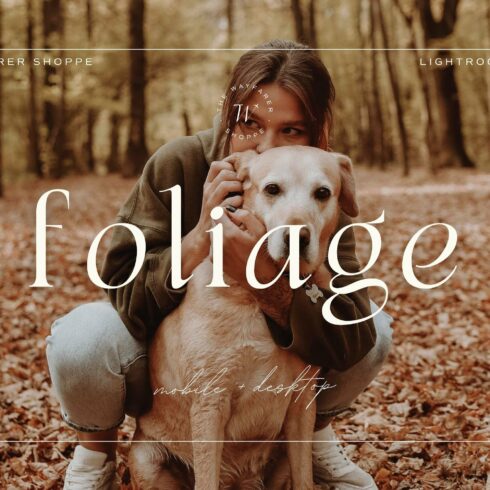Product Specs
| Created by | cafelab_store |
|---|---|
| File type | DNG |
| File size | 50.13MB |
| Date of Creation | February 9 2023 |
| Color | blue brown orange yellow |
| Rating | 5 (14) |
| Category |
Fall Season are a group of 6 Presets for Mobile Lightroom. Hot Yellow, Orange and Red, these color shades are perfect to give an autumnal touch for Instagram and lifestyle photography.
If you have any problems, send me a message, I’m happy to help! ! 🙂
Works with Lightroom mobile app (iOS/Android) – Only Lightroom CC app is needed on phone / iPad – Works with and WITHOUT Adobe subscription
Keep in mind each photo has its own characteristics so each preset works differently on each photo. To create the perfect image for you, the finishing touches can be done on your own through minor tweaks in Lightroom.
How to Install a Lightroom Preset on Mobile or IPad Without Using a Computer Desktop
Make sure you have installed Lightroom Mobile on your phone
Import the photo of the preset into the Lightroom Mobile app: go to the folder on your mobile phone where you saved the preset file and open the image. Then click on the “Share” button on the far left.
The screen below will appear where you will have to choose which app you want to share the photo on. Choose “Add to Lightroom“.
Open Lightroom, you will find the Preset under “User Presets”, clicking on it you will find the list of Presets you have installed or created yourself.
© 2022 Emanuela Carratoni, All Rights Reserved TERMS OF USE: No File Sharing. Don’t sell the files on your own.Keep in mind each photo has its own characteristics so each preset works differently on each photo. To create the perfect image for you, the finishing touches can be done on your own through minor tweaks in Lightroom.-