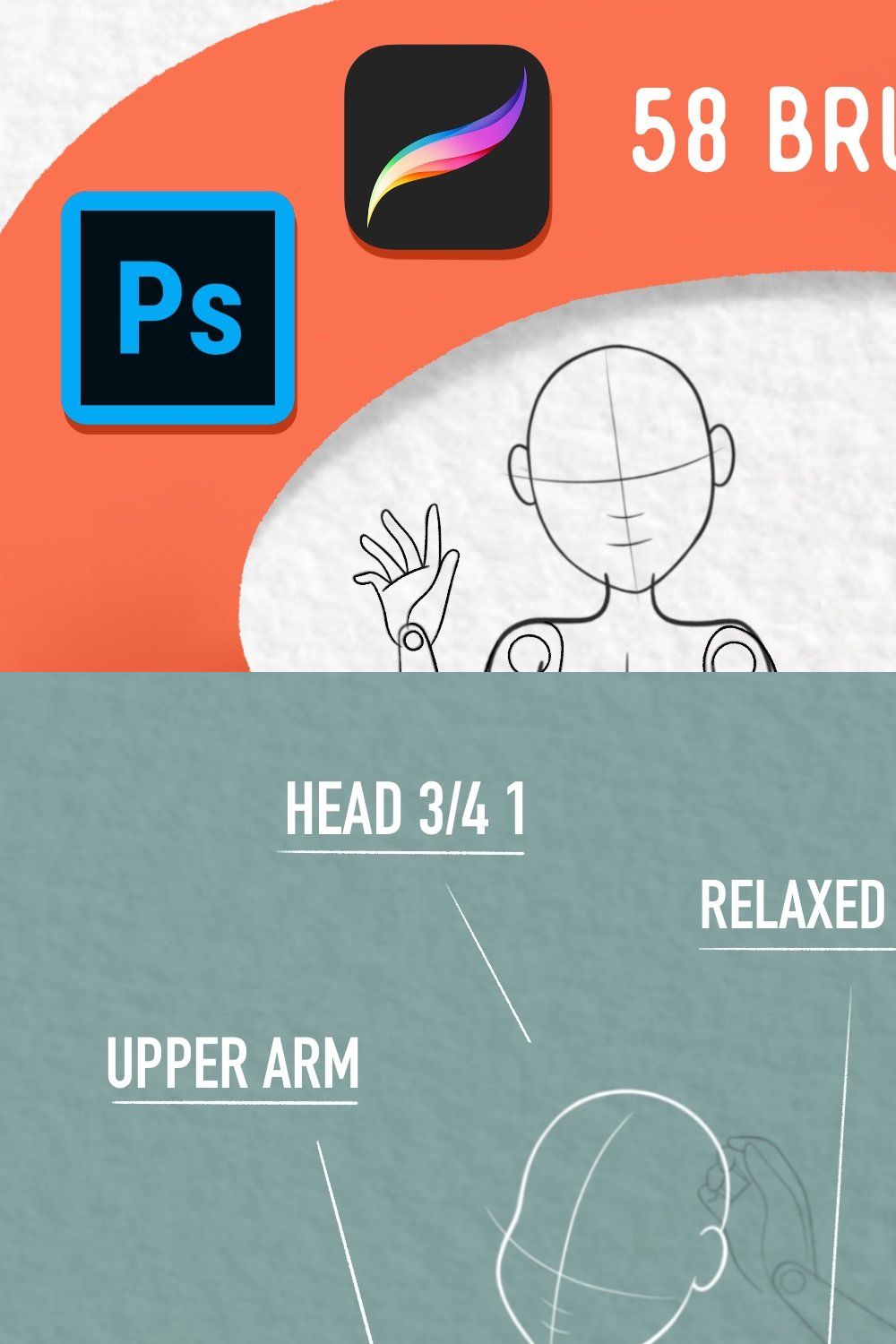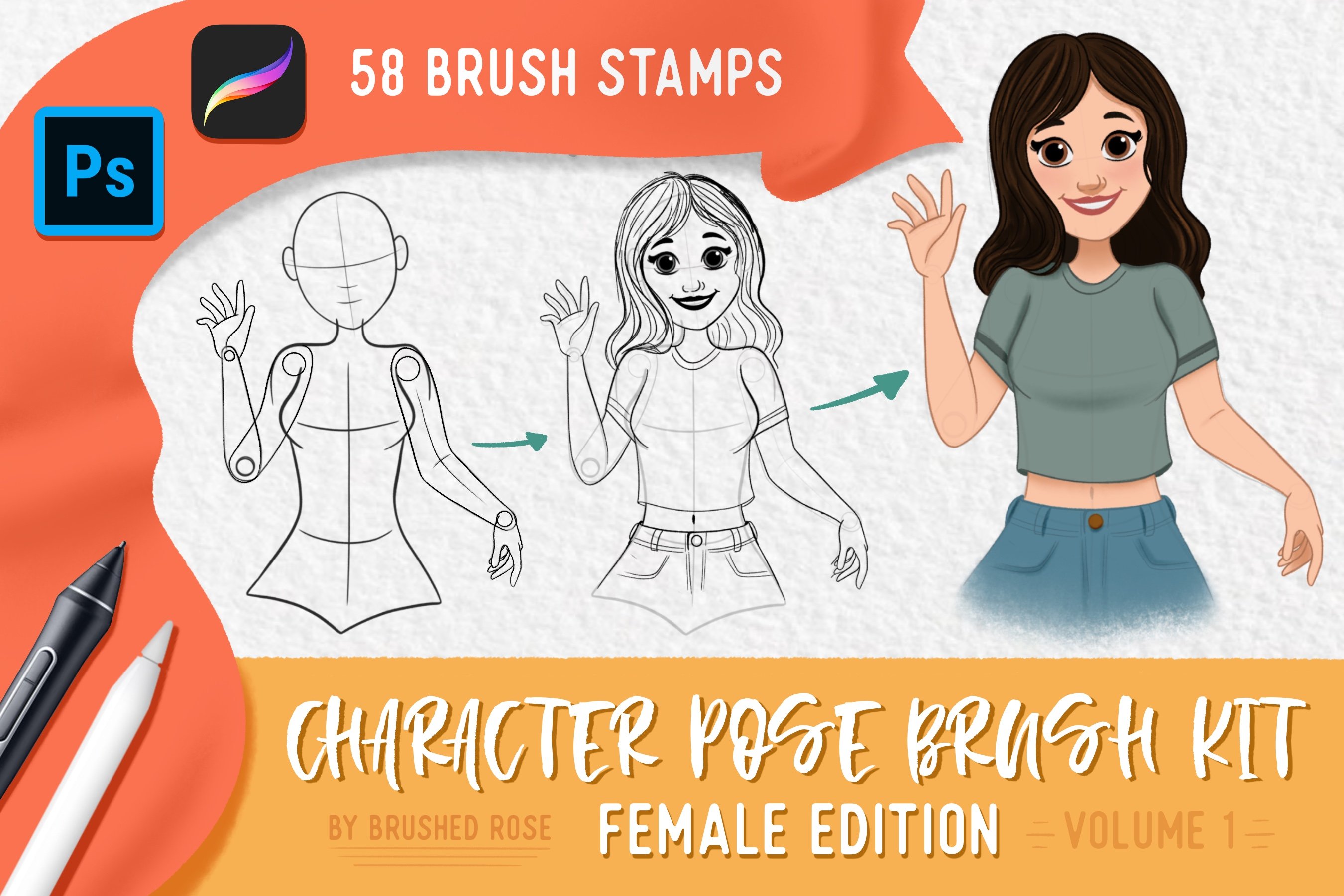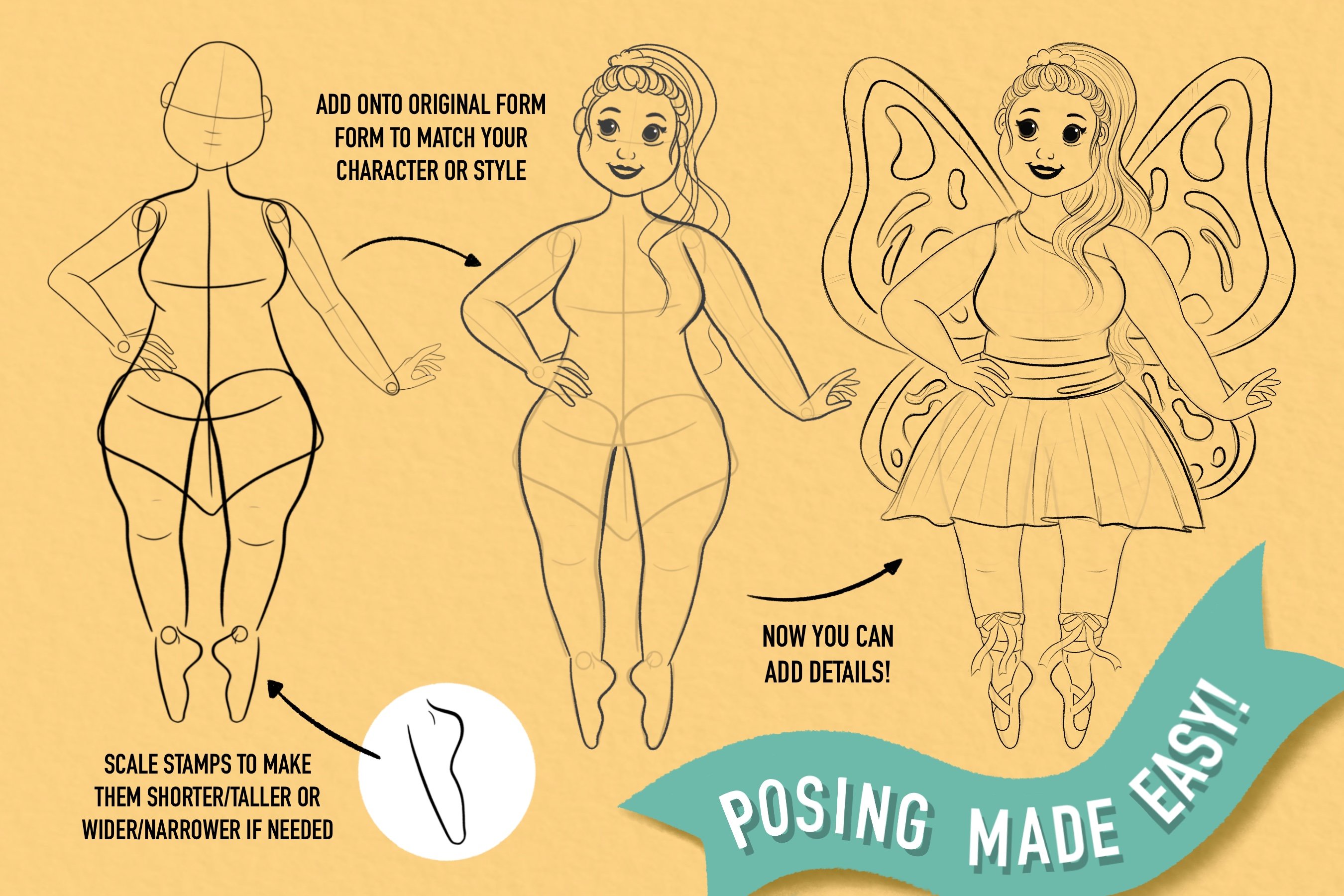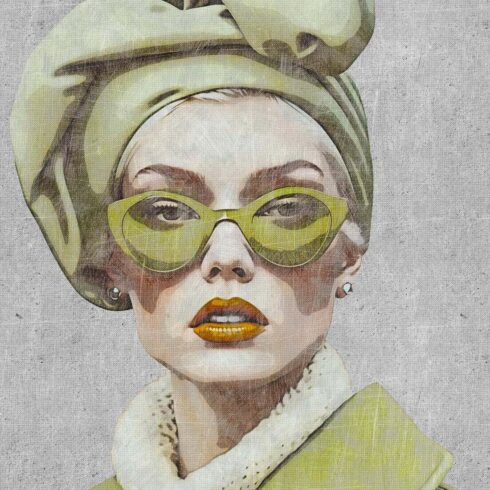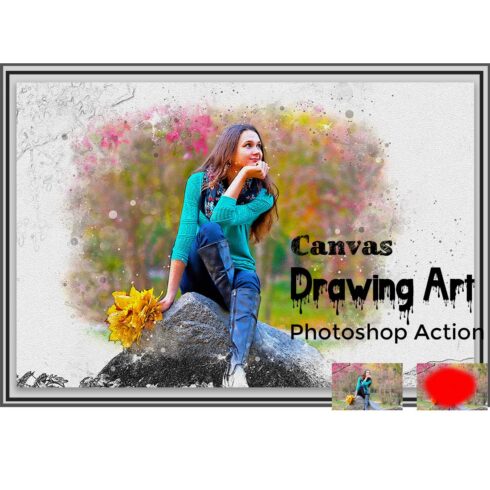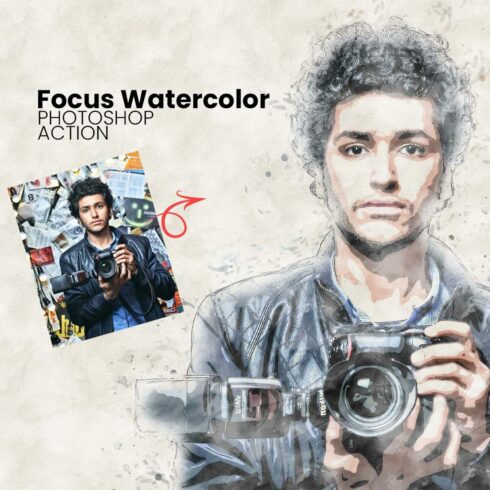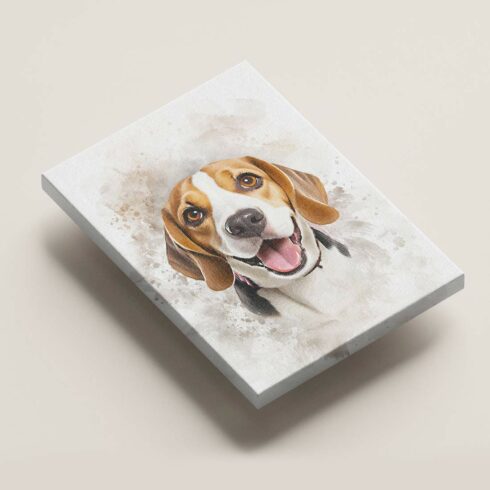
Product Specs
| Created by | Brushed Rose |
|---|---|
| File type | ABR, BRUSH |
| File size | 21.36MB |
| Date of Creation | February 7 2023 |
| Color | blue orange |
| Rating | 5 (11) |
| Category |
Character pose brush kit
Required software: Photoshop or Procreate
Make character design and posing a breeze!
You will receive 58 brush stamps for Procreate and Photoshop
File includes:
-6 arm stamps
-8 hand stamps
-16 torso stamps
-10 leg stamps
-6 feet stamps
-12 head stamps
How to install photoshop brushes:
Unzip file
Open Photoshop.
Find the .abr brush preset file on your hard drive.
Double click the .abr file to automatically install it into Photoshop.
The brush tool presets will appear in the Tool Presets panel whenever the Brush Tool is selected.
How to install procreate brush set on ipad:
Use a free app like FileExplorer: File Manager or iZip to unzip the file.
Choose open in Procreate. If this is not an option, then:
Open a new canvas and tap the paintbrush icon to open the Brushes panel.
Tap the + button above the list of brushes to import a new brush.
Locate the folder containing your downloaded Procreate brush sets.
Tap on brush set and it will load in Procreate.