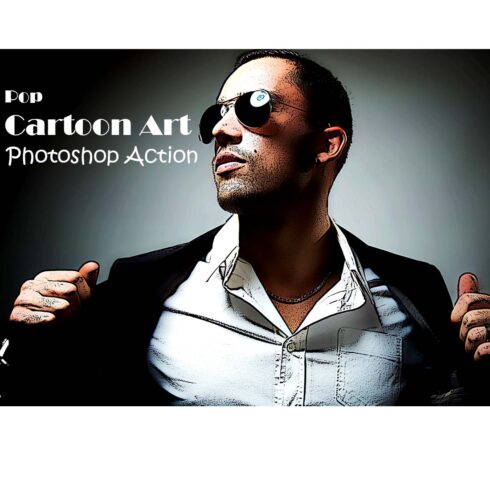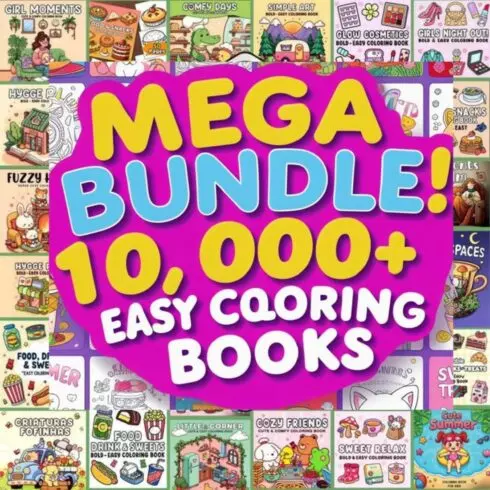Product Specs
| Created by | Brookes Eggleston |
|---|---|
| File type | ATN |
| File size | 374B |
| Date of Creation | February 8 2023 |
| Color | blue pink red |
| Rating | 5 (8) |
| Category |
Dribbbify is a simple tool designed to help you save time getting your work from Photoshop onto Dribbble.
If you’re like me, you prefer creating work in square dimensions. I tend to design the characters I create as a character designer on square canvases. On most social networks and portfolio sites, this works well.
On Dribbble, images are required to be strictly sized at 400×300 or 800×600 pixels.
Dribbbify converts your image to a dribbble-ready size without cropping or losing any part of it in one easy step!
View the video above for instructions on use, or read below:
To use: Keep your work on a different layer than the background and ensure that none of your image is touching the sides of the canvas. In Photoshop, open the `Window` menu and select the `Actions` window. From the upper right hand corner, click the dropdown and `Load Actions`. Select the downloaded `Dribbbify.atn` file from your designated download location. Simply select the 800×600 or 400×300 option and click play! Your image is now ready to save for Dribbble.