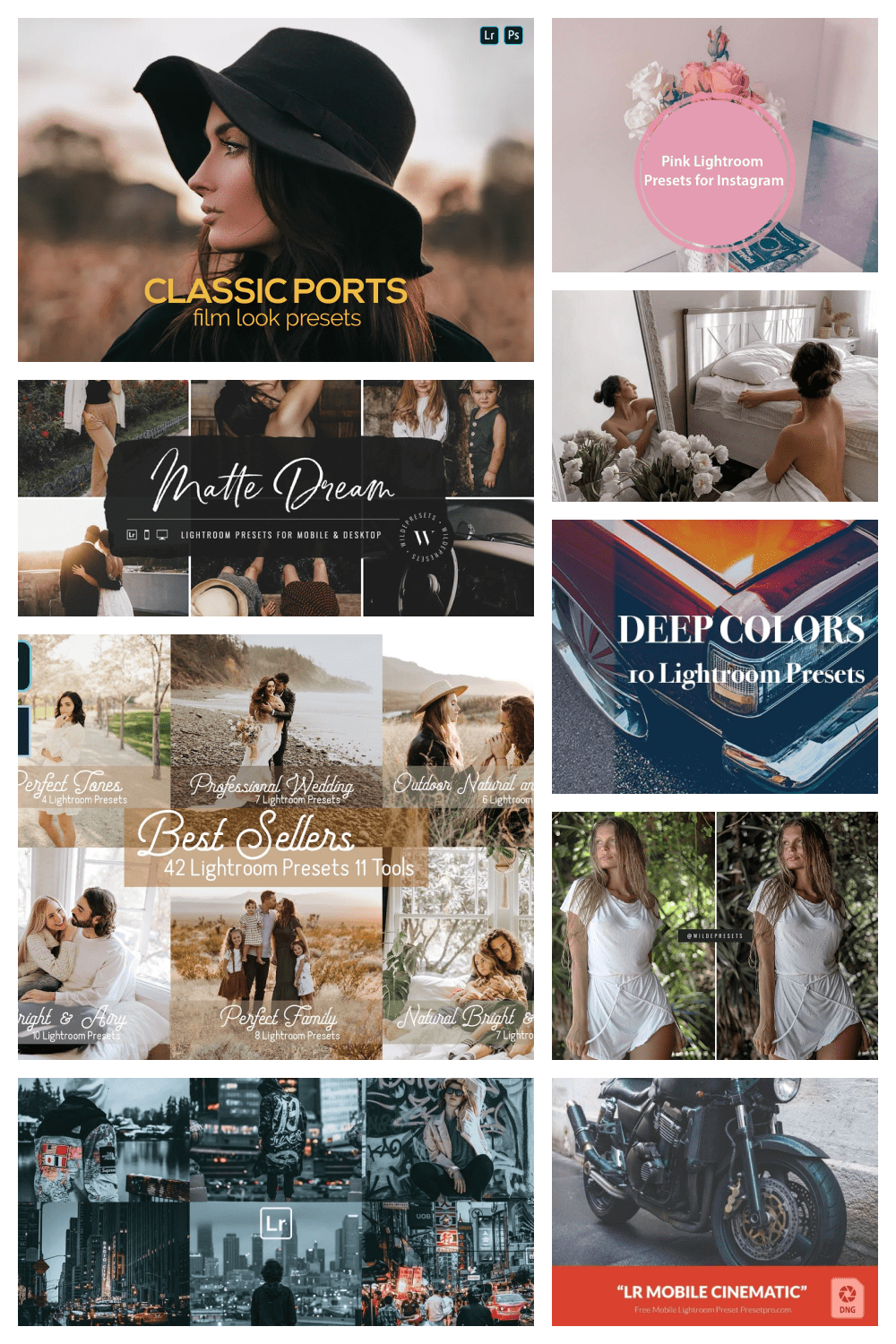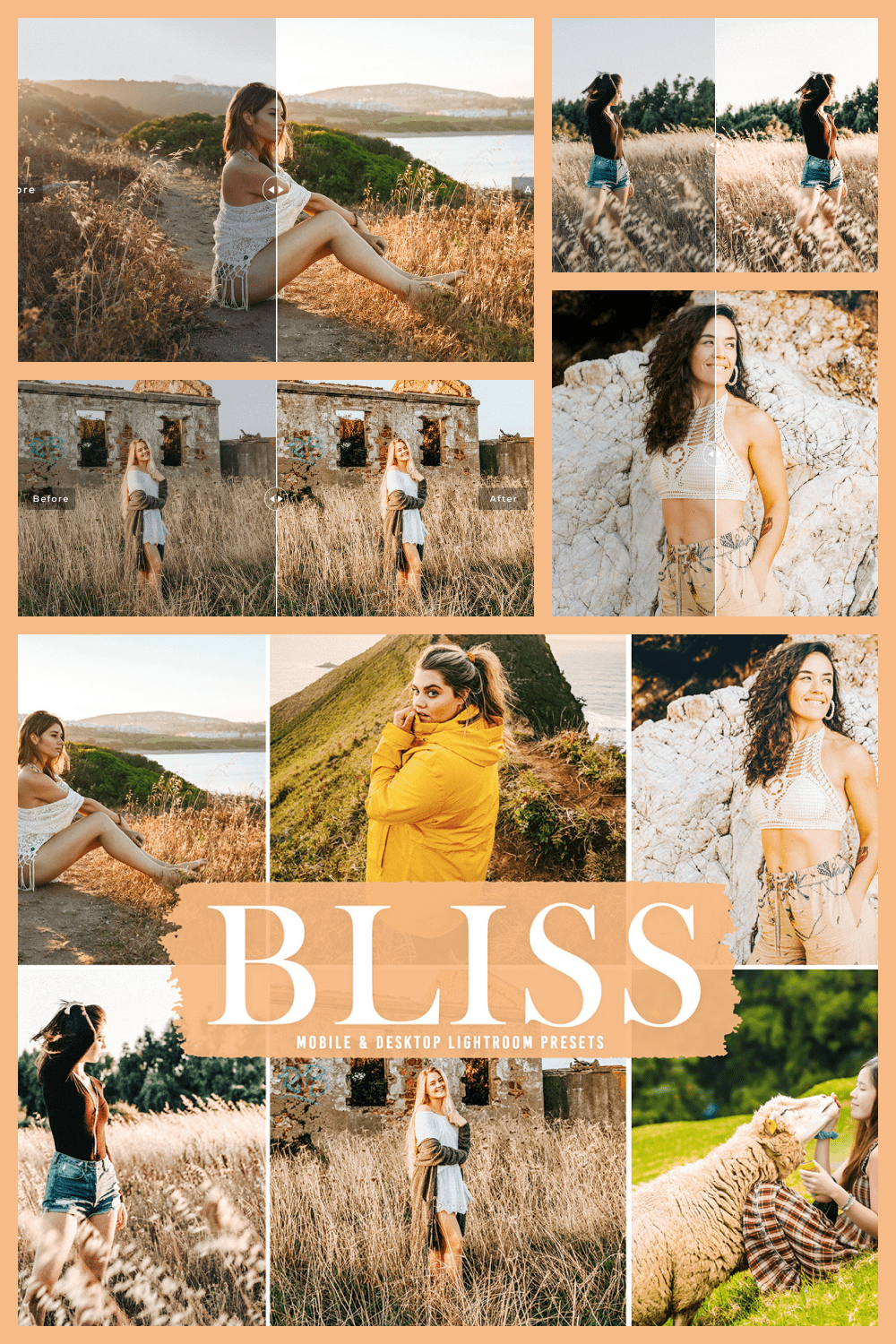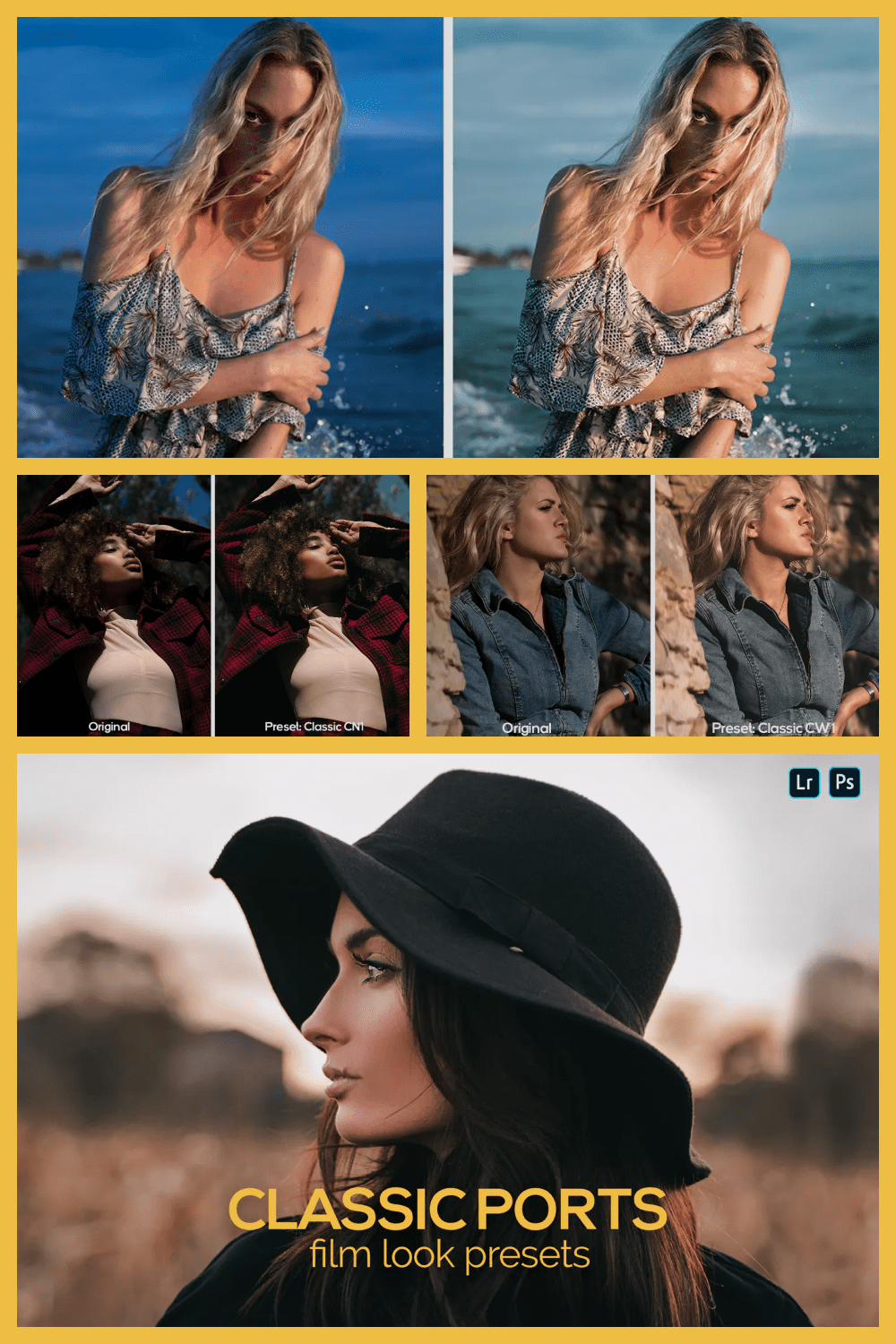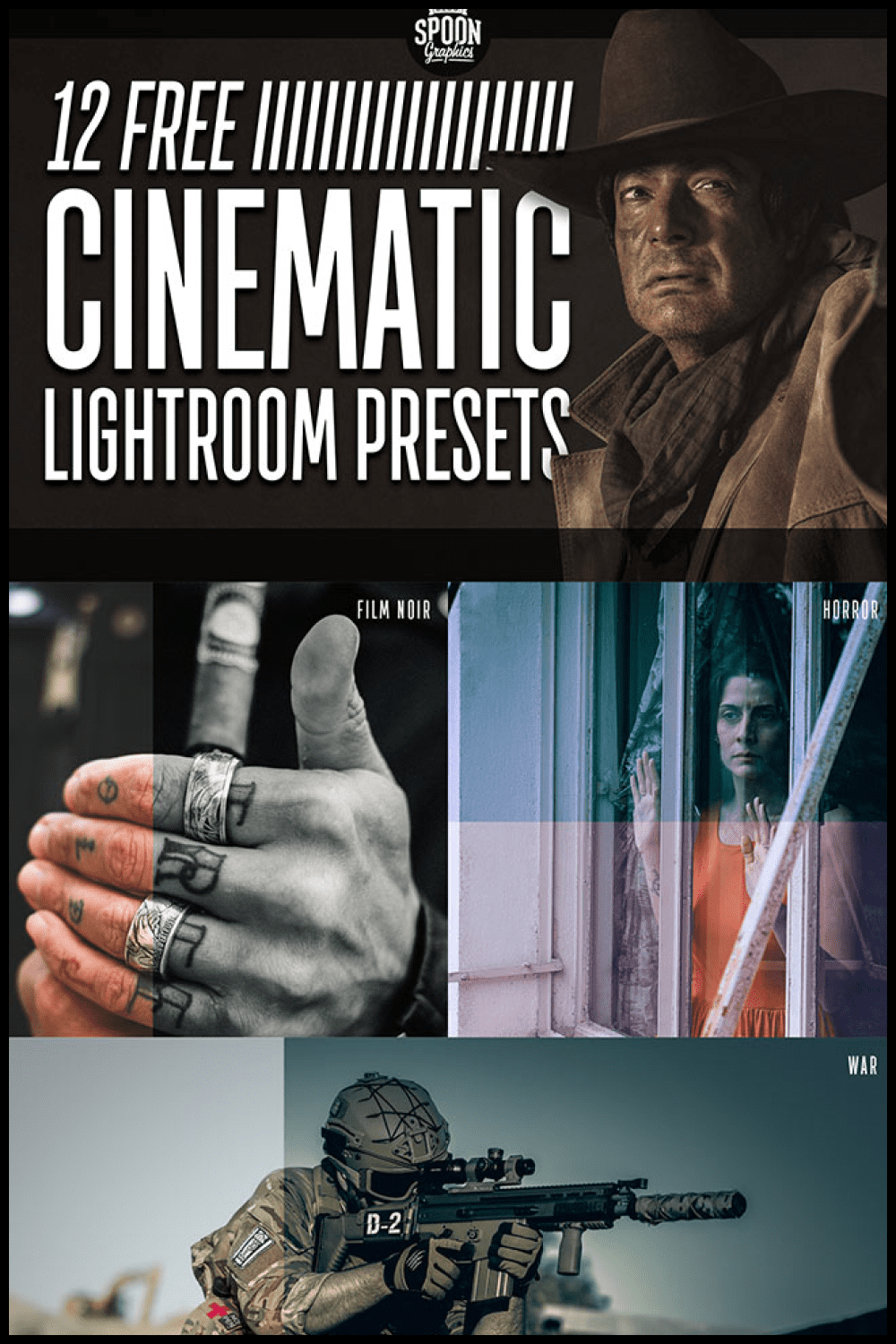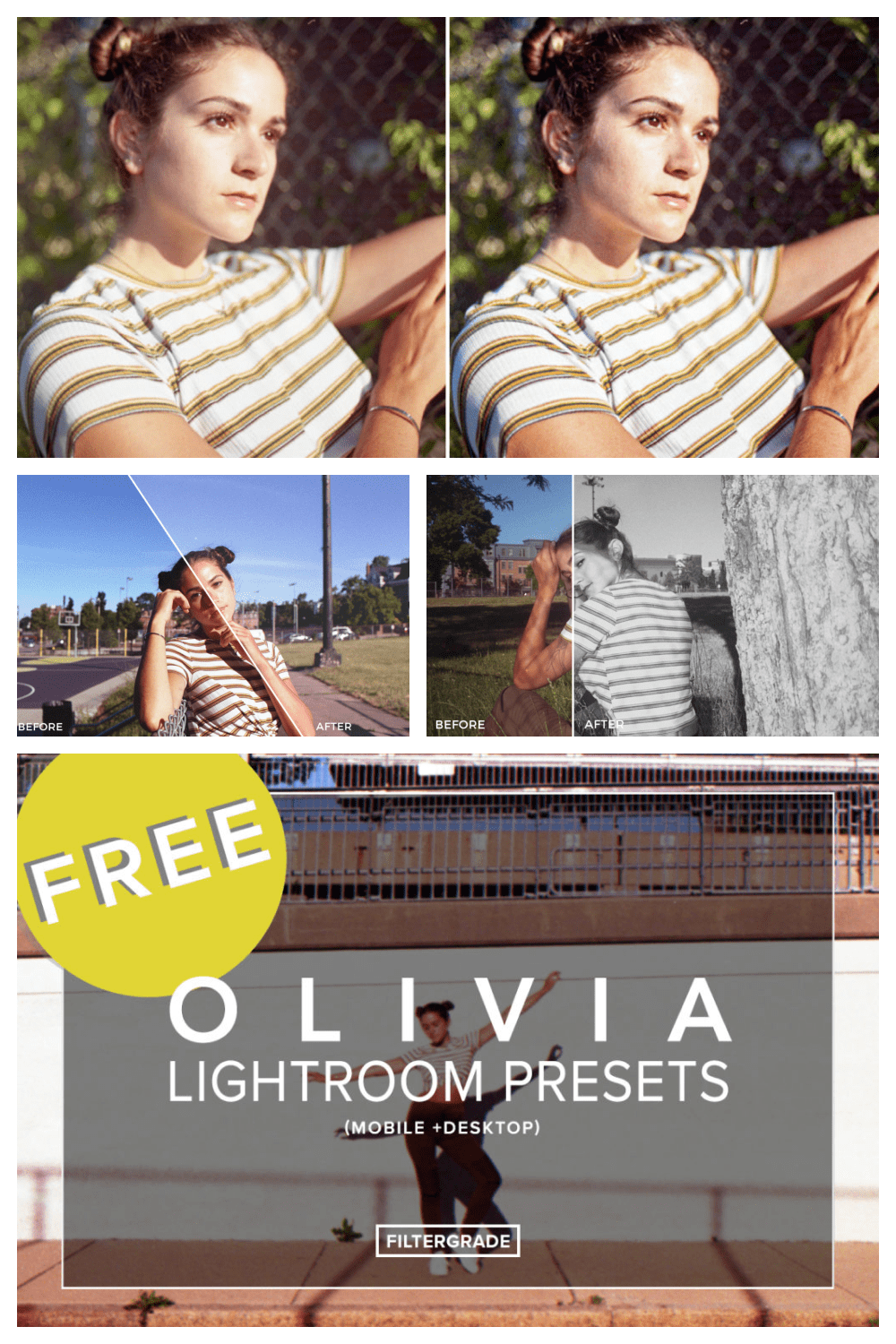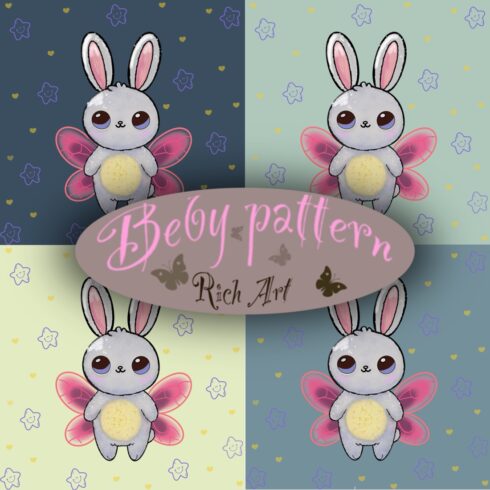20+ Best Presets for Lightroom Mobile in 2021: Free and Premium
Presets for Lightroom Mobile. Photographers create their own presets in order to apply common editing to a series of photos. It is very helpful if you want to create a unified photo style in your Instagram grid, for example. You don’t need to think about which combo of settings (such as contrast, saturation, white balance, etc.) will help you to create a breathtaking picture. You can simply apply the pre-saved settings with just one click by selecting the desired preset. Each preset is fully customizable, and any setting you set can easily be increased or decreased if needed for a particular photo.
If a preset makes a photo too bright, you can decrease the brightness; if it looks too yellow, you can decrease the yellow color; and if the skin is too pale you can make it tanner without darkening the entire photo. You can’t do that with filters, so that’s why presets are so convenient.
Top 5 Best Presets for Lightroom Mobile
| Product Image & Rating (Out Of 10) | Product Name | Price |
|---|---|---|
|
450+ Bundle Lightroom Presets
|
||
|
LightRoom Magic Bundle
|
||
|
1200+ Mega Urban Lightroom Presets & Camera Raw
|
||
|
#StayAtHome 10 Lightroom Presets for Instagram
|
||
|
Pink Instagram Templates: Presets Lightroom Mobile & Story Highlights
|
Best Premium Presets for Lightroom Mobile
Best Free Presets for Lightroom Mobile
Please take a moment to pin this post to Pinterest
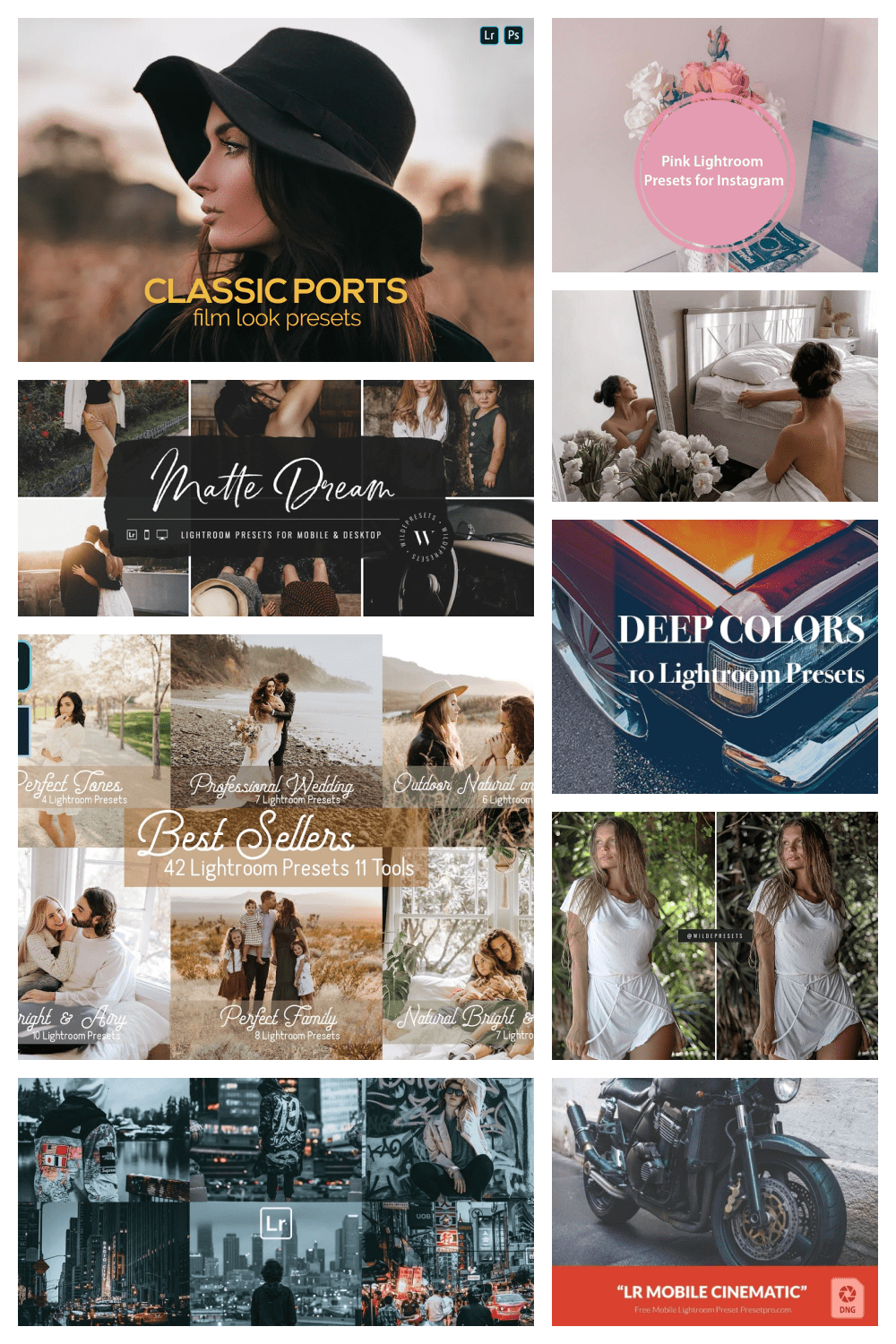
What are your concerns?
Thanks for your response!
Disclosure: MasterBundles website page may contain advertising materials that may lead to us receiving a commission fee if you purchase a product. However, this does not affect our opinion of the product in any way and we do not receive any bonuses for positive or negative ratings.