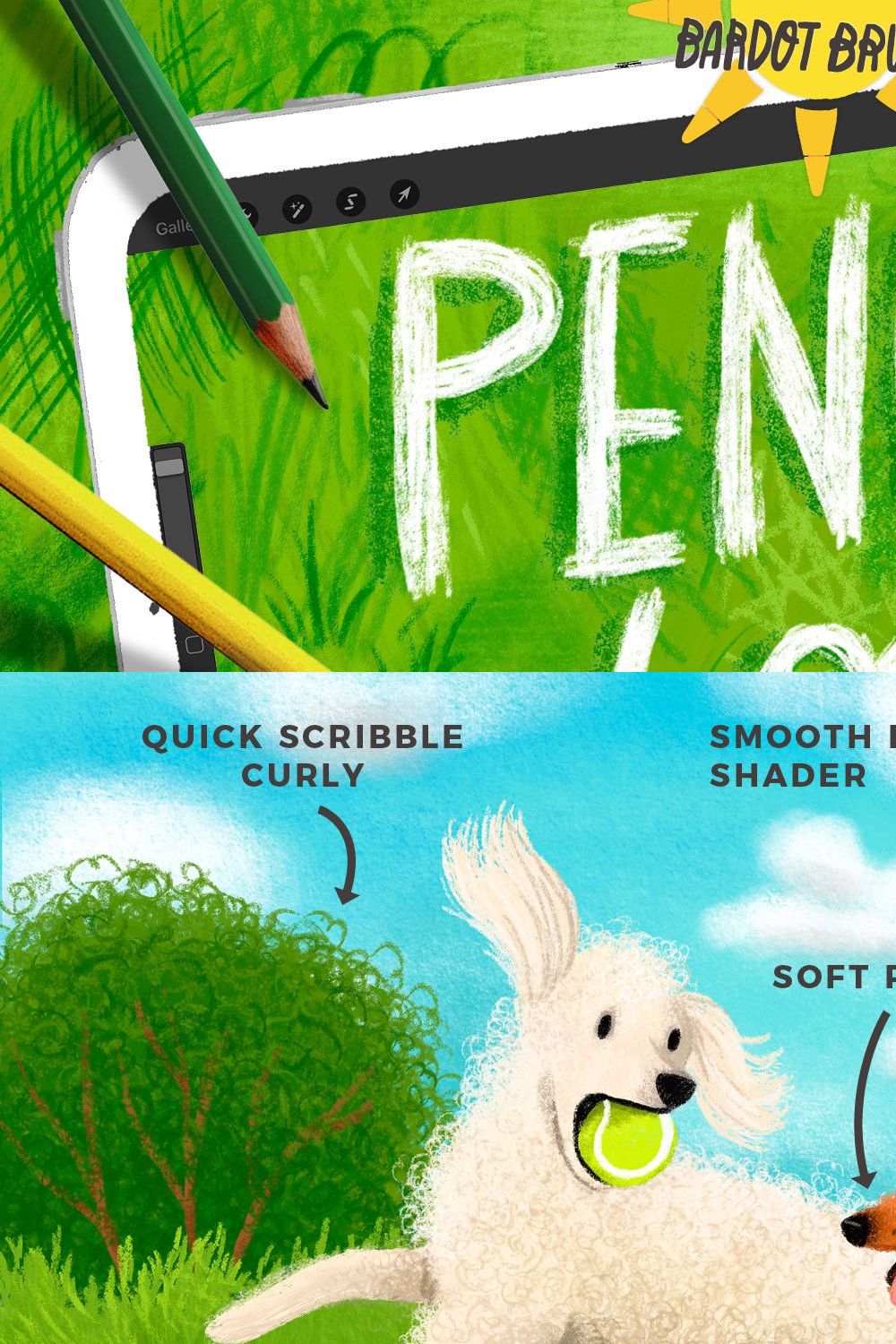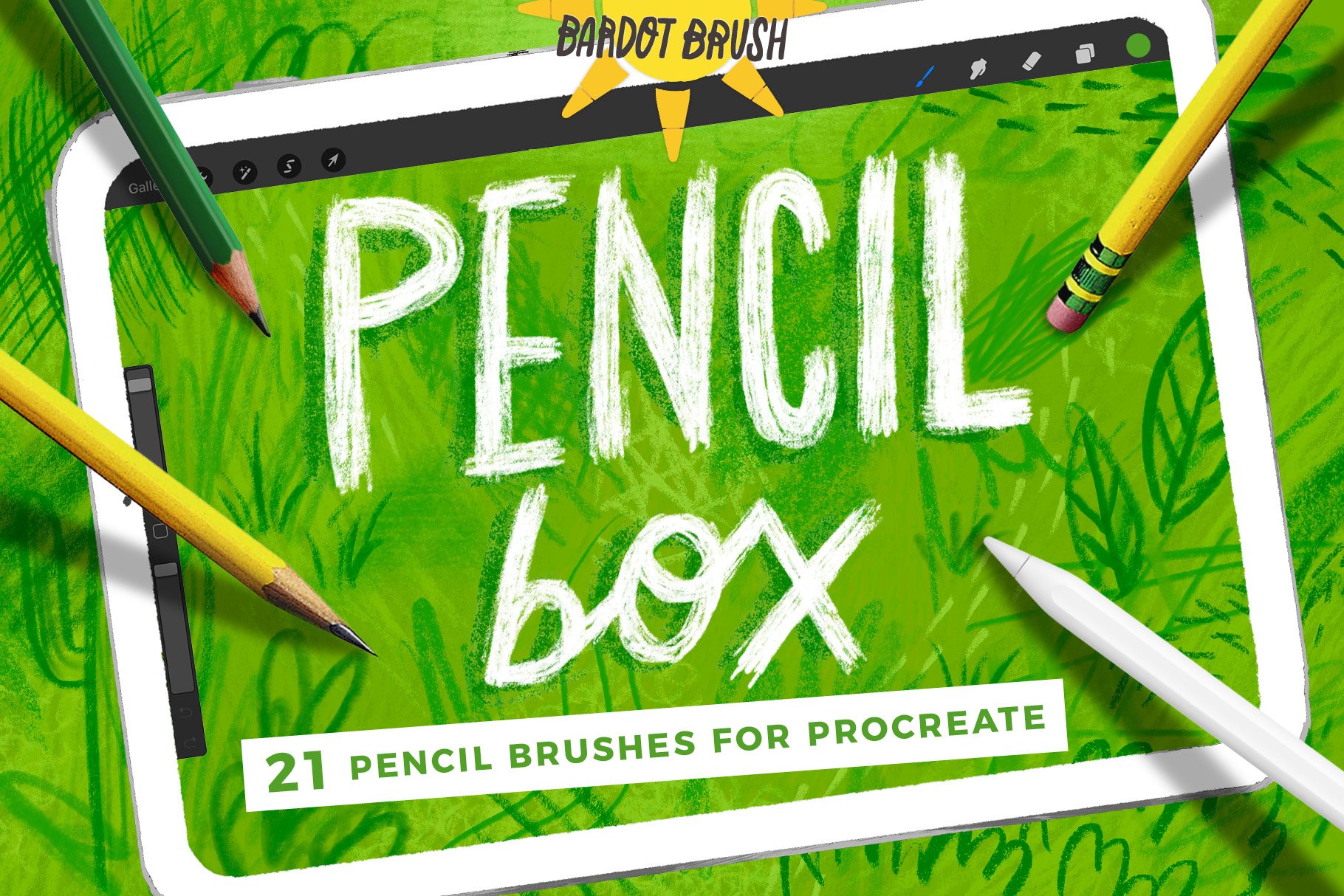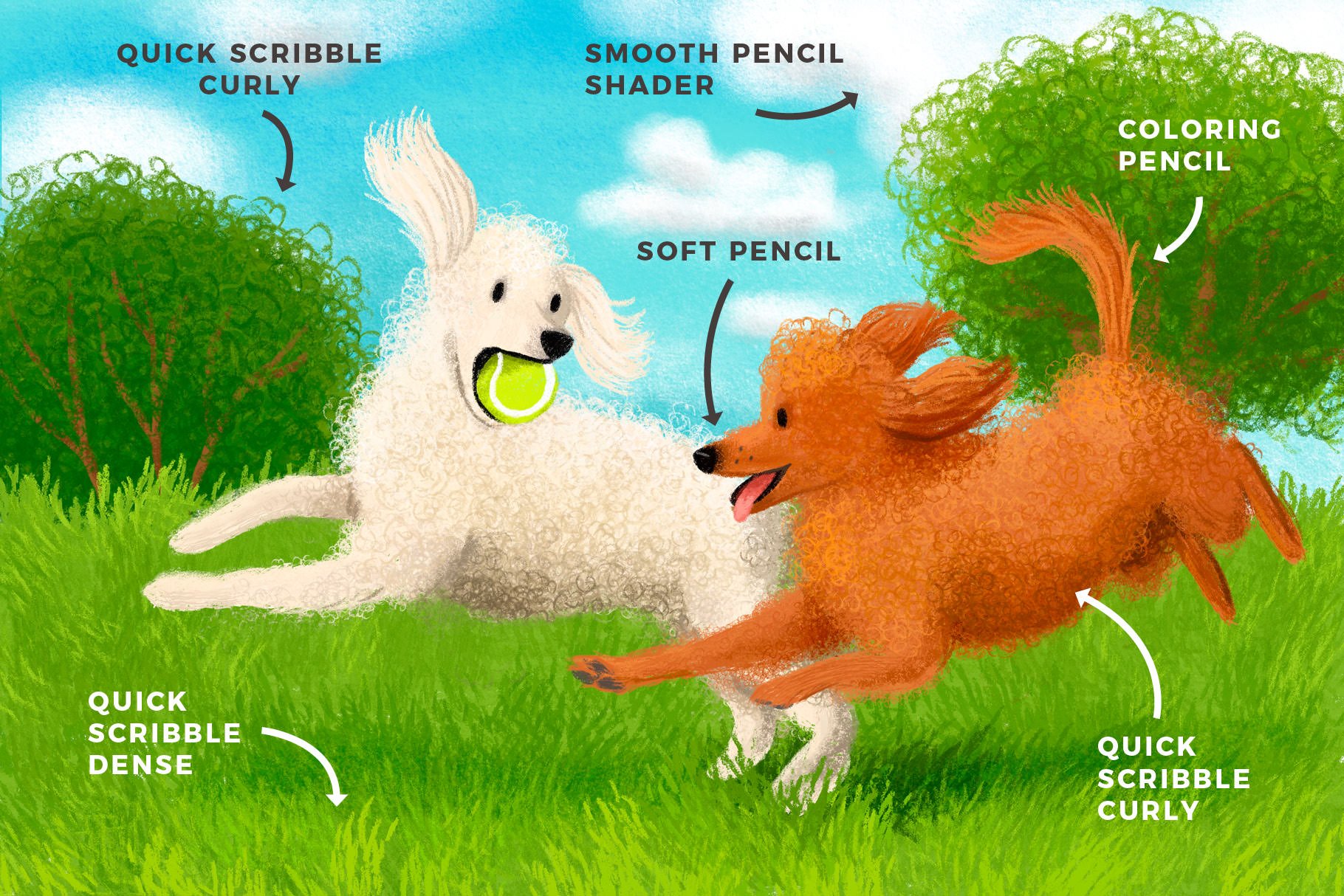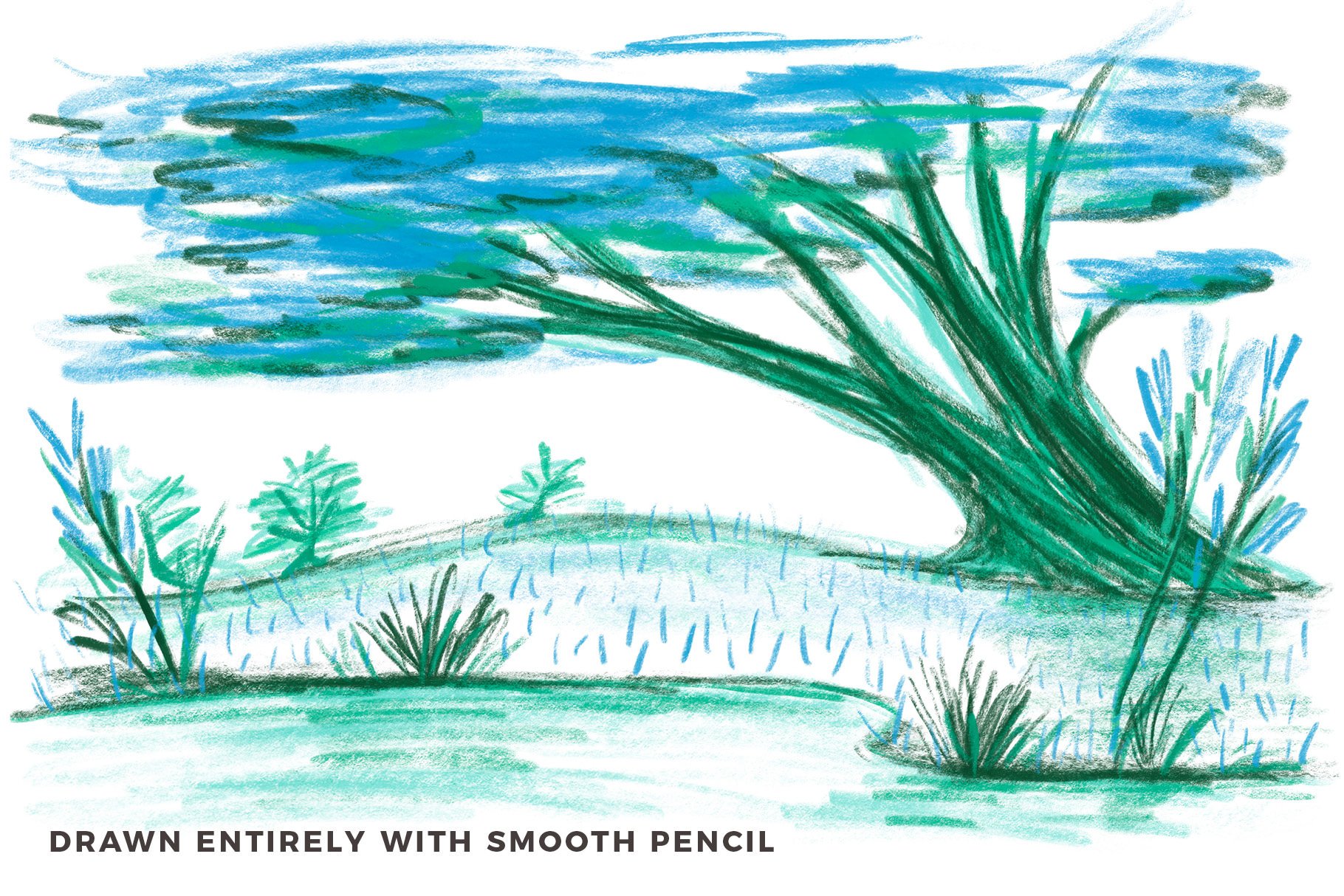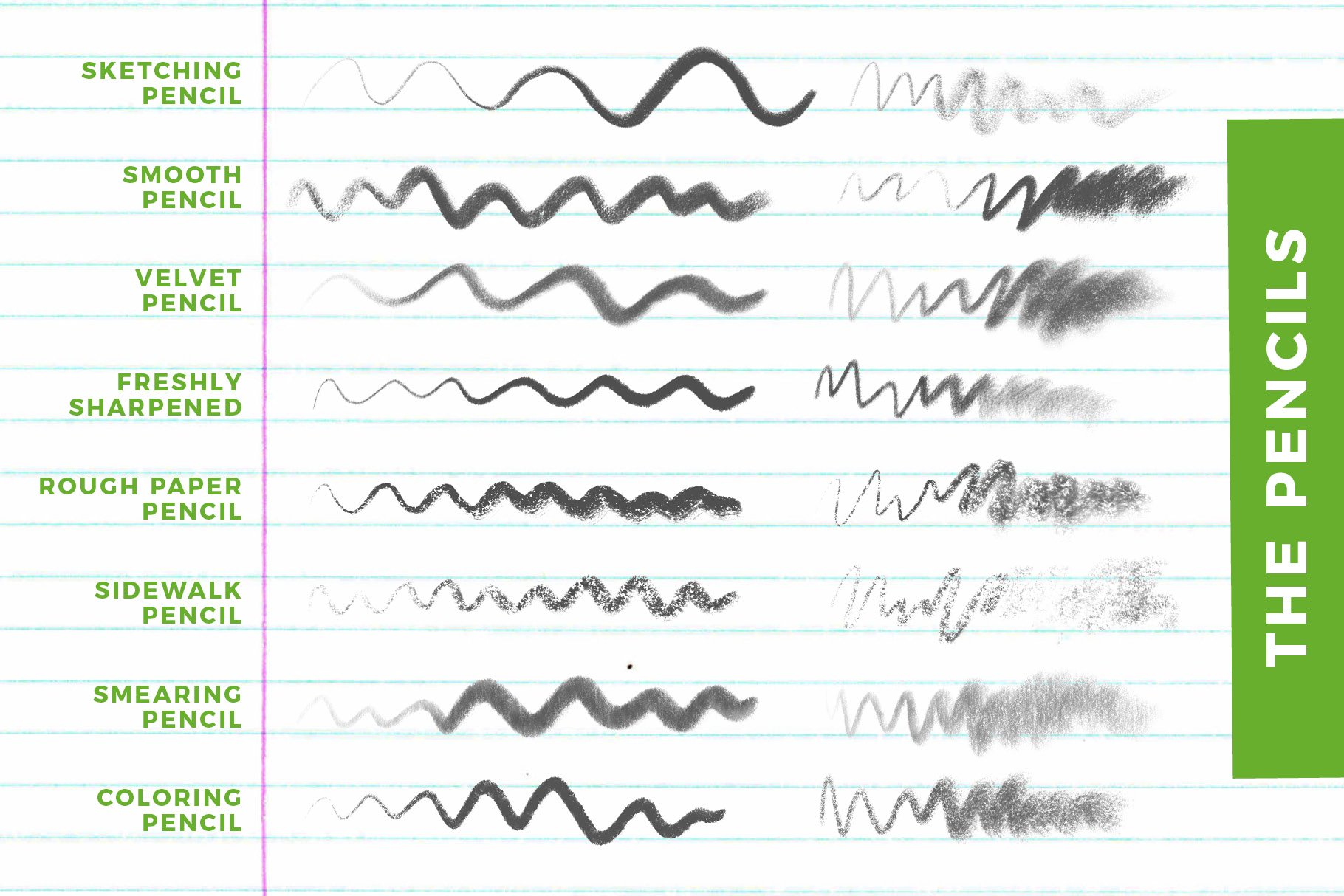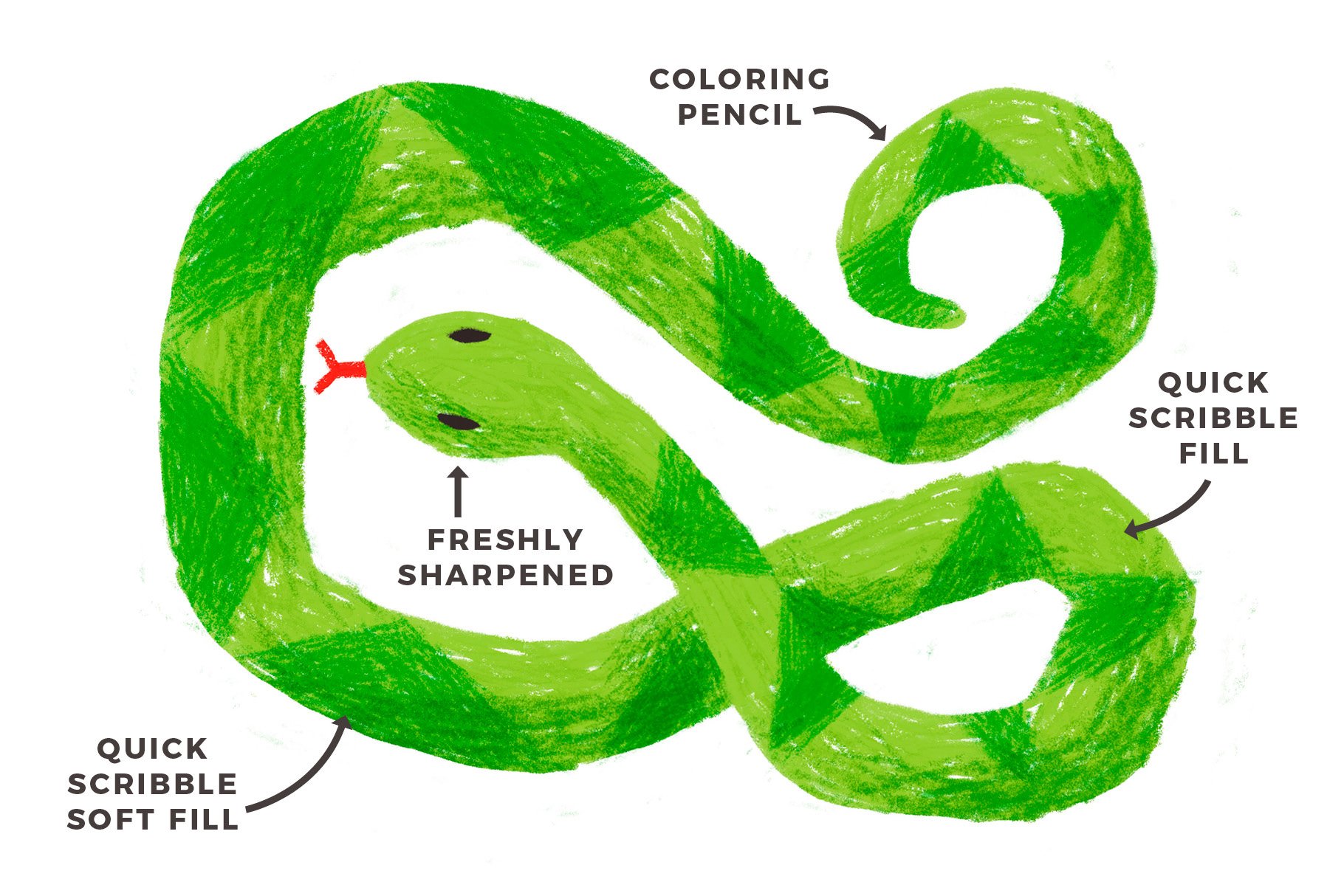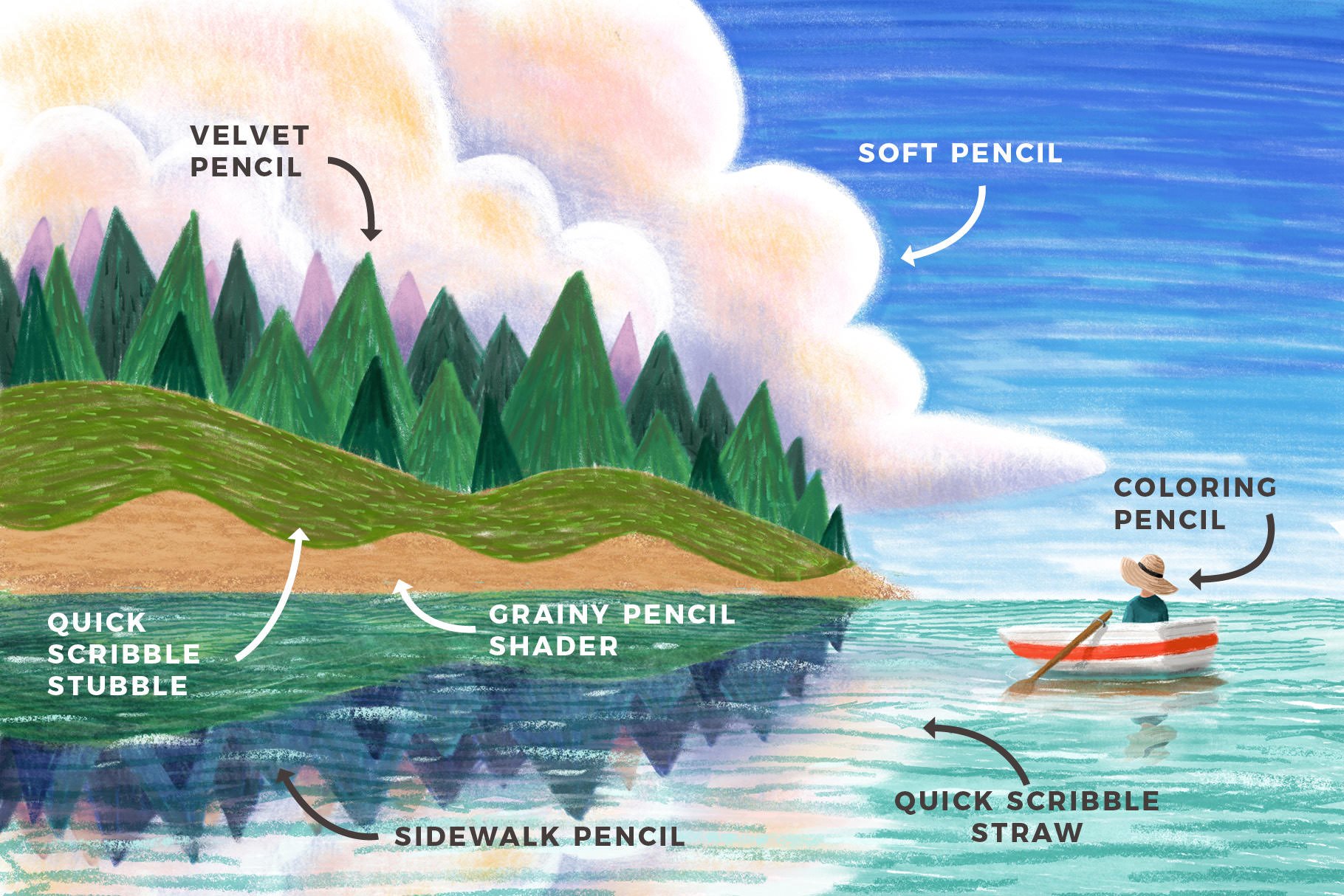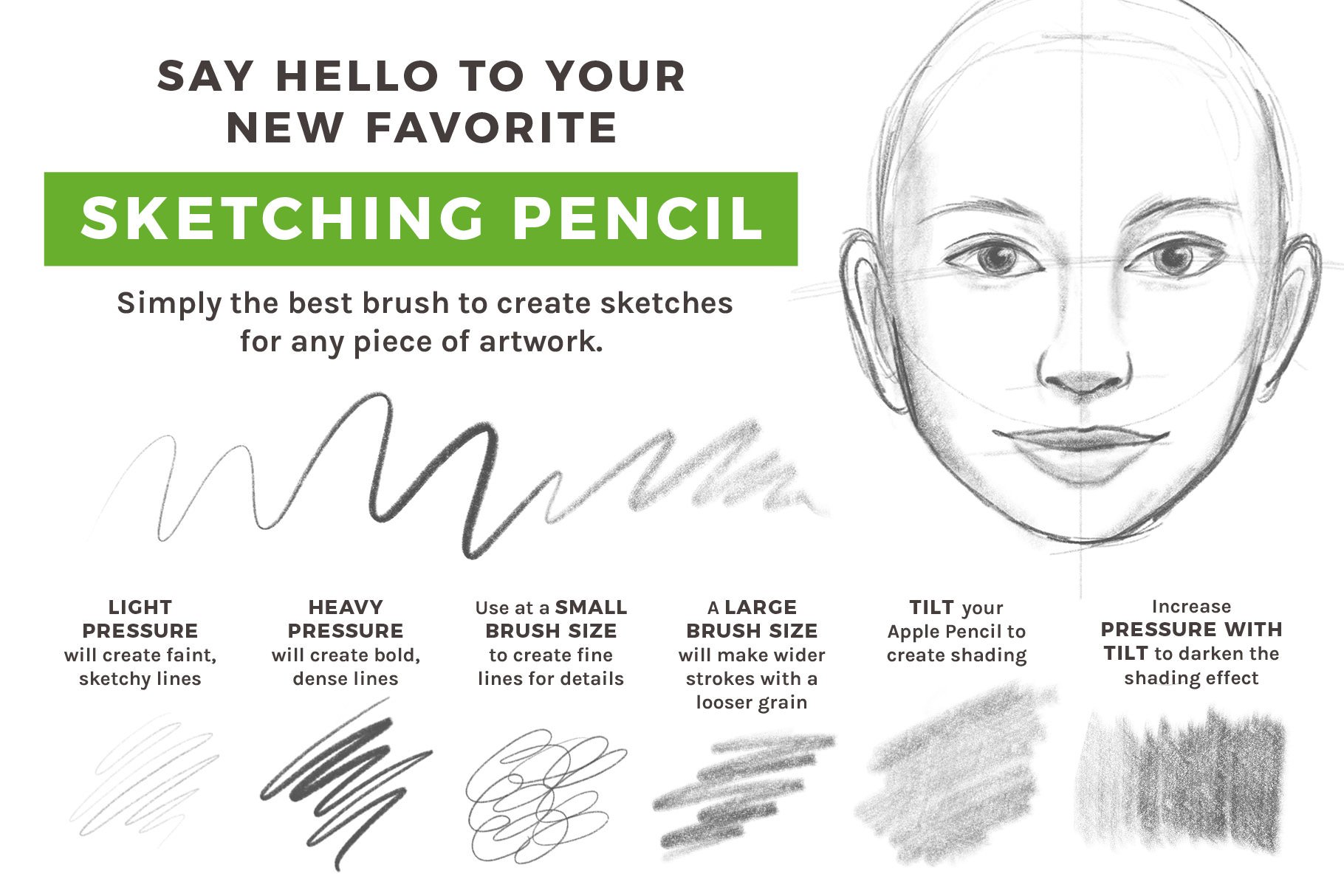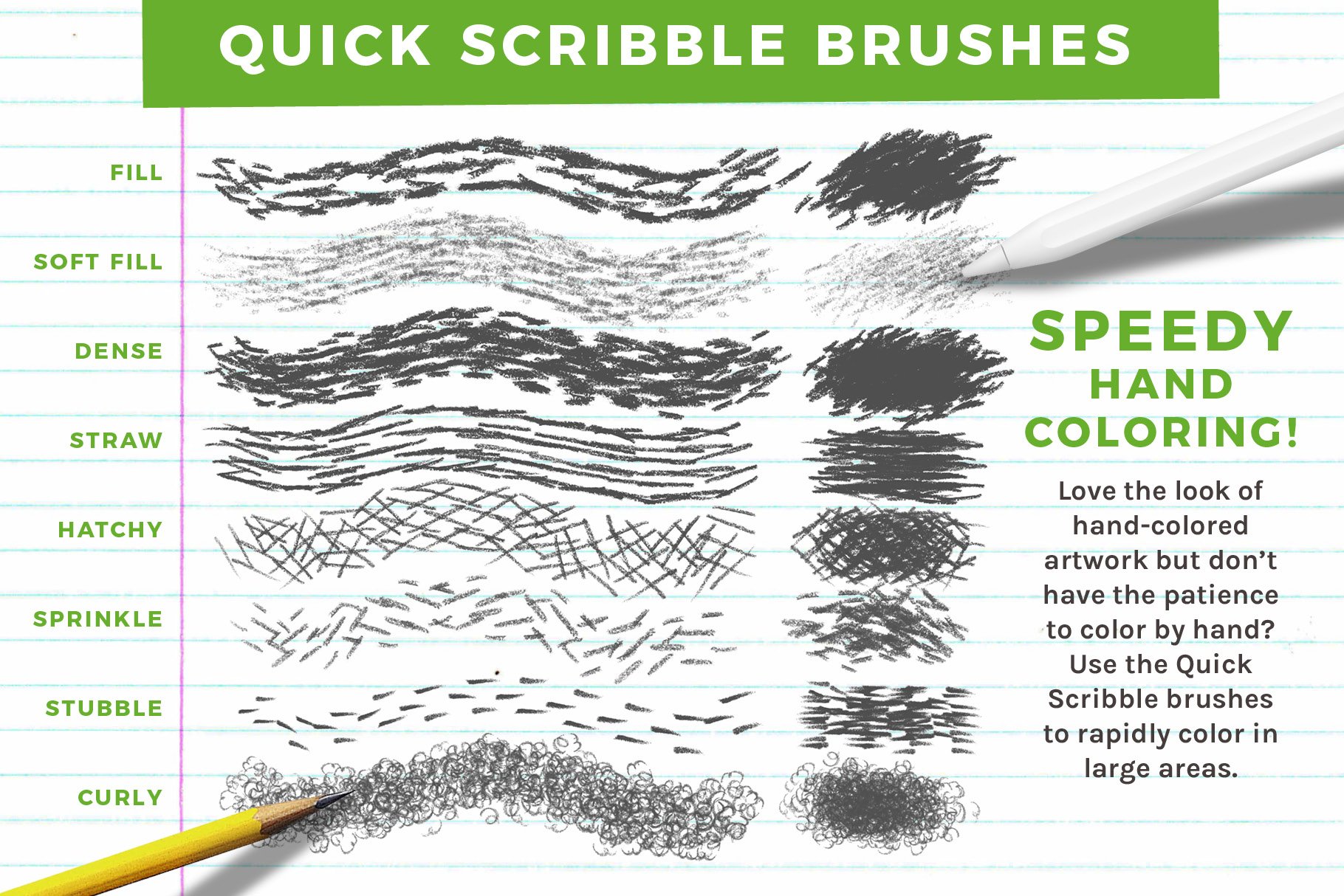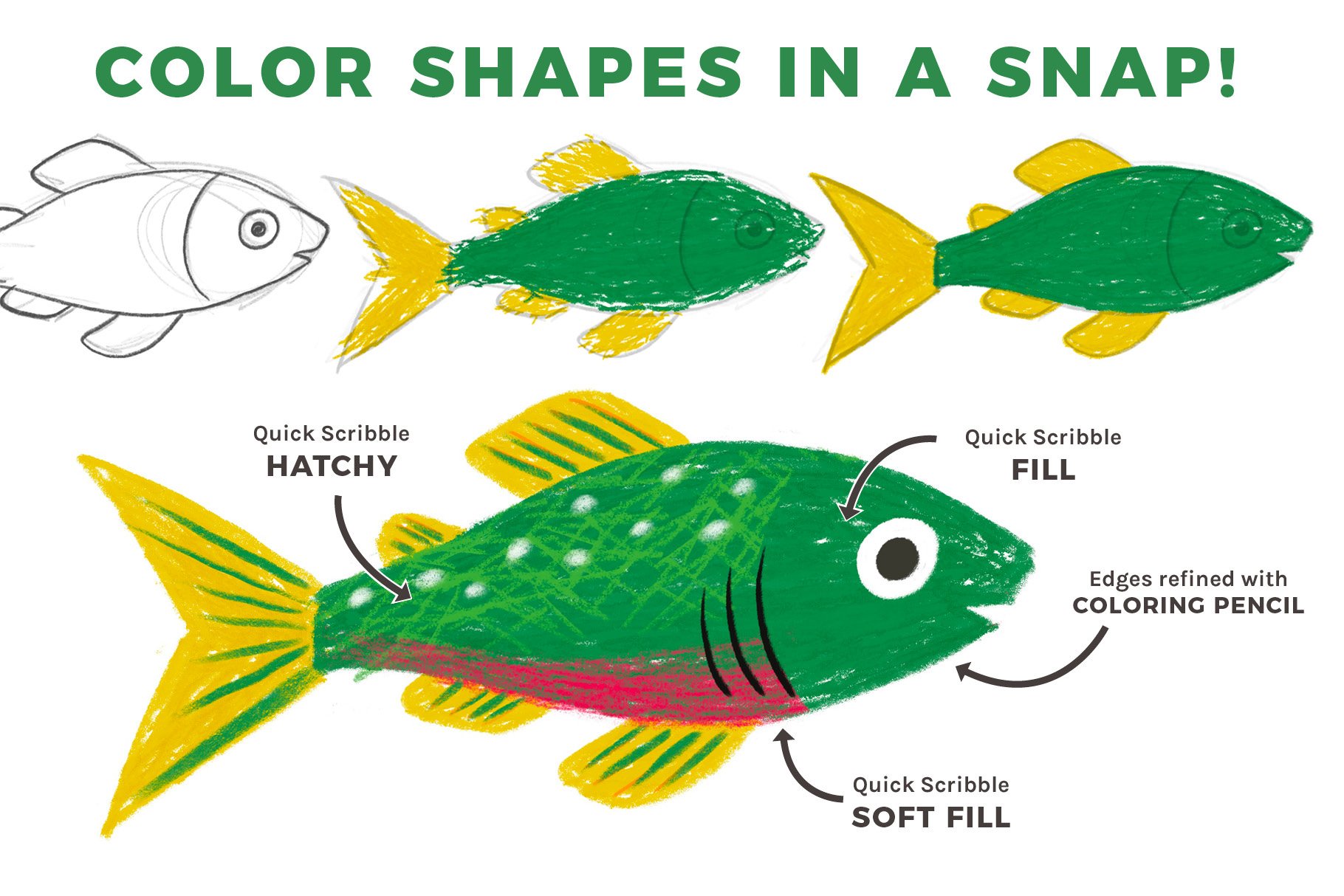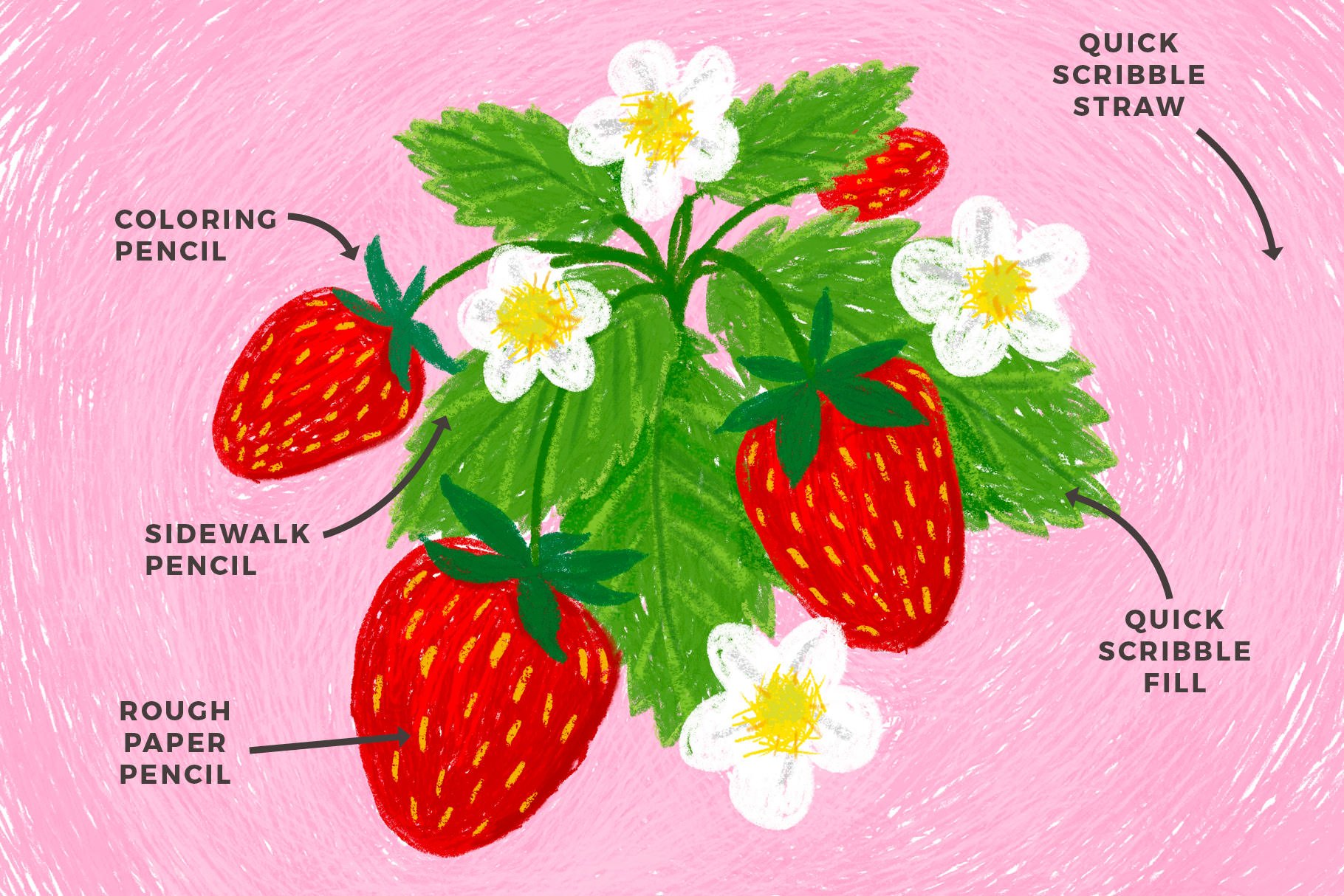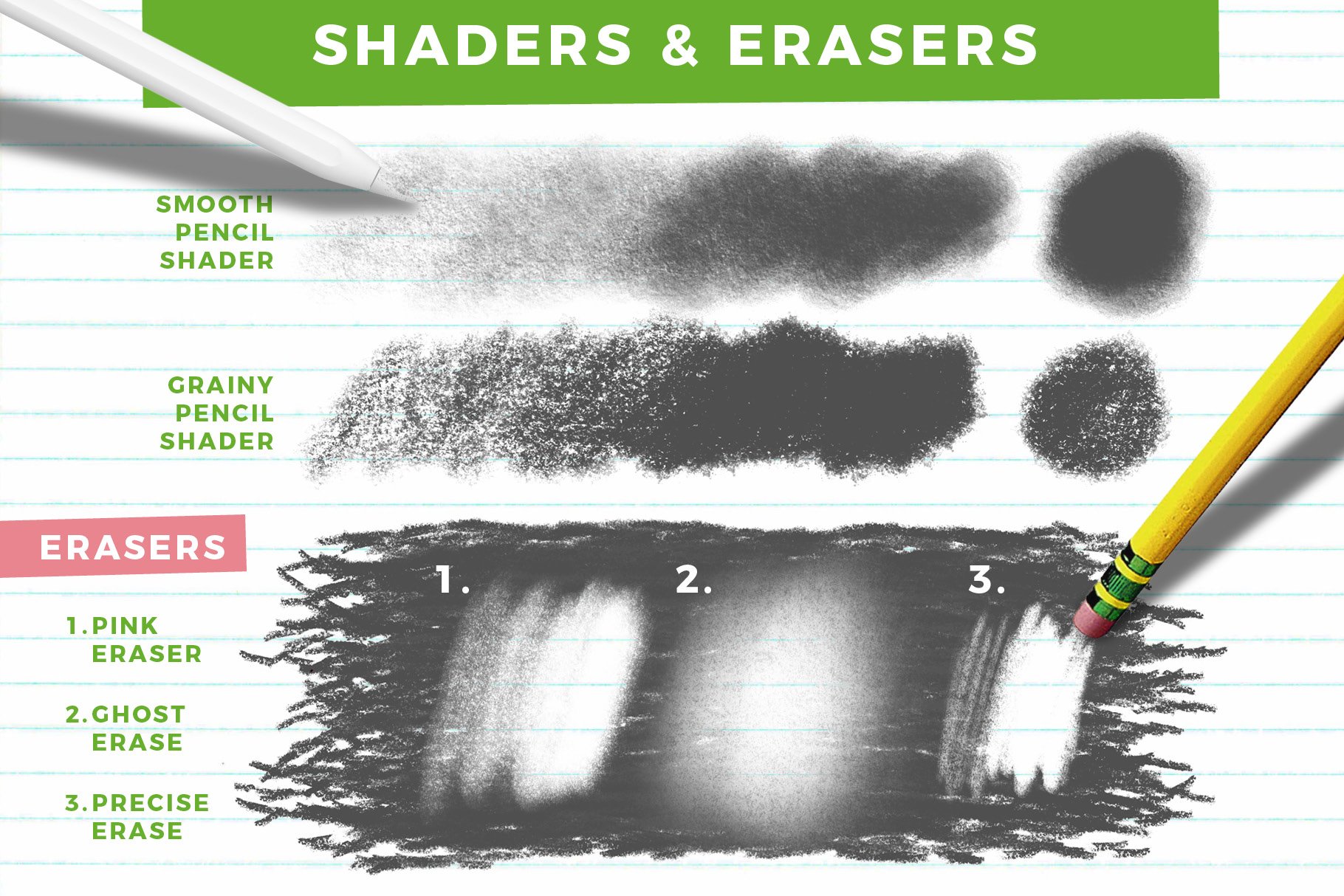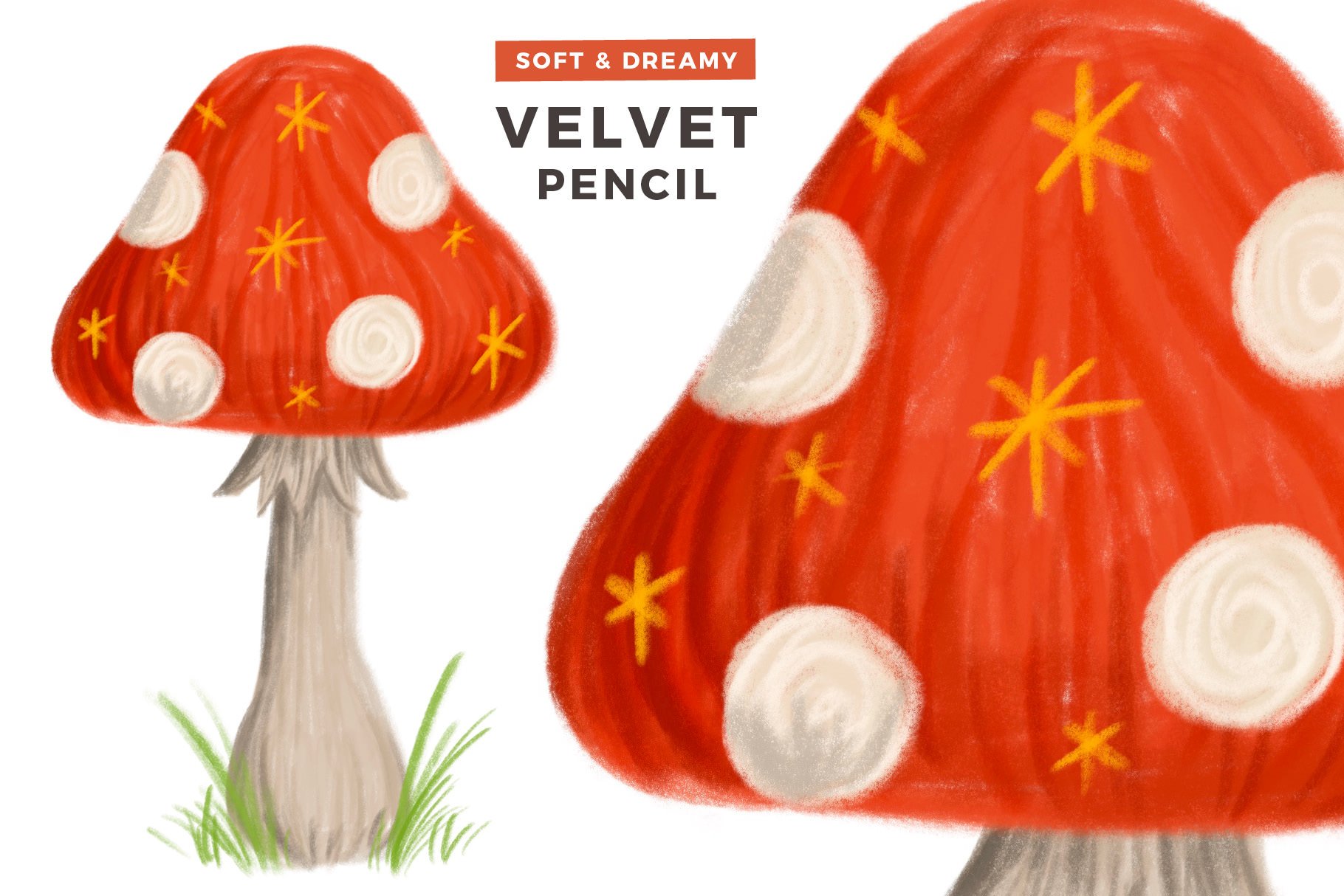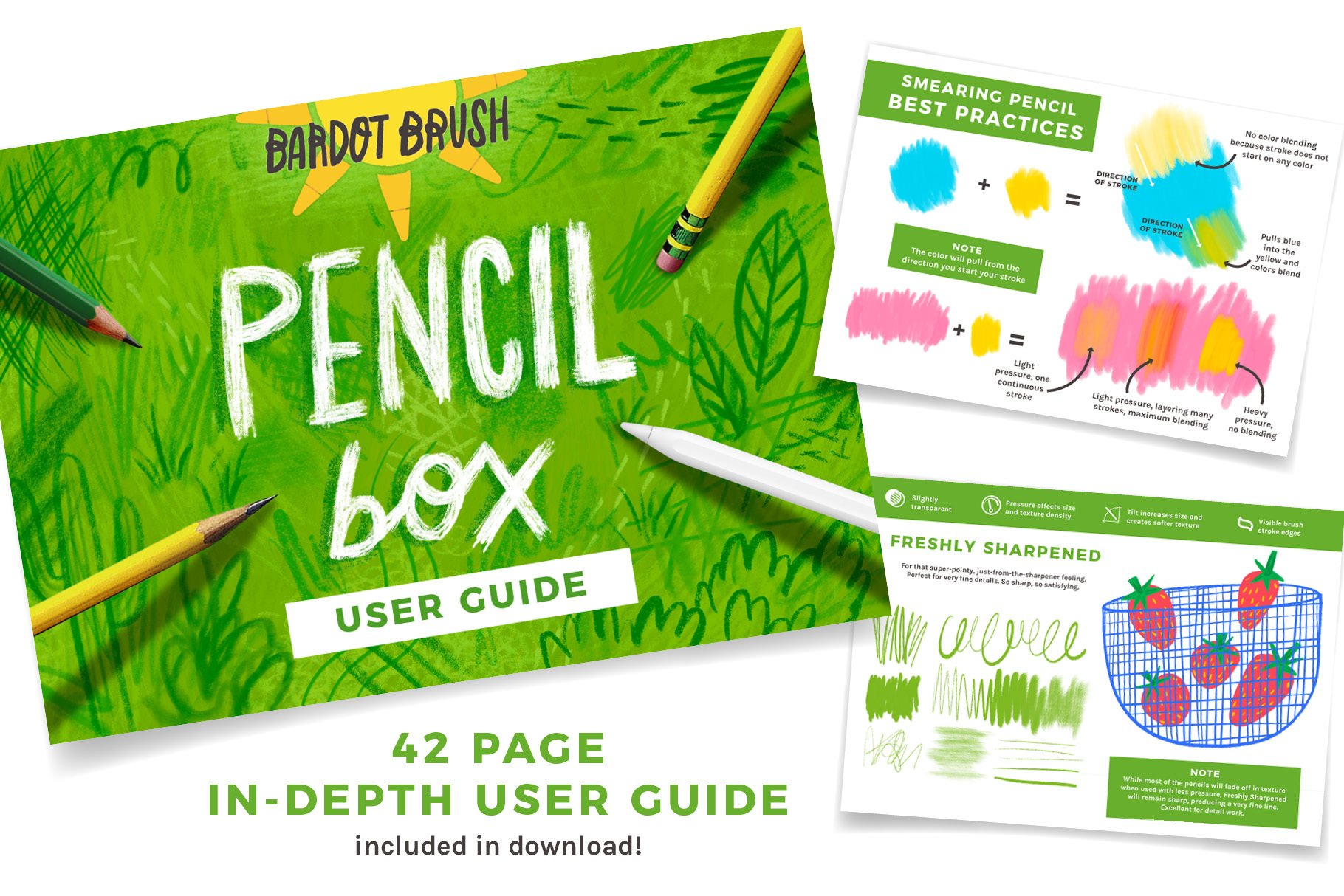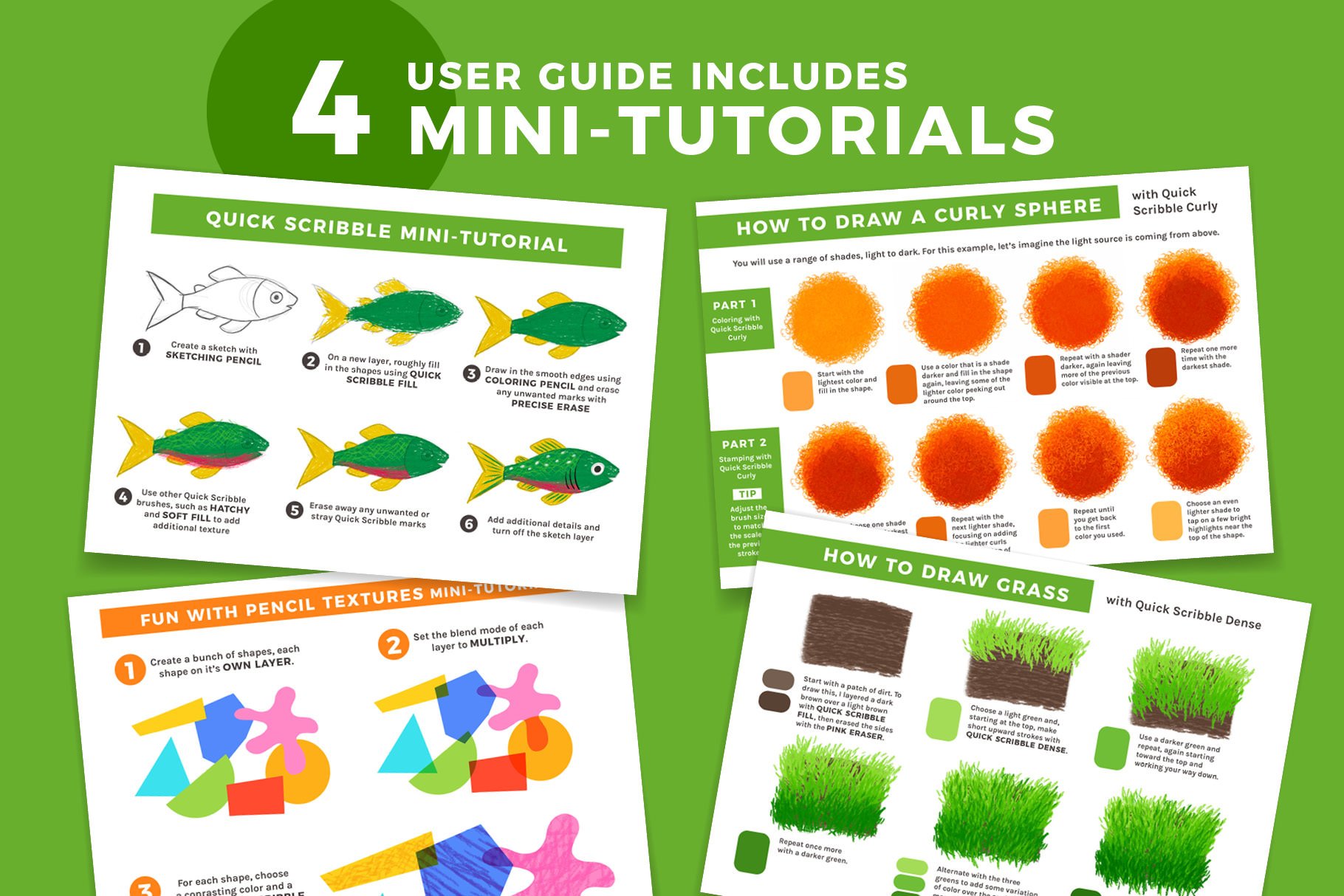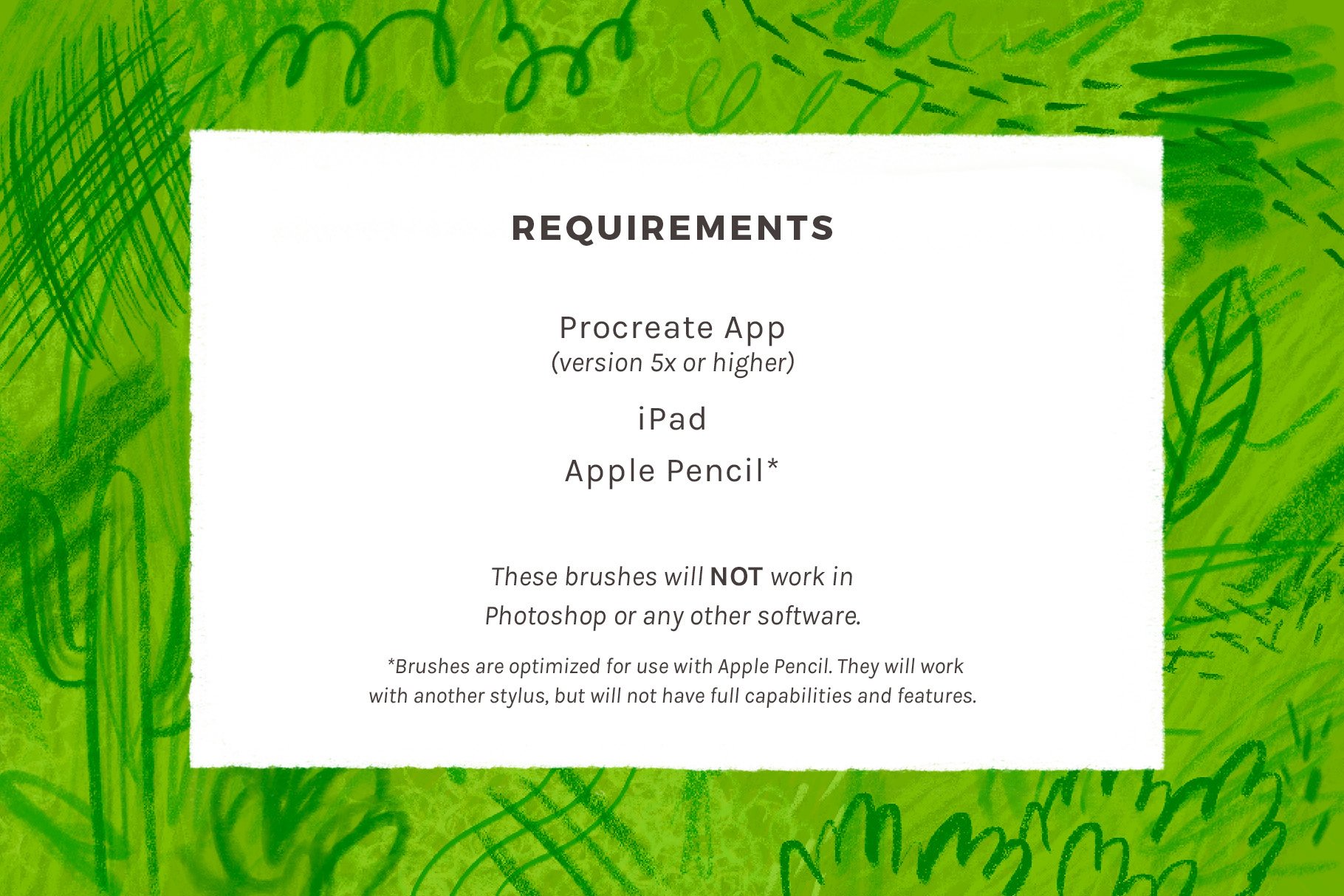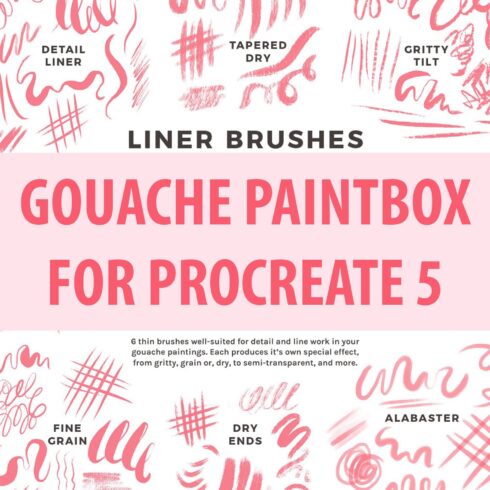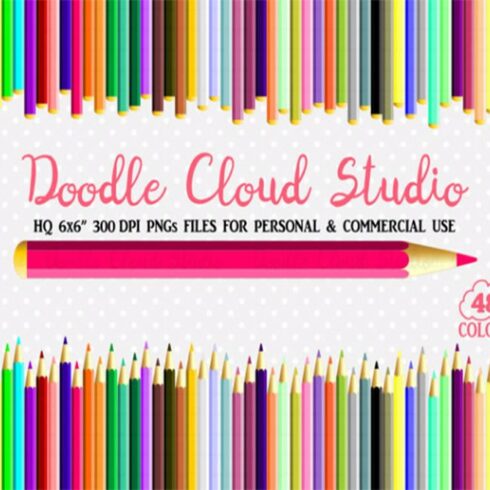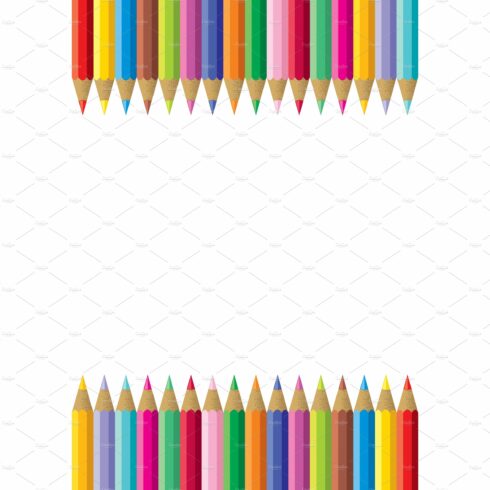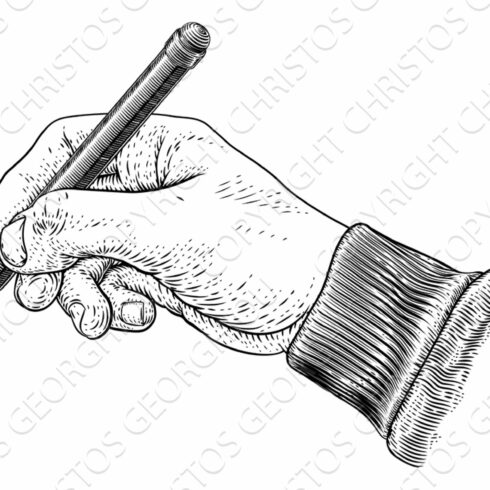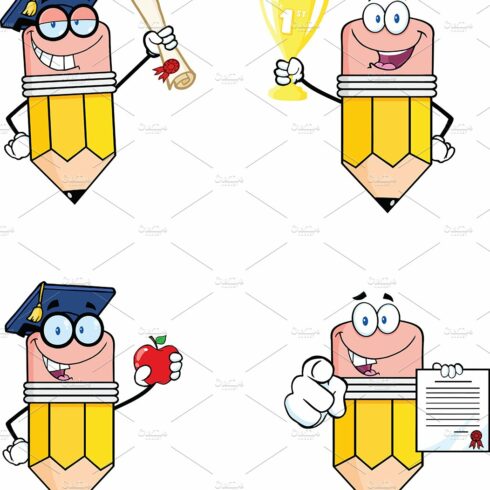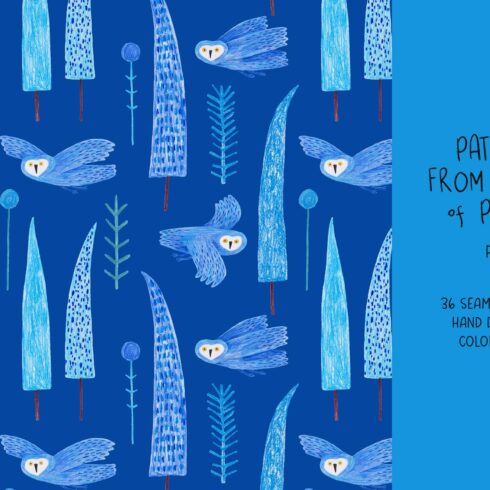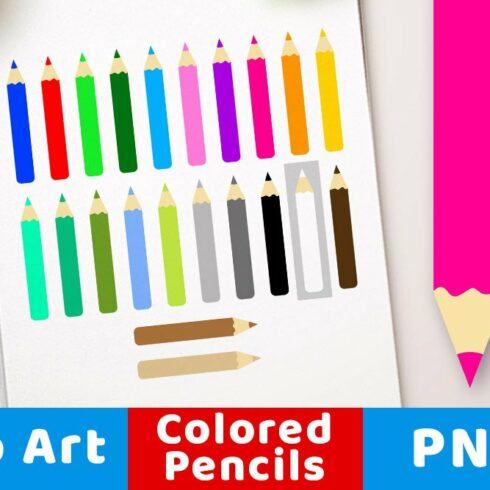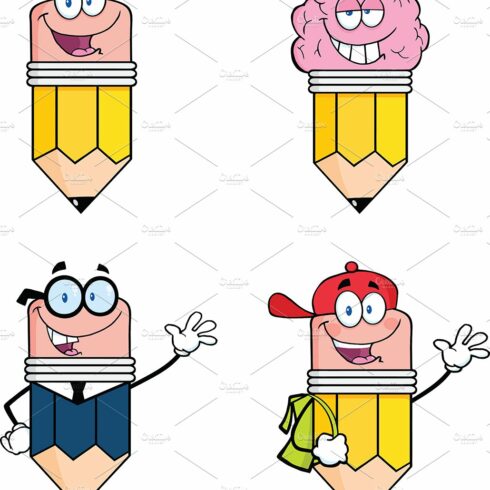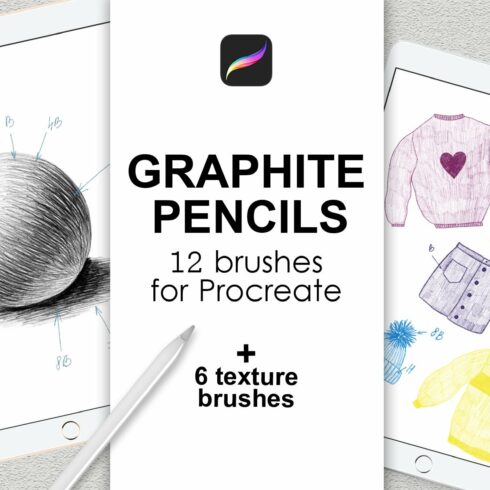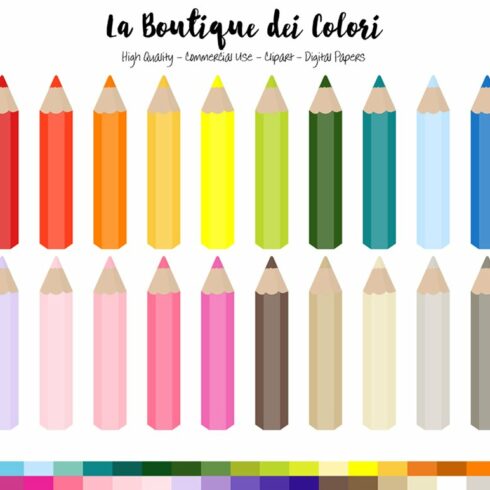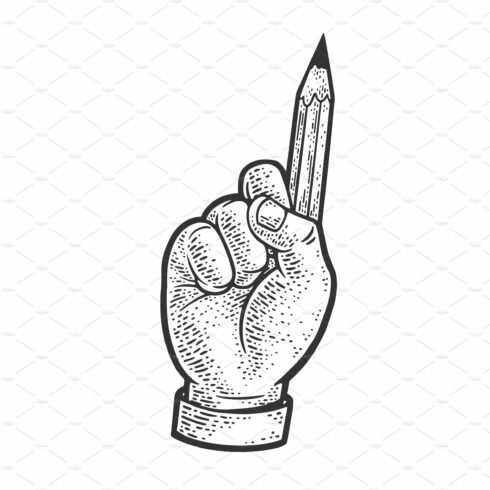
Product Specs
| Created by | BardotBrush |
|---|---|
| File type | BRUSH, PDF |
| File size | 168.53MB |
| Date of Creation | April 6 2023 |
| Color | green yellow |
| Rating | 5 (9) |
| Category |
The best way to create natural-looking pencil drawings, sketches, and unique illustrations: Pencil Box for Procreate. Enjoy the look and feel of real pencil on paper without all those messy pencil shavings. I made this set of pencil-y awesomeness from high-resolution scans of authentic pencil marks and texture. With months of development and testing behind them, I built this collection with both the professional illustrator and beginning artist in mind. This set includes 21 brushes to handle all of your pencil needs -and then some! If you love the look of hand-colored artwork but don’t have the patience to color by hand, you’ll love my innovative Quick Scribble Brushes that make quick work of the tedious job of coloring in large areas.
Full-featured, versatile, and designed to take advantage of everything Procreate and the Apple Pencil have to offer. Enhanced capabilities with the uses of tilt and pressure. Heavy and dark, light and fine, sharp or shady, and the perfect paper texture made from real media scans. This set has it all: the best-ever Procreate sketching pencil, brushes for detail, a variety of textures and pencil weights, shaders, multi-functional eraser tools, and more. Brushes have been optimized for use with the Apple Pencil.
These brushes will only work in Procreate 5x or later, and will not work in earlier versions or any other software.
BRUSHES
The Pencils:
Sketching Pencil – Simply the best brush to create sketches for any piece of artwork. Start with light sketch lines, and increase pressure to darken and bolden strokes. Sure to become your go-to sketching brush!
Smooth Pencil – Imagine a blunt tip pencil, and you get this brush. A basic pencil brush with juuuuust enough paper texture.
Velvet Pencil – Soft and plush, this pencil mimics the feel of drawing on a piece of paper placed on a barely soft surface.
Freshly Sharpened – or that super-pointy, just-from-the-sharpener feeling. Perfect for very fine details. So sharp, so satisfying.
Rough Paper Pencil – A dense pencil tip with lots of texture. A little gritty, like a dark pencil on rough paper.
Sidewalk Pencil – This brush captures the look of that love letter you wrote to your elementary-school crush while you were out at recess. My most grainy and textured pencil brush.
Smearing Pencil – This creamy, oily pencil will smear and smudge color around, perfect for blending and softening.
Coloring Pencil – My favorite brush for coloring areas and general use. Produces edge texture when layering on strokes for a super-realistic colored pencil feel. Pairs excellently with the Quick Scribble brushes.
The Quick Scribble Brushes — If you love the look of hand-colored artwork but don’t have the patience to color by hand, you will love the Quick Scribble brushes. These brushes come in 8 different textures that emulate the look of tedious hand coloring. Use the Quick Scribble brushes to rapidly color in large areas:
Quick Scribble Fill – Color a large shape in a heartbeat. Featuring a moderately solid fill, this thin brush is perfect for general-purpose coloring. Robust enough to fill large areas quickly, but narrow enough to handle small spots as well.
Quick Scribble Soft Fill – This brush produces a barely-there pencil fill, as if you were coloring with very light pressure. Reacts to pressure, making it perfect for shading and making color blends.
Quick Scribble Dense – This brush is packed with pencil strokes! It will rapidly color a large area and is useful for drawing fur or grass-like textures as well.
Quick Scribble Straw – Colors in with elongated, stripe-like strokes. Very effective creating movement and filling in backgrounds.
Quick Scribble Hatchy – Overlaps strokes at diagonal angles, creating a cross-hatching effect. Great for when you want a less directional color fill.
Quick Scribble Sprinkle – Sparse, short strokes at random angles create a sporadic texture. Use sparingly to add accent lines or layer brush strokes for a unique fill texture.
Quick Scribble Stubble – Quickly create directional lines of pencil ticks and flicks. Great for creating a stylized fur or grass texture.
Quick Scribble Curly – Quickly draw a hundred curls in a single stroke. Use to depict curly hair, fur, bushes, trees, and more.
Shaders & Erasers:
Smooth Pencil Shader – Use to apply an even, smooth paper-like texture. I love this brush for adding paper texture to backgrounds as well as soft shading and drawing elements such as clouds, etc
Grainy Pencil Shader – A gritty, grainy texture for adding shading that is a little rough around the edges.
Pink Eraser – All-purpose erasing tool that emulates a classic eraser. Erases cleanly and fully with heavy pressure, leaves a slight texture behind when used with light pressure.
Ghost Erase – Eraser with reduced opacity that leaves behind a “ghost” image when used with light pressure. Great for the sketching process to lighten areas you plan on tracing over.
Precise Erase – When you need to erase with exactness, this is the tool to use. Equipped with a grainy edge to match pencil texture.
INCLUDED
1 .brushset file containing 21 Procreate brushes
42-Page in-depth User Guide PDF
PDF Reference sheet of all brushes at-a-glance
INSTALLATION // Be sure to update Procreate to version 5 or later (required). They will not work in earlier versions of Procreate. Instructions are for iPadOS13 or later. After downloading the .zip file from Creative Market, it should appear in the “Downloads” section of your Files App. Tap it to open. Be sure to read the included User Guide.
DO NOT use the import function in the brushes panel — it is only for individual brushes, it does not support .brushset files. If attempted, the file will appear greyed out.
Buy now to start creating some awesomeness!
These brushes are only compatible with the Procreate app on the Apple iPad. They do not work in Photoshop or any other program or app. Brushes are optimized for use with Apple Pencil. They will work with another stylus, but will not have full capabilities and features. Content is delivered in a .zip file.
I’d love to see what you create! Share you work using #bardotbrush
Tutorials, tips, and more at www.bardotbrush.com
www.instagram.com/bardotbrush
www.instagram.com/lisabardot