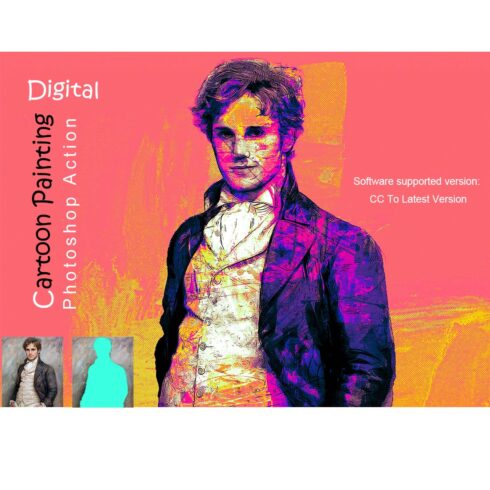
Digital Cartoon Painting Photoshop Action
$6
| Created by | bangingjoints |
|---|---|
| File size | 474.02KB |
| Date of Creation | February 3 2023 |
| Color | blue brown orange |
| Rating | 5 (10) |
| Category |
Using Pixel Sorter Action you can create and experiment with pixel sorting in Adobe Photoshop with ease. Create awesome artifacts and distortion effects.
For the best results, it is recommended to use photos in the range of 800px – 2500px.
PHOTOSHOP CONFIGURATION:
Use Photoshop English version;
RGB color mode 8 bits;
Compatible with CS6 and CC.
FEATURES:
4 Direction pixels arrange
Completely procedural (no need to load brushes or patterns)
Random pixel sort
Layered and fully editable
WHAT’S INCLUDED:
1 .atn file (Action)
1.Help file
1 .Video guide link