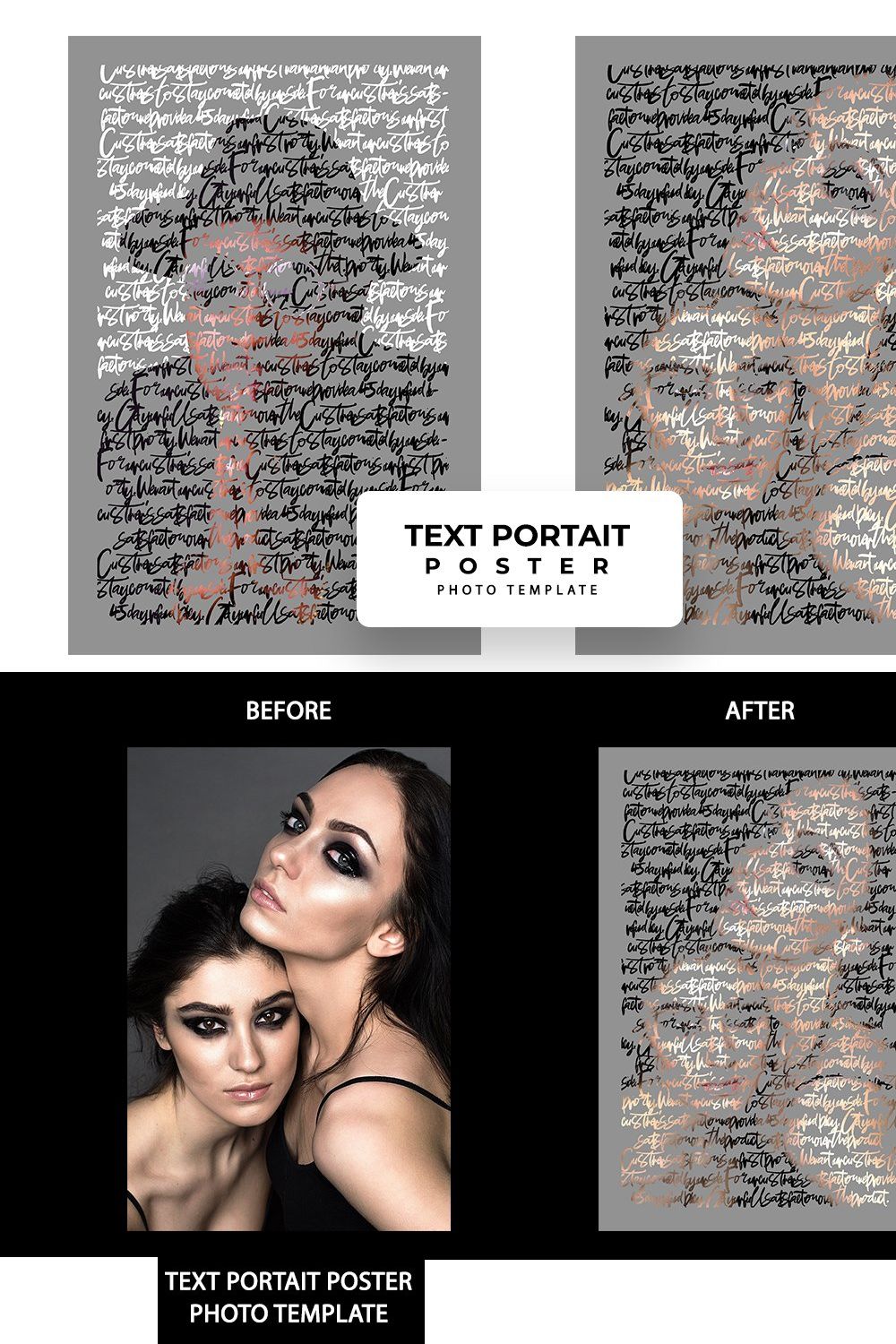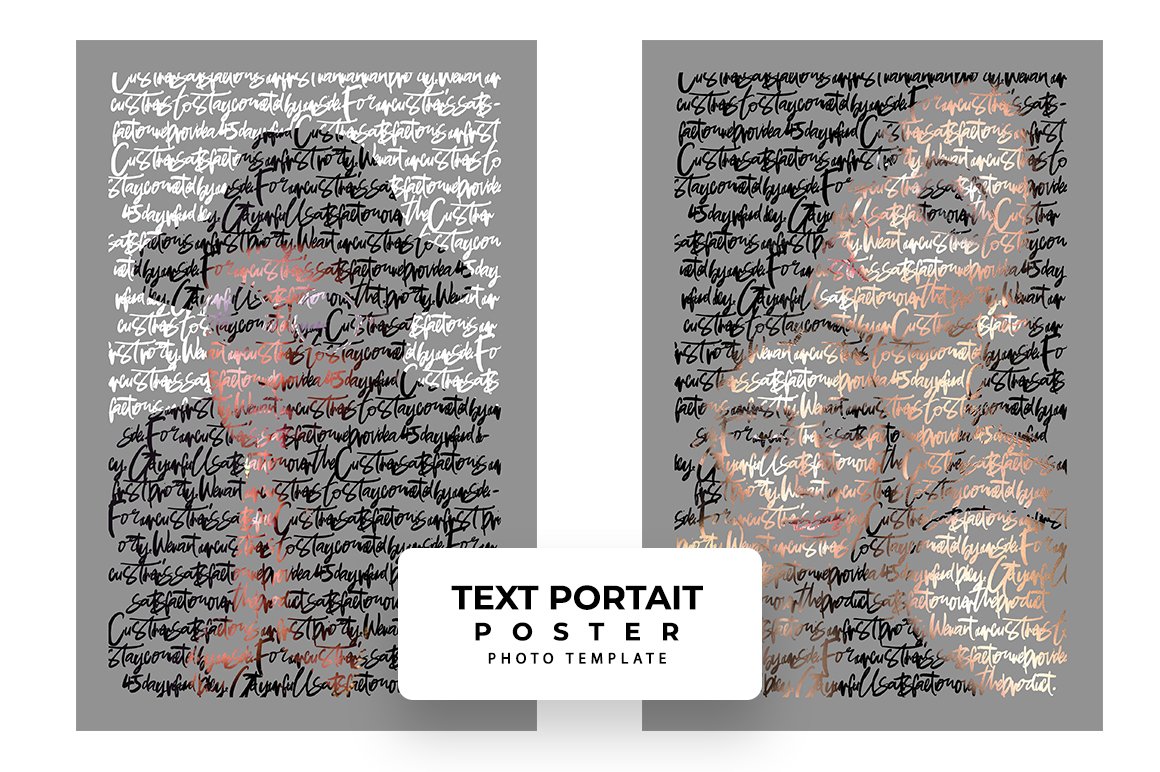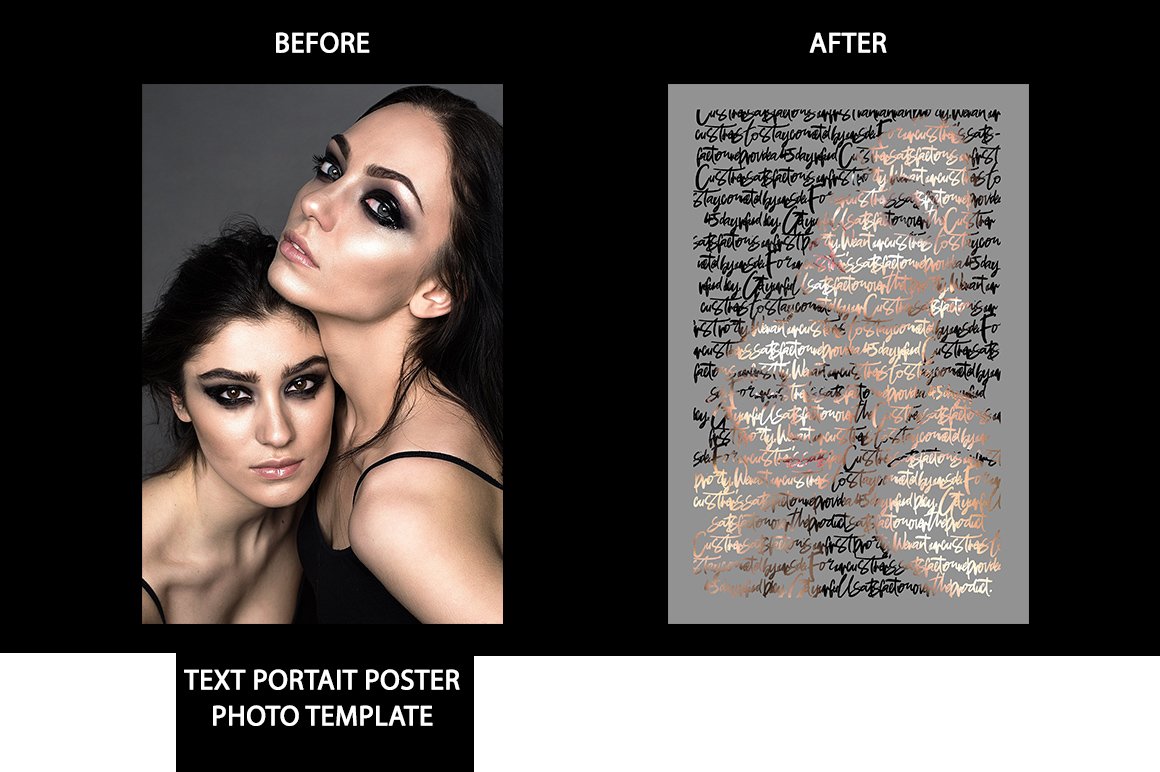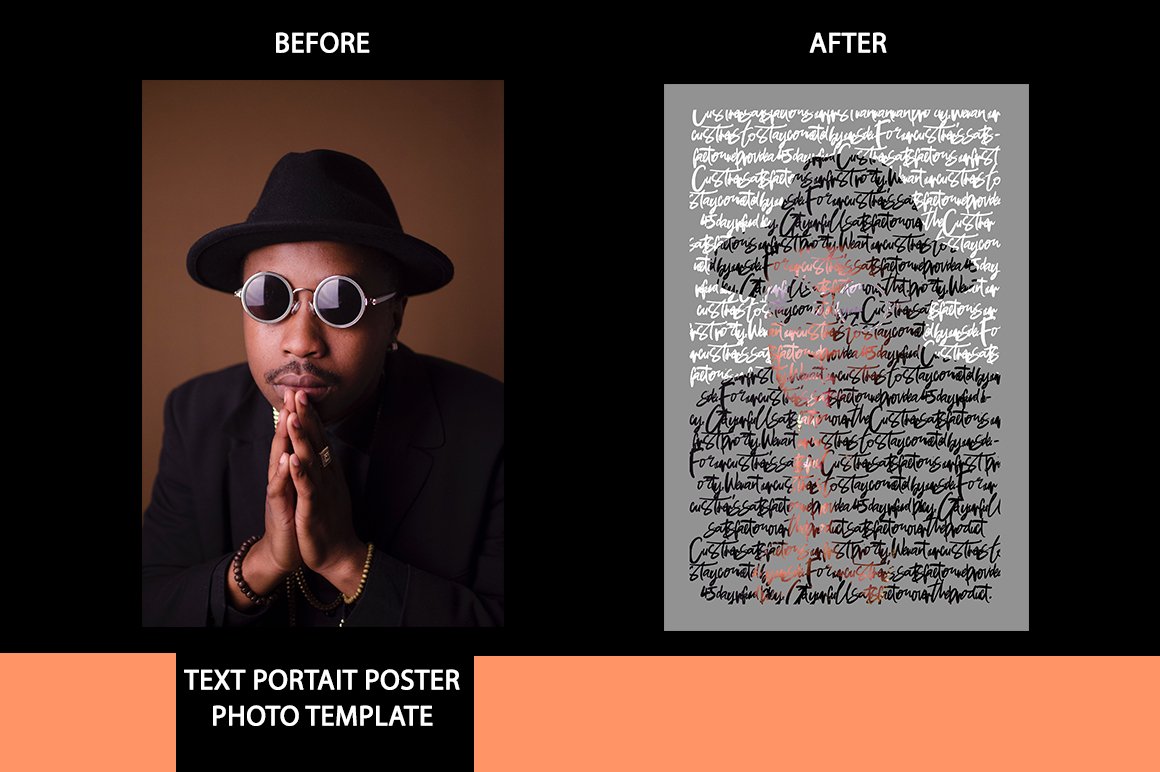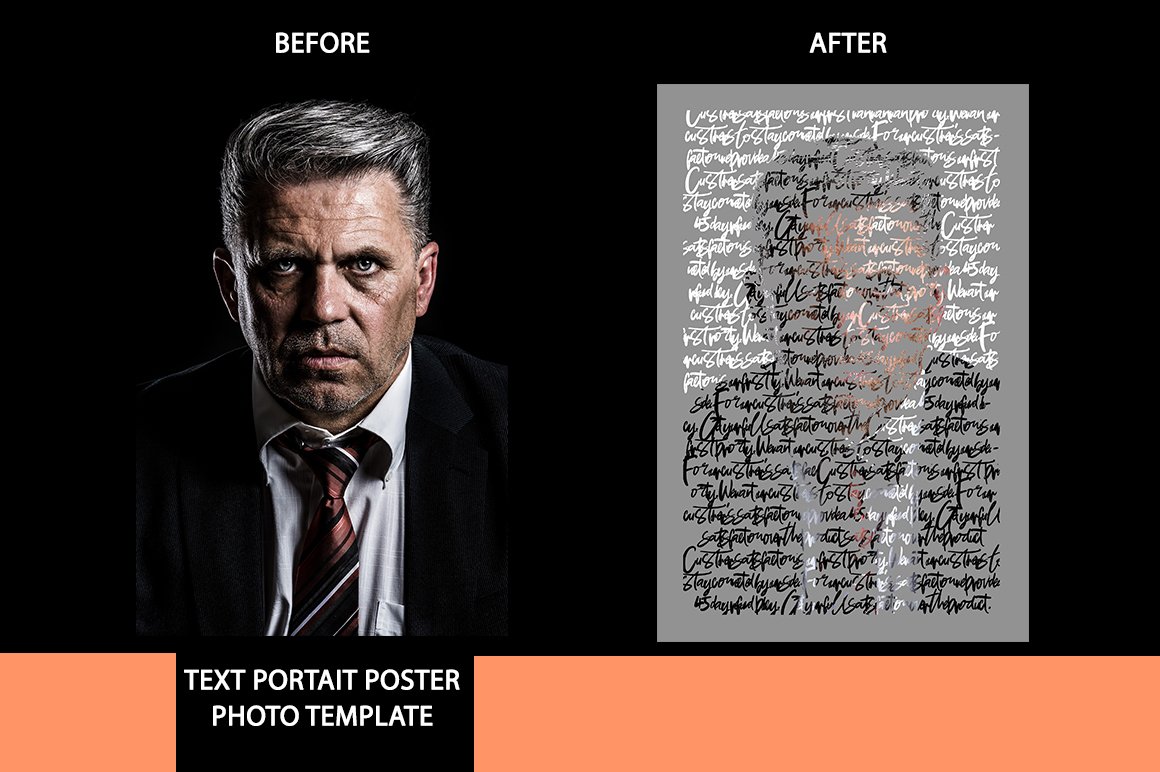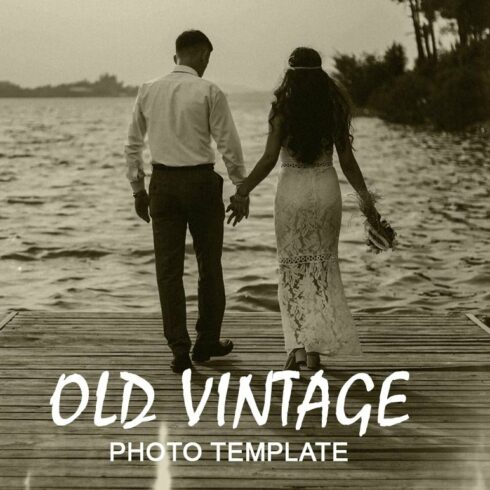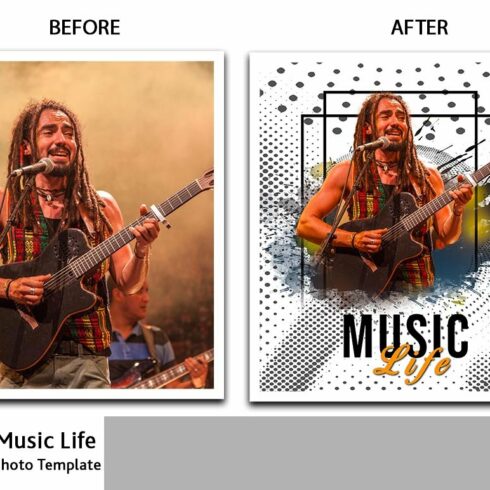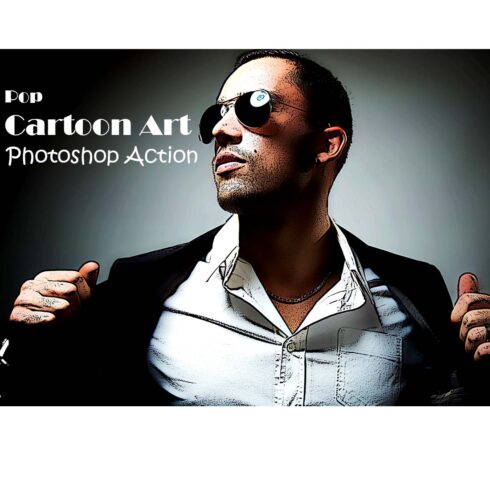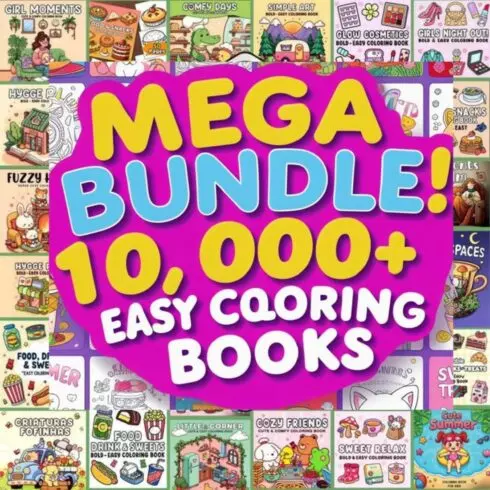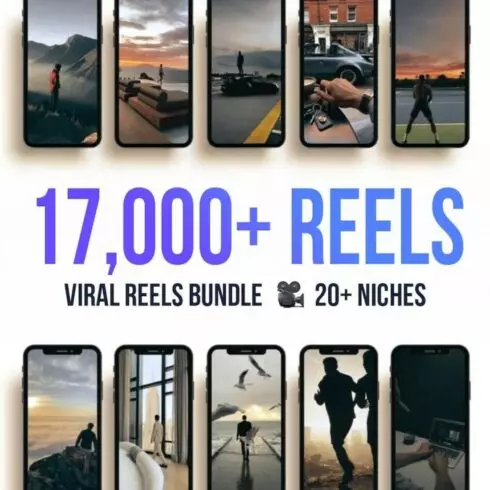Product Specs
| Created by | Aura Designs |
|---|---|
| File type | PDF, PSD, TTF |
| File size | 2.69MB |
| Date of Creation | February 8 2023 |
| Color | black gray orange red |
| Rating | 5 (13) |
| Category |
Features:
Text Portait Poster Photo Template
It`s super easily.
Specification
Total 1 PSD Files! (included Help File)2000 ×3000 Pixel Resolution RGB Color Mode,300 DPI 100% Editable/Layered Smartly Organized & Grouped Turn ON/OFF Layers to Reveal New Look Easy Smart Object Feature.
This action has been tested and working on Photoshop (English versions) CS3,CS4,CS5,CS6,CC15,CC17,CC18,CC19,CC20,CC21+
How to use:
• Open Photoshop
• Open Templates PSD File.
• Go To Layer Image Placement then Double Click
• Open New Tab and Place/Drag and Drop the image. Now Click on ‘W’ or open the “Quick Selection Tool” and Select the Focus Area then Click on “Add Layer Mask Icon in the Bottom of the Layer Panel.(Beside Fx Icon)
• Now File Save Current Tab and Return to your Previous Tab. Congratulations the Template is Complete Now.
• There is a YouTube link below for you to know more. You can watch it if you like