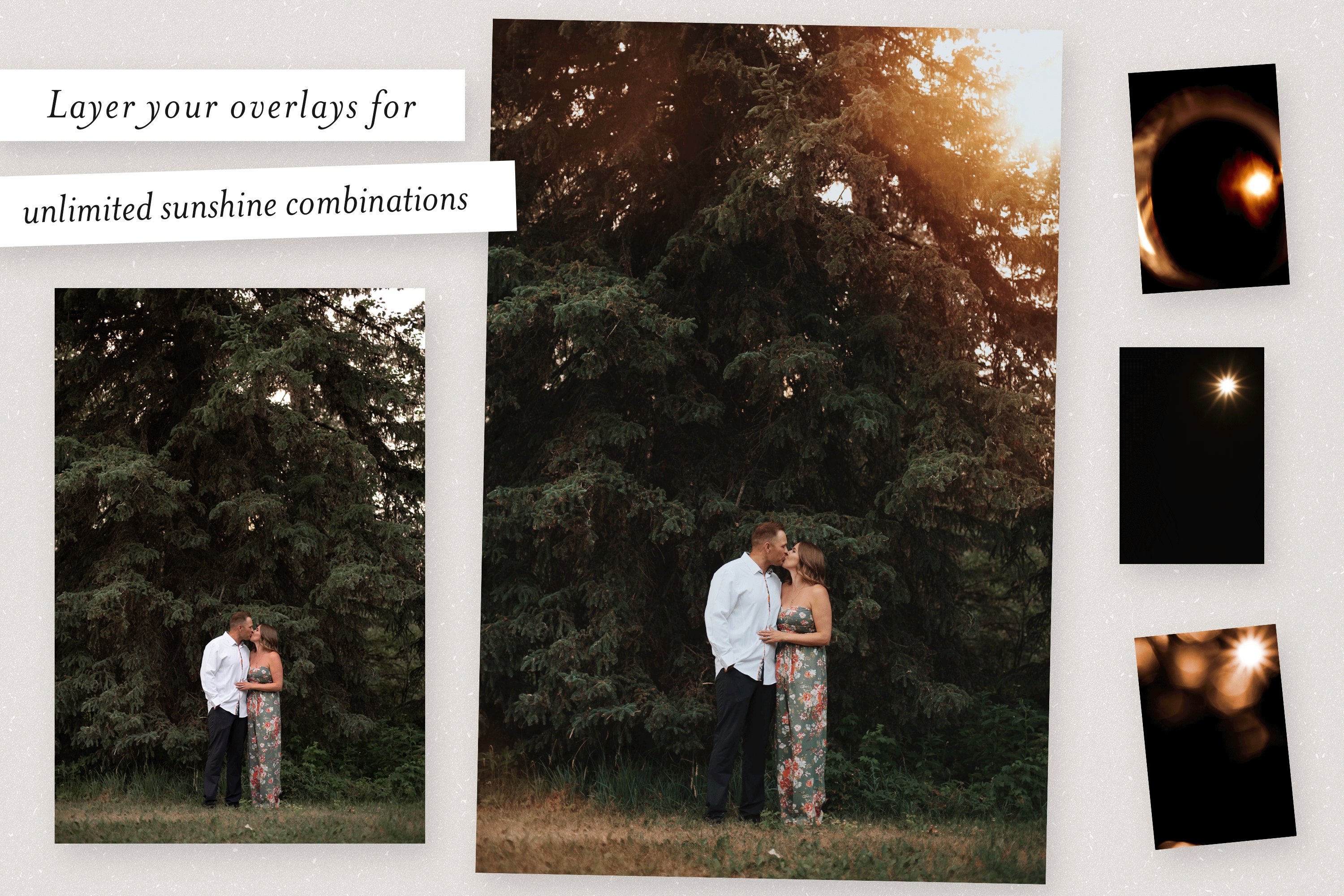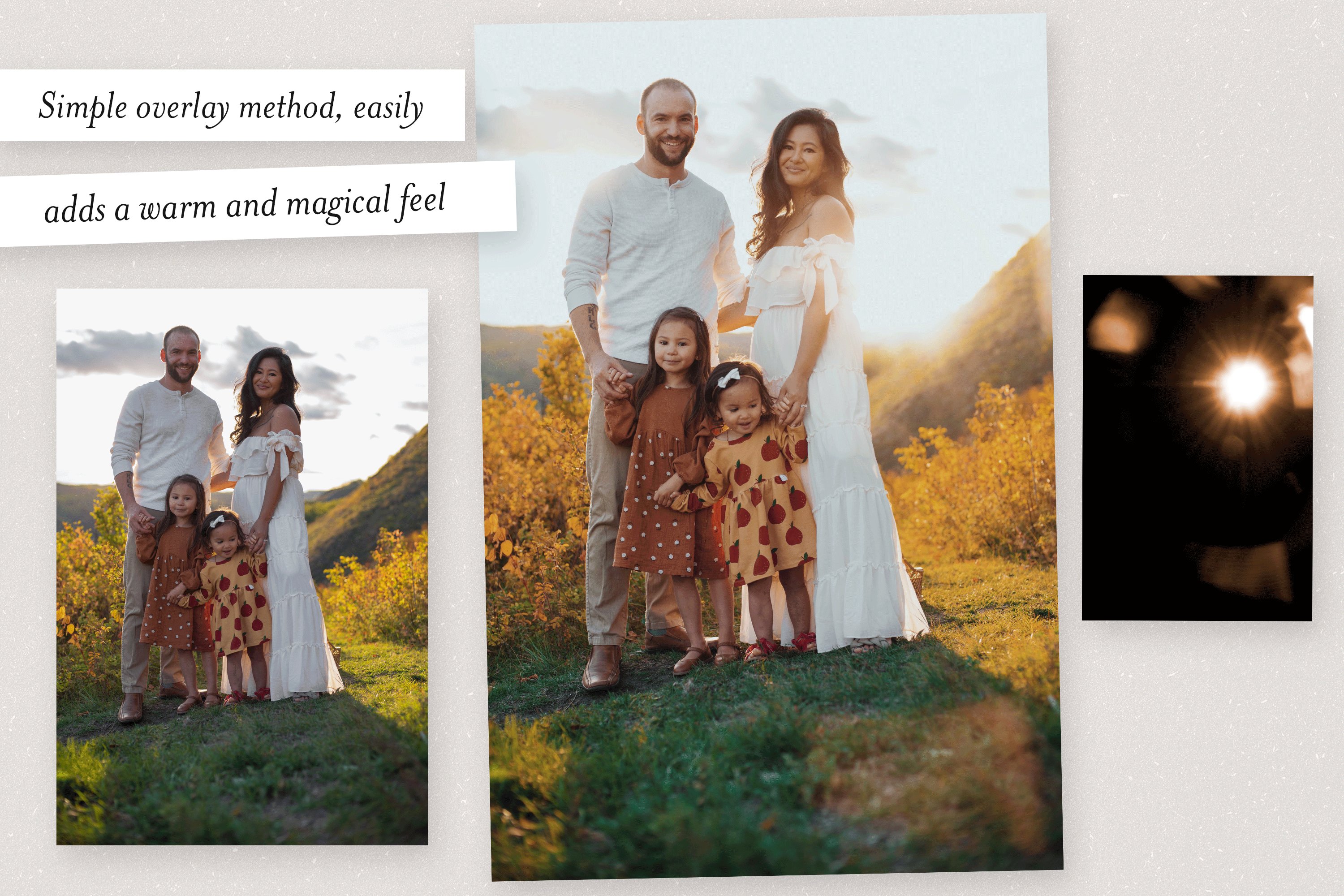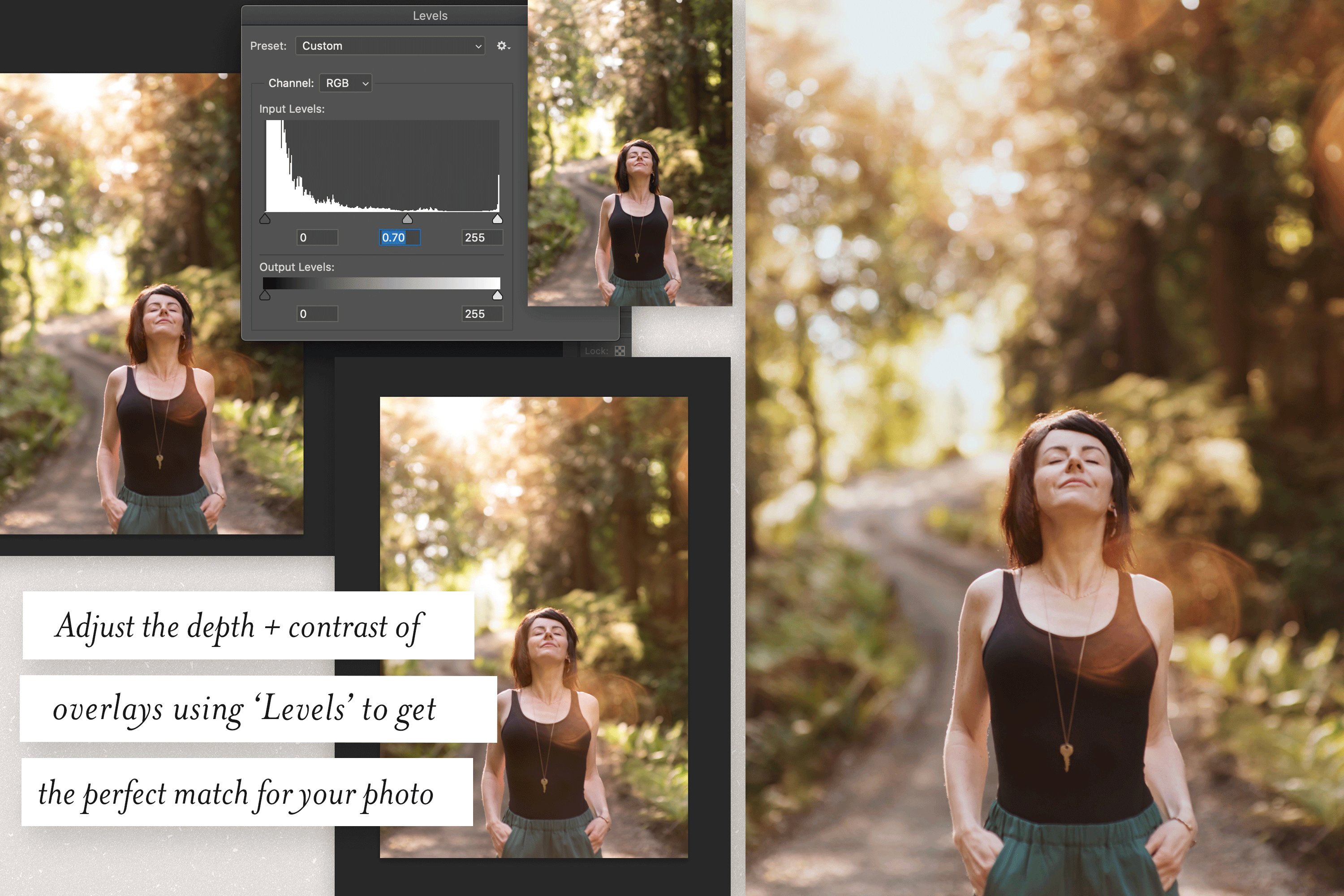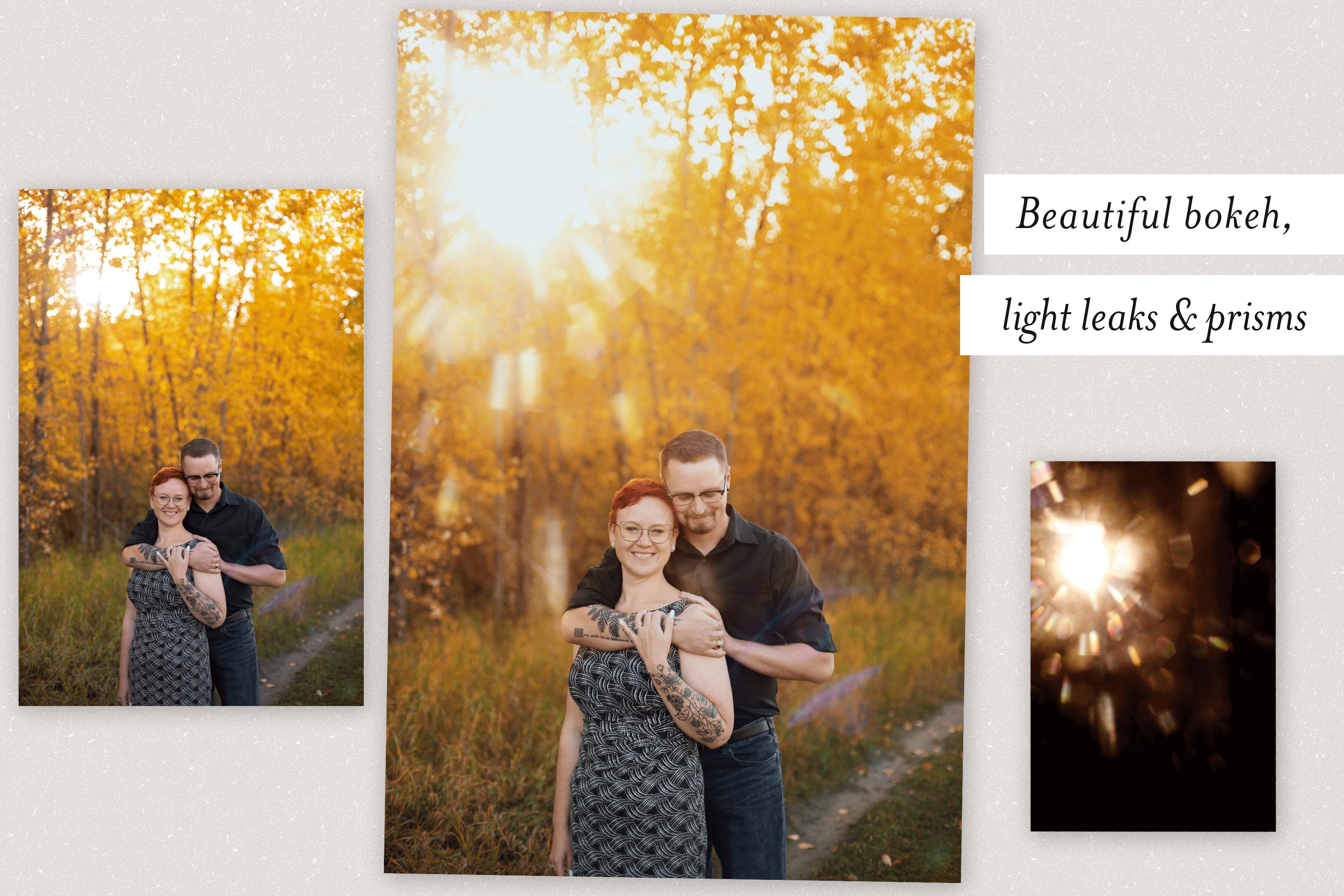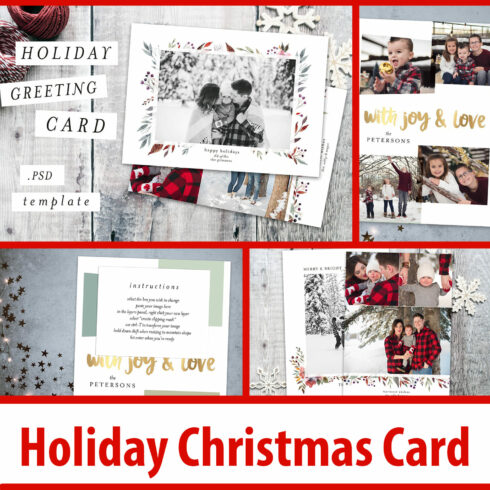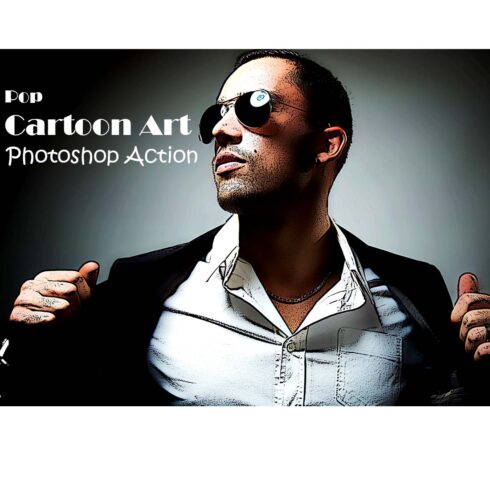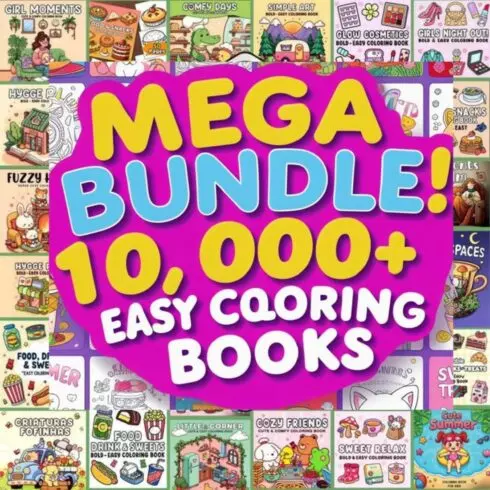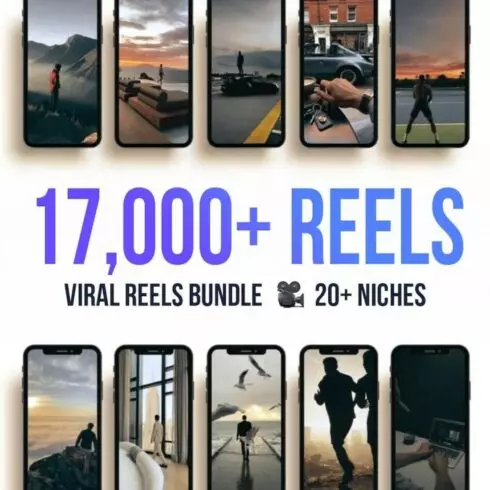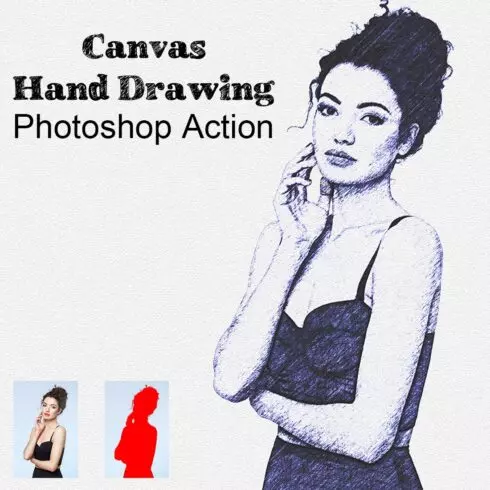Product Specs
| Created by | AshleyAlexandraDesign |
|---|---|
| File size | 720.94MB |
| Date of Creation | February 3 2023 |
| Color | brown gray green orange |
| Rating | 5 (11) |
| Category |
The Complete Sunshine Photography Overlays Bundle!
Featuring all FIVE of the Sunshine Photography collections, which includes 178 unique light overlays, all at a special discounted price!
You will create dazzling lighting effects with over 175 natural sunshine and light haze photography overlays. With just a few clicks you can transform lifeless images into eye catching photography, adding light leaks, sun flares, circle flares, light hazes, orbs and unique bokeh textures. Add drama and magic to any image with these easy to use overlays!
Here’s what’s all included:
Volume One
30 high-resolution JPEG images
Volume Two
40 high-resolution JPEG images
Volume Three
36 high-resolution JPEG images
Sunset Edition
30 high-resolution JPEG images
Unlisted Edition
40 high-resolution JPEG images
How to Use:
With your image opened, drag and drop your chosen overlay into Photoshop.
Set the overlay’s layer’s blending mode to screen.
Resize overlay (ctrl/command t), flip, rotate and adjust the position to your liking.
Optional
Change the colour or temperature of the overlay light by using the colour balance adjustment.
Increase or decrease the haze by using the levels adjustment on the overlay layer
Apply a layer mask and remove portions of overlay to reduce strength of light on faces, bodies etc.
Try layering more than one overlay on top of one another to create a new look.
These instructions included as a PDF
A basic knowledge of Photoshop (or other editing software which allows you to work with layers) is needed to use these photo overlays.
Last Update: March 26, 2022