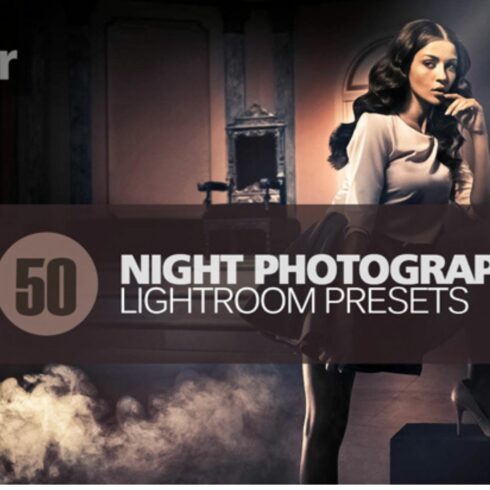Product Specs
| Created by | Artisan Presets |
|---|---|
| File type | XMP |
| File size | 40KB |
| Date of Creation | February 13 2023 |
| Color | blue brown green orange |
| Rating | 5 (13) |
| Category |
This preset pack contains 25 professional 1-CLICK MAGIC! Lightroom presets that are perfect for portrait photography of any kind while also working great on just about any other type of image.
These presets work best on RAW images, but also work great on JPG, TIF, etc.
To use in Lightroom (Classic 7.3 and above) simply set your exposure to the desired level, choose a white balance for your image, and then click any of the 25 presets to see instant results. These presets will open the doors of creativity, and take you from bland to WOW in seconds!
To install, simply import using the ‘Import Presets’ button found at the top of your presets panel in Lightroom. The button looks like a ‘+’ sign. One you press the button you will be presented with a box asking you to point to the folder where you have your new presets downloaded to. Select all the presets within the ‘UNZIPPED’ folder and hit return on your keyboard. Presets will be stored in your ‘USER PRESETS’ and you may move them to any folder you have created once they are installed.