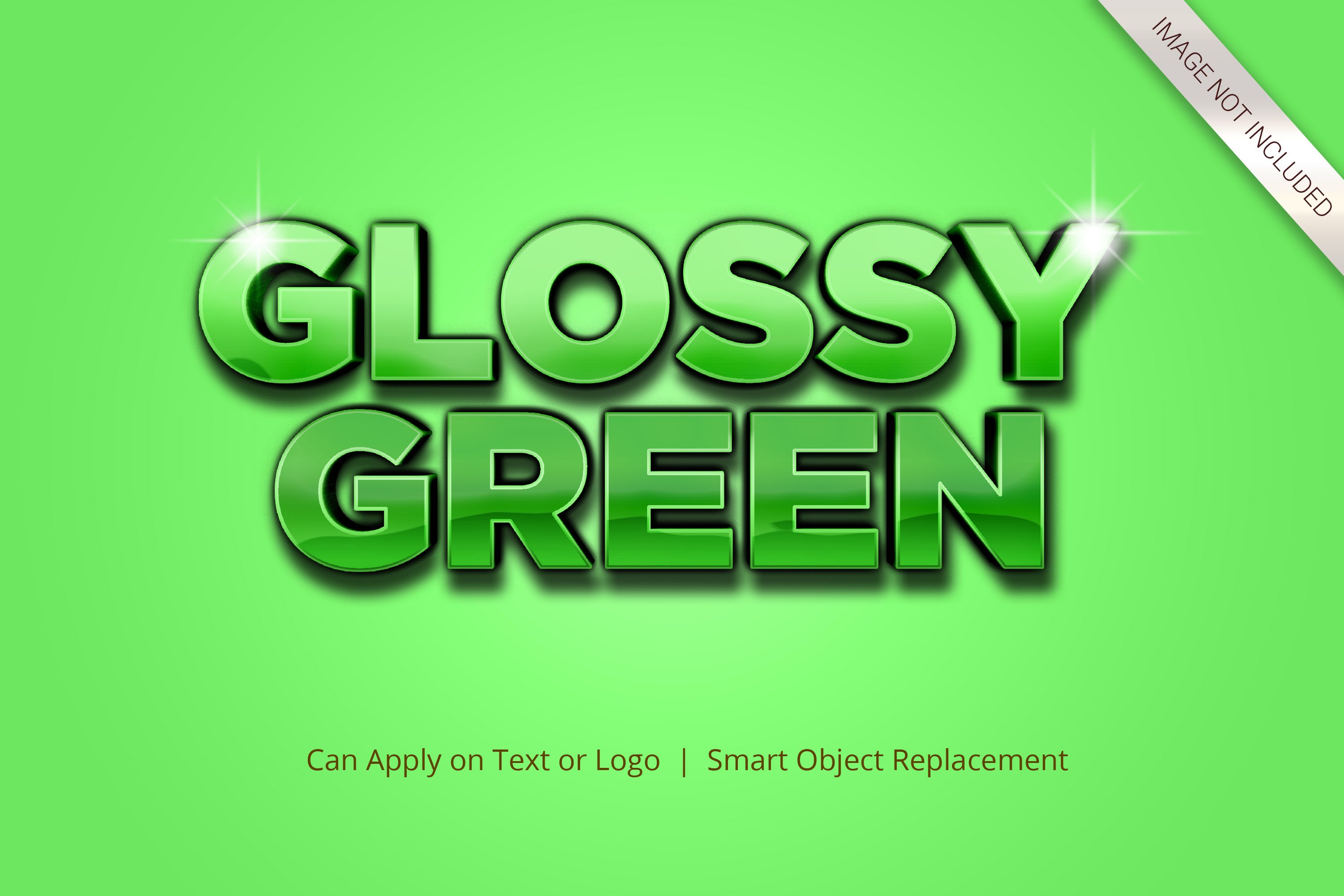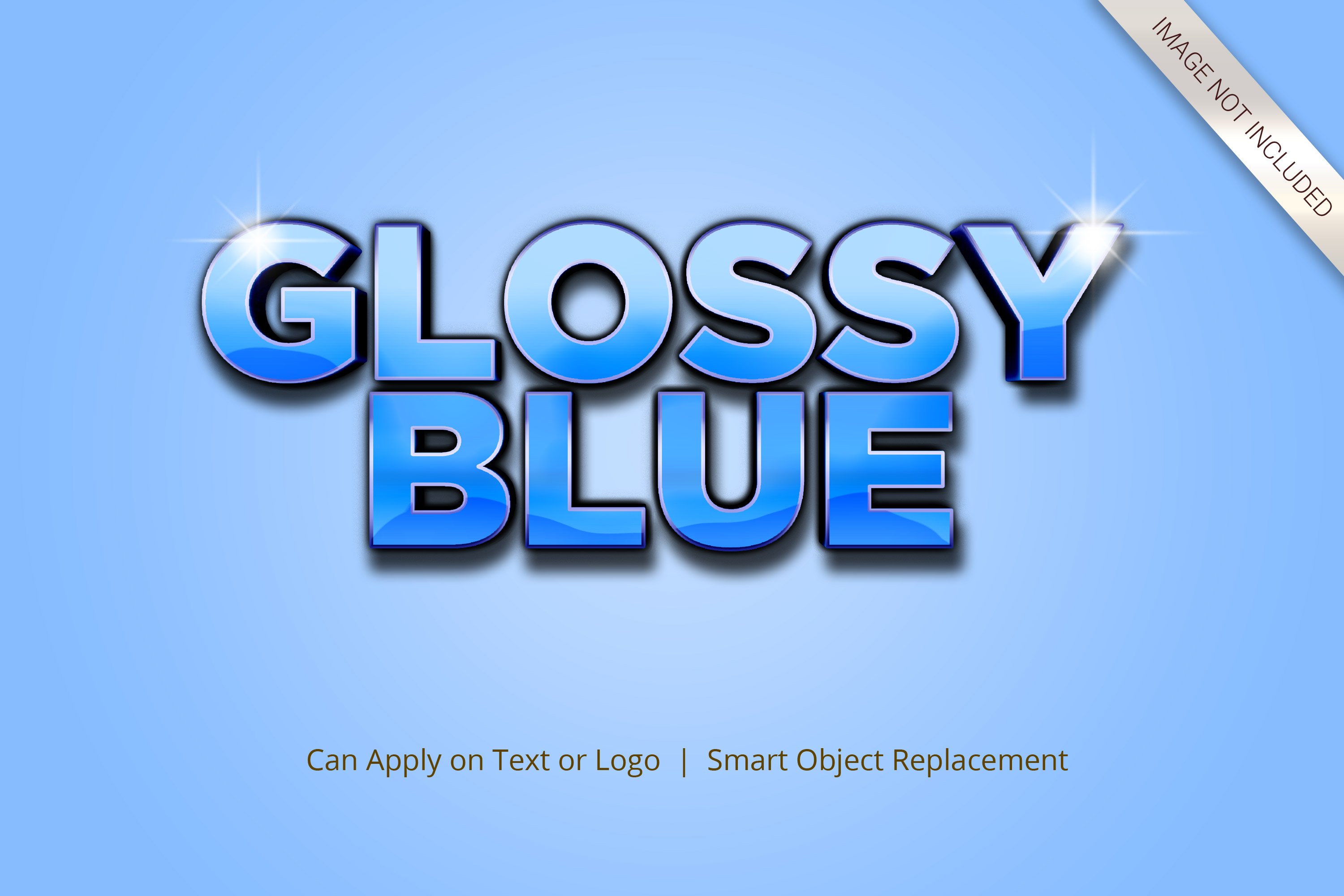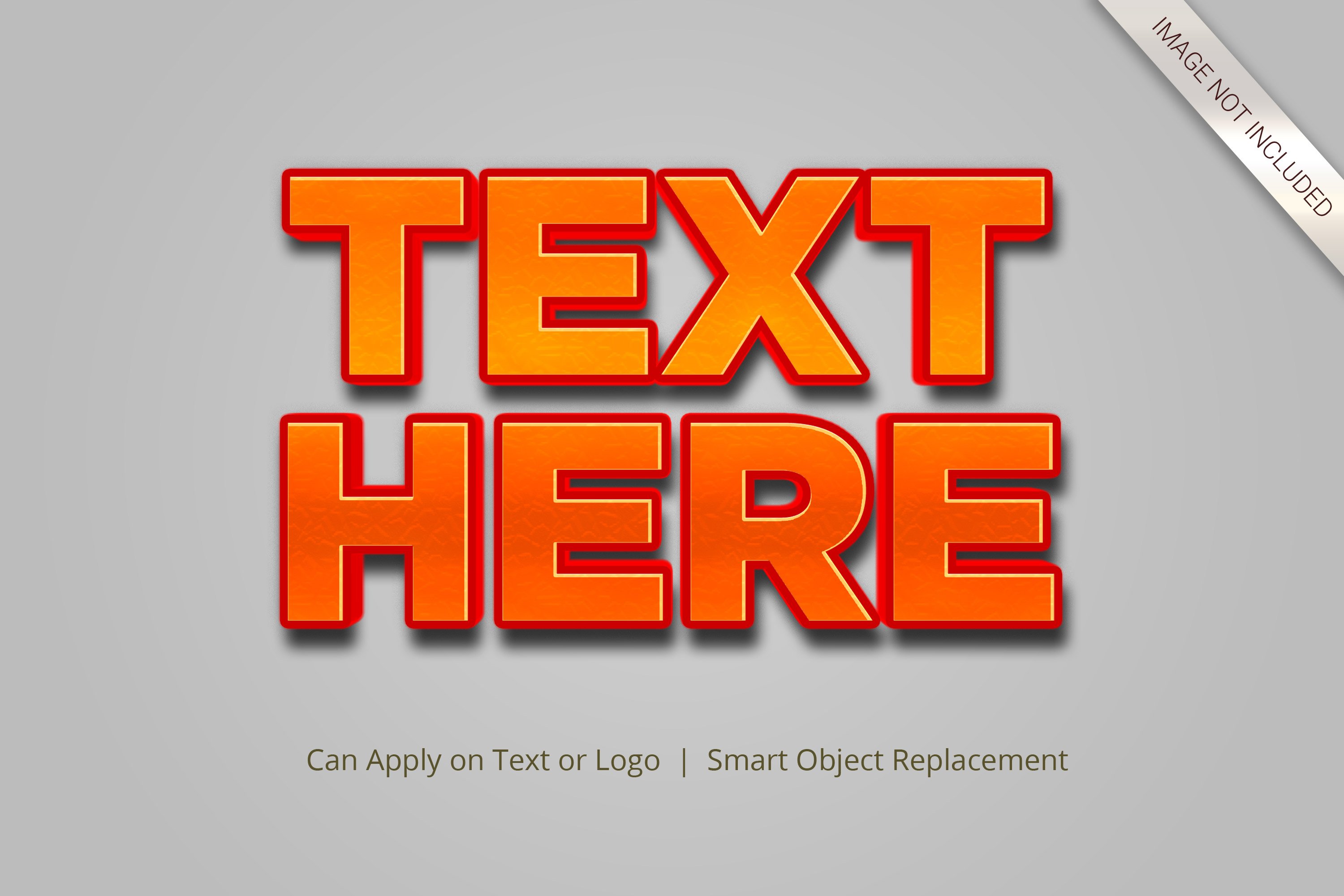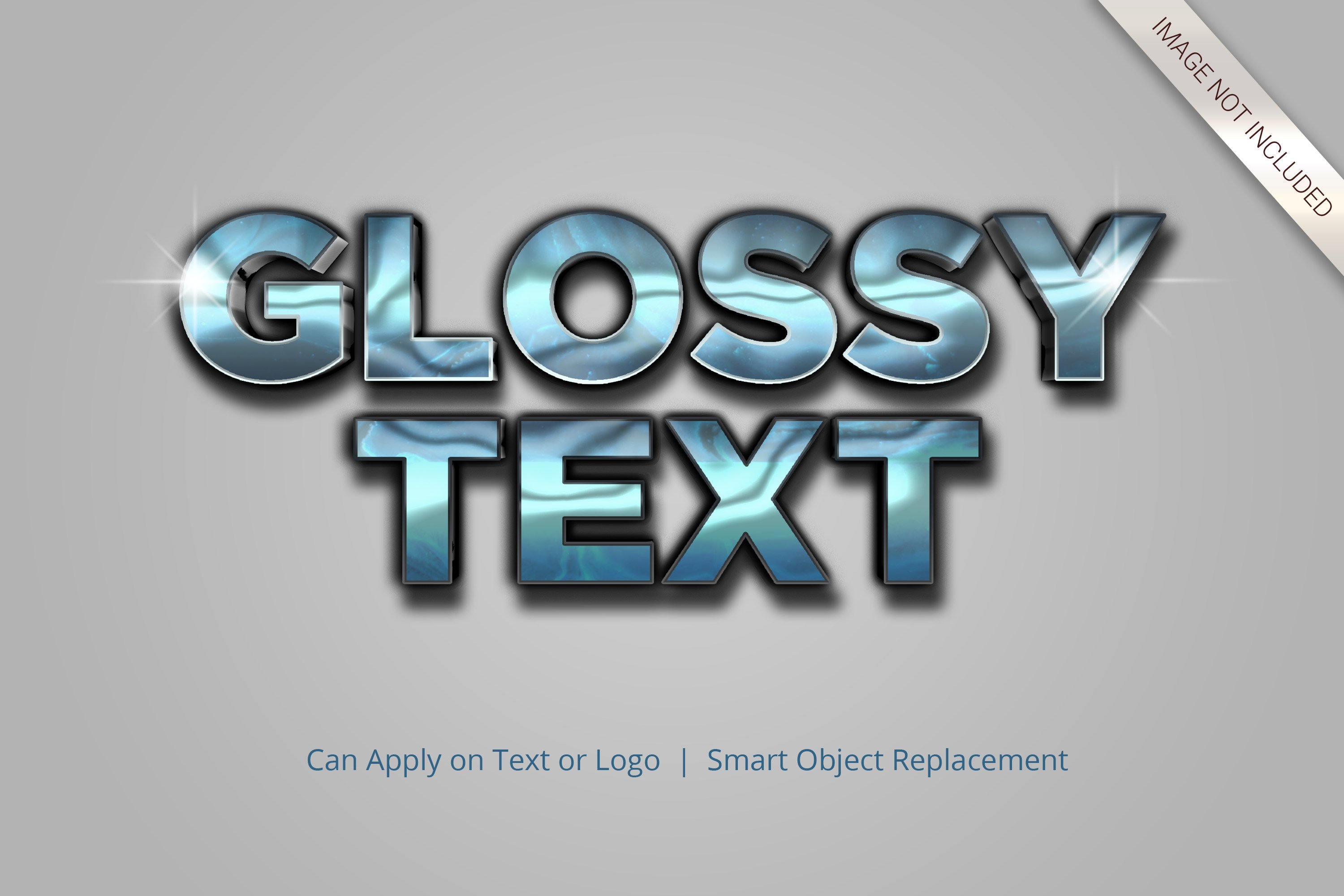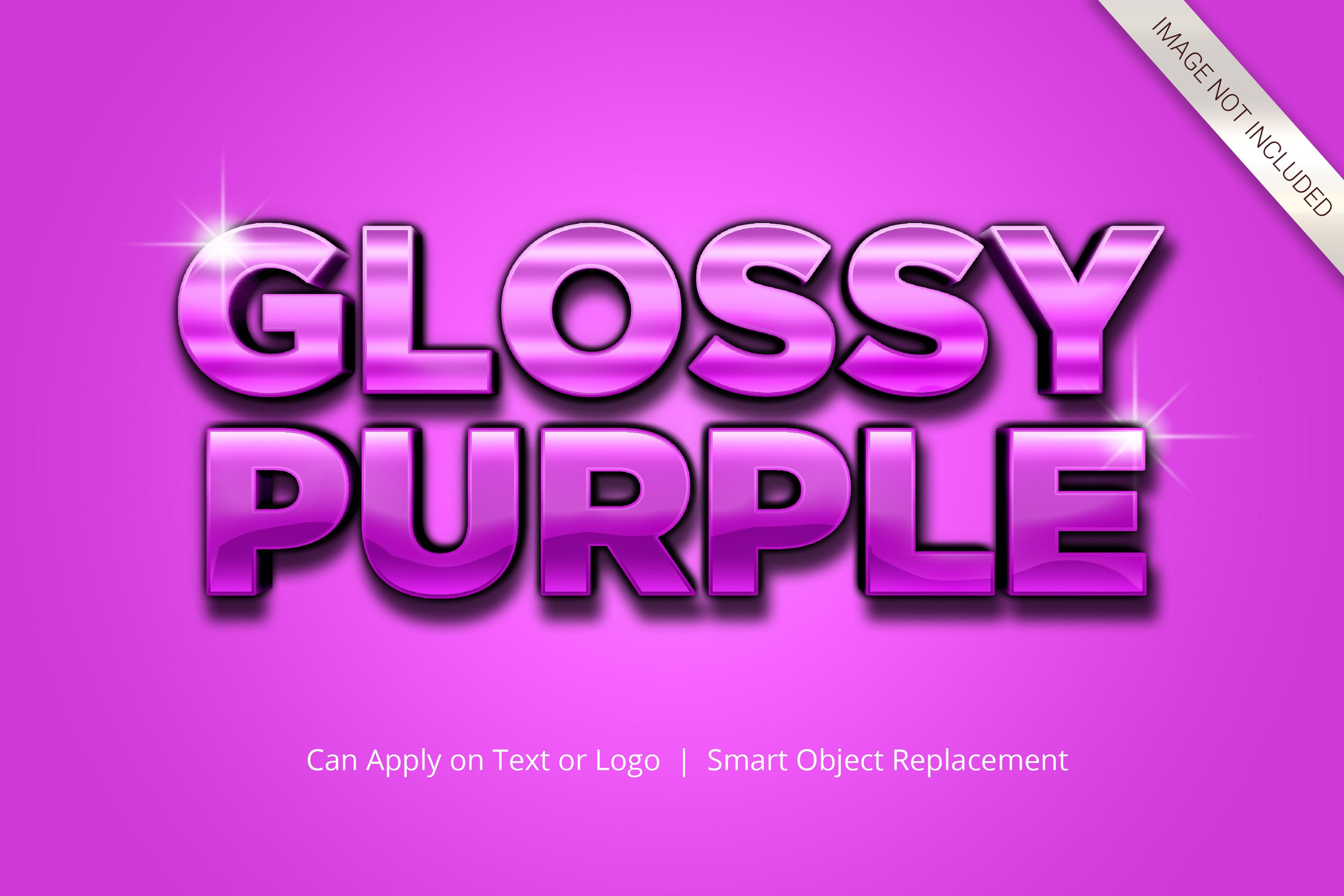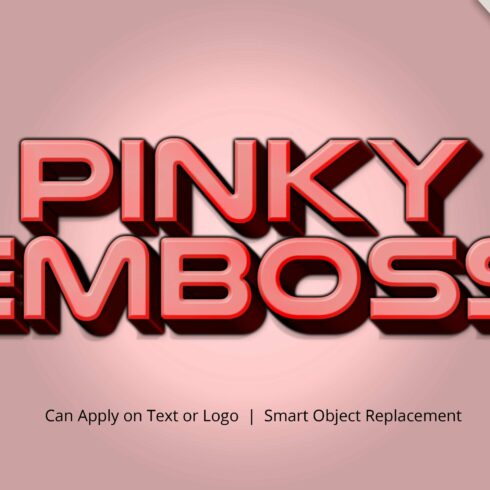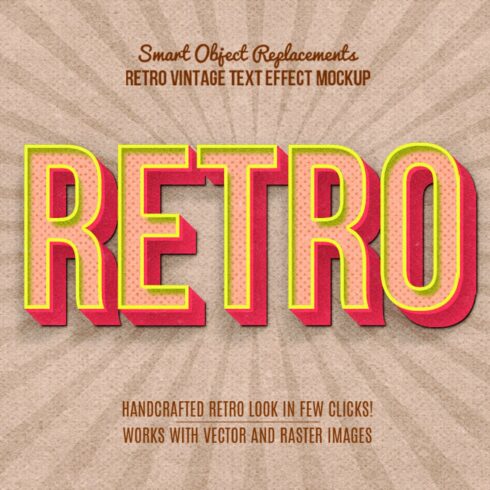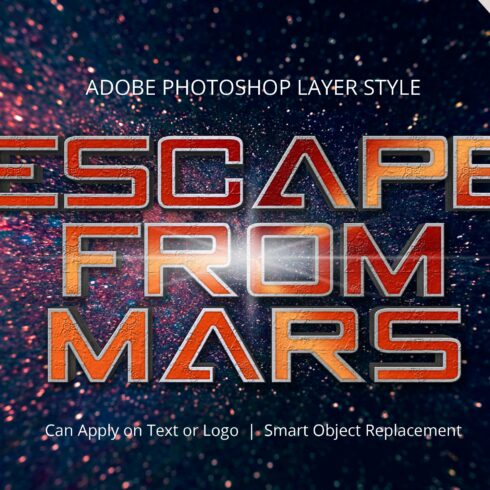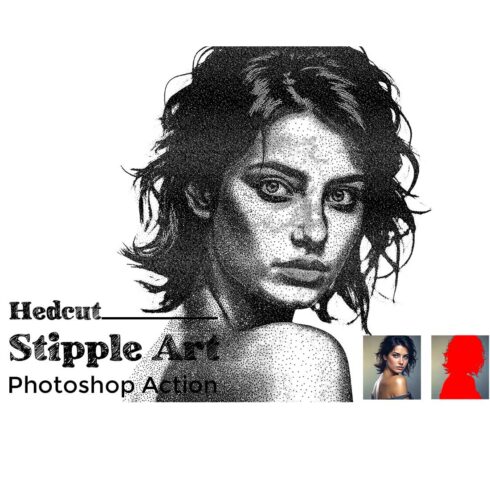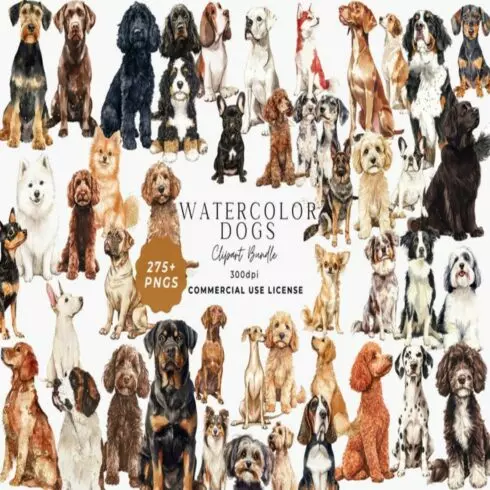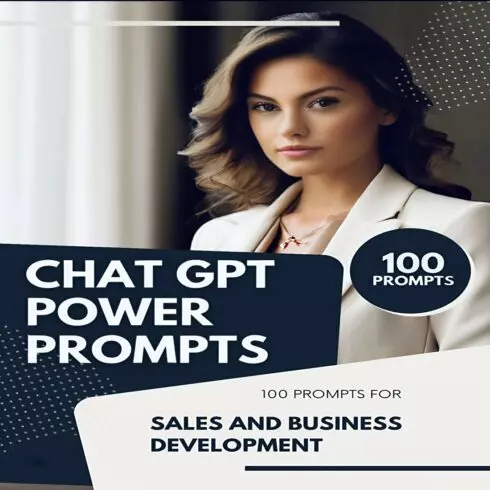Product Specs
| Created by | Anomali Creatype |
|---|---|
| File type | ZIP |
| File size | 82.16MB |
| Date of Creation | February 7 2023 |
| Color | brown green |
| Rating | 5 (13) |
| Category |
Change the text into 3D Effect Style. Created with high-quality professional and very detailed. There is no requirement of skills to transform your design into 3D, everything works just with smart object.
100% Editable
Easy To Change
High Resolution
300 DPI
Well Organized Layers
Smart Object Replacement
Excellent For All Text and Shapes
Very Versatile Suitable For Many Styles
No Skill Requirement
Smart Object Replacement
Step 1: Open the template file (inside “Template” folder)
Step 2: Double click on the smart object thumbnail in your layer palette. This will open the smart object in a new window, giving you access to its content.
Step 3: Place your art in the smart object. Use free transform (CTRL/CMD + T) to size it as needed. When done, save and close the smart object file to return to the main template file. You’ll see your art adapting the correct perspective, highlights, and shadows to look as if it was a real, physical incarnation of your project. If your template contains multiple art layers (a stack of posters for example) don’t worry! The smart object will take care of that by duplicating your artwork and apply any transformations as needed!
Step 4: Save as your result into the file format you need (jpg, png, etc.), send to your client, and land that art approval.
Check out my instagram:
https://www.instagram.com/anomalicreatype/
Thanks so much for checking out my shop!
All the best,
Krisna Teja
Anomali Creatype