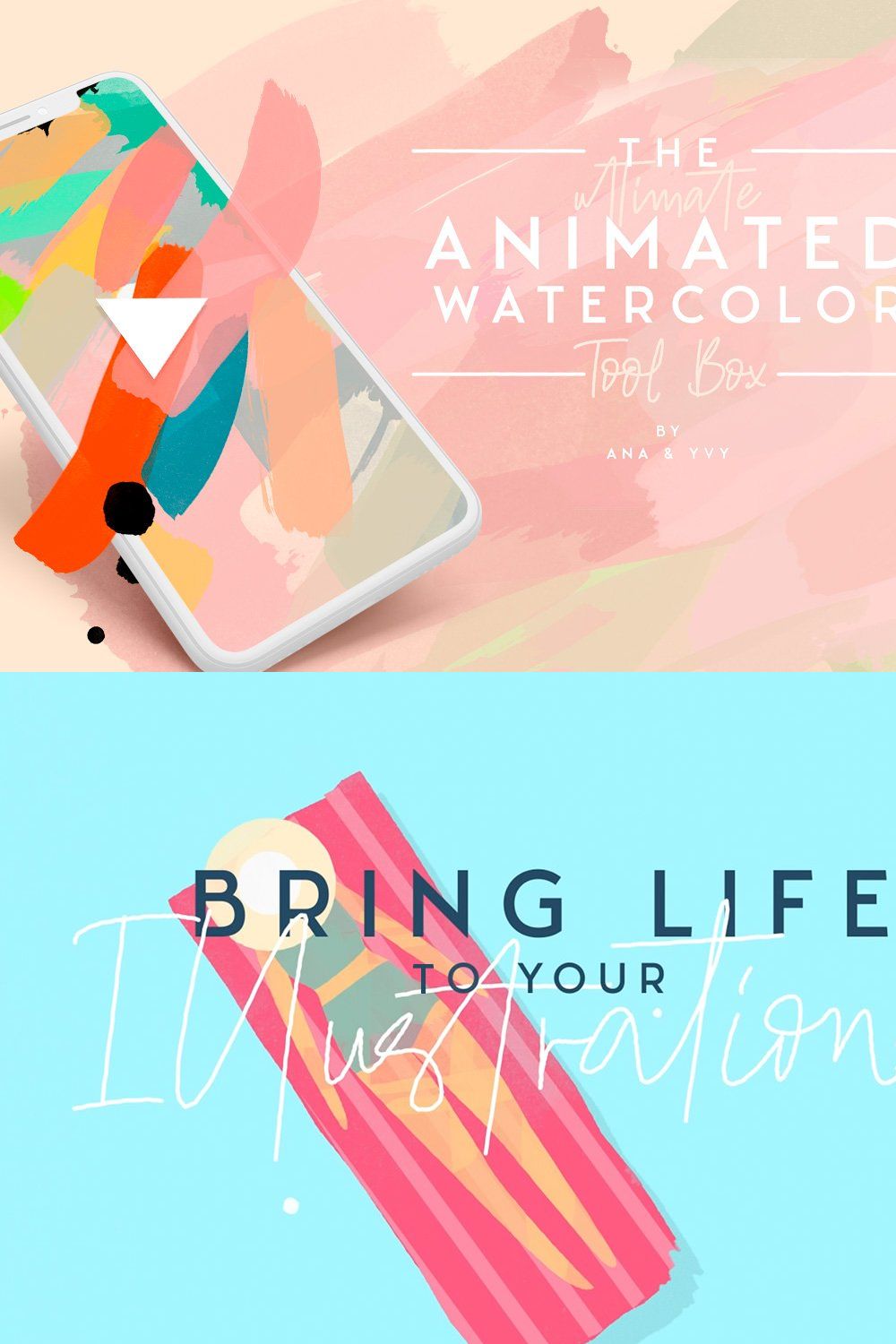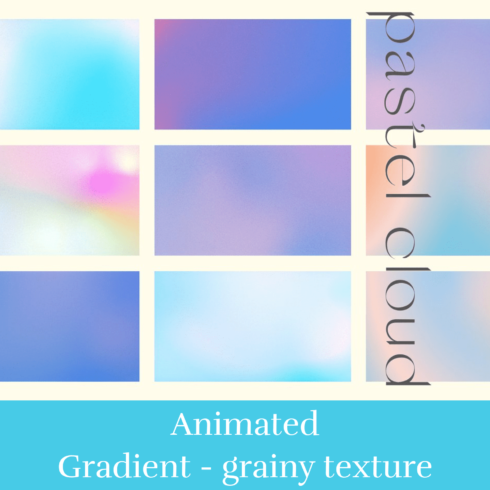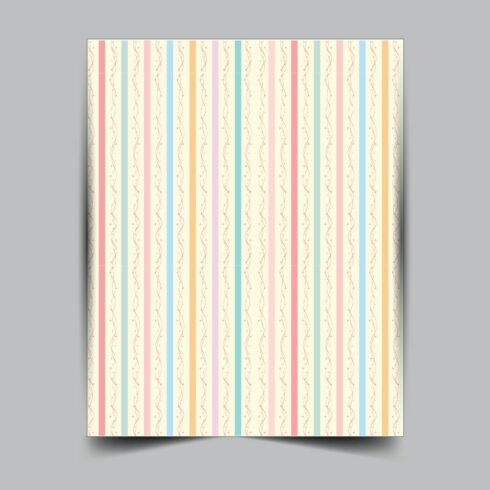Product Specs
| Created by | AnaYvy |
|---|---|
| File type | |
| File size | 48.48KB |
| Date of Creation | March 22 2023 |
| Color | green orange pink yellow |
| Rating | 5 (12) |
| Category |
Be creative with animated watercolor!
Create amazing watercolor animations out of your illustrations or photos! Or what about animated watercolor instagram sequences or templates? Or maybe animated logos for your next youtube presentation?
Create your animations inside Photoshop or Premiere! Simply drag & drop pre-animated watercolor brush strokes or drops.
You can mask it, change the color, adjust it, create clipping masks, you can do with the animated whatever you would do with a normal Photoshop layer.
The Animated Watercolor Collection gives you the possibility to make cool gifs, short videos (which is perfect for instagram) and even instagram stories. What about giving your wedding video clips a dreamy romantic look? So many options, so much fun!
WHAT YOU GET: (PLEASE WATCH THE VIDEO TO GET AN IMPRESSION!)
157 animated watercolor brush strokes of different shape and size
182 PNG watercolor brush strokes (with transparent background)
a step by step video tutorial
the dimensions variates between 2337×3508 and 97×80 depending on the stroke size
if you have any questions or problems or whatever: PLEASE ASK! We’re here for your questions and we love to answer and help.
♥ WHAT YOU NEED:
Photoshop! If you don’t have Photoshop you can use the files also in Premiere or in FinalCut.
Not using Photoshop restricts you to the possibilities Premiere and Final Cut offers you & we don’t provide tutorials for these programs. You can download animation testfiles here and try it out: https://www.dropbox.com/t/jZxQfmCNaOxBNVu9
Follow your daydream,
ana & yvy
copyright ana & yvy 2018
For Mac M1 & Photoshop 2021 users – there is a bug atm when trying to use the timeline. Here is how to fix it until Ps get’s it’s next update :
You can stay in 2021 – close Photoshop. Go to Applications folder, open the photoshop folder and right click on the Photoshop app, then select Get info. Tick the ‘Open using Rosetta’ checkbox.
Reopen Photoshop and it should now work.
Or add another older Ps version through your Creative Cloud and use it (right corner, 3 dots, other versions)
Read more:
https://community.adobe.com/t5/photoshop-ecosystem-discussions/p-convert-to-video-timeline-option-missing-apple-m1-devices/td-p/11957146
tags:
watercolor, animated watercolor, watercolor brush, wedding watercolor, watercolor paint strokes, animated logo, animated paint, animated illustration, background, abstract, Watercolor textures, hand painted, Watercolor wedding, goauche