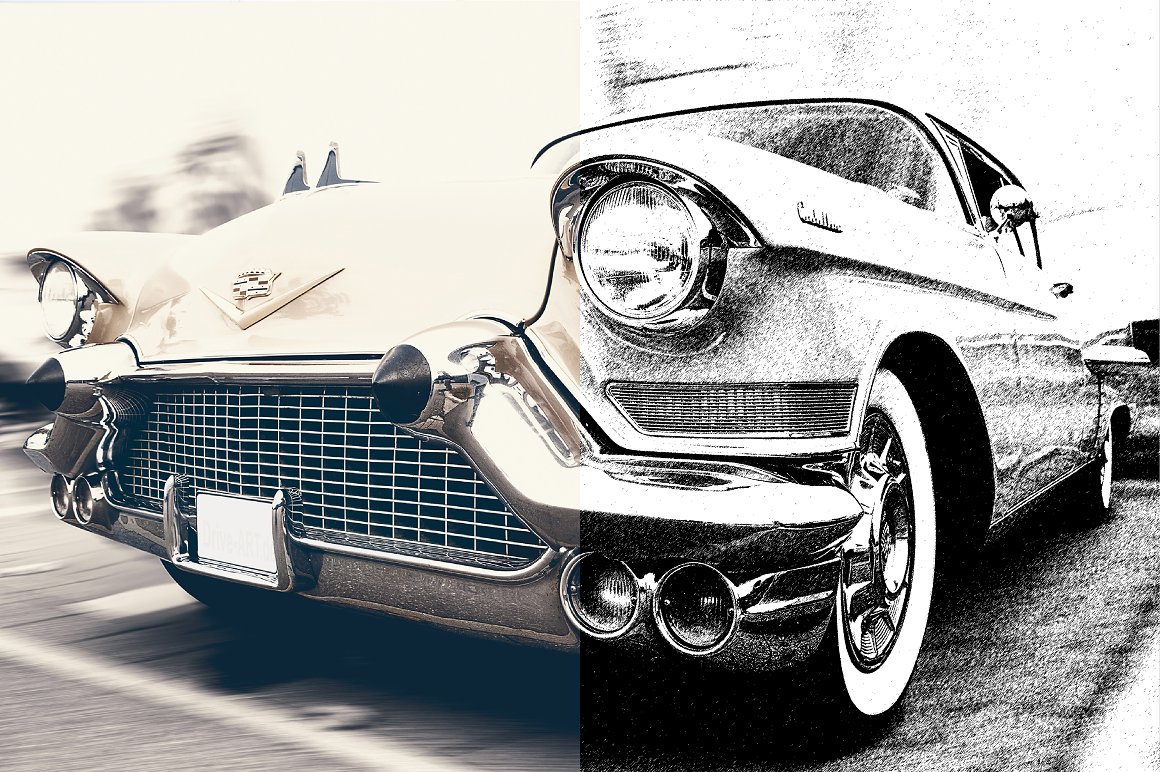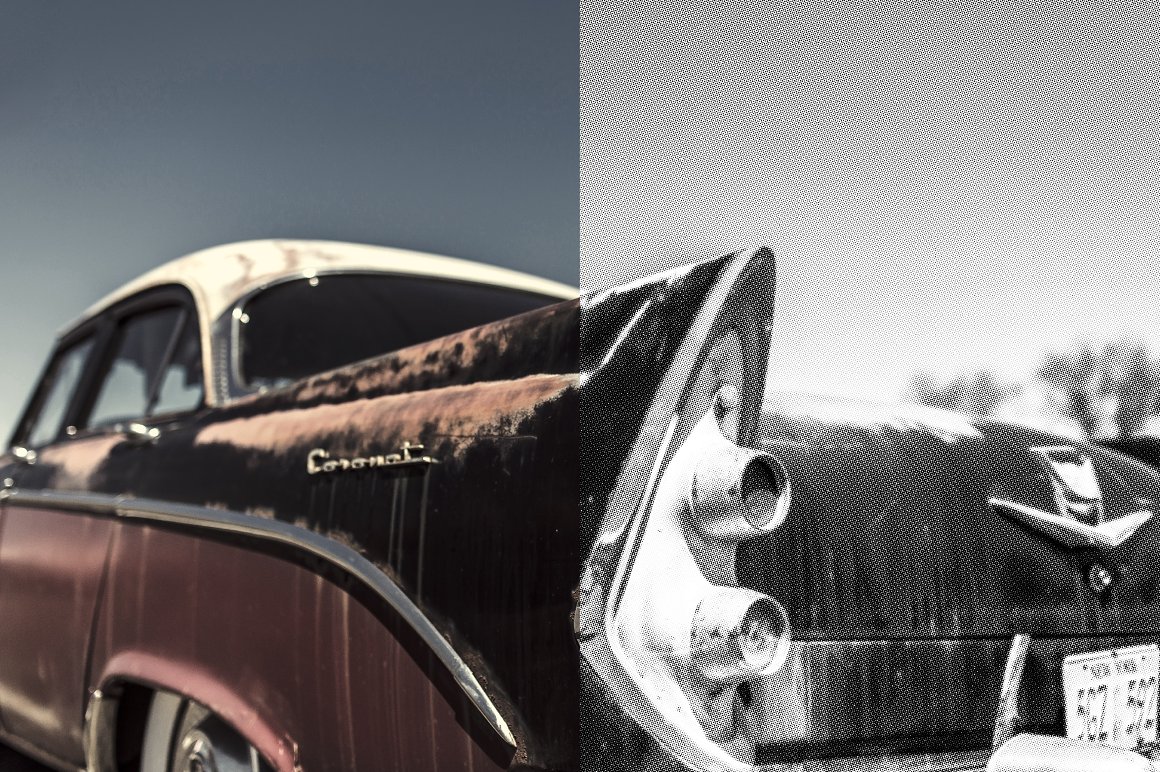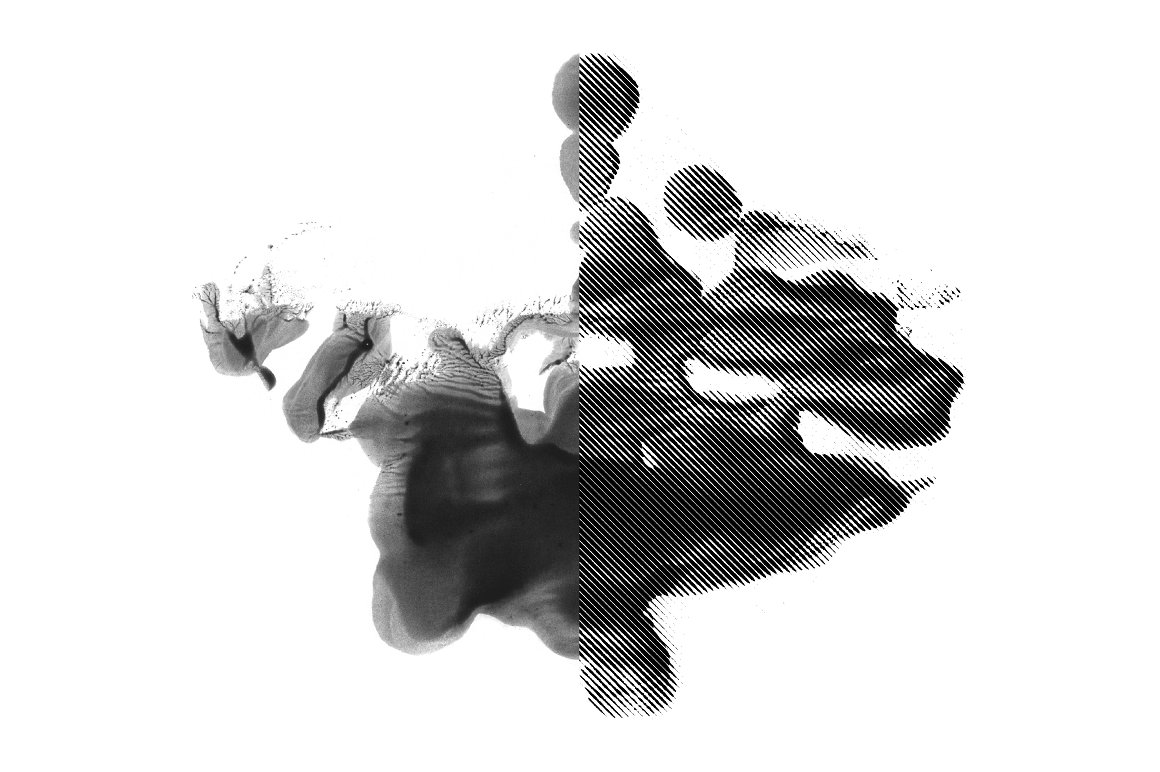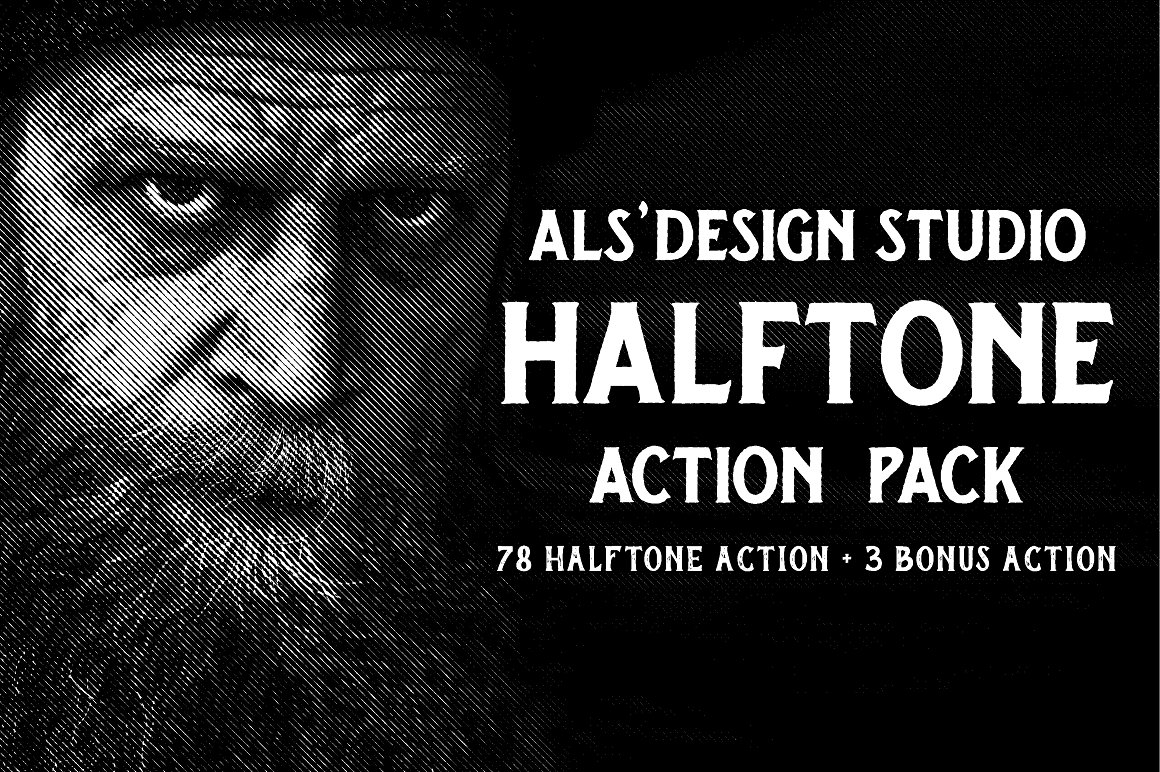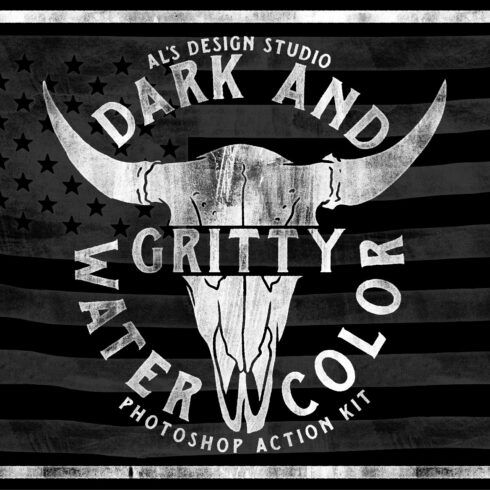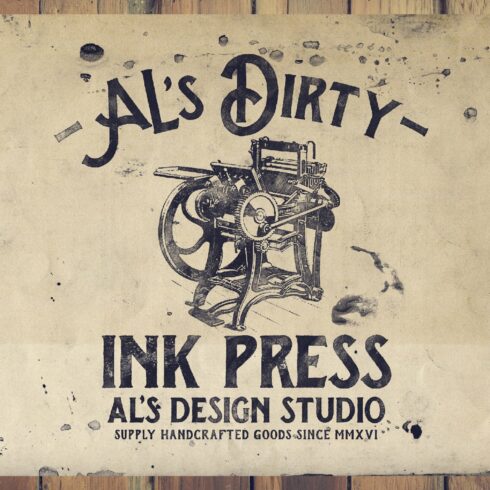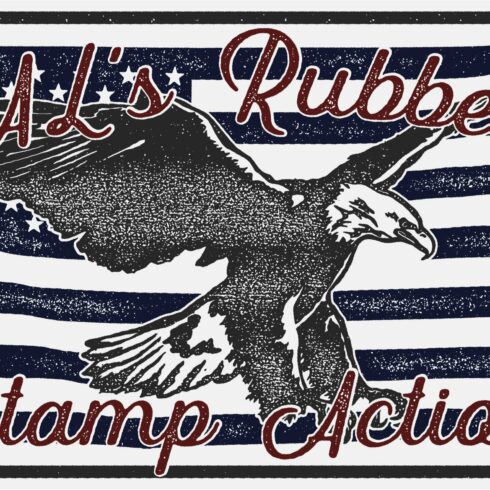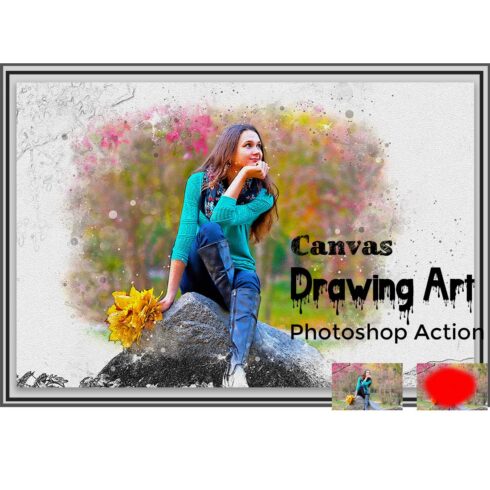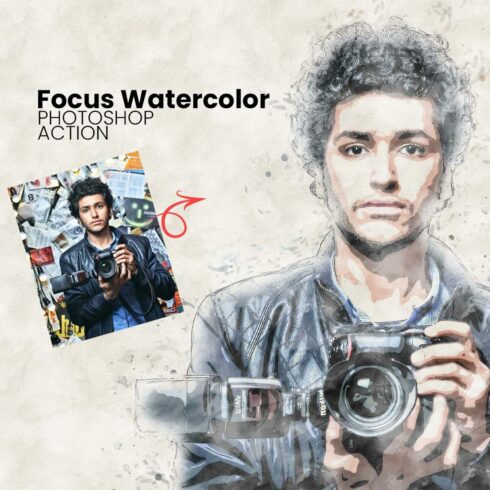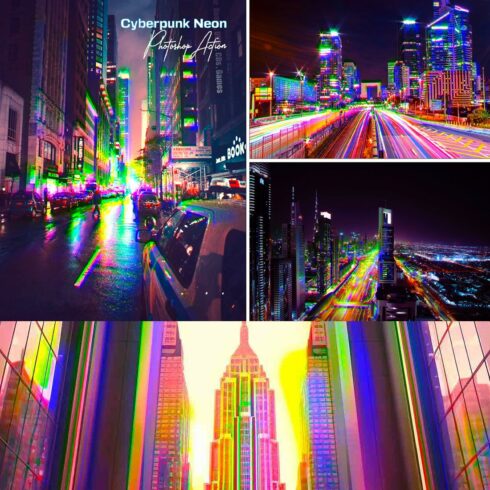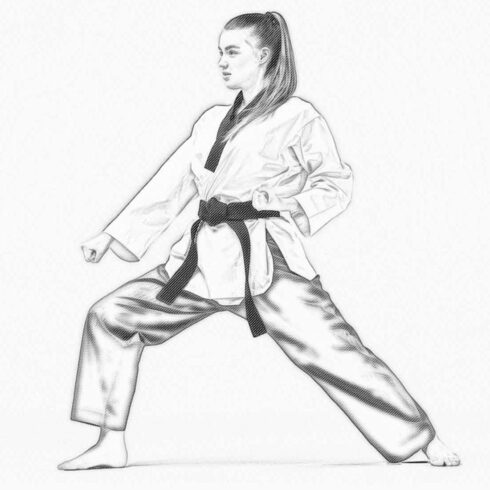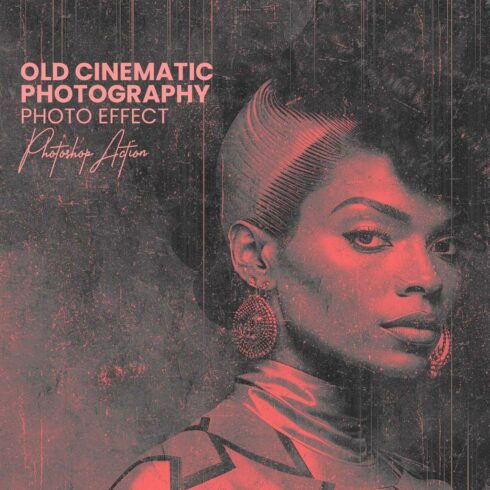Product Specs
| Created by | ALs Design Studio |
|---|---|
| File type | PNG, PSD |
| File size | 3.81 KB |
| Date of Creation | December 9 2022 |
| Color | brown gray pink yellow |
| Rating | 5 (10) |
| Category |
AL’s Halftone Action Pack Description
AL’s Halftone Action Pack
Halftone textures and Halftone prints is a big part of my desing procces each and evey day there for i have made a huge halftone action pack that there contains 78 halftone presets + 3 bonus actions.
This save me a tone of time each day. All i have to do is select the right action and press the button and photoshop will do the rest of the work for me.
Another great thing about the actions is that they are Non-destructive actions so you will always keep your original file unchanged
This is a product that I use every day when i am design prints or is in the process of digitizing my texture
What you get:
- Lines Horizontal from 2X Small to 2X Large.
- Lines Diagonal from 2X Small to 2X Large.
- Lines Vertical from 2X Small to 2X Large.
- Dots Horizontal from 2X Small to 2X Large.
- Dots Diagonal from 2X Small to 2X Large.
- Ellipse Horizontal from 2X Small to2 X Large.
- Ellipse Diagonal from 2X Small to 2X Large.
- Cross Horizontal from 2X Small to 2X Large.
- Cross Diagonal from 2X Small to 2X Large.
- Pixelate Halftone from Small to X Large.
- Halftone Sketch Dots from Small to Large.
- 2 Halftone Sketch.
- Halftone Dots Pop from Small to Large.
- Diffusion Dither.
- Pattern Dither.
- 50% Threshold.
HOW TO INSTALL THE ACTION
- Inside Photoshop, go to the ‘Window’ menu and select ‘Actions’. A window will now appear to the right hand side.
- Inside the Actions window, click on the top right hand corner icon to reveal the drop down menu. From here select ‘Load Actions…’. Select the action which came with the download.
- The action will now appear in the actions panel.
- Please not that this action pack is only tested on a English version of photoshop so i am not sure it will work with other languages versions of photoshop.
HOW TO USE THE ACTION
- Open a photo to work with or a already existing photoshop file. Choose the layer you want to give a halftone effect.
- Now choose the halftone effect you want to apply on the photo/layer and press play.
- Now will photoshop make a new file and then paste the chosen element into it. Then it will applying the halftone effect. When it is finish with that. Will it take a copy of the finish reasult and remove the white colour. So you end up with 2 layers in the file. The top layer.
- will be transparent and bottom layer will be in Black and White (solid coour).
I HAVE ALSO INCLUDED 3 BONUS ACTION THAT I USE EVERY DAY.
What you get:
- Save as Bitmap Tiff. This action is simple, it will save your file as a bitmap tiff file. When you do it as often as i do. A simple action like this will save you a tone of time.
- Change print colour action Works only with CS6 and above. This action will make a layer file with a clipping mask attached to your artwork with no background so it is easy to change colour in it.
- Texture knocking through action. if you use this action on a texture with no background. it will knock through every thing there is under it in a non destructive way. You can simple close the eye on the layer and the effect will be turn off (this knocking through will only effect all elemets there is in the same group and is under it).
About AL’s Design Studio It’s simple, I am a freelance designer there love making artworks out of a passion to create. All of the work you’ll find in my shop has been lovingly made by me in my desgin studio in Denmark. I ensure every product is of high quality and i hope it comes through in the work i create. Feel free to get in touch with any comments and/or questions. I love to hear from you.