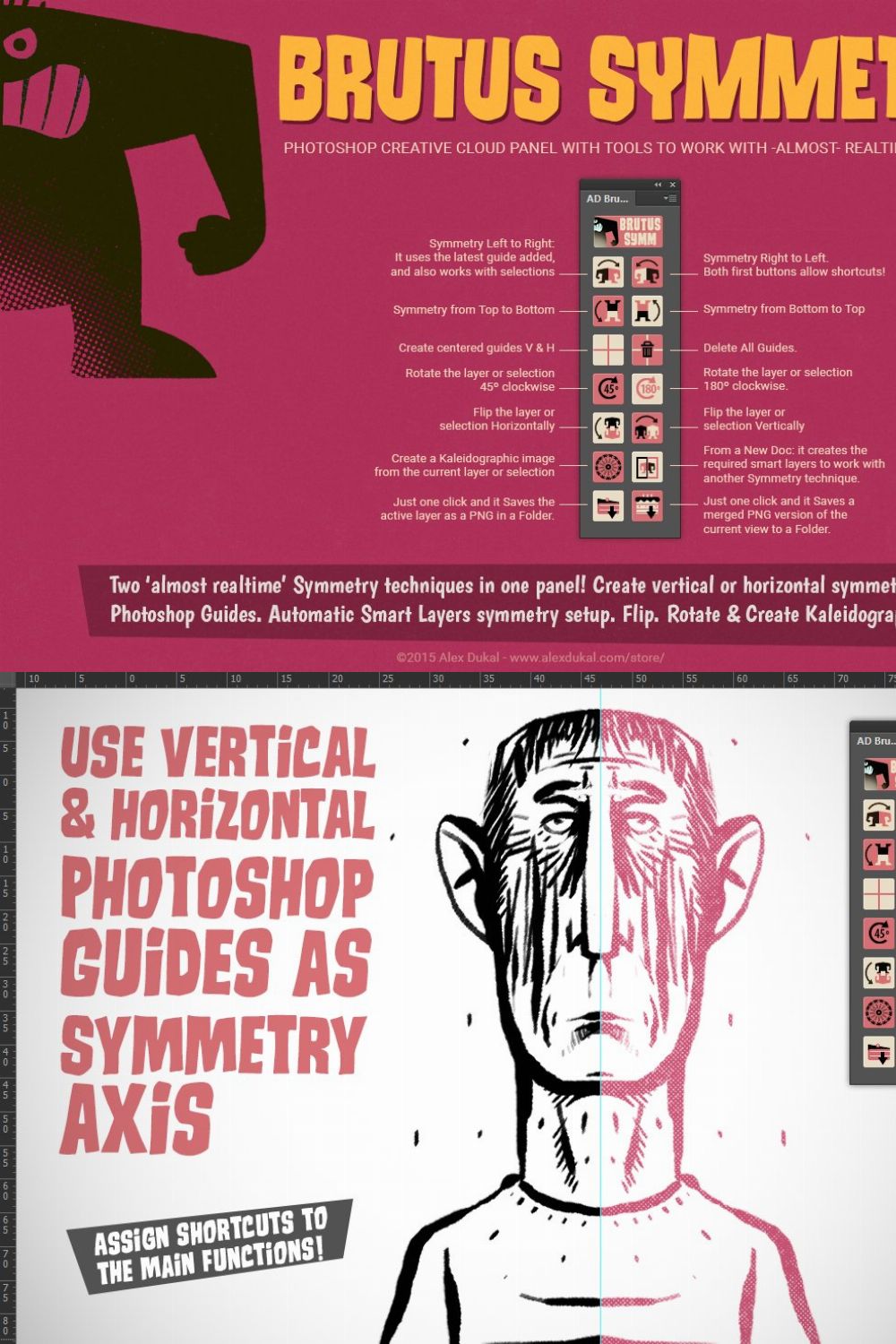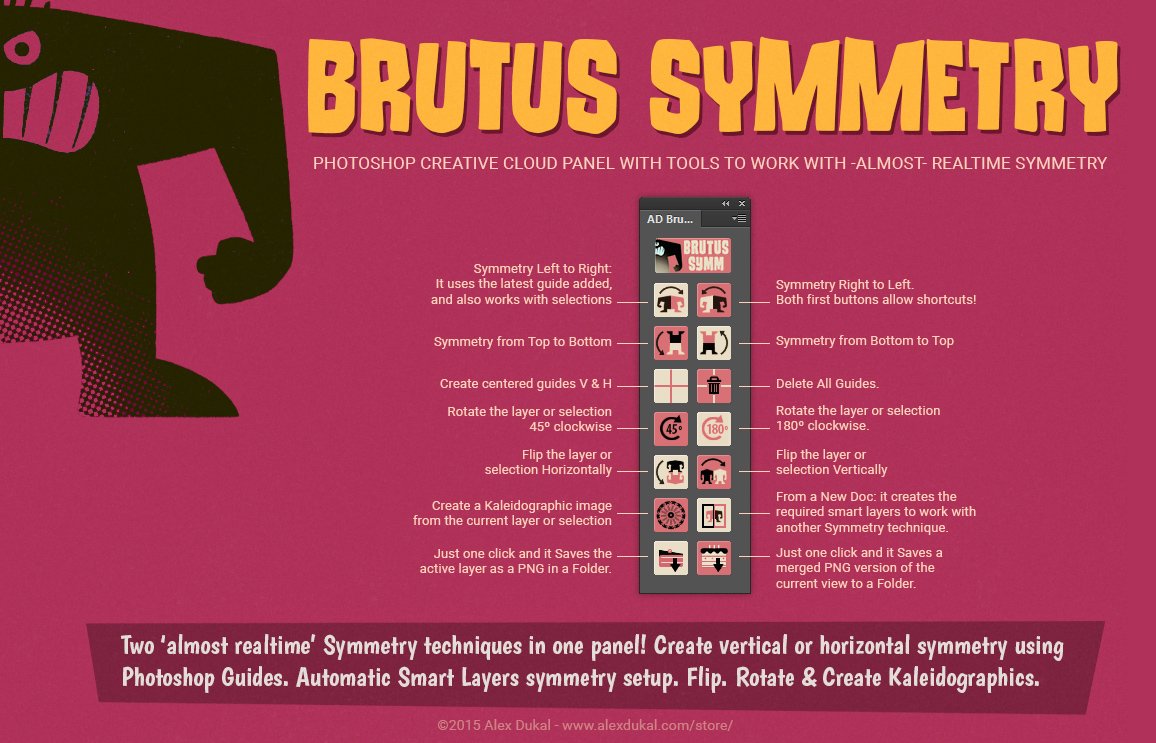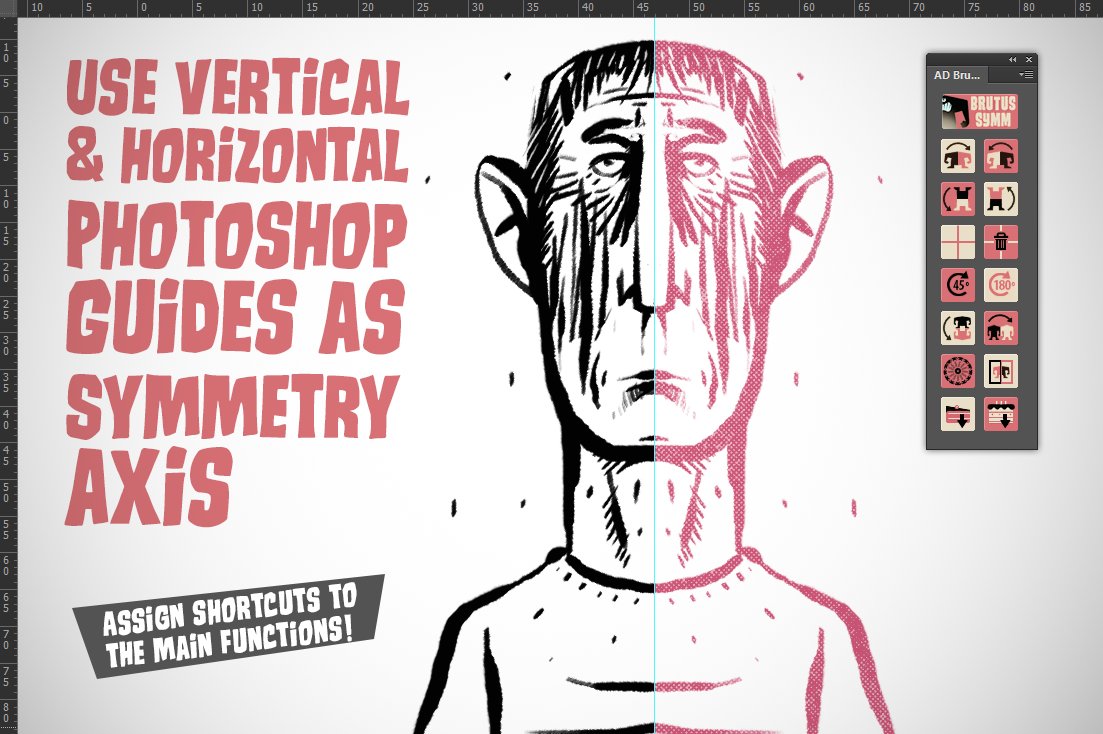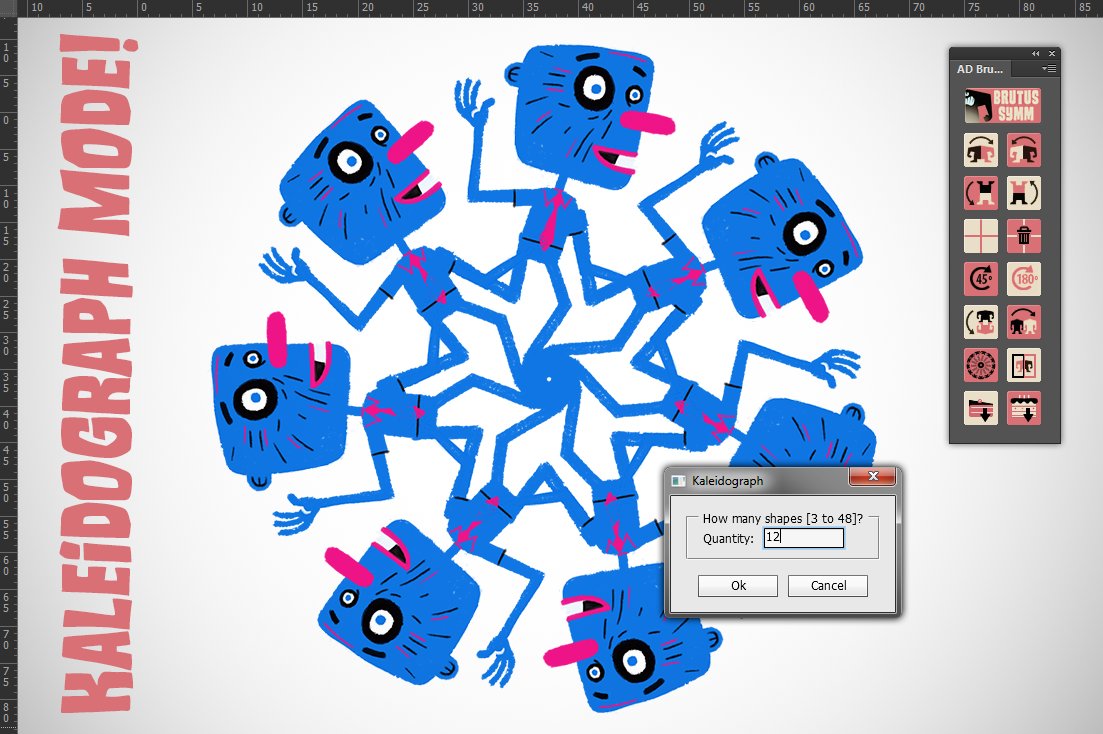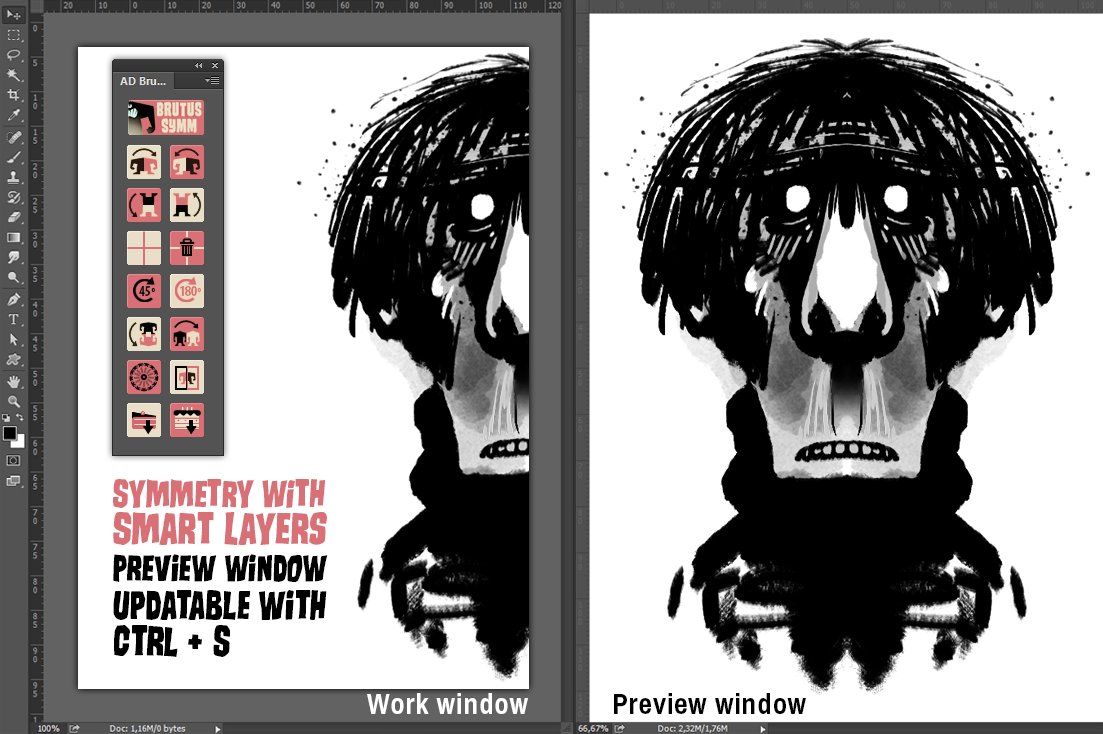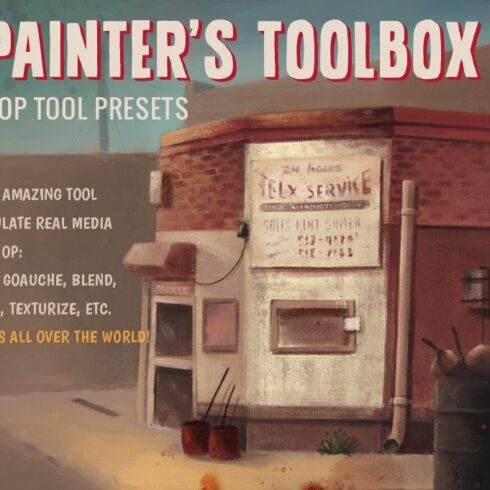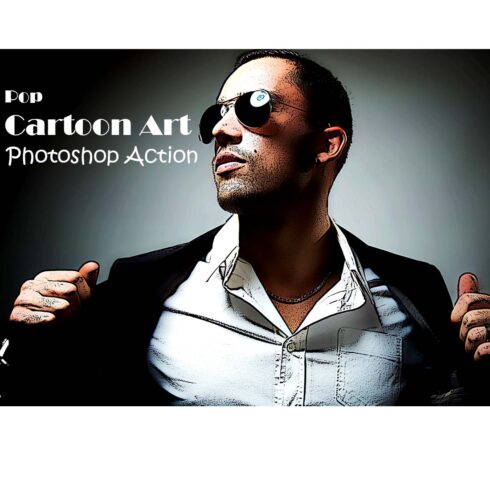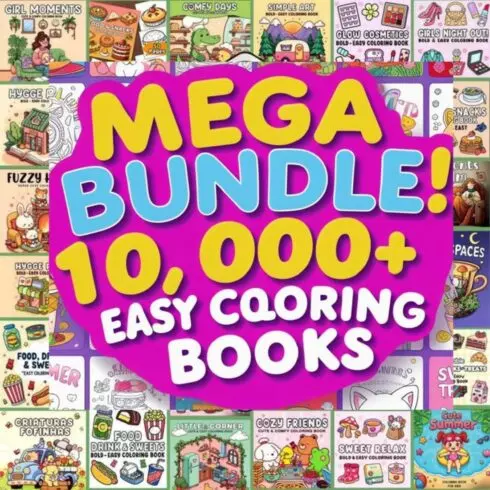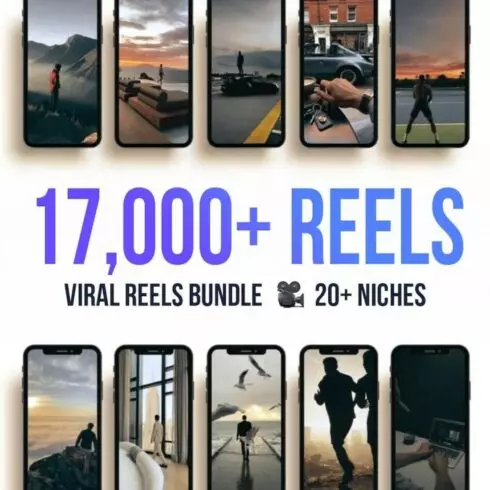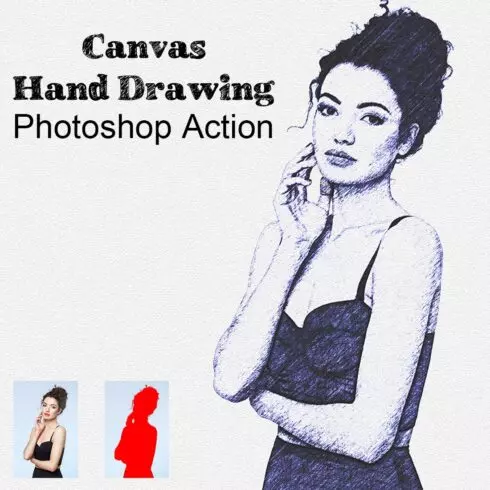Product Specs
| Created by | Alex Dukal |
|---|---|
| File type | JPG, PDF, TXT, zxp |
| File size | 3.71MB |
| Date of Creation | February 7 2023 |
| Color | brown orange pink red |
| Rating | 5 (6) |
| Category |
AD Brutus Symmetry is a Photoshop Creative Cloud Panel (CC, CC 2014, 2015, 2017 & 2018) that provides tools to work with -almost- realtime symmetry.
Brutus is Adictive! Awesome for Character design! Fantastic for Brainstorming!
As there is no default tool to create real time symmetry in Photoshop versions older than CC2018 this panel is the closer approach you could have. It basically uses Photoshop guides (vertical and horizontal) as Axis for the symmetry, but it’s not limited to guides, it also works with selections and for fastest use we can assign shorcuts to the main functions.
Brutus is a great companion for your artist toolbox!
Brutus also includes another fantastic technique to draw or paint with symmetry in Photoshop, in this case the symmetry is generated with mirrored smart layers that are set up for you with one click.
While working with Brutus you can use the last two buttons to save your active layer as a PNG or to save the whole merged file as PNG, no dialogues, no distraction… one click and you have a high quality screenshot of your artwork saved in a folder and including date and hour with the name.
If the document is an unsaved PSD the screenshots are saved in a new folder on your Desktop, if you’re working on a saved PSD the screenshots will be saved in a folder beside that PSD.
As someone said:
“If Hermann Rorschach were still alive he would surely be using ‘Brutus’ to perform his tests!”
The download includes a .ZIP file (approx. 3,6 Mb.) containing:
– a .ZXP file containing the panel for PS CC, CC 2014, 2015, 2017 and 2018.
– a TXT file with installation instructions & license info for each installer. PLEASE, READ IT!
Updates for this product are FREE with your purchase.
This Panel was developed and intensively tested with Adobe Photoshop® Creative Cloud 64 bits
Using Windows 7 with a Pc Intel Core I7 + 8gb RAM + NVIDIA GeForce GT 620 and using a Wacom Intuos 4 tablet, a Graphire 4 and a Cintiq Companion Hybrid,
also tested in a Mac Book Pro with OS X Mountain Lion versión 10.8 with 4 and 16 GB RAM.
UPDATE JUNE, 2016 – Version 1.7.1:
Minor changes made: the loading animation was removed to make the panel loading time a little bit faster, also the internal code was updated to assure 100% compatibility with the Adobe update to 2015.5 (and CC 2017).
Version 1.7.0:
Fixed an small bug in the Kaleidograph function that was duplicating the number of rotations in PS CC 2015, so actually is working ‘again’ as expected.
Version 1.6.1: Good News! There’s a new installer for Brutus Symmetry, this will surely make the installation really easy. Please, read the Instructions inside the ZIP file.
As Adobe has updated Photoshop CC 2015 to 2015.0.1 fixing some important bugs the ‘Kaleidograph’ function is working again with ‘Brutus Symmetry’ in Photoshop CC 2015.0.1, so I highly recommend to update your Photoshop CC 2015 before install the Panel.
IMPORTANT: Please, check that your Photoshop is compatible with your OSX.
It seems that PS CC 2014 is NOT compatible with OSX lower than 10.8
Please, take a look to the Compatibility table here:
Photoshop Version compatibility with OSX
INSTALLATION: As Adobe has stopped updating and maintaining Extension Manager in June 2015
then you can’t use the Adobe Extension Manager (AEM) with versions higher than Photoshop CC 2014 instead I highly recommend to use the Anastasiy’s Extension Manager
USERS WITH an M1 MAC
You must to launch Photoshop using Rosetta (It’s pretty easy, there are tons of tutorials about it)