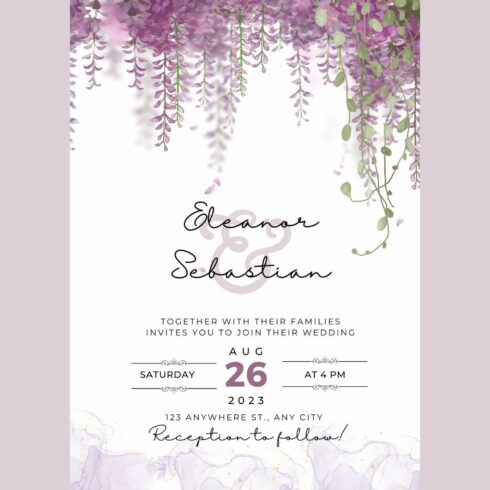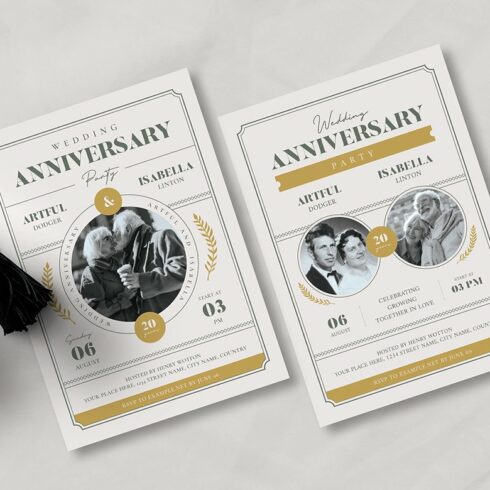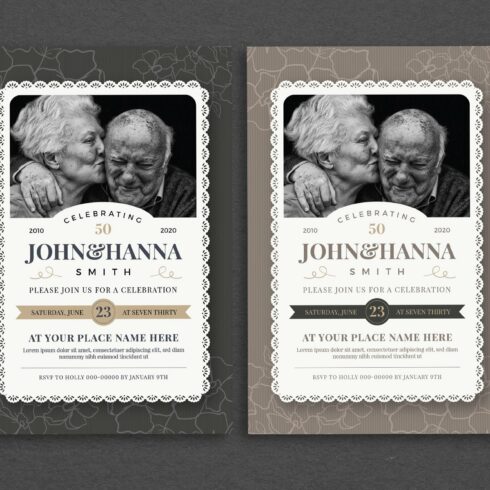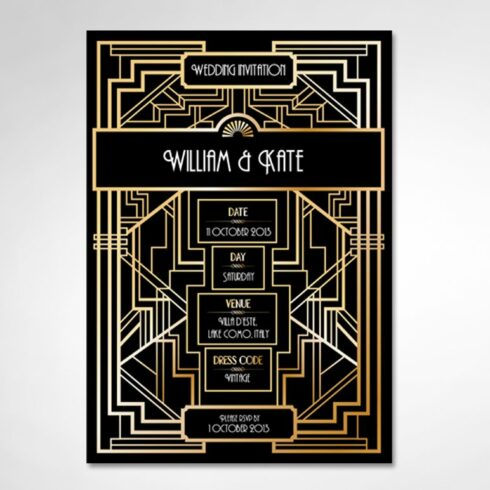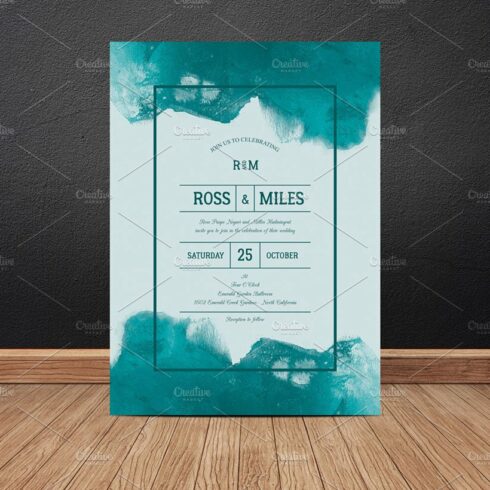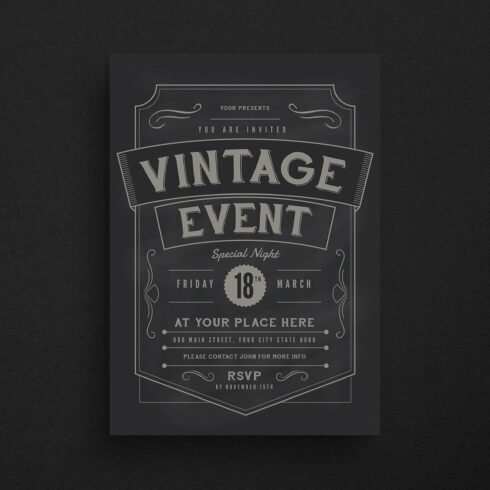Product Specs
| Created by | Al Fian |
|---|---|
| File type | AI, JPG, PSD |
| File size | 52.64MB |
| Date of Creation | March 22 2023 |
| Color | blue orange pink |
| Rating | 5 (10) |
| Category |
ZIP INCLUDES:
7 Wedding Cards in 3 formats:
PSD (Adobe Photoshop) – Includes all layers. You can edit the text and move freely the object.
JPEG – Single image without text. You can open the file with default image viewer in your PC or
with your handphone. Just add your own text.
AI (Canva & Adobe Illustrator) – Includes all layers. You can edit the text and move freely the object, but the object part (for example : flower ) outside the layer are automatically trimmed.
SIZES
invitations – 5 x 7 inches
save the dates – 5 x 7 inches
rsvp – 3,5 x 5 inches
thank you – 3,5 x 5 inches
wedding menu – 4 x 8 inches
table – 4 x 4 inches
escort – 5 x 2,5 inches
Sizes can be easily changed as the files are fully editable.
EDITING DESIGNS
To edit the templates basic knowledge of Adobe Photoshop, Adobe Illustrator and Canva.
Files are FULLY EDITABLE. You can:
change color of background, text, illustrations
move elements freely because the objects are *ISOLATED**
delete elements and add your own.
Before using the design please download and install the fonts.
FONTS
Baskerville.
Cinzel Decorative.
https://fonts.google.com/specimen/Cinzel+Decorative
Importing AI File to Canva
On the top corner of the homepage, click the Create a design button, and select Import file.
On the side menu of the homepage, click Your projects, and go to your Uploads folder. Drag your file to the page to upload it, or click on the Upload button.
Once done, click on the imported AI file to open it in the Canva editor.
Feel free to contact me with any questions regarding my design.